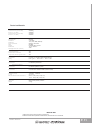K-array KA10-10 User Manual
USER'S MANUAL
KA10-10
KA line
K-array is the new voice that sings
aloud, "outside the choir", and
whose performance is better than
any other products.
Born on-the-road, in the PA world,
where you get no discount, you have
to give your best as fast as you can,
often with a "compressed" budget, K-
Array systems have been designed to
give precise answers to precise
needs.
Driven by new generation digital
engine, with power/dimension/weight
ratios that are ten times better than
any other professional products, K-
arrays can deliver the full spectrum of
musical styles with clarity, power,
punch, intelligibility and evenness
across both volume levels and the
frequency spectrum. These systems
can be remotely controlled and come
w i t h a s o p h i s t i c a t e d o n - b o a r d
software, allowing the user to shape
their performance to taste and needs.
Inside K-array systems you will find
something that only we can offer: the
b e s t i n t e c h n o l o g y , p r o u d l y
conceived, designed and produced in
Italy. If they were cars, they would be
Ferrari. Don't agree to pay for a
simple brand, claim performance,
and don't believe those who maintain
that these products are only for few
people, the only truth is that K-array
systems are unique, but affordable
and within everybody's reach!
HP Sound Equipment s.r.l.
REV. A
ENGLISH