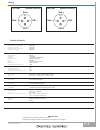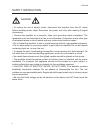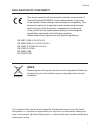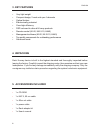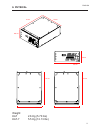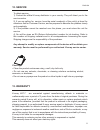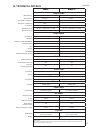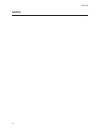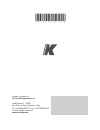- DL manuals
- K-array
- Amplifier
- KA10-10
- User manual
K-array KA10-10 User manual
Summary of KA10-10
Page 1
User's manual english ka line ka10-10 rev.02.
Page 2: P. 2
User's manual p. 2 caution ! ! ! 1. Safety instructions symbols • to reduce the risk of electric shock, disconnect the amplifier from the ac mains before installing audio cable. Reconnect the power cord only after making all signal connections. • connect the amplifier to a two-pole, three wire groun...
Page 3: P. 3
P. 3 user's manual 2. Introduction the ka professional rack amplifier line has been designed to give answers to all the needs of touring and installation applications in which a large amount of power is needed together with the maximum flexibility, over low sizes and weight. The sophisticate electro...
Page 4: P. 4
P. 4 user's manual 9cm 20 cm 44,5 cm address selector (rotary x10 - x1) display (id number - preset load) power switch powercon in powercon out max 15a ch2 speakon out (1+ 1-) sub speakon out (2+ 2-) rs485 remote control (parallel) input level pad ground lift switch ch1 xlr balanced parallel connect...
Page 5: P. 5
User's manual p. 5 wiring ch1 out ch2 out ch2 + ch1 + sub + sub + ch2 - ch1 - sub - sub - 2+ 2+ 1+ 1+ 2- 2- 1- 1- speakon connector speakon connector output power continuous 4 (0.5% thd) eia 4 (1% thd) continuous 8 (0.5% thd) eia 8 (1% thd) audio specs slew rate 8 s/n ratio distortion input impedanc...
Page 6: Single
Single accessories included double rack single rack to change the configuration, just remove the front panel and move the spacers in the way that you need. User's manual p. 6 k-array system - www.K-array.Com by hp sound equipment s.R.L. Viale roma 7/i 50037 san piero a sieve (firenze) italy - tel +3...
Page 7
Hp sound equipment s.R.L. - www.K-array.Com viale roma 7/i 50037 san piero a sieve (firenze) italy - tel +39 055 8487222 fax e-mail: info@k-array.Com +39 055 8487238 k a r r a y ka10-10 release .01 presets flat ( ) kv50 + l r sub kk5001 (kk50 + ) l r sub kk+s (kk50 + kks50 ) l r sub kt+s_f (kt20 + k...
Page 8: P. 7
User's manual p. 7 notes the contents of this manual are fornished for informational purpose only. Hp sound equipment s.R.L. Assumes no responsability for any errors or inaccuracies that may appear in this manual. Hp sound equipment s.R.L. Reserves the right to make modifications without prior notic...
Page 9: Ka7-7
User manual ka7-7 ka7.
Page 11
Contents english symbols 5 declaration of conformity 7 1.Introduction 9 2. Applications 9 3. Key features 10 4. Unpacking 10 5. Accessories included 10 6. Physical 11 7. Power supply and voltage required 12 8. Back panel 12 8.1 connectors and wiring 13 8.2 id assignment 14 id numbers 15 9. Front pan...
Page 12
4.
Page 13: Symbols
English 5 this symbol alerts the user to recommendations about the product’s use and maintenance. This symbol, wherever it appears, alerts you to important operating and maintenance instructions in the accompanying literature. Read the manual! Warning! Dangerous voltages: risk of electric schock. K-...
Page 14
English 6 safety instruction warning • to reduce the risk of electric shock, disconnect the amplifier from the ac mains before installing audio cable. Reconnect the power cord only after making all signal connections. • connect the amplifier to a two-pole, three wire grounding mains receptacle. The ...
Page 15: Declaration of Conformity
English 7 the contents of this manual are furnished for informational purpose only. Hp sound equipment s.R.L. Assumes no responsability for any errors or inaccuracies thatmay ap- pear in this manual. Hp sound equipment s.R.L. Reserves the right to make modifications without prior notice. Declaration...
Page 16
English 8.
Page 17: 1.Introduction
English 9 1.Introduction the ka professional rack amplifier line has been designed to meet all the needs of touring and installation applications in which need a large amount of power together with the maximum flexibility, small sizes and weight. The sophisticated electronics on-board allow the syst...
Page 18: 3. Key Features
English 10 3. Key features • very light weight • compact design, 2 rack units per 4 channels • optical limiters • electronically protected • over-high efficiency • dsp on-board to drive all k-array products • remote control (ka10, ka10-10, ka40) • management software (ka10, ka10-10, ka40) • top qual...
Page 19: 6. Physical
English 11 6. Physical 27 cm 20 cm 8.8 cm 20 cm 27 cm 20 cm 8.8 cm 20 cm 27 cm weight: ka7 2.6 kg (5.73 lbs) ka7-7 5.5 kg (12.13 lbs).
Page 20: 8. Back Panel
English 12 1 1. Powercon in 2. Powercon out (max 15a) 3. Speakon1 out (ch1, ch2) 4. Speakon1 out (ch3, ch4) 5. Dip switch id assigment 6. Usb remote control connector 7. Rj45 remote control connectors 8. Input 1 level pad 5 6 8 10 11 13 14 15 12 9 7 4 1 2 3 9. Input 2 level pad 10. Input 1 ground li...
Page 21
English 13 8.1 connectors and wiring speakon 1 out speakon 2 out ch1 + ch2 + ch1 - ch2 - ch2 - 2+ 2+ 1+ 1+ 2- 2- 1- 1- ch1 in ch1 hot xlr connector ch1 grd ch1 cold ch1 hot ch1 grd ch1 cold ch1 out ch2 in ch2 hot xlr connector ch2 grd ch2 cold ch2 hot ch2 grd ch2 cold ch2 out 2 1 3 2 1 3 2 1 3 2 1 3...
Page 22: Last Device
English 14 rs485 k-usb accessory direct usb cable rs485 usb usb amplifier’s dsp amplifier’s dsp pc pc the usb and rs485 connectors allow a pc to be connect to the device to set the dsp processor. You can plug either a direct usb cable or the k-usb adapter into rs485. Each amplifier can be identified...
Page 23
English 15 id numbers.
Page 24: 9. Front Panel
English 16 9. Front panel ka7 1 3 5 2 4 5 6 1. Protection indicator 2. Indicator of proper operating 3. Indicator of signal/clip ch1 in 4. Indicator of signal/clip ch2 in 5. Power switch system required operating systems: win xp/ vista / 7. Minimum requirements: cpu 300 mhz ram 128 mb recommended re...
Page 25
English 17 1. Do not plug in the usb before installing the software. 2. Install the edsp software included in the cd-rom. The software can be down- loaded from the website too. 3. Connect the amplifier via usb and install the driver from the installed software folder on your hd (e.G. C:\program\k-ar...
Page 26
English 18 6. Go to the network (pic. 3) page and click on the connected id (the unit highlighted in yellow) 7. On the info page (pic.4) you can see the amplifier details such as name (editable), firmware version and id. Pic.3.
Page 27
English 19 8. Click on the user button (shortcut: f4), from here you can change eq, levels and dynamics. Pic.4 1 2 3 1. Click here to upgrade the firmware when new versions come out. 2. Click here to get the stored parameters from the edsp to the software. 3. Click here to send the current software ...
Page 28
English 20 pic.5 1 2 3 4 5 6 7 1. Four different cells of eq. Can be enabled in three different modes: low shelf, high shelf or peak. The low and high shelf filters boost (or reduce) energy at the set frequencies and all frequencies above it(in low shelf) or below it (in high shelf) . The peak filte...
Page 29
English 21 once the settings are finished you have to store them to the eeprom by clicking on store to eeprom (f11) in the ‘preset’ menu. To save the preset you have made click save on the ‘preset’ menu. To load a previously stored preset click load on the ‘preset’ menu. To send a preset to all the ...
Page 30: 11. Rack Adapter
English 22 single rack double rack device a spacers device b s1 s2 s1 s2 fix the two rack adapters using the supplied screws as shown in the drawing. Unscrew the 4 anchor points of the front panels and remove them. Attach the two devices using the last two screws and fix the rack adapters. Remove th...
Page 31: 12. Service
English 23 cleaning: • clean the product enclosures using a soft, dry cloth only. • do not use any solvents, chemicals, or cleaning solutions containing alcohol, ammonia, or abrasives. • do not use any sprays near the product or allow liquids to spill into any openings. To obtain service: 1) contact...
Page 32
English 24.
Page 33: 14. Technical Details
English 25 ka7 ka7-7 output power max power 4Ω 2 x 350 w (eiaj) 4 x 350 w (eiaj) max power 8Ω 2 x 190 w (eiaj) 4 x 190 w (eiaj) max power - bridged 4Ω 1000 w (eiaj) max power - bridged 8Ω 700 w (eiaj) connectors 2 x 4-pin speakon 2 x 4-pin speakon speakon 1 wiring pin 1+,1- = ch1 pin 2+, 2- = ch2 pi...
Page 34: Notes
English 26 notes.
Page 35
English 27 approval weee please dispose of this product at the end of its operational li- fetime by bringing it to your local collection point or recycling centre for such equipment. K-array declares that this device is in compliance with the appli- cable ce standards and regulations. Before putting...
Page 36
K-array is a brand of hp sound equipment s.R.L. Viale roma 7/i - 50037 san piero a sieve (firenze) - italy tel. +39 055 8487222 - fax. +39 0558487238 e-mail: info@k-array.Com www.K-array.Com umca77aa01enb.
Page 37: Install Systems
Install systems ka1-1 ka1-1 up to 2 x kt20 each channel 1 x ku36 2 channels needed 2 x ku36 in total 1 x al240 is possible to use smaller power supply (lower spl will be possible) up to 4 x kz10 each channel 1 x ku36 2 channels needed 1 x al240 in this case you can’t get the max spl.
Page 38: Install Systems
Kt20 kt20 background music in this configuration is not possible to get the maximum spl for the kz10s preset = ka1-1 kt20+ku36 a66.Bin install systems ka1-1 b1 ou t b2 ou t ku36 ka1-1 k-al66.
Page 39: Install Systems
Kt20 kt20 background music & speech preset = ka1-1 kt20+ku36 a240.Bin install systems ka1-1 b1 ou t b2 ou t ku36 ka1-1 k-al240
Page 40: Install Systems
K-al120 kt20 kt20 kt20 kt20 background music preset = ka1-1 kt20+ku36 a120.Bin install systems ka1-1 b1 ou t b2 ou t ku36 ka1-1.
Page 41: Install Systems
K-al240 ku36 kt20 kt20 kt20 kt20 background music & speech preset = ka1-1 kt20+ku36 a240.Bin install systems ka1-1 b1 ou t b2 ou t ka1-1.
Page 42: Install Systems
K-al240 ku36 background music in this configuration is not possible to get the maximum spl for the kz10s preset = ka1-1 kz10+ku36 a240.Bin install systems ka1-1 b1 ou t b2 ou t ka1-1.
Page 43: Serial
Serial install systems general wiring parallel ku36 small amp i.E. Ka1-1 2 x 4 ohm equal signal equal power ku36 big amp i.E. Ka10-10 1 x 8 ohm mono signal + - + - + - + -.