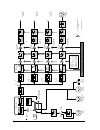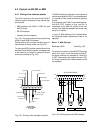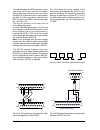- DL manuals
- K+H
- Speakers
- O 500 C
- Installation And Operation Manual
K+H O 500 C Installation And Operation Manual
K+H Vertriebs- und
Entwicklungsgesellschaft mbH
Auf dem Kessellande 4a • 30900 Wedemark/Germany
Tel: +49 (0) 5130 5848-0
Fax: +49 (0) 5130 5848-11
Email: infoklein-hummel.de
www.klein-hummel.de
www.klein-hummel.com
Digital Studio Monitor
Installation and Operation Manual
O 500 C
058-E0012
Version 021025
Summary of O 500 C
Page 1
K+h vertriebs- und entwicklungsgesellschaft mbh auf dem kessellande 4a • 30900 wedemark/germany tel: +49 (0) 5130 5848-0 fax: +49 (0) 5130 5848-11 email: infoklein-hummel.De www.Klein-hummel.De www.Klein-hummel.Com digital studio monitor installation and operation manual o 500 c 058-e0012 version 02...
Page 2
Page 2 fig.1: front view fig. 2: rear view fig. 3: ir remote control rc-55.
Page 3
Page 3 contents: 0 safety instructions ...................................................................................................................4 1 description 1.1 advantages of digitally controlled monitor systems...............................................................5 1.2 system ...
Page 4
Page 4 0 safety instructions i t is absolutely essential that you read these safety instructions carefully before connecting and using this k+h product. Your safety depends on it. Furthermore, failure to follow these instructions voids the warranty. To ensure safe operation for years to come, keep t...
Page 5
Page 5 1.1 advantages of digitally controlled monitor systems - optimizing of frequency responses, e.G. An absolutely linear adjustment from 30 hz – 20 khz. Any other desired frequency curves can be set/adjusted/stored - setting of phase response(s) in any combination, such as linear-phase, minimum-...
Page 6
Page 6 1.2 system concept - active 3-way studio monitor with integrated digital controller and high performance amplifiers with power amplifiers of 400 w rms for the woofer, 230 w rms for midrange driver and 290 w rms for the tweeter concept of speakers and cabinet: - 12“ woofer with alloy-chassis, ...
Page 7
Page 7 - several levels of protection to avoid accidential mis-settings (user security levels) - remote control and link functions of the monitors via rs 232 or midi - an output for an additional subwoofer is provided. Fir filtering for this output is provided inside the o 500 c. Power amplifier: - ...
Page 8
Page 8 fig. 1.3/1: block diagram of the o 500 c studio monitor uc vfl display dsp board power supply board torroidial transformer mains socket microcomputer board power amplifier board ir decoder rs 232 / midi high freq. Driver mid freq. Driver low freq. Driver display board limit led speaker enclos...
Page 9
Page 9 1.4 the modules of the digital controller this is a brief description of the „modules“ provided inside the o 500 c. Please understand that these modules are not meant to be physically independent, many of them are part of the integrated dsp. To keep the description simple and understandable, ...
Page 10
Page 10 in p u t t ra n s fo rm e r d ig it a l in (s /p d if ) d ig it a l in (a e s /e b u ) d ig it a l in s e rt /t ro u g h (a e s /e b u ) a n a lo g i n (x l r -3 ) s u b o u tp u t (x l r -3 ) a d a d d u a l 2 4 b it d e lt a /s ig m a a d c o n v e rt e r i n p u t l e v e l l e d b a rg a...
Page 11
Page 11 frequency response, but also for a very complex adjustment of the system, including the phase adjustments! Furthermore the reaction of the drivers and the electric performance of the amplifier and the digital controller itself are monitored by the controller. - gain: this function adjusts th...
Page 12
Page 12 2.1 positioning / mounting the studio monitor o 500 c has been designed as a main / midfield-monitor, and may be used as a main monitor in smaller or midsize control rooms / studios. The minimum distance to the listening position should be at least 2,5 meters. Ways of mounting: - on a stand ...
Page 13
Page 13 on the tilting adaptor lh36, which is fixed to the bottom of the cabinet. When adding the tv- adaptor lh29 or the tripod stand adaptor lh28, the monitor can be mounted on a speaker stand. Alternatively it is possible to use the u-shaped mounting bracket lh 35, which has its threaded holes on...
Page 14
Page 14 fig. 2.1/3: fixing holes for mounting lh 35 bracket 2.2 connectors and wiring 2.2.1 the connectors on the rear panel all connectors of the o 500 c are located on the rear panel, placed in two areas. When installing the monitor under narrow or tight conditions, care must be taken for the cabl...
Page 15
Page 15 internal ground from the mains earth, just in case there should be any hum problems occuring due to different potentials between the connected units. Signal connections the signal connections are located in the centre of the rear panel, directly under the large heatsink, please see fig. 2.2/...
Page 16
Page 16 digital aes/ebu through: this xlr socket will carry a parallel digital output signal, which is fed either to the bnc or xlr digital input. There will be a format conversion inside the o 500 c, so any s-pdif signal in the bnc input will be an aes/ebu signal on that xlr output. This signal may...
Page 17
Page 17 fig. 2.2/6: operation of the o 500 c and an optional subwoofer from an analog signal source. For a balanced connection in a studio-system please use a standard xlr-cable. If the o 500 c is connected to an unbalanced signal source, please make sure to use a proper adaptor cable as per fig. 2....
Page 18
Page 18 2.4 recall of the loudspeaker parameter setup the o 500 c is supplied with factory presets of all loudspeaker-relevant parameters like speaker equalization, limiter settings,... Which are stored in a flash-rom of the digital controller. Additio- nal parameter presets can be ordered at extra ...
Page 19
Page 19 3.1 menu structure and concept of operation the operation of the o 500 c digital controller is based on a special menu structure, where the individual menu steps have been concentrated into three main menus: - main menu (chapter 3.2): this menu includes the most needed control functions for ...
Page 20
Page 20 the blinking cursor with the left and right arrow key. There are some menus which offer a larger number of parameters which would not fit onto the vf-display. In these cases the menu is spread onto several subpages. The menu points with a subpage are marked with an arrow in the upper right c...
Page 21
Page 21 3.2 main menu (eprom-version-nr. Kh 1.038) explanation of menu steps: k+h o 500 c - main menu - (menu headline) 1 load setup in this menu the setups can be recalled. A setup contains all settings in all menu steps of the main and eq menu, with the exception of the menu step 3 input gain . It...
Page 22
Page 22 be seen that this level setting is done at the same location as the input gain. 5 mute when mute is activated, the level will be reduced by the value preselected in the mute attenuation menu. 6 input select in this menu the analog or digital input is activated. When selecting digital, the 50...
Page 23
Page 23 3.3 system menu (eprom-version-nr. Kh 1.038) description of the menu steps: k+h o 500 c - system menu - menu headline 1 brightness here the brightness of the vf display can be adjusted. The selection of the steps can be made by pressing the +/- increment keys. The new setting is activated by...
Page 24
Page 24 version no. In the sys-menu or by holding down the enter key when switching on the monitor. Now the password is set to the default value 0000. Attention: this reset also affects all the adjustments in the menus which have been made by the user, only the loudspeaker parameter setups which are...
Page 25
Page 25 2 gain / eq the gain reduction to be made in this menu is calculated upon the max. Gain increase made in any frequency band which has been adjusted in the menu eq set or eq1...Eq10. By compensation of the signal gain at this stage it is possible to avoid any overload in the following signal ...
Page 26
Page 26 4.1 infrared remote control the ir remote control rc 55 is supplied with every o 500 c monitor. Even when ordering a pair or a 5.1 system, every o 500 c will have it’s own remote control. All rc 55 are identical, it is just a matter of providing the user with a spare rc of the same type. The...
Page 27
Page 27 the sub-d socket on the rear of the o 500 c contains several interfaces of the internal digi- tal controller: - midi-interface with midi in, midi out and midi through - rs-232 interface - interface for future options fig. 4.2/1 shows the actual wiring and pinning of the 25-pole sub-d connect...
Page 28
Page 28 the real advantage of a midi operation can be seen when two or more units are connected: here a daisychain-structure is built up, where the midi out of the first monitor is connected to the midi in of the next system, and here from midi through to the midi in of the third system etc., see fi...
Page 29
Page 29 4.2.2 midi-commands this paragraph explains the structure of commands, which is controlling the individual functions of the digital controller and recalls adjustents or setup-menus. As an external controller any ibm-compatible pc may be used, which is copnnected to the o 500 c via the adapto...
Page 30
Page 30 5.1 room eq general the parameter settings of the o 500 c have been optimized by k + h in the way, that in a non-reflecting surrounding there will be a liner frequency response at the system. Such a reflection-free surriunding will not be possible under practical conditions- on the contrary-...
Page 31
Page 31 bass roll off eq here the intensity of the low frequency level can be lowered in steps of 2 db up to -10 db without changing the lower cut off frequency: high eq the high eq will have influence on the level at higher frequencies, the adjustment ranges from +1 db to -4 db: lifting the lower c...
Page 32
Page 32 5.2 parametric eq general in addition to the previously described local eq, the o 500 c is fitted with 10 fully parametric eq bands, which can be selected to be either bell or shelving and highpass/lowpass character with adjustable gains, q-factor and slopes. The individual eq bands are arra...
Page 33
Page 33 examples for high- and low - shelving filter and high- and lowpass filters with different slopes from the -3 db corner frequencies 100 hz resp. 1 khz. Q-factor (adjustment from 0...6355): here the q-factor of every filter band can be adjusted. The example in the diagram shows a peak eq of a ...
Page 34
Page 34 fig. 5.2/7: low shelving filter; gain: -10, -6, -3, 0, +3, +6, +10 db; crossover frequency = 300 hz, q = 0.7 remarks fo adjustments the neccessary adjustments of the parametric eq’s should be based on a correct measurement in the beginning. This measurement should not only be taken in the li...
Page 35
Page 35 6 calculation of parameters general the loudspeaker parameter setup contains all adjustments and informations of the internal di- gital controller to obtain the desired frequency and phase response plus all limiter and protection functions for the o 500 c. For every o 500 c an individual set...
Page 36
Page 36 7 technical data acoustical specification freefield frequency response 30 hz - 20 khz, +/- 1,5 db self generated noise level at 10 cm distance 25 db(a) thd 100 hz @ 101 db /spl sound pressure level ( spl ) im halfroom 123,4 db /spl @ 1% thd averaged between 100 hz und 6 khz connectors inputs...
Page 37
Page 37 number of ways 4 equalisations individually amplitude and phase linearised slopes fixed and defined crossover frequencies 520 hz and 2800 hz peaklimiter feed-forward with 1,5 ms, controlled overshot for max. Peak power efficiency of the power amps rms-limiter modelling of coil and magnet tem...