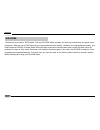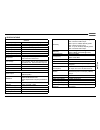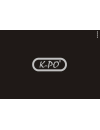Summary of DX-5000
Page 2
Welcome welcome to the world of k-po radios. The new dx-5000 radio provides you with top performance and great visual enjoyment. With the use of smt technology to guarantee the best stability, reliability and unprecedented quality, your multi-functional dx-5000 10-meter radio is the next step in per...
Page 3
Contents functions & features ...............................................................................................................................................................1 warning ........................................................................................................
Page 4
1 functions & features large lcd which displays frequency and other information 11 dual-digital readout for channel display 21 use el technology for backlight 31 pa 41 、 cw、am、fm、usb、lsb mode a 51 、 b、c、d、e、f , 6 bands in total, with 60 channels total in each band. Frequency tuning step - 10hz, 100h...
Page 5
2 where and how to mount your mobile radio 11 a)you should choose the most appropriate place from a simple and practical point of view. B)your radio should not interfere with the driver or the passengers. C) remember to route cables properly in the vehicle. (e.G.: power, antenna, accessory cabling) ...
Page 6
3 warning: never replace the original fuse (10a) by one of a different value. Basic operations to be carried out before using 41 your set for the first time (without transmitting or using the > switch on the microphone) adjustment of swr(standing wave ratio) 51 warning: this must be carried out when...
Page 7
4 -set radio to channel 20@d band in fm. -press > button on the microphone to transmit. -at the moment, lcd would display swr value which should be as close as possible to 1. If this is not the case, re-adjust your antenna to obtain a swr value as close as possible to 1 (an swr reading between 1 and...
Page 8
5 rf power (outer dual concentric) 61 adjustment of the output power is for am and fm mode only. Reducing the power is allowed when communicating with a person who has no rf gain. The normal position of this function is set to maximum, fully clockwise. Band selector 71 rotate this switch to select a...
Page 9
6 func key, and then press other keys to realize the second functions silk-screened under the button. "func+ keypad name" is to be used in the following operating instruction. Roger beep or beep function 161 (1) rb press "rb" key to enable "roger beep" function with "rb" icon appearing on lcd displa...
Page 10
7 (2) func+scan sc.List (scan add or delete). Press func+scan to delete current channel from scan list. The first digit on lcd would display. When scan function is enabled, the radio would skip the deleted channel. Repeat this operation to add or delete channels from scan list. 211 +10khz or hi-cut ...
Page 11
8 ext sp or pa sp 241 ext sp accept 4 to 8 ohm, 4 watt external speaker to be connected. When external speaker is connected to this jack, the built-in speaker is automatically disconnected. Pa sp it is used to connect a pa speaker. Before operating pa, you must firstly connect a pa speaker to this j...
Page 12
9 (1) stp (frequency tuning step) this menu is to set tuning step when adjusting frequency by clarifier knob options: 10hz、100hz、1khz、10khz default: 10hz (2) cla (clarifier knob functions setting) this menu is to set functions turned by clarifier knob. Options are as follows: fin: fine regulation. W...
Page 13
10 (6) sc scanning type selection this menu is to set scan type. Options are as follows: sq: when sq is selected, scan would stop when a valid signal is detected. The radio would resume scanning after signal disappears for 5s. Ti: when ti is selected, scan would stop when a valid signal is detected....
Page 14
11 this menu is to select frequency of roger beep. The frequency range is 300khz—3khz. The shift step is 10hz. Default: 1050hz (11) rbt (roger beep holding time) this menu is to select roger beep holding time from 50ms—1000ms. The shift step is 50ms. Default: 500ms (12) cfr (cw side tone frequency) ...
Page 15
12 specifications general frequency range 25.615mhz—30.105mhz (programmable) frequency band a/b/c/d/e/f channel 60 channels (programmable) in each band frequency control phase-locked-loop synthesizer frequency step 10hz 100hz 1khz 10khz frequency tolerance 0.005% frequency stability 0.001% temperatu...
Page 17
A1.0-10/10