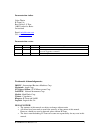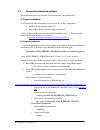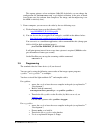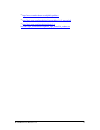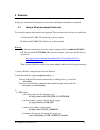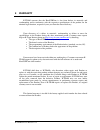Summary of KoreUSBCam
Page 1
Kor kor kor kore e e eus us us usbcam bcam bcam bcam user manual version 1.2 april 2009.
Page 2
Koreusbcam user manual rev 1.2 2.
Page 3
Koreusbcam user manual rev 1.2 3 documentation author julien tharin k-team s.A. Rue galilee 9, y-parc 1400 yverdon-les-bains switzerland email: info@k-team.Com url: www.K-team.Com documentation version version date author description 1.0 02.12.2008 j. Tharin first draft 1.1 05.03.2009 j. Tharin adde...
Page 4
Koreusbcam user manual rev 1.2 4 table of contents 1 introduction ................................................................................................. 5 1.1. H ow to use this handbook ..................................................................................... 5 1.2. S afety pr...
Page 5
Koreusbcam user manual rev 1.2 5 1 introduction thank you for buying the koreusbcam module. With this module, you will be able to grab pictures and stream/process video images. 1.1. How to use this handbook this handbook introduces the koreusbcam and its various operating modes. For a quick start, j...
Page 6
Koreusbcam user manual rev 1.2 6 1.2. Safety precautions here are some recommendations on how to correctly use the koreusbcam: • keep the module away from wet area. Contact with water could cause malfunction and/or breakdown. • store your module in a stable position. This will avoid the risks of fal...
Page 7
Koreusbcam user manual rev 1.2 7 2 unpacking and inspection 2.1. Package contents 1. Koreusbcam module 2. User manual figure 2.1: contents of the koreusbcam pack your package should contain the following items: 1. Koreusbcam module 2. This present document 2.2. Specifications the principal specifica...
Page 8
Koreusbcam user manual rev 1.2 8 2.3. Required hardware and software the required hardware and software to use the module is described below. A) required hardware: to use the koreusbcam module, you must have any of these components: • korebotle with software kernel 2.6 * • kheperaiii + korebotle wit...
Page 9
Koreusbcam user manual rev 1.2 9 3 usage 3.1. Assembly this sub-chapter explains how to connect the koreusbcam module, depending on your configuration: • plug the koreusbcam module onto the korebotle as depicted below (figure 3.1): koreusbcam + korebotle koreusbcam + khepera iii/ korebotle figure 3....
Page 10
Koreusbcam user manual rev 1.2 10 3.2. Power-up • power up the korebot (or khepera 3). During the boot of the korebot, the camera is detected and its gspca module driver is automatically loaded. Below a part of the boot sequence is depicted (fig. 3.2): figure 3.2: part of the boot sequence with dete...
Page 11
Koreusbcam user manual rev 1.2 11 2. Establish a connection with the computer (either network through usb, or wireless: see annexes 4.2) 3. Transfer ktgrab to the korebot by minicom or ssh (see annexes). 4. Launch the streaming program ktgrab on the korebot with the command: ktgrab port width height...
Page 12
Koreusbcam user manual rev 1.2 12 this capture pictures at low resolution (160x120) by default, you can change the configuration file /etc/camsource.Conf to get higher resolution, at the price of much lower frame rate (the webcam then compresses the image, and decompressing it on the arm is relative...
Page 13
Koreusbcam user manual rev 1.2 13 (1) http://www.Tazenda.Demon.Co.Uk/phil/vgrabber.C (2) http://ftp.K-team.Com/korebot/tools/wcggrabber-1.6.2_arm.Tar.Bz2 (3) http://ftp.K-team.Com/korebot/toolchain-2.6- betav0.1/light_toolchain/development_light_kernel2.6_readme.Txt.
Page 14
Koreusbcam user manual rev 1.2 14 4 annexes in this part, the detailed descriptions of several tools and helpful commands are explained. 4.1. Using a wireless compact flash card two wireless compact flash models are supported. The card name and its driver are listed below: a) ambicom wl1100c-cf with...
Page 15
Koreusbcam user manual rev 1.2 15 e) insert the local domain name in /etc/resolv.Conf echo search your_local_domain_name>>etc/resolv.Conf f) and the dns server echo nameserver your_dns_server_ip_address>> /etc/resolv.Conf you can also create a file in /etc/network/if-pre-up.D named wireless to have ...
Page 16
Koreusbcam user manual rev 1.2 16 pairwise=tkip proto=wpa priority=5 } you can check the following link for other encryptions: http://hostap.Epitest.Fi/wpa_supplicant/ b) run the daemon controlling the wireless connection with the following command: wpa_supplicant -c /etc/wpa_supplicant/wpa_supplica...
Page 17
Koreusbcam user manual rev 1.2 17 5 warranty k-team warrants that the koreusbcam is free from defects in materials and workmanship and in conformity with the respective specifications of the product for the minimal legal duration, respectively one year from the date of delivery. Upon discovery of a ...
Page 18
Koreusbcam user manual rev 1.2 18 this limited warranty covers only the hardware and software components contained in the product. It does not cover technical assistance for hardware or software usage and it does not cover any software products contained in the product. K-team excludes all warrantie...
Page 19
Koreusbcam user manual rev 1.2 19 k-team expressly disclaims all other warranties than stated hereinbefore, expressed or implied, including without limitation implied warranties of merchantability and fitness for a particular purpose to the fullest extent permitted by law. Limitation of liability: i...
Page 20
Koreusbcam user manual rev 1.2 20 k-team s.A. Rue galilee 9 1400 yverdon-les-bains switzerland.