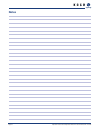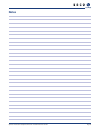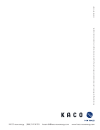- DL manuals
- Kaco
- Inverter
- blueplanet XP10U-H4 PSD
- Instruction Manual
Kaco blueplanet XP10U-H4 PSD Instruction Manual
Summary of blueplanet XP10U-H4 PSD
Page 1
Instruction manual • operator blueplanet xp10u-h4 / h6 xp10u-h4 / h6 psd.
Page 3: Operating Instructions
Operator instructions blueplanet xp10u h4 / h6 and xp10u h4 / h6 psd page 3 1 general notes ............................................ 4 1.1 about this documentation .................................4 1.2 design features .......................................................4 2 safety ..............
Page 4: 1 General
G e n e r a l n o t e s page 4 operator instructions blueplanet xp10u h4 / h6 and xp10u h4 / h6 psd 1 general notes 1.1 about this documentation warning improper handling of the inverter can be hazardous › important safety instructions. › you must read and understand the operating instructions befor...
Page 5
G e n e r a l n o t e s operator instructions blueplanet xp10u h4 / h6 and xp10u h4 / h6 psd page 5 caution low-risk hazard failure to observe this warning will lead to minor or moderate bodily injury. Caution hazard with risk of property damage failure to observe this warning will lead to property ...
Page 6: 2 Safety
S a f e t y page 6 operator instructions blueplanet xp10u h4 / h6 and xp10u h4 / h6 psd 2 safety danger lethal voltages are still present in the terminals and leads of the inverter even after the inverter has been switched off and disconnected. Severe injuries or death if the leads and/or terminals ...
Page 7: 2.2 Protection
S a f e t y operator instructions blueplanet xp10u h4 / h6 and xp10u h4 / h6 psd page 7 2.2 protection features for your safety, the following monitoring and protective functions are integrated into the xp10u inverter: • overvoltage conductors/varistors to protect the power semiconductors from high-...
Page 8: 3.1 Controls
C o n f i g u r a t i o n a n d o p e r a t i o n page 8 operator instructions blueplanet xp10u h4 / h6 and xp10u h4 / h6 psd 3 confi guration and operation 3.1 controls the inverter has a backlit lcd as well as three status leds. The inverter is operated using six keys. 1 2 3 4 5 6 7 figure 18: con...
Page 9
C o n f i g u r a t i o n a n d o p e r a t i o n operator instructions blueplanet xp10u h4 / h6 and xp10u h4 / h6 psd page 9 operating state leds display description feed-in operation power fed into the grid or measured values the green “operating” led is illuminated. The green “feed-in” led is ill...
Page 10
C o n f i g u r a t i o n a n d o p e r a t i o n page 10 operator instructions blueplanet xp10u h4 / h6 and xp10u h4 / h6 psd 3.1.3 control keys you operate the inverter using the 4-way key and the ok and esc control keys. 3.1.3.1 desktop opening the menu ↻ the inverter is operating. ↻ the lcd is s...
Page 11: 3.2
C o n f i g u r a t i o n a n d o p e r a t i o n operator instructions blueplanet xp10u h4 / h6 and xp10u h4 / h6 psd page 11 saving changed settings press the ok key. 3.2 initial start-up when started for the fi rst time, the inverter displays the confi guration assistant. It takes you through t...
Page 12
C o n f i g u r a t i o n a n d o p e r a t i o n page 12 operator instructions blueplanet xp10u h4 / h6 and xp10u h4 / h6 psd 3.3.2 menu structure icons used: 0 1 2 3 menu level (0, 1, 2, 3) password-protected menu display menu submenu available option menu menu level display/settings action in thi...
Page 13
C o n f i g u r a t i o n a n d o p e r a t i o n operator instructions blueplanet xp10u h4 / h6 and xp10u h4 / h6 psd page 13 menu level display/settings action in this menu/meaning 0 1 2 3 2 monthly view displays the recorded operating data graphically. 1. Select a date. 2. Press the ok key. » the...
Page 14
C o n f i g u r a t i o n a n d o p e r a t i o n page 14 operator instructions blueplanet xp10u h4 / h6 and xp10u h4 / h6 psd menu level display/settings action in this menu/meaning 0 1 2 3 1 date & time set the time and date. Notice: for self-diagnostic purposes, the inverter carries out a daily...
Page 15: 3.4
C o n f i g u r a t i o n a n d o p e r a t i o n operator instructions blueplanet xp10u h4 / h6 and xp10u h4 / h6 psd page 15 3.4 monitoring the inverter the inverter has an integrated web server. This makes it possible to monitor and record the operating state and yield of your pv system. You can ...
Page 16
C o n f i g u r a t i o n a n d o p e r a t i o n page 16 operator instructions blueplanet xp10u h4 / h6 and xp10u h4 / h6 psd 3.4.2.2 using the web server to avoid problems with incompatibility, use the most recent version of your internet browser. Notice you can also access the web server of the i...
Page 17: 3.5
C o n f i g u r a t i o n a n d o p e r a t i o n operator instructions blueplanet xp10u h4 / h6 and xp10u h4 / h6 psd page 17 3.5 performing a software update you can update the software of the inverter to a new version via the integrated usb interface. Us a fat32-formatted usb stick to do this. Do...
Page 18: Notes
Page 18 operator instructions blueplanet xp10u h4 / h6 and xp10u h4 / h6 psd notes.
Page 19: Notes
Operator instructions blueplanet xp10u h4 / h6 and xp10u h4 / h6 psd page 19 notes.
Page 20
Kaco new energy (866) 522 6765 kacoinfo@kaco-newenergy.Com www.Kaco-newenergy.Com the text and fi gures refl ect the current technical state at the time of printing. Subject to technical changes. Errors and omissions excepted. 3001905-04-130627.