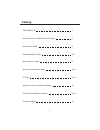Pantonma featuring: the materials and specifications stated in this instruction manual are for reference only. 2.4ghz quadcopter 1. Four-rotor design allows great speed and maneuverability for both indoor and outdoor use. 2. Built-in 6-axis gyro ensures excellent stability. 3. Modular design for con...
Pantonma k80 keys introduction of k80 remote controller specification of k80 preparation before flight basic operation guide special function button guide cf mode upgrade component (selective buying) parts for drone(selective buying) trouble shooting -1- catalog 2 3 4 4-9 9 10-11 11-12 13 13-14 14.
Pantonma k80 wonderful design and seperatable module could win player's favor. High pixel and stable flying could bring much more entertainment. 1.Protect shield 2.Propeller 3.Power button (long press 1.5s to power on/off) 4.Camera module 5.Motor 6.Battery module 7.Obstacle avoidance module 8.Landin...
Keys introduction of k80 remote controller 1.Charging indicator 2.Throttle control stick 3.Left/right turning trimmer 4.Power switch 5.Camera lens up 6.Camera lens down 7.3d filp 8.Charging socket 9.Cf mode 10.Led light control switch 11.Backward trimmer 12.Forward trimmer 13.Left/right side-fly tri...
-4- lwh weight max flight time operating temperature range lens angle control range sd card types battery capacity lwh weight max transmission charging type operating temperature range battery capacity 225x120x50mm 154.3g 80m usb 0 ć to 40 ć 80mah(built-in li- poly battery) specification of k80 Ɣ$lu...
-5- 0rwrulqvwdoodwlrq'lvdvvhpeo\ 'lvdvvhpeo\ %dwwhu\lqvwdoodwlrq'lvdvvhpeo\ 6hqvru,qvwdoodwlrq'lvdvvhpeo\ 1.Match the module with the socket at the bottom of the drone. 2.Push the module according to the direction on the module show to mount it. 1.Connect the battery to the socket back of the drone....
1. Insert the blades with the main axis bar of the six angle gear. 2.Use screwdriver to tighten the screw in clockwise direction. Install the blade protection frame to every corner and tighten the screws. See diagram below: disassemble the blade install the blade note: if the quad-copter crashes, do...
1.Connect the usb cable to the remote controller.Turn off the remote controller when charging 2.Connect the usb cable with computer or compatible usb power adapter, the green light on the remote controller will on while charging. The red charging light on the usb cable will turn off while charging a...
1. Stretch the controller to adjust different size of phone. 2. Slide the phone to the pad of remote controller as the photo show. Connection instruction: 1.Turn on the drone, the fpv indicate light blink slowly, which shows the drone is ready to connect with phone. 2.Open your phone and into “setti...
-9- Ɣ(qwhulqjlqwrsuhio\vwdwxv basic operation guide push the throttle lever to the highest position, the led light on the drone change from flickering to steady on. This shows that the quad-copter has synced with the remote. Then press the auto take off button and push the throttle slightly to fly. ...
-10- Ɣ')ols Ɣ2evwdfohdyrlgdqfhvhqvru Ɣ$xwr+ryhu special function button guide ascending the quad copter to 2 meters high, press the 3d flip button(remote controller will make two sound didi continuously, the sound will stop when finished the movement ) and then push the right control stick in any di...
The pantonma features 3 speed modes. Low speed is for beginners and high speed is for advanced users. Press the speed mode button to adjust speed. One sound for slow speed two sound for middle speed three sound for high speed -11- Ɣ6shhg6zlwfk Ɣ2qh.H\5hwxuq Ɣ2shudwlrqjxlghxqghufiprgh cf mode press t...
Adjust the direction in cf mode: before into the cf mode, it is necessary to adjust the direction first. Make sure the front of the quadcopter points ahead in the same direction of the operater (figure.1), then push the left and right control stick to the lower left direction at the same time for ab...
8sjudgh&rpsrqhqw6hohfwlyh%x\lqj 3duwv)ru'urqh6hohfwlyh%x\lqj propeller battery protect shield -13- fpv wifi + 0.3mp camera fpv wifi + 2mp camera fpv 5.8g with 2mp camera + monitor 0.3mp camera 2mp camera 5mp camera base body main body (gold/cyan) resolution of photo/ video:1280x720 resolution of pho...
Usb card reader receiver board landing gear -14- 7urxeoh6krrwlqj make correct adjustments but the quadcopter still couldn’t turn balanced the quadcopter becomes out of control after crashing 1. The blades are distorted 2.The motor doesn’t work properly 1. Replace the blades 2. Replace the motor six-...
Software installation 6pduwskrqhsdgwdeohwkdugzduhvriwzduhlqvwdoodwlrq two-dimension code is provided on color box packing and back cover of specification to scan. Warning: changes or modifications to this unit not expressly approved by the party responsible for compliance could void the user’ s auth...