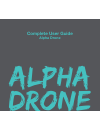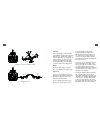Summary of Alpha Drone
Page 1
1 alpha drone complete user guide alpha drone.
Page 2: Discover: Freedom
Join the social movement and follow us on pre-flight safety precautions flight equipment your drone remote control transmitter remote control screen set up flight planning pairing tips flight basics 360° flip filming basics flight maintenance faq specifications support 03 03 05 06 07 09 10 12 13 14 ...
Page 3
3 4 disclaimers & warnings please read this section carefully before using your kaiser baas alpha drone. By operating this product, you hereby agree to these disclaimers and signify that you have read and understood the warnings and conditions fully. This product is not suitable for people under the...
Page 4
5 6 pre-flight drone battery safety warnings concerning the use of the battery safety precautions connect the battery to the included usb battery charger to begin charging. Use this charging time to familiarise yourself with the operation and controls of your new drone. Please do not leave the drone...
Page 5
7 8 flight equipment your drone 4 x rotor blade guards 4 x spare rotor blades 1 x drone battery rotor blade guards feet lights camera rear profile c e b a d f a a b b d e f g c c 2 x landing feet 1 x usb battery charger 1 x screwdriver sd card slot battery hatch power switch a a d e b b e f c c f g ...
Page 6
9 10 remote control transmitter indicator power switch mode switch lcd display capture photo capture video 360˚ flip high/low sensitivity adjustments a b c d e f g h i j k l m n o left stick (ascend, descend / rotate left, right) right stick (pitch left, right / roll forward, back) pitch fine-tuning...
Page 7
11 12 remote control screen drone diagram signal strength remote battery level mode accelerator fine-tuning level rotation fine-tuning level a g b h c i d j e k f l set up charging plug your usb charging cable into a powered usb port (wall adaptor not included). When connected correctly, the usb plu...
Page 8
13 14 remote control transmitter flight planning using the provided screwdriver, unscrew the battery flap on the rear of the remote control transmitter. Take care to place the removed screw in a safe place so it is not lost. Insert 6 x aa batteries (not included) into the remote control transmitter ...
Page 9
15 16 pairing tips flight basics before you deploy your alpha drone, the downwards facing lights on the alpha drone should be constant. If they are flashing: the remote control transmitter has not connected to the alpha drone, try turning the drone off and on again or the battery in the alpha drone ...
Page 10
17 18 left/right roll (tilt) left/right pitch (tilt) forward/backward indicators there are led lights on the underside of the alpha drone that indicate when the alpha drone is operational (constant) or when the alpha drone is running low on battery (flashing). It is important to pay attention to the...
Page 11
19 20 trimming (fine tuning) control of the alpha drone can be trimmed using the fine-tuning buttons on the remote control transmitter. If the alpha drone is drifting off during a hover or other flight manoeuvre, these buttons are used to counter this drift. The calibration is displayed on the displ...
Page 12
21 22 left flip right flip front flip backwards flip 360° 360° 360° 360° filming basics camera the camera is controlled using the photo and video buttons on the transmitter. Always ensure you have a micro sd card* inserted when you want to capture photo and video content. The led lights on the camer...
Page 13
23 24 flight maintenance try not to land your drone in sandy or wet areas where water and dust particles can damage the motors and camera components. Use a soft brush to remove any particles from the accessible surfaces of the drone. Do not attempt to open the housing of your alpha drone, as this wi...
Page 14
25 26 faq 1. One of the motors is not spinning make sure that the larger cog on the underside of the motor housing is connected and moving properly. This may require gently pressing on the smaller cog to ensure that all cogs are aligned correctly. 2. The alpha drone/transmitter leds keep flashing th...
Page 15
27 28 got a question about your kaiser baas drone? Live chat: www.Kaiserbaas.Com/support email: helpdesk@kaiserbaas.Com for further information please visit: www.Kaiserbaas.Com kaiser baas support.
Page 16
29.