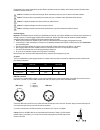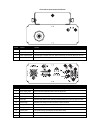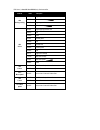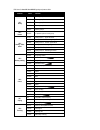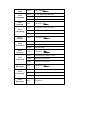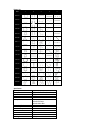Xy laser m a n u a l v e r s i o n 1 . 0 2 5 - 0 4 - 1 4 for the latest instruction manual updates and information on the entire kam range visit: www.Kam.Co.Uk kam products are manufactured by: lamba plc, unit 1, southfields road, dunstable, bedfordshire, united kingdom lu6 3ej telephone: (+44) (0)1...
Thank you for purchasing this kam product, we are sure that it will serve you for many years to come. To optimise it’s performance, please read these instructions carefully to familiarise yourself with the basic operations of the unit. Please retain them for future reference.This unit has been teste...
Potential laser injury hazard exists with this product! Please read these instructions carefully, which include important information about installation, safe use and service! Caution avoid direct eye contact with laser light. Never intentionally expose your eyes or others to direct laser radiation....
The laserscan hyper 3d laser projector is a unique device offering 8 different effects in one package. The unit has been classified as a class 4 laser product (please refer to the kam class 4 laser product safety guide for details of what this means) because it is capable of emitting high power lase...
Sfront and rear panel controls and function number feature function 1 power indicator led illuminates red when the unit is turned on to show the unit is powered up. 2 sound indicator led flashes when an audio signal is received by the built-in microphone for reference. 3 laser output aperture the la...
Operating mode when the laser is powered on, the led control panel (13) on the rear panel shows the current operating standalone mode or the dmx address. With help of the led control panel, it is very easy to set and change the operating mode of the laser. The next time the laser is powered on, it w...
Sound activated mode sensitivity setting the laser has a built in microphone and to reduce and increase the sensitivity of the pick up, which will alter the reaction of the programs, use the sound activation mode settings. • press func till you see s6 • press up/down to set the microphone sensitivit...
Master slaving units with no dmx controller set the master unit to the desired setting example: auto or sound set all other units to slave mode to set slave mode press the function button until sla is displayed then press the enter button to confirm only one unit must be set as a master and all othe...
Dmx channels chart when ilda is connected channel value description ch1 grating rotation 000-004 no grating rotation 005-127 clockwise grating rotation 128-133 no grating rotation 134-255 anticlockwise grating rotation ch2 grating effect 000-031 grating effect 1 - hyper 3d effects 032-063 grating ef...
Dmx chart 1, when ch1 is at 235-244, only starcluster effect channel value description ch2 grating rotating 000-004 no grating rotation 005-127 anticlockwise rolling 128-133 no grating rotation 134-255 clockwise rolling ch3 colour 000-007 original preprogrammed color 008-015 red 016-023 green 024-03...
Dmx chart 2, when ch1 is at 245-255, grating and patterns effect channel value function ch 2 group 000-051 pattern group 1 052-103 pattern group 2 104-155 pattern group 3 156-207 pattern group 4 208-255 pattern group 5 ch 3 pattern 000-255 16 patterns options in each group ch 4 grating / effect whee...
Ch 9 zoom speed 000-255 fast to slow ch 10 y axis rolling 000-127 0 - 359 degree fixed y axis rolled 128-191 anticlockwise rolling 192-255 clockwise rolling ch 11 roll speed 0-255 fast to slow ch 12 x axis rolling 000-127 0 - 359 degree fixed x axis rolled 128-191 rolling & morphing effect 1 192-255...
Pattern list dmx 1 2 3 4 5 000-015 016-031 032-047 048-063 064-079 080-095 096-111 112-127 128-143 144-159 160-175 176-191 192-207 208-223 224-239 240-255 specification mains input ac100~240v, 50/60hz fuse 250v /1.6a slow blow (20mm glass) total power 55w x/y axis bean angle ±20° music control audio...