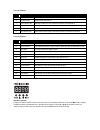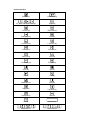Xy laser m a n u a l v e r s i o n 1 . 0 0 2 - 0 6 - 1 5 for the latest instruction manual updates and information on the entire kam range visit: www.Kam.Co.Uk kam products are manufactured by: lamba plc, unit 1, southfields road, dunstable, bedfordshire, united kingdom lu6 3ej telephone: (+44) (0)1...
Thank you for purchasing this kam product, we are sure that it will serve you for many years to come. To optimise it’s performance, please read these instructions carefully to familiarise yourself with the basic operations of the unit. Please retain them for future reference.This unit has been teste...
Laser safety warnings… potential laser injury hazard exists with this product! Please read these instructions carefully, which include important information about installation, safe use and service! Caution avoid direct eye contact with laser light. Never intentionally expose your eyes or others to ...
What is included in the package 1 x kam textbeam300 1 x iec power cable 1 x safety key 1 x interlock connector 1 x keyboard & usb cable 1 x usb adapter 1 x user manual.
Front panel features number feature function 1 laser output aperture the laser light is emmited from here. Never look directly into the hole when the unit is on. 2 ir remote sensor infrared remote control sensor. 3 power indicator led illuminates red when the unit is turned on to show the unit is po...
Function setting led display and function led display function aut aut1 auto mode 1 aut2 auto mode 2 aut3 ~ aut9 built-in themed programs: 3. New year / 4. Christmas / 5. Love 6. Birthday / 7. Party / 8, halloween / 9. Music sou sou1 sound mode 1 sou2 sound mode 2 sou3 ~ sou9 built-in themed program...
Function setting led menu structure.
Operation menu button up / down buttons enter button up / down buttons enter button auto/sound programs auto1 - auto9 sound1 - sound9 choose the auto or sound show you require. Press the enter button to confirm. Text editing mode text loop playback of saved tex0-9. Text0-text9 text program 0-9. Pres...
Remote control operation choose ir mode on laser unit 1. Press the menu button on the rear of the laser unit to enter mode options. 2. Select the system settings (sys), then choose iren. 3. Ensure that the on option is selected, then press the enter button to confirm the setting. A. On/off button pr...
Keyboard operation windows key enter/return key up / down / left / right arrow keys escape key text flow key rgb colour key draw setting key zoom key x axis move key y axis move key y axis roll key x axis roll key z axis roll key wave key text quantity key play time key mirror key save key play key ...
Press the windows key on the keyboard to enter the options menu. The laser will start projecting the menu. Use the up and down arrows on the keyboard to swap between the available options. When you have made your choice, press the enter key to confirm your selection. Options menu: 1. Auto 2. Music 3...
Displaying text press a combination of the play key and a number key (1-0) to save the text to that key. Press the loop playback key to adjust the repeat setting of the saved text. Press the page up key to choose the last edited text. Press the page down key to choose the next edited text. Press the...
Dmx address setting when controlling the laser (or lasers) with a dmx controller, every unit must be set with a specific dmx address. When the laser receives a signal, it will receive the channel control signal from the dmx512 controller. You can choose to set all units with the same dmx address or ...
Channel value description 3 (pattern groups) 000-255 every 16 values for a pattern, total for 128 patterns 4 (colours) 000-007 built-in colours 008-015 red 016-023 green 024-031 red + green 032-039 blue 040-047 red + blue 048-057 green + blue 058-063 red + green + blue 064-111 single colour conversi...
Product specification mains input ac100~240v, 50/60hz control modes dmx512 auto sound-to-light master/slave wireless remote control scanner speed 10k laser power red: 150mw / 650nm green: 50mw / 532nm blue: 100mw / 450nm laser classification class 3b operating temperature 10~40° dmx connections 3 pi...