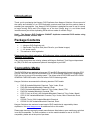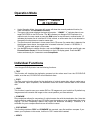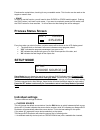Kanguru dvd duplicator with 200gb hard drive user’s manual fcc compliance statements this equipment has been tested and found to comply with the limits for a class b digital device, pursuant to part 15 of the fcc rules. These limits are designed to provide reasonable protection against harmful inter...
Please complete and return the included registration form within the first 30 days of purchase to validate your warranty. Please be aware of the following points before using the kanguru dvd-duplicator copyright© 2003, kanguru solutions. All rights reserved. Dos ® , windows 95 ®, windows 98 ® , wind...
Introduction thank you for purchasing the kanguru dvd-duplicator from kanguru solutions. We are proud of the quality and reliability of our dvd-duplication products and hope that this product meets or exceeds your expectations. Your kanguru dvd-duplicator is designed for ease of use! It is ready to ...
Features • stand-alone dvd-+r/rw / cd-r/rw duplicator • supports 7 - 16x dvd recorders • lcd display • one touch duplication • speed selectable (1x, 2x, 4x, 8x, 16 dvd-+r and 4x, 8x, 16x, 24x, 32, 40, 48 for cd-r) • copy and verify • 200 gb hard drive comes standard for dvd/cd image archival • hard ...
7. Let the duplicator warm up for 4-5 seconds, until it reads the master dvd, and the blank discs have been recognized. The lcd will display the number of black media inserted and also information about the master disc. 8. Press the “run” button and the duplication process will begin. The lcd will d...
Kanguru dvd duplicator operation overview: when you turn on your kangurudvd-duplicator, it will detect the dvd-/+r/rw writers and the dvd-rom on your system in the order of #1, #2, #3… and so on; the detection process will be displayed on the lcd screen. After successful start-up, you will enter ope...
4. Once the autoloader 200 has finished reading the source disc it will eject the disc and the lcd will instruct you to press any key (set or run) to exit. 5. Press the set button until you return to the copy function and the lcd will show that you have loaded a source disc onto the hard drive. Unde...
Operation mode copy 1/m/4s5 #5 1s2t55m • under operation mode, the upper- left corner will show the currently selected function; for more information, see individual functions. • the upper-right corner displays the target information. “1/m/4s5”, “1” indicates there is one target dvd-r/rw in the dvd ...
Examines the copied discs, checking for any unreadable sector. This function can be used on the targets or master discs. • erase in order to use this function, you will need to have dvd/rw or cd/rw media inserted. Pushing the “run” button, it will start a quick erase. If you want to completely erase...
2. A cd-r/rw writer of lowest #id with a readable disc inserted. *the default status is: “a” • disc counter set necessary quantity of blank cd-r/rw when you use auto execution. 1. “m” indicates manual operation – press the run button to start each function, 2. “a” indicates the kangurudvd-duplicator...
• dvd reading speed set the reading speed of the source drive. Usable speed can be: “mx”, “01”, “02”, “2.4”, “04”, “06”, “08, 16”. “mx” indicates the maximum speed. If you set this value to a value higher than the maximum speed of your writer, your writer will operate at its maximum speed. “md” the ...
Also, the system will read from this partition to get the source data. If you want to load more than one dvd or cd onto the hard drive you must create a new partition for each dvd or cd. Please follow these instructions to load multiple dvds or cds onto the hard drive. Image #1 1. Begin by entering ...
Dvd faq q1: can i directly copy an entertainment title on dvd? A1: no. Copyrighted material with copy protection cannot be duplicated. Most dvds have css encryption, which scrambles the data when copied. Also entertainment dvds are pressed and can hold up around 20 gb of data, while dvd-r/rws only h...
A6: no, it’s not recommended to put any type of paper label on a dvd-r/rw. Skipping and shuttering may result from applying a paper label on a dvd disc. Dvd drives tend to reach higher temperatures than cd drives, which may result in weakening the adhesive. Q7: can i play back dvd-r/rw or dvd+r/rw d...
Error messages definitions set_speed_error ‘s’ speed setting error read_error ‘r’ reading error write_error ‘w’ writing error read_dma_error ‘w’ writing error write_dma_error ‘r’ reading error cue_sheet_error ‘u’ transferring command error erase_error ‘e’ erasing disc error format_error ‘f’ format e...
Warranty this product carries a *1 year limited warranty on the case, controller and all internal components. Kanguru solutions is not responsible for any damages incurred in the shipping process. Any claims for loss or damage must be made to carrier directly. Claims for shipping errors should be re...
Tech support if you experience any problems using your kanguru cd or dvd duplicator or have any technical questions regarding any of our products, please call our tech support department. Our tech support is free and available monday thru friday, 9am to 5pm est. Call 1-508-376-4245 or visit our webs...