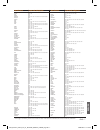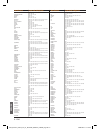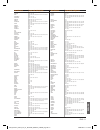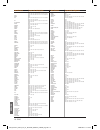- DL manuals
- Kaon
- Receiver
- KTF-I2001CO
- User Manual
Kaon KTF-I2001CO User Manual
Summary of KTF-I2001CO
Page 1
English user's manual digital terrestrial receiver please read the entire manual thoroughly and retain it for future reference. Stb_starman_hdcab_ter_k7_rcu500s_f660vfd_109292_eng.Indd 1 2008-08-19 7:17:02.
Page 2: Cautions
English cautions general safety read this manual carefully before using the product. The cautions described below contain important information about safety, and are categorized into: danger , warning and notice . The company will not take any responsibility for accidents or damage resulting from ca...
Page 3: Cautions
English cautions if the product is mishandled, the user might receive a serious or minor injury. Damageorlosstotheuser’spropertymightalsoresult. • theproductmustnotbeexposedtowaterorliquid.Iftheapparatusisexposedtodripsorsplashes, it might cause a problem that cannot be repaired. • donotrepair,disas...
Page 4: Contents
English general safety .................................................................................................. 2 1. Functions and installation ........................................................................ 5 1.1remotecontrolunit .....................................................
Page 5: 1.1 Remote Control Unit
English 1.1 remote control unit 1. Functions and installation 1. Stand by to switch between operation and stand by mode. 2. External input press to check the tv’s external connection status and select an external device. 3. Tv volume press to increase or decrease the tv volume. 4. Tv/radio to switch...
Page 6: 1.2 Setting Your Tv
English 1.2.1 using the three digit code 1. Turn the tv on before setting the remote control. 2. Press menu with exit button on the remote control for 2 seconds to convert to setting mode. • itwillconverttothesettingmodeafterthelampison. Note : setting mode will be exited if no input is made for mor...
Page 7
English a.R.Systems 049152 accent 049152 acec 112 acura 195 admiral 065076163171190307324369466481 adyson 379 agashi 076379 agef 324 aiko 049076102141152172195225379 aiwa 377459 akai 049050055066076102107123139141 150152172182195209225379428433 437471475 akiba 049123152380378 akito 049106152 akura 0...
Page 8
English formenti 049090107113139307324379407467 469480481 formenti-phoenix 050104113307 fortress 190324 fraba 049152421 friac 045049152195 frontech 066076139195307379413466470477 fujitsu 042045071102107195236379 fujitsugeneral 195379 funai 042076094 galaxi 045049152 galaxis 045049152163421 gbc 10410...
Page 9
English memphis 102125195213 mercury 049152195 metz 049065067070092247324412420454 481 micromaxx 049152195 microstar 440441443444 minerva 080090232247249407454 minoka 049152426470 mitsubishi 013018049065105131152157190247 324 454 mivar 046050058072081090120379391407 414 421 434 monaco 195 morgan_s 0...
Page 10
English schneider 008040049050065069079104107112 123139152156160168172182195225 243307379382413414417457468470 scott 042 sears 042 seg 018045049050076107152172195232 379413407457480 sei 004045049094107139152236324357 469470481 seisinudyne 446 seleco 040071079107110152171172210236 243307369466476 sen...
Page 11: 1.4 Rear Panel
English 1. Power supply dc12v in. 2. Ant in to connect an antenna-cable from your terrestrial antenna. 3. Loop out used to connect an antenna signal from the receiver to either the antenna input jack on your television or to another receiver. 4. Rf in to connect to television antenna input. 5. Tv ou...
Page 12: 1.5 Smart Card
English 1.5 smart card • smartcard caution please do not plug in the main power supply cord until you have finished all of the connections! Althoughsometvandradiochannelsarefreetoview,youmustsubscribetomosttvandradio/music channelsandaconditionalaccesscomponentisrequired. If you want to enjoy watchi...
Page 13
English 1.6.3 connect the receiver to a tv set • connectthereceivertoatvsetwithscart,ifyourtvsetisequippedforit.Alternativelyyoucanusea/v, tvout(uhf)ors/videojacks. 1.6.4 connect the receiver to a vcr • connectthescartjackfromthevcrtothebackofthereceiver. • video • tv 1.6 connecting and installation...
Page 14
English 1.6 connecting and installation note • connect the cable with input jack on stb properly shown in the picture. • the design of the rear panel may be changed without any notice in advance. 1.6.7 loop though • ifyouhaveanotherdigitalreceiverandyouwishtousethesameantennacable,thenyoucanconnect ...
Page 15: 2. Easy Installation
English 2. Easy installation 2.2 easy installation before you watch the television or radio program, you must perform the installation procedure first. Thereforeyouwillseeonly“installation”menuatfirstwhenyouplugintoyoursystem. The installation gives you the convenience of selecting various languages...
Page 16: 2.2 Easy Installation
English 2.2 easy installation 2.2.2 local time/gmt select the time setting type. Press the left/right buttons to select local language. Press the left/right buttons to select auto or manual . Press the left/right buttons to select gmt time of each region and setting up the default time. Press the le...
Page 17: 3. Basic Operation
English 3.1 basic function usage 3.1.3 subtitle • pressthe red button and the popup window will be displayed on the screen. • selecting“subtitles(language)”,enablesyoutoseethedesired subtitles. • selecting“off”willturnthesubtitlefunctionoff. 3.1.4 teletext • ifabroadcastsupportsteletext,youcanwatcht...
Page 18: 4.1 Channel List
English 4.1 channel list this menu helps you to easily select the channel that you want to watch. You can see the channel list you installed earlier. To use this menu, you should set channel group you want in the edit channellistmenu. • select“ channel list ”inthemainmenuwiththe up/down buttons and ...
Page 19: 4.3 Program Guide
English 4.3 program guide select“ program guide ”inthemainmenuwiththe up/down buttons and press the ok button. In the viewing program, when you press the guide button, you can get this view. Note • the program guide information might not be supported by the service providers. 4.3.1 grid epg program ...
Page 20: 4.4 System Setting
English 4.4.1 manu language / audio language / subtitle language you can change default language for menus, audio, and subtitle when changing services. 4.4.2 network in this menu, you can set network. Usethe up/down buttons to move to network you want and then press the ok button. 4.4.3 scart ouput ...
Page 21: 4.4 System Setting
English 4.4 system setting 4.4.9 menu transparency themenutransparencyisvariablebetween20%and100%. To set menu transparency, press the up/down buttons. The transparency will be applied on the screen. 4.4.10 change pin code fromhereyoucanchangethepincodefromthestandard0000.Do notforgetit!Withoutit,yo...
Page 22: 4.4 System Setting
English 4.4 system setting 4.4.15 auto power • iftheautopowerissettoonandpowerisoff,thesetturnson automatically and turns into the channel mode which you were watching before power breakdown. • iftheautopowerissettooffandpowerisoff,thesetturnsintothe standby mode. 4.4.16 factory reset press the up/d...
Page 23: 4.5 Ca System
English 4.5 ca system your receiver is equipped with 1 slot of smart card. Plug in the appropriate a valid smart card. You will then have access to the respective scrambled and pay-per- view services provided. Insert the smart card into the slot. The smart card determines the programs that can be de...
Page 24
English 6. Technical specifications tuner & channel rf input connector frequency range input signal level channelbandwidth de-modulationstandard dintypefemale dintype,iec60169-2maleconnector 75ohm vhf:170~230mhz,uhf:470~862mhz -78.5dbm~-10dbm 8mhz,7mhz cofdm mpeg ts a/v decoding transport stream mpe...
Page 25
K7_gb_109292 stb_starman_hdcab_ter_k7_rcu500s_f660vfd_109292_eng.Indd 25 2008-08-19 7:17:17.