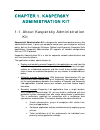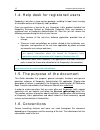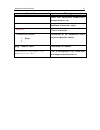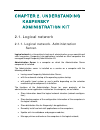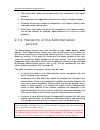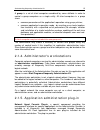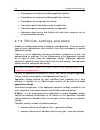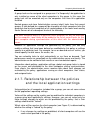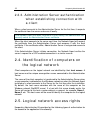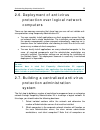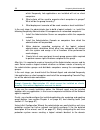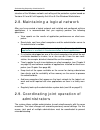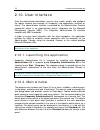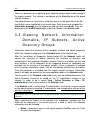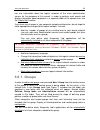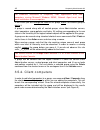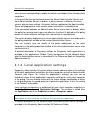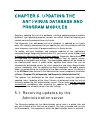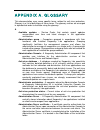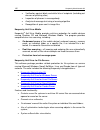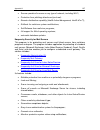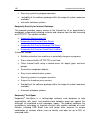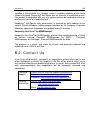- DL manuals
- KAPERSKY
- Other
- ADMINISTRATION KIT 6.0
- Administrator's Manual
KAPERSKY ADMINISTRATION KIT 6.0 Administrator's Manual
Summary of ADMINISTRATION KIT 6.0
Page 1
Kaspersky lab kaspersky ® administration kit version 6.0 administrator’s manual.
Page 2
K a s p e r s k y ® a d m i n i s t r a t i o n k i t v e r s i o n 6 . 0 administrator’s manual © kaspersky lab visit our website: http://www.Kaspersky.Com/ revision date: february, 2007.
Page 3
Contents chapter 1. Kaspersky administration kit .................................................... 6 1.1. About kaspersky administration kit...................................................................... 6 1.2. Hardware and software requirements ...............................................
Page 4
4 kaspersky administration kit 2.10.2. Main window ............................................................................................... 28 2.10.3. Console tree................................................................................................ 29 2.10.4. Shortcut menu ...........
Page 5
Table of contents 5 appendix b. Kaspersky lab................................................................................. 98 b.1. Other kaspersky lab products .......................................................................... 99 b.2. Contact us..............................................
Page 6
Chapter 1. Kaspersky administration kit 1.1. About kaspersky administration kit kaspersky® administration kit is designed for centralized performance of key administrative tasks. It gives you complete control over your enterprise antivirus policy, built on the kaspersky business optimal and kaspersk...
Page 7
Kaspersky administration kit 7 • manage multiple applications by assigning group and global tasks; • schedule tasks for applications installed on computers from dif- ferent administration groups. • automatically update the anti-virus database. You can centrally update the anti-virus database for all...
Page 8
8 kaspersky administration kit 1.2. Hardware and software requirements administration server • software requirements: • microsoft data access components (mdac) version 2.8 and above • msde 2000 sp 3 or ms sql server 2000 sp 31 or higher or mysql version 5.0.32 or ms sql 2--5 or higher or ms sql 2005...
Page 9
Kaspersky administration kit 9 • hardware requirements: • intel pentium ii processor, 400 mhz or faster • at least 64 mb ram • 10 mb of available hard drive space network agent • software requirements: • for windows systems: • microsoft windows 98; microsoft windows me; microsoft win- dows 2000 sp 1...
Page 10
10 kaspersky administration kit 1.4. Help desk for registered users kaspersky lab offers a large service package, enabling its legal users to enjoy all available features of kaspersky lab's products. Once you purchase a license for any kaspersky lab's product included into kaspersky business optimal...
Page 11
Kaspersky administration kit 11 convention meaning bold font menu titles, commands, window titles, dialog elements, etc. Note additional information, notes. Attention critical information. To perform an action: 1. Step 1. 2. … description of the successive user's steps and possible actions [key] – m...
Page 12
Chapter 2. Understanding kaspersky administration kit 2.1. Logical network 2.1.1. Logical network. Administration server. Logical network is a hierarchical structure of administration groups consisting of client computers . Kaspersky lab applications installed on client computers are managed through...
Page 13
Understanding kaspersky administration kit 13 • store information about events occurred on the computers in the logical network; • generate reports on application performance across the logical network; • distribute license keys across the computers in the logical network, store information about li...
Page 14
14 kaspersky administration kit 2.1.3. Client computer. Group interaction between the administration server and the computers: • delivery of information about the current status of the applications; • sending and receiving of control commands; • synchronization of the configuration information; • se...
Page 15
Understanding kaspersky administration kit 15 a group is a set of client computers combined by some attribute in order to control a group computers as a single entity. All client computers in a group share: • common parameters of the application's operation using group policies ; • common applicatio...
Page 16
16 kaspersky administration kit • dialog boxes for creating and editing application policies • dialog boxes for creating and editing application settings • dialog boxes for configuring task settings • information about tasks performed by an application • information about events generated by an appl...
Page 17
Understanding kaspersky administration kit 17 this means that the policy for the anti-virus application (see figure 1) that includes the real-time protection and on-demand scan tasks, contains all required settings of the application's configuration for execution of both types of tasks, but does not...
Page 18
18 kaspersky administration kit a group task can be assigned to a group even if a kaspersky lab application is only installed on some of the client computers in this group. In this case, the group task will be executed only on the computers that have this application installed. Nested groups and sla...
Page 19
Understanding kaspersky administration kit 19 • if changes to a setting are allowed, then each client computer uses a local value of the settings rather than the value specified in the policy. In this case the value of the setting can be changed via the local application set- tings. Thus, when a tas...
Page 20
20 kaspersky administration kit • synchronization of policies, application settings, tasks, and task settings • updating the information on applications and tasks running on client com- puters • delivery of events to be processed on the server in most cases, client computers are connected to the ser...
Page 21
Understanding kaspersky administration kit 21 authentication of both sides of a network communication session and encryption of data using the open key method. 2.3.1. Administration server certificate administration server certificate is used to authenticate the administration console when it is con...
Page 22
22 kaspersky administration kit 2.3.3. Administration server authentication when establishing connection with a client when a client connects to the administration server for the first time, it requests the certificate from the server and saves it locally. If the network agent has been installed on ...
Page 23
Understanding kaspersky administration kit 23 • reading: • connecting to the administration server; • viewing the structure of the logical network (or administration group); • viewing the values of the application's policies, tasks, and set- tings. • execution: launching and stopping the existing gr...
Page 24
24 kaspersky administration kit group kladmins will be granted all rights: reading, execution, writing. Group kloperators will be granted rights reading . The set of rights granted to kladmins cannot be modified. Users included into group kladmins will be called logical network administrators , user...
Page 25
Understanding kaspersky administration kit 25 2.6. Deployment of anti-virus protection over logical network computers there are two common scenarios that show how you can roll out reliable anti- virus protection using kaspersky administration kit: • you can remotely install applications on client co...
Page 26
26 kaspersky administration kit which kaspersky lab applications are installed will act as client computers. 3. What criteria will be used to organize client computers in groups? What will be the group hierarchy? 4. What deployment scenario will be used: remote or local installation? In the next sta...
Page 27
Understanding kaspersky administration kit 27 structure of the windows network and rolling out the protection system based on versions 5.0 and 6.0 of kaspersky anti-virus 5.0 for windows workstations. 2.8. Maintaining a logical network after you have created a logical network and installed and confi...
Page 28
28 kaspersky administration kit 2.10. User interface from the administrator workstation, you can view, create, modify, and configure the logical network and manage all kaspersky lab applications installed on clients. The administration interface is provided by the administration console component, w...
Page 29
Understanding kaspersky administration kit 29 the task pane is unavailable and is not displayed in the administration console under microsoft windows 2000. Figure 3. Kaspersky administration kit main window 2.10.3. Console tree the console tree (cf. Figure 3) displays logical networks created within...
Page 30
30 kaspersky administration kit • remote install • computers selections • events • tasks • licenses • storages the protection status folder is used for providing information about the anti- virus protection state both at the client computers and in the computer network as a whole. This folder contai...
Page 31
Understanding kaspersky administration kit 31 the computers selections folder is used for search for client computers using specified search criteria, saving the search results and displaying it in individual folders of the console tree. The events folder displays a list and information about events...
Page 32
32 kaspersky administration kit object command action properties display the administration server properties dialog box all tasks/virus attacks detection settings configure settings of the virus attack detection on the logical network computers find computer open a find computer window in the netwo...
Page 33
Understanding kaspersky administration kit 33 object command action find computer open a find computer window in the group reset virus counter reset virus detection counters on all clients in this group force synchronization perform synchronization of data on all computers in the group new/group add...
Page 34
34 kaspersky administration kit object command action type / inherited tasks display inherited group tasks in the details panel. Deployment wizard create an application deployment task applications versions report create and view a report about version of kaspersky lab’s applications installed on co...
Page 35
Understanding kaspersky administration kit 35 element command action applications open a local computer properties con- figuration window on the applications tab events open a windows for viewing events reg- istered during the operation of the appli- cation on the client computer application deploy ...
Page 36
Chapter 3. Using the application 3.1. Connecting to the administration server after the startup, the program main application window displays the console tree with the kaspersky administration kit namespace at the highest level. To have the program display the logical network structure and settings,...
Page 37
Using the application 37 another logical network, connect to the required administration server or add several servers to the network tree and connect to one of these servers. You can only simultaneously manage several administration servers and logical networks if you are an operator or administrat...
Page 38
38 kaspersky administration kit there is a provision for an ability to grant separate access rights to each group in the logical network. This setting is configured on the security tab of the group settings windows. The administrator can track users’ actions by events in the operation of the ad- min...
Page 39
Using the application 39 • os type – indication of the operating system installed on the client com- puter. Depending on the operation system type an icon will be displayed next to the computer name: – for a server, – for a workstation. • domain – windows domain or a workgroup into which the particu...
Page 40
40 kaspersky administration kit • complete windows network poll . Additional information on nodes is re- quested, such as operating system type, ip address, dns name, etc. • ip subnet poll . In this mode, the administration server polls specified ranges of ip addresses using icmp packets and collect...
Page 41
Using the application 41 3.4. Quick start wizard using a wizard built in kaspersky administration kit, you can configure a minimum set of parameters to build a system of centralized management of anti- virus protection. Using this initial configuration wizard, you can configure the following: • logi...
Page 42
42 kaspersky administration kit 3.5. Viewing, creating, and configuring a logical network the structure of the logical network: the hierarchy the slave administration servers, the list and the structure of the groups are determined at the design stage. The logical network is created in special group...
Page 43
Using the application 43 figure 7. Viewing the logical network objects when a folder is selected in the console tree, its contest will be reflected in the results pane. In addition to the information displayed in the table of the network folder the following information about each of the client comp...
Page 44
44 kaspersky administration kit in order to create a logical network that has a structure identical to the structure of domains and workgroups of the windows network, you can use the initial configuration wizard (see section 3.2 on page 37). To create a designed logical network structure manually: 1...
Page 45
Using the application 45 can use information about the logical networks of the slave administration servers for the purposes of this search. In order to perform such search and display information about computers in a separate folder of the console tree, use the create filter function. If you have a...
Page 46
46 kaspersky administration kit for automatic installation of kaspersky lab's applications onto new computers running microsoft windows 98/me, network agent must have been installed on these computers. In the future you can change the name of the group, move it to another group or delete it. A group...
Page 47
Using the application 47 figure 9. Client computers in a group adding client computers to the logical networks can be configured in such a way that the administration server will be automatically including all computers detected into the specified administration group. For this the corresponding set...
Page 48
48 kaspersky administration kit figure 10. Configuring automatic moving of new computers to a group you can move client computers from one group to another by excluding them from the logical network using standard shortcut commands cut / paste and delete or analogous items from the action menu. Comp...
Page 49
Using the application 49 old logical network and added to a new logical network manually using the administration console. You can connect a client computer to a different administration server locally from the client computer. This operation is performed using utility klmover.Exe included into the ...
Page 50
50 kaspersky administration kit figure 11. Configuring settings for connection to the main administration server you can manage the logical network of the slave administration server via the administration servers node of the main server's logical network or directly by adding the server to the cons...
Page 51
Using the application 51 • values of the settings that are allowed to be modified in the inherited pol- icy can be changed in policies of the slave server (icon ). If the setting was not "locked" in the slave server policy, it can be changed in the ap- plication or task settings (see section 2.1.7 o...
Page 52
Chapter 4. Remote policy management kaspersky administration kit supports administration of only those kaspersky lab's applications that have a specialized component - application administration plug-in included into their distribution package. 4.1. Configuring the application settings 4.1.1. Managi...
Page 53
Remote policy management 53 figure 12. Editing policies settings, governed by the policy, modification of which is prohibited, will be marked by icon. In order to prohibit changes, left-click it. The icon will be changed to. These settings will then become inaccessible for changes using the applicat...
Page 54
54 kaspersky administration kit figure 13. The policies folder you can delete, copy, export or import crated policies from one group to another using the shortcut menu commands of the policy selected in the results pane. Several group policies may be created for each application, however there can b...
Page 55
Remote policy management 55 figure 14. Configuring policy application local parameters will update automatically based on the option selected when a policy is first applied to a client, i. E. When: • a client is added to an area where the policy is applicable; • a policy is enabled; • an antivirus t...
Page 56
56 kaspersky administration kit the way the values of the local application's settings change on each client computer depends on the status of the apply mandatory policy settings to the local settings at first policy application box (see section 2.1.7 on page 18). Additionally, you can match the set...
Page 57
Remote policy management 57 slave servers correspondingly modify the policies and deploy them through client computers. In the event that the connection between the master administration server and slave administration servers is broken, a policy remains in effect on the slave servers with previous ...
Page 58
58 kaspersky administration kit figure 16. Local application settings configuration window 4.2. Managing the application managing of the operation of applications installed on the client computers in the logical network is performed by creating and launching tasks implementing all major functionalit...
Page 59
Remote policy management 59 in order to ensure network protection the administrator can create any number of various tasks (except tasks that can be created only once) for all applications that are managed using kaspersky administration kit. For example, in order to scan client computers that are wo...
Page 60
60 kaspersky administration kit figure 17 . Group tasks exchange of information about tasks between the local application and kaspersky administration kit information database takes place at the moment when the network agent connects to the server: the information about locally created tasks will be...
Page 61
Remote policy management 61 figure 18 . Task settings locked in the policy however, a part of the settings is specific to a particular task: schedule for launching a task, account under which the task is launched, scan scope for on- demand scan tasks, etc. Values of these settings are set for each t...
Page 62
62 kaspersky administration kit figure 19 . Task launch schedule tasks will be launched in accordance with the schedule on computers that are going to be turned off during the scheduled launch time, the operating system can be automatically loaded using the wake on lan function. In order to use this...
Page 63
Remote policy management 63 you also can enable automatic computer turn off after the scheduled task has been completed. The task execution time can be restricted; in this case the task will be stopped once the time period specified in the time settings has been elapsed. There is a possibility to di...
Page 64
64 kaspersky administration kit results of tasks execution are registered and saved in accordance with the settings in the windows event logs and kaspersky administration kit events logs both in a centralized location on the administration server and on each client computer locally. The administrato...
Page 65
Chapter 5. Updating the anti-virus database and program modules regularly updating the anti-virus database, installing updated program modules (patches), and upgrading program versions are critical factors for keeping your network constantly protected from any threats. The kaspersky lab web-based an...
Page 66
66 kaspersky administration kit if you used the quick start wizard, the task of receiving the administration server has been already created and located in the global tasks node of the console tree. In order to create the task for receiving updates by the administration server, launch the task creat...
Page 67
Updating the anti-virus database and program modules 67 figure 23. Configuring the task for receiving updates: as the result of the execution of the task for receiving updates by the administration server, the anti-virus database and the application modules updates will be downloaded from the update...
Page 68
68 kaspersky administration kit you can review information about received updates in the update container of the console tree; the list of updates is displayed in the results pane (see figure 24). Figure 24. Viewing the received updates 5.2. Distribution of updates to the client computers in order t...
Page 69
Updating the anti-virus database and program modules 69 administration server and in order to avoid mistakes and errors when creating the update tasks for the logical networks with a large number of client computers. In order to decrease the load on the administration servers we recommend that you u...
Page 70
70 kaspersky administration kit figure 25. Updating from the main administration server 5.4. Updates distribution using the updating agents in order to distribute the updates to the client computers in the group you can use updating agents - computers that act as intermediate centers for distributin...
Page 71
Updating the anti-virus database and program modules 71 figure 26. Creating the list of updating agents.
Page 72
Chapter 6. Maintenance 6.1. Renewing your license the right to use kaspersky lab's software is granted based on the license agreement entered into when you purchase the software product. During the licensing period, you can: • use the anti-virus functionality of the application • update the anti-vir...
Page 73
Maintenance 73 permitted uses is exceeded. Parameters of notifications about the status of the license keys can be edited in the administration server settings. In order to create a report about the status of the license keys installed on the client computers within the logical network, you may use ...
Page 74
74 kaspersky administration kit the install license key task can be a group task, a global task, or a local task. You can create a global task to install license key using the wizard. In order to replace the installed license key or install a license key as the current key, you can use a task you cr...
Page 75
Maintenance 75 figure 28. Configuring remotes storage areas figure 29. Viewing the storage contents.
Page 76
76 kaspersky administration kit 6.3. Event logs. Event filters kaspersky administration kit application provides the user with various options of monitoring the operation of the anti-virus protection system. There is a provision for maintaining event logs about the operation of the administration se...
Page 77
Maintenance 77 information about registered events and results of task execution may be stored in a centralized location on the administration server or, for each client computer, locally on the computer. You can view information saved in the microsoft windows event log using standard mmc tool event...
Page 78
78 kaspersky administration kit figure 32. Configuring an event filter registered events are deleted automatically after the expiration of the storage period specified by the policy or manually using the shortcut command menu purge. You can delete an individual event selected in the results pane, al...
Page 79
Maintenance 79 figure 33. Viewing events stored on the administration server 6.4. Reports you can receive reports about the status of the anti-virus protection system based on the information stored on the administration server. Antivirus protection status may also be tracked on a client using data ...
Page 80
80 kaspersky administration kit • errors report - contains information about errors (functional failures) reg- istered during the operation of applications installed on the client com- puters. • license key reports - contains information about the status of the li- cense keys used by the application...
Page 81
Maintenance 81 you can generate reports based on templates previously created. Most default templates are located in the console tree under reports (cf. Figure 34). Additional templates may be selected through the report wizard. Figure 34. Viewing task execution results stored on the administration ...
Page 82
82 kaspersky administration kit the search function allows finding: • client computers within the logical network of the administration servers or its slave servers; • computers not included into a logical network but included into the struc- ture of computer networks where the administration server...
Page 83
Maintenance 83 depending on the node for which the search is performed, the results of the search may be as follows: • the group group – a search for client computers connected to the logi- cal network of the administration server into which the selected group is included. The search is performed ba...
Page 84
84 kaspersky administration kit 6.6. Computers filters to ensure a more flexible monitoring of the status of the client computers within the logical network, information about computers with the critical and warning status and about computers detected in the network during the last 24 hours is prese...
Page 85
Maintenance 85 figure 37. Client computer diagnostic settings information about new computers is provided based on the results of the poll of the computers network by the administration server. There is a provision for creating additional filters. In order to create a filter, use the new / new filte...
Page 86
86 kaspersky administration kit figure 38. Configuring a computer filter 6.7. Virus outbreaks monitoring kaspersky administration kit allows monitoring the virus activities on the client computers within the logical networks using the virus attack event registered in the operation of the administrat...
Page 87
Maintenance 87 figure 39. Configuring virus attack detection settings an event may be logged for several application types. In order to enable the virus attack detection mechanism click on checkboxes next to the desired application types: • workstation and file server antivirus ; • perimeter defense...
Page 88
88 kaspersky administration kit in order to do it the corresponding parameters in the policies for all anti-virus applications must be appropriately configured ( on administration server for (days) must be checked on the logging tab (cf. Figure 40) of event properties windows for virus detected and ...
Page 89
Maintenance 89 for the purpose of counting events virus detected and virus, worm, trojan, or hacker software detected only information from the client computers of the main administration server is to be taken into account. For each slave server event virus attack is configured individually. Figure ...
Page 90
90 kaspersky administration kit the following will be saved or restored during the backup copying: • the administration server information database (policies, tasks, applica- tion settings, events saved on the administration server); • configuration information about the structure of the logical net...
Page 91
Appendix a. Glossary this documentation uses some specific terms related to anti-virus protection. Glossary is a list of definitions of these terms. The glossary entries are arranged in alphabetical order to facilitate using the glossary. A available updates – service packs that contain urgent updat...
Page 92
92 kaspersky administration kit b block object – prevent external applications from accessing an object. The blocked object cannot be read, executed, modified, or deleted. Backing up – copying data of the administration server for storage and subsequent restoration performed by the backup utility. T...
Page 93
Appendix a 93 demand scans . Thus, you can disable scanning of archives during a full scan or exclude files from scans by their masks. E-mail databases – databases that contain e-mail messages stored on your computer. Every incoming/outgoing message is saved in the database after you receive/send it...
Page 94
94 kaspersky administration kit purchased your copy of the application from kaspersky lab distributors. If you purchased the application online, the license key is sent to you via e-mail. Without the license key, kaspersky anti-virus does not work. Logical network operator – a user that monitors the...
Page 95
Appendix a 95 applications on remote clients. This method is recommended for computers running ms windows nt/2000/2003/xp, which support this feature, or for computers that are running ms windows 98/me and have an installed network agent. Q quarantining – a method of handling a suspicious object. Ac...
Page 96
96 kaspersky administration kit • error • warning • info events of the same kind can be of different severity levels, depending on a specific situation. Startup objects – a set of programs that are necessary for launching and smooth operation of the operating system and other software installed on y...
Page 97
Appendix a 97 fashion to new threats and take preventive measures to protect his/her network..
Page 98
Appendix b. Kaspersky lab founded in 1997, kaspersky lab has become a recognized leader in information security technologies. It produces a wide range of data security software and delivers high-performance, comprehensive solutions to protect computers and networks against all types of malicious pro...
Page 99
Appendix b 99 b.1. Other kaspersky lab products kaspersky lab news agent the news agent is intended for timely delivery of news published by kaspersky lab, notifications about the current status of virus activity, and fresh news. The program reads the list of available news feeds and their content f...
Page 100
100 kaspersky administration kit kaspersky anti-virus ® 7.0 kaspersky anti-virus 7.0 is designed to safeguard personal computers against malicious software as an optimal combination of conventional methods of anti- virus protection and new proactive technologies. The program provides for complex ant...
Page 101
Appendix b 101 kaspersky ® internet security 7.0 kaspersky internet security 7.0 is an integrated solution for protection of personal computers against the major information- threats (viruses, hackers, spam and spyware). A single interface enables fusers to configure and manage all the program’s com...
Page 102
102 kaspersky administration kit • verification against black and white lists of recipients (including ad- dresses of phishing sites) • inspection of phrases in message body • analysis of message text using a learning algorithm • recognition of spam sent in image files kaspersky anti-virus mobile ka...
Page 103
Appendix b 103 • scalability of the software package within the scope of system resources available; • monitoring of the system load balance ; • creating a list of trusted processes whose activity on the server is not subject to control by the software package; • remote administration of the softwar...
Page 104
104 kaspersky administration kit • rollback for malicious system modifications; • protection from phishing attacks and junk mail; • dynamic resource redistribution during complete system scans; • remote administration of the software package, including centralized installation, configuration, and ad...
Page 105
Appendix b 105 • proactive defense for workstations from new malicious programs whose signatures are not yet added to the database; • scanning of e-mail and internet traffic in real time; • personal firewall with intrusion detection system and network attack warnings; • protection while using wi-fi ...
Page 106
106 kaspersky administration kit • dynamic resource redistribution during complete system scans; • quarantining suspicious objects ; • an extensive reporting system on protection system status; • automatic database updates. Kaspersky total space security this solution monitors all inbound and outbou...
Page 107
Appendix b 107 • secure operation for users on any type of network, including wi-fi; • protection from phishing attacks and junk mail; • remote disinfection capability (intel® active management, intel® vpro™); • rollback for malicious system modifications; • self-defense from malicious programs; • f...
Page 108
108 kaspersky administration kit • reporting system for program operation; • scalability of the software package within the scope of system resources available ; • automatic database updates . Kaspersky security for internet gateways this program provides secure access to the internet for all an org...
Page 109
Appendix b 109 installed at the entrance to a network, where it monitors incoming e-mail traffic streams for spam, kaspersky ® anti-spam acts as a barrier to unsolicited e-mail. The product is compatible with any mail system and can be installed on either an existing mail server or a dedicated one. ...
Page 110
Appendix c. License agreement standard end user license agreement notice to all users: carefully read the following legal agreement (“agreement”), for the license of kaspersky anti- virus 6.0 for windows servers (“software”) produced by kaspersky lab (“kaspersky lab”). If you have purchased this sof...
Page 111
Appendix c 111 grants you the non-exclusive, non-transferable right to use one copy of the specified version of the software and the accompanying documentation (the “documentation”) for the term of this agreement solely for your own internal business purposes. 1.1 use . The number of computers that ...
Page 112
112 kaspersky administration kit 1.1.8 kaspersky lab may ask user to install the latest version of the software (the latest version and the latest maintenance pack). 1.1.9 removal of potentially harmful products. You acknowledge and agree that, in addition to detecting harmful and malicious software...
Page 113
Appendix c 113 software, including all copyrights, patents, trademarks and other intellectual property rights therein. Your possession, installation, or use of the software does not transfer any title to the intellectual property in the software to you, and you will not acquire any rights to the sof...
Page 114
114 kaspersky administration kit purported supply of, failure to supply or delay in supplying the software or the documentation which might but for this paragraph (vi) have effect between the kaspersky lab and your or would otherwise be implied into or incorporated into this agreement or any collate...
Page 115
Appendix c 115 this agreement and all prior agreements between the parties relating to the matters aforesaid shall cease to have effect as from the effective date. ________________________________________________________________ when using demo software, you are not entitled to the technical support...