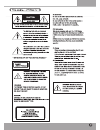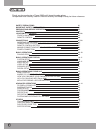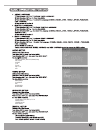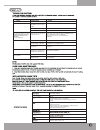- DL manuals
- Karaoke Warehouse
- Karaoke System
- Player 2000
- User Manual
Karaoke Warehouse Player 2000 User Manual
Summary of Player 2000
Page 1
Model: multi format karaoke player karaoke player with digital recording player 2000 video disc.
Page 5
Thank you for purchasing a player 2000 multi-format karaoke player. For operation and security, read this manual carefully and keep it handy for future reference. Safety precautions important safety instructions preparations before operation contents location of controls front & back panel remote co...
Page 6
Professional karaoke player recording and playback func 1 7 14 2 8 12 17 15 16 18 9 10 11 5 13 6 3 4 19 video/usb/sd sd/mmc/ms card usb karaoke player with digital recording model: player 2000 voltage: 100-240v~ frequency:50hz/60hz power.15w serial no.: caution: to reduce the risk of electric shock ...
Page 7: Remote Control
2. Gui switch/pbc 3. Video disc 4. Usb port 5. Sd card 6. Clear 7. Rec vol 8. Music vol 9. Display 10. Audio 11. Goto 13. Return 14. Ii pause 1. Power 15. Record 16. Rew and fwd 17. Subtitle 18. Cue/pass 19. Setup 20. Eq 21. Enter 22. Open/close 23. Number keys (1to9,0) 24. Program 25. Key control b...
Page 8
Model: player 2000 voltage: 100-240v~ frequency:50hz/60hz power.15w serial no.: caution: to reduce the risk of electric shock do not remove cover no user-serviceable parts inside refer serviceing to qualified service personnel class 1 laser product ac100-240v 50/60hz karaoke audio fr center sr score...
Page 9
Model: player 2000 voltage: 100-240v~ frequency:50hz/60hz power.15w serial no.: caution: to reduce the risk of electric shock do not remove cover no user-serviceable parts inside refer serviceing to qualified service personnel class 1 laser product ac100-240v 50/60hz karaoke audio fr center sr score...
Page 10
Professional karaoke player recording and playback func video/usb/sd sd/mmc/ms card usb karaoke player with digital recording professional karaoke player recording and playback func video/usb/sd sd/mmc/ms card usb karaoke player with digital recording professional karaoke player recording and playba...
Page 11
Hd output divx(r) vod menu language high definition multimedia interface hdmi 1080i press the setup button on the remote, choose the hd output, then select 1080i off, press enter button to turn it on, you will have more clear pictures. 1) press direction key ( ) to choosse "hd output". 2) press dire...
Page 12
Digital output (sdif-off/raw/pcm) mic setup score cue echo mic vol key brightness contrast hue saturation sharpness down mix (lt/rt,stero,5.1ch subwoofer center delay rear delay.
Page 13
1. What is mp3+g the mp3+g is mp3 based karaoke file format, consists of two files, the audio track compressed to the mp3 format and a separate cdg file that contains the graphic data. These two files combined occupy about one eighth the disc space of a standard cdg track. This is a great way to bac...
Page 14
Video disc usb port 1 4 ghi when you press "usb" and "video disc", it change a media between disc and usb, then you will find mp3+g song list at usb with mp3+g osd. Then if you press "gui switch", you will find all files stored in usb, with normal usb osd, it you want go back mp3+g list, press "gui ...
Page 15
Make sure the property plugged into an ac outlet. Increase mster volume or mic volume the karaoke system does not work no sound or no voice no power master volume or mic volume is set to the lowest setting. Mute on. Select mute off. Bad microphone or connection contact mic dealer or check mc cable c...
Page 16
I n f o r m a t i o n s e r v i c e shipping damage service if the shipping carton is found to be damaged, notify the delivery company immediately. Save the damaged carton as evidence for the delivery company to inspect. It is the responsibility of the consignee to file a claim with the delivery com...