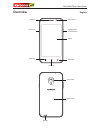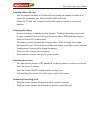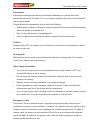Summary of A5s
Page 1
Quick start up guide and legal information a5s dual sim android tm english.
Page 2: Overview
A5s quick start user guide overview english front camera display on/off button or power button return key home key option key volume key reciever back camera battery cover speaker.
Page 3: Box Contents
A5s quick start user guide box contents please check the box includes the following components. If there are any items missing please contact your supplier. Handset / user manual / warranty card and service centre list / battery / charger adapter / micro usb data cable / quick start user guide / ear...
Page 4
A5s quick start user guide installing the battery and sim card 1) make sure the phone is switched off. 2) you need to remove the back cover of your phone before you can insert the sim card. 3) hold the phone with the front facing downwards; pull the battery cover off slowly using the lever found nea...
Page 5
A5s quick start user guide 6) with the metallic contacts of the battery facing the metallic contacts in the battery slot, press the battery down until it locks into place. 7) align and hook the back cover to the perimeter of the handset. Ensure all the clips are securely connected around the entire ...
Page 6
A5s quick start user guide inserting a microsd card - with the metallic contacts of the microsd card facing the metallic contacts in its respectiveconnectionport,slideinthemicrosdcardfirmly. - follow the t-flash icon to ensure the microsd card is inserted in the correct direction. Charging the batte...
Page 7: Legal Information
A5s quick start user guide legal information karbonn all rights reserved. Karbonn and related trademarks, names, and logos are the property of united telelinks (bangalore_pvt.Ltd. (“utl”). Notice the information in this manual is subject to change without notice. Whilst every care has been taken in ...
Page 8: Health and Safety
A5s quick start user guide descriptions may not match the features or product which you can purchase/download. Third party content and services belong to, are the copyright of, are trademarked by and patented by their respective owners under intellectual property law. They should not be used without...
Page 9
A5s quick start user guide thisstandardduringproductcertificationforuseattheearis0.805w/kgandwhen properlywornonthebodyis0.553w/kg. Batteries never use a charger or battery that is damaged in any way. Use the battery properly. Do not short-circuit the battery, which may damage the battery, cause hea...
Page 10
A5s quick start user guide pacemakers pacemaker manufacturers advise the distance between your phone and heart pacemaker should be 6 inches (15.3 cm) at least, otherwise the phone could interfere with the pacemaker. Peoplefittedwithapacemakershouldnotethefollowing: • always keep a distance (at least...
Page 11: Declaration of Conformity
A5s quick start user guide care and maintenance your phone is a product of superior design and craftsman ship and should be treated with care. The suggestions below will allow you to enjoy this product for many years. • keep your phone away from small children and pets. They may accidentally damage ...
Page 12: 0700
V061114 www.Karbonnmobilesuk.Com 0700