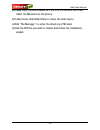- DL manuals
- KARBONN
- Cell Phone
- A5s
- User Manual
KARBONN A5s User Manual
Summary of A5s
Page 1
A5s user manual -1- karbonn a5s user manual android 4.4.2 (kitkat) is the operating system for your touch screen smartphone - karbonn a5s..
Page 2: Introduction
A5s user manual -2- introduction thanks for choosing karbonn a5s, dual sim android, 3g smart phone based on 1.2 ghz dual core processor. This smartphone is running on android os, v4.4.2 (kitkat). If you’d like your phone to live a long and fruitful life, please read this guide carefully and keep it ...
Page 3: Table Of Contents
A5s user manual -3- table of contents 1 safety.............................................................................................. 4 1.1 safety precautions ................................................................. 4 1.2 using your phone safely .........................................
Page 4: Sar Value
A5s user manual -4- 1 1 s s a a f f e e t t y y 1 1 . . 1 1 s s a a f f e e t t y y p p r r e e c c a a u u t t i i o o n n s s please read through the following briefings carefully and act in accordance with these rules, so as to prevent causing any danger or violating any law. Sar value your mobil...
Page 5: On The Road
A5s user manual -5- exemption of the applications listed in schedule ii of the e-waste rules: 1. Lead (pb) – not over 0.1% by weight; 2. Cadmium (cd) – not over 0.01% by weight; 3. Mercury (hg) – not over 0.1% by weight; 4. Hexavalent chromium (cr6+) – not over 0.1% by weight; 5. Polybrominated biph...
Page 6: In Hospital
A5s user manual -6- essential you follow airline regulations. And if airline personnel ask you to switch off your phone, or disable its wireless functions, please do as they say. In hospital your phone may interfere with the normal operation of medical equipment. Follow all hospital regulations and ...
Page 7: Original Accessories
A5s user manual -7- toy and it might not be good for their health. Original accessories only use the original accessories supplied with your phone or those approved by the manufacturer. Using unapproved accessories may affect performance, make the warranty void, break national regulations on the use...
Page 8
A5s user manual -8- 2 2 u u n n d d e e r r s s t t a a n n d d i i n n g g y y o o u u r r p p h h o o n n e e 2 2 . . 1 1 y y o o u u r r p p h h o o n n e e 2 2 . . 2 2 d d e e s s c c r r i i p p t t i i o o n n i i c c o o n n s s icons descriptions icons descriptions shows the phone’s network ...
Page 9
A5s user manual -9- icons descriptions icons descriptions to make video call 2 2 . . 3 3 i i n n s s e e r r t t i i n n g g & & r r e e m m o o v v i i n n g g t t h h e e b b a a t t t t e e r r y y ( ( p p i i c c t t u u r r e e s s f f o o r r r r e e f f e e r r e e n n c c e e ) ) inserting t...
Page 10
A5s user manual -10- removing the battery 1. Switch off your phone. 2. Open the battery cover.Gently shift the cover and open 3. Lift the battery up and out of your phone. Removing the battery open the back cover.
Page 11: Note:
A5s user manual -11- 2 2 . . 4 4 c c h h a a r r g g i i n n g g t t h h e e b b a a t t t t e e r r y y the rechargeable li-ion battery that comes with your phone is ready to be used, but is not charged full. It is easy to do & can be done in 3 simple steps below: 1. Connect the charger to your pho...
Page 12
A5s user manual -12- code as soon as possible. Enter the wrong pin three times, and your sim will be locked. Then you’ll need to contact your network service provider to ask for a puk code to unlock it. It is applicable for both the sims if you are using 2 sim cards. 2 2 . . 6 6 e e n n t t e e r r ...
Page 13
A5s user manual -13- the main interface. 2 2 . . 1 1 1 1 m m o o v v e e i i c c o o n n s s o o n n t t h h e e m m a a i i n n i i n n t t e e r r f f a a c c e e 1. Long press the icon on the main interface until it’s enlarged and the mobile phone vibrates. 2. Drag the icon to the desired positio...
Page 14
A5s user manual -14- a)please copy the downloaded apk file into the sd card, and then insert the sd card into the phone. B)in idle mode, click main menu to enter the main menu. C)click “file manager” to enter the directory of sd card. D)click the apk file you wish to install, and follow the installa...
Page 15: 1.Backup And Restore
A5s user manual -15- 3 3 u u s s i i n n g g y y o o u u r r p p h h o o n n e e 3 3 . . 1 1 m m a a i i n n m m e e n n u u & & i i t t s s f f u u n n c c t t i i o o n n s s select to enter the main menu… allows you to view a list of features available in your phone- 1.Backup and restore in backu...
Page 16: 6. Camera
A5s user manual -16- 6. Camera allows you to click pictures & video anytime you want. Camera opens in capture mode. Frame your picture within the screen and hold the phone steady. Touch camera button to capture. Continue to hold the camera steady for a second after you hear the shutter sound. Immedi...
Page 17: 11. Gallery
A5s user manual -17- you could install the files in apk format & also view your files. 11. Gallery allows you to view photos & videos in folders. Touch to switch into camera interface. 12. Gmail allows you set up your gmail accounts. Gmail on your phone is automatically synchronized with your google...
Page 18: Note:
A5s user manual -18- note: to use this app please connect to an internet connection. 15. Messaging allow you to view messages sent & received as a thread. 16. Music view the list of songs available in your phone. View the artists, albums, playlists & more. 17. Video players in main menu, touch to en...
Page 19: 19.Search
A5s user manual -19- 19.Search in main menu, touch to access to google search, enter key words, touch , you can search a target in all or web or apps or contacts, the matched result will display below. You also can do voice search here. 20.Settings modify settings under the following: sim management...
Page 20: 21.Sim Toolkit
A5s user manual -20- 21.Sim toolkit this service is provided by the operator. It provides many types of personalized message services. 22. Sound recorder allows you to record sounds. 23. Gtalk google talk is an instant messaging service that provides both text and voice communicationvoice search. 24...
Page 21: Android Keyboard
A5s user manual -21- 4 4 i i n n p p u u t t t t i i n n g g t t e e x x t t android keyboard a5s use android keyboard by default. You can selet other input method from setting key. Cut, copy and paste touch and hold text content to bring up the magnifying glass, and then slide your finger to move t...
Page 22
A5s user manual -22- 5 5 m m a a i i n n t t e e n n a a n n c c e e use a dry soft cloth to wipe general dirt. Do not use a hard cloth, benzene or thinner to wipe the phone, otherwise, the surface of the phone will be scratched or could even result in the fading of colour..
Page 23
A5s user manual -23- 6 6 t t a a k k i i n n g g c c a a r r e e o o f f y y o o u u r r d d e e v v i i c c e e your device is a product of superior design and craftsmanship and should be handled with care: the following suggestions will help you protect your phone: always keep the small parts of t...