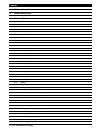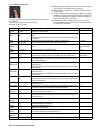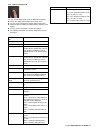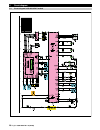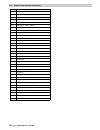- DL manuals
- Karcher
- Floor Machine
- B 80 W Bp
- Service Manual
Karcher B 80 W Bp Service Manual
Summary of B 80 W Bp
Page 1
English 5.906-468.0 rev. 00 (02/09) 1 br/bd 65/80 w (b80w) service manual.
Page 2
2 english 5.906-468.0 rev. 00 (02/09) contents 1 preface 4 2 safety instructions 4 2.1 safety devices 4 3 technical features 4 3.1 drive 4 3.2 brush system 4 3.3 water system 4 3.4 suction system 4 3.5 electrical system 4 4 setup and function 5 4.1 front view 5 4.2 rear view 6 4.3 control terminal 8...
Page 3
English 5.906-468.0 rev. 00 (02/09) 3 5.6 remove the drive unit 22 5.7 remove the bd brush head 22 5.8 replace the disc brushes on the bd brush head 23 5.9 remove the br brush head 23 5.10 replace the brush rollers on the br brush head 24 5.11 replace the drive belt 24 5.12 remove the brush drive on...
Page 4
4 english 5.906-468.0 rev. 00 (02/09) good service work requires extensive and practice-oriented train- ing as well as well-structured training materials. Hence we offer regular basic and advanced training programmes covering the entire product range for all service engineers. In addition to this, w...
Page 5
English 5.906-468.0 rev. 00 (02/09) 5 1 guide handle 2 drain hose for wastewater 3 water reservoir 4 vacuum bar 5 drive wheel 6 left scraper roller 7 right scraper roller 8 brush head (bd model only) 9 brush head (br model) 10 cover 4 setup and function 4.1 front view.
Page 6
6 english 5.906-468.0 rev. 00 (02/09) 4.2 rear view.
Page 7
English 5.906-468.0 rev. 00 (02/09) 7 1 operator console 2 driving lever 3 guide handle 4 battery charger (u1) (bat pack model) 5 suction hose 6 vacuum bar 7 pedal for parking brake 8 fresh water filling system 9 drain hose for wastewater 10 connection cable for battery charger (u1) 11 fastening scr...
Page 8
8 english 5.906-468.0 rev. 00 (02/09) note the indicator lamp brush overload blinks when the adjusted i_mb_max value is almost reached. When the set i_mb_max val- ue is reached or exceeded, the indicator lamp will be illuminated permanently. If the set i_mb_max value is exceeded for more than 5 seco...
Page 9
English 5.906-468.0 rev. 00 (02/09) 9 the user can use the operator menu to query the basic settings of the appliance. Î turn on the appliance using the key switch. The basic display "battery" appears immediately. Î the following information can be retrieved and partially changed by using the info b...
Page 10
10 english 5.906-468.0 rev. 00 (02/09) the user can use the setup menu to modify the basic settings of the appliance. Î turn off the appliance using the key switch. Î switch on the key switch. Î the display shows "b80w". Quickly tap the info button 3 x with- in one second. The display shows "setup m...
Page 11
English 5.906-468.0 rev. 00 (02/09) 11 you can use the debug mode to call up additional information. Î call up the "debug mode" display in the setup menu. Î you can use the info button to set the debug mode to on. Î keep turning the info button until "setup exit?" appears on the display. Î you can u...
Page 12
12 english 5.906-468.0 rev. 00 (02/09) Î unscrew the fastening screws (see chapter 4.2, item 11) and fold the cover plate back. 1 connection terminal (x4) (covered), control board (a2) 2 connection terminal (x3), microswitch (s7), detergent pump (m6), water pump (m4), microswitch (s9), water stop va...
Page 13
English 5.906-468.0 rev. 00 (02/09) 13 the water filling system can be used to fill the fresh water reservoir. The water hose is connected to the connection neck. Once the maximum fill level is reached, the built-in floater valve will stop the water inflow. 1 connection nozzle 2 fastening screws (4x...
Page 14
14 english 5.906-468.0 rev. 00 (02/09) the microswitch is used and the indicator lamp for the parking brake lights up on the operator panel. 1 pedal for parking brake 2 brake (on both sides of the appliance) 3 microswitch (s9), parking brake 1 winch, raise/lower vacuum bar 2 pickup plate, vacuum bar...
Page 15
English 5.906-468.0 rev. 00 (02/09) 15 note the insulation nut must be mounted so that the bottom edge fits ex- actly into the boring of the cable shoe of the connecting cable. If it is mounted incorrectly, the insulation nut can be damaged. The fuse is bypassed and ineffective. Tighten the insulati...
Page 16
16 english 5.906-468.0 rev. 00 (02/09) 1 water stop valve (y1) 2 hose for the water pump (m4) 3 hose to the brush head 4 connecting coupling 5 potentiometer 6 servo motor 7 connection plug the detergent dosing pump is located behind the battery. Î drain the water from the fresh water and wastewater ...
Page 17
English 5.906-468.0 rev. 00 (02/09) 17 the flowmeter measures the set water volume, after that the cor- responding volume of detergent is metered in by switching on the detergent pump. 1 detergent dosing pump (dose) 2 cover, detergent pump 3 cap, pump motor 4 pump outlet 5 pump input 6 connection ca...
Page 18
18 english 5.906-468.0 rev. 00 (02/09) the water pumps is located underneath the detergent dosing pump (dose). Î drain the water from the fresh water and wastewater tank. Î tilt the tank backwards. 1 hose from the water filter 2 water pump (m4) 3 hose to the flowmeter the discharge flag prevents the...
Page 19
English 5.906-468.0 rev. 00 (02/09) 19 1 left mount 2 connection terminal, brush motors (m1, m2) 3 pedal for changing brushes, left 4 left scraper roller 5 right scraper roller 6 top mount 7 pedal for changing brushes, right 8 connecting coupling 9 right mount 10 hose, distribution of detergent solu...
Page 20
20 english 5.906-468.0 rev. 00 (02/09) Î unscrew locking screws. Î remove the filling system from the tank. Î grease the seal ring when installing the new filling system. 1 filling system 2 fastening screws (4x), filling system 3 fresh water inlet into the fresh water reservoir 4 float 5 switch-off ...
Page 21
English 5.906-468.0 rev. 00 (02/09) 21 clean the vacuum lips on the vacuum bar and check for damage/ wear. Turn over/replace if needed. Î loosen the fastening screw. Î pull the scraper roller with the metal bushing and the vacuum lip mount off the vacuum bar on both sides. Î pull the vacuum lips out...
Page 22
22 english 5.906-468.0 rev. 00 (02/09) the drive unit consists of a differential gear and an attached drive motor. Î disconnect the connecting cable of the drive motor from the power supply. Î support the drive unit and secure it against falling down. Î remove the fastening screws from the left and ...
Page 23
English 5.906-468.0 rev. 00 (02/09) 23 Î fold the safety locks on the brush head pickups on the left and right of the brush head up and pull them out of the sides of the pickups. Î fold the safety lock on the brush head pickup on top of the brush head down and pull them out of the sides of the picku...
Page 24
24 english 5.906-468.0 rev. 00 (02/09) Î raise the brush head. Î turn the lock of the bearing cover counter-clockwise. Î push the bearing lid down and remove. Î pull out the brush roller. Î insert the new brush roller and slide it onto the pickup mandrel. Î reassemble the bearing lid in the reverse ...
Page 25
English 5.906-468.0 rev. 00 (02/09) 25 Î remove the drive belt cover (see chapter 5.11). Î unscrew the fastening screws (arrows) of the brush drive. Î pull the brush drive out of the brush head. Î disconnect the connecting cable of the brush motor. Î install the new brush drive in reverse sequence. ...
Page 26
26 english 5.906-468.0 rev. 00 (02/09) 6 circuit diagram 6.1 circuit diagram 0.089-050.0 bat models.
Page 27
English 5.906-468.0 rev. 00 (02/09) 27 6.2 circuit diagram 0.089-051.0 bat pack models.
Page 28
28 english 5.906-468.0 rev. 00 (02/09) 6.3 legend of the electrical components a1 control board a2 operating panel board a3 circuit board, safety sensor (option) b1 magnetic sensor, drive control b2/b3 ultrasound sensors, transmitter/receiver (option) d1 led (green), suction turbine on d2 led (green...
Page 29
English 5.906-468.0 rev. 00 (02/09) 29 7 troubleshooting 7.1 troubleshooting without display fault remedy appliance cannot be started stand-by, turn key switch to "0", then set it back to "1". Check fuse f1 *, f2 *, replace if required. * check battery; charge it if required. Machine does not move c...
Page 30
30 english 5.906-468.0 rev. 00 (02/09) the technical specification sheet and the circuit diagram will be in- cluded in the next version of the spare parts cd (disis) and in the intranet. The operating instructions and the spare parts list can be request- ed in paper form with the respective part num...