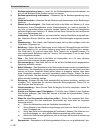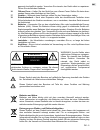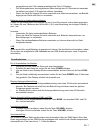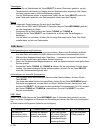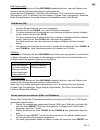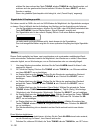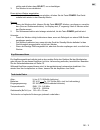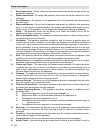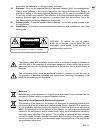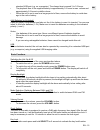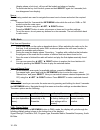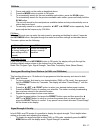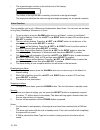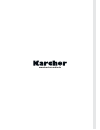- DL manuals
- Karcher
- Radio
- DAB 2410
- User Manual
Karcher DAB 2410 User Manual
Summary of DAB 2410
Page 3: Vorwort
De - 3 de vorwort vielen dank, dass sie sich für dieses produkt entschieden haben. Bitte lesen sie diese bedienungsanleitung sorgfältig, damit sie in der lage sind, die maximale leistungsfähigkeit dessen auszuschöpfen und die sicherheit bei installation, verwendung und wartung gewährleistet wird. Be...
Page 4
4 - de sicherheitshinweise 1. Bedienungsanleitung lesen – lesen sie die bedienungsanleitung aufmerksam, um sich mit der bedienung des gerätes vertraut zu machen. 2. Bedienungsanleitung aufbewahren – bewahren sie die bedienungsanleitung sorg- fältig auf. 3. Hinweise beachten – beachten sie alle hinwe...
Page 5: Vorsicht
De - 5 de personal durchgeführt werden. Versuchen sie niemals, das gerät selbst zu reparieren. Öffnen sie niemals das gehäuse. 16. Offenes feuer – halten sie das gerät fern von offenem feuer. Stellen sie keine bren- nenden kerzen oder ähnliches auf das gerät. 17. Gewitter – während eines gewitters s...
Page 6
6 - de geräteübersicht 1 2 3 4 5 6 7 8 9 10 11 12 13 14 15 16 17 1. Taste power 2. Taste tuning ◄ 3. Taste tuning ► 4. Taste volume- 5. Taste volume+ 6. Taste select 7. Lcd-display 8. Taste preset 9. Taste alarm 10. Taste scan 11. Taste mode 12. Taste info/menu 13. Kopfhöreranschluss 14. Netzanschlu...
Page 7
De - 7 de angeschlossen wird. Die ladedauer beträgt etwa 3 bis 3,5 stunden. • die wiedergabedauer des mitgelieferten akkus beträgt etwa 3,5 stunden bei maximaler lautstärke und etwa 5,5 stunden bei mittlerer lautstärke. • wenn das gerät für längere zeit nicht verwendet wird, akku herausnehmen, um be...
Page 8
8 - de tastensperre • halten sie im radiobetrieb die taste select für etwa 5 sekunden gedrückt, um die tastensperre zu aktivieren (im display wird ein schlosssymbol angezeigt). Alle tasten sind nun gesperrt und es ist keine bedienung möglich. • um die tastensperre wieder zu deaktivieren, halten sie ...
Page 9
De - 9 de dab-display-modi wenn sie im dab-betrieb die taste info/menu wiederholt drücken, zeigt das display in der unteren zeile die folgenden informationen nacheinander an: signal strength (signalstärke), time/date (uhrzeit/datum), dls (vom sender übertragene informationen, wie z. B. Aktuelles lie...
Page 10
10 - de wählen sie dann anhand der taste tuning ◄ oder tuning ► den speicherplatz, auf welchem sich der gewünschte sender befindet. Drücken sie dann select, um den sender zu spielen. Wenn der gewählte speicherplatz nicht belegt ist, wird „preset empty“ angezeigt. Signalstärke & empfangsqualität sie ...
Page 11
De - 11 de stellen und drücken dann select, um zu bestätigen. 3. Der wecker ist nun deaktiviert. Einen aktiven wecker ausschalten • um einen aktiven wecker auszuschalten, drücken sie die taste power. Das gerät schaltet sich wieder in den standby-modus. Snooze 1. Wenn der wecker ertönt, können sie di...
Page 12
12 - en safety information 1. Read instructions - all the safety and operating instructions should be read before the appliance is operated. 2. Retain instructions - the safety and operating instructions should be retained for future reference. 3. Heed warnings - all warnings on the appliance and in...
Page 13
En en - 13 ensure that the apparatus is working properly and safely. 19. Batteries – only use the supplied battery or standard batteries (aaa, non-rechargeable). Always place batteries in the correct polarization into electrical components. Danger of explosion if battery is incorrectly replaced. Rep...
Page 14
14 - en product overview 1 2 3 4 5 6 7 8 9 10 11 12 13 14 15 16 17 1. Power 2. Left (tuning ◄) 3. Right (tuning ►) 4. Volume- 5. Volume+ 6. Select 7. Lcd display 8. Preset 9. Alarm 10. Scan 11. Mode 12. Info/menu 13. Headphone jack 14. Dc charging port 15. Speaker 16. Antenna 17. Battery compartment...
Page 15
En en - 15 standard usb port (e.G. On a computer). The charge time is around 3 to 3.5 hours. • the playback time of the supplied battery is approximately 3.5 hours in max. Volume and approximately 5.5 hours in middle volume. • when the unit is not in use for a longer period of time, remove the batte...
Page 16
16 - en (display shows a lock icon), all keys will be locked and show no function. • to deactivate the key lock function, press and hold select again for 5 seconds (lock icon disappears from display). Menus the following controls are used to navigate the menu tree to choose and select the required s...
Page 17
En en - 17 fm mode 1. Power and switch on the radio as described above. 2. Press the mode button to switch to fm mode. 3. To automatically search for the next available radio station, press the scan button. To automatically search for the previous available radio station, press and briefly hold the ...
Page 18
18 - en • the signal strength is shown in the bottom line of the display: the further to the right the bar is reaching, the better is the signal strength. The empty bar indicates the minimum signal strength necessary for an optimal reception. Alarm function this unit enables you to set 2 different a...
Page 19
Headphone jack a headphone jack is located at right side of the unit. When the unit is powered on and playing music, you can connect earphones (not included) to the headphone jack for your private listen- ing. Mind the safety information from page 12 on. With headphones connected the unit’s speaker ...
Page 20
Www.Karcher-audio.De.