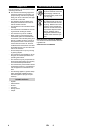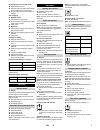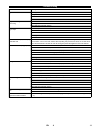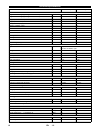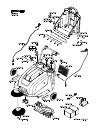- DL manuals
- Karcher
- Vacuum Cleaner
- KM 75/40 W Bp
- Original Instructions Manual
Karcher KM 75/40 W Bp Original Instructions Manual
Summary of KM 75/40 W Bp
Page 1
Register and win! Www .Kaercher .Com 59622900 (03/12) km 75/40 w bp km 75/40 w bp pack.
Page 2
2.
Page 3
- 1 please read and comply with these original instructions prior to the initial operation of your appliance and store them for later use or subsequent own- ers. Before first start-up it is definitely neces- sary to read the safety indications nr. 5.956-250! Your sales outlet should be informed abou...
Page 4
- 2 use this sweeper only as directed in these operating instructions. The machine with working equipment must be checked to ensure that it is in proper working order and is operating safely prior to use. Otherwise, the appli- ance must not be used. – this sweeper has been designed to sweep dirt and...
Page 5
- 3 1 fastening screw for slider 2 dust filter 3 waste container 4 rear sealing strip (at the waste contain- er) 5 charger (only bp pack model) 6 batteries (only bp pack model) 7 drive wheels 8 side sealing strip 9 roller brush 10 front sealing strip 11 bulk waste flap 12 steering roller with fixed ...
Page 6
- 4 note: the hood is unlocked with the same key as the main switch. Insert the key for the main switch into the hood lock and rotate in a clockwise direction by 90°. Pull the hood lock out by the key. Open the device hood. Close the appliance cover, the cover lock will lock automatically. To unload...
Page 7
- 5 open the device hood. Insert the charging cable of the charger in the charger box of the sweeper plug in mains connector and switch on charger. Bp pack model: disconnect the mains plug. Wrap the mains cord around the cable holder of the charger. Close cover. Bp model: switch off the charger and ...
Page 8
- 6 danger risk of injury and damage! Observe the weight of the appliance when you transport it. Switch off engine. Turn the main switch using "0" position and pull it out. Lock parking brake. Secure the wheels of the machine with wheel chocks. Secure the machine with tensioning straps or cables. Wh...
Page 9
- 7 replacement is due if a visible deteriora- tion in sweeping performance caused by bristle wear is evident. Note: remove the waste container and move the pushing handle to the front prior to tilting the appliance. Do not rest the ap- pliance on the pushing handle. Lock parking brake. Remove the w...
Page 10
- 8 lock parking brake. Shake off dust filter. Open the locking screw of the dust filter cover in an anticlockwise direction. Lift the dust filter cover. Replace dust filter make sure the dust filter is inserted correctly (see figure). Screw in the locking screw all the way. Caution if the locking s...
Page 11
- 9 troubleshooting fault remedy appliance cannot be started close appliance hood charge the batteries check overload fuse inform kärcher customer service. Engine is running but machine is not moving adjust the bowden cable of the acceleration drive checking the v-belt inform kärcher customer servic...
Page 12
- 10 technical specifications km 75/40 w bp km 75/40 w bp pack machine data length x width x height (pushing handle unfolded) mm 1430 x 750 x 1190 1430 x 750 x 1190 length x width x height (pushing handle folded in) mm 1160 x 750 x 930 1160 x 750 x 930 weight (without batteries) kg 79 79 weight (wit...
Page 14
02/12 ae karcher fze, p.O. Box 17416, jebel ali free zone (south), dubai, united arab emirates, +971 4 886-1177, www.Kaercher.Com ar kärcher s.A., urugguay 2887 (1646) san fernando, pcia. De buenos aires +54-11 4506 3343, www.Karcher.Com.Ar at alfred kärcher ges.M.B.H., lichtblaustraße 7, 1220 wien,...