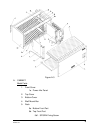- DL manuals
- Karel
- Telephone Accessories
- MS224
- Installation & Maintenance Manual
Karel MS224 Installation & Maintenance Manual
Summary of MS224
Page 1
Karel ms224 t e l e p h o n e s y s t e m installation & maintenance guide edition 3.2.
Page 2: Contents
I contents section page introduction 1 technical reference i. System 3 i.1. Parts list 4 i.2. Backplane of the system – bpl224 6 i.3. Power to the system 7 i.3.A. Power supply module – sps224 7 i.4. Central processing module – cpu224 & cpu connection card - ms224 cpukon 9 i.5. Expansion modules - ms...
Page 3
Ii section page installation i. Preliminary notice 43 i.1. Delivery check 43 i.2. Inspection 43 i.3. Environmental requirements 43 ii. System installation 45 ii.1. Grounding 46 ii.2. Power supply module 47 ii.3. Central processing module 48 ii.4. Expansion modules 50 iii. Accessory installation 53 i...
Page 4: Introduction
Introduction this installation and maintenance guide provides an overall technical reference on the karel ms224 system and its accessories and includes descriptions, structures and capabilities as well as the installation and maintenance information. This guide is formed up of three main chapters: 1...
Page 6: I. System
Karel ms224 installation & maintenance guide edition 3.2 3 i. System ms224 system has a capacity of 4 to 28 lines and 12 to 200 extensions. At minimum capacity, the ms224 system consists of the following parts : • cbn224 cabinet made of metal, including a metal rack and some plastic parts, • sps224 ...
Page 7: I.1.
Karel ms224 installation & maintenance guide edition 3.2 4 figure a-2 the cbn224 metal cabinet provides a strong shell and a natural electromagnetic shield for the system. I.1. Parts list in order to make the reader familiar with the cabinet which has a complex structure, the parts list for the cabi...
Page 8
Karel ms224 installation & maintenance guide edition 3.2 5 figure a-3 a. Cabinet metal parts 1. Front cover 1a. Power info panel 2. Top cover 3. Bottom cover 4. Wall mount bar 5. Rack 5a. Bottom front part 5b. Top front part 5b1. Sps224 fixing screw.
Page 9: I.2.
Karel ms224 installation & maintenance guide edition 3.2 6 5c. Bottom rear part 5d. Top rear part 5e. Left cover 5f. Right cover 5g. Rear cover 6. Ground contact spring plastic parts 7. Card slot 8. Card front cover b. Sps224 power supply module c. Bpl224 backplane d. Cpu224 central processing board...
Page 10: I.3.
Karel ms224 installation & maintenance guide edition 3.2 7 figure a-4 bpl224 is mounted inside the metal rack between the top and bottom rear parts. The connectors on bpl224 match the card slots on the metal cabinet to ease the attachment of the modules. The dimensions of bpl224 are 47 cm x 11 cm an...
Page 11
Karel ms224 installation & maintenance guide edition 3.2 8 figure a-5 sps224 power supply module is attached to the 10-pin power connector on the bpl224 backplane (see figure a-4) and fixed to the top front part of the metal rack by a screw (see figure a-3). Sps224 power supply module consists of a ...
Page 12: I.4.
Karel ms224 installation & maintenance guide edition 3.2 9 sps224 – bpl224 connector pin signal pin signal 1 - 24 vdc 6 gndcpu 2 gnd 7 - 5 vdc 3 gnd 8 gnd 4 + 12 vdc 9 + 5 vdc 5 + 5 vcpu 10 64 vrms (ring) ms224 system can be backed up with a battery of 24 vdc in order to provide the continuity of th...
Page 13
Karel ms224 installation & maintenance guide edition 3.2 10 ms224 cpukon cpu connection card resides next to cpu224. It is fixed to the top and bottom front parts of the metal rack by screws and connected to the cpu224 board by a 26-pin flat cable, called ms224 cpu-fc. See figure a-6 for the outlook...
Page 14
Karel ms224 installation & maintenance guide edition 3.2 11 cpu224 is the brain of the system consisting of the microprocessor, utility, switching and dtmf circuitries. See figure a-8 for the location of these circuitries and figure a-7 for the operational flow diagram of cpu224. Ms224 cpukon is the...
Page 15
Karel ms224 installation & maintenance guide edition 3.2 12 the data signals for all the accessories are generated on cpu224, and then transmitted to ms224 cpukon via ms224 cpu-fc. Cpu224 also receives the speech signals - a (ring) / b (tip) - for extension 1111 through the bpl224 backplane and pass...
Page 16: I.5.
Karel ms224 installation & maintenance guide edition 3.2 13 figure a-8 the dimensions of cpu224 are 24.5 cm x 25.5 cm and the weight is 0.3 kg. The dimensions of ms224 cpukon are 18.5 cm x 3 cm and the weight is 0.15 kg. I.5. Expansion modules - ms224 ex1 / ms224 ex2 ms224 ex1 and ms224 ex2 modules ...
Page 17
Karel ms224 installation & maintenance guide edition 3.2 14 ms224 has a default numbering plan for extensions from 1111 to 1310 (max.) and lines from 01 to 28 (max.). When all the cards are installed and the system is powered on, the system checks and recognizes all the cards automatically and arran...
Page 18
Karel ms224 installation & maintenance guide edition 3.2 15 figure a-9 con1 lays on the component side of ms224 ex1b, in such a way that the two 20- pin connectors on component side of con1 are attached to the corresponding connectors on the component side of ms224 ex1b. The same also applies to the...
Page 19
Karel ms224 installation & maintenance guide edition 3.2 16 con1 – ms224 ex1b connector k2 signal k2 signal k3 signal k3 signal 1 sub1a 11 sub1b 1 sub9a 11 sub9b 2 sub2a 12 sub2b 2 sub10a 12 sub10b 3 sub3a 13 sub3b 3 sub11a 13 sub11b 4 sub4a 14 sub4b 4 sub12a 14 sub12b 5 sub5a 15 sub5b 5 trk5a 15 tr...
Page 20
Karel ms224 installation & maintenance guide edition 3.2 17 ms224 ex1b and ms224 ex2b cards are connected to the bpl224 backplane through the 96-pin connectors on bpl224. The pin-out of the ms224 ex1/ex2 – bpl224 connector is illustrated in the following table : ms224 ex1/ex2 – bpl224 connector pin ...
Page 21
Karel ms224 installation & maintenance guide edition 3.2 18 figure a-10 figure a-11 the dimensions of the ms224 ex1b are 24.5 cm x 25.5 cm and the weight is 0.3 kg. The dimensions of the ms224 ex2b are 24.5 cm x 25.5 cm and the weight is 0.26 kg. The dimensions of the con1 / con2 are 22.5 cm x 5 cm ...
Page 22: I.6.
Karel ms224 installation & maintenance guide edition 3.2 19 i.6. External music connector any external music source (tape recorder, radio or cd player) can be connected to the system to be used for background music facility and to be transmitted to the parties parked or put on hold. This connection ...
Page 24: II. Accessories
Karel ms224 installation & maintenance guide edition 3.2 21 ii. Accessories to offer you a full telecommunication system, ms224 is equipped with many accessories. These accessories are shown in the following figure and explained one by one in the following sections. Figure a-12.
Page 25: II.1.
Karel ms224 installation & maintenance guide edition 3.2 22 ii.1. Consoles, feature phones, direct station select modules - op48(-h), lt48(-h), dss80, dss40 op48(-h) consoles, lt48(-h) feature phones, dss80 / dss40 direct station select modules are the members of the same telephone family, hence the...
Page 26
Karel ms224 installation & maintenance guide edition 3.2 23 handsfree key, handsfree volume adjuster and handsfree led are available only on the handsfree versions. Figure a-13 figure a-14 the dimensions of op48(-h) are 22 cm x 6.5 cm x 16 cm and the weight is 0.9 kg. Ii.1.B. Lt48(-h) feature phone ...
Page 27
Karel ms224 installation & maintenance guide edition 3.2 24 handsfree key, handsfree volume adjuster and handsfree led are available only on the handsfree versions. Figure a-15 the dimensions of lt48(-h) are 22 cm x 6.5 cm x 16 cm and the weight is 0.9 kg. Ii.1.C. Dss80 direct station select module ...
Page 28
Karel ms224 installation & maintenance guide edition 3.2 25 figure a-16 the dimensions of the dss80 are 16 cm x 22 cm x 6.5 cm and the weight is 0.7kg. Ii.1.D. Dss40 direct station select module the dss40 direct station select module, which is used as an add-on module for op48(-h) consoles and lt48(...
Page 29: II.2.
Karel ms224 installation & maintenance guide edition 3.2 26 figure a-17 figure a-18 the dimensions of the dss40 are 16 cm x 22 cm x 6.5 cm and the weight is 0.7 kg. Ii.2. Serial interface - cm224, pk224, cm224+pk224, serial printer interface ii.2.A. Cm224 call record listing interface and/or pk224 p...
Page 30: Pc Requirements
Karel ms224 installation & maintenance guide edition 3.2 27 cm224 call record listing interface call records, which are transferred to the pc via the serial communication port on ms224 cpukon card, are processed by the cm224 crl software. A 3.5" diskette with the necessary software, a 5 meter long c...
Page 31: Cm224 :
Karel ms224 installation & maintenance guide edition 3.2 28 ms224 cpukon card pc pc cm socket pin no signal 25-pin connector pin no 9-pin connector pin no 1 gnd 7 5 2 tx 3 2 3 rx 2 3 4 - - - the signal names above are given with respect to ms224 system and these pin assignments are valid only for ib...
Page 32
Karel ms224 installation & maintenance guide edition 3.2 29 structure of the second line: starting character position field width information 1 8 date in the format dd/mm/yy 9 1 space 10 8 starting time of the call in the format hh:mm:ss 18 1 space 19 8 ending time of the call in the format hh:mm:ss...
Page 33: II.3.
Karel ms224 installation & maintenance guide edition 3.2 30 the signal names above are given with respect to ms224 system and these pin assignments are valid only for ibm compatible devices. If your device is not ibm compatible, then you must provide the requested pin connections to match the signal...
Page 34: II.4.
Karel ms224 installation & maintenance guide edition 3.2 31 ms224 cpukon card dia connector pin no signal 1 speech 2 gnd 3 + 5 vdc 4 ringgen the dimensions of the dy01 are 12 cm x 14 cm x 3 cm and the weight is 0.5 kg. Ii.4. External announcement system any external announcement system can be connec...
Page 35: II.6.
Karel ms224 installation & maintenance guide edition 3.2 32 the external callers can make use of the evm224 facilities, only if they have dtmf telephone sets in order to be able to key in numbers whenever required by evm224. The outlook of evm224, evm-fe and evm-de cards is illustrated in the follow...
Page 36
Karel ms224 installation & maintenance guide edition 3.2 33 same system, and the third adaptor cannot have the exp-ia12 expansion board. As a result, the available isdn line capacities of ms224 system are illustrated as follows: with motherboard only 1 s0 (2 analog lines) 1 st ia12 isdn adaptor with...
Page 37
Karel ms224 installation & maintenance guide edition 3.2 34 figure a-22 the s0 lines connected to the ia12 adaptor may be point to point (that supports the connection of 1 device only) or point to multi-point (that supports the connection of upto 8 distinct devices). Furthermore, as far as the numbe...
Page 38: II.7.
Karel ms224 installation & maintenance guide edition 3.2 35 ii.7. Local pager – pg100 pg100 local pager lets you page extensions that are equipped with receivers (beepers) so that they can pick up their calls or attend later. The outlook of pg100 is illustrated in the following figure. Figure a-23 k...
Page 39: II.8.
Karel ms224 installation & maintenance guide edition 3.2 36 pg100 can be also directly connected to mains voltage through a 12 vdc power adaptor. Normally, pg100 receives power over the data cable. However, if the data line of the system is overloaded due to the existence of many op48(-h) and lt48(-...
Page 40: II.9.
Karel ms224 installation & maintenance guide edition 3.2 37 the following figure illustrates the outlook of fulya. )ljxuh$ the dimensions of the ladin are 22 cm x 6.5 cm x 15.5 cm and the weight is 0.6 kg. The dimensions of the fulya are 16 cm x 8 cm x 22 cm and the weight is 0.5 kg. Ii.9. Filter & ...
Page 41
Karel ms224 installation & maintenance guide edition 3.2 38 figure a-26 the dimensions of the fpbase are 18 cm x 12 cm x 3 cm and the weight is 0.4 kg. The dimensions of the fpexp are 17 cm x 12 cm x 2.5 cm and the weight is 0.3 kg..
Page 42: III. Software
Karel ms224 installation & maintenance guide edition 3.2 39 iii. Software ms224 system is a stored program controlled (spc) system. It has a microprocessor, which controls the operation of the system, and an eprom, which stores the software of the system. All the default system and port parameters a...
Page 44
Karel ms224 installation & maintenance guide edition 3.2 41 iv. Technical specifications general specifications 1. Capacity total : 224 ports + 1 doorphone channel lines : min 4 / max 28 extensions : min 12 / max 200 2. Control spc 80c88 processor eprom (1 mbit) eeprom (2x16 kbit ) 512 kbit static r...
Page 45
Karel ms224 installation & maintenance guide edition 3.2 42 7. Cross-talk attenuation better than 70 db 8. Maximum number of telephone sets per line 2 telephone sets 9. Ring voltage generated 64 vrms, 25-30 hz 10. Minimum ring detected 30 vrms, 25-30 hz 11. Environmental requirements 0 c 0 to +45 c ...
Page 46: I. Preliminary
Karel ms224 installation & maintenance guide edition 3.2 43 i. Preliminary notice i.1. Delivery check on the arrival at the stock or the installation site, the first thing that should be done is to check all the items against the packing list. It is essential to report any missing elements immediate...
Page 48: II. System Installation
Karel ms224 installation & maintenance guide edition 3.2 45 ii. System installation the ms224 system is designed to be mounted on the wall. Hence, the system comes with a template, 2 metal wall mount bars and 6 anchor plugs with screws. The template has the same dimensions with the ms224 system, so ...
Page 49: II.1.
Karel ms224 installation & maintenance guide edition 3.2 46 the bpl224 backplane comes already installed in the system cabinet, as fixed to the top and bottom rear parts of the metal rack by 8 screws, 4 at the corners and 4 in the middle. • r emark the internal modules must be installed from right t...
Page 50: II.2.
Karel ms224 installation & maintenance guide edition 3.2 47 figure b-2 ii.2. Power supply module the sps224 power supply module, including sps224cr power card and ring transformer, is installed in a metal case. Sps224 comes installed in the system cabinet. However, if it is necessary to take out sps...
Page 51: II.3.
Karel ms224 installation & maintenance guide edition 3.2 48 figure b-3 important the ventilation holes on the top and bottom covers of the system cabinet must not be closed for any reason, since it may cause sps224 to overheat and get damaged. Ii.3. Central processing module the cpu224 central proce...
Page 52
Karel ms224 installation & maintenance guide edition 3.2 49 figure b-4 figure b-5.
Page 53: II.4.
Karel ms224 installation & maintenance guide edition 3.2 50 ms224 cpukon comes installed on the cabinet. However, if it is necessary to take out ms224 cpukon from the cabinet, at first the plastic card holder residing on the front part must be removed by pressing the top and bottom locks on the card...
Page 54
Karel ms224 installation & maintenance guide edition 3.2 51 the second step is, to locate the ms224 ex1 or ms224 ex2 module in the cabinet. For this, the back corners of the ms224 ex1b or ms224 ex2b card must be placed in between the top and bottom plastic card slots and then, the card must be pushe...
Page 55
Karel ms224 installation & maintenance guide edition 3.2 52 figure b-7 important ms224 ex1 and ms224 ex2 can be removed from or inserted in the system when the power is on. After all ms224 ex1 and ms224 ex2 cards are installed as all cbl-16 cables fitting in the corresponding holes on the bottom fro...
Page 56: III. Accessory Installation
Karel ms224 installation & maintenance guide edition 3.2 53 iii. Accessory installation iii.1. Consoles, feature phones, direct station select modules • c abling each lt48(-h) feature phone, op48(-h) console and dss40 / dss80 direct station select module comes with a telephone data cable, which is a...
Page 57
Karel ms224 installation & maintenance guide edition 3.2 54 the following signals are present on the connection box of telephone data cable: 1- data signal 2- gnd 3- a (ring) signal from the connector of the relevant extension port. 4- b (tip) signal from the connector of the relevant extension port...
Page 58
Karel ms224 installation & maintenance guide edition 3.2 55 the following figure illustrates the cabling of op48(-h) consoles, lt48(-h) feature phones and dss40 / dss80 direct station select modules : figure b-10 in case the operator’s lt48(-h) feature phone or op48(-h) console is located near the s...
Page 59
Karel ms224 installation & maintenance guide edition 3.2 56 • fixing dss40 / dss80 modules to op48(-h) / lt48(-h): each dss40 or dss80 module comes with a plastic telephone connection part, used to fix the module to the lt48(-h) or op48(-h) telephone of the relavant extension. To fix the dss40 or ds...
Page 60
Karel ms224 installation & maintenance guide edition 3.2 57 • number of telephones & distance to the system: please also note that : 1) op48(-h) consoles, lt48(-h) feature phones and dss80 / dss40 direct station select modules can be connected to the first 16 extensions of the system. 2) the total n...
Page 61: III.2.
Karel ms224 installation & maintenance guide edition 3.2 58 iii.2. Serial interface either a pc or a serial printer can be connected to the ms224 system. The selection among the two devices is made by programming. Iii.2.A. Pc interface • c abling : 1) the 4-pin rj plug at one end of the pc-exchange ...
Page 62
Karel ms224 installation & maintenance guide edition 3.2 59 after the cabling of the pc interface is completed, the necessary cm224 and / or pk224 software must be installed on the pc, as described in the cm224 and pk224 owner’s guides, respectively. It is also necessary to enter the related program...
Page 63: III.3.
Karel ms224 installation & maintenance guide edition 3.2 60 after the cabling of the serial printer is completed, it is also necessary to enter the related programming code for selecting the serial printer as the crl (call record listing) media, as explained in the ms224 programming guide. Iii.3. Do...
Page 64
Karel ms224 installation & maintenance guide edition 3.2 61 figure b-15 dy01 doorphone has a ring button on it. When a doorphone user presses this button the telephone of the operator or the ringing extension rings. But if desired this facility may be cancelled and an external ringer can be connecte...
Page 65: III.4.
Karel ms224 installation & maintenance guide edition 3.2 62 figure b-16 iii.4. External announcement system • c abling : any external announcement system can be connected to ms224 system through the doorphone (dia) socket on ms224 cpukon card. The following figure illustrates this installation: figu...
Page 66: III.5.
Karel ms224 installation & maintenance guide edition 3.2 63 ms224 system is enhanced with a facility, which provides the efficient use of your amplifier by way of its external relay (see section iii.11). The external relay of ms224 system can be used to switch the power of the amplifier of the annou...
Page 67
Karel ms224 installation & maintenance guide edition 3.2 64 • m ounting the ia12 motherboard comes installed in the cabinet. It stays on the brass card holders that are attached to itself by screws. The exp-ia12 expansion board is mounted on the motherboard with brass card holders and screws. The co...
Page 68
Karel ms224 installation & maintenance guide edition 3.2 65 for the analog lines : an s0 line is converted to two analog external lines. For connecting a pair of analog external lines corresponding to the s0 line on the ia12 motherboard, the wires of the cable (cbl-16 cable or any similar cable proc...
Page 69
Karel ms224 installation & maintenance guide edition 3.2 66 figure b-20 • d ip - switch setting : there exists four dip-switches on the ia12 motherboard, that can be accessed upon opening the top cover. These dip-switches are used to distinguish the ia12 isdn adaptors connected to the system. For th...
Page 70: III.6.
Karel ms224 installation & maintenance guide edition 3.2 67 iii.6. Auto-attendant & voice mail • i nstallation : evm224 card is placed to the empty space inside the left cover of the cabinet and fixed to the space with three screws. The figure below illustrates this installation: figure b-21 • c abl...
Page 71: III.7.
Karel ms224 installation & maintenance guide edition 3.2 68 additional evm-fe (auto attendant expansion) and evm-de (voice mail expansion) cards – if there exist any - must be installed on the evm224 card through 36-pin f1/f2 and 24-pin d1/d2/d3 connectors, respectively. The first evm-fe card must b...
Page 72
Karel ms224 installation & maintenance guide edition 3.2 69 the following figure illustrates this installation. Figure b-23 • c abling : the pg100 local pager comes with the pager data cable. Like the telephone data cable of the consoles and feature phones, the pager data cable is formed up of two p...
Page 73
Karel ms224 installation & maintenance guide edition 3.2 70 the following signals are present on the connection box of pager data cable : 1- data signal 2- gnd 3- no connect 4- no connect 5- no connect 6- + 12 vdc figure b-24 pg100 shares the system data cable with op48(-h) consoles, lt48(-h) featur...
Page 74: Power Connection :
Karel ms224 installation & maintenance guide edition 3.2 71 figure b-25 the maximum distance between the pg100 local pager and the system can be 300 meters, if the wiring is made with ordinary wires. However, the maximum distance of 300 meters decreases proportionally if there are karel telephones c...
Page 75: III.8.
Karel ms224 installation & maintenance guide edition 3.2 72 iii.8. Standard telephone sets, external lines • c abling : the cabling of extension telephones and external lines is established through the 8-pin rj sockets on con1 and con2. Each rj socket can be used to connect 4 extension telephones or...
Page 76: III.9.
Karel ms224 installation & maintenance guide edition 3.2 73 normally a standard telephone set can be connected as far as 2 km away from the system by using ordinary copper wires. Depending on the quality of the wires the distance changes proportionally. Iii.9. Filter & protection unit • i nstallatio...
Page 77: III.10.
Karel ms224 installation & maintenance guide edition 3.2 74 figure b-28 to get the utmost benefit from fpbase and fpexp units against lightning, the modules should be installed 20 meters away from the system. This need not be the physical distance but the length of the cables between the system and ...
Page 78: III.11.
Karel ms224 installation & maintenance guide edition 3.2 75 figure b-29 ms224 is enhanced with a facility to provide the efficient use of the music source by way of its external relay (see section iii.11.). When the power switch of the music source is connected to the relay on the ms224 cpukon card ...
Page 79
Karel ms224 installation & maintenance guide edition 3.2 76 • c abling : the connection to the external relay should be made through the 2-pin xrel connector on the ms224 cpukon card. The following figure illustrates the connection of the relay to an external device: figure b-30
Page 80: I. Maintaining The System
Karel ms224 installation & maintenance guide edition 3.2 77 i. Maintaining the system after powering on the system, all the extensions, external lines and accessories must be tested. To help the installer and to ease his job, some basic problems with their easy solutions are listed below: 1) one or ...
Page 81
Karel ms224 installation & maintenance guide edition 3.2 78 d) replace the cable, e) reinstall the software, f) replace the cpu224 card. 7) cpu224 card cannot communicate with the printer: a) check the cable connections at both sides, b) check whether the communication parameters of the printer matc...