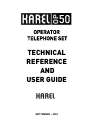- DL manuals
- Karel
- Cordless Telephone
- OP50
- Technical Reference And User's Manual
Karel OP50 Technical Reference And User's Manual
Summary of OP50
Page 1
09/2009 operator telephone set technical reference and user guide.
Page 2: Technical
Operator telephone set technical reference and user guide september - 2009.
Page 3
Ii.
Page 4: Software Version
Iii op50 ttkk – ver. Aaa – 14.09.2009 karel reserves the right to make modifications in product features mentioned in this document for development and improvement purposes, without prior notice. Individual products may possess characteristics different from those that have been mentioned in this do...
Page 5: Op50
Iv op50
Page 6: Issues to Pay Attention to
V issues to pay attention to ♦ read this guide carefully before you use your device and keep it for later reference. ♦ any mistake with the connections in your device may damage it or your exchange. Especially the connection to the exchange must be made by the authorized technical services. The expl...
Page 7
Vi preface chapters in this guide have been prepared in order to present detailed technical information about the op50 operator phones, in addition to giving technical information about programming and use of those telephones. By this way, one could understand abilities of the op50 operator phones, ...
Page 8
Vii contents technical introduction ................................................................... 1 introduction...................................................................................... 1 compatibility ..................................................................................
Page 9
Viii do not disturb .................................................................................... 26 reminder ............................................................................................ 26 eprom version ............................................................................
Page 10: Technical Introduction
Op50 technical reference and user guide 1 technical introduction introduction op50 is an operator telephone set, which can be used with all ms series exchanges of karel, and that provides ease and rapidity to the usage of those systems. Note: op50 is not compatible with the ms26s exchange, as an exc...
Page 11
Op50 technical reference and user guide 2 technical specifications weight: approximately 1 kg dimensions: 25 cm x 20 cm (lenght, at the smallest angle) x 20 cm (height, at the biggest angle) operational temperature: 5 oc - 40 oc storing temperature: -20 oc - +60 oc humidity: 0 - %80 dialing method: ...
Page 12
Op50 technical reference and user guide 3 user interface lcd display screen is made up of a busy display panel and a single-line display. Lcd screen that shows the active features in over 20 character display, includes the following information which simplifies the use: • the date and time, and the ...
Page 13
Op50 technical reference and user guide 4 line status (leds 01-12) on : the line is busy. Off : the line is idle. Blinking (slow) : there is a call coming from the line. Blinking (fast) : a call is parked on the line. Feature status symbol led on: night mode is active on: music on hold is active on:...
Page 14
Op50 technical reference and user guide 5 incoming call led this led indicates the user by blinking, when there is an incoming call or a new message. Navigation keys and special function keys • “navigation” keys (“ ”, “ ” ): user can move between features with these keys, when there are multiple opt...
Page 15
Op50 technical reference and user guide 6 accomplished by pressing the transfer key before or after conversing with the extension to which the call is to be transferred. It has the same function with the ‘transfer’ option on the screen. • “park” key: a line or an internal conversation can be parked ...
Page 16
Op50 technical reference and user guide 7 voice control keys control of voice features of op50 telephones are fulfilled by making use of three keys: “speaker” key: this is the key with red icon that puts the telephone into the “handsfree” status and that signifies this through an embedded led. The k...
Page 17
Op50 technical reference and user guide 8 programmable speed dial keys two functions can be programmed for each of the speed dial keys, which consist of 12 keys with lights. Features that can be assigned to these keys through programming: • extension number • line number • private and common pool nu...
Page 18: Follow Me Key:
Op50 technical reference and user guide 9 • follow me key: if this key is pressed and then if number of an extension is entered, then forwarding to that extension is actualized and then red led lights. If it is pressed again, then the forwarding is cancelled and the led goes out. • call back key: if...
Page 19
Op50 technical reference and user guide 10 code programming: by the private pool programming menu: nine most frequently called external numbers can be programmed into the private pool of the telephone. Moreover, functions supported by the exchange can also be assigned to the keys by applying private...
Page 20
Op50 technical reference and user guide 11 installation connection points under op50, there are five connection points and a switch that provides selection between the low/high voice levels. Connections and their characteristics have been illustrated below. 1 isdn connection 2 optional connection 3 ...
Page 21
Op50 technical reference and user guide 12 op50 installation in order to operate the telephone, first, the spiral handset cable is connected to the connection point under the telephone and to the handset. Then op50 must be connected to the kts line of the exchange. Required hardware for the connecti...
Page 22
Op50 technical reference and user guide 13 connecting op50 to the exchange: cabling of the first telephone to be connected to the kts line of the exchange: 1) free end of the “system data cable” is attached to the kts port socket of the system. 2) one end of the “telephone data cable” is attached to...
Page 23
Op50 technical reference and user guide 14 defining extension number for op50 at the first moment op50 is connected to the exchange, the two-digit extension number is displayed in the “terminal no=aa” format. That number has been set as “11” as factory default and it signifies the last two digits of...
Page 24
Op50 technical reference and user guide 15 op50 usage on table with angle adjustment or on wall when used as a desktop phone, with the help of its adjustable stand, the angle between the phone and table can vary between 20 and 60 degrees. To adjust the angle the telephone must be moved up-down by pr...
Page 25
Op50 technical reference and user guide 16 1. Fixing screws 2. Hanging dents op50 start-up state the telephone set would be ready for operation after the required connections have been made and the correct extension number has been defined. The display and the programmable keys start to perform thei...
Page 26
Op50 technical reference and user guide 17 program features programming menus the user performs entrance to programming by making use of the flexibly functional selection key that is under the option “menu” that appears on the display or specially functional menu key, while the telephone is off hook...
Page 27
Op50 technical reference and user guide 18 call options submenu titles: • call diversion o all calls/ extension no= o no answer/ extension no= o no answer cancel • auto dial o last number o private pool/ register no= o common pool/ register no= • paging o all /read message o group/ extension no= o e...
Page 28
Op50 technical reference and user guide 19 called. The value to be entered here is one of the common pool indices in the range 00- 99 for op50. Paging in connection with the handsfree feature, pagings in several forms could be done in order to be heard through the speakers of the telephones while di...
Page 29
Op50 technical reference and user guide 20 phone settings submenu titles: • key settings o extension • press key/ extension no= o line • press key/ line no= o private pool • press key/ register no=/ no= o common pool • press key/ register no= o feature • press key o follow me o call back key o do no...
Page 30
Op50 technical reference and user guide 21 o system version o op version • lazy mode o enable/ disable • language • headphone o disable o with handsfree o without handsfree • signal beep option o enable / disable • price • line access code • return factory set. • backlight key settings number of key...
Page 31
Op50 technical reference and user guide 22 ♦ extension no: then the “extension no=”menu comes to view. In this menu, the display cursor enables data entry. After the user enters the extension number by using the numeric keypad, s/he confirms the extension number s/he has entered by pressing the “ent...
Page 32
Op50 technical reference and user guide 23 a line access code can be assigned to a single key only. After the programming mode has been exited, upon pressing those keys, it is possible to access the programmed line, without pressing 9. While a line that has been assigned to a programmable key has al...
Page 33
Op50 technical reference and user guide 24 ♦ register no: indices that belong to the line numbers, which have been entered into the common pool of the exchange, are assigned to the programmable keys by this menu option. After exiting the programming mode, when these keys are pressed, the common pool...
Page 34
Op50 technical reference and user guide 25 option 1 1.Key func1 e 111 func2 e 123 9.Key func1 e 117 func2 e 129 2.Key func1 e 112 func2 e 124 10.Key func1 e 118 func2 e 130 3.Key func1 e 113 func2 e 125 11.Key func1 e 119 func2 e 131 4.Key func1 e 114 func2 e 126 12.Key func1 e 120 func2 e 132 5.Key...
Page 35
Op50 technical reference and user guide 26 option 4 1.Key func1 phone lock func2 door opener 9.Key func1 call park func2 e 113 2.Key func1 message listen func2 door phone 10.Key func1 parallel operator func2 e 114 3.Key func1 auto-dial func2 hookflash 11.Key func1 acd func2 e 115 4.Key func1 reminde...
Page 36
Op50 technical reference and user guide 27 eprom version by this menu option, one can reach version information of the exchange and the telephone set. ♦ system version; example: -ms48 aaa ♦ op version: example:op50 v aaa lazy mode ♦ enable; when the lazy mode is activated, the telephone is picked up...
Page 37
Op50 technical reference and user guide 28 signal beep option ♦ when the enable option is selected,a special warning tone is received for an incoming call, in case the phone is busy. ♦ the warning tone is cancelled through the disable option. Moreover, while the warning sound is active or not, the "...
Page 38
Op50 technical reference and user guide 29 phone security operations of defining / changing passwords, which are required in order to make use of features such as making calls or listening to messages through another extension within one’s own authorization limits, can be carried out through this up...
Page 39
Op50 technical reference and user guide 30 message it appears only when there is an installed evm module (and dram module for the two- channel evm). Submenu titles: • absent message o read message • message listen o all messages message password= (if password has been defined) o new messages mes...
Page 40
Op50 technical reference and user guide 31 phone book a phone book of 60 entries in total can be created by using this upper menu item. 16 characters are reserved for the entry of name/number into the phone book. In the event that any information of call, conversation, missed call, hold, park or for...
Page 41
Op50 technical reference and user guide 32 ♦ find by number: by using this menu, the user enters a number and carries out the find operation. In case no record that matches the entered number is found, the telephone set presents the entry within the records, which comes first with respect to the alp...
Page 42
Op50 technical reference and user guide 33 delete the submenus “find by name” and “find by number” are located within this menu. The entry to be deleted is found by using search menus, as described above. When the searched entry is found, while the records are being displayed, the query “delete?” is...
Page 43
Op50 technical reference and user guide 34 system settings only the system supervisor is authorized to use this menu. That is, this menu is displayed only on op50s that are employed as the operator telephone and some special operations can be carried out via this upper menu option. Submenu titles: •...
Page 44
Op50 technical reference and user guide 35 common pool entry ♦ in the register no section, op50 primarily prompts the operator for the common pool number. Then the operator enters it. That number should be of 2 digits in the range 00-99 for op50. ♦ no: itprompts the operator for the number to be sto...
Page 45
Op50 technical reference and user guide 36 appendix error messages 1) in case the user starts to enter an incorrect access code, s/he can obtain [error] information by entering a number that does not exist in the system, so that s/he could have the opportunity to enter the access code again after pr...
Page 46: Operator Telephone Set
09/2009 operator telephone set technical reference and user guide.