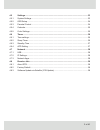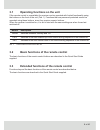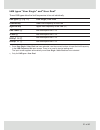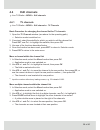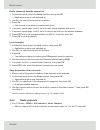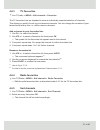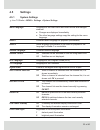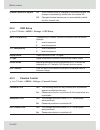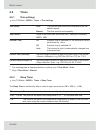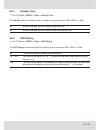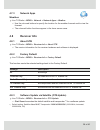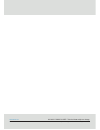- DL manuals
- Kathrein
- Receiver
- UFS 800
- Instructions For Use Manual
Kathrein UFS 800 Instructions For Use Manual
Summary of UFS 800
Page 1
Important read carefully before use instructions for use ufs 800 english.
Page 2: List of Contents
2 of 40 2 of 40 list of contents 1 about these instructions ................................................................................4 1.1 contents ........................................................................................................................4 1.2 markings .............
Page 3
3 of 40 3 of 40 4.5 settings .......................................................................................................................33 4.5.1 system settings ...........................................................................................................33 4.5.2 osd setup ....
Page 4: About These Instructions
4 of 40 4 of 40 about these instructions 1 about these instructions 1.1 contents these instructions for use contain the following information: ● first installation of extended satellite reception systems (2, p. 7) ● operation of the live tv/radio and program guide (3, p. 8ff) ● settings on the main ...
Page 5: Tip
5 of 40 5 of 40 1.2.2 symbols general warning sign tip instruction for installation or operation of the unit, or for use of the instruc- tions risk of damage to property 1.2.3 signal words the signal words are used in conjunction with the symbols shown above: warning this signal word indicates a haz...
Page 6
6 of 40 6 of 40 about these instructions lnb the lnb (low noise block converter) is located at the focal point of a satel- lite antenna. The lnb converts the satellite frequencies into lower frequencies which can be processed by a satellite receiver. Ntfs ntfs (new technology file system) is a propr...
Page 7: Tip
7 of 40 7 of 40 2 first installation of extended systems important the descriptions in this document assume that the device has been correctly connected in accordance with the quick start guide supplied. Tip the connection of optional kathrein components for extended systems is described in the inst...
Page 8: Operation
8 of 40 8 of 40 operation 3 operation tip ● the lower screen area always shows current operating instructions ( ① in fig. 1) ● the operating instructions in this document are shown in either the short form or long form. Short form ▷ step 1 ▶ step 2 ▶ step 3 ▶ ... For example: ▷ menu ▶ settings ▶ par...
Page 9: 3.1
9 of 40 9 of 40 3.1 operating functions on the unit if the remote control is unavailable the receiver can be operated with limited functionality using the buttons on the front of the unit (tab. 1). Functions that are password-protected cannot be operated using these buttons, since they require numer...
Page 10
10 of 40 10 of 40 operation 3.3.1 select a satellite/channel and display videotext 18 17 16 5 15 6 14 13 12 10 8 9 6 4 1 2 3 7 11 fig. 2: remote control ✔ the receiver displays live tv/radio where appro- priate. Select a channel using the numeric buttons d) ► press a numeric button ⑫ (fig. 2) to sel...
Page 11
11 of 40 11 of 40 select a channel from the favourites list 1. Press fav ⑧ to open the favourites list (fig. 3). 2. If necessary, press pause ② to switch between the favourites list and the channel list. 3. Press p+/− and vol+/− to select a channel. 4. Press ok to show the selected channel c) . 5. P...
Page 12
12 of 40 12 of 40 operation e b a c c d fig. 4: on-screen keyboard and results list show videotext 1. Press text ④ to open the videotext. ➯ videotext page 100 is displayed. 2. Use the numeric buttons to input the 3-digit number of a videotext page or use p+/− or page+/− to switch to the next/previou...
Page 13
13 of 40 13 of 40 vol+ /− to switch between the current and following programme. 4. Press exit to close the comprehensive channel information. 5. Press exit again to close the compact channel information. 5 13 12 11 10 9 8 7 6 2 1 16 15 14 3 4 fig. 5: compact channel information ① next programme ⑨ e...
Page 14
14 of 40 14 of 40 operation 3.3.3 display of programme information in the epg the electronic program guide (epg) provides a daily and weekly view. The epg button opens the epg, the epg/exit button closes it. Zoom switches between the daily and weekly view (fig. 7 and fig. 8). Weekly view features ● ...
Page 15
15 of 40 15 of 40 daily view features ● preview of the selected channel ( ① in fig. 8) ● display of channels ② and the programmes ③ for the current day ● display of detail information on the programmes ④ ● manually calls up the programme information for the selected channel operating functions a) ● ...
Page 16
16 of 40 16 of 40 operation 3.3.4 changing the tv picture settings ✔ live tv/radio (current programme) is displayed. 1. Press the numeric button 0. ➯ the color menu appears. 2. Press p+/− to a) select a tv picture feature and change its value using vol+/−; changes are displayed immediately. B) selec...
Page 17: Main Menu
17 of 40 17 of 40 4 main menu tip the following comments apply to this chapter: ● the descriptions assume that you have available an operational receiver with a tv set on which you can perform the functions that are described. ● the following buttons must be pressed as standard. Their operation is t...
Page 18: 4.2
18 of 40 18 of 40 main menu 4.2 overview of the main menu installation, p. 19 edit channels, p. 29 settings, p. 33 times, p. 36 network, p. 38 receiver info, p. 39 antenna settings, p. 19 tv channels, p. 29 system settings, p. 33 time settings, p. 36 usb, p. 38 about stb, p. 39 scan, p. 23 radio cha...
Page 19: 4.3
19 of 40 19 of 40 4.3 installation tip ● gather information about the characteristics of your satellite system before you change the settings in the installation menu. If required, call in the specialist who installed your system. ● information on the reception parameters of individual channels can ...
Page 20: Tip
20 of 40 20 of 40 main menu lnb types "universal", "9750/10750" ... "5150" ... "11475" the upper and lower limit frequencies for these type of lnb are fixed. Lnb types ③ (fig. 10, p. 19) universal, 9750/10750, 5150/5750, 5750/5150, 5150, 5750, 9750, 10600, 10700, 10750, 11300, 11475 lnb power ④ type...
Page 21
21 of 40 21 of 40 lnb types "user single" and "user dual" these lnb types allow the limit frequencies to be set individually. Lnb types ③ (fig. 10) user single, user dual lowlnbfreq lower limit frequency of the lnb 1) highlnbfreq upper limit frequency of the lnb 1) 2) lnb power ④ see description on ...
Page 22: Tip
22 of 40 22 of 40 main menu lnb types "unicable a", "unicable b", "unicable c" (single-cable system) lnb types ③ (fig. 10) unicable a (= satellite 1), unicable b (= satellite 2), unicable c (= satellite 3)etc. If channel transmission channel center freq either a predefined transmission frequency can...
Page 23
23 of 40 23 of 40 4.3.2 scan ▷ live tv/radio ▶ menu ▶ installation ▶ scan satellite scan performs a channel scan for a freely selectable satellite. Search mode and network search can be set for this purpose: scan mode the type of channels to be scanned (all channels, free-to-air (fta) channels, hd c...
Page 24
24 of 40 24 of 40 main menu 1 2 fig. 12: satellite scan.
Page 25
25 of 40 25 of 40 transponder channel scan performs a channel scan for freely selectable transponders on a freely selectable satellite. Search mode and network search can be set for this purpose; see satellite scan, p. 23. Performing a transponder channel scan 1. Select transponder scan. ➯ the multi...
Page 26: Tip
26 of 40 26 of 40 main menu 4.3.3 satellite manager ▷ live tv/radio ▶ menu ▶ installation ▶ satellite manager ➯ if required, the settings for the satellites in the satellites list can be edited (change posi- tion/name, add/delete satellites). 4.3.4 tp manager ▷ live tv/radio ▶ menu ▶ installation ▶ ...
Page 27
27 of 40 27 of 40 move steps [1] east rotates the polar antenna step by step towards the east (clockwise) until stop is selected. West rotates the polar antenna step by step towards the west (anti-clockwise) until stop is selected. Stop stops the rotational movement. Go to xx(-7.5) 3) move the satel...
Page 28
28 of 40 28 of 40 main menu 4.3.6 usals setup ▷ live tv/radio ▶ menu ▶ installation ▶ usals setup ➯ enter a reference position for your usals-capable motorised antenna, as described in the user instructions for the motorised antenna. Longitude direction east the instantaneous location is east of the...
Page 29: 4.4
29 of 40 29 of 40 4.4 edit channels ▷ live tv/radio ▶ menu ▶ edit channels 4.4.1 tv channels ▷ live tv/radio ▶ menu ▶ edit channels ▶ tv channels basic procedure for changing the channel list for tv channels 1. Open the tv channels window (see above for the operating path). ➯ selection mode is switc...
Page 30
30 of 40 30 of 40 main menu delete channel(s) from the channel list 1. In selection mode, select the delete function, then press ok. ➯ application mode is now switched on. 2. Use p+/− to select the channel to be deleted. 3. Press ok. ➯ the channel to be deleted is marked with a tick. 4. If required,...
Page 31
31 of 40 31 of 40 4.4.3 tv favourites ▷ live tv/radio ▶ menu ▶ edit channels ▶ favourites the tv favourites lists are intended to store an individually compiled selection of channels. This allows you quickly to call up your favourite channels. You can change the contents of your favourites list at a...
Page 32
32 of 40 32 of 40 main menu 4.4.6 user channel list ▷ live tv/radio ▶ menu ▶ edit channels ▶ user channel list save channel list 1. Select save user data, then press ok. ➯ a dialogue window appears. 2. Use vol+/− to set the value yes, then press ok. ➯ the channel list will be saved accordingly in th...
Page 33: 4.5
33 of 40 33 of 40 4.5 settings 4.5.1 system settings ▷ live tv/radio ▶ menu ▶ settings ▶ system settings menu language language for the main menu and other menus and dialogue windows. ● changes are displayed immediately. ● the other language settings copy the setting for the menu language. Audio 1 p...
Page 34
34 of 40 34 of 40 main menu channel name auto update on if the channel name is changed on the satellite signal, the change is automatically loaded into the channel list. Off changed channel names are not automatically loaded into the channel lists. 4.5.2 osd setup ▷ live tv/radio ▶ menu ▶ settings ▶...
Page 35: Tip
35 of 40 35 of 40 settings lock yes the settings described under 4.5, p. 33ff are pass- word-protected. No password protection is switched off. Age rating channels for which the age rating is equal to or less than the age rating setting can be viewed only once the password has been entered. Change p...
Page 36: 4.6
36 of 40 36 of 40 main menu 4.6 times 4.6.1 time settings ▷ live tv/radio ▶ menu ▶ times ▶ time settings time mode auto the receiver takes the time information from the satellite signal. Manual the time must be set manually. Time offset 1) offset of the local time zone from gmt. Setting for germany:...
Page 37
37 of 40 37 of 40 4.6.3 standby time ▷ live tv/radio ▶ menu ▶ times ▶ standby time the standby time is set directly with no need to open a sub-menu (ok ▶ vol+/− ▶ ok). On when in standby, the front display shows the time. Off when in standby, the front display does not show the time. 4.6.4 apd setti...
Page 38: 4.7
38 of 40 38 of 40 main menu 4.7 network 4.7.1 usb ▷ live tv/radio ▶ menu ▶ network ▶ usb loading a software update from the usb storage medium 1. Download a software update (zip file) from www.Kathrein.Com ▶ service ▶ downloads on to a pc. 2. Extract the zip file and save the *.Bin file it contains ...
Page 39: 4.8
39 of 40 39 of 40 4.7.3 network apps www weather ▷ live tv/radio ▶ menu ▶ network ▶ network apps ▶ weather ➯ use the coloured buttons to specify the location for the weather forecast and to view the forecast. ➯ the coloured button functions appear in the lower screen area. 4.8 receiver info 4.8.1 ab...
Page 40
Www.Kathrein.Com kathrein-werke kg • anton-kathrein-strasse 1-3 • postfach 10 04 44 • 83004 rosenheim • germany • tel. +49 (0) 8031 184-0 • fax +49 (0) 8031 184-385 936.4801/-/vmwi/1014/de - technical data subject to change.