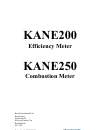Keison KANE200 Manual
Summary of KANE200
Page 1
Kane200 efficiency meter kane250 combustion meter kane international ltd kane house swallowfield welwyn garden city hertfordshire al7 1jg tel: +44 (0) 1707 375550 fax: +44 (0) 1707 393277 e-mail: info@kane.Co.Uk www.Kane.Co.Uk stock no: 18046 march 2004.
Page 2: Contents
Contents page no: kane200 and kane250 user guide .............................................................................1 1. Before using the meter for the first time ....................................2 2. Before using the meter every time .......................................................
Page 3: Kane200 & Kane250
1 kane200 series manual kane200 & kane250 user guide the kane200 efficiency meter tests heating appliances for o 2 , co 2 , temperature and combustion efficiency. The kane250 combustion meter measures o 2, temperature and co and then calculates efficiency (nett, gross or condensing), the co/co 2 rat...
Page 4
2 kane200 series manual 1. Before using the meter for the first time: turn over the meter, remove its’ protective rubber sleeve and fit 4 “aa” batteries in the battery compartment. Take great care to ensure they are fitted with the correct battery polarity. Then replace the battery cover and protect...
Page 5
3 kane200 series manual 2. Before using the meter every time: check the water trap is empty and the particle filter is not dirty: - to empty water trap, unplug its rubber stopper and re-plug once it is empty. - to change the filter, remove protective rubber sleeve, pull out the water trap unit from ...
Page 6
4 kane200 series manual 3. Using the meter and its four buttons: switching on the meter press button to switch the unit on in fresh air outside the property about to be tested. This lets the meter auto calibrate its’ sensors properly. On switch on, the meter beeps four times and displays on its’ top...
Page 7
5 kane200 series manual switching on and off the backlight. Press and release print / backlight quickly to switch backlight on or off. Printing data press for more than 1 second before releasing to start the meter printing. The meter displays "printing" until this is completed. Make sure the printer...
Page 8
6 kane200 series manual 4. Using the rotary dial (starting from menu): rotating the dial selects the display’s 2 nd line, unless menu is selected. Menu rotate the dial to menu and use the up or down buttons to select the following function for change: 1 time – uses “military” time as standard: 7am =...
Page 9
7 kane200 series manual the exception is store delete where the enter key must be pressed to confirm the change and exit. If you rotate the dial before pressing enter the instrument will beep continuously. You must rotate the dial back to menu and press enter before you can continue. In store view m...
Page 10
8 kane200 series manual rotary dial positions time displays time date displays date co 2 displays calculated carbon dioxide values once o 2 values are below 18%. O 2 displays oxygen values in %. T nett displays the difference between flue and inlet / ambient temperatures. If the flue probe’s tempera...
Page 11
9 kane200 series manual 5. Measuring flue gases after the countdown is finished and the meter is correctly set up, put its’ flue probe into the appliance’s sampling point. The ideal sampling point is at least two flue diameters downstream of any bend. Put the probe tip in the flue center. With balan...
Page 12
10 kane200 series manual example printout in ambient air the standard printouts are: kane200 -- 16 char.Header 16 char.Header date: 26 / 12 /02 time: 14:27:08 …………………………….. Fuel natu gas o2 % 20.9 co2 % 0.0 nett . C ----- amb c ----- flue . C ----- eff% (g) ----- losses % ----- xair % -----.
Page 13
11 kane200 series manual note: printouts of stored readings will also include the test no. Below the header. Eff % (g) = gross eff % (n) = nett eff % (c) = condensing kane250 -- 16 char. Header 16 char. Header date: 12 / 26 /02 time: 14:27:08 …………………………….. Fuel natu gas o2 % 20.9 co2 % 0.0 co ppm 00...
Page 14
12 kane200 series manual 6. When you finish using the meter remove its’ probe from the flue - the probe will be hot - and let it cool. Do not put the probe in water which will be sucked into the meter, damaging its’ pump and sensors. When the meter’s readings return to ambient levels, switch it off....
Page 15
13 kane200 series manual 8. Meter annual recalibration and service although sensor life is typically more than two years, the meter should be re- calibrated and serviced annually to stop any long-term sensor or electronics drift or accidental damage. Local regulations may require more frequent re-ca...
Page 16
14 kane200 series manual 9. Meter specification (note may be subject to change) parameter resolution accuracy range temp measurement flue temperature inlet temperature temp (nett) *2 1.0 °c/f 1 °c/f 1.0 °c/f +2.0 °c (5°f) +0.3% reading +1°c/f ±0.3% reading +2 °c (5°f) +0.3% reading 0-600 °c 32-1112 ...
Page 17
15 kane200 series manual 10. Electromagnetic compatibility european council directive 89/336/eec requires electronic equipment not to generate electromagnetic disturbances exceeding defined levels and have adequate immunity levels for normal operation. Specific standards applicable to this meter are...
Page 18
16 kane200 series manual appendix 1 - main parameters: here are the legends used and what they mean: o 2 : oxygen reading in percentage (%) o2r: oxygen reference setting. '----' means switched off or set to 0%. T flue: temperature measured by the flue gas probe in centigrade or fahrenheit. It displa...
Page 19
17 kane200 series manual bat displays the battery power available in % when the lo bat symbol appears this indicates the batteries are at less than 10% of charge and should be replaced, readings may be affected if used with low power batteries. Warning: all stored readings are lost when the batterie...
Page 20
Thank you for reading this data sheet. For pricing or for further information, please contact us at our uk office, using the details below. Uk office keison products, p.O. Box 2124, chelmsford, essex, cm1 3up, england. Tel: +44 (0) 330 088 0560 fax: +44 (0)1245 808399 email: sales@keison.Co.Uk pleas...