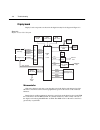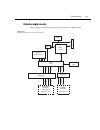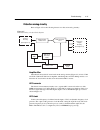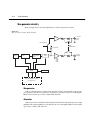- DL manuals
- Keithley
- Multimeter
- 2015
- Service Manual
Keithley 2015 Service Manual
Contains Servicing Information
Model 2015
THD Multimeter
Service Manual
2015 THD MULTIMETER
RANGE
!
F
500V
PEAK
FRONT/REAR
3A 250V
AMPS
HI
INPUT
LO
SENSE
Ω
4 WIRE
INPUTS
350V
PEAK
1000V
PEAK
AUTO
SHIFT
LOCAL
POWER
RANGE
R
SHIFT
CH1
REM
TALK
LSTN
SRQ
STAT
REL
FILT
4W
BUFFER
MATH
REAR
SCAN
TIMER
STEP
CH2
CH3
CH4
CH5
CH6
CH7
CH8
CH9
CH10
HOLD
TRIG
FAST
MED
SLOW
AUTO
ERR
EXIT
ENTER
DIGITS RATE
REL
FILTER
TRIG
EX TRIG
STORE RECALL
SOURCE MEAS
DCV
DCI
MATH
T H D
dBm
ACV
ACI
Ω
2
Ω
4
FREQ
TEMP
dB
CONT
PERIOD TCOUPL
LIMITS
ON/OFF
DELAY
HOLD
SAVE
SETUP
CONFIG
HALT
TEST
RS232
GPIB
CAL
STEP
SCAN
T H D
Summary of 2015
Page 1
Contains servicing information model 2015 thd multimeter service manual 2015 thd multimeter range ! F 500v peak front/rear 3a 250v amps hi input lo sense Ω 4 wire inputs 350v peak 1000v peak auto shift local power range r shift ch1 rem talk lstn srq stat rel filt 4w buffer math rear scan timer step ...
Page 2: Warranty
Warranty keithley instruments, inc. Warrants this product to be free from defects in material and workmanship for a period of 3 years from date of shipment. Keithley instruments, inc. Warrants the following items for 90 days from the date of shipment: probes, cables, rechargeable batteries, diskette...
Page 3
Model 2015 thd multimeter service manual ©1998, keithley instruments, inc. All rights reserved. Cleveland, ohio, u.S.A. Third printing, june 1999 document number: 2015-902-01 rev. C.
Page 4: Manual Print History
Manual print history the print history shown below lists the printing dates of all revisions and addenda created for this manual. The revision level letter increases alphabetically as the manual undergoes sub- sequent updates. Addenda, which are released between revisions, contain important change i...
Page 5: Safety Precautions
Safety precautions the following safety precautions should be observed before using this product and any associated instrumen- tation. Although some instruments and accessories would normally be used with non-hazardous voltages, there are situations where hazardous conditions may be present. This pr...
Page 6
The instrument and accessories must be used in accordance with its specifications and operating instructions or the safety of the equipment may be impaired. Do not exceed the maximum signal levels of the instruments and accessories, as defined in the specifications and operating information, and as ...
Page 7: Table of Contents
Table of contents 1 performance verification introduction ........................................................................................ 1-2 verification test requirements ............................................................ 1-3 environmental conditions ...............................
Page 8
Resistance calibration .................................................................. 2-11 dc current calibration ................................................................. 2-12 ac voltage calibration ................................................................. 2-13 ac current calibr...
Page 9
Analog circuitry ........................................................................... 4-11 distortion digital circuitry ............................................................ 4-13 distortion analog circuitry ........................................................... 4-15 sine generator...
Page 10
Calculating generator amplitude accuracy .................................. A-12 additional derating factors ......................................................... A-12 optimizing measurement accuracy ................................................ A-13 dc voltage, dc current, and resistance ......
Page 11
Manufacturing calibration commands ............................................ B-17 :ac:step ...................................................................... B-17 :dc:step0 .................................................................................. B-17 remote error reporting ............
Page 12: List of Illustrations
List of illustrations 1 performance verification connections for dc volts verification .............................................. 1-8 connections for ac volts verification ............................................. 1-10 connections for dc current verification ....................................
Page 13: List of Tables
List of tables 1 performance verification recommended verification equipment ........................................... 1-4 dcv reading limits ........................................................................ 1-9 acv reading limits ...............................................................
Page 14
Aca signal switching .................................................................. 4-23 dcv signal multiplexing and gain .............................................. 4-23 acv and aca signal multiplexing and gain ............................... 4-23 dca signal multiplexing and gain ..............
Page 15
1 performance verification.
Page 16: Introduction
1-2 performance verification introduction use the procedures in this section to verify that model 2015 multimeter accuracy is within the limits stated in the instrument’s one-year accuracy specifications. You can perform these ver- ification procedures: • when you first receive the instrument to mak...
Page 17
Performance verification 1-3 verification test requirements be sure that you perform the verification tests: • under the proper environmental conditions. • after the specified warm-up period. • using the correct line voltage. • using the proper calibration equipment. • using the specified reading li...
Page 18: Recommended Test Equipment
1-4 performance verification recommended test equipment table 1-1 summarizes recommended verification equipment. You can use alternate equipment as long as that equipment has specifications at least as good as those listed in table 1-1. Keep in mind, however, that the calibrator will add to the unce...
Page 19: Verification Limits
Performance verification 1-5 verification limits the verification limits stated in this section have been calculated using only the model 2015 one-year accuracy specifications, and they do not include test equipment uncertainty. If a par- ticular measurement falls slightly outside the allowable rang...
Page 20: Restoring Factory Defaults
1-6 performance verification restoring factory defaults before performing the verification procedures, restore the instrument to its factory defaults as follows: 1. Press shift and then setup . The instrument will display the following prompt: restore: fact. 2. Using either range key, select fact, t...
Page 21
Performance verification 1-7 performing the verification test procedures test summary verification test procedures include: • dc volts • ac volts • dc current • ac current • resistance • temperature • frequency • total harmonic distortion • function generator amplitude if the model 2015 is not withi...
Page 22: Verifying Dc Voltage
1-8 performance verification verifying dc voltage check dc voltage accuracy by applying accurate voltages from the dc voltage calibrator to the model 2015 input jacks and verifying that the displayed readings fall within specified limits. Caution do not exceed 1100v peak between input hi and input l...
Page 23
Performance verification 1-9 2. Select the dc volts function by pressing the dcv key, and set the model 2015 to the 100mv range. Select the slow integration rate with the rate key. 3. Set the calibrator output to 0.00000mv dc, and allow the reading to settle. 4. Enable the model 2015 rel mode. Leave...
Page 24: Verifying Ac Voltage
1-10 performance verification verifying ac voltage check ac voltage accuracy by applying accurate ac voltages at specific frequencies from the ac voltage calibrator to the model 2015 inputs and verifying that the displayed readings fall within specified ranges. Caution do not exceed 1100 v peak betw...
Page 25
Performance verification 1-11 2. Select the ac volts function by pressing the acv key, then choose the slow integra- tion rate with the rate key. 3. Set the model 2015 for the 100mv range; make sure that rel is disabled. 4. Source 1khz and 50khz ac voltages for each of the ranges summarized in table...
Page 26: Verifying Dc Current
1-12 performance verification verifying dc current check dc current accuracy by applying accurate dc currents from the dc current calibrator to the amps input of the model 2015 and verifying that the displayed readings fall within spec- ified limits. Follow these steps to verify dc current accuracy:...
Page 27: Verifying Ac Current
Performance verification 1-13 verifying ac current check ac current accuracy by applying accurate ac voltage current at specific frequencies from the ac current calibrator to the model 2015 input and verifying that the displayed readings fall within specified limits. Follow these steps to verify ac ...
Page 28: Verifying Resistance
1-14 performance verification verifying resistance check resistance by connecting accurate resistance values to the model 2015 and verifying that its resistance readings are within the specified limits. Caution do not apply more than 1100v peak between input hi and lo or more than 350v peak between ...
Page 29
Performance verification 1-15 6. Source the nominal full-scale resistance values for the 100 Ω -10m Ω ranges summarized in table 1-6, and verify that the readings are within calculated limits. 7. Connect the model 2015 input and sense jacks to the calibrator as shown in figure 1-6. 8. Disable extern...
Page 30: Verifying Temperature
1-16 performance verification verifying temperature thermocouple temperature readings are derived from dc volts measurements. For that rea- son, it is not necessary to independently verify the accuracy of temperature measurements. As long as the dc volts function meets or exceed its specifications, ...
Page 31: Verifying Frequency
Performance verification 1-17 verifying frequency follow the steps below to verify the model 2015 frequency function: 1. Connect the frequency synthesizer to the model 2015 input jacks. (see figure 1-7.) 2. Set the synthesizer to output a 1khz, 1v rms sine wave. 3. Select the model 2015 frequency fu...
Page 32
1-18 performance verification verifying total harmonic distortion follow the steps below to verify the model 2015 total harmonic distortion function. 1. Connect the low-distortion function generator to the model 2015 input jacks. (see figure 1-8.) figure 1-8 connections for total harmonic distortion...
Page 33
Performance verification 1-19 verifying function generator amplitude follow the steps below to verify model 2015 function generator amplitude: 1. Connect the rear panel source output jack to the front panel input jacks. (see figure 1-9.) figure 1-9 connections for function generator amplitude verifi...
Page 34
2 calibration.
Page 35: Introduction
2-2 calibration introduction use the procedures in this section to calibrate the model 2015. Calibration procedures include: • comprehensive calibration: usually the only calibration required in the field. • manufacturing calibration: usually only performed at the factory (unless the unit has been r...
Page 36: Environmental Conditions
Calibration 2-3 environmental conditions conduct the calibration procedures in a location that has: • an ambient temperature of 18° to 28°c (65° to 82°f) • a relative humidity of less than 80% unless otherwise noted warm-up period allow the model 2015 multimeter to warm up for at least one hour befo...
Page 37: Calibration Considerations
2-4 calibration calibration considerations when performing the calibration procedures: • make sure that the equipment is properly warmed up and connected to the appropriate input jacks. Also make sure that the correct input jacks are selected with the inputs switch. • make sure the calibrator is in ...
Page 38: Calibration Code
Calibration 2-5 calibration code before performing comprehensive calibration, you must first unlock calibration by entering the appropriate calibration code. Front panel calibration code for front panel calibration, follow these steps: 1. Access the calibration menu by pressing shift cal, and note t...
Page 39: Comprehensive Calibration
2-6 calibration comprehensive calibration the comprehensive calibration procedure calibrates the dcv, dci, acv, aci, ohms, and generator functions you can also choose to calibrate only the dcv/dci and resistance, acv/ aci, distortion, or generator functions. These procedures are usually the only one...
Page 40
Calibration 2-7 aborting calibration you can abort the front panel calibration process at any time by pressing exit. The instru- ment will then ask you to confirm your decision to abort with the following message: abort cal? Press exit to abort calibration at this point, or press any other key to re...
Page 41
2-8 calibration 4. Choose which of the calibration tests summarized in table 2-2 you want to run at the cal: run prompt. Use the up and down range keys to scroll through the options; select your choice by pressing enter. Table 2-2 comprehensive calibration procedures front panel short and open calib...
Page 42
Calibration 2-9 2. Press enter to start short-circuit calibration. While the unit is calibrating, it will display: calibrating 3. When the unit is done calibrating, it will display the following prompt: open circuit 4. Remove the calibration short, and press enter. During this phase, the calibrat- i...
Page 43
2-10 calibration 3. Perform the steps listed in table 2-3 to complete dc volts calibration. For each calibra- tion step: • set the calibrator to the indicated value, and make sure it is in operate. • press the enter key to calibrate that step. • wait until the model 2015 finishes each step. (the uni...
Page 44
Calibration 2-11 resistance calibration completing the 100v dc calibration step ends the dc voltage calibration procedure. The model 2015 will then prompt you to connect 1k Ω . Follow these steps for resistance calibration: 1. Set the calibrator output for resistance, and turn on external sense. Not...
Page 45
2-12 calibration dc current calibration after the 1m Ω resistance point has been calibrated, the unit will prompt you for 10ma. Fol- low these steps for dc current calibration: 1. Connect the calibrator to the amps and input lo terminals of the model 2015 as shown in figure 2-3. Figure 2-3 connectio...
Page 46
Calibration 2-13 ac voltage calibration follow these steps for ac voltage calibration: 1. Connect the calibrator to the model 2015 input hi and lo terminals as shown in figure 2-4. Figure 2-4 connections for ac volts calibration 2. Perform the calibration steps summarized in table 2-6. For each step...
Page 47
2-14 calibration ac current calibration after the 700vac at 1khz point has been calibrated, the unit will prompt you for 100ma at 1khz. Follow these steps for ac current calibration: 1. Connect the calibrator to the amps and input lo terminals of the model 2015 as shown in figure 2-3. 2. Perform the...
Page 48
Calibration 2-15 figure 2-5 connections for distortion calibration table 2-8 distortion and function generator calibration summary function generator calibration 1. Following distortion calibration, the model 2015 will prompt you to connect the source output jack to the input jacks: input fgen 2. Co...
Page 49
2-16 calibration setting calibration dates and saving calibration at the end of the calibration procedure, the instrument will display the calibration complete message. Press enter to continue, and the model 2015 will prompt you to enter the calibration date and the calibration due date. Set these d...
Page 50
Calibration 2-17 preparing the model 2015 for calibration 1. Connect the model 2015 to the ieee-488 bus of the computer using a shielded ieee-488 cable, such as the keithley model 7007, or connect the unit to a computer through the rs-232 port using a straight-through 9-pin to 9-pin cable (use a 9-2...
Page 51
2-18 calibration dc volts calibration after front panel short and open steps, do the following: 1. Connect the calibrator to the model 2015 as shown in figure 2-2. Allow three minutes for thermal equilibrium. Note although 4-wire connections are shown, the sense leads are connected and discon- necte...
Page 52
Calibration 2-19 resistance calibration follow these steps for resistance calibration: 1. Set the calibrator to the resistance mode, and turn on external sensing. Note use external sense (4-wire Ω ) when calibrating all resistance ranges. Be sure that the calibrator external sense mode is turned on....
Page 53
2-20 calibration dc current calibration after the 1m Ω resistance point has been calibrated, follow these steps for dc current calibration: 1. Connect the calibrator to the amps and input lo terminals of the model 2015 as shown in figure 2-3. 2. Perform the calibration steps listed in table 2-11. Fo...
Page 54
Calibration 2-21 ac voltage calibration follow these steps for ac voltage calibration: 1. Connect the calibrator to the model 2015 input hi and lo terminals as shown in figure 2-4. 2. Perform the calibration steps summarized in table 2-12. For each step: • set the calibrator to the indicated voltage...
Page 55
2-22 calibration ac current calibration follow these steps for ac current calibration: 1. Connect the calibrator to the amps and input lo terminals of the model 2015 as shown in figure 2-3. 2. Perform the calibration steps summarized in table 2-13. For each step: • set the calibrator to the indicate...
Page 56
Calibration 2-23 function generator calibration 1. Connect the rear panel source output jack to the front panel input jacks (see fig- ure 2-6.) 2. Send the following command to complete function generator calibration: :cal:prot:fgen:step1 programming calibration dates program the present calibration...
Page 57: Manufacturing Calibration
2-24 calibration manufacturing calibration the manufacturing procedure is normally performed only at the factory, but the necessary steps are included here in case the unit is repaired, and the unit requires these calibration procedures. Note if the unit has been repaired, the entire comprehensive c...
Page 58
Calibration 2-25 front panel manufacturing calibration 1. Connect the low-thermal short to the rear panel input jacks, and select the rear inputs with the inputs switch. Allow three minutes for thermal equilibrium. 2. Press in and hold the source key while turning on the power. 3. Press shift then c...
Page 59
2-26 calibration remote manufacturing calibration 1. Connect the low-thermal short to the rear panel input jacks, and select the rear inputs with the inputs switch. Allow three minutes for thermal equilibrium. 2. Press in and hold the source key while turning on the power. 3. Enable calibration by s...
Page 60
3 routine maintenance.
Page 61: Introduction
3-2 routine maintenance introduction the information in this section deals with routine type maintenance that can be performed by the operator and includes procedures for replacing both the line fuse and the amps fuse. Setting the line voltage and replacing the line fuse warning disconnect the line ...
Page 62
Routine maintenance 3-3 figure 3-1 power module table 3-1 power line fuse replacing the amps fuse the amps fuse protects the current input from an over-current condition. Follow the steps below to replace the amps fuse. Warning make sure the instrument is disconnected from the power line and other e...
Page 63
3-4 routine maintenance caution do not use a fuse with a higher current rating than specified, or instrument damage may occur. If the instrument repeatedly blows fuses, locate and cor- rect the cause of the trouble before replacing the fuse. 4. Install the new fuse by reversing the above procedure..
Page 64
4 troubleshooting.
Page 65: Introduction
4-2 troubleshooting introduction this section of the manual will assist you in troubleshooting and repairing the model 2015. Included are self-tests, test procedures, troubleshooting tables, and circuit descriptions. It is left to the discretion of the repair technician to select the appropriate tes...
Page 66: Repair Considerations
Troubleshooting 4-3 repair considerations before making any repairs to the model 2015, be sure to read the following considerations. Caution the pc-boards are built using surface mount techniques and require spe- cialized equipment and skills for repair. If you are not equipped and/or qualified, it ...
Page 67: Power-On Self-Test
4-4 troubleshooting power-on self-test during the power-on sequence, the model 2015 will perform a checksum test on its eprom (u156 and u157) and test its ram (u151 and u152). If one of these tests fails, the instrument will lock up..
Page 68: Front Panel Tests
Troubleshooting 4-5 front panel tests there are two front panel tests: one to test the functionality of the front panel keys and one to test the display. In the event of a test failure, refer to display board checks for details on trou- bleshooting the display board. Key test the key test allows you...
Page 69: Principles of Operation
4-6 troubleshooting principles of operation the following information is provided to support the troubleshooting tests and procedures covered in this section of the manual. Refer to the following block diagrams: figure 4-1 — power supply block diagram figure 4-2 — digital circuitry block diagram fig...
Page 70
Troubleshooting 4-7 ac power is applied to the ac power module receptacle (j1009). Power is routed through the line fuse and line voltage selection switch of the power module to the power transformer. The power transformer has a total of four secondary windings for the various supplies. Ac voltage f...
Page 71
4-8 troubleshooting display board display board components are shown in the digital circuitry block diagram in figure 4-2. Figure 4-2 digital circuitry block diagram microcontroller u401 is the display board microcontroller that controls the display and interprets key data. The microcontroller uses ...
Page 72
Troubleshooting 4-9 display ds401 is the display module, which can display up to 12 alpha-numeric characters and includes the various annunciators. The display uses a common multiplexing scheme with each character refreshed in sequence. U402 and u403 are the drivers for the display characters and an...
Page 73
4-10 troubleshooting rs-232 interface serial data transmission and reception is performed by the txdb and rxdb lines of the mpu. U159 provides the necessary voltage level conversion for the rs-232 interface port. Ieee-488 interface u158, u160, and u161 make up the ieee-488 interface. U158, a 9914a g...
Page 74
Troubleshooting 4-11 analog circuitry refer to figure 4-3 for the following discussion on analog circuitry. Figure 4-3 analog circuitry block diagram input hi input hi protection is provided by the ssp (solid state protection) circuit. The ssp is pri- marily made up of q101 and q102. An overload con...
Page 75
4-12 troubleshooting amps input the aca or dca input signal is applied to the current shunt circuit, which is made up of k103, r158, and r205. For the 10ma dc range, 10.1 Ω (r158 + r205) is shunted across the input. Relay k103 is energized (on) to select the shunts. For all other dca ranges, and all...
Page 76
Troubleshooting 4-13 distortion digital circuitry refer to figure 4-4 for the following discussion on the distortion digital circuitry. Figure 4-4 distortion digital circuitry block diagram rom u330 osc dsp u329 j t a g j3 digital (see figure 4-2) fpga u327 u312, u313, u316, u317, u318, u319 opto is...
Page 77
4-14 troubleshooting dsp u329 is a adsp21061 digital signal processor that acquires adc data, performs all distor- tion and noise calculations, and communicates the results to the microprocessor. The dsp has a 48-bit data bus and provides a 32-bit address bus. It has serial ports for communicating w...
Page 78
Troubleshooting 4-15 distortion analog circuitry refer to figure 4-5 for the following discussion on distortion analog circuitry. Figure 4-5 distortion analog circuitry block diagram amplifier filter the buffered and scaled ac waveform from the analog circuitry (figure 4-3) is fed to u309 and u310. ...
Page 79
4-16 troubleshooting sine generator circuitry refer to figure 4-6 for the following discussion on the sine generator circuitry. Figure 4-6 sine generator circuitry block diagram sine generator y302 is a fixed frequency clock that forms the input to u301, the adjustable frequency sine wave generator....
Page 80
Troubleshooting 4-17 filter u307, u336, and u337 form a low pass filter with a software-selectable cutoff frequency. This filter is used to reduce spurious noise in the sine wave output. The filter cutoff frequency is set by the microprocessor through the fpga, u334, and opto-isolators u304, u320, a...
Page 81: Troubleshooting
4-18 troubleshooting troubleshooting troubleshooting information for the various circuits is summarized below. See principles of operation for circuit theory. Display board checks if the front panel disp test indicates that there is a problem on the display board, use table 4-2. Table 4-2 display bo...
Page 82
Troubleshooting 4-19 power supply checks power supply problems can be checked out using table 4-3. Table 4-3 power supply checks step item/component required condition remarks 1 2 3 4 5 6 7 8 9 10 11 12 line fuse line voltage line power u144, pin 2 u101, pin 7 u125, pin 3 u119, pin 3 u124, pin 3 u33...
Page 83
4-20 troubleshooting digital circuitry checks digital circuit problems can be checked out using table 4-4. Table 4-4 digital circuitry checks step item/component required condition remarks 1 2 3 4 5 6 7 8 9 10 11 12 13 14 15 16 17 power-on test u152 pin 14 u152 pin 28 u135 pin 48 u135, lines a1-a23 ...
Page 84
Troubleshooting 4-21 analog signal switching states tables 4-5 through 4-11 provide switching states of the various relays, fets, and analog switches for the basic measurement functions and ranges. These tables can be used to assist in tracing an analog signal from the input to the a/d multiplexer. ...
Page 85
4-22 troubleshooting table 4-7 Ω 2 signal switching table 4-8 Ω 4 signal switching table 4-9 Ω 2/ Ω 4 reference switching range q101 q102 q114 q136 q109 k101* k102* q113 q105 q104 q108 q121 100 Ω 1k Ω 10k Ω 100k Ω 1m Ω 10m Ω 100m Ω on on on on on on on on on on on on on on off off off off off off of...
Page 86
Troubleshooting 4-23 table 4-10 dca signal switching table 4-11 aca signal switching tables 4-12 through 4-16 can be used to trace the analog signal through the a/d multiplexer (u163) to the final amplifier stage. These tables show the mux lines (s3, s4, s6, s7) that are selected for measurement dur...
Page 87
4-24 troubleshooting table 4-14 dca signal multiplexing and gain table 4-15 Ω 2 signal multiplexing and gain table 4-16 Ω 4 signal multiplexing and gain range signal (u163) u129 pin 1 u129 pin 8 u129 pin 9 gain (u166) 10ma 100ma 1a 3a s6 s6 s6 s6 off off off off off off off on on on on off × 100 × 1...
Page 88
Troubleshooting 4-25 figure 4-3 provides a block diagram of the analog circuitry. Table 4-17 shows where the var- ious switching devices are located in the block diagram. Table 4-17 switching device locations switching devices analog circuit section (see figure 4-3) q101, q102 q114, q136, q109 k101,...
Page 89
5 disassembly.
Page 90: Introduction
5-2 disassembly introduction this section explains how to handle, clean, and disassemble the model 2015 multimeter. Dis- assembly drawings are located at the end of this section..
Page 91: Handling and Cleaning
Disassembly 5-3 handling and cleaning to avoid contaminating pc board traces with body oil or other foreign matter, avoid touching the pc board traces while you are repairing the instrument. Motherboard areas covered by the shield have high-impedance devices or sensitive circuitry where contaminatio...
Page 92
5-4 disassembly static sensitive devices cmos devices operate at very high impedance levels. Therefore, any static that builds up on you or your clothing may be sufficient to destroy these devices if they are not handled properly. Use the following precautions to avoid damaging them: caution many cm...
Page 93: Assembly Drawings
Disassembly 5-5 assembly drawings use the following assembly drawings to assist you as you disassemble and re-assemble the model 2015. Also, refer to these drawings for information about the keithley part numbers of most mechanical parts in the unit. The drawings are located at the end of this secti...
Page 94: Disassembly Procedures
5-6 disassembly disassembly procedures case cover removal follow the steps below to remove the case cover to gain access to internal parts. Warning before removing the case cover, disconnect the line cord and any test leads from the instrument. 1. Remove handle — the handle serves as an adjustable t...
Page 95
Disassembly 5-7 3. Disconnect the front and rear input terminals. You must disconnect these input terminal connections for both the front and rear inputs: • input hi and lo • sense hi and lo • amps remove all the connections except the front amps connection by pulling the wires off the pin connector...
Page 96
5-8 disassembly front panel disassembly use the following procedures to remove the display board and/or the pushbutton switch pad: note you must first remove the case cover, the front/rear input switch, and the front input terminal wires as described earlier in this section. 1. Unplug the display bo...
Page 97: Instrument Reassembly
Disassembly 5-9 instrument reassembly reassemble the instrument by reversing the previous disassembly procedures. Make sure that all parts are properly seated and secured, and that all connections are properly made. To ensure proper operation, replace and securely fasten the shield. Warning to ensur...
Page 98: Changing Trigger Link Lines
5-10 disassembly changing trigger link lines the model 2015 uses two lines of the trigger link rear panel connector as external trigger (ext trig) input and voltmeter complete (vmc) output. At the factory, line 1 is configured as vmc and line 2 as ext trig. Note line 1, 3, or 5 of the trigger link c...
Page 99
Disassembly 5-11 main cpu firmware replacement changing the firmware may be necessary as upgrades become available. The firmware revi- sion levels for the main and front panel cpus are displayed during the power-on sequence. (the main firmware revision level is displayed on the left; the front panel...
Page 100
5-12 disassembly.
Page 101
6 replaceable parts.
Page 102: Introduction
6-2 replaceable parts introduction this section contains replacement parts information and component layout drawings for the model 2015. Parts lists the electrical parts lists for the model 2015 are shown in tables 6-1 to 6-4. For part numbers to the various mechanical parts and assemblies, use the ...
Page 103
Replaceable parts 6-3 table 6-1 dmm (mother) board parts list circuit designation description keithley part no. At101 ic, dual high cmr/speed opto, hcpl-2631 ic-588 c102 cap, .01uf, 10%, 1000v, ceramic c-64-.01 c103,128,149,161,167,169,172,178,223, 250 cap, .1uf, 10%, 25v, ceramic c-495-.1 c104 cap,...
Page 104
6-4 replaceable parts circuit designation description keithley part no. C209 cap, 22uf, 20%, 25v, tantalum c-440-22 c240,244 cap, 1000pf, 20%, 50v, ceramic c-418-1000p c241 cap, .01uf, 10%, 50v, ceramic c-491-.01 c242,243 cap, .01uf, 10%, 50v, ceramic c-491-.01 c251,253 cap, 47pf, 10%, 100v, ceramic...
Page 105
Replaceable parts 6-5 circuit designation description keithley part no. Q111,116,q129 trans, pnp, mmbt3906l tg-244 q117,121,122 n-channel silicon jfet tg-351 q119 trans, p channel jfet, j270 tg-166 q127,131-133 trans, n-mosfet, vn0605t tg-243 q136,137 trans, n channel jfet, snj132199 tg-294 r101,102...
Page 106
6-6 replaceable parts circuit designation description keithley part no. R160,167,172 res, 1m, 1%, 100mw, thick film r-418-1m r161,178,184,187,213,248,257,308, 331,332 res, 100, 1%, 100mw, thick film r-418-100 r168 res, 270, 5%, 250mw, metal film r-376-270 r169,214,218 res, 4.99k, 1%, 100mw, thick fi...
Page 107
Replaceable parts 6-7 circuit designation description keithley part no. R309 res, 1k, .1%, 1/10w, metal film r-263-1k r310 res, 9.09k, .1%, 1/10w, metal film r-263-9.09k r311 res, 392, 1%, 100mw, thick film r-418-392 r312,313 res, 332k,1%, 100mw, thick film r-418-332k r315 res, 100k, 1%, 100mw, thic...
Page 108
6-8 replaceable parts circuit designation description keithley part no. U141 ic, precision reference, lm399 196-600a u142 ic, op-amp, ne5534d ic-802 u144 ic, low dropout regulator, lm295t ic-962 u146 ic, pos nand gates/invert, 74hct14 ic-656 u147,164 ic, dual d-type f/f, 74hc74 ic-773 u148,153 ic, q...
Page 109
Replaceable parts 6-9 * order current firmware revision (for example, a02). Table 6-2 display board parts list circuit designation description keithley part no. C401,402,411 cap, .1uf, 20%, 50v, ceramic c-418-.1 c403,404,405,407,409,410,412 cap, .1uf, 10%, 25v, ceramic c-495-.1 c406,408 cap, 33pf, 1...
Page 110
6-10 replaceable parts table 6-3 distortion (dsp) board parts list circuit designation description keithley part no. C301,310,352,505,508,532,538,571 cap, .1uf, 10%, 25v, ceramic c-495-.1 c302,313,323,354,560,561,378-387, cap, .01uf, 10%, 50v, ceramic c-491-.01 c303,325,355,399,511,550,573,344 cap, ...
Page 111
Replaceable parts 6-11 circuit designation description keithley part no. Hs331 heat sink hs-55 j1018,1019,1021 connector, header cs-784-6 j1020 conn, male 3 pin cs-784-3 j1028,1029 conn, bnc right angle plastic cs-506 j1030 conn, dual 10-pin-berg cs-389-8 j1031 conn, male, 5-pin (molex 42491) cs-784...
Page 112
6-12 replaceable parts circuit designation description keithley part no. R392-394,542,547,553-555 res, 10k, 1%, 100mw, thick film r-418-10k r396-399 res, 274, 1%, 100mw, thick film r-418-274 r502 res, 4.75k, 1%, 100mw, thick film r-418-4.75k r503-506 res, 22.1k, 1%, 100mw, thick film r-418-22.1k r51...
Page 113
Replaceable parts 6-13 *order current firmware revision (for example, a01). Circuit designation description keithley part no. U315 programmed rom 2015-806* u316-321,324 ic, optocoupler, 2601 ic-239 u326 programmed rom 2015-807* u329 large scale ic smt lsi-217 u330 programmed rom 2015-805* u331 5a po...
Page 114
6-14 replaceable parts table 6-4 mechanical parts list qty. Description keithley part no. 4 banana jack, push-in black bj-14-0 4 banana jack, push-in red bj-14-2 1 bezel, rear 428-303d 4 choke ch-58-1a 1 contact, current input 2001-313c 1 cover 2000-307c 1 display lens 2015-311a 2 foot 428-319a 2 fo...
Page 115
A specifications.
Page 116
A-2 specifications distortion characteristics voltage range: 100mv, 1v, 10v, 100v, 750v (user selectable). Input impedance: 1m Ω paralleled by display range: 0–100% or 0–100.00db. Resolution: 0.0001% or 0.00001db. Fundamental frequency range: 20hz–20khz. Harmonic frequency range: 40hz–50khz. Frequen...
Page 117
Specifications a-3 frequency sweep reading rate number of frequencies time (seconds) 4 5 0.2 30 1.1 100 3.5 200 6.9 notes 1. Input signal at full scale. 2. V in ≥ 20% of range and harmonics >–65db. 3. Speeds are for default operating conditions (*rst), and display off, auto range off, binary data tr...
Page 118
A-4 specifications inv/pulse output (pulse mode): frequency: same as source output. Duty cycle: 45% ±3%. Output impedance: same output impedance as the source output. Amplitude: 0.0v ±0.07v to 4.9v ±0.12v pulse open circuit 1, 3 . 0.0v ±0.05v to 3.3v ±0.08v pulse 100 Ω load 1, 3 . Overshoot: 1.0v ma...
Page 119
Specifications a-5 dc operating characteristics 2 function digits readings/s plcs 8 dcv (all ranges), 6 1 ⁄ 2 3, 4 5 10 dci (all ranges), and 6 1 ⁄ 2 3, 7 30 1 2w ohms ( 6 1 ⁄ 2 3, 5 50 1 5 1 ⁄ 2 3, 5 270 0.1 5 1 ⁄ 2 5 500 0.1 5 1 ⁄ 2 5 1000 0.04 4 1 ⁄ 2 5 2000 0.01 dc system speeds 2, 6 range chang...
Page 120
A-6 specifications true rms ac voltage and current characteristics accuracy 1 : ±(% of reading + % of range), 23°c ±5 °c voltage calibration 3 hz– 10 hz– 20 khz– 50 khz– 100 khz– range resolution cycle 10 hz 20 khz 50 khz 100 khz 300 khz 100.0000 mv 0.1 µv 1.000000 v 1.0 µv 90 days 0.35 + 0.03 0.05 ...
Page 121
Specifications a-7 ac general input impedance: 1m Ω ±2% paralleled by acv input protection: 1000vp. Maximum dcv: 400v on any acv range. Aci input protection: 3a, 250v fuse. Burden voltage: 1a range: shunt resistor: 0.1 Ω on all aci ranges. Ac cmrr: >70db with 1k Ω in lo lead. Maximum crest factor: 5...
Page 122
A-8 specifications frequency notes 1. Specifications are for squarewave inputs >10% of acv range, except 100mv range. On 100mv range frequency must be >10hz if voltage is 2. 20% overrange on all ranges except 750v range. Temperature characteristics thermocouple 2, 3, 4 90 day/1 year (23°c ± 5°c) acc...
Page 123: Accuracy Calculations
Specifications a-9 accuracy calculations the information below discusses how to calculate accuracy for both dc and ac characteristics. Calculating dc characteristics accuracy dc characteristics accuracy is calculated as follows: accuracy = ±(ppm of reading + ppm of range) (ppm = parts per million, a...
Page 124
A-10 specifications calculating dbm characteristics accuracy as an example of how to calculate the actual reading limits for a 13dbm measurement with a reference impedance of 50 Ω , assume an applied signal 0.998815v. The relationship between voltage and dbm is as follows: from the previous example ...
Page 125
Specifications a-11 calculating db characteristics accuracy the relationship between voltage and db is as follows: as an example of how to calculate the actual readings limits for db, with a user-defined v ref of 10v, you must calculate the voltage accuracy and apply it to above equation. To calcula...
Page 126: Optimizing Measurement Speed
A-12 specifications optimizing measurement accuracy the configurations listed below assume that the multimeter has had factory setups restored. Dc voltage, dc current, and resistance: • select 6 ½ digits, 10 plc, filter on (up to 100 readings), fixed range. • use rel on dc voltage and 2-wire resista...
Page 127
B calibration reference.
Page 128: Introduction
B-2 calibration reference introduction this appendix contains detailed information about the various model 2015 remote calibration commands. Section 2 of this manual covers detailed calibration procedures. For information about additional commands to control other instrument functions, refer to the ...
Page 129: Command Summary
Calibration reference b-3 command summary table b-1 summarizes model 2015 calibration commands. Table b-1 remote calibration command summary command description :calibration calibration root command. :protected all commands in this subsystem are protected by the calibration lock (except queries and ...
Page 130
B-4 calibration reference table b-1 remote calibration command summary (continued) command description :calibration calibration root command. :protected :ac ac cal steps. :step1 10mv ac at 1khz step. :step2 100mv ac at 1khz step. :step3 100mv ac at 50khz step. :step4 1v ac at 1khz step. :step5 1v ac...
Page 131
Calibration reference b-5 miscellaneous calibration commands miscellaneous commands perform miscellaneous calibration functions such as programming the calibration code and date. These commands are discussed in detail in the following para- graphs. :code (:calibration:protected:code) purpose to prog...
Page 132
B-6 calibration reference :init (:calibration:protected:initiate) purpose to initiate comprehensive and factory calibration procedures. Format :cal:prot:init parameter none description the :init command enables model 2015 calibration when performing these procedures over the bus. This command must b...
Page 133
Calibration reference b-7 :lock? (:calibration:protected:lock?) purpose to read comprehensive calibration lock status. Format :cal:prot:lock? Response 0 comprehensive calibration locked. 1 comprehensive calibration unlocked. Description the :lock? Query requests status from the model 2015 on calibra...
Page 134
B-8 calibration reference :date (:calibration:protected:date) purpose to send the calibration date to the instrument. Format :cal:prot:date , , parameters = 1998 to 2097 = 1 to 12 = 1 to 31 query format :cal:prot:date? Response , , description the :date command allows you to store the calibration da...
Page 135: Dc Calibration Commands
Calibration reference b-9 dc calibration commands the :dc commands perform calibration of the dcv, dci, and ohms functions. Table b-2 summarizes these calibration commands along with parameter limits. Table b-2 dc calibration commands :step1 (:calibration:protected:dc:step1) purpose to perform front...
Page 136
B-10 calibration reference :step2 (:calibration:protected:dc:step2) purpose to perform front terminal open-circuit calibration. Format :cal:prot:dc:step2 parameter none description :step2 performs the open-circuit calibration step in the comprehensive cal- ibration procedure. Disconnect all cables a...
Page 137
Calibration reference b-11 :step5 (:calibration:protected:dc:step5) purpose to program the 100v dc comprehensive calibration step. Format :cal:prot:dc:step5 parameter = 90 to 110 [v] description :step5 programs the 100v dc comprehensive calibration step. The allow- able range of the calibration volt...
Page 138
B-12 calibration reference :step8 (:calibration:protected:dc:step8) purpose to program the 100k Ω 4-wire comprehensive calibration step. Format :cal:prot:dc:step8 parameter = 90e3 to 110e3 [ Ω ] description :step8 programs the 100k Ω 4-wire resistance comprehensive calibration step. The allowable ra...
Page 139
Calibration reference b-13 :step11 (calibration:protected:dc:step11) purpose to program the 100ma comprehensive calibration step. Format :cal:prot:dc:step11 parameter = 90e-3 to 110e-3 [a] description :step11 programs the 100ma comprehensive calibration step. The allow- able range of the calibration...
Page 140: Ac Calibration Commands
B-14 calibration reference ac calibration commands the :ac commands perform comprehensive (user) calibration of the acv and aci functions. Table b-3 summarizes these calibration commands. Table b-3 ac calibration commands command description :calibration :protected :ac :step1 10mv ac at 1khz calibra...
Page 141
Calibration reference b-15 :ac:step (calibration:protected:ac:step) purpose to program individual ac calibration steps. Format :cal:prot:ac:step parameters 1 10mv ac at 1khz calibration step. 2 100mv ac at 1khz calibration step. 3 100mv ac at 50khz calibration step. 4 1v ac at 1khz calibration step....
Page 142
B-16 calibration reference distortion and function generator calibration commands table b-4 summarizes distortion and function generator calibration commands. Table b-4 distortion and function generator calibration commands :dist:step1 (:calibration:protected:dist:step1) :dist:step2 (:calibration:pr...
Page 143
Calibration reference b-17 manufacturing calibration commands three calibration steps are only performed at the factory or when the unit has been repaired: :calibration:protected:ac:step14 1v ac at 3hz :calibration:protected:ac:step15 1v ac at 1khz :calibration:protected:dc:step0 rear terminal short...
Page 144: Remote Error Reporting
B-18 calibration reference remote error reporting methods to detect and determine the nature of calibration errors are discussed below. Error summary table b-5 summarizes model 2015 calibration errors. Table b-5 calibration error summary error number and description +400, "10 vdc zero error" +401, "...
Page 145
Calibration reference b-19 table b-5 calibration error summary (continued) error number and description +450, "100m vac dac error" +451, "1 vac dac error" +452, "10 vac dac error" +453, "100 vac dac error" +454, "100m vac zero error" +455, "100m vac full scale error" +456, "1 vac zero error" +457, "...
Page 146
B-20 calibration reference error queue as with other model 2015 errors, any calibration error will be reported in the bus error queue. You can read this queue by using the :syst:err? Query. The model 2015 will respond with the appropriate error message, as summarized in table b-5. Status byte eav (e...
Page 147
Calibration reference b-21 detecting calibration step completion when sending remote calibration commands, you must wait until the instrument completes the current operation before sending a command. You can use either *opc? Or *opc to help determine when each calibration step is completed. Using th...
Page 148
B-22 calibration reference generating an srq on calibration complete an ieee-488 bus srq (service request) can be used to detect operation complete instead of repeatedly polling the model 2015. To use this method, send both *ese 1 and *sre 32 to the instrument, then include the *opc command at the e...
Page 149
C calibration program.
Page 150: Introduction
C-2 calibration program introduction this appendix includes a calibration program written in basic to help you calibrate the model 2015. Refer to section 2 for more details on calibration procedures, equipment, and connections. Computer hardware requirements the following computer hardware is requir...
Page 151: General Program Instructions
Calibration program c-3 general program instructions 1. With the power off, connect the model 2015 and the calibrator to the ieee-488 interface of the computer. Be sure to use shielded ieee-488 cables for bus connections. 2. Turn on the computer, the model 2015, and the calibrator. Allow the model 2...
Page 152
C-4 calibration program case 3 print "connect calibrator to input and sense jacks." print "wait 3 minutes." gosub keycheck print #1, "output 4;extsense off" print #1, "output 4;"; msg$ print #1, "output 4;oper" case 4, 5, 11, 12, 14 to 22, 24 to 25 print #1, "output 4;"; msg$ print #1, "output 4;ope...
Page 153
Calibration program c-5 keycheck: ' check for key press routine. While inkey$ "": wend ' flush keyboard buffer. Print : print "press any key to continue (esc to abort program)." do: i$ = inkey$: loop while i$ = "" if i$ = chr$(27) then goto endprog ' abort if esc is pressed. Return ' calend:' ' chec...
Page 154
C-6 calibration program data "out 100 mv,50 khz","ac:step3" data "out 1 v,1 khz","ac:step4" data "out 1 v,50 khz","ac:step5" data "out 10 v,1 khz","ac:step6" data "out 10 v,50 khz","ac:step7" data "out 100 v,1 khz","ac:step8" data "out 100 v,50 khz","ac:step9" data "out 700 v,1 khz","ac:step10" data...
Page 155: Index
Index a aborting calibration 2-7 ac calibration commands b-14 ac current calibration 2-14, 2-22 ac voltage and ac current a-13, a-14 ac voltage calibration 2-13, 2-21 :ac:step b-17 :ac:step b-15 accuracy calculations a-9 additional derating factors a-12 analog circuitry 4-11 analog signal switching ...
Page 156
L line power 1-3, 2-3 :lock b-6 :lock? B-7 locking out calibration 2-23 m main cpu firmware replacement 5-11 manufacturing calibration 2-24 manufacturing calibration commands b-17 measuring synthesizer signal amplitude 2-24 miscellaneous calibration commands b-5 n :ndue b-8 o optimizing measurement ...
Page 157: Service Form
Service form model no. _____________ serial n o. ___________________ date________________ name and telephone no. _________________________________________________________ company ______________________________________________________________________ list all control settings, describe problem and ch...
Page 158
Keithley instruments, inc. 28775 aurora road cleveland, ohio 44139 printed in the u.S.A..