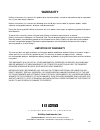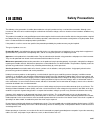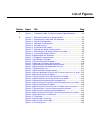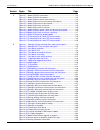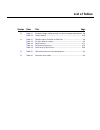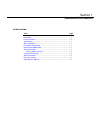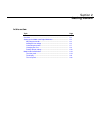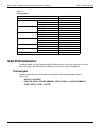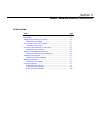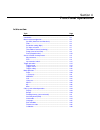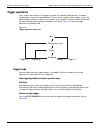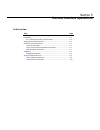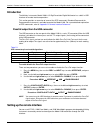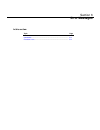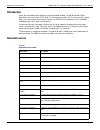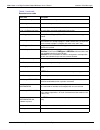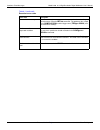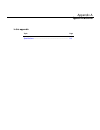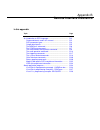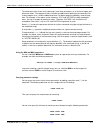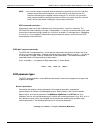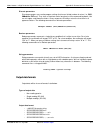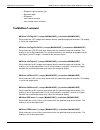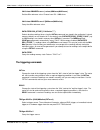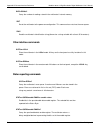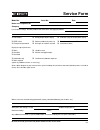- DL manuals
- Keithley
- Multimeter
- 2100
- User Manual
Keithley 2100 User Manual - Table of Contents
Section
Topic
Page
1
General Information
.............................................................................. 1-1
Introduction
................................................................................................. 1-2
Feature overview
........................................................................................ 1-2
Specifications
.............................................................................................. 1-3
Manual addenda
......................................................................................... 1-3
Precautions for operation
............................................................................ 1-3
Upkeep of the Model 2100
.......................................................................... 1-3
Safety information
....................................................................................... 1-4
Safety symbols and terms
.................................................................... 1-4
Inspection for damage
................................................................................ 1-4
Shipment contents
...................................................................................... 1-5
Instruction manual
...................................................................................... 1-5
Repacking for shipment
.............................................................................. 1-5
2
Getting Started
....................................................................................... 2-1
Overview
..................................................................................................... 2-2
Setting up the Model 2100 Digital Multimeter
............................................. 2-2
Adjusting the handle
............................................................................. 2-2
Setting the line voltage
......................................................................... 2-4
Connecting the power
.......................................................................... 2-7
Changing the fuses
.............................................................................. 2-9
Factory default settings
...................................................................... 2-18
Model 2100 familiarization
........................................................................ 2-19
The front panel
................................................................................... 2-19
The display
........................................................................................ 2-21
The rear panel
.................................................................................... 2-23
3
Basic Measurement Functions
........................................................... 3-1
Introduction
................................................................................................. 3-2
Voltage measurements (DC and AC)
......................................................... 3-2
How to measure voltage
....................................................................... 3-3
Current measurements (DC and AC)
......................................................... 3-3
How to measure current
....................................................................... 3-3
Resistance measurements (2- and 4-wire)
................................................. 3-4
How to measure resistance
.................................................................. 3-6
Frequency and period measurements
........................................................ 3-6
How to measure frequency and period
................................................ 3-6
Continuity measurements
........................................................................... 3-7
How to measure the continuity
............................................................. 3-7
Diode measurements
.................................................................................. 3-7
How to measure a diode
...................................................................... 3-8
RTD measurements
.................................................................................... 3-8
2-wire RTD measurements
.................................................................. 3-8
3-wire RTD measurements
.................................................................. 3-9
4-wire RTD measurements
................................................................ 3-10
Table of Contents
Summary of 2100
Page 1
Www.Keithley.Com model 2100 6 1/2-digit resolution digital multimeter user’s manual 2100-900-01 rev. B / july 2007 a g r e a t e r m e a s u r e o f c o n f i d e n c e.
Page 2: Warranty
A g r e a t e r m e a s u r e o f c o n f i d e n c e keithley instruments, inc. Corporate headquarters • 28775 aurora road • cleveland, ohio 44139 440-248-0400 • fax: 440-248-6168 • 1-888-keithley (1-888-534-8453) • www.Keithley.Com 3/07 warranty keithley instruments, inc. Warrants this product to ...
Page 3
Model 2100 6 1/2-digit resolution digital multimeter user’s manual ©2007, keithley instruments, inc. All rights reserved. Cleveland, ohio, u.S.A. 2100-900-01 rev. B / july 2007 document number:.
Page 4: Manual Print History
Manual print history model 2100 6 1/2-digit resolution digital multimeter user’s manual all keithley instruments product names are trademarks or registered trademarks of keithley instruments, inc. Other brand names are trademarks or registered trademarks of their respective holders. 2100-900-01 rev....
Page 5: Safety Precautions
Safety precautions 06/07 the following safety precautions should be observed before using this product and any associated instrumentation. Although some instruments and accessories would normally be used with non-hazardous voltages, there are situations where hazardous conditions may be present. Thi...
Page 6
When installing equipment where access to the main power cord is restricted, such as rack mounting, a separate main input power disconnect device must be provided in close proximity to the equipment and within easy reach of the operator. For maximum safety, do not touch the product, test cables, or ...
Page 7: Table of Contents
Section topic page 1 general information .............................................................................. 1-1 introduction ................................................................................................. 1-2 feature overview ...............................................
Page 8
Table of contents model 2100 6 1/2-digit resolution digital multimeter user’s manual ii 2100-900-01 rev. B / july 2007 section topic page 4 front panel operations ........................................................................ 4-1 introduction ..................................................
Page 9
Model 2100 6 1/2-digit resolution digital multimeter user’s manual table of contents 2100-900-01 rev. B / july 2007 iii appendix topic page a specifications ......................................................................................... A-1 b remote interface reference .......................
Page 10
Table of contents model 2100 6 1/2-digit resolution digital multimeter user’s manual iv 2100-900-01 rev. B / july 2007 this page left blank intentionally..
Page 11: List of Figures
Section figure title page 1 figure 1-1 the model 2100 6 1/2-digit resolution digital multimeter ............. 1-2 2 figure 2-1 moving the handle to an upright position ....................................... 2-2 figure 2-2 removing the handle from the multimeter ........................................
Page 12
List of figures model 2100 6 1/2-digit resolution digital multimeter user’s manual vi 2100-900-01 rev. B / july 2007 section figure title page 3 figure 3-1 model 2100 dc connections .......................................................... 3-2 figure 3-2 model 2100 ac connections .....................
Page 13: List of Tables
Section table title page 2 table 2-1 available voltage setting selectors for local line power requirements 2-6 table 2-2 factory default ............................................................................. 2-18 4 table 4-1 relationship of resolution to auto gain ...............................
Page 14
This page left blank intentionally. List of tables model 2100 6 1/2-digit resolution digital multimeter user’s manual viii 2100-900-01 rev. B / july 2007.
Page 15: General Information
Section 1 general information in this section: topic page introduction ......................................................................................... 1-2 feature overview ................................................................................ 1-2 specifications .....................
Page 16: Introduction
1-2 return to section topics 2100-900-01 rev. B / july 2007 section 1: general information model 2100 6 1/2-digit resolution digital multimeter user’s manual introduction this section contains general information about the keithley instruments model 2100 6 1/2-digit resolution digital multimeter. Th...
Page 17: Specifications
2100-900-01 rev. B / july 2007 return to section topics 1-3 model 2100 6 1/2-digit resolution digital multimeter user’s manual section 1: general information • frequency: from 3hz to 300khz • period measurement • diode measurement • continuity measurement for resistance some additional capabilities ...
Page 18: Safety Information
1-4 return to section topics 2100-900-01 rev. B / july 2007 section 1: general information model 2100 6 1/2-digit resolution digital multimeter user’s manual safety information warning to avoid possible electric shock, personal injury, or death, please read and follow these guidelines carefully: • f...
Page 19: Shipment Contents
2100-900-01 rev. B / july 2007 return to section topics 1-5 model 2100 6 1/2-digit resolution digital multimeter user’s manual section 1: general information shipment contents the following items are included with every model 2100 order: • one model 2100 multimeter unit (112mm/4.4in (h) x 256mm/10.1...
Page 20
This page left blank intentionally. 1-6 return to section topics 2100-900-01 rev. B / july 2007 section 1: general information model 2100 6 1/2-digit resolution digital multimeter user’s manual.
Page 21: Getting Started
Section 2 getting started in this section: topic page overview ............................................................................................. 2-2 setting up the model 2100 digital multimeter ..................................... 2-2 adjusting the handle ..................................
Page 22: Overview
2-2 return to section topics 2100-900-01 rev. B / july 2007 section 2: getting started model 2100 6 1/2-digit resolution digital multimeter user’s manual overview this section will give you an overview of the keithley instruments model 2100 6 1/2-digit resolution multimeter’s basic features and guid...
Page 23
2100-900-01 rev. B / july 2007 return to section topics 2-3 model 2100 6 1/2-digit resolution digital multimeter user’s manual section 2: getting started figure 2-2 removing the handle from the multimeter adjusting the handle position you can adjust the model 2100’s handle to suit your needs: positi...
Page 24
2-4 return to section topics 2100-900-01 rev. B / july 2007 section 2: getting started model 2100 6 1/2-digit resolution digital multimeter user’s manual figure 2-4 operation handle position position 3: carrying the carrying position is shown in figure 2-5 . Figure 2-5 carrying position setting the ...
Page 25
2100-900-01 rev. B / july 2007 return to section topics 2-5 model 2100 6 1/2-digit resolution digital multimeter user’s manual section 2: getting started figure 2-6 disconnecting ac power step 2: open the voltage setting selector open the voltage setting selector cap as shown in figure 2-7 (a flat b...
Page 26
2-6 return to section topics 2100-900-01 rev. B / july 2007 section 2: getting started model 2100 6 1/2-digit resolution digital multimeter user’s manual figure 2-8 removing the red voltage selector fuse holder step 4: change the voltage setting turn the voltage setting to the correct setting. Note ...
Page 27
2100-900-01 rev. B / july 2007 return to section topics 2-7 model 2100 6 1/2-digit resolution digital multimeter user’s manual section 2: getting started figure 2-9 inserting the voltage selector connecting the power power-off the multimeter ensure that the power switch on the front panel is in the ...
Page 28
2-8 return to section topics 2100-900-01 rev. B / july 2007 section 2: getting started model 2100 6 1/2-digit resolution digital multimeter user’s manual figure 2-11 plugging in the power cord switch the power on press the power switch on the front panel to activate the model 2100 as shown in figure...
Page 29
2100-900-01 rev. B / july 2007 return to section topics 2-9 model 2100 6 1/2-digit resolution digital multimeter user’s manual section 2: getting started warning before connecting power to the model 2100, ensure that the fuse is intact. Refer to “ changing the fuses ” later in this section if the fu...
Page 30
2-10 return to section topics 2100-900-01 rev. B / july 2007 section 2: getting started model 2100 6 1/2-digit resolution digital multimeter user’s manual figure 2-13 disconnecting the ac power step 2: open the voltage setting selector open the voltage setting selector cap as shown in figure 2-14 (y...
Page 31
2100-900-01 rev. B / july 2007 return to section topics 2-11 model 2100 6 1/2-digit resolution digital multimeter user’s manual section 2: getting started figure 2-15 removing the red voltage setting selector step 4: remove the damaged power line fuse remove the damaged fuse from the selector as sho...
Page 32
2-12 return to section topics 2100-900-01 rev. B / july 2007 section 2: getting started model 2100 6 1/2-digit resolution digital multimeter user’s manual figure 2-17 replacing the fuse step 6: reinsert the voltage selector insert the voltage setting selector back into the socket and close the cap a...
Page 33
2100-900-01 rev. B / july 2007 return to section topics 2-13 model 2100 6 1/2-digit resolution digital multimeter user’s manual section 2: getting started current input fuses the model 2100 has two 3a fuses in the front and rear current input terminals, and an additional 7a fuse in series with eithe...
Page 34
2-14 return to section topics 2100-900-01 rev. B / july 2007 section 2: getting started model 2100 6 1/2-digit resolution digital multimeter user’s manual step 1: disconnect the ac power verify that the meter is disconnected from ac power, as shown in figure 2-20 . Figure 2-20 disconnecting the ac p...
Page 35
2100-900-01 rev. B / july 2007 return to section topics 2-15 model 2100 6 1/2-digit resolution digital multimeter user’s manual section 2: getting started figure 2-22 removing the current input terminal fuse holder step 4: remove and replace the damaged fuse remove the damaged fuse and replace it wi...
Page 36
2-16 return to section topics 2100-900-01 rev. B / july 2007 section 2: getting started model 2100 6 1/2-digit resolution digital multimeter user’s manual figure 2-24 reinserting and securing the current input terminal fuse holder warning before reconnecting the power line cord to your multimeter, m...
Page 37
2100-900-01 rev. B / july 2007 return to section topics 2-17 model 2100 6 1/2-digit resolution digital multimeter user’s manual section 2: getting started figure 2-26 releasing the 7a current input fuse holder on the rear panel step 3: remove the current input terminal fuse holder gently pull out th...
Page 38
2-18 return to section topics 2100-900-01 rev. B / july 2007 section 2: getting started model 2100 6 1/2-digit resolution digital multimeter user’s manual figure 2-28 removing and replacing the damaged fuse step 5: reinsert and secure the 7a current input terminal fuse holder reinsert the 7a current...
Page 39: Model 2100 Familiarization
2100-900-01 rev. B / july 2007 return to section topics 2-19 model 2100 6 1/2-digit resolution digital multimeter user’s manual section 2: getting started model 2100 familiarization the model 2100 6 1/2-digit resolution digital multimeter consists of three major parts: the front panel, the display, ...
Page 40
2-20 return to section topics 2100-900-01 rev. B / july 2007 section 2: getting started model 2100 6 1/2-digit resolution digital multimeter user’s manual figure 2-30 front panel keys and terminals 1. Display and power keys: i. Display: shows model, version and condition by pressing the prev and nex...
Page 41
2100-900-01 rev. B / july 2007 return to section topics 2-21 model 2100 6 1/2-digit resolution digital multimeter user’s manual section 2: getting started i. Single: manually triggers the multimeter to make measurements ii. Auto trigger: instructs the multimeter to make measurements continuously iii...
Page 42
2-22 return to section topics 2100-900-01 rev. B / july 2007 section 2: getting started model 2100 6 1/2-digit resolution digital multimeter user’s manual for the lower row dot-matrix display. There are additional annunciators above and on the right side of the display screen that indicate the state...
Page 43
2100-900-01 rev. B / july 2007 return to section topics 2-23 model 2100 6 1/2-digit resolution digital multimeter user’s manual section 2: getting started annunciators on the right • 4w: indicates 4-wire mode is selected for resistance measurement • : indicates that continuity testing is enabled • :...
Page 44
2-24 return to section topics 2100-900-01 rev. B / july 2007 section 2: getting started model 2100 6 1/2-digit resolution digital multimeter user’s manual a. Contains the ac line receptacle, power line fuse, and line voltage setting • configured for line voltages of 120/220v or 120/240v (depending o...
Page 45: Basic Measurement Functions
Section 3 basic measurement functions in this section: topic page introduction ......................................................................................... 3-2 voltage measurements (dc and ac) .................................................. 3-2 how to measure voltage ...................
Page 46: Introduction
3-2 return to section topics 2100-900-01 rev. B / july 2007 section 3: basic measurement functions model 2100 6 1/2-digit resolution digital multimeter user’s manual introduction this section introduces some basic measurement functions of the keithley instruments model 2100 6 1/2-digit resolution di...
Page 47
2100-900-01 rev. B / july 2007 return to section topics 3-3 model 2100 6 1/2-digit resolution digital multimeter user’s manual section 3: basic measurement functions figure 3-3 model 2100 rear panel input terminals note follow the same procedure when using either the front or rear panel terminals (r...
Page 48
3-4 return to section topics 2100-900-01 rev. B / july 2007 section 3: basic measurement functions model 2100 6 1/2-digit resolution digital multimeter user’s manual figure 3-4 model 2100 current measurement (front panel) note follow the same procedure when using either the front or rear panel termi...
Page 49
2100-900-01 rev. B / july 2007 return to section topics 3-5 model 2100 6 1/2-digit resolution digital multimeter user’s manual section 3: basic measurement functions figure 3-6 model 2100 2-wire resistance figure 3-7 model 2100 4-wire resistance note follow the same procedure when using either the f...
Page 50
3-6 return to section topics 2100-900-01 rev. B / july 2007 section 3: basic measurement functions model 2100 6 1/2-digit resolution digital multimeter user’s manual figure 3-9 model 2100 rear panel 4-wire resistance measurement how to measure resistance 1. Select input signal connections on front o...
Page 51: Continuity Measurements
2100-900-01 rev. B / july 2007 return to section topics 3-7 model 2100 6 1/2-digit resolution digital multimeter user’s manual section 3: basic measurement functions 6. Connect test leads to your source signal and observe the reading shown on the display. If the input signal is beyond the allowed ra...
Page 52: Rtd Measurements
3-8 return to section topics 2100-900-01 rev. B / july 2007 section 3: basic measurement functions model 2100 6 1/2-digit resolution digital multimeter user’s manual warning the positive end of the source signal must be connected to the hi input terminals, and the negative end to the lo input termin...
Page 53
2100-900-01 rev. B / july 2007 return to section topics 3-9 model 2100 6 1/2-digit resolution digital multimeter user’s manual section 3: basic measurement functions figure 3-12 theory diagram of 2-wire rtd measurement to take an rtd measurement: 1. Use the terminals switch to select the front termi...
Page 54
3-10 return to section topics 2100-900-01 rev. B / july 2007 section 3: basic measurement functions model 2100 6 1/2-digit resolution digital multimeter user’s manual c) using the prev and next keys, select the sensor. D) press enter. 3. Select user rtd and press enter. 4. Select r-zero and press en...
Page 55: Front Panel Operations
Section 4 front panel operations in this section: topic page introduction ......................................................................................... 4-2 measurement configuration ................................................................ 4-2 set adc (auto zero and auto gain) ......
Page 56: Introduction
4-2 return to section topics 2100-900-01 rev. B / july 2007 section 4: front panel operations model 2100 6 1/2-digit resolution digital multimeter user’s manual introduction this section contains information about how to change the parameters and settings for your measurements, and details about eac...
Page 57
2100-900-01 rev. B / july 2007 return to section topics 4-3 model 2100 6 1/2-digit resolution digital multimeter user’s manual section 4: front panel operations to set auto zero and auto gain from the front panel: 1. Press the menu key on the multimeter front panel. 2. Using the prev and next keys, ...
Page 58
4-4 return to section topics 2100-900-01 rev. B / july 2007 section 4: front panel operations model 2100 6 1/2-digit resolution digital multimeter user’s manual filter filter is used to remove noises in measurement readings. The model 2100 is equipped with two types of filters: an ac filter and a di...
Page 59
2100-900-01 rev. B / july 2007 return to section topics 4-5 model 2100 6 1/2-digit resolution digital multimeter user’s manual section 4: front panel operations figure 4-2 setting the ac filter using the front panel remote interface operation from your pc terminal, use the following command to speci...
Page 60
4-6 return to section topics 2100-900-01 rev. B / july 2007 section 4: front panel operations model 2100 6 1/2-digit resolution digital multimeter user’s manual to set the number of readings from the front panel: 1. Press the config key, and then the filter key. 2. Use the prev and next keys to sele...
Page 61
2100-900-01 rev. B / july 2007 return to section topics 4-7 model 2100 6 1/2-digit resolution digital multimeter user’s manual section 4: front panel operations to set the resolution from the front panel: method a: 1. Select the desired measurement function by pressing one of the function keys locat...
Page 62
4-8 return to section topics 2100-900-01 rev. B / july 2007 section 4: front panel operations model 2100 6 1/2-digit resolution digital multimeter user’s manual measurements. This feature is only available for dc voltage measurements and is not applicable to other measurement functions. Default the ...
Page 63
2100-900-01 rev. B / july 2007 return to section topics 4-9 model 2100 6 1/2-digit resolution digital multimeter user’s manual section 4: front panel operations default the factory default for continuity threshold resistance is 10 Ω. Your settings are stored in volatile memory, and the default value...
Page 64
4-10 return to section topics 2100-900-01 rev. B / july 2007 section 4: front panel operations model 2100 6 1/2-digit resolution digital multimeter user’s manual figure 4-6 front panel auto-range to set the range from a remote interface: use the following commands from your pc terminal to set the ra...
Page 65
2100-900-01 rev. B / july 2007 return to section topics 4-11 model 2100 6 1/2-digit resolution digital multimeter user’s manual section 4: front panel operations configure: , measure:? , sense::resolution to set the integration time through a remote interface, use the following commands: sense:volta...
Page 66
4-12 return to section topics 2100-900-01 rev. B / july 2007 section 4: front panel operations model 2100 6 1/2-digit resolution digital multimeter user’s manual when 0°c r t = r 0 ( 1+at+bt 2 ) when 0°c r t = r 0 ( 1+at+bt 2 ) where: a = α ( 1+ ) b = - αδ • 10 -4 b = - αβ • 10 -8 if you are using s...
Page 68: Trigger Operations
4-14 return to section topics 2100-900-01 rev. B / july 2007 section 4: front panel operations model 2100 6 1/2-digit resolution digital multimeter user’s manual trigger operations in this section, we will discuss the triggering system in the model 2100 multimeter. The model 2100 provides a variety ...
Page 69
2100-900-01 rev. B / july 2007 return to section topics 4-15 model 2100 6 1/2-digit resolution digital multimeter user’s manual section 4: front panel operations figure 4-9 toggle auto triggering on and off internal immediate trigger mode (remote interface operation only) definition the internal imm...
Page 70
4-16 return to section topics 2100-900-01 rev. B / july 2007 section 4: front panel operations model 2100 6 1/2-digit resolution digital multimeter user’s manual figure 4-10 single trigger trigger source you can specify one of three trigger-source options for the model 2100: front panel, external ha...
Page 71
2100-900-01 rev. B / july 2007 return to section topics 4-17 model 2100 6 1/2-digit resolution digital multimeter user’s manual section 4: front panel operations to set the number of samples using the front panel: 1. Press the menu key and use the prev and next keys to select trig, then press enter....
Page 72
4-18 return to section topics 2100-900-01 rev. B / july 2007 section 4: front panel operations model 2100 6 1/2-digit resolution digital multimeter user’s manual figure 4-12 reading hold trigger delay this feature is useful if you need a longer delay time while the system is stabilizing. The time ne...
Page 73: Math Operations
2100-900-01 rev. B / july 2007 return to section topics 4-19 model 2100 6 1/2-digit resolution digital multimeter user’s manual section 4: front panel operations setting delay time you can set the delay time from either the front panel or a remote interface. To set the delay time from the front pane...
Page 74
4-20 return to section topics 2100-900-01 rev. B / july 2007 section 4: front panel operations model 2100 6 1/2-digit resolution digital multimeter user’s manual ratio definition the ratio function calculates the ratio of an input dc voltage to a reference dc voltage, using the following equation: h...
Page 75
2100-900-01 rev. B / july 2007 return to section topics 4-21 model 2100 6 1/2-digit resolution digital multimeter user’s manual section 4: front panel operations % (percent) definition this mathematical function calculates the ratio of a measurement reading to a specified target value in the form of...
Page 76
4-22 return to section topics 2100-900-01 rev. B / july 2007 section 4: front panel operations model 2100 6 1/2-digit resolution digital multimeter user’s manual min/max definition: when the min/max function is enabled, the multimeter takes in a series of readings from the measurements, stores the m...
Page 77
2100-900-01 rev. B / july 2007 return to section topics 4-23 model 2100 6 1/2-digit resolution digital multimeter user’s manual section 4: front panel operations null definition when the null function is enabled, the displayed measurement reading is the difference between the measured input signal r...
Page 79
2100-900-01 rev. B / july 2007 return to section topics 4-25 model 2100 6 1/2-digit resolution digital multimeter user’s manual section 4: front panel operations figure 4-19 making a limits test from the front panel to enable the limits function or set limits values from a remote interface: use the ...
Page 80
4-26 return to section topics 2100-900-01 rev. B / july 2007 section 4: front panel operations model 2100 6 1/2-digit resolution digital multimeter user’s manual figure 4-20 using the mx+b function from the front panel to use the mx+b function from a remote interface: use the following commands to e...
Page 81
2100-900-01 rev. B / july 2007 return to section topics 4-27 model 2100 6 1/2-digit resolution digital multimeter user’s manual section 4: front panel operations figure 4-21 setting the relative reference value to make a db measurement from the front panel: 1. Select the measurement function by pres...
Page 82
4-28 return to section topics 2100-900-01 rev. B / july 2007 section 4: front panel operations model 2100 6 1/2-digit resolution digital multimeter user’s manual dbm = 10 x log(v 2 in /z ref )/1mw note vin is the input signal voltage; zref is the reference resistance. Changing the reference resistan...
Page 83
2100-900-01 rev. B / july 2007 return to section topics 4-29 model 2100 6 1/2-digit resolution digital multimeter user’s manual section 4: front panel operations figure 4-24 making a dbm measurement from the front panel to make a dbm measurement from a remote interface: use the following commands fr...
Page 84
4-30 return to section topics 2100-900-01 rev. B / july 2007 section 4: front panel operations model 2100 6 1/2-digit resolution digital multimeter user’s manual note messages sent from a remote interface (for instance, your pc terminal) will replace the messages on the lower row of the original ins...
Page 85
2100-900-01 rev. B / july 2007 return to section topics 4-31 model 2100 6 1/2-digit resolution digital multimeter user’s manual section 4: front panel operations if the beeper is disabled, you will not hear meter beeps when: • a new minimum or maximum is found in min/max operation. • a stable readin...
Page 86
4-32 return to section topics 2100-900-01 rev. B / july 2007 section 4: front panel operations model 2100 6 1/2-digit resolution digital multimeter user’s manual when the multimeter is turned-off. The reading memory feature can be used for all measurement functions, math operations, trigger operatio...
Page 87
2100-900-01 rev. B / july 2007 return to section topics 4-33 model 2100 6 1/2-digit resolution digital multimeter user’s manual section 4: front panel operations figure 4-29 recalling readings from the front panel to store or retrieve readings from a remote interface: use the following commands from...
Page 88
4-34 return to section topics 2100-900-01 rev. B / july 2007 section 4: front panel operations model 2100 6 1/2-digit resolution digital multimeter user’s manual figure 4-30 adjusting the sensitivity band from the front panel initial mode definition initial mode has two settings: default and save da...
Page 89
2100-900-01 rev. B / july 2007 return to section topics 4-35 model 2100 6 1/2-digit resolution digital multimeter user’s manual section 4: front panel operations figure 4-31 saving or restoring default settings language the model 2100 digital multimeter supports two languages: default and a34401. To...
Page 90
4-36 return to section topics 2100-900-01 rev. B / july 2007 section 4: front panel operations model 2100 6 1/2-digit resolution digital multimeter user’s manual • if there is no error found when you check the error queue, the multimeter shows "no errors." • if there are more than 20 errors found, t...
Page 91
2100-900-01 rev. B / july 2007 return to section topics 4-37 model 2100 6 1/2-digit resolution digital multimeter user’s manual section 4: front panel operations figure 4-34 checking the firmware revision occasionally, updated firmware for the model 2100 is released. The product information cd-rom t...
Page 92
4-38 return to section topics 2100-900-01 rev. B / july 2007 section 4: front panel operations model 2100 6 1/2-digit resolution digital multimeter user’s manual 4. The open dialog box will appear. The files for the front-end firmware and the digital signal processor (dsp) updates are listed (see fi...
Page 93
2100-900-01 rev. B / july 2007 return to section topics 4-39 model 2100 6 1/2-digit resolution digital multimeter user’s manual section 4: front panel operations figure 4-38 restart device to complete update message note an error message may appear on the front-panel display when you restart your mo...
Page 94
4-40 return to section topics 2100-900-01 rev. B / july 2007 section 4: front panel operations model 2100 6 1/2-digit resolution digital multimeter user’s manual calibration the model 2100 will show the latest calibrated date and the next calibration date on the display after following the operation...
Page 95: Remote Interface Operations
Section 5 remote interface operations in this section: topic page introduction ......................................................................................... 5-2 pass/fail output from the usb connector ...................................... 5-2 setting up the remote interface ...............
Page 96: Introduction
5-2 return to section topics 2100-900-01 rev. B / july 2007 section 5: remote interface operations model 2100 6 1/2-digit resolution digital multimeter user’s manual introduction the keithley instruments model 2100 6 1/2-digit resolution digital multimeter has a built-in usb interface for remote int...
Page 97: Remote Interface Commands
2100-900-01 rev. B / july 2007 return to section topics 5-3 model 2100 6 1/2-digit resolution digital multimeter user’s manual section 5: remote interface operations to install the software: note you must have one of the following items installed on the remote interface in order to obtain the proper...
Page 99
2100-900-01 rev. B / july 2007 return to section topics 5-5 model 2100 6 1/2-digit resolution digital multimeter user’s manual section 5: remote interface operations the fetch? Command sends the data in the multimeter's internal memory to the output buffer, where you can read them into your bus cont...
Page 105: Error Messages
Section 6 error messages in this section: topic page introduction ......................................................................................... 6-2 execution errors .................................................................................. 6-2.
Page 106: Introduction
6-2 return to section topics 2100-900-01 rev. B / july 2007 section 6: error messages model 2100 6 1/2-digit resolution digital multimeter user’s manual introduction errors are retrieved from the keithley instruments model 2100 6 1/2-digit resolution digital multimeter in first-in-first-out (fifo) o...
Page 107
2100-900-01 rev. B / july 2007 return to section topics 6-3 model 2100 6 1/2-digit resolution digital multimeter user’s manual section 6: error messages - 151 invalid string data an invalid character string was received. - 158 string data not allowed a character string was received but not allowed f...
Page 108
6-4 return to section topics 2100-900-01 rev. B / july 2007 section 6: error messages model 2100 6 1/2-digit resolution digital multimeter user’s manual 531 insufficient memory there is not enough memory to store the requested number of readings in internal memory using the initiate command. The pro...
Page 109: Specifications
Appendix a specifications in this appendix topic page specifications .................................................................................... A-2.
Page 110
Return to section topics keithley instruments, inc. 28775 aurora road cleveland, ohio 44139 1-888-keithley www.Keithley.Com specifications are subject to change without notice. Spec-2100 rev. B / july 2007 page 1 of 4 model 2100 6 1/2-digit resolution digital multimeter specifications 1. Specificati...
Page 111
Return to section topics keithley instruments, inc. 28775 aurora road cleveland, ohio 44139 1-888-keithley www.Keithley.Com specifications are subject to change without notice. Page 2 of 4 spec-2100 rev. B / july 2007 model 2100 6 1/2-digit resolution digital multimeter specifications function range...
Page 112
Return to section topics return to section topics return to section topics keithley instruments, inc. 28775 aurora road cleveland, ohio 44139 1-888-keithley www.Keithley.Com specifications are subject to change without notice. Spec-2100 rev. B / july 2007 page 3 of 4 model 2100 6 1/2-digit resolutio...
Page 113
Return to section topics keithley instruments, inc. 28775 aurora road cleveland, ohio 44139 1-888-keithley www.Keithley.Com specifications are subject to change without notice. Page 4 of 4 spec-2100 rev. B / july 2007 model 2100 6 1/2-digit resolution digital multimeter specifications 2. General spe...
Page 114
This page left blank intentionally. A-6 return to section topics 2100-900-01 rev. B / july 2007 appendix a: specifications model 2100 6 1/2-digit resolution digital multimeter user’s manual.
Page 115: Remote Interface Reference
Appendix b remote interface reference in this appendix: topic page an introduction to scpi language ................................................. B-2 command format used in this manual ................................... B-2 scpi parameter types .....................................................
Page 116
B-2 return to section topics 2100-900-01 rev. B / july 2007 appendix b: remote interface reference model 2100 6 1/2-digit resolution digital multimeter user’s manual an introduction to scpi language scpi (standard commands for programmable instruments) is an ascii-based instrument command language d...
Page 117
2100-900-01 rev. B / july 2007 return to section topics b-3 model 2100 6 1/2-digit resolution digital multimeter user’s manual appendix b: remote interface reference the command syntax shows most commands (and some parameters) as a mixture of upper and lowercase letters. The uppercase letters indica...
Page 118
B-4 return to section topics 2100-900-01 rev. B / july 2007 appendix b: remote interface reference model 2100 6 1/2-digit resolution digital multimeter user’s manual note if you send two query commands without reading the response from the first, and then attempt to read the second response, you may...
Page 119
2100-900-01 rev. B / july 2007 return to section topics b-5 model 2100 6 1/2-digit resolution digital multimeter user’s manual appendix b: remote interface reference discrete parameters discrete parameters are used to program settings that have a limited number of values (i.E., bus, immediate, exter...
Page 120
B-6 return to section topics 2100-900-01 rev. B / july 2007 appendix b: remote interface reference model 2100 6 1/2-digit resolution digital multimeter user’s manual • s negative sign or positive sign • d numeric digits • e exponent • newline character • carriage return character the measure? Comman...
Page 123
2100-900-01 rev. B / july 2007 return to section topics b-9 model 2100 6 1/2-digit resolution digital multimeter user’s manual appendix b: remote interface reference configure:diode preset and configure for a diode measurement. This command does not initiate the measurement. The range and resolution...
Page 133
2100-900-01 rev. B / july 2007 return to section topics b-19 model 2100 6 1/2-digit resolution digital multimeter user’s manual appendix b: remote interface reference read? Change the state of the triggering system from the "idle" state to the "wait-for-trigger" state. The meter will start to make m...
Page 134
B-20 return to section topics 2100-900-01 rev. B / july 2007 appendix b: remote interface reference model 2100 6 1/2-digit resolution digital multimeter user’s manual data:points? Query the number of readings stored in the multimeter's internal memory. *rst reset the multimeter to the power-on confi...
Page 135
2100-900-01 rev. B / july 2007 return to section topics b-21 model 2100 6 1/2-digit resolution digital multimeter user’s manual appendix b: remote interface reference status:questionable:event? Query the questionable data event register. The multimeter returns a decimal value that corresponds to the...
Page 136
B-22 return to section topics 2100-900-01 rev. B / july 2007 appendix b: remote interface reference model 2100 6 1/2-digit resolution digital multimeter user’s manual are not cleared when power is turned on (they are stored in non-volatile memory). *psc? Query the power-on status clear setting. Retu...
Page 139
2100-900-01 rev. B / july 2007 return to section topics b-25 model 2100 6 1/2-digit resolution digital multimeter user’s manual appendix b: remote interface reference 4. From the main menu, select project, then select add module and press the open button. 5. Cut and paste the code below into module ...
Page 140
B-26 return to section topics 2100-900-01 rev. B / july 2007 appendix b: remote interface reference model 2100 6 1/2-digit resolution digital multimeter user’s manual msgbox "system command error. (*rst)", vbexclamation, "2100 multimeter device test" stat = viclose(flist) exit sub end if rem send cl...
Page 141
2100-900-01 rev. B / july 2007 return to section topics b-27 model 2100 6 1/2-digit resolution digital multimeter user’s manual appendix b: remote interface reference visual basic programming example 2: configure the configure function. Public declare sub sleep lib "kernel32" (byval dwmilliseconds a...
Page 142
B-28 return to section topics 2100-900-01 rev. B / july 2007 appendix b: remote interface reference model 2100 6 1/2-digit resolution digital multimeter user’s manual exit sub end if rem send reset command '*rst' -- reset 2100 stat = viwrite(sesn, "*rst", 4, ret) if (stat msgbox "system command erro...
Page 143
2100-900-01 rev. B / july 2007 return to section topics b-29 model 2100 6 1/2-digit resolution digital multimeter user’s manual appendix b: remote interface reference exit sub end if rem send command -- enable math stat = viwrite(sesn, "calc:stat on", 12, ret) if (stat msgbox "system command error."...
Page 144
B-30 return to section topics 2100-900-01 rev. B / july 2007 appendix b: remote interface reference model 2100 6 1/2-digit resolution digital multimeter user’s manual this c++ sample application is a win32 console application. It illustrates how to use the keithley instruments, inc. Ioutils command....
Page 145
2100-900-01 rev. B / july 2007 return to section topics b-31 model 2100 6 1/2-digit resolution digital multimeter user’s manual appendix b: remote interface reference signed long (__stdcall *pviwrite_usb)(unsigned long vi, unsigned char *name, unsigned long len, unsigned long *retval); signed long (...
Page 146
B-32 return to section topics 2100-900-01 rev. B / july 2007 appendix b: remote interface reference model 2100 6 1/2-digit resolution digital multimeter user’s manual status = pvifindrsrc_usb (m_defaultrm_usbtmc, "usb[0-9]*::0x05e6::0x2100::?*instr", &m_findlist_usbtmc, &m_ncount, instrdescriptor); ...
Page 147
2100-900-01 rev. B / july 2007 return to section topics b-33 model 2100 6 1/2-digit resolution digital multimeter user’s manual appendix b: remote interface reference // read data from device len = 64; if (husbtmclib) { status = pviread_usb(m_instr_usbtmc, pstrin, len, &nread); if (nread > 0) { for ...
Page 148
B-34 return to section topics 2100-900-01 rev. B / july 2007 appendix b: remote interface reference model 2100 6 1/2-digit resolution digital multimeter user’s manual buffer[len] = pstrin[len]; } } buffer[nread] = '\0'; printf(" input : %s", buffer); // set device to local mode strcpy(pstrout, "...
Page 149
2100-900-01 rev. B / july 2007 i-1 index numerics 2-wire ........................................................3-4 2-wire, rtd measurements ..................... 3-8 3-wire, rtd measurements ..................... 3-9 3-wire, rtd temperature .......................... 3-9 4-wire ......................
Page 150
Index model 2100 6 1/2-digit resolution digital multimeter user’s manual i-2 2100-900-01 rev. B / july 2007 e error codes ...............................................6-2 error condition ........................................4-35 error queue, check .................................4-36 errors .....
Page 151
Model 2100 6 1/2-digit resolution digital multimeter user’s manual index 2100-900-01 rev. B / july 2007 i-3 period, measurement ............................... 3-6 power cord .......................................2-7 , 2-9 power keys .............................................2-20 power, connecti...
Page 152
This page left blank intentionally. Index model 2100 6 1/2-digit resolution digital multimeter user’s manual i-4 2100-900-01 rev. B / july 2007.
Page 153: Service Form
12/06 service form model no. Serial no. Date name and telephone no. Company list all control settings, describe problem and check boxes that apply to problem. ❏ intermittent ❏ analog output follows display ❏ particular range or function bad; specify ❏ ieee failure ❏ obvious problem on power-up ❏ bat...
Page 154
12/06 specifications are subject to change without notice. All keithley trademarks and trade names are the property of keithley instruments, inc. All other trademarks and trade names are the property of their respective companies. A g r e a t e r m e a s u r e o f c o n f i d e n c e keithley instru...