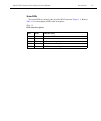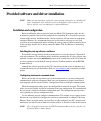- DL manuals
- Keithley
- Multimeter
- 2701
- Instruction Manual
Keithley 2701 Instruction Manual
Summary of 2701
Page 1
2701-904-01d a greater measure of confidence www.Tek.Com.Keithley model 2701 ethernet-based dmm / data acquisition system instrument networking instruction manual 2701-904-01 rev. D / february 2016 *p2701-904-01d*.
Page 2
Model 2701 instrument networking instruction manual ©20 16, keithley instruments all rights reserved. Cleveland, ohio, u.S.A. Document number: 2701-904-01 rev. D / february 2016.
Page 3: Safety Precautions
Safety precautions 11/07 the following safety precautions should be observed before using this product and any associated instrumentation. Although some instruments and accessories would normally be used with non-hazardous voltages, there are situations where hazardous conditions may be present. Thi...
Page 4
For maximum safety, do not touch the product, test cables, or any other instruments while power is applied to the circuit under test. Always remove power from the entire test system and discharge any capacitors before: connecting or disconnecting cables or jumpers, installing or removing switching c...
Page 5: Table of Contents
Table of contents 1 introduction general information ................................................................... 1-2 software .............................................................................. 1-3 contact information ............................................................ 1-...
Page 6: Software and Drivers
4 software and drivers keithley integra series software architecture ........................... 4-2 built-in web diagnostic tool (free) ...................................... 4-3 provided software ....................................................................... 4-4 testpoint runtime start-up...
Page 7: List of Illustrations
List of illustrations 1 introduction figure 1-1 model 2701 rear panel ........................................................... 1-4 2 network connection figure 2-1 pc to single model 2701 ....................................................... 2-3 figure 2-2 hub to model 2701 ........................
Page 8
1 introduction.
Page 9: General Information
1-2 introduction model 2701 instrument networking instruction manual general information keithley's model 2701 is the industry's first multipoint measurement and control system that fully integrates instrument quality resolution and sensitivity with ethernet long distance networking capability. This...
Page 10: Software
Model 2701 instrument networking instruction manual introduction 1-3 software control software and software drivers for the model 2701 are available on the keithley website: www.Tek.Com/keithley. Contact information worldwide phone numbers are listed at the front of this manual. If you have any ques...
Page 11
1-4 introduction model 2701 instrument networking instruction manual figure 1-1 model 2701 rear panel immediate alarm notification independent of the pc provided by built-in open-collector digital i/o lines for control, external triggering, and hi/lo alarm/limit ouputs. Screw terminals use over- siz...
Page 12
Model 2701 instrument networking instruction manual introduction 1-5 status leds two status leds are located at the top of the rj-45 connector ( figure 1-1 ). Refer to table 1-1 for a description of led status descriptions. Table 1-1 led status descriptions led state ethernet status link/act off net...
Page 13
2 network connection.
Page 14: Overview
2-2 network connection model 2701 instrument networking instruction manual overview keithley’s model 2701 is a multipoint measurement and control system that fully integrates instrument quality resolution and sensitivity in an ethernet-based data acquisition (daq) system. The model 2701 is designed ...
Page 15: Direct Connection
Model 2701 instrument networking instruction manual network connection 2-3 direct connection this section contains information on connecting the model 2701 directly to the ethernet port on a pc (see figure 2-1 ) using an ethernet cross over cable. This setup provides a one-to- one connection between...
Page 16: Hub Connection
2-4 network connection model 2701 instrument networking instruction manual hub connection this section contains information on connecting the pc to one or more model 2701s through an ethernet hub ( figure 2-2 ) or switch that is not part of a larger local area network using ethernet straight through...
Page 17: Procedure
Model 2701 instrument networking instruction manual network connection 2-5 procedure note use this procedure to connect the model 2701 to an isolated ethernet. If desired, another connection from this hub to the corporate network (or network drop) can be made with is/it department support and an add...
Page 18: Procedure
2-6 network connection model 2701 instrument networking instruction manual dual interface card connection note this scheme requires a second network interface card installed in the pc. The first interface card (connected to other network resources) will remain connected. (email and other network res...
Page 19
Model 2701 instrument networking instruction manual network connection 2-7 figure 2-3 dual nic to model 2701 table 2-4 additional component requirements—dual nic connection through hub quantity component note 2 network interface card properly installed in pc. Existing existing network cabling mainta...
Page 20: Corporate Network Connection
2-8 network connection model 2701 instrument networking instruction manual corporate network connection note although this is the most commonly used ethernet connection scheme to implement it requires it/is support. This section contains information on connecting the model 2701 to one or more device...
Page 21
3 configuring tcp/ip addresses.
Page 22: Communication Protocol
3-2 configuring tcp/ip addresses model 2701 instrument networking instruction manual communication protocol the tcp/ip protocol is the protocol the model 2701 uses to communicate over the ethernet connection to the pc. The model 2701 tcp/ip settings may be configured either manually (on the device) ...
Page 23
Model 2701 instrument networking instruction manual configuring tcp/ip addresses 3-3 use table 3-1 as a quick reference guide for the is/it department. Please refer to the appro- priate sections of the this manual as well as the model 2701 user’s manual for detailed expla- nations of the information...
Page 24: Address Restrictions
3-4 configuring tcp/ip addresses model 2701 instrument networking instruction manual direct connection (isolated network) when connecting the device directly to the ethernet port of a pc or to a hub that is not part of a larger network, the ip address and subnet mask must be configured manually (the...
Page 25: Selecting An Address
Model 2701 instrument networking instruction manual configuring tcp/ip addresses 3-5 selecting an address 1. Pick a network class. Although most isolated networks are class c type, any class can be selected (see table 3-2 ). Use table 3-3 as a guide to make sure all the required infor- mation is ava...
Page 26
3-6 configuring tcp/ip addresses model 2701 instrument networking instruction manual 4. Select the fourth byte (node identifier). Use an easily recognizable pattern if assigning numbers to many nodes (see figure 3-1 ). 5. Select the subnet mask for the network class (see table 3-2 ). 6. Set the mode...
Page 27: Front Panel
Model 2701 instrument networking instruction manual configuring tcp/ip addresses 3-7 changing model 2701 tcp/ip addresses the model 2701 leaves the factory with the default settings in table 3-4 . If the instrument is not recognized by the network, check the tcp/ip settings and make any changes requ...
Page 28
3-8 configuring tcp/ip addresses model 2701 instrument networking instruction manual check or set tcp/ip address over ethernet note this procedure requires that the model 2701 is properly connected and configured with the pc over and ethernet connection. Make sure you can check the tcp/ip address ov...
Page 29
Model 2701 instrument networking instruction manual configuring tcp/ip addresses 3-9 figure 3-2 internal web page.
Page 30
3-10 configuring tcp/ip addresses model 2701 instrument networking instruction manual configuring a network interface card (nic) note refer to the network card’s documentation for specific installation and configuration information. The following information is provided as an overview. Check the ip ...
Page 31
Model 2701 instrument networking instruction manual configuring tcp/ip addresses 3-11 configuration in windows 98/me refer to figure 3-4 . 1. Click on the windows start button. 2. Select settings, then control panel. 3. Open the folder named network. 4. Look for a tcp/ip entry. If you are configurin...
Page 32: Configuration In Windows Nt4
3-12 configuring tcp/ip addresses model 2701 instrument networking instruction manual configuration in windows nt4 refer to figure 3-5 . 1. Click on the windows start button. 2. Select settings, then control panel. 3. Open the folder named network. 4. Select the protocols tab. 5. If there is no entr...
Page 33
Model 2701 instrument networking instruction manual configuring tcp/ip addresses 3-13 configuration in windows 2000 refer to figure 3-6 . 1. Click on the windows start button. 2. Select settings, then control panel. 3. Click on network and select dial-up connections. 4. Right click on local area con...
Page 34: Configuration In Windows Xp
3-14 configuring tcp/ip addresses model 2701 instrument networking instruction manual configuration in windows xp refer to figure 3-7 . 1. Click on the windows start button. 2. Select network and click internet connections. 3. Under “or pick a control panel icon”, select network connections. 4. Righ...
Page 35: Troubleshooting
Model 2701 instrument networking instruction manual configuring tcp/ip addresses 3-15 troubleshooting refer to table 3-5 for troubleshooting tips concerning the model 2701’s ethernet connection. Table 3-5 model 2701 ethernet troubleshooting problem possible causes web page opens, not able to con- ne...
Page 36
3-16 configuring tcp/ip addresses model 2701 instrument networking instruction manual not able to open the model 2701 web page (continued). Bad cable connection. Make sure that either the link/act or 100bt led near the ethernet connector is on and/or blinking (see table 1-1 ). Problems with advanced...
Page 37
4 software and drivers.
Page 38
4-2 software and drivers model 2701 instrument networking instruction manual keithley integra series software architecture figure 4-1 illustrates how keithley's powerful software tools integrate to provide a full range of application solutions. The individual components are described later in this s...
Page 39
Model 2701 instrument networking instruction manual software and drivers 4-3 built-in web diagnostic tool (free) to start communicating with a properly connected and configured model 2701, simply start microsoft ® internet explorer ® on a pc and type the instrument's ip address into the url line (fo...
Page 40: Provided Software
4-4 software and drivers model 2701 instrument networking instruction manual provided software the model 2701 includes the following software (supplied on a cd): • testpoint runtime start-up software package • visa-based ivi style instrument driver testpoint runtime start-up software package the fre...
Page 41
Model 2701 instrument networking instruction manual software and drivers 4-5 table 4-1 testpoint runtime start-up software—supported features feature description supported instrument 2700, 2701, 2750 supported measurement types dc volts and current ac volts and current resistance (2-wire and 4-wire)...
Page 42
4-6 software and drivers model 2701 instrument networking instruction manual ke2700 visa based ivi instrument driver the ke2700 instrument driver is provided free with the 2700, 2701, and 2750 instruments. All of keithley's integra series software uses the ke2700 instrument driver to communicate wit...
Page 43
Model 2701 instrument networking instruction manual software and drivers 4-7 table 4-2 ke2700 visa based ivi instrument driver—supported features feature description supported instruments 2700, 2701, 2750 supported measurement types all types and ranges supported by the instrument. Supported plug-in...
Page 44: Excelinx-1A
4-8 software and drivers model 2701 instrument networking instruction manual additional software applications keithley has the software needed to get the most performance from a model 2700 or 2750 multimeter/switch system. Our broad range of software solutions makes it easy to get r&d, quality assur...
Page 45
Model 2701 instrument networking instruction manual software and drivers 4-9 testpoint application development package the testpoint start-up software can be modified, enhanced, and extended using the full testpoint application development package, available separately. By using the start-up runtime...
Page 46
4-10 software and drivers model 2701 instrument networking instruction manual provided software and driver installation note make sure the instrument is properly connected and configured to a controlling pc before installation of the software or drivers. Installation of the software or the drivers w...
Page 47
Model 2701 instrument networking instruction manual software and drivers 4-11 procedure to start keithley configuration wizard 1. To start the configuration utility and wizard, open the “keithley configuration panel”. From the start menu, select: programs>>keithley instruments>>keithley configuratio...
Page 48
4-12 software and drivers model 2701 instrument networking instruction manual figure 4-5 select operation window figure 4-6 select communication bus type window.
Page 49
Model 2701 instrument networking instruction manual software and drivers 4-13 figure 4-7 select ip address window figure 4-8 select instrument driver window.
Page 50
4-14 software and drivers model 2701 instrument networking instruction manual figure 4-9 assign instrument name window note change the name to anything that will help you identify your instrument. Figure 4-10 summary window.
Page 51
Model 2701 instrument networking instruction manual software and drivers 4-15 note specify the ip address of your instrument as determined earlier in this guide. Leave the ip port set to 1394 for use with the model 2701. Once you have completed configuring your instrument, you may exit the configura...
Page 52
4-16 software and drivers model 2701 instrument networking instruction manual procedure to set queryinstrstatus attribute to false 1. If not already running, access the configuration utility ( see “procedure to start keithley configuration wizard” on page 4-11. ). 2. Close the wizard and use the con...
Page 53
Model 2701 instrument networking instruction manual software and drivers 4-17 figure 4-12 attribute setting figure 4-13 advanced configuration window—view changed attribute.
Page 54
A cable diagrams.
Page 55: Ethernet Cables
A-2 cable diagrams model 2701 instrument networking instruction manual ethernet cables for 10baset and 100basetx ethernet connections, use standard category five (cat 5) twisted pair patch cables with rj-45 connectors, not to exceed the standard maximum segment length of 100 meters. The equipment th...
Page 56: Cross Over Cables
Model 2701 instrument networking instruction manual cable diagrams a-3 cross over cables standard ethernet cross over cables are required when connecting the device directly to the ethernet port of a pc. Note cross over cables are typically labeled (cross over or xo) at one or both ends. Figure a-2 ...
Page 57
B glossary activex — a version of microsoft’s ole (object linking and embedding) which can directly modify files. Usually digitally signed. Api (application programming interface) — a set of callable software functions that applications use to make requests to the operating systems. Blue screen of d...
Page 58
B-2 glossary model 2701 instrument networking instruction manual hub — a passive hub is a device that splits the received signals among other connected nodes. An active hub amplifies or repeats incoming signals before distributing them. Internic (internet network information center) — the organizati...
Page 59
Model 2701 instrument networking instruction manual glossary b-3 tcp/ip — transmission control protocol/internet protocol. A set of network protocols and associated tools that originated in the unix and internet environments. It has become the stan- dard protocol used when configuring networks. Topo...
Page 60: Index
Index a address restrictions 3-4 b built-in web diagnostic tool 4-3 c changing model 2701 tcp/ip addresses 3-7 classes 3-4 communication protocol 3-2 configuration in windows 2000 3-13 configuration in windows 95/98/me 3-11 configuration in windows nt4 3-12 configuration in windows xp 3-14 configuri...
Page 61
Specifications are subject to change without notice. All keithley trademarks and trade names are the property of keithley instruments. All other trademarks and trade names are the property of their respective companies. Keithley instruments corporate headquarters • 28775 aurora road • cleveland, ohi...