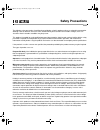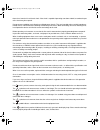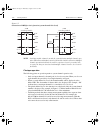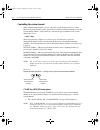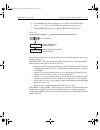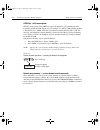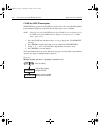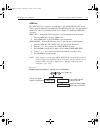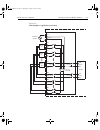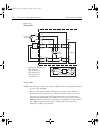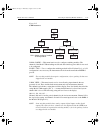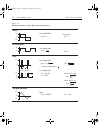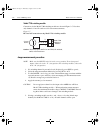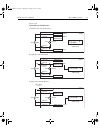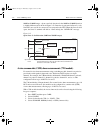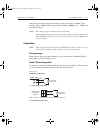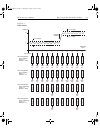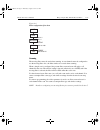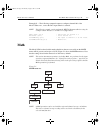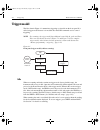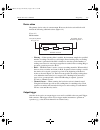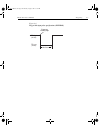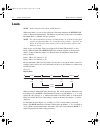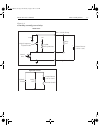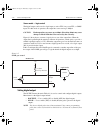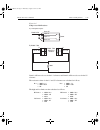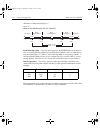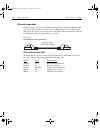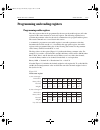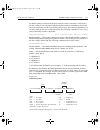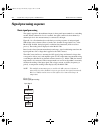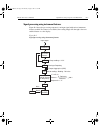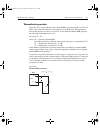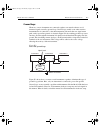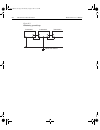- DL manuals
- Keithley
- Multimeter
- 2701
- User manual
Keithley 2701 User manual
Summary of 2701
Page 1
*p2701-900-01g* 2701-900-01g a greater measure of confidence www.Tek.Com.Keithley model 2701 ethernet-based dmm / data acquisition system user’s manual 2701-900-01 rev. G / february 2016.
Page 2
Model 2701 ethernet-based dmm / data acquisition system user’s manual ©2002-201 6, keithley instruments all rights reserved. Cleveland, ohio, u.S.A. Document number: 2701-900-01 rev. F / february 2016 2701-900-01.Book page 1 wednesday, august 3, 2011 9:43 am.
Page 3: Safety Precautions
04/09 the following safety precautions should be observed before using this product and any associated instrumentation. Although some instruments and accessories would normally be used with non-hazardous voltages, there are situations where hazardous conditions may be present. This product is intend...
Page 4
Themselves from the risk of electric shock. If the circuit is capable of operating at or above 1000v, no conductive part of the circuit may be exposed. Do not connect switching cards directly to unlimited power circuits. They are intended to be used with impedance- limited sources. Never connect swi...
Page 5
The warning heading in the user documentation explains dangers that might result in personal injury or death. Always read the associated information very carefully before performing the indicated procedure. The caution heading in the user documentation explains hazards that could damage the instrume...
Page 6: Table of Contents
Section topic page 1 getting started ....................................................................................... 1-1 general information .................................................................................... 1-2 contact information .............................................
Page 7
Table of contents model 2701 ethernet-based dmm / data acquisition system ii connections.......................................................................................... 2-5 pseudocards......................................................................................... 2-6 channel assi...
Page 8
Model 2701 ethernet-based dmm / data acquisition system table of contents iii 4-wire common-side (csid) ohms measurements (7701 module) .... 3-32 temperature measurements ..................................................................... 3-33 thermocouples............................................
Page 9
Table of contents model 2701 ethernet-based dmm / data acquisition system iv basic operation ..................................................................................... 5-2 remote programming — rel ................................................................. 5-4 math ....................
Page 10
Model 2701 ethernet-based dmm / data acquisition system table of contents v buffer .................................................................................................. 7-27 scanning commands .......................................................................... 7-27 scanning progra...
Page 11
Table of contents model 2701 ethernet-based dmm / data acquisition system vi separate function setups .................................................................... 10-3 dcv input divider ................................................................................ 10-3 multiple channel ope...
Page 12
Model 2701 ethernet-based dmm / data acquisition system table of contents vii service request enable register.......................................................... 11-9 status byte and service request commands..................................... 11-10 status register sets .........................
Page 13
Table of contents model 2701 ethernet-based dmm / data acquisition system viii connections and wiring .............................................................................. B-4 screw terminals ................................................................................... B-4 wiring proc...
Page 14
Model 2701 ethernet-based dmm / data acquisition system table of contents ix visual basic and cvi (c) examples ........................................................... G-2 labview examples ................................................................................. G-12 2701-900-01.Book page...
Page 15
1 getting started quick start — of the following section topics, three can be used immediately to quickly acquaint yourself with fundamental instrument operations. Use qs1 to familiarize your- self with front panel controls, use qs2 to power-up the instrument, and finally, use qs3 to perform exercis...
Page 16: General Information
1-2 getting started model 2701 user’s manual qs3 • quick start exercises — provides abbreviated operating information and exer- cises (front panel and remote programming) to acquaint a user with operation basics. General information contact information worldwide phone numbers are listed at the front...
Page 17: Battery
Model 2701 user’s manual getting started 1-3 • model 2701 user's manual - pdf on cd-rom. • model 2701 instrument networking instruction manual - pdf on cd-rom. • model 2700s quick start guide. • ethernet cross over cable (3-meters in length). Note the model 2701 service manual is a separate purchase...
Page 18
1-4 getting started model 2701 user’s manual model 7705 — this control module provides 40 independent 1-pole switching (spst) channels that are isolated from the internal dmm. Model 7706 — this all-in-one module provides 20/10 channels of 2/4-pole input, 16 digital outputs, two analog outputs, and o...
Page 19
Model 2701 user’s manual getting started 1-5 model 7712-sma-1 — sma cable (male to male), 1.0m (3.3 ft) long. This cable is used with the models 7711 and 7712 switching modules. Model 7712-sma-n — female sma to male n-type adapter. This adapter is used with the models 7711 and 7712 switching modules...
Page 20: Model 2701 Features
1-6 getting started model 2701 user’s manual model 2701 features model 2701 is a 6½-digit high-performance multimeter/data acquisition system. It can measure voltage (dc and ac), current (dc and ac), resistance (2- and 4-wire), temperature (thermocouple, thermistor, and 4-wire rtd), frequency and pe...
Page 21: Plug-In Switching Modules
Model 2701 user’s manual getting started 1-7 plug-in switching modules up to two keithley model 77xx series switching modules can be installed in the model 2701. A side-by-side comparison of the switching modules is provided in table 1-1. Basic close/open operation for switching module channels is p...
Page 22
1-8 getting started model 2701 user’s manual table 1-1 model 77xx series switching modules model 7700 model 7701 model 7702 model 7703 2-pole operation 20 channels 32 channels 40 channels 32 channels 4-pole operation 10 channel pairs 16 channel pairs 20 channel pairs 16 channel pairs 1-pole operatio...
Page 23
Model 2701 user’s manual getting started 1-9 model 7709 model 7710 models 7711 and 7712 2-pole operation 8-channels 20 channels n/a 4-pole operation 4 channel pairs 10 channel pairs n/a 1-pole operation n/a n/a 8 channels measure volts 300v maximum 60v maximum no 3 measure amps no no no 3 measure oh...
Page 24: (Qs1)
1-10 getting started model 2701 user’s manual front and rear panel familiarization (qs1) front panel summary the front panel of model 2701 is shown in figure 1-1. Figure 1-1 model 2701 front panel note most keys provide a dual function or operation. The nomenclature on a key indi- cates its unshifte...
Page 25
Model 2701 user’s manual getting started 1-11 shifted math configures and controls mx+b, percent, or reciprocal (1/x) calculation. Output configures and controls digital and audio (beeper) output for limits. Ratio enables/disables channel ratio. Ch-avg enables/disables channel average. Cont configur...
Page 26
1-12 getting started model 2701 user’s manual 3 range keys: unshifted and dual function—selects the next higher/lower measurement range for the selected function. When in a menu, these keys make selections or change values. Auto enables/disables autorange for the selected function. 4 display annunci...
Page 27: Rear Panel Summary
Model 2701 user’s manual getting started 1-13 7 front panel inputs: input hi and lo used for dcv, acv, Ω2, cont, freq, period, and thermocouple/thermistor temp measurements. Sense hi and lo use with input hi and lo for Ω4 and rtd temp measurements. Amps use with input lo for dci and aci measurements...
Page 28
1-14 getting started model 2701 user’s manual 1 digital i/o (ext. Trig.) male db-9 connector for digital input (trigger link in) and digital outputs. 2 trigger link eight-pin micro-din connector for sending and receiving trigger pulses among connected instruments. Use a trigger link cable or adapter...
Page 29: Power-Up
Model 2701 user’s manual getting started 1-15 power-up (qs2) the model 2701 will operate properly using the following line power voltages and frequencies: • line power voltages – 100v, 120v, 220v, and 240v. • line power frequencies – 45hz to 66hz and 360hz to 440hz. Line power connection follow the ...
Page 30: Line Frequency
1-16 getting started model 2701 user’s manual figure 1-3 power module line frequency the model 2701 will operate at line frequencies from 45hz to 66hz and 360hz to 440hz. There are no user-settings for line frequency. It is automatically sensed at power-up. The following command can be used to read ...
Page 31: Power-Up Sequence
Model 2701 user’s manual getting started 1-17 2. Remove the fuse and replace it with the type listed in table 1-2. Caution for continued protection against fire or instrument damage, only replace fuse with the type and rating listed. If the instrument repeat- edly blows fuses, locate and correct the...
Page 32
1-18 getting started model 2701 user’s manual the instrument then briefly displays all display characters and annunciators, and performs self-tests. If all self-tests pass, the firmware revision levels are displayed. An example of this display is: rev: a01 a01 where: first a01 is the main board rom ...
Page 33: Keyclick
Model 2701 user’s manual getting started 1-19 keyclick with keyclick enabled, an audible click will sound when a front panel key is pressed. Per- form the following steps to disable or enable keyclick: 1. Press shift and then local to display the present state of keyclick (on or off). 2. Press or to...
Page 34
1-20 getting started model 2701 user’s manual note optional command words and queries are not included in table 1-3. Table 15-2 provides an unabridged list of all display commands. Display:text:data define text message this command defines the text message for display. A message can be as long as 12...
Page 35: Defaults and User Setups
Model 2701 user’s manual getting started 1-21 defaults and user setups model 2701 can be restored to one of two default setup configurations (factory or *rst) or five user-saved (sav0, sav1, sav2, sav3, or sav4). As shipped from the factory, model 2701 powers up to the factory (fact) default setting...
Page 36
1-22 getting started model 2701 user’s manual warning if you make firmware upgrades you will lose all your saved settings. Saving a power-on setup 1. Configure model 2701 for the desired measurement application. 2. Press shift and then save to access the save setup menu. 3. Press the key to display ...
Page 37
Model 2701 user’s manual getting started 1-23 table 1-4 default settings setting factory *rst set diff auto channel configuration no (off) no effect autozero on on buffer no effect no effect auto clear yes (on) no effect channel average off off closed channels none none closure count interval no eff...
Page 38
1-24 getting started model 2701 user’s manual setting factory *rst set diff limits off off lo limit 1 -1 -1 hi limit 1 +1 +1 lo limit 2 -2 -2 hi limit 2 +2 +2 line synchronization off off math mx+b off off scale factor 1.0 1.0 offset 0.0 0.0 units “x” “x” percent off off reference 1.0 1.0 1/x (recip...
Page 39
Model 2701 user’s manual getting started 1-25 setting factory *rst set diff rs-232 no effect no effect baud rate no effect no effect flow control no effect no effect terminator no effect no effect scanning disabled disabled auto scan no (off) no effect type (simple or advanced) no effect no effect s...
Page 40
1-26 getting started model 2701 user’s manual remote programming — default and user setups default and user setup commands are listed in table 1-5. Note the system:preset and *rst defaults are listed in the scpi tables in section 15. Programming example *sav 2 ' save present setup in memory location...
Page 41
Model 2701 user’s manual getting started 1-27 remote programming information remote programming information is integrated with front panel operation throughout this manual. Programming commands are listed in tables, and additional information that pertains exclusively to remote operation is provided...
Page 42: Quick Start Exercises
1-28 getting started model 2701 user’s manual quick start exercises (qs3) this section topic summarizes the following basic instrument operations and provides simple exercises to perform them: • basic dmm measurements — front panel inputs. • closing and opening channels — system channel operation. •...
Page 43
Model 2701 user’s manual getting started 1-29 basic dmm measurements — front panel inputs note see section 3 for details on basic dmm operation. The model 2701 is shipped from the factory to power-up to factory defaults. The instru- ment powers up to a setup that continuously measures dc volts. Some...
Page 44
1-30 getting started model 2701 user’s manual exercise 1 — basic dmm measurements the exercise in table 1-6 measures acv on the 10v range and stores 15 readings in the buffer. Table 1-6 exercise 1—measure ac volts - store readings in buffer front panel operation command sequence 1 for front panel op...
Page 45
Model 2701 user’s manual getting started 1-31 closing and opening channels — system channel operation note see section 2 for details on closing and opening switching module channels. Note the following discussion assumes a multiplexing switching module (i.E., model 7700) is installed in slot 1 of th...
Page 46
1-32 getting started model 2701 user’s manual figure 1-5 connection to dmm for 4-wire function (system channel 106 closed) note switching module channels can also be controlled using multiple channel oper- ation. This allows individual control of all module channels (switches). Multiple channel oper...
Page 47
Model 2701 user’s manual getting started 1-33 figure 1-6 shows the front panel keys used to close and open system channels. Figure 1-6 front panel keys to close and open system channels for remote programming, the following three commands are used for basic system opera- tion to open and close input...
Page 48
1-34 getting started model 2701 user’s manual exercise 2 — closing and opening channels (system channel operation) the exercise in table 1-7 demonstrates a sequence to close and open channels of a model 7700 installed in slot 1 of the mainframe. Table 1-7 exercise 2 — close and open channels (system...
Page 49: Simple Scanning
Model 2701 user’s manual getting started 1-35 simple scanning note see section 7 for details on scanning. With at least one multiplexer switching module (i.E., model 7700) installed in the main- frame, the instrument can scan channels that are valid for the selected function. For front panel operati...
Page 50
1-36 getting started model 2701 user’s manual figure 1-7 simple scan operation for remote programming, the following commands are used for simple scanning: route:scan ' define scan list*. Trigger:count ' specify number of scans (1 to 450000 or infinity). Sample:count ' specify number of channels to ...
Page 51
Model 2701 user’s manual getting started 1-37 exercise 3 — simple scanning the scanning example in table 1-8 assumes a model 7700 installed in slot 1 of the mainframe. The scan will use default settings (dcv) to scan eight channels and store the readings in the buffer. Table 1-8 exercise 3 — simple ...
Page 52
1-38 getting started model 2701 user’s manual trigger and return readings — remote programming there are several commands used to trigger and return readings. The proper commands and sequence to use depend on the trigger state (continuous or non-continuous) and what you are trying to accomplish. Pre...
Page 53
Model 2701 user’s manual getting started 1-39 exercise 4 — trigger and return a single reading exercise 5 — trigger and return multiple readings trigger controlled measurements — the instrument is typically used in a non- continuous trigger mode. In this mode, commands are used to trigger one or mor...
Page 54
1-40 getting started model 2701 user’s manual figure 1-9 exercise 5 — trigger and return multiple readings init:cont off trig:coun 1 samp:coun x read? Init fetch? Place 2701 in non-continuous trigger state set 2701 to perform x number of measurements (x = 2 to 450000) 2. Init triggers the measurem...
Page 55
Model 2701 user’s manual getting started 1-41 exercise 6 — return a single reading (continuous triggering) readings can be returned while the instrument is in the continuous measurement (trigger) mode. Each time a read command is sent, the latest reading is returned. Exercise 6 in figure 1-10 provid...
Page 56
2 closing and opening switching module channels • close/open overview — summarizes the two operating modes to control switching modules: system channel operation and multiple channel operation. • switching module installation and connections — explains how to install a switching module (or pseudocar...
Page 57: Close/open Overview
2-2 close/open switching module channels model 2701 user’s manual close/open overview note for remote operations, you can use the internal web page of the model 2701 to send commands, queries, and take readings. See “internal web page” in section 10 for details. Note this section covers basic close/...
Page 58
Model 2701 user’s manual close/open switching module channels 2-3 note the model 2701 can scan switching module channels. Each channel in the scan can have its own unique setup configuration. Scanning is covered in section 7. Note when a setup is saved as a user setup (sav0, sav1, sav2, sav3, or sav...
Page 59: Module Installation
2-4 close/open switching module channels model 2701 user’s manual switching module installation and connections in order to exercise close/open operations explained in this section, a switching module (or pseudocard) must be installed in the mainframe. A switching module can be installed by the user...
Page 60: Connections
Model 2701 user’s manual close/open switching module channels 2-5 connections warning connection information for switching modules is intended for qualified ser- vice personnel. Do not attempt to connect dut or external circuitry to a switching module unless qualified to do so. Warning to prevent el...
Page 61: Pseudocards
2-6 close/open switching module channels model 2701 user’s manual pseudocards using remote programming, you can assign a pseudocard to an empty switching module slot. With a pseudocard installed, the model 2701 will operate as if the switching module is installed in the model 2701. This feature allo...
Page 62: System Channel Operation
Model 2701 user’s manual close/open switching module channels 2-7 system channel operation the system channel is a closed measurement channel that is internally connected to the internal dmm input of the model 2701. The system channel number is displayed on the model 2701. For a 4-wire function (i.E...
Page 63: 2-Wire Functions
2-8 close/open switching module channels model 2701 user’s manual 2-wire functions figure 2-1 shows an example of how the system channel is connected to the dmm input of the model 2701. Assume a model 7700 switching module is installed in slot 1 of the mainframe. When channel 101 is closed using the...
Page 64
Model 2701 user’s manual close/open switching module channels 2-9 4-wire functions (paired channels) a 4-wire function, such as Ω4, requires that another measurement channel be paired to the system channel. For example, if the switching module has 20 measurement channels, channels 1 through 10 can b...
Page 65
2-10 close/open switching module channels model 2701 user’s manual controlling the system channel when a measurement channel is closed, a previous system channel (and, for a 4-wire function, its paired channel) is first opened. The closed measurement channel becomes the system channel. When a 4-wire...
Page 66
Model 2701 user’s manual close/open switching module channels 2-11 2. Press enter to display the prompt to close a channel (close ch: xxx). 3. Using , , , and , key in the three-digit channel you want to select. 4. Press enter. The channel closes and the chan annunciator turns on. Figure 2-4 system ...
Page 67
2-12 close/open switching module channels model 2701 user’s manual open key (all menu option) the all menu option of the open key opens all channels for all switching modules installed in the model 2701 (figure 2-5). For example, if a model 7700 switching module is installed in slot 1, open: all wil...
Page 68
Model 2701 user’s manual close/open switching module channels 2-13 reference: a. Route:close this command functions the same as the front panel close key (single menu option) to select the system channel. Only one measurement channel can be specified in the . Trying to close an invalid channel (such...
Page 69
2-14 close/open switching module channels model 2701 user’s manual remote programming example (system channel operation) the following example assumes a model 7700 installed in slot 1, and the Ω4 function of the model 2701 is selected. This command sequence connects channel 101 and its paired channe...
Page 70
Model 2701 user’s manual close/open switching module channels 2-15 making amps measurements — in order to perform amps measurements, you must use the front panel inputs of the 2701 mainframe. You can still use the non-amps module for other aspects of the test, but you must use multiple channel opera...
Page 71: Multiple Channel Operation
2-16 close/open switching module channels model 2701 user’s manual multiple channel operation the capability to individually control channels provides you with added flexibility in how you use a switching module. For example, assume you want to route a signal into channel 1 and out channel 20 of a m...
Page 72
Model 2701 user’s manual close/open switching module channels 2-17 controlling multiple channels warning when using multiple channel operation, you must be very careful when switching hazardous voltages. If you inadvertently close the wrong channel(s), you could create a shock hazard and/or cause da...
Page 73
2-18 close/open switching module channels model 2701 user’s manual close key (multi menu option) the multi menu option for the close key can be used to close any individual channel in the mainframe (figure 2-6). Perform the following steps to close a channel: note channels closed by the multi option...
Page 74
Model 2701 user’s manual close/open switching module channels 2-19 open key the open key has two options to open channels: all and multi. The all option simply opens all channels in the mainframe. The multi option opens only the specified channel. All other closed channels remain closed. Figure 2-7 ...
Page 75
2-20 close/open switching module channels model 2701 user’s manual remote programming — multiple channel control commands the commands to close and open the system channel are listed in table 2-2 . Reference: a. Route:multiple:close this command functions like the front panel close key (multi menu o...
Page 76
Model 2701 user’s manual close/open switching module channels 2-21 b. Route:multiple:open with this command, you can open one or more switching module channels. When you send this command to open the channels specified in the , only those listed channels will open. Channels not specified are not aff...
Page 77
2-22 close/open switching module channels model 2701 user’s manual multiple channel operation anomalies • anomaly #1 — when you use multiple channel operation to open the system channel, the channel will open but the system channel number will still be displayed on the model 2701. For details, see “...
Page 78
Model 2701 user’s manual close/open switching module channels 2-23 anomaly #2 example — opening the paired channel assume 4-wire connections to a 1k Ω resistor using channels 1 and 11 of the model 7700 switching module. Also assume the Ω4 function is selected. The following procedure dem- onstrates ...
Page 79
2-24 close/open switching module channels model 2701 user’s manual dual independent multiplexers using multiple channel operation, any multiplexer switching module can be configured as two independent multiplexers. For example, the model 7700 is normally used as a single 1 × 20 multiplexer, but it c...
Page 80
Model 2701 user’s manual close/open switching module channels 2-25 figure 2-8 dual multiplexer configuration (model 7700) ch 1 ch 10 ch 11 ch 20 ch 23 (closed) ch 24 ch 25 multiplexer a (1x10) multiplexer b (1x10) for the dual multiplexer configuration, ch 23 must be closed and ch 24 must remain ope...
Page 81
2-26 close/open switching module channels model 2701 user’s manual dual multiplexer application this application demonstrates how to use the model 7700 as a dual multiplexer to bias and measure 10 dut. An external source powers dut, while the dmm of the model 2701 measures the output of the dut. To ...
Page 82
Model 2701 user’s manual close/open switching module channels 2-27 figure 2-9 dual multiplexer application connections ch 1 dut 1 h1 lo ch 2 dut 2 h1 lo ch 10 dut 10 h1 lo ch 11 h1 lo ch 12 h1 lo ch 20 h1 lo ch 23 (closed) ch 25 ch 24 h1 lo external source model 7700 switching module model 2701 dmm ...
Page 83
2-28 close/open switching module channels model 2701 user’s manual figure 2-10 testing dut 1 test procedure: notes the following test procedure assumes a model 7700 switching module installed in slot 1 of the mainframe. The procedure assumes that the instrument is operating in the continuous measure...
Page 84
Model 2701 user’s manual close/open switching module channels 2-29 1. Open all channels. For most switching modules, channels remain closed after the model 2701 is turned off. Therefore, it is good safe practice to open all channels at the start and end of the test. Front panel operation: press open...
Page 85: Channels
2-30 close/open switching module channels model 2701 user’s manual identifying installed modules and viewing closed channels on power-up, the model numbers of installed switching modules are displayed briefly. If a model 7700, 7701, 7702, 7703, 7705, 7708, or 7709 switching module is removed while t...
Page 86
Model 2701 user’s manual close/open switching module channels 2-31 figure 2-11 card menu tree card: config — this menu item is used to configure switching modules. The channels of the model 7700 switching module and other similar type modules do not need to be configured. Slotx: 77xx — use to config...
Page 87
2-32 close/open switching module channels model 2701 user’s manual slotx: 77xx — use to scroll the closed channels and channel settings (if applicable) for the switching module in slot x (where x = 1 or 2). Scrolling speed — the scrolling speed of the channel string is adjustable or can be paused. T...
Page 88
Model 2701 user’s manual close/open switching module channels 2-33 system:card commands there is a series of system:card commands that can be used to acquire the following information about a switching module installed in the model 2701: • return the serial number and firmware revision. • determine ...
Page 89: Relay Closure Count
2-34 close/open switching module channels model 2701 user’s manual relay closure count the model 2701 keeps an internal count of the number of times each module relay has been closed. The total number of relay closures are stored in eeprom on the card. This count will help you determine if and when ...
Page 90: Reading Relay Closure Count
Model 2701 user’s manual close/open switching module channels 2-35 reading relay closure count to determine the closure count of specific channels, send this query via remote: route:close:count? Here, is the summary of channels. For example, to determine the closure count of channels 1 and 4 of a mo...
Page 91: Model 7700 Switching Module
2-36 close/open switching module channels model 2701 user’s manual model 7700 switching module note connection and wiring procedures for the model 7700 are to be performed by qualified service personnel. This information is provided in appendix b, “model 7700 connection guide”. Switching module capa...
Page 92: Schematic Diagram
Model 2701 user’s manual close/open switching module channels 2-37 the 2-wire functions include dcv, acv, dci, aci, Ω2, cont, freq, period, and temp (thermocouple and thermistor). The 4-wire functions/operations include Ω4, temp (4-wire rtd), ratio, and ch avg (ratio and channel average are covered ...
Page 93
2-38 close/open switching module channels model 2701 user’s manual figure 2-12 model 7700 simplified schematic notes: cold junction ref x3 channel 1 hi lo channel 10 hi lo (channels 2–9) channel 11 hi lo channel 20 hi lo (channels 12–19) channel 21 hi lo channel 22 hi lo amps hi lo sense hi lo input...
Page 94
3 basic dmm operation • dmm measurement capabilities — summarizes the measurement capabilities of the model 2701 and covers maximum signal levels for switching modules. • high energy circuit safety precautions — provides safety information when performing measurements in high energy circuits. • perf...
Page 95: Dmm Measurement Capabilities
3-2 basic dmm operation model 2701 user’s manual dmm measurement capabilities note accuracy specifications for all measurement functions and the model 7700 switching module are provided in appendix a. Note for remote operations, you can use the internal web page of the model 2701 to send commands, q...
Page 96
Model 2701 user’s manual basic dmm operation 3-3 high energy circuit safety precautions to optimize safety when measuring voltage in high energy distribution circuits, read and use the directions in the following warning. Warning dangerous arcs of an explosive nature in a high energy circuit can cau...
Page 97: Performance Considerations
3-4 basic dmm operation model 2701 user’s manual performance considerations note for maximum system performance, it is recommended that all measurement cables be limited to less than 3 meters. Warm-up after the model 2701 is turned on, it must be allowed to warm up for at least two hours to allow th...
Page 98
Model 2701 user’s manual basic dmm operation 3-5 lsync (line cycle synchronization) synchronizing a/d conversions with the frequency of the power line increases common mode and normal mode noise rejection. When line cycle synchronization is enabled, the measurement is initiated at the first positive...
Page 99
3-6 basic dmm operation model 2701 user’s manual remote programming — autozero and lsync autozero and lsync commands the commands to control autozero and line synchronization are listed in table 3-1. Table 3-1 autozero and lsync commands commands description default autozero command* system:azero[:s...
Page 100: Channel List Parameter ()
Model 2701 user’s manual basic dmm operation 3-7 channel list parameter () channels of one or more switching modules installed in the model 2701 can be scanned. Each scan channel can have its own unique setup. For example, a channel could be set to measure dcv on the 10v range, while another channel...
Page 101: Dcv Input Divider
acv input ...
Page 102
caution: maximum input = 750v rms, 1000v peak, 8 x 10 7 v • hz input resistance = 10m Ω on 1000v and 100v ranges; >10g Ω on 10v, 1v, and 100mv ranges. Caution: maxim...
Page 103
3-10 basic dmm operation model 2701 user’s manual model 7700 switching module connections for the model 7700 switching module are shown in figure 3-3. For basic dcv and acv measurements (figure 3-3a and b), channels 1 through 20 can be used. Ratio and channel average calculations — ratio calculates ...
Page 104: Volts Measurement Procedure
Model 2701 user’s manual basic dmm operation 3-11 volts measurement procedure note make sure the inputs switch is in the correct position. To use front panel inputs, it must be in the “f” (out) position. For switching modules, it must be in the “r” (in) position. 1. If a switching channel is present...
Page 105
3-12 basic dmm operation model 2701 user’s manual ac voltage measurements and crest factor the root-mean-square (rms) value of any periodic voltage or current is equal to the value of the dc voltage or current which delivers the same power to a resistance as the periodic waveform does. Crest factor ...
Page 106
Model 2701 user’s manual basic dmm operation 3-13 figure 3-4 acv measurements – sine waves ac coupled rms: v p 0 v p 2 cf = sine half-wave rectified sine v p 0 rms: 1 v avg v avg = v p / π v rms = v p cf = 2 +v 0 -v ac coupled rms: +v = v p (1 - 1/ π) -v = -v p / π v p d/2 v p 2 (v p / π) 2 v rms = ...
Page 107
3-14 basic dmm operation model 2701 user’s manual figure 3-5 acv measurements – square, pulse, and sawtooth waves ac coupled rms: v p 0 v p cf = 1 square v rms = v p 0 -v p rectified square ac coupled rms: v p 2 v rms = cf = 2 v p 0 pulse t t v rms = v p where; d (duty cycle) = d(1-d) t t d(1-d) 1 c...
Page 108: Low Level Considerations
Model 2701 user’s manual basic dmm operation 3-15 low level considerations for sensitive measurements, external considerations beyond the model 2701 affect the accuracy. Effects not noticeable when working with higher voltages are significant in microvolt signals. The model 2701 reads only the signa...
Page 109
3-16 basic dmm operation model 2701 user’s manual widely varying temperatures within the circuit can also create thermal emfs. Therefore, maintain constant temperatures to minimize these thermal emfs. A shielded enclosure around the circuit under test also helps by minimizing air currents. The rel c...
Page 110: Connections
Model 2701 user’s manual basic dmm operation 3-17 current measurements (dci and aci) the model 2701 can make dci measurements from 10na to 3a and aci measurements from 1µa to 3a rms. Note see the previous discussion about crest factor in “voltage measurements (dcv and acv),” page 3-8. Connections no...
Page 111: Amps Measurement Procedure
3-18 basic dmm operation model 2701 user’s manual model 7700 switching module connections for the model 7700 switching module are shown in figure 3-7. Note that only channels 21 and 22 can be used for current measurements. Figure 3-7 dci and aci connections using model 7700 switching module amps mea...
Page 112
Model 2701 user’s manual basic dmm operation 3-19 6. Observe the displayed reading. If the “overflow” message is displayed, select a higher range until a normal reading is displayed (or press auto for autoranging). For manual ranging, use the lowest possible range for the best resolution. 7. To meas...
Page 113: Resistance Measurements (
3-20 basic dmm operation model 2701 user’s manual resistance measurements ( Ω2 and Ω4) the model 2701 has seven ohms ranges to measure resistance from 100µ Ω to 120mΩ. Available measurement ranges include 100 Ω, 1kΩ, 10kΩ, 100kΩ, 1mΩ, 10mΩ, and 100mΩ. Information for this topic is structured as foll...
Page 114
Model 2701 user’s manual basic dmm operation 3-21 figure 3-8 Ω 2 and Ω 4 connections for front panel inputs source current flows from the input hi to input lo terminals. A. Ω2 connections b. Ω4 connections model 2701 model 2701 source current flows from the input hi to input lo terminals. Shielded c...
Page 115
3-22 basic dmm operation model 2701 user’s manual model 7700 switching module connections for the switching module are shown in figure 3-9. As shown in figure 3-9a, each of the 20 channels can be used to perform Ω2 measurements. For Ω4 measurements, a channel pair is used for each 4-wire measurement...
Page 116
Model 2701 user’s manual basic dmm operation 3-23 cable leakage for high resistance measurements in a high humidity environment, use teflon™ insulated cables to minimize errors due to cable leakage. Standard resistance measurements note make sure the inputs switch is in the correct position. To use ...
Page 117: Offset-Compensated Ohms
3-24 basic dmm operation model 2701 user’s manual offset-compensated ohms the presence of thermal emfs (v emf ) can adversely affect low-resistance measurement accuracy. To overcome these unwanted offset voltages, you can use offset-compensated ohms (ocomp). Offset-compensated ohms measurements can ...
Page 118: Measurement Methods
Model 2701 user’s manual basic dmm operation 3-25 performing offset-compensated ohms measurements offset-compensated ohms can only be performed on the Ω4 function using the 100Ω, 1kΩ, or 10k Ω range. Make sure you use 4-wire connections to the dut (see “connections,” page 3-8). Note make sure the in...
Page 119
3-26 basic dmm operation model 2701 user’s manual constant-current source method for the 100 Ω to 1mΩ ranges, the model 2701 uses the constant-current method to measure resistance. The model 2701 sources a constant current (i sour ) to the dut and measures the voltage (v meas ). Resistance (r dut ) ...
Page 120
Model 2701 user’s manual basic dmm operation 3-27 figure 3-10 constant-current method to measure ohms (100 Ω to 1mΩ ranges) dut v i sour v meas input hi input lo 2701 dut v i sour v meas input hi input lo 2701 sense hi sense lo a) 2-wire ohms ( Ω 2) measurements (100 Ω through 1m Ω ranges) r dut = v...
Page 121
3-28 basic dmm operation model 2701 user’s manual ratiometric method for the 10m Ω and 100mΩ ranges, the ratiometric method is used to measure resistance. Test current for this method is generated by a 0.7µa current source (i sour ) in parallel with a 10m Ω reference resistance (r ref ) as shown in ...
Page 122
Model 2701 user’s manual basic dmm operation 3-29 figure 3-11 ratiometric method to measure ohms (10m Ω and 100mΩ ranges) 2701 v meas • r ref r dut (i sour • r ref ) – v meas v meas r ref eq. 1: r dut input hi input lo a) 2-wire ohms ( Ω2 ) measurements (10m Ω and 100m Ω ranges) b) 4-wire ohms ( Ω 4...
Page 123
3-30 basic dmm operation model 2701 user’s manual effects of open test leads on ohms readings the model 2701 will display readings up to 120% of range. Readings above 120% of range will cause the “ovrflw” message to be displayed. For example, on the 100 Ω range readings up to 120 Ω will be displayed...
Page 124
Model 2701 user’s manual basic dmm operation 3-31 figure 3-12 open ohms test lead detection sense hi input hi s/w detection input lo sense lo s/w detection i-source 100 Ω dut 1ma 100mv 0mv 100mv sense hi input hi s/w detection h/w detection s/w detection input lo sense lo s/w detection i-source 100 ...
Page 125
3-32 basic dmm operation model 2701 user’s manual 10m Ω and 100mΩ ranges – open sense lead detection for the 10mΩ and 100mΩ detection is slightly different and is shown in figure 3-13. Detection is performed at sense lo only. Sense hi is not used. It does not need to be connected to the dut. When th...
Page 126: Temperature Measurements
Model 2701 user’s manual basic dmm operation 3-33 for remote programming, the following commands are valid with a 7701 module installed: system:fresistance:typex, normal ‘ select normal 4w mode. System:fresistance:typex, cside ‘ select common-side 4w mode. System:fresistance:typex? ‘ query 4w mode. ...
Page 127
3-34 basic dmm operation model 2701 user’s manual when you connect a thermocouple directly to the input of the model 2701, at least one of those connections will be a junction made up of two dissimilar metals. Hence, another voltage is introduced and is algebraically added to the thermocouple voltag...
Page 128
Model 2701 user’s manual basic dmm operation 3-35 internal reference junction “internal” implies that a temperature transducer(s) is used to measure the cold junction (cjc). For the model 7700 switching module, the cold junction is the screw terminals with voltage temperature sensors strategically p...
Page 129: Thermistors
3-36 basic dmm operation model 2701 user’s manual thermistors for thermistors, the temperature measurement range is -80°c to 150°c (0.01°c resolution). Thermistor types that are supported include the 2.2k Ω, 5kΩ, and 10kΩ types. The thermistor is a temperature sensitive resistor. Its resistance chan...
Page 130: 4-Wire Rtds
Model 2701 user’s manual basic dmm operation 3-37 4-wire rtds for 4-wire rtds, the temperature measurement range is -200°c to 630°c (0.01°c resolution). Rtd types that are supported include d100, f100, pt385, and pt3916. A user type is available to modify rtd parameters, such as the resistance at 0°...
Page 131: Connections
3-38 basic dmm operation model 2701 user’s manual connections note when using the front panel inputs, the inputs switch must be in the “f” (out) position. For switching modules, it must be in the “r” (in) position. Thermocouple connections connections for thermocouples are shown in figure 3-14. Ther...
Page 132
Model 2701 user’s manual basic dmm operation 3-39 figure 3-14 thermocouple connections thermocouple ice bath model 2701 a. Simulated reference junction (front panel inputs) h l ch 1-10 model 7700 switching module h l ch 11-20 d. Channel average calculation, internal reference junction (model 7700) t...
Page 133
3-40 basic dmm operation model 2701 user’s manual thermistor connections a thermistor can be connected directly to the front panel inputs or to any of the 20 input channels of the model 7700 switching module as shown in figure 3-15. Table 3-2 color codes — thermocouple wires t/c type positive (+) ne...
Page 134
Model 2701 user’s manual basic dmm operation 3-41 figure 3-15 thermistor connections 4-wire rtd connections shown in figure 3-16 are 4-wire rtd connections to the model 2701. For the model 7700 switching module, paired channels are used to perform the 4-wire measurement. The two input leads of the r...
Page 135
3-42 basic dmm operation model 2701 user’s manual temperature measurement configuration the model 2701 is configured to measure temperature from the temperature measurement configuration menu. Use the following general rules to navigate through the menu structure: • press shift and then sensor to en...
Page 136
Model 2701 user’s manual basic dmm operation 3-43 thermistor temperature measurement configuration the steps to configure thermistor measurements are provided in table 3-4. After pressing shift and then sensor, the menu starts at step 1 to select measurement units. Each time you press enter to make ...
Page 137
3-44 basic dmm operation model 2701 user’s manual 4-wire rtd temperature measurement configuration the alpha, beta, delta, and Ω at 0°c parameters for the five basic rtd types are provided in table 3-5. Note that these parameters can be modified using remote programming. The steps to configure 4-wir...
Page 138
Model 2701 user’s manual basic dmm operation 3-45 temperature measurement procedure note make sure the inputs switch is in the correct position. To use front panel inputs, it must be in the “f” (out) position. For switching modules, it must be in the “r” (in) position. 1. If a switching channel is p...
Page 139: Trigger Level
3-46 basic dmm operation model 2701 user’s manual frequency and period measurements the model 2701 can make frequency measurements from 3hz to 500khz on voltage ranges of 100mv, 1v, 10v, 100v, and 750v. Period (1 / frequency) measurements can be taken from 2µs to 333ms on the same voltage ranges as ...
Page 140: Connections
Model 2701 user’s manual basic dmm operation 3-47 connections note when using the front panel inputs, the inputs switch must be in the “f” (out) position. For switching modules, it must be in the “r” (in) position. Front panel input when using the front panel input terminals, connect the test leads ...
Page 141: Continuity Testing
3-48 basic dmm operation model 2701 user’s manual frequency and period measurement procedure note make sure the inputs switch is in the correct position. To use front panel inputs, it must be in the “f” (out) position. For switching modules, it must be in the “r” (in) position. 1. If a switching cha...
Page 142: Connections
Model 2701 user’s manual basic dmm operation 3-49 will not beep and either display the resistance reading or the message “open”. If the reading is below 1100 Ω, it will be displayed. If the reading is 1100Ωor above, “open” will instead be displayed. Note the reading rate for continuity is fixed at 0...
Page 143: Continuity Testing Procedure
3-50 basic dmm operation model 2701 user’s manual continuity testing procedure note make sure the inputs switch is in the correct position. To use front panel inputs, it must be in the “f” (out) position. For switching modules, it must be in the “r” (in) position. 1. Apply the resistance to be teste...
Page 144: Basic Measurement Commands
Model 2701 user’s manual basic dmm operation 3-51 remote programming for basic measurements basic measurement commands note when measurements are performed, the readings are fed to other enabled processing operations. Appendix d explains “data flow (remote operation)” and the commands used to return...
Page 145
3-52 basic dmm operation model 2701 user’s manual commands 1 description default ref temp function [sense[1]] optional root command. :temperature:transducer [, ] select temperature transducer; = tcouple, frtd, or thermistor. Tc :temperature:tcouple[:type] [, ] select t/c type; = j, k, t, e, r, s, b,...
Page 146
Model 2701 user’s manual basic dmm operation 3-53 commands 1 description default ref period function :period:threshold:voltage:range [, ] select threshold voltage range; = 0 to 1010. 10 f :period:aperture [, ] set gate time for period measurements in secs; = 0.01 to 1.0. 1.0 g cont function [sense[1...
Page 147
3-54 basic dmm operation model 2701 user’s manual reference a. Function [, ] note that the parameters in the table are enclosed in single quotes (‘ ’). However, double quotes (“ ”) can instead be used. For example: func ‘volt:ac’ = func “volt:ac” scan configuration — when using the command to config...
Page 148
Model 2701 user’s manual basic dmm operation 3-55 d. Temperature:tcouple:rjunction:simulated [, ] the units for the simulated reference temperature depend on the present temperature measurement units as set by unit:temperature (see ref h). Note the following command can instead be used to set the si...
Page 149
3-56 basic dmm operation model 2701 user’s manual data[:latest]? Data:fresh? These commands do not trigger a reading. They simply return the last reading string. The reading reflects what is applied to the input. While the instrument is performing measurements, you can use these commands to return t...
Page 150
Model 2701 user’s manual basic dmm operation 3-57 basic measurement programming examples example #1 — continuous triggering the following command sequence places the model 2701 in a continuous trigger mode to measure acv. Whenever data? Is sent the last measured reading will be sent to the computer....
Page 151: Measurement Queries
3-58 basic dmm operation model 2701 user’s manual example #4 — scan configuration (model 7700) the following commands configure scan channels 101, 102, and 121 of a model 7700 installed in slot 1. When channel 101 is scanned, dcv will be selected. When channel 102 is scanned, Ω2 will be selected. Wh...
Page 152: :read?
Model 2701 user’s manual basic dmm operation 3-59 where appropriate since this query does not trigger a reading and can give duplicate results, there are not many cases where this command should be used. The “:data:fresh?” query (see page 3-47) is often a better choice. If this query is used, the fo...
Page 153: :measure[:]?
3-60 basic dmm operation model 2701 user’s manual :measure[:]? What it does this query will reconfigure the instrument to the function specified in the query, set the trigger source for immediate, set the trigger count to 1, and configure the measurement parameters to *rst defaults. It will then tri...
Page 154: [:sense[1]]:data[:latest]?
Model 2701 user’s manual basic dmm operation 3-61 [:sense[1]]:data[:latest]? What it does this query will return the last reading the instrument had, regardless of what may have invalidated that reading, such as changing ranges or functions. Limitations this query is fully capable of returning meani...
Page 155
3-62 basic dmm operation model 2701 user’s manual one-shot reading, external trigger, auto delay enabled *rst :trigger:source external :trigger:delay:auto on // note: auto trigger delay only takes effect with // trigger source set for bus or external. :sense:function ‘voltage:dc’ :sense:voltage:dc:r...
Page 156
4 range, digits, rate, bandwidth, and filter • range — provides details on measurement range selection. Includes the commands for remote programming. • digits — provides details on selecting display resolution. Includes the commands for remote programming. • rate and bandwidth — provides details on ...
Page 157: Range
4-2 range, digits, rate, bandwidth, and filter model 2701 user’s manual range the range setting is “remembered” by each measurement function. When you select a function, the instrument will return to the last range setting for that function. Measurement ranges and maximum readings the selected range...
Page 158: Manual Ranging
Model 2701 user’s manual range, digits, rate, bandwidth, and filter 4-3 manual ranging to change range, press the range or key. The instrument changes one range per key press. The selected range is displayed for one second. Note that the manual range keys have no effect on temperature (temp). If the...
Page 159: Remote Programming — Range
4-4 range, digits, rate, bandwidth, and filter model 2701 user’s manual remote programming — range range commands the commands to set range are listed in table 4-2. Additional information on these commands follow the table. Note query commands and some optional command words are not included in tabl...
Page 160
Model 2701 user’s manual range, digits, rate, bandwidth, and filter 4-5 manual ranging the range is selected by specifying the expected reading as an absolute value using the parameter for the appropriate :range command. The model 2701 will then go to the most sensitive range for that expected readi...
Page 161: Digits
4-6 range, digits, rate, bandwidth, and filter model 2701 user’s manual digits the digits key sets display resolution for the model 2701 from 3½ to 6½ digits. From the front panel, setting digits for one function affects all the other functions. For example if you set dcv for 3½ digits, the other fu...
Page 162
Model 2701 user’s manual range, digits, rate, bandwidth, and filter 4-7 setting digits even though the parameters for the digits command are expressed as integers (4 to 7), you can specify resolution using a real number. For example, to select 3½ digit resolution, let = 3.5. Internally the instrumen...
Page 163: Rate and Bandwidth
4-8 range, digits, rate, bandwidth, and filter model 2701 user’s manual rate and bandwidth rate setting the rate sets the integration time (measurement speed) of the a/d converter, the period of time the input signal is measured (also known as aperture). The integration time affects the amount of re...
Page 164
Model 2701 user’s manual range, digits, rate, bandwidth, and filter 4-9 the front panel rate key settings for all but the ac functions are explained as follow: • fast sets integration time to 0.1 plc. Use fast if speed is of primary importance (at the expense of increased reading noise and fewer usa...
Page 165: Bandwidth
4-10 range, digits, rate, bandwidth, and filter model 2701 user’s manual setting rate fast, med, or slow — the rate key is used to set rate (measurement speed from the front panel). Simply press rate until the desired speed annunciator (fast, med, or slow) turns on. Note the model 2701 uses internal...
Page 166
Model 2701 user’s manual range, digits, rate, bandwidth, and filter 4-11 remote programming — rate and bandwidth rate and bandwidth commands the commands to set the integration rate and bandwidth are listed in table 4-5. Additional information on these commands follows the table. Note query commands...
Page 167
4-12 range, digits, rate, bandwidth, and filter model 2701 user’s manual aperture aperture is a different way to specify the integration rate. As previously explained, 1 plc sets the integration rate to 16.67msec (assuming 60hz line power). You can instead use an aperture command as follows to set t...
Page 168
Model 2701 user’s manual range, digits, rate, bandwidth, and filter 4-13 to set bandwidth, simply specify (approximately) the frequency of the input signal. The instrument will automatically set the bandwidth as follows: = 3 to 29 3hz to 300khz = 30 to 299 30hz to 300khz = 300 to 300e3 300hz to 300k...
Page 169: Filter
4-14 range, digits, rate, bandwidth, and filter model 2701 user’s manual filter the digital filter is used to stabilize noisy measurements. The displayed, stored, or transmitted reading is a windowed-average of a number of reading conversions (from 1 to 100). The filter setup is “remembered” and can...
Page 170
Model 2701 user’s manual range, digits, rate, bandwidth, and filter 4-15 note while the filter processes readings, the filt annunciator blinks. Readings that are being displayed while the filt annunciator blinks are not final filtered readings. When the filt annunciator stops blinking, the filter ha...
Page 171
4-16 range, digits, rate, bandwidth, and filter model 2701 user’s manual readings). A reading conversion outside the plus or minus noise window fills the filter stack immediately. If the noise does not exceed the selected window, the reading is based on the average of the reading conversions. If the...
Page 172
Model 2701 user’s manual range, digits, rate, bandwidth, and filter 4-17 figure 4-3 filter window +1% of range -1% of range a b voltage t 1 t 2 t 3 t 4 t 5 t 6 t 7 t 8 t 9 t 10 t 11 +1% of range -1% of range windows violation integration time a 1 a 1 a 1 a 1 a 1 rdg #1 a 2 a 1 a 1 a 1 a 1 rdg #2 a 3...
Page 173
4-18 range, digits, rate, bandwidth, and filter model 2701 user’s manual filter control and configuration the filter key toggles the state of the filter. When the filter is enabled, the filt annunciator is on. The filt annunciator will flash when the filter is not settled. When disabled, the filt an...
Page 174
Model 2701 user’s manual range, digits, rate, bandwidth, and filter 4-19 figure 4-4 filter configuration flow chart scanning the moving filter cannot be used when scanning. A scan channel cannot be configured to use the moving filter. Also, the filter window is not used when scanning. When a simple ...
Page 175
4-20 range, digits, rate, bandwidth, and filter model 2701 user’s manual remote programming — filter filter commands the filter commands are listed in table 4-6. Additional information on these commands follow the table. Note query commands are not included in table 4-6. All commands for the sense s...
Page 176
Model 2701 user’s manual range, digits, rate, bandwidth, and filter 4-21 commands 1, 4 description 5 default Ω2 filter commands [sense[1]] optional root command. :resistance:average:tcontrol select filter type; = moving or repeat. (note 2) :resistance:average:window set filter window in %; = 0 to 10...
Page 177
4-22 range, digits, rate, bandwidth, and filter model 2701 user’s manual filter programming examples example #1 — the following command sequence configures filtering for the dci function: note the following example can be run from the ke2700 instrument driver using the example named “mafilter” in ta...
Page 178
5 relative, math, ratio, channel average, and db • relative — explains how to null an offset or establish a baseline value. Includes the commands for remote programming. • math — covers the three basic math operations: mx+b, percent, and reciprocal (1/x). Includes the commands for remote programming...
Page 179: Relative
5-2 rel, math, ratio, channel average, db model 2701 user’s manual relative the rel (relative) function can be used to null offsets or subtract a baseline reading from present and future readings. When rel is enabled, the instrument uses the present reading as a relative value. Subsequent readings w...
Page 180
Model 2701 user’s manual rel, math, ratio, channel average, db 5-3 3. If using a switching module, use the or key to select (close) the input channel. If using the front panel inputs (front inputs selected), it does not matter if a switching channel is closed. 4. Press the rel key to set the rel val...
Page 181: Remote Programming — Rel
5-4 rel, math, ratio, channel average, db model 2701 user’s manual remote programming — rel rel commands the rel commands to set range are listed in table 5-1. Additional information on these commands follow the table. Note query commands are not included in table 5-1. All commands for the sense sub...
Page 182
Model 2701 user’s manual rel, math, ratio, channel average, db 5-5 commands 1 description default rel commands for Ω2 [sense[1]] optional root command. :resistance:reference [, ] specify rel value; = 0 to 120e6 ( Ω). 0 :resistance:reference:state [, ] enable/disable rel; = on or off. Off :resistance...
Page 183
5-6 rel, math, ratio, channel average, db model 2701 user’s manual “pressing rel” using rel commands when the front panel rel key is pressed, the displayed reading is used as the rel value. Subsequent readings are then the result of the actual input value and the rel value. The :reference:acquire an...
Page 184: Math
Model 2701 user’s manual rel, math, ratio, channel average, db 5-7 example #3 — the following command sequence configures channel 101 of the model 7700 to zero, correct the dcv input when it is scanned. Note the following example can be run from the ke2700 instrument driver using the example named “...
Page 185: Mx+B
5-8 rel, math, ratio, channel average, db model 2701 user’s manual mx+b this math operation lets you manipulate normal display readings (x) mathematically according to the following calculation. Y = mx + b where: x is the normal display reading. M and b are the user-entered constants for scale facto...
Page 186: Percent
Model 2701 user’s manual rel, math, ratio, channel average, db 5-9 mx+b rel the mx+b function can be used to manually establish a rel value. To do this, set the scale factor (m) to 1 and set the offset (b) to the rel value. Each subsequent reading will be the difference between the actual input and ...
Page 187: Reciprocal (1/x)
5-10 rel, math, ratio, channel average, db model 2701 user’s manual reciprocal (1/x) the reciprocal of a reading is displayed when the reciprocal (1/x) math function is enabled: reciprocal = 1/x where: x is the normal input reading the displayed units designator for reciprocal readings is “r.” this ...
Page 188: Basic Operation
Model 2701 user’s manual rel, math, ratio, channel average, db 5-11 basic operation note if using switching module inputs, make sure the front panel inputs switch is set to the rear position (in). If using the front panel inputs, the switch must be in the front position (out). 1. Configure and enabl...
Page 189: Remote Programming — Math
5-12 rel, math, ratio, channel average, db model 2701 user’s manual remote programming — math math commands note when measurements are performed, the readings are fed to other enabled processing operations, including math. Appendix d explains “data flow (remote operation),” page d-7 and the commands...
Page 190
Model 2701 user’s manual rel, math, ratio, channel average, db 5-13 setting mx+b units the parameter for calculate:kmath:munits must be one character enclosed in single or double quotes. It can be any letter of the alphabet, the degrees symbol (°), or the ohms symbol ( Ω). The ohms symbol ( Ω) and t...
Page 191
5-14 rel, math, ratio, channel average, db model 2701 user’s manual math programming examples example #1 — the following command sequence performs the mx+b calculation for channels 101 and 102 of the model 7700. Note the following example can be run from the ke2700 instrument driver using the exampl...
Page 192: Ratio and Channel Average
Model 2701 user’s manual rel, math, ratio, channel average, db 5-15 ratio and channel average with a switching module installed in the model 2701, the ratio or average of two channels can be calculated and displayed. The ratio calculation can be done on the dcv function and the channel average calcu...
Page 193: Basic Operation
5-16 rel, math, ratio, channel average, db model 2701 user’s manual basic operation note make sure the inputs switch is set to the rear position (in). 1. Select and configure (range, filter, rel, etc.) a valid measurement function. For ratio, the only valid function is dcv. For channel average, the ...
Page 194
Model 2701 user’s manual rel, math, ratio, channel average, db 5-17 scanning ratio and channel average can be used in an advanced scan. The 2-channel scan for the calculation is performed for every primary channel that is scanned. For example, assume the model 7700 is installed in slot 1 and is conf...
Page 195
5-18 rel, math, ratio, channel average, db model 2701 user’s manual remote programming — ratio and channel average ratio and channel average commands the ratio and channel average are listed in table 5-3. Details on these commands follow the table. Note queries are not included in table 5-3. All the...
Page 196
Model 2701 user’s manual rel, math, ratio, channel average, db 5-19 ratio and channel average programming examples example #1 — the following command sequence performs the ratio calculation using pri- mary channel 102 of the model 7700. Note the following example can be run from the ke2700 instrumen...
Page 197: Remote Programming — Db
5-20 rel, math, ratio, channel average, db model 2701 user’s manual db expressing dc or ac voltage in db makes it possible to compress a large range of measurements into a much smaller scope. The relationship between db and voltage is defined by the following equation: where: v in is the dc or ac in...
Page 198
Model 2701 user’s manual rel, math, ratio, channel average, db 5-21 note queries are not included in table 5-4. All the db commands are provided in table 15-10. Programming examples — db example #1— the following command sequence configures the model 2701 to perform dcv db measurements. A 1v input w...
Page 199
6 buffer • buffer overview — summarizes basic buffer (data store) capabilities. • front panel buffer — explains how to store and recall readings. Discusses the various statistics available on buffer data including minimum and maximum values, average (mean), standard deviation, and peak-to-peak value...
Page 200: Buffer Overview
6-2 buffer model 2701 user’s manual buffer overview the model 2701 has a data store (buffer) to store from 2 to 450,000 readings. The instrument stores the readings that are displayed during the storage process. Each timestamped reading includes the buffer location number and a timestamp. The data s...
Page 201
Model 2701 user’s manual buffer 6-3 note if the buffer is empty when the model 2701 is turned off, buffer auto clear will enable when it is turned back on. If the buffer is not empty, the instrument will power up to the last auto clear set- ting. Keep in mind that if the instrument powers up with bu...
Page 202: Timestamps
6-4 buffer model 2701 user’s manual timestamps each stored reading is referenced to either a real-time clock timestamp or to a relative timestamp. Relative timestamp — with relative selected, there are two timestamp types for each read- ing: absolute and delta. The absolute timestamp (s) references ...
Page 203: Storing Readings
Model 2701 user’s manual buffer 6-5 perform the following steps to set the date: 1. Press shift and then setup. 2. Use the and keys to display set date and press enter to display the date in the month/day/year format. 3. Use the edit keys ( , , , and ) to set the date (month/day/year) and press ente...
Page 204: Recalling Readings
6-6 buffer model 2701 user’s manual recalling readings readings stored in the buffer are displayed by pressing the recall key. The readings are positioned at the left side of the display, while the buffer location number (reading number) and timestamps are positioned at the right side. Perform the f...
Page 205: Buffer Statistics
Model 2701 user’s manual buffer 6-7 figure 6-2 recalling buffer data — real-time clock timestamp buffer statistics minimum and maximum this mode displays the minimum and maximum readings stored in the buffer. The buffer location number and timestamp are also provided for these readings. Peak-to-peak...
Page 206: Buffer Commands
6-8 buffer model 2701 user’s manual standard deviation this mode displays the standard deviation of buffered readings. The following equation is used to calculate standard deviation: where: y is the standard deviation. X i is a stored reading. N is the number of stored readings. Note if the standard...
Page 207
Model 2701 user’s manual buffer 6-9 table 6-1 buffer commands command description default 1 ref system:time set clock time in 24-hour format. A system:date set clock date; yr specified as 20xx. B system:tstamp:type select timestamp; = relative or rtclock. Rel c system:tstamp:type? Query timestamp ty...
Page 208
6-10 buffer model 2701 user’s manual a. System:time set clock time use to set the clock time in the 24-hour format (hr/min/sec). Seconds can be set to 0.01 sec resolution. Examples: syst:time 13, 23, 36 'set time to 1:23:36 pm. Syst:time 3, 25, 28.5 'set time to 3:25:28.5 am. The system:time? Comman...
Page 209
Model 2701 user’s manual buffer 6-11 f. Trace:points set buffer size (2 to 450000) trace:points? Query buffer size trace:points:actual? Query # of readings stored in buffer trace:points – with buffer auto-clear enabled, you can set the buffer to store from 2 to 450,000 readings. A buffer size of zer...
Page 210
6-12 buffer model 2701 user’s manual i. Trace:data? Read buffer use trace:data? To retrieve all readings that are stored in the buffer. You can send this command even if the instrument is still storing readings. When trace:data? Is sent, it will return the readings stored up to that point in time. S...
Page 211
Model 2701 user’s manual buffer 6-13 k. Trace:notify specify number of readings that will set trace notify bit = 1 to 449999 use this command to specify the number of stored readings that will set bit b6 (trace notify) of the measurement event register. See section 11 for details on status structure...
Page 212
6-14 buffer model 2701 user’s manual choose the elements to be outputted with each data? Or each buffer reading in a trac:data? Rnumber is reading number; tstamp is timestamp as set by the syst:tstamp:type command. The other elements should be self-explanatory. The query acts the same as 2000, excep...
Page 213: Programming Example
Model 2701 user’s manual buffer 6-15 programming example the following command sequence stores 20 readings in the buffer and then calculates the mean for those readings: note the following example can be run from the ke2700 instrument driver using the example named “bufstats” in table g-1 of appendi...
Page 214
7 scanning • scanning fundamentals — explains channel assignments (slot/channel programming format), the difference between sequential and non-sequential scans, and the basic scan process. Block diagrams (known as trigger models) are provided to help explain the step and scan operations. • scan conf...
Page 215: Scanning Fundamentals
7-2 scanning model 2701 user’s manual scanning fundamentals the model 2701 can scan the channels of up to two installed keithley switching modules. Each scan channel can have its own unique setup. Aspects of operation that can be uniquely set for each channel include function, range, rate, ac bandwi...
Page 216: Channel Assignments
Model 2701 user’s manual scanning 7-3 channel assignments a switching module has a certain number of channels. For example, the model 7700 switching module has 22 channels (1 through 22). When you encounter a 1 or 2-digit channel number in this manual, the switching module channel is the point of di...
Page 217: Scan Process
7-4 scanning model 2701 user’s manual scan process basic scan — for functions that use 2-wire measurements, the basic scan process is to (1) open any closed channel, (2) close a channel, and then (3) perform the measurement. This 3-step process is repeated for each channel in the scan. The last scan...
Page 218
Model 2701 user’s manual scanning 7-5 note the trigger model in figure 7-2 also applies for bus operation. See “remote programming — scanning,” page 7-26, for differences between front panel and remote scanning. For the following discussion, refer to figure 7-1 for step operation and figure 7-2 for ...
Page 219
7-6 scanning model 2701 user’s manual figure 7-2 trigger model with scan function enable scan control source immediate external timer manual* bus* event detection another scan? Trigger counter yes no close first chan in list open last chan close next chan in list ratio/chan average delay measurement...
Page 220
Model 2701 user’s manual scanning 7-7 step operation overview — when the step key is pressed, the model 2701 leaves the idle state, closes the first channel, and waits for the programmed trigger event. After the trigger is detected, the instrument may be subjected to one or more delays before perfor...
Page 221
7-8 scanning model 2701 user’s manual immediate control source with immediate triggering, event detection is immediate allowing channels to be scanned. Timer control source with the timer source enabled (selected), event detection is immediately satisfied. On the initial pass through the loop, the t...
Page 222
Model 2701 user’s manual scanning 7-9 delays as shown in the trigger models, operation may be subjected to one or more delays before a channel is measured. Note as previously explained, if the timer control source is selected and its user-set interval is greater than the user-set delay, the timer in...
Page 223
7-10 scanning model 2701 user’s manual reading count note for both step and scan, the reading count specifies the number of readings to store in the buffer. Step operation — the reading count specifies the number of channels to scan. This can be equal to, less than, or greater than the number of cha...
Page 224: Scan Configuration
Model 2701 user’s manual scanning 7-11 scan configuration a scan is configured from the scan configuration menu which is accessed by pressing shift and then config. Figure 7-3 shows the basic flowchart to configure a scan. After entering the menu structure you can configure a simple scan, an advance...
Page 225
7-12 scanning model 2701 user’s manual there are two scan configurations: simple and advanced. When you configure the simple scan, the instrument uses the present instrument setup for each channel in the scan. For the advanced scan, each channel can have its own unique setup. As explained in “trigge...
Page 226: Scan Reset
Model 2701 user’s manual scanning 7-13 scan reset from the scan configuration menu, you can reset the scan configuration to the default setup for a simple scan. For the model 7700 switching module, channels 21 and 22 are turned off (not used) and channels 1 through 20 are configured as follows: func...
Page 227: Advanced Scan
7-14 scanning model 2701 user’s manual 7. If you enabled the timer, set the timer interval using the hour/minute/second for- mat. The timer can be set from 0.001 sec (00h:00m:00.001s) to 99 hrs, 99 min, 99.999 sec (99h:99m:99.999s). Note that pressing the auto key sets the timer to 0.001 sec. With t...
Page 228
Model 2701 user’s manual scanning 7-15 advanced scan setup notes 1. The chan annunciator is on while in the scan setup menu. 2. For some channel-specific setups, you have to configure them from a menu. For example, to set up and enable mx+b, you have to use math menu. While in that menu, the chan an...
Page 229
7-16 scanning model 2701 user’s manual advanced scan setup procedure step 1: select the advanced scan configuration menu 1. Press shift and then config to access the scan setup menu. 2. Press the or key to display int: advanced and press enter. Step 2: edit scan channels 1. Use the or key to select ...
Page 230
Model 2701 user’s manual scanning 7-17 step 3: enable immediate scan the present state of immediate scan (imm scan) is displayed, y (yes, which is the factory and *rst default) or n (no). With immediate scan enabled, the scan will start when you press the step or scan key. Use the or key to display ...
Page 231: Setting Delay
7-18 scanning model 2701 user’s manual setting delay as shown in figure 7-1 and figure 7-2, a delay (auto or manual) can be set by the user. With auto delay selected, the delay period depends on function and range (table 8-1). With manual delay selected, the delay period can be set from 0 secs to 99...
Page 232
Model 2701 user’s manual scanning 7-19 note an overflow reading (“ovrflw” message displayed) is interpreted by the model 2701 as a positive reading, even if the input signal is negative. This could inadvertently trigger a monitor scan (see “scan operation — monitor scan,” page 7-35). The monitor cha...
Page 233: Auto Channel Configuration
7-20 scanning model 2701 user’s manual auto channel configuration auto channel configuration allows you to recall scan list setups. With auto channel configuration enabled, a closed channel assumes the scan list setup. With this feature, you can inspect the channel setups of the scan or manually sca...
Page 234: Saving Setup
Model 2701 user’s manual scanning 7-21 saving setup up to five instrument setups can be saved in memory using the shift > save menu (sav0, sav1, sav2, sav3, or sav4). A user-saved setup can also be used as the power- on setup. A user-saved setup can be restored from the shift > setup menu. Details o...
Page 235: Basic Scan
7-22 scanning model 2701 user’s manual basic scan perform the following steps to run the presently configured scan: 1. To start the scan, press step or scan. 2. The step or scan annunciator turns on and channels are scanned from the lowest to highest number channel. Channels that are turned off will...
Page 236: Manual/external Trigger Scan
Model 2701 user’s manual scanning 7-23 manual/external trigger scan the only difference between a manual/external trigger scan and the basic scan is control. The basic scan runs as soon as the step or scan key is pressed. The manual/external trigger scan is controlled by the front panel trig key or ...
Page 237
7-24 scanning model 2701 user’s manual monitor scan (analog trigger) a channel can be assigned as a monitor channel. When the monitor channel detects that a reading limit has been reached, the scan will be triggered to start. There are four reading limits that can be used to trigger the start of the...
Page 238
Model 2701 user’s manual scanning 7-25 2. Press the or key to display imm scan: n and press enter. A. Press the or key to enable or disable low limit 1 (llim1 scan:n/y) and press enter. B. Press the or key to enable or disable high limit 1 (hlim1 scan:n/y) and press enter. C. Press the or key to ena...
Page 239: Trigger Model
7-26 scanning model 2701 user’s manual remote programming — scanning note scanning examples (remote programming and front panel operation) are provided at the end of this section. Trigger model the trigger model for bus operation is shown in figure 7-2. Bus operation is similar to front panel scan o...
Page 240: Channel Setup
Model 2701 user’s manual scanning 7-27 channel setup the parameter is used to set up scan channels. For example, the following examples show how to set up scan channel 101: func 'volt', (@101) ' set 101 for dcv. Volt:rang 10, (@101) ' set 101 for 10v range. Volt:dig 4.5, (@101) ' set 101 for 4 ½ dig...
Page 241
7-28 scanning model 2701 user’s manual table 7-1 scanning commands commands description default ref scan commands route:scan specify list of channels to be scanned. A route:scan? Returns list of channels to be scanned. Route:scan:tsource select trigger(s) to start scan; = immediate or hlimit1, llimi...
Page 242
Model 2701 user’s manual scanning 7-29 reference a. Route:scan — channels will be scanned in the order that they are listed. The following example shows the proper format for specifying channels in a scan list for a sequential scan: rout:scan (@101:110,201,204,206) for the above scan list, the scan ...
Page 243
7-30 scanning model 2701 user’s manual note non-sequential scanning is only intended to be performed using remote programming. Unexpected results may occur if a non-sequential scan is run from the front panel. There must be at least two channels in the scan list. Creating a scan list that has only o...
Page 244
Model 2701 user’s manual scanning 7-31 examples: rout:scan:tso imm ' start scan when it is enabled and triggered. Rout:scan:tso hlim1,llim1 ' enable high limits 1 and low limits 1. Note that any reached limit will start the scan. C. Route:monitor — the channel that you specify as the monitor must be...
Page 245: Scanning Programming Example
7-32 scanning model 2701 user’s manual scanning programming example the following program will scan 10 channels (101 through 110): note the following example can be run from the ke2700 instrument driver using the example named “scanchan” in table g-1 of appendix g. Trac:cle ' clear buffer. Init:cont...
Page 246
Model 2701 user’s manual scanning 7-33 operation a simplified model of external trigger scan operation is shown in figure 7-4, while the procedure steps and programming commands are listed in table 7-2. As shown in the operation model, when the scan is enabled, channel 101 closes and the model 2701 ...
Page 247
7-34 scanning model 2701 user’s manual table 7-2 external trigger scan example front panel operation remote programming 1 restore defaults: restore defaults (shift setup > restore: fact). *rst 2 for front panel operation, proceed to step 3. For remote programming, clear buffer and disable buffer aut...
Page 248: Monitor Scan
Model 2701 user’s manual scanning 7-35 monitor scan for this example, channel 101 of the model 7700 is used to monitor temperature. When the temperature reading reaches 30°c, it will start the scan. For this 4-channel scan, channel 101 measures temperature, while channels 102, 103, and 104 measure d...
Page 249
7-36 scanning model 2701 user’s manual figure 7-5 monitor scan example ≥30˚c ? 4 measurements ? Measure temp close monitor channel (101) no yes measure open last chan close next chan close first channel return to monitor mode no yes scan monitor mode: scan mode: 2701-900-01.Book page 36 wednesday, a...
Page 250
Model 2701 user’s manual scanning 7-37 table 7-3 monitor scan example front panel operation remote programming 1 restore defaults (shift setup > restore: fact). Syst:pres 2 for front panel operation, proceed to step 3. For remote programming, clear the buffer: trac:cle 3 configure advanced scan: shi...
Page 251
8 triggering • trigger model — explains the various components of the front panel trigger model, which controls the triggering operations of the instrument. • reading hold — explains the reading hold feature which is used to screen out readings that are not within a specified reading window. • exter...
Page 252: Trigger Model
8-2 triggering model 2701 user’s manual trigger model the flow chart in figure 8-1 summarizes triggering as viewed from the front panel. It is called a trigger model because it is modeled after the scpi commands used to control triggering. Note for scanning, the trigger model has additional control ...
Page 253: Delay (Auto Or Manual)
Model 2701 user’s manual triggering 8-3 control source and event detection the control source holds up operation until the programmed event occurs and is detected. The control sources are described as follows: • immediate — with this control source, event detection is immediately satisfied allowing ...
Page 254
8-4 triggering model 2701 user’s manual scanning — when scanning, the nominal delay will be long enough to allow each switch- ing module channel relay to settle before making the measurement. When scanning, the auto delay times in table 8-1 are valid for all control sources. The delay function is ac...
Page 255: Device Action
Model 2701 user’s manual triggering 8-5 device action the primary device action is a measurement. However, the device action block could include the following additional actions (figure 8-2): figure 8-2 device action • filtering — if the repeating filter is enabled, the instrument samples the specif...
Page 256: Reading Hold (Autosettle)
8-6 triggering model 2701 user’s manual reading hold (autosettle) with hold enabled (hold annunciator on), the first processed reading becomes the “seed” reading and operation loops back within the device action block. After the next reading is processed, it is checked to see if it is within the sel...
Page 257: External Triggering
Model 2701 user’s manual triggering 8-7 beeper control the beeper for hold can be enabled or disabled from the output menu as follows: 1. Press shift and then output. 2. Use the or key to display the present beeper (beep) state: never, out- side, or inside. 3. Perform step a or b: a. To enable the b...
Page 258: Digital I/o
8-8 triggering model 2701 user’s manual figure 8-3 trig link pinout digital i/o pin 6 (ext trig) of the digital i/o can also be used as the external trigger input for the model 2701. Line 2 of the trig link is physically connected to pin 6 of the digital i/o connector. The digital i/o has a hardware...
Page 259
Model 2701 user’s manual triggering 8-9 figure 8-4 trigger link input pulse specifications (ext trig) triggers on leading edge ttl high (2v-5v) ttl low ( ≤0.8v) 2 μs minimum 2701-900-01.Book page 9 wednesday, august 3, 2011 9:43 am.
Page 260: Voltmeter Complete
8-10 triggering model 2701 user’s manual voltmeter complete the vmc output provides a ttl-compatible output pulse that can be used to trigger other instruments. The specifications for this trigger pulse are shown in figure 8-5. Typically, you would want the model 2701 to output a trigger after the s...
Page 261: External Triggering Example
Model 2701 user’s manual triggering 8-11 external triggering example for a test system that requires a large number of switching channels, the model 2701 can be used with external scanners such as the keithley models 7001 and 7002. For example, 10 model 7011s installed in the model 7002 can provide ...
Page 262
8-12 triggering model 2701 user’s manual model 7002 factory defaults restored scan list = 1!1-1!400 number of scans = 1 channel spacing = triglink figure 8-7 trigger link connections model 2701 keithley slot cover triger link ethernet 10/100 baset link/act 100bt rs-232 card 1 card 2 card 3 card 4 ca...
Page 263
Model 2701 user’s manual triggering 8-13 1. Press ex trig to place the model 2701 in the external trigger mode. 2. Press step on the model 7002 to take it out of idle and start the scan. The scanner’s output pulse triggers the model 2701 to take a reading, store it, and send a trigger pulse. The fol...
Page 264
8-14 triggering model 2701 user’s manual d. After the relay settles, the model 7002 outputs a channel ready pulse. Since the instrument is programmed to scan 400 channels, operation loops back up to point b, where it waits for an input trigger. E & f. Model 2701 operation is at point a waiting for a...
Page 265
Model 2701 user’s manual triggering 8-15 figure 8-9 din to bnc trigger cable model 2701 keithley slot cover trigger link ethernet 10/100 baset link/act 100bt rs-232 8503 din to bnc trigger cable input output model 220 current source external trigger trigger link warning: no internal operator servica...
Page 266
8-16 triggering model 2701 user’s manual remote programming – triggering trigger model (remote operation) the following paragraphs describe how the model 2701 operates for remote operation. The flow chart in figure 8-10 summarizes operation over the bus. The flow chart is called the trigger model be...
Page 267
Model 2701 user’s manual triggering 8-17 figure 8-10 trigger model (remote operation) control source event detection no start :init (:imm) or :init:cont on ? Yes :abort *rcl :syst:pres *rst :init (:imm) or :init:cont on ? No yes idle and initiate :trigger:source immediate :trigger:source external :t...
Page 268: Trigger Model Operation
8-18 triggering model 2701 user’s manual trigger model operation once the instrument is taken out of idle, operation proceeds through the trigger model down to the device action. In general, the device action includes a measurement and, when scanning, closes the next channel. Control source — as sho...
Page 269: Triggering Commands
Model 2701 user’s manual triggering 8-19 output trigger — the model 2701 will send one or more output triggers. The output trigger is applied to the trigger link connector on the rear panel. It can be used to trigger an external instrument to perform an operation. The trigger model can be configured...
Page 270: Programming Example
8-20 triggering model 2701 user’s manual reference a. Abort — with continuous initiation disabled, the 2701 goes into the idle state. With continuous initiation enabled, operation continues at the top of the trigger model. B. Initiate — whenever the instrument is operating within the trigger model, ...
Page 271
9 limits and digital i/o • limits — explains how to perform limit tests on measured readings. • digital i/o — covers the digital i/o port. Explains how the five digital outputs respond to the results of limit tests. • remote programming — limits and digital output — summarizes the commands to perfor...
Page 272: Limits
9-2 limits and digital i/o model 2701 user’s manual limits note limits cannot be used with the cont function. When using limits, you can set and control the values that determine the high/in/low status of subsequent measurements. The limit test is performed on the result of an enabled rel, math, rat...
Page 273
Model 2701 user’s manual limits and digital i/o 9-3 overflow readings — a reading that exceeds the present measurement range causes the “ovrflw” message to be displayed. The “in,” “1,” and “2” messages are not displayed while in the overflow condition. The high annunciator will turn on to indicate a...
Page 274: Scanning
9-4 limits and digital i/o model 2701 user’s manual scanning when a simple scan is configured, the present limit values and state will apply to all channels in the scan. When an advanced scan is configured, each channel can have its own unique limits configuration. Details to configure and run a sca...
Page 275: Digital I/o
Model 2701 user’s manual limits and digital i/o 9-5 digital i/o model 2701’s digital i/o port is accessed at a male db-9 connector located on the rear panel. The connector location and pin designations are shown in figure 9-2. Figure 9-2 digital i/o port digital input (trigger link input) when enabl...
Page 276: Digital Outputs
9-6 limits and digital i/o model 2701 user’s manual digital outputs the digital i/o port has five digital outputs. Each digital output can be used as a sink to control devices (e.G., relays) or as a source to provide input to external logic (ttl or cmos) circuitry. The simplified schematic for the d...
Page 277
Model 2701 user’s manual limits and digital i/o 9-7 logic sense the selected logic sense (active high or active low) determines if an output is pulled high or low when the limit is reached. If logic sense is set high, the output line will be pulled high when the reading reaches or exceeds the limit....
Page 278
9-8 limits and digital i/o model 2701 user’s manual sink mode — controlling external devices each output can be operated from an external supply (voltage range from +5v to +33v applied through the external device being driven). The high current sink capacity of the output driver allows direct contro...
Page 279
Model 2701 user’s manual limits and digital i/o 9-9 figure 9-4 controlling externally powered relays 4.75kw pull up resistor pin 9 - digital ground digital output pin 7 - diode clamp relay coil relay coil + + - - external power (+5v to +33v) external power (+5v to +33v) model 2701 transistor switch ...
Page 280: Setting Digital Output
9-10 limits and digital i/o model 2701 user’s manual source mode — logic control the digital outputs can be used as logic inputs to active ttl, low-power ttl, or cmos inputs. For this mode of operation, the output lines can source up to 200µa. Caution each output line can source up to 200µa. Exceedi...
Page 281: Scanning
Model 2701 user’s manual limits and digital i/o 9-11 • lsense — use to select the logic sense: active high or active low. With active high selected, an output will be at approximately +5v when a reading is at or exceeds the limit. Conversely, with active low selected, an output will be at 0v when a ...
Page 282
9-12 limits and digital i/o model 2701 user’s manual remote programing — limits and digital output limits and digital output commands the limits and digital output commands are provided in table 9-2. Table 9-2 limits and digital i/o commands commands * description def ref limit 1 commands calculate3...
Page 283
Model 2701 user’s manual limits and digital i/o 9-13 note when measurements are performed, the readings are fed to other enabled operations, including limits. Appendix d explains “data flow (remote operation)” and the commands used to read the result of limit tests. Reference a. Calculate3:limit1:st...
Page 284: Limits
9-14 limits and digital i/o model 2701 user’s manual limits and digital outputs programming example the following command sequence configures the model 2701 to perform limit 1 test on a dcv reading. If the 100mv limit is reached, digital output # 2 will be pulled low. If the -100mv limit is reached,...
Page 285
Model 2701 user’s manual limits and digital i/o 9-15 figure 9-6 setup to test 100 Ω resistors limit 1 will be used to test for the 1% tolerance and limit 2 will be used to test for the 5% tolerance. The resistance values for the 1% and 5% tolerances are calculated as follows: r 1% = 100 Ω × 1% r 5% ...
Page 286
9-16 limits and digital i/o model 2701 user’s manual the limits are illustrated in figure 9-7. Figure 9-7 limits to sort 100 Ω resistors (1%, 5%, and >5%) front panel operation — for front panel operation, the inside beeper mode must be used. A normal pitch beep and the message in indicates that the...
Page 287: Digital Outputs
Model 2701 user’s manual limits and digital i/o 9-17 digital outputs with the digital outputs of the model 2701 enabled, the digital outputs will respond as follows for each resistor reading: lo limit 2 lo limit 1 hi limit 1 hi limit 2 resistor tolerance bin affected outputs* pass pass pass pass 1% ...
Page 288
10 remote operations • operation enhancements — summarizes some of the more important operations that can only be performed using remote operation. • system commands — summarizes the commands used to select and configure an interface for remote programming. Also covers other system commands that per...
Page 289: Operation Enhancements
10-2 remote operations model 2701 user’s manual operation enhancements there are some operations you can do over the ethernet and rs-232 interface that you cannot do from the front panel. The more important ones are summarized below. Pseudocards using remote operation, you can assign a pseudocard to...
Page 290: Separate Function Setups
Model 2701 user’s manual remote operations 10-3 separate function setups a few settings from the front panel are global. That is, the setting on one function also applies to the other functions. For example, if you set dcv for 3½ digits, all the other functions will also be set to 3½ digits. Using r...
Page 291: Password
10-4 remote operations model 2701 user’s manual password a user-defined password can be used to disable protected commands. Most model 2701 commands are protected. When the use of password is enabled, there are commands to either disable or enable the protected commands. At the factory, the model 27...
Page 292: Battery
Model 2701 user’s manual remote operations 10-5 • enable protected commands. This takes the model 2701 out of the password- protected mode. Example using “default” as the password: system:password:cenable “default” • query the password protection state (enabled or disabled). Example: system:password...
Page 293
10-6 remote operations model 2701 user’s manual miscellaneous system commands also included in table 10-1 are system commands to control remote/local operation, re- boot the 2701, and acquire the serial number and revision of the main pc board. System commands not covered in this section are provide...
Page 294: Ethernet Setup
Model 2701 user’s manual remote operations 10-7 ethernet setup ethernet standards the model 2701 conforms to these standards: • tcp/ip • http • ieee-802.3 • scpi 1996.0 (standard commands for programmable instruments) typical ethernet systems the four typical ethernet systems using a model 2701 are ...
Page 295
10-8 remote operations model 2701 user’s manual adding a hub as shown in figure 10-2, expands the system into a small lan (local area network). The hub allows additional ethernet instruments to be connected to the pc. Figure 10-2 small lan system using a hub adding a second nic in the pc, as shown i...
Page 296
Model 2701 user’s manual remote operations 10-9 figure 10-3 isolated lan system using two nics (network interface cards) figure 10-4 enterprise-wide or internet network system keithley slot cover keithley slot cover trig. Link ethernet 10/100 baset link/act 100bt trigger link ethernet 10/100 baset l...
Page 297: Ethernet Connections
10-10 remote operations model 2701 user’s manual ethernet connections the model 2701 is connected to the ethernet using a male-to-male rj-45 ethernet cable (see figure 10-5). The ethernet connector for the model 2701 is shown in figure 10-6. With power off, connect one end of the cable to the model ...
Page 298
Model 2701 user’s manual remote operations 10-11 figure 10-6 model 2701 ethernet connector keithley slot cover trigger link ethernet 10/100 baset link/act 100bt rs-232 warning: no internal operator servicable parts,service by qualified personnel only. Caution: for continued protection against fire h...
Page 299: Ethernet Settings
10-12 remote operations model 2701 user’s manual ethernet settings note ethernet fundamentals and details on the valid ethernet settings are provided in the model 2701 instrument networking manual. The following information explains how to use the front panel ethernet menu and scpi commands to check...
Page 300
Model 2701 user’s manual remote operations 10-13 front panel ethernet setup the front panel ethernet menu provides two options: view and set. The view is used to check the present ethernet settings. Settings cannot be changed from this menu stucture. The set option is used to change the ethernet set...
Page 301
10-14 remote operations model 2701 user’s manual figure 10-8 flowchart to set ethernet press ethernet ethernet: set ip addr1: 192 press shift press or to display ... Press enter press enter = prompt for an action = displayed message or setting ethernet: on or off press or to display on and press ent...
Page 302
Model 2701 user’s manual remote operations 10-15 remote programming system commands to select and configure ethernet are listed in table 10-2. Note ethernet and rs-232 settings are not affected by *rst or system:preset. The ethernet settings set at the factory are shown in figure 10-7 and figure 10-...
Page 303: Internal Web Page
10-16 remote operations model 2701 user’s manual internal web page the model 2701 has an internal web page (see figure 10-9 and figure 10-10). The web page is organized as follows: • configuration summary: – network settings – you can view and/or change the network settings of the model 2701. – inst...
Page 304
Model 2701 user’s manual remote operations 10-17 as shown above for the ip address, the network id of the 2701 and pc must be the same. The node designators must be different. However the subnet mask must be the same for the 2701 and the pc. Local intranet address using internet explorer, a local in...
Page 305
10-18 remote operations model 2701 user’s manual figure 10-9 model 2701 configuration internal web page 2701-900-01.Book page 18 wednesday, august 3, 2011 9:43 am.
Page 306
Model 2701 user’s manual remote operations 10-19 figure 10-10 web page control panel note after you send a command it is recommended that you add the system error query (for instance, trig:coun 20;:syst:err?) to make sure errors did not occur from the sent command. For example, append :syst:err? To ...
Page 307: Error and Status Messages
10-20 remote operations model 2701 user’s manual front panel aspects of ethernet operation this section describes aspects of the front panel that are part of ethernet operation, includ- ing messages, status indicators, and the local key. Error and status messages see appendix c for a list of error a...
Page 308: Programming Syntax
Model 2701 user’s manual remote operations 10-21 programming syntax the information in this section covers syntax for both common commands and scpi com- mands. For information not covered here, see the ieee-488.2 and scpi standards. See sections 12 through 15 for more details on common and scpi comm...
Page 309
10-22 remote operations model 2701 user’s manual name parameter — select a parameter name from a listed group. Example: = never = next = always trace:feed:control next numeric representation format — this parameter is a number that can be expressed as an integer (e.G., 8), a real number (e.G., 23.6)...
Page 310: Query Commands
Model 2701 user’s manual remote operations 10-23 query commands this type of command requests (queries) the presently programmed status. It is identified by the question mark (?) at the end of the fundamental form of the command. Most commands have a query form: trigger:timer? Queries the timer inte...
Page 311: Short-Form Rules
10-24 remote operations model 2701 user’s manual short-form rules use the following rules to determine the short-form version of any scpi command: • if the length of the command word is four letters or less, no short form version exists. Example: :auto = :auto these rules apply to command words that...
Page 312
Model 2701 user’s manual remote operations 10-25 single command messages the above command structure has three levels. The first level is made up of the root command (status) and serves as a path. The second level is made up of another path (:operation) and a command (:preset). The third path is mad...
Page 313
10-26 remote operations model 2701 user’s manual command path rules • each new program message must begin with the root command, unless it is optional (e.G., [sense]). If the root is optional, simply treat a command word on the next level as the root. For fastest operation, do not send optional data...
Page 314: Response Messages
Model 2701 user’s manual remote operations 10-27 response messages a response message is the message sent by the instrument to the computer in response to a query command program message. Sending a response message after sending a query command, the response message is placed in the output queue. Mu...
Page 315: Rs-232 Interface Operation
10-28 remote operations model 2701 user’s manual rs-232 interface operation sending and receiving data the rs-232 interface transfers data using eight data bits, one stop bit, and no parity. Make sure the controller you connect to the multimeter also uses these settings. You can break data transmiss...
Page 316
Model 2701 user’s manual remote operations 10-29 signal handshaking (flow control) signal handshaking between the controller and the instrument allows the two devices to communicate to each other regarding being ready or not ready to receive data. Software flow control software flow control is in th...
Page 317: Terminator
10-30 remote operations model 2701 user’s manual terminator the model 2701 can be configured to terminate each program message that it transmits to the controller with any of the following combinations of and . Carriage return carriage return and line feed line feed line feed and carriage return sel...
Page 318
Model 2701 user’s manual remote operations 10-31 the commands to select and configure the rs-232 interface are listed in table 10-3. Table 10-3 system commands to configure rs-232 command description :communicate ethernet and rs-232 (serial) commands: :select select communications mode; serial or et...
Page 319: Rs-232 Connections
10-32 remote operations model 2701 user’s manual rs-232 connections the rs-232 serial port is connected to the serial port of a computer using a straight- through rs-232 cable terminated with db-9 connectors. Do not use a null modem cable. The serial port uses the transmit (txd), receive (rxd), read...
Page 320: Error Messages
Model 2701 user’s manual remote operations 10-33 table 10-5 provides pinout identification for the 9-pin (db-9) or 25-pin (db-25) serial port connector on the computer (pc). Error messages see appendix c for rs-232 error messages (+800 through +808). Table 10-5 pc serial port pinout signal db-9 pin ...
Page 321
11 status structure • overview — provides an operational overview of the status structure for the model 2701. • clearing registers and queues — covers the actions that clear (reset) registers and queues. • programming and reading registers — explains how to program enable registers and read any regi...
Page 322: Overview
11-2 status structure model 2701 user’s manual overview the model 2701 provides a series of status registers and queues allowing the operator to monitor and manipulate the various instrument events. The status structure is shown in figure 11-1. The heart of the status structure is the status byte re...
Page 323
Model 2701 user’s manual status structure 11-3 figure 11-1 model 2701 status register structure (always zero) logical or (always zero) idle state status byte register logical or *stb? *sre / *sre? Master summary status (mss) msb = measurement summary bit eav = error available qsb = questionable summ...
Page 324
11-4 status structure model 2701 user’s manual clearing registers and queues when the model 2701 is turned on, the bits of all registers in the status structure are cleared (reset to 0) and the two queues are empty. Commands to reset the event, event enable registers, and the error queue are listed ...
Page 325: Programming Enable Registers
Model 2701 user’s manual status structure 11-5 programming and reading registers programming enable registers the only registers that can be programmed by the user are the enable registers. All other registers in the status structure are read-only registers. The following explains how to ascertain t...
Page 326
11-6 status structure model 2701 user’s manual the (non-decimal numeric) parameter type is used to send non-decimal values. These values require a header (#b, #h, or #q) to identify the data format being sent. The letter in the header can be upper or lower case. The (numeric representation format) p...
Page 327: Reading Registers
Model 2701 user’s manual status structure 11-7 reading registers any register in the status structure can be read by using the appropriate query (?) com- mand. The following explains how to interpret the returned value (response message). The actual query commands are covered later in this section. ...
Page 328: Status Byte Register
11-8 status structure model 2701 user’s manual status byte and service request (srq) service request is controlled by two 8-bit registers: the status byte register and the service request enable register. Figure 11-3 shows the structure of these registers. Figure 11-3 status byte and service request...
Page 329
Model 2701 user’s manual status structure 11-9 the bits of the status byte register are described as follows: • bit b0, measurement summary bit (msb) — set summary bit indicates that an enabled measurement event has occurred. • bit b1 — not used. • bit b2, error available (eav) — set summary bit ind...
Page 330: Status Register Sets
11-10 status structure model 2701 user’s manual status byte and service request commands the commands to program and read the status byte register and service request enable register are listed in table 11-3. For details on programming and reading registers, see “programming enable registers” and “r...
Page 331: Register Bit Descriptions
Model 2701 user’s manual status structure 11-11 register bit descriptions standard event register the used bits of the standard event register (figure 11-4) are described as follows: • bit b0, operation complete (opc) — set bit indicates that all pending selected device operations are completed and ...
Page 332
11-12 status structure model 2701 user’s manual • bit b3, device-dependent error (dde) — set bit indicates that an instrument operation did not execute properly. Some of the errors specific to the model 2701 that will set this bit include the following: • error +516: battery backed ram error — data ...
Page 333
Model 2701 user’s manual status structure 11-13 operation event register the bits of the operation event register (figure 11-5) are described as follows: • bits b0 through b3 — not used. • bit b4, measuring (meas) — set bit indicates that the instrument is performing a measurement. • bit b5, waiting...
Page 334
11-14 status structure model 2701 user’s manual measurement event register the used bits of the measurement event register (figure 11-6) are described as follows: • bit b0, reading overflow (rof) — set bit indicates that the reading exceeds the measurement range of the instrument. • bit b1, low limi...
Page 335
Model 2701 user’s manual status structure 11-15 • bit b14, master limit (ml) — set bit indicates that one or more of the other limits have been reached or exceeded. • bit b15 — not used. Figure 11-6 measurement event status (b15) ml (b14) btf (b13) bqf (b12) hl (b11) bof (b10) bf (b9) bhf (b8) bav (...
Page 336
11-16 status structure model 2701 user’s manual questionable event register the used bits of the questionable event register (figure 11-7) are described as follows: • bits b0 through b3 — not used. • bit b4, temperature summary (temp) — set bit indicates that an invalid reference junction measuremen...
Page 337: Condition Registers
Model 2701 user’s manual status structure 11-17 figure 11-7 questionable event status condition registers as figure 11-1 shows, each status register set (except the standard event register set) has a condition register. A condition register is a real-time, read-only register that constantly updates ...
Page 338: Event Registers
11-18 status structure model 2701 user’s manual event registers as figure 11-1 shows, each status register set has an event register. When an event occurs, the appropriate event register bit sets to 1. The bit remains latched to 1 until the register is reset. Reading an event register clears the bit...
Page 339
Model 2701 user’s manual status structure 11-19 programming examples example 1 – program and read a register set note the following example can be run from the ke2700 instrument driver using the example named “prmr” in table g-1 of appendix g. The following command sequence programs and reads the me...
Page 340
11-20 status structure model 2701 user’s manual example 2 – read rav bit of measurement event register the following command sequence demonstrates the proper method to read the rav bit of the measurement event register: *rst ' put 2701 in “one-shot” mode. *cls ' clear measurement event register. Sta...
Page 341
Model 2701 user’s manual status structure 11-21 while measuring and storing readings, the status byte is continuously read to detect when the bhf bit sets. This example also shows how to use *opc (operation complete) to determine when the measure-measure process is finished. *rst ' put 2701 in “one-...
Page 342: Queues
11-22 status structure model 2701 user’s manual queues the model 2701 uses two queues, which are first-in, first-out (fifo) registers: • output queue — used to hold reading and response messages. • error queue — used to hold error and status messages. The model 2701 status model (figure 11-1) shows ...
Page 343
Model 2701 user’s manual status structure 11-23 on power-up, all error messages are enabled and will go into the error queue as they occur. Status messages are not enabled and will not go into the queue. As listed in table 11-7, there are commands to enable and/or disable messages. For these command...
Page 344
12 common commands 2701-900-01.Book page 1 wednesday, august 3, 2011 9:43 am.
Page 345
12-2 common commands model 2701 user’s manual common commands (summarized in table 12-1) are device commands that are common to all devices on the bus. These commands are designated and defined by the ieee-488.2 standard. Table 12-1 common commands and queries mnemonic name description ref *cls clea...
Page 346
Model 2701 user’s manual common commands 12-3 a *idn? — identification query reads identification code the identification code includes the manufacturer, model number, serial number, and firmware revision levels and is sent in the following format: keithley instruments model 2701, xxxxxxx, yyyyy/zzz...
Page 347
12-4 common commands model 2701 user’s manual the returned value of 0 denotes that the bit (bit 0) is not set indicating that the :initiate operation is not complete. Abort ' aborts operation. Places 2701 in idle. *esr? ' reads the standard event status register. The returned value of 1 denotes that...
Page 348
Model 2701 user’s manual common commands 12-5 programming example – the following command sequence demonstrates how to use *opc? To signal the end of a measurement process: syst:pres ' returns 2701 to default setup. Init:cont off ' disables continuous initiation. Abort ' aborts operation. Places 270...
Page 349
12-6 common commands model 2701 user’s manual e *sav — save save present setup in memory *rcl — recall return to setup stored in memory parameters 0 = memory location 0 1 = memory location 1 2 = memory location 2 3 = memory location 3 4 = memory location 4 use the *sav command to save the present in...
Page 350
Model 2701 user’s manual common commands 12-7 g *trg — trigger send bus trigger to model 2701 use the *trg command to issue a trigger to model 2701. Use the *trg command as an event to control operation. Model 2701 reacts to this trigger if bus is the programmed arm control source. The control sourc...
Page 351
12-8 common commands model 2701 user’s manual i *wai — wait-to-continue prevent execution of commands until previous commands are completed description two types of device commands exist: • sequential commands – a command whose operations are allowed to finish before the next command is executed. • ...
Page 352
13 scpi signal oriented measurement commands 2701-900-01.Book page 1 wednesday, august 3, 2011 9:43 am.
Page 353
13-2 scpi signal oriented commands model 2701 user’s manual the signal oriented measurement commands are used to acquire readings. You can use these high level instructions to control the measurement process. These commands are summarized in table 13-1. Note when measurements are performed, the read...
Page 354
Model 2701 user’s manual scpi signal oriented commands 13-3 note the configure: and measure:? Commands can be sent without any of the optional parameters (, , ). For details, see the “description” for the configure and measure commands. When using the parameter, it is interpreted as the last paramet...
Page 355: Configure: [], [], []
13-4 scpi signal oriented commands model 2701 user’s manual configure: [], [], [] configure:voltage[:dc] [], [], [] configure dcv configure:voltage:ac [], [], [] configure acv configure:current[:dc] [], [], [] configure dci configure:current:ac [], [], [] configure aci configure:resistance [], [], [...
Page 356
Model 2701 user’s manual scpi signal oriented commands 13-5 query configure? Query the selected function. Description included — when the parameter is included with configure command, the specified channel(s) for the scanlist assumes the *rst default settings for the specified function. Range can al...
Page 357: Fetch?
13-6 scpi signal oriented commands model 2701 user’s manual fetch? Description this command requests the latest post-processed reading. After sending this command and addressing the model 2701 to talk, the reading is sent to the computer. This command does not affect the instrument setup. This comma...
Page 358: Read?
Model 2701 user’s manual scpi signal oriented commands 13-7 read? Description this command is typically used with the instrument in the “one-shot” measurement mode to trigger and acquire a specified number of readings. The sample:count command is used to specify the number of readings (see trigger s...
Page 359: Measure:? [], [], []
13-8 scpi signal oriented commands model 2701 user’s manual measure:? [], [], [] measure:voltage[:dc]? [], [], [] measure dcv measure:voltage:ac? [], [], [] measure acv measure:current[:dc]? [], [], [] measure dci measure:current:ac? [], [], [] measure aci measure:resistance? [], [], [] measure Ω2 m...
Page 360
Model 2701 user’s manual scpi signal oriented commands 13-9 depending on the specified resolution, the measurement rate is set as follows: 6½-digits nplc = 1.0 medium 5½-digits nplc = 0.1fast 3½ or 4½-digits nplc = 0.01>fast if resolution is not specified, 6½-digit resolution and medium speed will b...
Page 361
14 format and miscellaneous system commands • format commands — covers the scpi commands to configure the format that readings are transmitted. • miscellaneous system commands — covers miscellaneous system commands. 2701-900-01.Book page 1 wednesday, august 3, 2011 9:43 am.
Page 362: Format Commands
14-2 format and misc system commands model 2701 user’s manual format commands the commands in this subsystem (table 14-1) are used to select the elements for acquired readings and to select the data format for reading status event registers. Note details on the format:sregister command are provided ...
Page 363
Model 2701 user’s manual format and misc system commands 14-3 for buffer readings recalled from the front panel, the relative timestamp is referenced to the first reading stored in the buffer (absolute format) which is timestamped at 0 seconds and to the time between each stored reading (delta forma...
Page 364: System:preset
14-4 format and misc system commands model 2701 user’s manual miscellaneous system commands system commands not covered in other sections of the manual are documented here. Table 15-7 lists all system commands and provides references on where to find more information. System:preset returns the instr...
Page 365: System:beeper[:state]
Model 2701 user’s manual format and misc system commands 14-5 the queue for the :key? Query command can only hold one key-press. The :key? Command is used to acquire the key-press code number for the last key “pressed”. This query command will only return the key “pressed” by the :key command. It wi...
Page 366
15 scpi reference tables 2701-900-01.Book page 1 wednesday, august 3, 2011 9:43 am.
Page 367: Reference Tables
15-2 scpi reference tables model 2701 user’s manual reference tables table 15-1 through table 15-10 summarize the commands to operate the model 2701 and model 7700 switching module. Note the commands listed in the following tables pertain to operation of the model 2701 and the model 7700 switching m...
Page 368
Model 2701 user’s manual scpi reference tables 15-3 table 15-1 calculate command summary command description default parameter ref scpi calculate[1] subsystem to control calc 1: sec 5 :format [] select math format (none, mxb, percent, or reciprocal). Percent :format? [] query math format. :kmath pat...
Page 369
15-4 scpi reference tables model 2701 user’s manual calculate3 subsystem to control calc 3 (limit test): sec 9 :mlimit path for master limit command: :latched enable or disable master limit latch. Off :output path for limit output commands: [:state] enable or disable limit outputs. Off [:state]? Que...
Page 370
Model 2701 user’s manual scpi reference tables 15-5 calculate3 :limit2 path to control limit 2 test: :upper path to configure upper limit: [:data] [, ] set upper limit (-4294967295 to +4294967295). 2 [:data]? [] query upper limit. :lower path to configure lower limit: [:data] [, ] set lower limit (-...
Page 371
15-6 scpi reference tables model 2701 user’s manual table 15-3 format command summary command description default parameter ref scpi format :elements specify data elements (reading, channel, units, rnumber, tstamp, and limits). (see note) sec 14 :elements? Query data elements. :sregister select data...
Page 372
Model 2701 user’s manual scpi reference tables 15-7 route :multiple path to control multiple channels: sec 2 :open open channel(s) specified in list. Unlisted channels not affected. :close close channel(s) specified in list 4 . Unlisted channels not affected. :state? Query closed channels in specifi...
Page 373
15-8 scpi reference tables model 2701 user’s manual table 15-5 sense command summary command description default parameter ref scpi [sense[1]] :function [, ] select function: ‘voltage[:dc]’, ‘voltage :ac’, ‘current[:dc]’, ‘current:ac’, ‘resistance’, ‘fresistance’, ‘temperature’, ‘frequency’, ‘period...
Page 374
Model 2701 user’s manual scpi reference tables 15-9 [sense[1]] :voltage[:dc] path to configure dc voltage. Sec 3 :aperture [, ] set integration rate in seconds (3.333333e-5 to 1). (note 2) sec 4 :aperture? [] query aperture integration rate. :nplcycles [, ] set integration rate in line cycles (60hz;...
Page 375
15-10 scpi reference tables model 2701 user’s manual [sense[1]] :voltage:ac path to configure ac voltage. Sec 3 :aperture [, ] set integration rate in seconds (3.333333e-5 to 1). (note 2) sec 4 :aperture? [] query aperture integration rate. :nplcycles [, ] set integration rate in line cycles (60hz; ...
Page 376
Model 2701 user’s manual scpi reference tables 15-11 [sense[1]] :current[:dc] path to configure dc current. Sec 3 :aperture [, ] set integration rate in seconds (3.333333e-5 to 1). (note 2) sec 4 :aperture? [] query aperture integration rate. :nplcycles [, ] set integration rate in line cycles (60hz...
Page 377
15-12 scpi reference tables model 2701 user’s manual [sense[1]] :current:ac path to configure ac current. Sec 3 :aperture [, ] set integration rate in seconds (3.333333e-5 to 1). (note 2) sec 4 :aperture? [] query aperture integration rate. :nplcycles [, ] set integration rate in line cycles (60hz; ...
Page 378
Model 2701 user’s manual scpi reference tables 15-13 [sense[1]] :resistance path to configure resistance. Sec 3 :aperture [, ] set integration rate in seconds (3.333333e-5 to 1). (note 2) sec 4 :aperture? [] query aperture integration rate. :nplcycles [, ] set integration rate in line cycles (60hz; ...
Page 379
15-14 scpi reference tables model 2701 user’s manual [sense[1]] :fresistance path to configure four-wire resistance. Sec 3 :aperture [, ] set integration rate in seconds (3.333333e-5 to 1). (note 2) sec 4 :aperture? [] query aperture integration rate. :nplcycles [, ] set integration rate in line cyc...
Page 380
Model 2701 user’s manual scpi reference tables 15-15 [sense[1]] :temperature path to configure temperature: sec 3 :aperture [, ] set integration rate in seconds (3.333333e-5 to 1). (note 2) sec 4 :aperture? [] query aperture integration rate. :nplcycles [, ] set integration rate in line cycles (60hz...
Page 381
15-16 scpi reference tables model 2701 user’s manual [sense[1]] :temperature :tcouple path to configure thermocouple: 5 sec 3 [:type] [, ] select t/c type (j, k, t, e, r, s, b, n). K [:type]? [] query t/c type. :odetect enable or disable t/c open detector. Off :odetect? Query state of t/c open detec...
Page 382
Model 2701 user’s manual scpi reference tables 15-17 [sense[1]] :frequency path to configure frequency. Sec 3 :aperture [, ] sets gate time for frequency measurements in seconds (0.01 to 1.0). 1.0 sec 4 :aperture? [] query frequency gate time. :digits [, ] specify measurement resolution (4 to 7). 7 ...
Page 383
15-18 scpi reference tables model 2701 user’s manual [sense[1]] :continuity path to configure continuity test: sec 3 :threshold set threshold resistance in ohms (1 to 1000). 10 :threshold? Query threshold resistance. Notes: 1. Caverage:delay and ratio:delay are coupled. Changing the delay for channe...
Page 384
Model 2701 user’s manual scpi reference tables 15-19 table 15-6 status command summary command description default parameter ref scpi status (note 1) sec 11 :measurement measurement event registers: [:event]? Read the event register. 6 (note 2) :enable or program the enable register. (note 3) :enabl...
Page 385
15-20 scpi reference tables model 2701 user’s manual table 15-7 system command summary command description default parameter ref scpi system :preset return to :syst:pres defaults. Sec 14 :posetup select power-on setup: (rst, preset, sav0, sav1, sav2, sav3, or sav4). Sec 1 :posetup? Query power-on se...
Page 386
Model 2701 user’s manual scpi reference tables 15-21 system :cardx :tcompensated? Built-in temperature sensors for t/c cold junction?; 1 = yes, 0 = no. :vchannel path to query volts/2-wire channels: [:start]? Request lowest numbered volts/2-wire channel (usually 1); 0 = voltage measurements not supp...
Page 387
15-22 scpi reference tables model 2701 user’s manual system :cardx :snopen? Query whether card is “single no-open” type (i.E., 7711): 1 = yes, 0 = no. :banks? For “single no-open” card, query number of banks. If not “single no-open” type, error -221 (settings conflict) results. :swopen? Query whethe...
Page 388
Model 2701 user’s manual scpi reference tables 15-23 system :board pc board: :snumber? Acquire serial number of pc board. :revision? Acquire revision level of pc board. :battery battery: :present? Is a battery installed?; 0 = no, 1 = yes. :status? Returns “ok”, “memory lost”, or “charging failure”. ...
Page 389
15-24 scpi reference tables model 2701 user’s manual system :communicate :ethernet :dhcp? Query state of dhcp. :mac? Returns mac address of 2701; 6 hexadecimal values separated by colons (00:60:1a:00:04:0b). :serial rs-232: :baud set baud rate; 300, 600, 1200, 2400, 4800, 9600, 19200, 38400, 57600, ...
Page 391
15-26 scpi reference tables model 2701 user’s manual table 15-9 trigger command summary command description default parameter ref scpi initiate subsystem command path: sec 8 [:immediate] initiate one trigger cycle. :continuous enable or disable continuous initiation. (note 1) :continuous? Query cont...
Page 392
Model 2701 user’s manual scpi reference tables 15-27 table 15-10 unit command summary command description default parameter ref scpi unit :temperature select temperature units (c, cel, f, far, or k). C sec 3 :temperature? Query temperature units. :voltage path to configure voltage units. Sec 5 [:dc]...
Page 393
A specifications 2701-900-01.Book page 1 wednesday, august 3, 2011 9:43 am.
Page 394: Put 2701 Specs Here
A-2 specifications model 2701 user’s manual model 2701 ethernet / data acquisition system put 2701 specs here 2701-900-01.Book page 2 wednesday, august 3, 2011 9:43 am.
Page 395: Accuracy Calculations
Model 2701 user’s manual specifications a-7 accuracy calculations the information below discusses how to calculate accuracy for both dc and ac characteristics. Calculating dc characteristics accuracy dc characteristics accuracy is calculated as follows: accuracy = ±(ppm of reading + ppm of range) (p...
Page 396
A-8 specifications model 2701 user’s manual calculating dbm characteristics accuracy as an example of how to calculate the actual reading limits for a 13dbm measurement with a reference impedance of 50 Ω, assume an applied signal of 0.998815v. The relationship between voltage and dbm is as follows: ...
Page 397: Additional Derating Factors
Model 2701 user’s manual specifications a-9 calculating db characteristics accuracy the relationship between voltage and db is as follows: as an example of how to calculate the actual readings limits for db, with a user-defined vref of 10v, you must calculate the voltage accuracy and apply it to the...
Page 398: Ac Voltage and Ac Current:
A-10 specifications model 2701 user’s manual optimizing measurement accuracy the configurations listed below assume that the multimeter has had factory setups restored. Note for maximum system performance, it is recommended that all measurement cables be limited to less than 3 meters. Dc voltage, dc...
Page 399
B model 7700 connection guide 2701-900-01.Book page 1 wednesday, august 3, 2011 9:43 am.
Page 400
B-2 model 7700 connection guide model 2701 user’s manual card configuration — schematic figure b-1 shows a simplified schematic diagram of the model 7700 module. As shown, the model 7700 has channels that are grouped into two banks of ten channels (twenty channels total). Backplane isolation is prov...
Page 401
Model 2701 user’s manual model 7700 connection guide b-3 figure b-1 simplified schematic for model 7700 notes: cold junction ref x3 channel 1 hi lo channel 10 hi lo (channels 2–9) channel 11 hi lo channel 20 hi lo (channels 12–19) channel 21 hi lo channel 22 hi lo amps hi lo sense hi lo input channe...
Page 402: Connections and Wiring
B-4 model 7700 connection guide model 2701 user’s manual connections and wiring warning the following information is intended for qualified service personnel. Do not make or break switching module connections unless qualified to do so. Warning to prevent electric shock that could result in serious i...
Page 403
Model 2701 user’s manual model 7700 connection guide b-5 figure b-2 screw terminal access figure b-3 model 7700 screw terminal channel designations sense (ohms, 4-wire) input (v, 2-wire) u n lo ck lock ch7 h l ch8 h l ch9 h l ch10 h l h l ch21 h l ch22 a m ps lo h l ch11 h l ch12 h l ch13 h l ch14 h...
Page 404: Wiring Procedure
B-6 model 7700 connection guide model 2701 user’s manual wiring procedure use the following procedure to wire the model 7700 module. Make all connections using correct wire size (up to 20 awg). Also, make sure to add supplementary insulation around the harness for voltages above 42v peak (figure b-4...
Page 405
Model 2701 user’s manual model 7700 connection guide b-7 figure b-4 wire dressing supplementary insulation ch7 h l ch8 h l ch9 h l ch10 h l h l ch21 h l ch22 amps lo h l ch11 h l ch12 h l ch13 h l ch14 h l ch15 h l ch16 h l ch17 h l ch18 h l ch19 h l ch20 input sense h l h l ch1 h l ch2 h l ch3 h l ...
Page 406: Typical Connections
B-8 model 7700 connection guide model 2701 user’s manual typical connections the following examples show typical wiring connections for the following types of measurements: • thermocouple connections, figure b-5 • Ω2-wire and thermistor connections, figure b-6 • Ω4-wire and rtd connections, figure b...
Page 407
Model 2701 user’s manual model 7700 connection guide b-9 figure b-7 Ω 4-wire and rtd connections figure b-8 current connections (ac or dc) channel 1 hi lo channel 10 hi lo (channels 2-9) channel 11 hi lo channel 20 hi lo (channels 12-19) resistor or 4-wire rtd resistor or 4-wire rtd channel 21 hi lo...
Page 408: Connection Log
B-10 model 7700 connection guide model 2701 user’s manual figure b-9 voltage connections (dc or ac) connection log make a copy of table b-1 and affix it to the cover of the model 7700. Use this to record connection information and channel descriptions as needed. Channel 1 hi lo channel 20 hi lo (cha...
Page 409
Model 2701 user’s manual model 7700 connection guide b-11 table b-1 connection log model 7700 channel color description amps com h l input h l sense h l ch1 h l ch2 h l ch3 h l ch4 h l ch5 h l ch6 h l ch7 h l ch8 h l ch9 h l ch10 h l ch11 h l ch12 h l ch13 h l ch14 h l ch15 h l ch16 h l ch17 h l ch1...
Page 410
C status and error messages 2701-900-01.Book page 1 wednesday, august 3, 2011 9:43 am.
Page 411
C-2 status and error messages model 2701 user’s manual table c-1 status and error messages number description event -440 -430 -420 -410 -363 -350 -330 -314 -315 -285 -284 -282 -281 -260 -241 -230 -225 -224 -223 -222 -221 -220 -215 -214 -213 -212 -211 -210 -203 -202 -201 -200 -178 -171 -170 -168 -161...
Page 412
Model 2701 user’s manual status and error messages c-3 -158 -154 -151 -150 -148 -144 -141 -140 -128 -124 -123 -121 -120 -114 -113 -112 -111 -110 -109 -108 -105 -104 -103 -102 -101 -100 string data not allowed string too long invalid string data string data error character data not allowed character ...
Page 413
C-4 status and error messages model 2701 user’s manual +101 +121 +122 +123 +124 +125 +126 +161 +171 +174 +180 +301 +302 +303 +304 +305 +306 +307 +308 +309 +310 +311 +312 +313 +314 operation complete device calibrating device settling device ranging device sweeping device measuring device calculating...
Page 414
Model 2701 user’s manual status and error messages c-5 +400 +401 +402 +403 +404 +405 +406 +407 +408 +409 +410 +411 +412 +413 +414 +415 +416 +417 +418 +419 +420 +421 +422 +423 +424 +425 +426 +427 +428 +429 +430 +438 +439 +450 +451 +452 +453 +454 +455 calibration messages: 10vdc zero error 100vdc zero...
Page 415
C-6 status and error messages model 2701 user’s manual +456 +457 +458 +459 +460 +461 +462 +463 +464 +465 +466 +467 +468 +469 +470 +471 +472 +473 +474 +475 +476 +477 +478 +479 +480 +481 +482 +483 +484 +485 +486 +487 +488 +489 +490 +491 +492 +493 +494 +495 1 vac zero error 1 vac full scale error 1 vac...
Page 416
Model 2701 user’s manual status and error messages c-7 note scpi-confirmed messages are described in volume 2: command reference of the standard commands for programmable instruments. Refer to the system:error? Command. +496 +497 +498 +499 +500 +510 +512 +513 +514 +515 +516 +517 +518 +519 +520 +521 ...
Page 417
D signal processing sequence and data flow 2701-900-01.Book page 1 wednesday, august 3, 2011 9:43 am.
Page 418: Signal Processing Sequence
D-2 signal processing sequence and data flow model 2701 user’s manual signal processing sequence basic signal processing the signal is applied to the multimeter input via front panel input terminals or a switching module. When a channel is closed or scanned, the signal connected to that channel (or ...
Page 419
Model 2701 user’s manual signal processing sequence and data flow d-3 signal processing using instrument features figure d-2 shows the processing sequence for an input signal with various instrument features enabled. If a feature is not enabled, the reading simply falls through to the next enabled f...
Page 420
D-4 signal processing sequence and data flow model 2701 user’s manual ocomp (offset-compensated ohms) the model 2701 performs a normal ohms measurement by sourcing a known current (i), measuring the voltage (v), and then calculating the resistance (r = v/i). Offset- compensated ohms cancels the effe...
Page 421
Model 2701 user’s manual signal processing sequence and data flow d-5 rel next in the signal processing sequence is the rel operation. Rel is used to null offsets or subtract a baseline rel value from the reading. With rel enabled, the rel’ed reading is calculated as shown in figure d-2. Note for de...
Page 422
D-6 signal processing sequence and data flow model 2701 user’s manual signal processing using ratio or ch avg with a switching module installed, the ratio or average of two channels can be calculated. Figure d-3 shows where ratio or ch avg is calculated in the signal processing sequence. Figure d-3 ...
Page 423: Data Flow (Remote Operation)
Model 2701 user’s manual signal processing sequence and data flow d-7 data flow (remote operation) remote operation can be used with triggering configured to perform a specified number of measurements and then stop. The various read commands (sens:data?, fetch?, read?, meas?, calc2:data?, trace:data...
Page 424: Sense and Sample Buffer
D-8 signal processing sequence and data flow model 2701 user’s manual note for the following discussion, a “data array” is defined as the group of data elements that are included with each measured reading. Each data array includes the reading, as well as the channel, reading number, units, timestam...
Page 425: [Sens[1]]:data[Latest]?
Model 2701 user’s manual signal processing sequence and data flow d-9 [sens[1]]:data[latest]? [sens[1]]:data:fresh? These commands are used to return (read) the last processed data array stored in the sample buffer. [sens[1]]:data[:latest]? This command returns (reads) one data array. It returns the...
Page 426: Fetch?
D-10 signal processing sequence and data flow model 2701 user’s manual fetch? Read? Measure? Calc[1]:data[latest]? Calc[1]:data:fresh? As shown in figure d-4, these commands are used to read data arrays output from the calc1 math block. However, if there is no math function enabled, these commands r...
Page 427: Calc3:lim1:fail?
Model 2701 user’s manual signal processing sequence and data flow d-11 measure? The measure? Command places the instrument in a “one-shot” measurement mode (which places one data array in the sample buffer) and then performs a read?. With no math function enabled, the one data array in the sample bu...
Page 428: Calc2:imm?
D-12 signal processing sequence and data flow model 2701 user’s manual calc2:imm? Calc2:imm calc2:data? Statistical information (minimum, maximum, mean, standard deviation, and peak-to-peak) is available for the readings stored in the buffer (data store). When the desired calculation is selected (us...
Page 429: Scanning
Model 2701 user’s manual signal processing sequence and data flow d-13 scanning for remote operation, scanning is normally performed with continuous initiation disabled (init:cont off). The sample count (samp:count) specifies the number of channels to scan and store in the buffers (sample buffer and...
Page 430
E measurement considerations 2701-900-01.Book page 1 wednesday, august 3, 2011 9:43 am.
Page 431: Measurement Considerations
E-2 measurement considerations model 2701 user’s manual measurement considerations low-level voltage measurements made using the model 2701 can be adversely affected by various types of noise or other unwanted signals that can make it very difficult to obtain accurate voltage readings. Some of the p...
Page 432: Thermoelectric Generation
Model 2701 user’s manual measurement considerations e-3 thermoelectric generation figure e-1 shows a representation of how thermal emfs are generated. The test leads are made of the a material, while the source under test is the b material. The temperatures between the junctions are shown as t 1 and...
Page 433: Minimizing Thermal Emfs
E-4 measurement considerations model 2701 user’s manual minimizing thermal emfs to minimize thermal emfs, use only copper wires, lugs, and test leads for the entire test setup. Also, it is imperative that all connecting surfaces are kept clean and free of oxides. As noted in table e-1, copper-to-cop...
Page 434: Source Resistance Noise
Model 2701 user’s manual measurement considerations e-5 source resistance noise noise present in the source resistance is often the limiting factor in the ultimate resolution and accuracy of model 2701 measurements. The following paragraphs discuss the generation of johnson noise as well as ways to ...
Page 435: Magnetic Fields
E-6 measurement considerations model 2701 user’s manual very often, cooling the source is the only practical method available to reduce noise. Again, however, the available reduction is not as large as it might seem because the reduction is related to the square root of the change in temperature. Fo...
Page 436: Ground Loops
Model 2701 user’s manual measurement considerations e-7 ground loops when two or more instruments are connected together, care must be taken to avoid unwanted signals caused by ground loops. Ground loops usually occur when sensitive instrumentation is connected to other instrumentation with more tha...
Page 437
E-8 measurement considerations model 2701 user’s manual figure e-3 eliminating ground loops instrument 1 power line ground instrument 2 instrument 3 2701-900-01.Book page 8 wednesday, august 3, 2011 9:43 am.
Page 438: Shielding
Model 2701 user’s manual measurement considerations e-9 shielding warning do not float input lo more than 30v rms, 42.4v peak above earth ground with an exposed shield connected to input lo. To avoid a possible shock hazard, surround the lo shield with a second safety shield that is insulated from t...
Page 439: Meter Loading
E-10 measurement considerations model 2701 user’s manual meter loading loading of the voltage source by the model 2701 becomes a consideration for high source resistance values. As the source resistance increases, the error caused by meter loading increases. Figure e-5 shows the method used to deter...
Page 440
F temperature equations • thermocouple equation — documents the its-90 inverse function polynomial and the coefficients to calculate thermocouple temperature. • thermistor equation — documents the steinhart-hart equation which is used to calculate thermistor temperature. • rtd equation — documents t...
Page 441: Thermocouple Equation
F-2 temperature equations model 2701 user’s manual thermocouple equation the model 2701 uses the its-90 inverse function coefficients for the polynomial to calculate thermocouple temperature. The model 2701 measures the thermocouple voltage and then calculates temperature (in °c) as follows: t 90 = ...
Page 442
Model 2701 user’s manual temperature equations f-3 table f-2 type e inverse function polynomial -200°c to 0°c (-8,825µv to 0µv) 0°c to 1,000°c (0µv to 76,373µv) c 0 = 0.0 0.0 c 1 = 1.697 728 8 × 10 -2 1.705 703 5 × 10 -2 c 2 = -4.351 497 0 × 10 -7 -2.330 175 9 × 10 -7 c 3 = -1.585 969 7 × 10 -10 6.5...
Page 443
F-4 temperature equations model 2701 user’s manual table f-4 type k inverse function polynomial -200°c to 0°c (-5,891µv to 0µv) 0°c to 500°c (0µv to 20,644µv) 500°c to 1,372°c (20,644µv to 54,886µv) c 0 = 0.0 0.0 -1.318 058 × 10 2 c 1 = 2.517 346 2 × 10 -2 2.508 355 2 × 10 -2 4.830 222 × 10 -2 c 2 =...
Page 444
Model 2701 user’s manual temperature equations f-5 table f-6 type r inverse function polynomial -50°c to 250°c (-226µv to 1,923µv) 250°c to 1,200°c (1,923µv to 13,228µv) 1,064°c to 1,664.5°c (11,361µv to 19,739µv) 1,664.5°c to 1,768.1°c (19,739µv to 21,103µv) c 0 = 0.0 1.334 584 505 × 10 1 -8.199 59...
Page 445: Thermistor Equation
F-6 temperature equations model 2701 user’s manual thermistor equation temperature (in kelvin) is calculated using the steinhart-hart equation as follows: where: t k is the calculated temperature in kelvin. Lnr is the natural log of the measured resistance of the thermistor. A, b, and c are the curv...
Page 446
Model 2701 user’s manual temperature equations f-7 note the specified thermistor temperature measurement accuracy of the model 2701 (see appendix a) is based on the curve fitting constants listed in table f-9. If the thermistor manufacturer’s curve fitting constants are not exactly the same as the o...
Page 447: Rtd Equations
F-8 temperature equations model 2701 user’s manual rtd equations the temperature vs. Resistance readings listed in the rtd reference tables are calculated using the callendar-van dusen equation. There are two equations based on different temperature ranges. There is an equation for the -200° to 0°c ...
Page 448
Model 2701 user’s manual temperature equations f-9 rtd parameters for equations the rtd parameters for the callendar-van dusen equations are listed in table f-10. Example 1 calculate the resistance of a pt100 rtd at 100°c (t). The following r 0 ( Ω at 0°c), alpha, and delta values are used for the p...
Page 449
F-10 temperature equations model 2701 user’s manual example 2 calculate the resistance of a d100 rtd at -100°c (t). The following r 0 ( Ω at 0°c), alpha, beta, and delta values are used for the d100 rtd (table f-10): t = -100°c r 0 ( Ω at 0°c) = 100¾ alpha = 0.003920 beta = 0.10630 delta = 1.49710 u...
Page 450
G ke2700 instrument driver examples 2701-900-01.Book page 1 wednesday, august 3, 2011 9:43 am.
Page 451: Introduction
G-2 ke2700 instrument driver examples model 2701 user’s manual introduction an ivi style instrument driver is provided with the models 2700, 2701, and 2750. The driver supports programming in labview, labwindows cvi, visual basic, and c, test examples provided by the ke2700 instrument driver are lis...
Page 452
Model 2701 user’s manual ke2700 instrument driver examples g-3 table g-1 visual basic and cvi (c) examples name manual reference brief description advance1 none use case 1 — 40-channel scan using 7708 module: • 30 channels dcv (10v range). • 10 channels type t thermocouple temperature. • measurement...
Page 453
G-4 ke2700 instrument driver examples model 2701 user’s manual name manual reference brief description advance4 none use case 4 — two scans using 7708 module: • 40 channel dcv scan (1v range). Configuration saved in user setup 1. • 20 channel Ω4 scan. Configuration saved in user setup 2. • models 27...
Page 454
Model 2701 user’s manual ke2700 instrument driver examples g-5 name manual reference brief description advance6 none use case 6 — scan 160 channels using 7703 module (see note): • type k thermocouple (tc) temperature measurements. • reference junction – simulated. • measurement speed (rate) – 0.01 p...
Page 455
G-6 ke2700 instrument driver examples model 2701 user’s manual name manual reference brief description advance8 none use case 8 — 7706 module in slot 1 and 7702 module in slot 2: • 7706 module: • output analog output values to analog output channels. • output digital output values to digital output ...
Page 456
Model 2701 user’s manual ke2700 instrument driver examples g-7 name manual reference brief description multirange page 4-5 (ex. 1 & 2) demonstrates various range and function settings. Ohmm page 3-57 (ex. 2) demonstrates measuring offset compensated ohms in one-shot trigger mode. Percent page 5-14 (...
Page 457
G-8 ke2700 instrument driver examples model 2701 user’s manual name manual reference brief description simple2 none use case 2 — 40-channel scan using 7708 module: • 30 channels dcv (15 on 100mv range, 15 on 10v range). • 9 channels acv (1v range). • 1 channel 4-wire rtd temperature. • measurement s...
Page 458
Model 2701 user’s manual ke2700 instrument driver examples g-9 name manual reference brief description simple4 none use case 4 — two scans using 7708 module: • 40 channel dcv scan (1v range). Configuration saved in user setup 1. • 20 channel Ω4 scan. Configuration saved in user setup 2. • models 270...
Page 459
G-10 ke2700 instrument driver examples model 2701 user’s manual name manual reference brief description simple6 none use case 6 — scan 160 channels using 7703 module (see note): • type k thermocouple (tc) temperature measurements. • reference junction – simulated. • measurement speed (rate) – 0.01 p...
Page 460
Model 2701 user’s manual ke2700 instrument driver examples g-11 name manual reference brief description simple8 none use case 8 — 7706 module in slot 1 and 7702 module in slot 2: • 7706 module: • output analog output values to analog output channels. • output digital output values to digital output ...
Page 461: Labview Examples
G-12 ke2700 instrument driver examples model 2701 user’s manual labview examples table g-2 lists the labview examples and “use cases” that are provided with the ke2700 instrument driver. Labview examples are provided in the file: examples.Llb. Use cases are provided in the file: use cases.Llb. By de...
Page 462
Model 2701 user’s manual ke2700 instrument driver examples g-13 name manual reference brief description advance2 none use case 2 — 40-channel scan using 7708 module: • 30 channels dcv (15 on 100mv range, 15 on 10v range). • 9 channels acv (1v range). • 1 channel 4-wire rtd temperature. • measurement...
Page 463
G-14 ke2700 instrument driver examples model 2701 user’s manual name manual reference brief description advance4 none use case 4 — two scans using 7708 module: • 40 channel dcv scan (1v range). Configuration saved in user setup 1. • 20 channel Ω4 scan. Configuration saved in user setup 2. • models 2...
Page 464
Model 2701 user’s manual ke2700 instrument driver examples g-15 name manual reference brief description advance6 none use case 6 — scan 160 channels using 7703 module (see note): • type k thermocouple (tc) temperature measurements. • reference junction – simulated. • measurement speed (rate) – 0.01 ...
Page 465
G-16 ke2700 instrument driver examples model 2701 user’s manual name manual reference brief description advance8 none use case 8 — 7706 module in slot 1 and 7702 module in slot 2: • 7706 module: • output analog output values to analog output channels. • output digital output values to digital output...
Page 466
Model 2701 user’s manual ke2700 instrument driver examples g-17 name manual reference brief description simple3 none use case 3 — two scans using 7708 module: • 40 channel dcv (1v range) scan. • 20 channel Ω4 scan: • models 2700 and 2701 – 100 Ω range. • model 2750 – 10 Ω range, dry-circuit ohms ena...
Page 467
G-18 ke2700 instrument driver examples model 2701 user’s manual name manual reference brief description simple5 none use case 5 — 32-channel scan using 7701 module. • common-side 4-wire ohms measurements (cside mode). • dry-circuit ohms option for model 2750. • install jumpers to connect input hi an...
Page 468
Model 2701 user’s manual ke2700 instrument driver examples g-19 name manual reference brief description simple7 none use case 7 — ten 40-channel scans using 7702 module: • channel 1 uses an external reference junction. • measurement speed (rate) – 1 plc. • filter – repeat, 25 readings. • channels 2 ...
Page 469: Index
Index symbols scpi signal oriented measurement measure:? [], [], 13-8 ¾ symbol 5-13 ¾2 and ¾4 connections for front panel inputs 3-21 ¾2 and ¾4 connections for model 7700 switching module 3-22 numerics 2-wire functions 2-8 4-wire functions 2-9 4-wire rtds 3-37 connections 3-41 temperature measuremen...
Page 470
Wrap around buffer 6-11 c cables 1-5 leakage 3-23 card menu 2-30 card: config 2-31 card: view 2-31 tree 2-31 carrying case 1-6 channel average 5-15, 5-18 basic operation 5-16 commands 5-18 delay 5-18 enabling/disabling 5-18 programming examples 5-19 remote programming 5-18 scanning 5-17 channel list...
Page 471
Control sources 7-7 external trigger 7-8 immediate 7-8 timer 7-8 crest factor 3-12 current measurements (dci and aci) 3-17 amps fuse replacement (front panel amps input) 3-19 amps measurement procedure 3-18 connections 3-17 front panel inputs 3-17 model 7700 switching module 3-18 cvi (c) examples g-...
Page 472
Range programming examples 4-5 rate and bandwidth programming examples 4-13 ratio and channel average programming examples 5-19 read error queue 11-23 rel programming examples 5-6 scanning 7-32 scanning programming example 7-32 set mss (b6) when error occurs 11-10 sytem channel remote programming ex...
Page 473
L labview examples g-12 limits 9-2 basic operation 9-4 beeper settings 9-4 commands 9-12 default 9-2 enabling/disabling 9-4 programming example 9-14 remote programming 9-12 scanning 9-4 setting 9-4 line cycle synchronization see lsync line frequency 1-16 line power connection 1-15 line voltage setti...
Page 474
O offset-compensated ohms 3-24, 3-25, 3-26, 3-28, 3-30, 3-32 enabling/disabling 3-24 performing measurements 3-25 open key 2-12, 2-19 open thermocouple detector 3-43 open: all 2-12, 2-19 open: multi 2-19 operation event status 11-13 options 1-3 output trigger 7-10, 8-5 p paired channels see 4-wire f...
Page 475
Status byte register 11-8 status register sets 11-2, 11-10 relative 5-2 basic operation 5-2 commands 5-4 pressing rel using rel commands 5-6 programming examples 5-6 remote programming 5-4 scanning 5-3 setting rel values 5-6 relative, math, ratio, channel average, and db 5-1 relay closure count 2-34...
Page 476
Remote programming 7-26 remote programming example 7-32 reset 7-13 resume scan after power-up 7-21 sequential and non-sequential 7-3 simple 1-35, 7-13 scpi commands see format commands, scpi reference tables, scpi signal oriented measurement commands, and system commands scpi reference tables 15-1, ...
Page 477
Thermal emfs 3-15 minimizing e-4 thermistors 3-36 connections 3-40 equation f-6 temperature measurement configuration 3-43 thermocouples 3-33 color codes 3-40 connections 3-38 equation f-2 open thermocouple detection 3-35 reference junctions see reference junc- tions temperature measurement configur...
Page 478
Specifications are subject to change without notice. All keithley trademarks and trade names are the property of keithley instruments. All other trademarks and trade names are the property of their respective companies. Keithley instruments corporate headquarters • 28775 aurora road • cleveland, ohi...