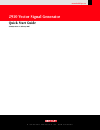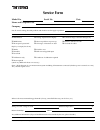- DL manuals
- Keithley
- Inverter
- 2910
- Quick Start Manual
Keithley 2910 Quick Start Manual
Summary of 2910
Page 1
W w w. K e i t h l e y. C o m a g r e a t e r m e a s u r e o f c o n f i d e n c e 2910 vector signal generator quick start guide 2910-903-01 rev. A / february 2006.
Page 2: Model 2910•vsg
Model 2910•vsg license agreement notice to users: carefully read the following license agreement (the “agreement”). Use of the software (the "software") provided with the 2910-vector signal generator (the “2910-vsg”) constitutes your acceptance of these terms. If you do not agree with the terms of t...
Page 3
Limitation of warranty this warranty does not apply to defects resulting from product modification without keithley’s express written consent, or misuse of any product or part. This warranty also does not apply to fuses, software, non-rechargeable batteries, damage from battery leakage, or problems ...
Page 4
[this page left blank intentionally.].
Page 5
2910-vsg vector signal generator quick start guide ©2006, keithley instruments, inc. All rights reserved. Cleveland, ohio, u.S.A. First printing, february 2006 document number: 2910-903-01 rev. A.
Page 6: Manual Print History
Manual print history the print history shown below lists the printing dates of all revisions and addenda created for this manual. The revision level letter increases alphabetically as the manual undergoes subsequent updates. Addenda, which are released between revisions, contain important change inf...
Page 7: Safety Precautions
Safety precautions ______________________________________ the following safety precautions should be observed before using this product and any associated instrumentation. Although some instruments and accessories would normally be used with non- hazardous voltages, there are situations where hazard...
Page 8
Information, and as shown on the instrument or test fixture panels, or switching card. When fuses are used in a product, replace with same type and rating for continued protection against fire hazard. Chassis connections must only be used as shield connections for measuring circuits, not as safety e...
Page 9: Table of Contents
2910-vsg vector signal generator quick start guide 2910-903-01 rev. A / february 2006 table of contents 1 installing the system............................................................................................................................................ 1 unpacking and inspecting the s...
Page 10
2910-vsg vector signal generator quick start guide [this page left blank intentionally].
Page 11: Section 1
2910-vsg vector signal generator quick start guide 2910-903-01 rev. A / february 2006 1 section 1 installing the system ____________________________________________________________________________ section 1 topic list unpacking and checking the shipment contents inspection for damage shipment conten...
Page 12
2910-vsg vector signal generator quick start guide 2910-903-01 rev. A / february 2006 2 unpacking and inspecting the system inspection for damage after unpacking the model 2910, carefully inspect the unit for any shipping damage. Report any damage to the shipping agent immediately, as such damage is...
Page 13: Figure 1-1.
2910-vsg vector signal generator quick start guide 2910-903-01 rev. A / february 2006 3 becoming familiar with the instrument warning: the safe procedure to power-up the model 2910 is provided in “powering the 2910.” do not turn on the model 2910 until you have reviewed that information. Figure 1-1....
Page 14: Figure 1-2.
2910-vsg vector signal generator quick start guide 2910-903-01 rev. A / february 2006 4 figure 1-2. Rear panel features 1. Power inlet/switch, fuse module — connects the instrument to ac power. 2. Rf out — outputs the rf signal from instruments that have a rear type-n rf output (models 2910-r and 29...
Page 15: Figure 1-3.
2910-vsg vector signal generator quick start guide 2910-903-01 rev. A / february 2006 5 figure 1-3. Instrument screen 1. Menu — displays a drop-down menu that allows you to choose from file, settings, utility, and help. 2. Select modulation — displays a drop-down menu that allows you to choose from ...
Page 16
2910-vsg vector signal generator quick start guide 2910-903-01 rev. A / february 2006 6 locating the instrument in the proper environment locate the model 2910 such that it will operate within the following ambient temperature and humidity limits. (refer to the instrument specifications for the comp...
Page 17: Powering The Model 2910
2910-vsg vector signal generator quick start guide 2910-903-01 rev. A / february 2006 7 powering the model 2910 the model 2910 operates within the following ranges: • line voltage of 100 to 240 vac • frequency of 50 or 60 hz. Connect and power the model 2910 as follows: 1. Check to be sure the opera...
Page 18
2910-vsg vector signal generator quick start guide 2910-903-01 rev. A / february 2006 8 8. If the 2910 passes the self tests, it automatically boots the system software and displays the start-up screen. 9. Warm-up the instrument. The model 2910 can be used immediately after being switched on. Howeve...
Page 19: Connecting System Components
2910-vsg vector signal generator quick start guide 2910-903-01 rev. A / february 2006 9 connecting system components the following diagram shows how typical system components are installed. Figure 1-4. Back panel view, instrument connectors, and system connections.
Page 20
2910-vsg vector signal generator quick start guide 2910-903-01 rev. A / february 2006 10 gpib connections • connect a gpib bus cable equipped with standard ieee-488 connectors to the model 2910 back panel ieee-488 connector. • connect many instruments to one instrument, using parallel connections th...
Page 21
2910-vsg vector signal generator quick start guide 2910-903-01 rev. A / february 2006 11 verifying digital modulation licenses the model 2910 requires a license file to access the digital modulation waveforms in the source. To view the current licenses select menu > utilities > licensing. You can pu...
Page 22
2910-vsg vector signal generator quick start guide 2910-903-01 rev. A / february 2006 12 configuring the system for remote control or network after adding supported external instruments in the previous section “connecting system components” — external gpib instruments, lan (ethernet ) network, and c...
Page 23
2910-vsg vector signal generator quick start guide 2910-903-01 rev. A / february 2006 13 11. You should see the instrument identification information in the response: field. 12. Continue sending any other scpi commands of interest. See the model 2910 help for a complete list of compatible scpi comma...
Page 24
2910-vsg vector signal generator quick start guide 2910-903-01 rev. A / february 2006 14 7. Select the apply button. 8. Select close to close the dialog. Note: make sure that the combination of 2910 ip address and subnet mask is within the range of directly addressable ip addresses of the computer. ...
Page 25
2910-vsg vector signal generator quick start guide 2910-903-01 rev. A / february 2006 15 2. Select the ip address tab. 3. Enter an ip address: a. Select specify an ip address. B. Select the ip address field or the keyboard button next to it. C. Repeatedly select the _ (backspace) button to clear the...
Page 26
2910-vsg vector signal generator quick start guide 2910-903-01 rev. A / february 2006 16 verify remote control over lan if you want to verify communication between a computer and the 2910 instrument over the lan, install the ki 2910 communicator application that allows you to test scpi communication...
Page 27
2910-vsg vector signal generator quick start guide 2910-903-01 rev. A / february 2006 17 usb configuration it is necessary to load a usb driver on to the computer that will be running the remote control program. Although the 2910 cd-rom will have a driver installed on it, the latest version of the u...
Page 28: Section 2
2910-vsg vector signal generator quick start guide 2910-903-01 rev. A / february 2006 18 section 2 generating signals ____________________________________________________________________________ section 2 topic list setting up a basic signal with various input devices set up a carrier frequency set ...
Page 29
2910-vsg vector signal generator quick start guide 2910-903-01 rev. A / february 2006 19 setting up a basic signal with various input devices this set of example procedures show you how to set up the frequency and power of a signal with the following input devices: front panel puck numeric keypad fr...
Page 30
2910-vsg vector signal generator quick start guide 2910-903-01 rev. A / february 2006 20 with the instrument screen: 1. Select the frequency field to activate it. 2. Bring up the instrument keypad, using one of the following methods: press the center button on the front panel puck. Double-select the...
Page 31
2910-vsg vector signal generator quick start guide 2910-903-01 rev. A / february 2006 21 save and recall the instrument setup 1. Select menu > file > save setup. 2. Select the keyboard button located next to the file name: field. 3. Select the letters to spell the file name and select enter. 4. Sele...
Page 32
2910-vsg vector signal generator quick start guide 2910-903-01 rev. A / february 2006 22 6. Navigate to file to open a waveform file. The file for a gsm / edge waveform will have a *.Csv notation indicating it is in a comma separated value format. 7. Select the waveform file. 8. Select load, to plac...
Page 33: Service Form
Service form model no. Serial no. Date name and telephone no. Company list all control settings, describe problem and check boxes that apply to problem. ❏ intermittent ❏ analog output follows display ❏ particular range or function bad; specify ❏ ieee failure ❏ obvious problem on power-up ❏ batteries...
Page 34
12/04 specifications are subject to change without notice. All keithley trademarks and trade names are the property of keithley instruments, inc. All other trademarks and trade names are the property of their respective companies. A g r e a t e r m e a s u r e o f c o n f i d e n c e keithley instru...