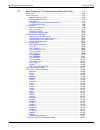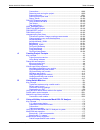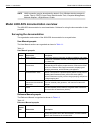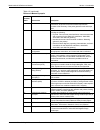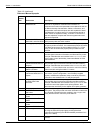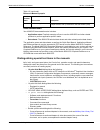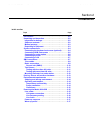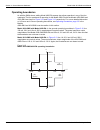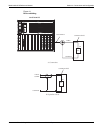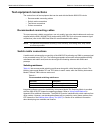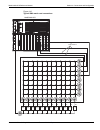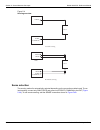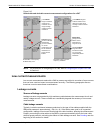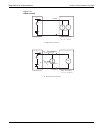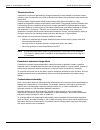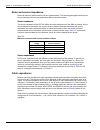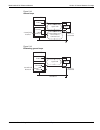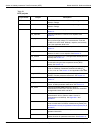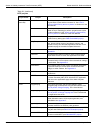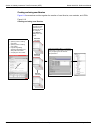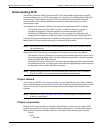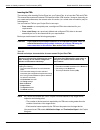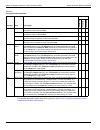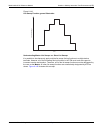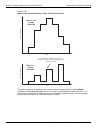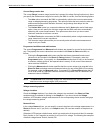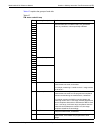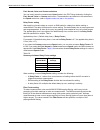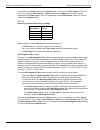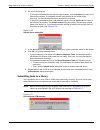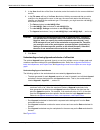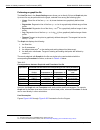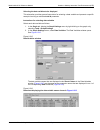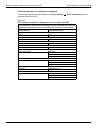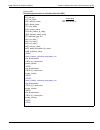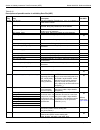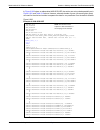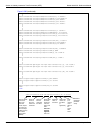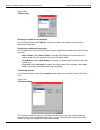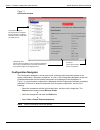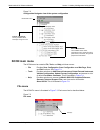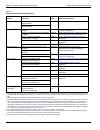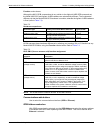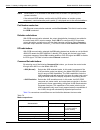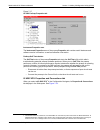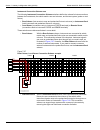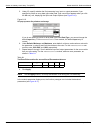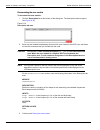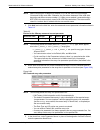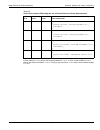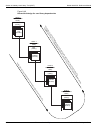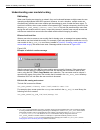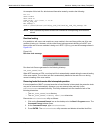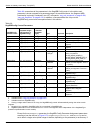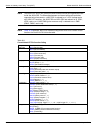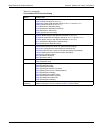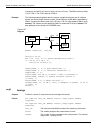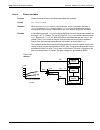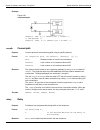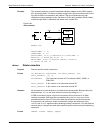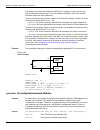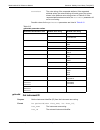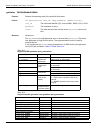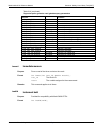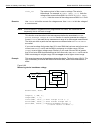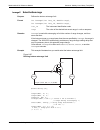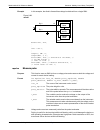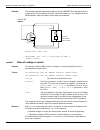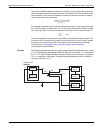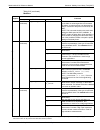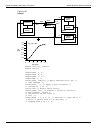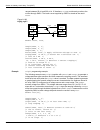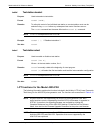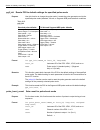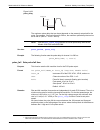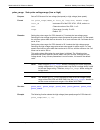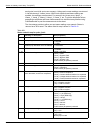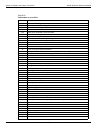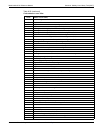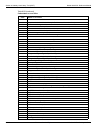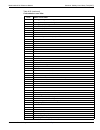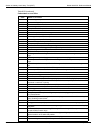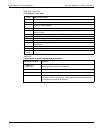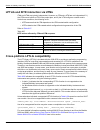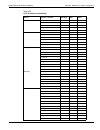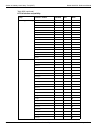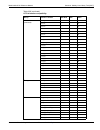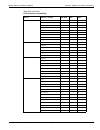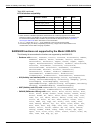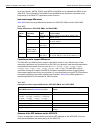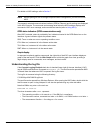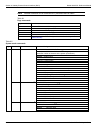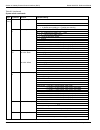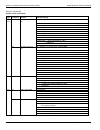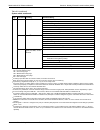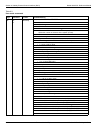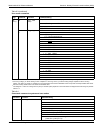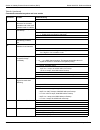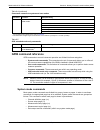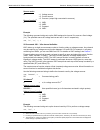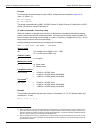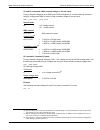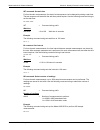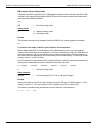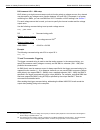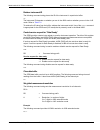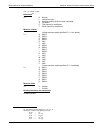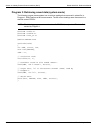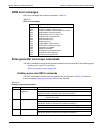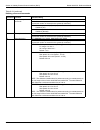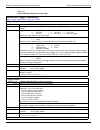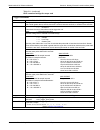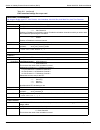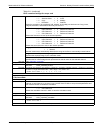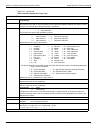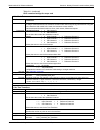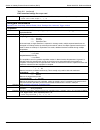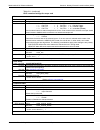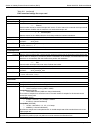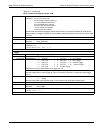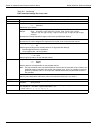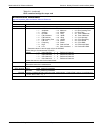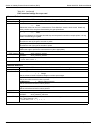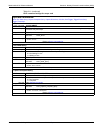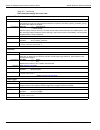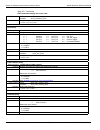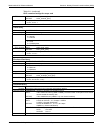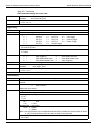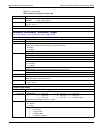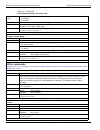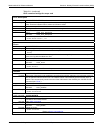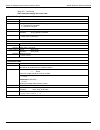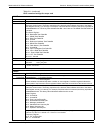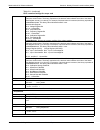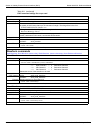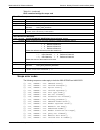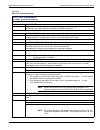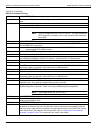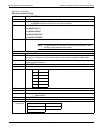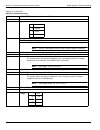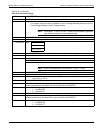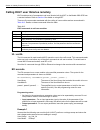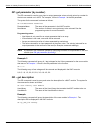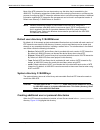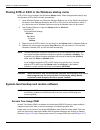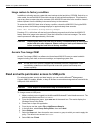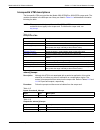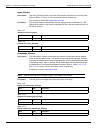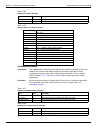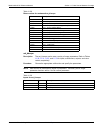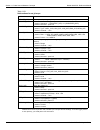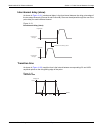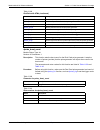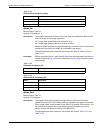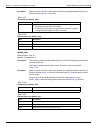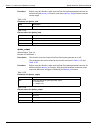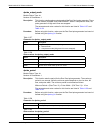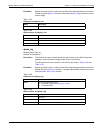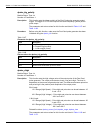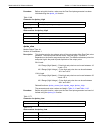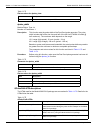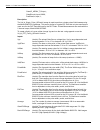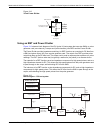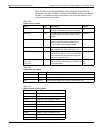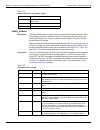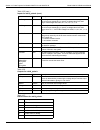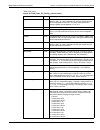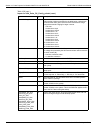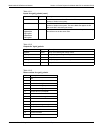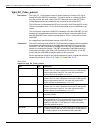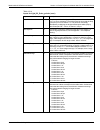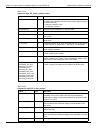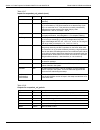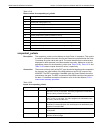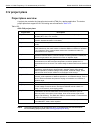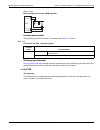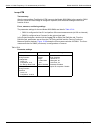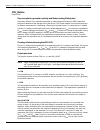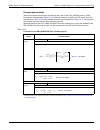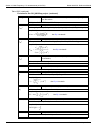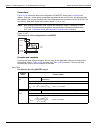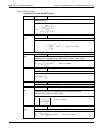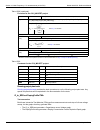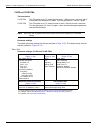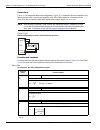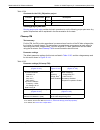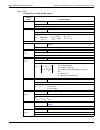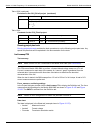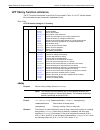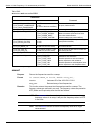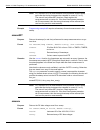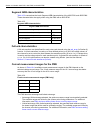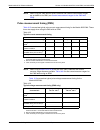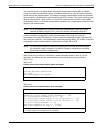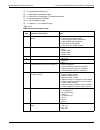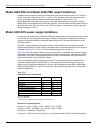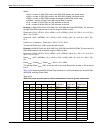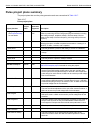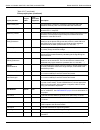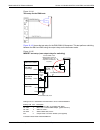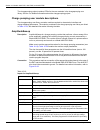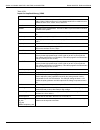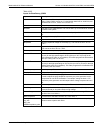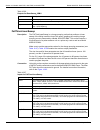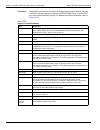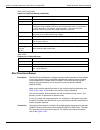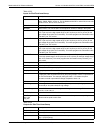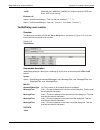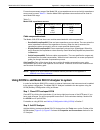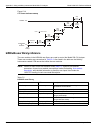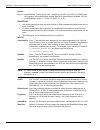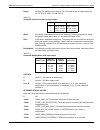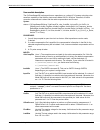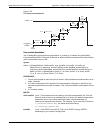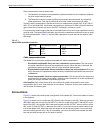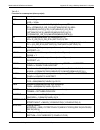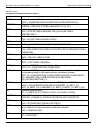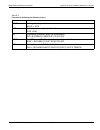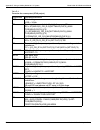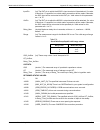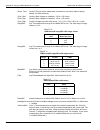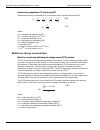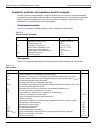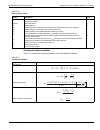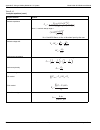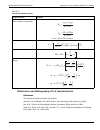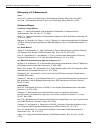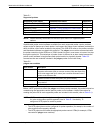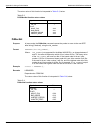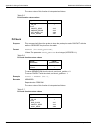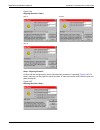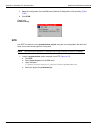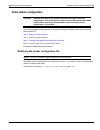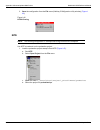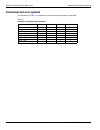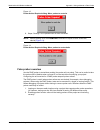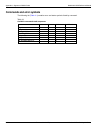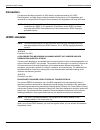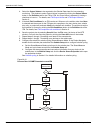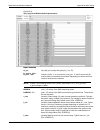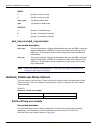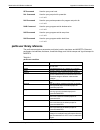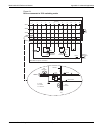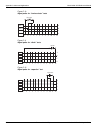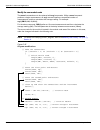- DL manuals
- Keithley
- Test Equipment
- 4200-SCS
- Reference Manual
Keithley 4200-SCS Reference Manual
Summary of 4200-SCS
Page 1
Reference manual 4200-901-01 rev. S / may 2017 *p4200-901-01s* 4200-901-01 s www.Tek.Com/keithley model 4200-scs semiconductor characterization system.
Page 3
© 2017, keithley instruments all rights reserved. Any unauthorized reproduction, photocopy, or use of the information herein, in whole or in part, without the prior written approval of keithley instruments. Is strictly prohibited. Tsp ® , tsp-link ® , and tsp-net tm are trademarks of keithley instru...
Page 4
This page left blank intentionally..
Page 5: Safety Precautions
Safety precautions the following safety precautions should be observed before using this product and any associated instrumentation. Although some instruments and accessories would normally be used with nonhazardous voltages, there are situations where hazardous conditions may be present. This produ...
Page 6
For maximum safety, do not touch the product, test cables, or any other instruments while power is applied to the circuit under test. Always remove power from the entire test system and discharge any capacitors before: connecting or disconnecting cables or jumpers, installing or removing switching c...
Page 7: Table of Contents
Model 4200-scs reference manual table of contents 4200-901-01 rev. S / may 2017 i section topic page 1 introduction ................................................................................................... 1-1 introduction ......................................................................
Page 8
Table of contents model 4200-scs reference manual ii 4200-901-01 rev. S / may 2017 4 connections and configuration ............................................................... 4-1 introduction ....................................................................................................... ...
Page 9
Model 4200-scs reference manual table of contents 4200-901-01 rev. S / may 2017 iii interactive test modules (itms) and user test modules (utms) ............. 6-14 developing and using user libraries for utms .......................................... 6-24 basic test execution .........................
Page 10
Table of contents model 4200-scs reference manual iv 4200-901-01 rev. S / may 2017 file menu .................................................................................................... 7-5 tools menu ..............................................................................................
Page 11
Model 4200-scs reference manual table of contents 4200-901-01 rev. S / may 2017 v understanding the log file ........................................................................... 9-8 using kxci ................................................................................................. 9-...
Page 12
Table of contents model 4200-scs reference manual vi 4200-901-01 rev. S / may 2017 complement mode ................................................................................... 11-5 current limit .............................................................................................. 11-...
Page 13
Model 4200-scs reference manual table of contents 4200-901-01 rev. S / may 2017 vii 15 multi-frequency c-v measurements (model 4210-cvu) .................. 15-1 introduction ..................................................................................................... 15-5 4210-cvu card ........
Page 14
Table of contents model 4200-scs reference manual viii 4200-901-01 rev. S / may 2017 16 models 4220-pgu, 4225-pmu, and 4225-rpm .................................... 16-1 supplied accessories ...................................................................................... 16-4 models 4220-pgu a...
Page 15
Model 4200-scs reference manual table of contents 4200-901-01 rev. S / may 2017 ix connections ............................................................................................ 16-88 renaming and running the project .......................................................... 16-90 project ...
Page 16
Table of contents model 4200-scs reference manual x 4200-901-01 rev. S / may 2017 cmeas590 user module ........................................................................... C-15 ctsweep590 user module ........................................................................ C-18 cvpulsesweep590...
Page 17
Model 4200-scs reference manual table of contents 4200-901-01 rev. S / may 2017 xi g using a probe station ................................................................................ G-1 prober control overview ................................................................................... ...
Page 18
Table of contents model 4200-scs reference manual xii 4200-901-01 rev. S / may 2017 kcon ....................................................................................................... K-30 kite ....................................................................................................
Page 19
Model 4200-scs reference manual table of contents 4200-901-01 rev. S / may 2017 xiii open and modify the “rdsonavg” user module ....................................... O-17 save, compile, and build the modified library .......................................... O-19 add a new utm to the “ivswitch” p...
Page 20
Table of contents model 4200-scs reference manual xiv 4200-901-01 rev. S / may 2017 this page left blank intentionally..
Page 21: Introduction
4200-901-01 rev. S / may 2017 return to section topics 1-1 model 4200-scs reference manual section 1: introduction in this section: introduction. . . . . . . . . . . . . . . . . . . . . . . . . . . . . . . . . . . . . . 1-2 embedded pc policy . . . . . . . . . . . . . . . . . . . . . . . . . . . . ....
Page 22: Introduction
1-2 return to section topics 4200-901-01 rev. S / may 2017 section 1: introduction model 4200-scs reference manual section 1 introduction introduction this section introduces you to the keithley instruments model 4200-scs semiconductor characterization system (scs) and its documentation, as follows:...
Page 23
4200-901-01 rev. S / may 2017 return to section topics 1-3 model 4200-scs reference manual section 1: introduction pulse source and measure tests can be provided by the 4225-pmu ultra-fast iv pulse-measure card. Tests requiring pulse source, but no corresponding pulse measurement, can use the 4220-p...
Page 24
1-4 return to section topics 4200-901-01 rev. S / may 2017 section 1: introduction model 4200-scs reference manual software features the 4200-scs kte interactive software is comprised of six software tools used to operate and maintain the 4200-scs. Each of these tools is described below: • kite: kei...
Page 25
4200-901-01 rev. S / may 2017 return to section topics 1-5 model 4200-scs reference manual section 1: introduction source-measure hardware source-measure unit (smu) the fundamental instrument module used by the 4200-scs is the source-measure unit (smu). The basic function of a smu is to perform one ...
Page 26
1-6 return to section topics 4200-901-01 rev. S / may 2017 section 1: introduction model 4200-scs reference manual capacitance (cvu) hardware keithley instruments’ capacitance-voltage hardware for the 4200-scs includes up to one capacitance-voltage unit (cvu). Refer to multi-frequency c-v measuremen...
Page 27
4200-901-01 rev. S / may 2017 return to section topics 1-7 model 4200-scs reference manual section 1: introduction figure 1-3 rear panel 1 fan provides system cooling. 2 power receptacle and line fuses connects to line power through supplied line cord. The two line fuses protect the unit. 3 two v2.0...
Page 28
1-8 return to section topics 4200-901-01 rev. S / may 2017 section 1: introduction model 4200-scs reference manual note lan2 connection may be deactivated by default. Go to windows device manager to enable. That is, start; control panel; administrative tools; computer management; network adapters; e...
Page 29
4200-901-01 rev. S / may 2017 return to section topics 1-9 model 4200-scs reference manual section 1: introduction 2 installation covers unpacking and inspection, system connections, basic smu connections, and power and environmental requirements. Provides a brief summary of the pulse generator card...
Page 30
1-10 return to section topics 4200-901-01 rev. S / may 2017 section 1: introduction model 4200-scs reference manual 15 multi-frequency c-v measurements provides an overview of the 4210-cvu capacitance-voltage unit and how ac impedance measurements are made. All measurement functions and parameters a...
Page 31
4200-901-01 rev. S / may 2017 return to section topics 1-11 model 4200-scs reference manual section 1: introduction other documentation your 4200-scs documentation also includes: • application notes: practical examples of how to use the 4200-scs and other related products to perform application-spec...
Page 32
1-12 return to section topics 4200-901-01 rev. S / may 2017 section 1: introduction model 4200-scs reference manual - project and configuration navigator components such as default. - literals, such when referring to the 5 v labels on i/o connectors. • double-quote marks and 10 point arial bold dist...
Page 33: Installation
4200-901-01 rev. S / may 2017 return to section topics 2-1 model 4200-scs reference manual section 2: installation in this section: introduction . . . . . . . . . . . . . . . . . . . . . . . . . . . . . . . . . . . . . . 2-2 unpacking and inspection . . . . . . . . . . . . . . . . . . . . . . . . . ...
Page 34: Introduction
2-2 return to section topics 4200-901-01 rev. S / may 2017 section 2: installation model 4200-scs reference manual section 2 installation introduction this section contains information about handling and installing the keithley instruments model 4200-scs semiconductor characterization system: • unpa...
Page 35
4200-901-01 rev. S / may 2017 return to section topics 2-3 model 4200-scs reference manual section 2: installation • miniature triaxial cables, two per 4200-smu or 4210-smu, 2 m (6 ft) (not included when smu is ordered with a 4200-pa) • triaxial cables, two per 4200-pa, 2 m (6 ft) • interlock cable ...
Page 36: System Connections
2-4 return to section topics 4200-901-01 rev. S / may 2017 section 2: installation model 4200-scs reference manual system connections connecting the keyboard and mouse (optional) the cable for the keyboard is terminated with two connectors. One connector is for the keyboard functions and the other i...
Page 37
4200-901-01 rev. S / may 2017 return to section topics 2-5 model 4200-scs reference manual section 2: installation connecting gpib instruments the 4200-scs can control one or more external instruments by way of the ieee-488 general purpose instrument bus (gpib). An example of typical instruments use...
Page 38
2-6 return to section topics 4200-901-01 rev. S / may 2017 section 2: installation model 4200-scs reference manual connecting a probe station a probe station can be controlled over the rs-232 interface and is connected to the model 4200-scs, as shown in figure 2-3 . Figure 2-3 probe station connecti...
Page 39: Smu Connections
4200-901-01 rev. S / may 2017 return to section topics 2-7 model 4200-scs reference manual section 2: installation connecting a lan the two lan connectors on the 4200-scs are standard rj-45 connectors intended for use with utp (unshielded twisted pair) cable. For best results, use only cat 5 utp cab...
Page 40
2-8 return to section topics 4200-901-01 rev. S / may 2017 section 2: installation model 4200-scs reference manual triax cables triax cables are supplied to make connections to the dut (device under test). With preamps installed, use the low noise triax cables, which are terminated with 3-slot triax...
Page 41
4200-901-01 rev. S / may 2017 return to section topics 2-9 model 4200-scs reference manual section 2: installation figure 2-8 shows smu connections to 2-terminal, 3-terminal, and 4-terminal devices. Notice that only the force hi terminal of the smus is connected to the device terminals. Force hi is ...
Page 42
2-10 return to section topics 4200-901-01 rev. S / may 2017 section 2: installation model 4200-scs reference manual ground unit (gndu) a device terminal can be connected directly to the smu circuit common at the ground unit (gndu) on the rear panel of the 4200-scs (see figure 2-9 ). The ground unit ...
Page 43
4200-901-01 rev. S / may 2017 return to section topics 2-11 model 4200-scs reference manual section 2: installation figure 2-10 signal common connection using ground unit (gndu) test fixtures there are two types of test fixtures for the 4200-scs: low voltage fixtures (less than ±20 volts) and high v...
Page 44
2-12 return to section topics 4200-901-01 rev. S / may 2017 section 2: installation model 4200-scs reference manual warning asserting the interlock will allow the smu and preamp terminals to become hazardous, possibly exposing the user to high voltage that could result in personal injury or death. S...
Page 45
4200-901-01 rev. S / may 2017 return to section topics 2-13 model 4200-scs reference manual section 2: installation figure 2-12 installing a preamp on the probe station pulsing: source and measure hardware keithley instruments has additional instrumentation designed for pulsing, including the 4205-p...
Page 46: Environmental Requirements
2-14 return to section topics 4200-901-01 rev. S / may 2017 section 2: installation model 4200-scs reference manual environmental requirements shipping and storage environment to avoid possible damage or deterioration, the 4200-scs should be shipped and stored within the following environmental limi...
Page 47: Powering The Model 4200-Scs
4200-901-01 rev. S / may 2017 return to section topics 2-15 model 4200-scs reference manual section 2: installation caution a large system (for example, multiple smus, multiple pulse generators, and a scope) draws more power than a small system. Therefore, the internal power supply will generate mor...
Page 48
2-16 return to section topics 4200-901-01 rev. S / may 2017 section 2: installation model 4200-scs reference manual warning the large diameter line cord (supplied) must be used to power the 4200-scs. Do not use a different line cord. Warning the power cord supplied with the unit contains a separate ...
Page 49
4200-901-01 rev. S / may 2017 return to section topics 2-17 model 4200-scs reference manual section 2: installation caution for continued protection against fire or instrument damage, replace the fuses only with the type and rating shown above. If the instrument repeatedly blows fuses, correct the c...
Page 50
This page left blank intentionally. 2-18 return to section topics 4200-901-01 rev. S / may 2017 section 2: installation model 4200-scs reference manual.
Page 51: Source-Measure Hardware
4200-901-01 rev. S / may 2017 return to section topics 3-1 model 4200-scs reference manual section 3: source-measure hardware in this section: introduction. . . . . . . . . . . . . . . . . . . . . . . . . . . . . . . . . . . . . . . . . 3-3 models 4200-smu and 4210-smu overview . . . . . . . . . . ....
Page 52
3-2 return to section topics 4200-901-01 rev. S / may 2017 section 3: source-measure hardware model 4200-scs reference manual ground unit terminals and connectors . . . . . . . . . . . . . . . . 3-27 force terminal . . . . . . . . . . . . . . . . . . . . . . . . . . . . . . . . . . 3-27 sense termin...
Page 53: Introduction
4200-901-01 rev. S / may 2017 return to section topics 3-3 model 4200-scs reference manual section 3: source-measure hardware section 3 source-measure hardware introduction this section provides detailed information about the various model 4200-scs hardware components, and is arranged as follows: • ...
Page 54
3-4 return to section topics 4200-901-01 rev. S / may 2017 section 3: source-measure hardware model 4200-scs reference manual figure 3-1 basic smu source-measure configuration force sense common v-source i-source 4200-smu or 4210-smu 4200-smu or 4210-smu i-measure v i source control i-limit (complia...
Page 55
4200-901-01 rev. S / may 2017 return to section topics 3-5 model 4200-scs reference manual section 3: source-measure hardware compliance limit when sourcing voltage, the models 4200-smu and 4210-smu can be programmed to limit current (i-limit). Conversely, when sourcing current, the smus can be prog...
Page 56
3-6 return to section topics 4200-901-01 rev. S / may 2017 section 3: source-measure hardware model 4200-scs reference manual figure 3-2 model 4200-smu operating boundaries figure 3-3 model 4210-smu operating boundaries +20 v -20 v -200v +200 v +10 ma +100 ma -10 ma -100 ma quadrant i source quadran...
Page 57
4200-901-01 rev. S / may 2017 return to section topics 3-7 model 4200-scs reference manual section 3: source-measure hardware i-source operating boundaries limit lines are boundaries that represent the operating limits of the smu for a certain quadrant of operation. The operating point can be anywhe...
Page 58
3-8 return to section topics 4200-901-01 rev. S / may 2017 section 3: source-measure hardware model 4200-scs reference manual i-source operation examples figure 3-6 shows operation examples for resistive loads that are 2 k Ω and 8 kΩ, respectively. For these examples, the smu is programmed to source...
Page 59
4200-901-01 rev. S / may 2017 return to section topics 3-9 model 4200-scs reference manual section 3: source-measure hardware v-source operating boundaries figure 3-7 and figure 3-8 show the operating boundaries for the v-source. Only the first quadrant of operation is covered; operation in the othe...
Page 60
3-10 return to section topics 4200-901-01 rev. S / may 2017 section 3: source-measure hardware model 4200-scs reference manual v-source operation examples figure 3-9 shows operation examples for resistive loads that are 20 k Ω and 8k Ω, respectively. For these examples, the smu is programmed to sour...
Page 61
4200-901-01 rev. S / may 2017 return to section topics 3-11 model 4200-scs reference manual section 3: source-measure hardware source i measure i and source v measure v the smu can measure the function it is sourcing. When sourcing a voltage, you can also measure voltage. Conversely, if you are sour...
Page 62
3-12 return to section topics 4200-901-01 rev. S / may 2017 section 3: source-measure hardware model 4200-scs reference manual force terminal the force terminal is a miniature triaxial connector used to apply the smu force signal to the dut when a preamp is not being used. Note that the center pin i...
Page 63
4200-901-01 rev. S / may 2017 return to section topics 3-13 model 4200-scs reference manual section 3: source-measure hardware basic smu/preamp circuit configuration basic smu/preamp circuit configuration is shown in figure 3-11 . This configuration is similar to the smu configuration discussed earl...
Page 64
3-14 return to section topics 4200-901-01 rev. S / may 2017 section 3: source-measure hardware model 4200-scs reference manual operating boundaries as with the smus alone, adding model 4200-pa preamp also allows operation in any of the four quadrants. The four quadrants of operation for the model 42...
Page 65
4200-901-01 rev. S / may 2017 return to section topics 3-15 model 4200-scs reference manual section 3: source-measure hardware figure 3-13 model 4210-smu/4200-pa operating boundaries preamp terminals and connectors the locations and configuration of the model 4200-pa terminals are shown in figure 3-...
Page 66
3-16 return to section topics 4200-901-01 rev. S / may 2017 section 3: source-measure hardware model 4200-scs reference manual figure 3-14 model 4200-pa connectors sense terminal the sense terminal is a standard triaxial connector used to apply the preamp sense signal to the dut in a remote sense ap...
Page 67
4200-901-01 rev. S / may 2017 return to section topics 3-17 model 4200-scs reference manual section 3: source-measure hardware preamp mounting the preamp may either be mounted directly to the models 4200-smu or 4210-smu on the mainframe rear panel, or mounted and connected remotely. Note as shipped,...
Page 68
3-18 return to section topics 4200-901-01 rev. S / may 2017 section 3: source-measure hardware model 4200-scs reference manual figure 3-15 preamp rear panel mounting remote preamp mounting the 4200-pa can be mounted remotely using one of the optional mounting kits. Follow the general steps below to ...
Page 69: Ground Unit (Gndu) Overview
4200-901-01 rev. S / may 2017 return to section topics 3-19 model 4200-scs reference manual section 3: source-measure hardware figure 3-16 typical preamp remote mounting ground unit (gndu) overview these aspects of the 4200-scs ground unit are covered in the follow topics: basic characteristics, bas...
Page 70
3-20 return to section topics 4200-901-01 rev. S / may 2017 section 3: source-measure hardware model 4200-scs reference manual basic circuit configurations ground unit connections figure 3-18 shows how the gndu signals are related to the smu signals. Note that the gndu force signal is circuit common...
Page 71
4200-901-01 rev. S / may 2017 return to section topics 3-21 model 4200-scs reference manual section 3: source-measure hardware figure 3-19 full-kelvin smu/ground unit connections figure 3-20 full-kelvin preamp/ground unit connections ground unit terminals and connectors the locations and configurati...
Page 72
3-22 return to section topics 4200-901-01 rev. S / may 2017 section 3: source-measure hardware model 4200-scs reference manual caution the maximum allowed voltage between circuit common and chassis ground is ±32v dc. Force terminal the force terminal is a standard triaxial connector used as a return...
Page 73
4200-901-01 rev. S / may 2017 return to section topics 4-1 model 4200-scs reference manual section 4: connections and configuration in this section: introduction. . . . . . . . . . . . . . . . . . . . . . . . . . . . . . . . . . . . . . 4-3 basic source-measure connections . . . . . . . . . . . . . ...
Page 74
4-2 return to section topics 4200-901-01 rev. S / may 2017 section 4: connections and configuration model 4200-scs reference manual rs-232 connections . . . . . . . . . . . . . . . . . . . . . . . . . . . . 4-26 rs-232 connector . . . . . . . . . . . . . . . . . . . . . . . . . . . . .4-26 recommend...
Page 75: Introduction
4200-901-01 rev. S / may 2017 return to section topics 4-3 model 4200-scs reference manual section 4: connections and configuration section 4 connections and configuration introduction this section contains detailed information about connecting and configuring the keithley instruments model 4200-scs...
Page 76
4-4 return to section topics 4200-901-01 rev. S / may 2017 section 4: connections and configuration model 4200-scs reference manual connection considerations maximum signal limits warning hazardous voltages that may result in personal injury or death can be present on the signal connectors if the sa...
Page 77
4200-901-01 rev. S / may 2017 return to section topics 4-5 model 4200-scs reference manual section 4: connections and configuration figure 4-1 device shielding model 4200-scs force hi lo common hi lo force guard common common shield 4200-mtrx-x common shield instrument connections smu only smu and g...
Page 78
4-6 return to section topics 4200-901-01 rev. S / may 2017 section 4: connections and configuration model 4200-scs reference manual figure 4-2 device guarding hi lo model 4200-scs force hi lo common guard force guard common common shield guard shield 4200-mtrx-x common shield instrument connections ...
Page 79
4200-901-01 rev. S / may 2017 return to section topics 4-7 model 4200-scs reference manual section 4: connections and configuration signal integrity to maintain signal integrity, especially at low current levels, keep the following considerations in mind when making signal connections between the mo...
Page 80
4-8 return to section topics 4200-901-01 rev. S / may 2017 section 4: connections and configuration model 4200-scs reference manual figure 4-3 smu local sense connections preamp connections note when using more than one preamp, use the ground unit for circuit common connections instead of the outer ...
Page 81
4200-901-01 rev. S / may 2017 return to section topics 4-9 model 4200-scs reference manual section 4: connections and configuration preamp local sense connections figure 4-4 shows typical preamp connections using local sensing. Using a triax cable, make your connections as follows: • connect preamp ...
Page 82
4-10 return to section topics 4200-901-01 rev. S / may 2017 section 4: connections and configuration model 4200-scs reference manual using the ground unit the ground unit (gndu) provides convenient access to circuit common via the gndu force terminal or the gndu common binding post terminal. The gnd...
Page 83
4200-901-01 rev. S / may 2017 return to section topics 4-11 model 4200-scs reference manual section 4: connections and configuration ground unit and smu remote sense connections figure 4-6 shows a typical remote sense connection scheme using two smus, two duts, and the ground unit. Make connections ...
Page 84
4-12 return to section topics 4200-901-01 rev. S / may 2017 section 4: connections and configuration model 4200-scs reference manual ground unit and preamp local sense connections figure 4-7 shows a typical local sense connection scheme using two preamps, two duts, and the ground unit. Make connecti...
Page 85
4200-901-01 rev. S / may 2017 return to section topics 4-13 model 4200-scs reference manual section 4: connections and configuration ground unit and preamp remote sense connections figure 4-8 shows a typical remote sense connection scheme using two preamps, two duts, and the ground unit. Make connec...
Page 86
4-14 return to section topics 4200-901-01 rev. S / may 2017 section 4: connections and configuration model 4200-scs reference manual smu circuit common connections some test situations require smus to be connected to each dut terminal. In these situations, circuit common is not hardwired to any of t...
Page 87: Test Equipment Connections
4200-901-01 rev. S / may 2017 return to section topics 4-15 model 4200-scs reference manual section 4: connections and configuration test equipment connections the various forms of test equipment that can be used with the model 4200-scs include: • recommended connecting cables • switch matrix connec...
Page 88
4-16 return to section topics 4200-901-01 rev. S / may 2017 section 4: connections and configuration model 4200-scs reference manual recommended matrix cards table 4-2 summarizes recommended keithley instruments matrix cards, along with a brief description of each. Note that a key characteristic of ...
Page 89
4200-901-01 rev. S / may 2017 return to section topics 4-17 model 4200-scs reference manual section 4: connections and configuration figure 4-10 typical smu matrix card connections model 4200-scs hi lo hi lo hi lo hi lo hi lo hi lo hi lo hi lo hi lo hi lo hi lo hi lo 4200-mtrx-x instrument connectio...
Page 90
4-18 return to section topics 4200-901-01 rev. S / may 2017 section 4: connections and configuration model 4200-scs reference manual typical preamp matrix card connections figure 4-11 shows typical preamp matrix card connections using local sensing. This configuration is similar to the smu configura...
Page 91
4200-901-01 rev. S / may 2017 return to section topics 4-19 model 4200-scs reference manual section 4: connections and configuration test fixture connections test fixtures table 4-3 summarizes recommended keithley instruments test fixtures along with a brief description of each. Warning to avoid a s...
Page 92: Control and Data Connections
4-20 return to section topics 4200-901-01 rev. S / may 2017 section 4: connections and configuration model 4200-scs reference manual see the following appendices for details on enabling and configuring prober control for supported probers: • appendix g, using a probe station • appendix h, suss micro...
Page 93
4200-901-01 rev. S / may 2017 return to section topics 4-21 model 4200-scs reference manual section 4: connections and configuration figure 4-12 interlock connector location interlock cables use the supplied interlock cable (236-ilc-3) or the equivalent to make interlock connections. Typical interlo...
Page 94
4-22 return to section topics 4200-901-01 rev. S / may 2017 section 4: connections and configuration model 4200-scs reference manual interlock connector wiring figure 4-14 shows typical interlock connector wiring. Note that a normally open switch should be used. An open interlock condition occurs wh...
Page 95
4200-901-01 rev. S / may 2017 return to section topics 4-23 model 4200-scs reference manual section 4: connections and configuration ieee-488 connector the model 4200-scs has a standard ieee-488 connector located on the rear panel, as shown in figure 4-15 . Figure 4-15 ieee-488 connector location re...
Page 96
4-24 return to section topics 4200-901-01 rev. S / may 2017 section 4: connections and configuration model 4200-scs reference manual rs-232 connections the built-in rs-232 port allows you to interface the 4200-scs to a variety of serial devices, such as a serial printer or plotter. It can also be us...
Page 97
4200-901-01 rev. S / may 2017 return to section topics 4-25 model 4200-scs reference manual section 4: connections and configuration configuring com1 operation the 4200-scs can control rs-232 devices using com1, but it cannot be connected to an external computer and controlled via com1. The com1 por...
Page 98
4-26 return to section topics 4200-901-01 rev. S / may 2017 section 4: connections and configuration model 4200-scs reference manual recommended lan cables for best results, use only cat 5 utp cables equipped with rj-45 connectors to connect the 4200-scs to your lan. Usb connections the 4200-scs has...
Page 99: Source-Measure Concepts
4200-901-01 rev. S / may 2017 return to section topics 5-1 model 4200-scs reference manual section 5: source-measure concepts in this section: introduction. . . . . . . . . . . . . . . . . . . . . . . . . . . . . . . . . . . . . . . . . . . . 5-3 guarding . . . . . . . . . . . . . . . . . . . . . . ...
Page 100
5-2 return to section topics 4200-901-01 rev. S / may 2017 section 5: source-measure concepts model 4200-scs reference manual dielectric absorption . . . . . . . . . . . . . . . . . . . . . . . . . . . . . . . . . 5-23 voltage burden. . . . . . . . . . . . . . . . . . . . . . . . . . . . . . . . . ....
Page 101: Introduction
4200-901-01 rev. S / may 2017 return to section topics 5-3 model 4200-scs reference manual section 5: source-measure concepts section 5 source-measure concepts introduction this section describes various source-measure concepts and is arranged as follows: • guarding : an overview of guarding, guardi...
Page 102
5-4 return to section topics 4200-901-01 rev. S / may 2017 section 5: source-measure concepts model 4200-scs reference manual guard connections guard is available at the inner shield of the force and sense triax connectors for both the smu and the preamp, as shown in figure 5-1a . Figure 5-1b shows ...
Page 103
4200-901-01 rev. S / may 2017 return to section topics 5-5 model 4200-scs reference manual section 5: source-measure concepts guarding concepts guarding is especially important with high-impedance circuits. Consider the comparison of the unguarded and guarded circuits shown in figure 5-2 . In both c...
Page 104
5-6 return to section topics 4200-901-01 rev. S / may 2017 section 5: source-measure concepts model 4200-scs reference manual test fixture guarding guard used to drive the inner shields of triax connecting cables can be routed within test fixtures. Inside the test fixture, a triax cable can be used ...
Page 105: Remote Sensing
4200-901-01 rev. S / may 2017 return to section topics 5-7 model 4200-scs reference manual section 5: source-measure concepts figure 5-3 test fixture guarding remote sensing sensing overview as shown in figure 5-4 , there are two types of sensing: local and remote. With local sensing ( figure 5-4a )...
Page 106
5-8 return to section topics 4200-901-01 rev. S / may 2017 section 5: source-measure concepts model 4200-scs reference manual figure 5-4 sensing overview sense selection the sensing method is automatically selected depending on the connection method used. To use local sensing, connect only smu force...
Page 107
4200-901-01 rev. S / may 2017 return to section topics 5-9 model 4200-scs reference manual section 5: source-measure concepts sensing concepts local sensing measurements made on devices with impedances above approximately 1k Ω are generally made using the local sensing method shown in figure 5-5 . T...
Page 108
5-10 return to section topics 4200-901-01 rev. S / may 2017 section 5: source-measure concepts model 4200-scs reference manual remote sensing due to the limitations of local sensing, the remote sensing method shown in figure 5-6 is generally preferred for measurements on low-impedance duts. With thi...
Page 109: Sink Operation
4200-901-01 rev. S / may 2017 return to section topics 5-11 model 4200-scs reference manual section 5: source-measure concepts sink operation sink overview when operating as a sink (v and i have opposite polarity), the smu is dissipating power rather than sourcing it. An external source (such as ano...
Page 110
5-12 return to section topics 4200-901-01 rev. S / may 2017 section 5: source-measure concepts model 4200-scs reference manual model 4210-smu sink boundaries nominal model 4210-smu sink boundaries are shown in figure 5-8 . Actual boundaries are 210 v at 105 ma or 21v at 1.05 a. Figure 5-8 model 4210...
Page 111
4200-901-01 rev. S / may 2017 return to section topics 5-13 model 4200-scs reference manual section 5: source-measure concepts figure 5-9 source i, measure v configuration source v, measure i or v when configured to source voltage (v-source) as shown in figure 5-10 , the smu functions as a low-imped...
Page 112
5-14 return to section topics 4200-901-01 rev. S / may 2017 section 5: source-measure concepts model 4200-scs reference manual measure only (v or i) figure 5-11 shows the configurations for using the smu exclusively as a voltmeter or ammeter. As shown in figure 5-11a , the smu is configured to measu...
Page 113: Sweep Concepts
4200-901-01 rev. S / may 2017 return to section topics 5-15 model 4200-scs reference manual section 5: source-measure concepts sweep concepts source-delay-measure cycle although the smu can be used for static source or measure operation, smu operation usually consists of a series of source-delay-mea...
Page 114: Making Stable Measurements
5-16 return to section topics 4200-901-01 rev. S / may 2017 section 5: source-measure concepts model 4200-scs reference manual figure 5-13 sweep waveforms making stable measurements note the models 4200-smu and 4210-smu have been designed to be stable under a wide variety of measurement situations; ...
Page 115
4200-901-01 rev. S / may 2017 return to section topics 5-17 model 4200-scs reference manual section 5: source-measure concepts voltage source stability a smu that is sourcing voltage is stable when driving capacitive loads up to 10nf. However, at the lower current measurement ranges, large capacitiv...
Page 116
5-18 return to section topics 4200-901-01 rev. S / may 2017 section 5: source-measure concepts model 4200-scs reference manual • disconnect the ground link between gndu common and chassis ground on the rear panel of the mainframe. Connect the cable shields to the prober chassis. • add a high quality...
Page 117: Low Current Measurements
4200-901-01 rev. S / may 2017 return to section topics 5-19 model 4200-scs reference manual section 5: source-measure concepts figure 5-15 undesirable and desirable current measurement configurations for a bjt note for instructions on configuring kite itms, refer to configuring the project plan itms...
Page 118
5-20 return to section topics 4200-901-01 rev. S / may 2017 section 5: source-measure concepts model 4200-scs reference manual reducing leakage currents several methods to reduce leakage currents include: • use good quality insulators, such as teflon or polyethylene, in the test fixture. • reduce th...
Page 119
4200-901-01 rev. S / may 2017 return to section topics 5-21 model 4200-scs reference manual section 5: source-measure concepts figure 5-16 offset currents a. Input offset current b. External offset current v s force common i m r s i s current source smu or preamp i offset i m = + i s i offset v s fo...
Page 120
5-22 return to section topics 4200-901-01 rev. S / may 2017 section 5: source-measure concepts model 4200-scs reference manual triboelectric effects triboelectric currents are generated by charges created by friction between a conductor and an insulator. Here, free electrons rub off the conductor an...
Page 121
4200-901-01 rev. S / may 2017 return to section topics 5-23 model 4200-scs reference manual section 5: source-measure concepts dielectric absorption dielectric absorption in an insulator can occur when a voltage across that insulator causes positive and negative charges within the insulator to polar...
Page 122
5-24 return to section topics 4200-901-01 rev. S / may 2017 section 5: source-measure concepts model 4200-scs reference manual noise and source impedance noise can seriously affect sensitive current measurements. The following paragraphs discuss how source resistance and source capacitance affect no...
Page 123: Interference
4200-901-01 rev. S / may 2017 return to section topics 5-25 model 4200-scs reference manual section 5: source-measure concepts performance of an integrated semiconductor test system when performing a semiconductor i-v measurement, there will always be a speed-noise trade-off. Even with given measure...
Page 124
5-26 return to section topics 4200-901-01 rev. S / may 2017 section 5: source-measure concepts model 4200-scs reference manual electrostatic interference is first recognizable when hand or body movements near the dut cause fluctuations in the reading. Pick-up from ac fields can also be detected by o...
Page 125
4200-901-01 rev. S / may 2017 return to section topics 5-27 model 4200-scs reference manual section 5: source-measure concepts figure 5-18 ground loops figure 5-19 eliminating ground loops common chassis ground unit smu force dut 4200-scs ground bus dut lo grounded ground link installed ground loop ...
Page 126
This page left blank intentionally. 5-28 return to section topics 4200-901-01 rev. S / may 2017 section 5: source-measure concepts model 4200-scs reference manual.
Page 127
4200-901-01 rev. S / may 2017 return to section topics 6-1 model 4200-scs reference manual section 6: keithley interactive test environment (kite) in this section: introduction . . . . . . . . . . . . . . . . . . . . . . . . . . . . . . . . . . . . . . . . . . . . . . . . . . . . . . . . . . . . . ....
Page 128
6-2 return to section topics 4200-901-01 rev. S / may 2017 section 6: keithley interactive test environment (kite) model 4200-scs reference manual defining the new project plan . . . . . . . . . . . . . . . . . . . . . . . . . . . . . . . . . . . . . . . . . . . . . . . .6-50 inserting the subsite p...
Page 129
4200-901-01 rev. S / may 2017 return to section topics 6-3 model 4200-scs reference manual section 6: keithley interactive test environment (kite) run execution of individual tests and test sequences . . . . . . . . . . . . . . . . . . . . . . . . . . . . . . 6-168 ‘run’ execution of individual subs...
Page 130
6-4 return to section topics 4200-901-01 rev. S / may 2017 section 6: keithley interactive test environment (kite) model 4200-scs reference manual perform the following steps to select and set the number of test cycles to perform: .6-327 stress/measure mode . . . . . . . . . . . . . . . . . . . . . ...
Page 131: Introduction
4200-901-01 rev. S / may 2017 return to section topics 6-5 model 4200-scs reference manual section 6: keithley interactive test environment (kite) section 6 keithley interactive test environment (kite) introduction this section of the manual explains and illustrates the characteristics and applicati...
Page 132
6-6 return to section topics 4200-901-01 rev. S / may 2017 section 6: keithley interactive test environment (kite) model 4200-scs reference manual table 6-1 kite projects project folder project description _bjt bjt-default 4200-smu performs common bjt tests (vce-ic, gummel, saturation voltage). _cmo...
Page 133
4200-901-01 rev. S / may 2017 return to section topics 6-7 model 4200-scs reference manual section 6: keithley interactive test environment (kite) _cv (continued) stvs controls model 82 to determine mobile ion charge concentration using the triangular voltage sweep method. See mobile ion charge conc...
Page 134
6-8 return to section topics 4200-901-01 rev. S / may 2017 section 6: keithley interactive test environment (kite) model 4200-scs reference manual _memory (continued) flash-nor uses four pulse generators and two 4200-smus to perform program/erase cycles and then measure vt. See “how to perform a fla...
Page 135
4200-901-01 rev. S / may 2017 return to section topics 6-9 model 4200-scs reference manual section 6: keithley interactive test environment (kite) _pulse (continued) pmu-switch provides examples for switching between a 4225-pmu, 4200-smu, and 4210-cvu to the device under test (dut) (see pmu-switch p...
Page 136: Overview of Kite
6-10 return to section topics 4200-901-01 rev. S / may 2017 section 6: keithley interactive test environment (kite) model 4200-scs reference manual overview of kite this subsection overviews the primary features of kite. These features allow you to create, execute, and evaluate tests and complex tes...
Page 137
4200-901-01 rev. S / may 2017 return to section topics 6-11 model 4200-scs reference manual section 6: keithley interactive test environment (kite) figure 6-1 kite interface overview project navigator: where a project plan is assembled, edited, displayed, and executed (a project plan defines a serie...
Page 138
6-12 return to section topics 4200-901-01 rev. S / may 2017 section 6: keithley interactive test environment (kite) model 4200-scs reference manual project navigator the project navigator is the primary interface for building, editing, and viewing a project plan, and for specifying and accessing eac...
Page 139
4200-901-01 rev. S / may 2017 return to section topics 6-13 model 4200-scs reference manual section 6: keithley interactive test environment (kite) figure 6-2 project navigator interactive test module (itm): user test module (utm): completely defines a parametric test without programming, using a se...
Page 140
6-14 return to section topics 4200-901-01 rev. S / may 2017 section 6: keithley interactive test environment (kite) model 4200-scs reference manual interactive test modules (itms) and user test modules (utms) kite tests and operations are performed through interactive test modules (itms) and user te...
Page 141
4200-901-01 rev. S / may 2017 return to section topics 6-15 model 4200-scs reference manual section 6: keithley interactive test environment (kite) the primary differences between itms and utms are summarized in table 6-2 . The following subsections explain how to enable real time plotting for utms ...
Page 142
6-16 return to section topics 4200-901-01 rev. S / may 2017 section 6: keithley interactive test environment (kite) model 4200-scs reference manual enabling real time plotting for utms since the release of kite version 5.0, you can plot data in real time. The following explains how to enable real ti...
Page 143
4200-901-01 rev. S / may 2017 return to section topics 6-17 model 4200-scs reference manual section 6: keithley interactive test environment (kite) with real time plotting: #include “keithley.H” int iv(double startv, double stopv, int numpoint, double * v, int vsize, double * i, int isize) { int ind...
Page 144
6-18 return to section topics 4200-901-01 rev. S / may 2017 section 6: keithley interactive test environment (kite) model 4200-scs reference manual defining an itm an itm is defined by the itm definition tab (displayed by double-clicking on the itm name in the project navigator). Figure 6-4 illustra...
Page 145
4200-901-01 rev. S / may 2017 return to section topics 6-19 model 4200-scs reference manual section 6: keithley interactive test environment (kite) defining a utm a utm is defined using the utm definition tab (displayed by double-clicking the utm name in the project navigator). Figure 6-5 and figure...
Page 146
6-20 return to section topics 4200-901-01 rev. S / may 2017 section 6: keithley interactive test environment (kite) model 4200-scs reference manual a utm is created and configured by first selecting a user library and user module, and then entering parameter values. For details about defining and co...
Page 147
4200-901-01 rev. S / may 2017 return to section topics 6-21 model 4200-scs reference manual section 6: keithley interactive test environment (kite) figure 6-6 utm gui definition tab a utm is created and configured by selecting a user library and user module and then entering parameter values. For de...
Page 148
6-22 return to section topics 4200-901-01 rev. S / may 2017 section 6: keithley interactive test environment (kite) model 4200-scs reference manual viewing itm or utm results numerically: the sheet tab data worksheet two other tabs that are accessible from an itm or utm window display data and data-...
Page 149
4200-901-01 rev. S / may 2017 return to section topics 6-23 model 4200-scs reference manual section 6: keithley interactive test environment (kite) viewing itm or utm results graphically: the graph tab the graph tab displays user-specified data graphically in a user-specified format. A pop-up menu (...
Page 150
6-24 return to section topics 4200-901-01 rev. S / may 2017 section 6: keithley interactive test environment (kite) model 4200-scs reference manual developing and using user libraries for utms developing test modules a utm is created and configured by selecting a user library and user module and the...
Page 151
4200-901-01 rev. S / may 2017 return to section topics 6-25 model 4200-scs reference manual section 6: keithley interactive test environment (kite) figure 6-9 kult interface overview file menu: used to: open and close libraries and modules; save, copy, and delete modules; and so on. Edit menu: used ...
Page 152
6-26 return to section topics 4200-901-01 rev. S / may 2017 section 6: keithley interactive test environment (kite) model 4200-scs reference manual creating and using user libraries figure 6-10 summarizes and ties together the creation of user libraries, user modules, and utms. Figure 6-10 creating ...
Page 153
4200-901-01 rev. S / may 2017 return to section topics 6-27 model 4200-scs reference manual section 6: keithley interactive test environment (kite) basic test execution note if kite detects an above-normal temperature condition at any smu, it protects system outputs by preventing or aborting a run a...
Page 154
6-28 return to section topics 4200-901-01 rev. S / may 2017 section 6: keithley interactive test environment (kite) model 4200-scs reference manual note figure 6-17 shows an example of project plan structure that shows a mix of enabled and disabled tests. Executing an individual test an enabled test...
Page 155
4200-901-01 rev. S / may 2017 return to section topics 6-29 model 4200-scs reference manual section 6: keithley interactive test environment (kite) figure 6-11 example project plan executing an individual test sequence a test sequence can include all of the tests in a device plan or a subsite plan. ...
Page 156
6-30 return to section topics 4200-901-01 rev. S / may 2017 section 6: keithley interactive test environment (kite) model 4200-scs reference manual the append mode may be applied to an entire test sequence (a device plan or subsite plan) as well as to a solitary test. Each time the sequence is run, ...
Page 157
4200-901-01 rev. S / may 2017 return to section topics 6-31 model 4200-scs reference manual section 6: keithley interactive test environment (kite) test data data for an itm or utm is placed into a microsoft excel-compatible data sheet and, after axes are defined, may be graphed. The sheet tab data ...
Page 158
6-32 return to section topics 4200-901-01 rev. S / may 2017 section 6: keithley interactive test environment (kite) model 4200-scs reference manual figure 6-13 graph settings menu formulator: test data can be manipulated by way of user-defined formulas. When a formula is defined, the results are aut...
Page 159
4200-901-01 rev. S / may 2017 return to section topics 6-33 model 4200-scs reference manual section 6: keithley interactive test environment (kite) data file location by default, test data files are stored on the 4200-scs hard disk in the following directory: • c:\s4200\kiuser\projects\\tests\data f...
Page 160
6-34 return to section topics 4200-901-01 rev. S / may 2017 section 6: keithley interactive test environment (kite) model 4200-scs reference manual caution in the project window, do not change the settings on the project initialization steps or project termination steps checkboxes. They are to be us...
Page 161
4200-901-01 rev. S / may 2017 return to section topics 6-35 model 4200-scs reference manual section 6: keithley interactive test environment (kite) figure 6-15 multi-site test sequence multi-site test data a set of data is generated for each of the selected sites. For example, five sets of data (one...
Page 162
6-36 return to section topics 4200-901-01 rev. S / may 2017 section 6: keithley interactive test environment (kite) model 4200-scs reference manual figure 6-16 workspace-window tab name and data file name format all data that is generated by a test is stored in a file having the same naming conventi...
Page 163: Understanding Kite
4200-901-01 rev. S / may 2017 return to section topics 6-37 model 4200-scs reference manual section 6: keithley interactive test environment (kite) understanding kite the keithley interactive test environment (kite) is the main software component of the kte interactive software tool set. Kite is the...
Page 164
6-38 return to section topics 4200-901-01 rev. S / may 2017 section 6: keithley interactive test environment (kite) model 4200-scs reference manual • devices • tests these are the primary components that make up a project. Two other components, initialization steps and termination steps, are discuss...
Page 165
4200-901-01 rev. S / may 2017 return to section topics 6-39 model 4200-scs reference manual section 6: keithley interactive test environment (kite) project structure the entire series of operations of a project is structured in a hierarchical order that is determined by the project plan. Similarly, ...
Page 166
6-40 return to section topics 4200-901-01 rev. S / may 2017 section 6: keithley interactive test environment (kite) model 4200-scs reference manual the active project plan is displayed in the kite project navigator, which is the window displayed at the left of the kite main screen. See figure 6-18 ....
Page 167
4200-901-01 rev. S / may 2017 return to section topics 6-41 model 4200-scs reference manual section 6: keithley interactive test environment (kite) initialization and termination steps if the project plan is to be initialized and terminated automatically, initialization and termination steps are add...
Page 168
6-42 return to section topics 4200-901-01 rev. S / may 2017 section 6: keithley interactive test environment (kite) model 4200-scs reference manual each time the prober visits a new site, the test/plan indicator box updates and displays the number of the new site. Figure 6-21 illustrates the followi...
Page 169
4200-901-01 rev. S / may 2017 return to section topics 6-43 model 4200-scs reference manual section 6: keithley interactive test environment (kite) subsite plan a subsite plan is a collection of device plans and their associated tests. Figure 6-22 highlights how a subsite plan is displayed in the pr...
Page 170
6-44 return to section topics 4200-901-01 rev. S / may 2017 section 6: keithley interactive test environment (kite) model 4200-scs reference manual subsite cycling note for details on subsite cycling, see subsite cycling later in this section. Subsite cycling allows you to repeatedly cycle through t...
Page 171
4200-901-01 rev. S / may 2017 return to section topics 6-45 model 4200-scs reference manual section 6: keithley interactive test environment (kite) a device plan is associated with a device plan window, which facilitates adding, removing, and rearranging of itms and utms (described in the next two s...
Page 172
6-46 return to section topics 4200-901-01 rev. S / may 2017 section 6: keithley interactive test environment (kite) model 4200-scs reference manual figure 6-27 displays a typical itm definition tab that opens when an itm in the project navigator is double-clicked. An itm definition tab interfaces th...
Page 173
4200-901-01 rev. S / may 2017 return to section topics 6-47 model 4200-scs reference manual section 6: keithley interactive test environment (kite) parametric test library (lptlib). However, any c routine that can be compiled using kult may be used as source code for a user module. Figure 6-28 shows...
Page 174
6-48 return to section topics 4200-901-01 rev. S / may 2017 section 6: keithley interactive test environment (kite) model 4200-scs reference manual building, modifying, and deleting a project plan a project plan, such as the example project plan used to illustrate concepts in previous subsections, i...
Page 175
4200-901-01 rev. S / may 2017 return to section topics 6-49 model 4200-scs reference manual section 6: keithley interactive test environment (kite) figure 6-30 hierarchical project plan construction the topic headings for this subsection are as follows: • defining the new project plan • inserting th...
Page 176
6-50 return to section topics 4200-901-01 rev. S / may 2017 section 6: keithley interactive test environment (kite) model 4200-scs reference manual 2. Configure the define new project window to meet the needs of your project plan, as follows: • project name edit box: enter the project plan name, sub...
Page 177
4200-901-01 rev. S / may 2017 return to section topics 6-51 model 4200-scs reference manual section 6: keithley interactive test environment (kite) 3. Click ok. The project navigator appears, reflecting the chosen configuration. See figure 6-33 . Figure 6-33 initial project navigator window for the ...
Page 178
6-52 return to section topics 4200-901-01 rev. S / may 2017 section 6: keithley interactive test environment (kite) model 4200-scs reference manual 2. Add a subsite plan to the project plan as follows: a. Do either of the following: • in the project menu, click new subsite plan. • on the project pla...
Page 179
4200-901-01 rev. S / may 2017 return to section topics 6-53 model 4200-scs reference manual section 6: keithley interactive test environment (kite) 3. Leaving the added subsite plan selected, insert additional subsite plans as needed by repeating steps 1 and 2. Figure 6-38 shows two subsite plans, t...
Page 180
6-54 return to section topics 4200-901-01 rev. S / may 2017 section 6: keithley interactive test environment (kite) model 4200-scs reference manual insert a device plan using the default name, as follows: 1. In the project navigator, select the subsite plan component below to insert the first device...
Page 181
4200-901-01 rev. S / may 2017 return to section topics 6-55 model 4200-scs reference manual section 6: keithley interactive test environment (kite) b. In the add new device plan to project window, select a new device plan from the default device library. For the u_build project plan, the first devic...
Page 182
6-56 return to section topics 4200-901-01 rev. S / may 2017 section 6: keithley interactive test environment (kite) model 4200-scs reference manual 2. When the add new device plan to project window opens, do the following: a. Select the device to be added. For the u_build project plan, 4terminal-n-f...
Page 183
4200-901-01 rev. S / may 2017 return to section topics 6-57 model 4200-scs reference manual section 6: keithley interactive test environment (kite) inserting multiple instances of a device plan using the same name you may not insert multiple instances of a device plan with the same name in the same ...
Page 184
6-58 return to section topics 4200-901-01 rev. S / may 2017 section 6: keithley interactive test environment (kite) model 4200-scs reference manual inserting the itms the next step, after inserting device plans into your project plan, is to insert the itms and utms. This manual discusses and illustr...
Page 185
4200-901-01 rev. S / may 2017 return to section topics 6-59 model 4200-scs reference manual section 6: keithley interactive test environment (kite) inserting itms from a test library insert a library itm into your project plan from the default test library in c:\4200\kiuser\tests or an equivalent pe...
Page 186
6-60 return to section topics 4200-901-01 rev. S / may 2017 section 6: keithley interactive test environment (kite) model 4200-scs reference manual figure 6-50 device plan window 3. In the test libraries combo box, select the test library that contains the desired itm. The default test library is c:...
Page 187
4200-901-01 rev. S / may 2017 return to section topics 6-61 model 4200-scs reference manual section 6: keithley interactive test environment (kite) figure 6-51 example of itms listed under a device type 5. Select the desired test. Figure 6-52 illustrates selection of the “vds_id” itm for the u_build...
Page 188
6-62 return to section topics 4200-901-01 rev. S / may 2017 section 6: keithley interactive test environment (kite) model 4200-scs reference manual figure 6-54 adding an itm to the test sequence table 8. If, under test sequence table, an itm is not at the preferred position in the sequence, do this:...
Page 189
4200-901-01 rev. S / may 2017 return to section topics 6-63 model 4200-scs reference manual section 6: keithley interactive test environment (kite) 3. In the device plan window, below the list of itms, click the copy as button. The copy test dialog box appears. See figure 6-57 . Figure 6-57 copy tes...
Page 190
6-64 return to section topics 4200-901-01 rev. S / may 2017 section 6: keithley interactive test environment (kite) model 4200-scs reference manual figure 6-60 renamed kite library itm inserted in the project plan inserting multiple instances of a library itm using the same name you may insert multi...
Page 191
4200-901-01 rev. S / may 2017 return to section topics 6-65 model 4200-scs reference manual section 6: keithley interactive test environment (kite) figure 6-62 result of pressing copy to add a same-named itm within a given subsite plan figure 6-63 result of pressing copy to add a same-named itm to a...
Page 192
6-66 return to section topics 4200-901-01 rev. S / may 2017 section 6: keithley interactive test environment (kite) model 4200-scs reference manual option ii. Insert the itm as-is: if you specifically need a same-named itm and the rules for same-named itm meet your test objectives, insert it without...
Page 193
4200-901-01 rev. S / may 2017 return to section topics 6-67 model 4200-scs reference manual section 6: keithley interactive test environment (kite) 3. Click apply. The following occurs: • the new itm is added to the project plan. • all previously inserted same-named itms match the newly inserted itm...
Page 194
6-68 return to section topics 4200-901-01 rev. S / may 2017 section 6: keithley interactive test environment (kite) model 4200-scs reference manual 2. Do either of the following: • in the project menu, click new interactive test module. • in the project plan toolbar, click the add new itm button. Se...
Page 195
4200-901-01 rev. S / may 2017 return to section topics 6-69 model 4200-scs reference manual section 6: keithley interactive test environment (kite) note connecting a utm name with a user library and user module and entering the required parameters is discussed subsequently under configuring the utms...
Page 196
6-70 return to section topics 4200-901-01 rev. S / may 2017 section 6: keithley interactive test environment (kite) model 4200-scs reference manual • above and below itms and other utms. The instructions in this subsection reflect adding the utm below an itm or utm. For illustration purposes, the ut...
Page 197
4200-901-01 rev. S / may 2017 return to section topics 6-71 model 4200-scs reference manual section 6: keithley interactive test environment (kite) 4. Click ok. The new utm is inserted into the project plan. See figure 6-76 . Figure 6-76 new utm entered into the project plan inserting a library utm ...
Page 198
6-72 return to section topics 4200-901-01 rev. S / may 2017 section 6: keithley interactive test environment (kite) model 4200-scs reference manual opening an existing project plan to open an existing project plan, do the following: 1. In the file menu, select open project. The open kite project fil...
Page 199
4200-901-01 rev. S / may 2017 return to section topics 6-73 model 4200-scs reference manual section 6: keithley interactive test environment (kite) b. Double-click on the folder (the folder that contains the project plan to be opened). The open kite project file window displays the file tree for the...
Page 200
6-74 return to section topics 4200-901-01 rev. S / may 2017 section 6: keithley interactive test environment (kite) model 4200-scs reference manual saving a project plan under a new name to create a completely new project plan from an existing source project plan, start by saving the source project ...
Page 201
4200-901-01 rev. S / may 2017 return to section topics 6-75 model 4200-scs reference manual section 6: keithley interactive test environment (kite) figure 6-83 new u_mod project plan created from the u_build project plan using save project as adding and deleting initialization and termination steps ...
Page 202
6-76 return to section topics 4200-901-01 rev. S / may 2017 section 6: keithley interactive test environment (kite) model 4200-scs reference manual figure 6-85 termination steps added deleting initialization or termination steps caution deleting initialization or termination steps deletes all utms i...
Page 203
4200-901-01 rev. S / may 2017 return to section topics 6-77 model 4200-scs reference manual section 6: keithley interactive test environment (kite) figure 6-87 project window 2. Select the sequence tab of the project window. The sequence tab opens, displaying the subsite sequence table. Figure 6-88 ...
Page 204
6-78 return to section topics 4200-901-01 rev. S / may 2017 section 6: keithley interactive test environment (kite) model 4200-scs reference manual note to select a sequential group of subsite plans, hold down the shift key and click on the first and last subsite to be included. Figure 6-89 shows su...
Page 205
4200-901-01 rev. S / may 2017 return to section topics 6-79 model 4200-scs reference manual section 6: keithley interactive test environment (kite) deleting a subsite plan caution deleting a subsite plan deletes all device plans and tests in the subsite plan. Delete a subsite plan as follows: 1. In ...
Page 206
6-80 return to section topics 4200-901-01 rev. S / may 2017 section 6: keithley interactive test environment (kite) model 4200-scs reference manual figure 6-94 subsite plan window opened for 4terminal-n-fet-2nd_in_subsite device plan to be relocated 3. In the device sequence table of the subsite pla...
Page 207
4200-901-01 rev. S / may 2017 return to section topics 6-81 model 4200-scs reference manual section 6: keithley interactive test environment (kite) figure 6-96 relocated 4terminal-n-fet-2nd_in _subsite device plan in device sequence table 5. Click apply in the lower right corner of the subsite plan ...
Page 208
6-82 return to section topics 4200-901-01 rev. S / may 2017 section 6: keithley interactive test environment (kite) model 4200-scs reference manual rearranging and deleting itms and utms rearranging itms and utms you can rearrange the order of itms and utms within a device plan, as follows: 1. In th...
Page 209
4200-901-01 rev. S / may 2017 return to section topics 6-83 model 4200-scs reference manual section 6: keithley interactive test environment (kite) 3. In the test sequence table of the device plan window, select the tests to be moved. Note to select a sequential group of tests, which can be a mixtur...
Page 210
6-84 return to section topics 4200-901-01 rev. S / may 2017 section 6: keithley interactive test environment (kite) model 4200-scs reference manual deleting an itm or utm delete an itm or utm as follows: 1. In the project navigator, select the itm or utm. 2. Press the delete key on the keyboard (alt...
Page 211
4200-901-01 rev. S / may 2017 return to section topics 6-85 model 4200-scs reference manual section 6: keithley interactive test environment (kite) figure 6-106 next-file-level-up button • if the project plan to be deleted is not in the default user directory, in the look in combo box browse for and...
Page 212
6-86 return to section topics 4200-901-01 rev. S / may 2017 section 6: keithley interactive test environment (kite) model 4200-scs reference manual figure 6-109 open kite project file window, reflecting deletion of the delete_this project plan 6. In the open kite project file window, click cancel. T...
Page 213
4200-901-01 rev. S / may 2017 return to section topics 6-87 model 4200-scs reference manual section 6: keithley interactive test environment (kite) configuration of itms is discussed under the following topics: • opening an itm window • becoming acquainted with the itm definition tab • matching defi...
Page 214
6-88 return to section topics 4200-901-01 rev. S / may 2017 section 6: keithley interactive test environment (kite) model 4200-scs reference manual note an itm window for a chosen itm may already be open but hidden behind another itm or utm window. If so, double-click on the itm in the project navig...
Page 215
4200-901-01 rev. S / may 2017 return to section topics 6-89 model 4200-scs reference manual section 6: keithley interactive test environment (kite) figure 6-111 itm definition tab example an itm definition tab does the following: • displays the test device schematically. • displays an instrument obj...
Page 216
6-90 return to section topics 4200-901-01 rev. S / may 2017 section 6: keithley interactive test environment (kite) model 4200-scs reference manual the itm window displaying the definition tab shown in figure 6-111 was opened by double- clicking a “vds-id” itm in the project navigator for the u_buil...
Page 217
4200-901-01 rev. S / may 2017 return to section topics 6-91 model 4200-scs reference manual section 6: keithley interactive test environment (kite) figure 6-113 status tab report for the unconfigured charge_char itm by contrast, the status tab indicates that the first “vds-id” itm of the u_build pro...
Page 218
6-92 return to section topics 4200-901-01 rev. S / may 2017 section 6: keithley interactive test environment (kite) model 4200-scs reference manual figure 6-115 illustrates assignment of a terminal connection. Figure 6-115 assigning a terminal connection in the definition tab figure 6-116 shows inst...
Page 219
4200-901-01 rev. S / may 2017 return to section topics 6-93 model 4200-scs reference manual section 6: keithley interactive test environment (kite) • for an existing library itm that is in the sweeping mode, the mode combo box allows you only to observe that it is in the sweeping mode. You cannot ch...
Page 220
6-94 return to section topics 4200-901-01 rev. S / may 2017 section 6: keithley interactive test environment (kite) model 4200-scs reference manual for detailed information about each forcing function, refer to the forcingfunctionname function parameters area later in this section . Table 6-6 forcin...
Page 221
4200-901-01 rev. S / may 2017 return to section topics 6-95 model 4200-scs reference manual section 6: keithley interactive test environment (kite) assigning forcing functions for a completely new itm as illustrated in figure 6-116 , all smu-connected terminals for a completely new itm are assigned ...
Page 222
6-96 return to section topics 4200-901-01 rev. S / may 2017 section 6: keithley interactive test environment (kite) model 4200-scs reference manual replacing the default forcing function with a new forcing function to assign a replacement forcing function to a device terminal, do the following: 1. O...
Page 223
4200-901-01 rev. S / may 2017 return to section topics 6-97 model 4200-scs reference manual section 6: keithley interactive test environment (kite) figure 6-120 example of a reassigned forcing function 3. Click ok. The new forcing function/measure options window closes. 4. Save the change. Figure 6-...
Page 224
6-98 return to section topics 4200-901-01 rev. S / may 2017 section 6: keithley interactive test environment (kite) model 4200-scs reference manual configuring smu forcing functions/measure options window a forcing functions/measure options window is associated with an instrument object that is assi...
Page 225
4200-901-01 rev. S / may 2017 return to section topics 6-99 model 4200-scs reference manual section 6: keithley interactive test environment (kite) reviewing a typical forcing functions/measure options window a typical forcing functions/measure options window, as shown in figure 6-122 , is divided a...
Page 226
6-100 return to section topics 4200-901-01 rev. S / may 2017 section 6: keithley interactive test environment (kite) model 4200-scs reference manual • sweep forcing-functions (displayed only in the sweeping test mode) - the current sweep forcing function - the voltage sweep forcing function • list-s...
Page 227
4200-901-01 rev. S / may 2017 return to section topics 6-101 model 4200-scs reference manual section 6: keithley interactive test environment (kite) minimize this extra time by choosing custom in the timing tab and setting delay and filter factor to 0, and a/d integration factor to 0.01. This is the...
Page 228
6-102 return to section topics 4200-901-01 rev. S / may 2017 section 6: keithley interactive test environment (kite) model 4200-scs reference manual the forcingfunctionname function parameters area this subsection provides the following: • explains each of the ten forcing functions, with amplificati...
Page 229
4200-901-01 rev. S / may 2017 return to section topics 6-103 model 4200-scs reference manual section 6: keithley interactive test environment (kite) no function parameters are user configurable for the open forcing function. Understanding and configuring the common forcing function the common forcin...
Page 230
6-104 return to section topics 4200-901-01 rev. S / may 2017 section 6: keithley interactive test environment (kite) model 4200-scs reference manual figure 6-127 current bias forcing functions/measure options window the current bias (vmu) function parameters are configurable as follows: • the level ...
Page 231
4200-901-01 rev. S / may 2017 return to section topics 6-105 model 4200-scs reference manual section 6: keithley interactive test environment (kite) figure 6-128 voltage bias forcing functions/measure options window the voltage bias function parameters are configurable as follows: • the level parame...
Page 232
6-106 return to section topics 4200-901-01 rev. S / may 2017 section 6: keithley interactive test environment (kite) model 4200-scs reference manual understanding and configuring the current sweep forcing function more specifically, the current sweep forcing function increments through a series of c...
Page 233
4200-901-01 rev. S / may 2017 return to section topics 6-107 model 4200-scs reference manual section 6: keithley interactive test environment (kite) - for example: if start = 0a, stop = 0.005 a, and step = 0.0006 a: • data points value = integer of [1 + (0.005 - 0)/(0.0006)] = integer of [9.333] = 9...
Page 234
6-108 return to section topics 4200-901-01 rev. S / may 2017 section 6: keithley interactive test environment (kite) model 4200-scs reference manual understanding and configuring the voltage sweep forcing function the voltage sweep forcing function increments through a series constant voltage steps ...
Page 235
4200-901-01 rev. S / may 2017 return to section topics 6-109 model 4200-scs reference manual section 6: keithley interactive test environment (kite) for linear sweeps, the step parameter may be any valid smu voltage value, the units for which are selected through the combo box at the right of the ed...
Page 236
6-110 return to section topics 4200-901-01 rev. S / may 2017 section 6: keithley interactive test environment (kite) model 4200-scs reference manual note pulse mode can be selected only when source and measure ranges are fixed. In other words, pulse mode is disabled if the source or measure range is...
Page 237
4200-901-01 rev. S / may 2017 return to section topics 6-111 model 4200-scs reference manual section 6: keithley interactive test environment (kite) the stop, start, and data points values in the above equations are as specified in the function parameters area of a current sweep or voltage sweep for...
Page 238
6-112 return to section topics 4200-901-01 rev. S / may 2017 section 6: keithley interactive test environment (kite) model 4200-scs reference manual understanding master sweeps vs. Slave sweeps it is possible to simultaneously apply multiple sweep forcing functions to multiple device terminals. Howe...
Page 239
4200-901-01 rev. S / may 2017 return to section topics 6-113 model 4200-scs reference manual section 6: keithley interactive test environment (kite) understanding a dual sweep a smu that is configured to perform a linear or log sweep, can also be set to perform a dual sweep. With dual sweep enabled,...
Page 240
6-114 return to section topics 4200-901-01 rev. S / may 2017 section 6: keithley interactive test environment (kite) model 4200-scs reference manual list sweep forcing functions a list sweep forcing function steps a current or voltage through a list of user-specified values at a rate that is determi...
Page 241
4200-901-01 rev. S / may 2017 return to section topics 6-115 model 4200-scs reference manual section 6: keithley interactive test environment (kite) figure 6-137 results of increasing the data points value beyond the default of 10 - if you decrease the data points value from any prior size, say from...
Page 242
6-116 return to section topics 4200-901-01 rev. S / may 2017 section 6: keithley interactive test environment (kite) model 4200-scs reference manual • compliance: the compliance parameter edit box specifies any valid smu voltage compliance limit, the units for which are selected through the combo bo...
Page 243
4200-901-01 rev. S / may 2017 return to section topics 6-117 model 4200-scs reference manual section 6: keithley interactive test environment (kite) the voltage list sweep function parameters are configurable as listed below: • parameter list: the parameter list specifies the sequence and value of e...
Page 244
6-118 return to section topics 4200-901-01 rev. S / may 2017 section 6: keithley interactive test environment (kite) model 4200-scs reference manual figure 6-141 results of decreasing the data points value • src range: the src range (source range) combo box specifies the smu voltage range that is us...
Page 245
4200-901-01 rev. S / may 2017 return to section topics 6-119 model 4200-scs reference manual section 6: keithley interactive test environment (kite) figure 6-142 list sweep function general illustration understanding master list sweeps vs. Slave list sweeps it is possible to simultaneously apply mul...
Page 246
6-120 return to section topics 4200-901-01 rev. S / may 2017 section 6: keithley interactive test environment (kite) model 4200-scs reference manual figure 6-143 master lists sweep function vs. Slave list sweep function to specify a particular list sweep function as the master list-sweep function, c...
Page 247
4200-901-01 rev. S / may 2017 return to section topics 6-121 model 4200-scs reference manual section 6: keithley interactive test environment (kite) in forcing functions/measure options windows, kite enforces tracking between master list-sweep and slave list sweep user entries is as follows: • when ...
Page 248
6-122 return to section topics 4200-901-01 rev. S / may 2017 section 6: keithley interactive test environment (kite) model 4200-scs reference manual figure 6-144 current step forcing functions/measure options window the current step function parameters are configurable as listed below. • start: the ...
Page 249
4200-901-01 rev. S / may 2017 return to section topics 6-123 model 4200-scs reference manual section 6: keithley interactive test environment (kite) - the best fixed option commands the smu to automatically select the single current range that best fits the entire step range. - the numerical current...
Page 250
6-124 return to section topics 4200-901-01 rev. S / may 2017 section 6: keithley interactive test environment (kite) model 4200-scs reference manual - it is best to specify a step value that divides evenly into(stop value - start value). If the ratio [(stop value - start value)/(step value)] is not ...
Page 251
4200-901-01 rev. S / may 2017 return to section topics 6-125 model 4200-scs reference manual section 6: keithley interactive test environment (kite) figure 6-147 graphically illustrates the combined step and sweep forcing functions specified in figure 6-146 . Figure 6-147 stepping and sweeping examp...
Page 252
6-126 return to section topics 4200-901-01 rev. S / may 2017 section 6: keithley interactive test environment (kite) model 4200-scs reference manual to specify a particular step function as the master step function, click the master checkbox in the forcing function area of its forcing functions/meas...
Page 253
4200-901-01 rev. S / may 2017 return to section topics 6-127 model 4200-scs reference manual section 6: keithley interactive test environment (kite) current range combo box the current range (measure range) combo box is present for voltage forcing functions only. Here you specify the measurement ran...
Page 254
6-128 return to section topics 4200-901-01 rev. S / may 2017 section 6: keithley interactive test environment (kite) model 4200-scs reference manual voltage range combo box the voltage range (measure range) combo box is present for current forcing functions only. Here you specify the measurement ran...
Page 255
4200-901-01 rev. S / may 2017 return to section topics 6-129 model 4200-scs reference manual section 6: keithley interactive test environment (kite) table 6-7 explains the groups of code bits. Table 6-7 itm status-code bit map bit summary description details 31 reserved reserved bits are reserved fo...
Page 256
6-130 return to section topics 4200-901-01 rev. S / may 2017 section 6: keithley interactive test environment (kite) model 4200-scs reference manual configuring the speed and timing settings in the itm definition tab two key issues in making good measurements with a low-current semiconductor analyze...
Page 257
4200-901-01 rev. S / may 2017 return to section topics 6-131 model 4200-scs reference manual section 6: keithley interactive test environment (kite) speed combo box the model 4200-scs is highly tuned to automatically take into account both settling time and noise issues. It provides four measurement...
Page 258
6-132 return to section topics 4200-901-01 rev. S / may 2017 section 6: keithley interactive test environment (kite) model 4200-scs reference manual timing window the timing window is used to configure itm timing settings for a 4200-scs smu. Three of the settings can be configured only in the custom...
Page 259
4200-901-01 rev. S / may 2017 return to section topics 6-133 model 4200-scs reference manual section 6: keithley interactive test environment (kite) fast, normal, quiet, and custom selections you can locally select the measurement speed mode in the itm timing window by clicking the fast, normal, qui...
Page 260
6-134 return to section topics 4200-901-01 rev. S / may 2017 section 6: keithley interactive test environment (kite) model 4200-scs reference manual if you select the custom measurement speed mode, you can enter a filter factor value of 0 to 100. If you select the fast, normal, or quiet measurement ...
Page 261
4200-901-01 rev. S / may 2017 return to section topics 6-135 model 4200-scs reference manual section 6: keithley interactive test environment (kite) understanding and configuring the sweeping mode area of the timing window if any terminal of the device under test is configured for a dynamic forcing ...
Page 262
6-136 return to section topics 4200-901-01 rev. S / may 2017 section 6: keithley interactive test environment (kite) model 4200-scs reference manual figure 6-153 sweeping mode timing diagram the timing elements in figure 6-153 act as follows: • hold time (ht): the sweep graph shows two sweeps that c...
Page 263
4200-901-01 rev. S / may 2017 return to section topics 6-137 model 4200-scs reference manual section 6: keithley interactive test environment (kite) understanding and configuring the sampling mode area of the timing window the sampling mode allows measuring of voltages/currents as a function of time...
Page 264
6-138 return to section topics 4200-901-01 rev. S / may 2017 section 6: keithley interactive test environment (kite) model 4200-scs reference manual the timing elements in figure 6-154 act as follows: • if needed, you can use a hold time (ht) to allow for extra source settling after initial applicat...
Page 265
4200-901-01 rev. S / may 2017 return to section topics 6-139 model 4200-scs reference manual section 6: keithley interactive test environment (kite) if kite takes and averages multiple readings for a measurement, then kite records the timestamp at the last of these readings. See figure 6-156 . Figur...
Page 266
6-140 return to section topics 4200-901-01 rev. S / may 2017 section 6: keithley interactive test environment (kite) model 4200-scs reference manual power on delay: the first smu in the sequence powers-on immediately when a test is run. Power-on delays can be set between all the smus in the test. Th...
Page 267
4200-901-01 rev. S / may 2017 return to section topics 6-141 model 4200-scs reference manual section 6: keithley interactive test environment (kite) figure 6-157 diskette icon • in the file menu, select save. Itm compliance exit conditions compliance limits are used to protect dut from damage. When ...
Page 268: Configuring The Utms
6-142 return to section topics 4200-901-01 rev. S / may 2017 section 6: keithley interactive test environment (kite) model 4200-scs reference manual itm output values the measured readings for an itm test can export (output) to a subsite data sheet for subsite cycling. The exported readings for an i...
Page 269
4200-901-01 rev. S / may 2017 return to section topics 6-143 model 4200-scs reference manual section 6: keithley interactive test environment (kite) • inputting the utm parameters • configuring formulator calculations • saving the utm configuration • utm output values figure 6-160 relationships betw...
Page 270
6-144 return to section topics 4200-901-01 rev. S / may 2017 section 6: keithley interactive test environment (kite) model 4200-scs reference manual opening a utm window a utm window allows you to enter information that defines a given utm. A utm window also allows you to view and analyze test data ...
Page 271
4200-901-01 rev. S / may 2017 return to section topics 6-145 model 4200-scs reference manual section 6: keithley interactive test environment (kite) which was obtained by double-clicking the unconfigured res_drain-to-source utm in the u_build project plan ( figure 6-162 ). Figure 6-163 blank utm def...
Page 272
6-146 return to section topics 4200-901-01 rev. S / may 2017 section 6: keithley interactive test environment (kite) model 4200-scs reference manual connecting/reconnecting the utm to a user library and module for a utm to perform a task, it must be connected to a kult created user library and user ...
Page 273
4200-901-01 rev. S / may 2017 return to section topics 6-147 model 4200-scs reference manual section 6: keithley interactive test environment (kite) inputting the utm parameters most user modules provide default input parameter values (see the value column in figure 6-164 ). You may use the default ...
Page 274
6-148 return to section topics 4200-901-01 rev. S / may 2017 section 6: keithley interactive test environment (kite) model 4200-scs reference manual saving the utm configuration save the utm configuration, by either of the following methods: • click the save diskette icon at the top of the kite wind...
Page 275
4200-901-01 rev. S / may 2017 return to section topics 6-149 model 4200-scs reference manual section 6: keithley interactive test environment (kite) submitting devices to a library you may submit a project plan device (an empty device plan) to any device library, as long as you submit it under a nam...
Page 276
6-150 return to section topics 4200-901-01 rev. S / may 2017 section 6: keithley interactive test environment (kite) model 4200-scs reference manual 3. If you wish to submit the device plan to a device library directory other than the default device library directory, 4 select the alternate device l...
Page 277
4200-901-01 rev. S / may 2017 return to section topics 6-151 model 4200-scs reference manual section 6: keithley interactive test environment (kite) 6. Do one of the following: • to submit the selected devices with the original names, click the submit >> button in the subsite plan window. The select...
Page 278
6-152 return to section topics 4200-901-01 rev. S / may 2017 section 6: keithley interactive test environment (kite) model 4200-scs reference manual submit the utms or itms (hereafter, mostly referred to as tests) as follows: 1. In the project navigator, locate the device plan that contains the test...
Page 279
4200-901-01 rev. S / may 2017 return to section topics 6-153 model 4200-scs reference manual section 6: keithley interactive test environment (kite) 3. If you wish to submit the tests to a test library directory other than the default test library directory, 5 select the alternate test library direc...
Page 280
6-154 return to section topics 4200-901-01 rev. S / may 2017 section 6: keithley interactive test environment (kite) model 4200-scs reference manual figure 6-175 submit test dialog box 7. In the as edit box of the submit test dialog box, type the submittal name for the test. 8. Click ok. One of the ...
Page 281
4200-901-01 rev. S / may 2017 return to section topics 6-155 model 4200-scs reference manual section 6: keithley interactive test environment (kite) 8. When finished, click the apply button (see figure 6-180 ). Figure 6-176 project tree with diode device selected figure 6-177 diode device plan.
Page 282
6-156 return to section topics 4200-901-01 rev. S / may 2017 section 6: keithley interactive test environment (kite) model 4200-scs reference manual figure 6-178 test already exists prompt figure 6-179 copy as prompt figure 6-180 device plan after submitting test.
Page 283
4200-901-01 rev. S / may 2017 return to section topics 6-157 model 4200-scs reference manual section 6: keithley interactive test environment (kite) executing project plans, subsite plans, device plans, and tests you can execute an entire project plan or individual parts of the project plan. To desc...
Page 284
6-158 return to section topics 4200-901-01 rev. S / may 2017 section 6: keithley interactive test environment (kite) model 4200-scs reference manual note you must specify, in the project window, the site numbers with which collected data is to be labeled. You must also independently position the pro...
Page 285
4200-901-01 rev. S / may 2017 return to section topics 6-159 model 4200-scs reference manual section 6: keithley interactive test environment (kite) figure 6-185 example of project window 3. In the project window, set the start execution at site and the finish execution at site numbers as described ...
Page 286
6-160 return to section topics 4200-901-01 rev. S / may 2017 section 6: keithley interactive test environment (kite) model 4200-scs reference manual figure 6-186 project window site number settings caution in the project window, do not change the settings on the project initialization steps or proje...
Page 287
4200-901-01 rev. S / may 2017 return to section topics 6-161 model 4200-scs reference manual section 6: keithley interactive test environment (kite) note if you select a node other than the project node, kite runs only the test or the test sequence at the node, and runs it only one time. Also, kite ...
Page 288
6-162 return to section topics 4200-901-01 rev. S / may 2017 section 6: keithley interactive test environment (kite) model 4200-scs reference manual figure 6-191 multi-site execution process, as displayed in the test/plan indicator box as each itm and utm in the project plan executes, the test/plan ...
Page 289
4200-901-01 rev. S / may 2017 return to section topics 6-163 model 4200-scs reference manual section 6: keithley interactive test environment (kite) ‘run’ execution of individual subsite plans executing a subsite plan executes only the components assigned to it (all of its device plans, itms, and ut...
Page 290
6-164 return to section topics 4200-901-01 rev. S / may 2017 section 6: keithley interactive test environment (kite) model 4200-scs reference manual 4. Start execution. Click the green triangular run test/plan toolbar button (see below), select run in the kite run menu, or press the f6 keyboard key....
Page 291
4200-901-01 rev. S / may 2017 return to section topics 6-165 model 4200-scs reference manual section 6: keithley interactive test environment (kite) ‘run’ execution of individual device plans executing a device plan executes only the components assigned to it—all of its itms and utms— in the order i...
Page 292
6-166 return to section topics 4200-901-01 rev. S / may 2017 section 6: keithley interactive test environment (kite) model 4200-scs reference manual figure 6-203 kite run test/plan icon the green run test/plan icon becomes gray, the device plan executes, and the square abort test/plan icon illuminat...
Page 293
4200-901-01 rev. S / may 2017 return to section topics 6-167 model 4200-scs reference manual section 6: keithley interactive test environment (kite) a. Place the probe at the site that contains the itm or utm to be evaluated. B. Using the site navigator (located above the project navigator), scroll ...
Page 294
6-168 return to section topics 4200-901-01 rev. S / may 2017 section 6: keithley interactive test environment (kite) model 4200-scs reference manual simultaneously, the execution indicator toolbar button (see below) traces miniature curves and changes color for the duration of the test. Figure 6-212...
Page 295
4200-901-01 rev. S / may 2017 return to section topics 6-169 model 4200-scs reference manual section 6: keithley interactive test environment (kite) figure 6-215 append worksheet tab illustration • in the graph tab, the append data curves for a test append to (layer on top of) the run- data curves. ...
Page 296
6-170 return to section topics 4200-901-01 rev. S / may 2017 section 6: keithley interactive test environment (kite) model 4200-scs reference manual specifying the maximum number of append worksheets understanding the maximum number of append worksheets the maximum number of append worksheets is set...
Page 297
4200-901-01 rev. S / may 2017 return to section topics 6-171 model 4200-scs reference manual section 6: keithley interactive test environment (kite) figure 6-218 allowing only one append worksheet to be generated or regenerated • if you want to allow up to 20 append worksheets to be generated, do th...
Page 298
6-172 return to section topics 4200-901-01 rev. S / may 2017 section 6: keithley interactive test environment (kite) model 4200-scs reference manual 2. With step 1 selections still in effect, append execute the test, test sequence, or project plan as follows: • click the green-in-yellow append data ...
Page 299
4200-901-01 rev. S / may 2017 return to section topics 6-173 model 4200-scs reference manual section 6: keithley interactive test environment (kite) stress testing typical test sequence to use repeat to stress test a device: 1. Run a single test (green run button) to acquire a pre-stress set of data...
Page 300
6-174 return to section topics 4200-901-01 rev. S / may 2017 section 6: keithley interactive test environment (kite) model 4200-scs reference manual individual subsections below discuss the kite data viewing and analysis tools in detail. Displaying and analyzing data using the sheet tab the sheet ta...
Page 301
4200-901-01 rev. S / may 2017 return to section topics 6-175 model 4200-scs reference manual section 6: keithley interactive test environment (kite) figure 6-222 data worksheet of a sheet tab containing data for multiple sweeps figure 6-223 data worksheet of a sheet tab containing both data and form...
Page 302
6-176 return to section topics 4200-901-01 rev. S / may 2017 section 6: keithley interactive test environment (kite) model 4200-scs reference manual note the #ref notation in a cell indicates that a valid value could not be calculated by the formulator. This occurs when a formulator function needs m...
Page 303
4200-901-01 rev. S / may 2017 return to section topics 6-177 model 4200-scs reference manual section 6: keithley interactive test environment (kite) figure 6-224 displaying a formulator equation using the formula combo box understanding the data-source identifier the itm or utm window tab at the bot...
Page 304
6-178 return to section topics 4200-901-01 rev. S / may 2017 section 6: keithley interactive test environment (kite) model 4200-scs reference manual saving a worksheet saving a sheet tab to the project plan to save the displayed data to the project plan, click save in the file menu. Saving the sheet...
Page 305
4200-901-01 rev. S / may 2017 return to section topics 6-179 model 4200-scs reference manual section 6: keithley interactive test environment (kite) figure 6-227 example of a data worksheet saved as a tab delimited text file to save the contents of the currently displayed worksheet to a designated f...
Page 306
6-180 return to section topics 4200-901-01 rev. S / may 2017 section 6: keithley interactive test environment (kite) model 4200-scs reference manual saving a sheet tab worksheet to a comma delimited text file using the save as button worksheets can also be saved individually,only, as comma delimited...
Page 307
4200-901-01 rev. S / may 2017 return to section topics 6-181 model 4200-scs reference manual section 6: keithley interactive test environment (kite) 3. In the save in edit box of the save as window, select the location for the comma delimited text file. 4. In the file name edit box of the save as wi...
Page 308
6-182 return to section topics 4200-901-01 rev. S / may 2017 section 6: keithley interactive test environment (kite) model 4200-scs reference manual figure 6-231 data and append1 worksheets for a particular vcsat test note to display hidden append worksheet tabs, use the scroll buttons located at th...
Page 309
4200-901-01 rev. S / may 2017 return to section topics 6-183 model 4200-scs reference manual section 6: keithley interactive test environment (kite) the next three subsections outline advantages, disadvantages, and procedures for each method. Note it is not possible to delete individual append works...
Page 310
6-184 return to section topics 4200-901-01 rev. S / may 2017 section 6: keithley interactive test environment (kite) model 4200-scs reference manual figure 6-233 clear append data-method procedure run method for deleting append worksheets for selected tests and sites, perform a run execution to upda...
Page 311
4200-901-01 rev. S / may 2017 return to section topics 6-185 model 4200-scs reference manual section 6: keithley interactive test environment (kite) figure 6-234 run-method procedure append sets method for deleting append worksheets reduce the append sets value in the project window to reduce the nu...
Page 312
6-186 return to section topics 4200-901-01 rev. S / may 2017 section 6: keithley interactive test environment (kite) model 4200-scs reference manual figure 6-235 append sets-method procedure understanding and using the calc worksheet of a sheet tab the calc worksheet is a microsoft excel compatible ...
Page 313
4200-901-01 rev. S / may 2017 return to section topics 6-187 model 4200-scs reference manual section 6: keithley interactive test environment (kite) the calc worksheet allows you to: • hot-link and copy values and information from the data and settings worksheets. • perform additional data analysis ...
Page 314
6-188 return to section topics 4200-901-01 rev. S / may 2017 section 6: keithley interactive test environment (kite) model 4200-scs reference manual opening the calc sheet pop-up menu a pop-up menu appears when you right-click in the calc sheet. See figure 6-237 . Figure 6-237 calc worksheet pop-up ...
Page 315
4200-901-01 rev. S / may 2017 return to section topics 6-189 model 4200-scs reference manual section 6: keithley interactive test environment (kite) understanding the supported calc worksheet functions keithley supports a variety of calc worksheet functions, which are used in the same way as typical...
Page 316
6-190 return to section topics 4200-901-01 rev. S / may 2017 section 6: keithley interactive test environment (kite) model 4200-scs reference manual asin: calc worksheet function purpose returns the arcsine of a value. Format asin(value) where: value = the sine of the resulting angle, ranging from -...
Page 317
4200-901-01 rev. S / may 2017 return to section topics 6-191 model 4200-scs reference manual section 6: keithley interactive test environment (kite) example atan2(3, 6) returns 1.11 atan2(-1, 0.1) returns 3.04 remarks the arctangent is the angle between the x axis and a line having the following end...
Page 318
6-192 return to section topics 4200-901-01 rev. S / may 2017 section 6: keithley interactive test environment (kite) model 4200-scs reference manual example cos(1.4444) returns 0.126. Cos(5) returns 0.28. See also acos, asinh, atanh, cosh and pi calc worksheet functions. Cosh: calc worksheet functio...
Page 319
4200-901-01 rev. S / may 2017 return to section topics 6-193 model 4200-scs reference manual section 6: keithley interactive test environment (kite) fixed: calc worksheet function purpose rounds a number to the supplied precision, formats the number in decimal format and returns the result as text. ...
Page 320
6-194 return to section topics 4200-901-01 rev. S / may 2017 section 6: keithley interactive test environment (kite) model 4200-scs reference manual ln: calc worksheet function purpose returns the natural logarithm (based on the constant e) of a value. Format ln(value) where: value = any positive re...
Page 321
4200-901-01 rev. S / may 2017 return to section topics 6-195 model 4200-scs reference manual section 6: keithley interactive test environment (kite) ascending order (for example -2, -1, 0, 2 … a through z, false, true). The search is not case sensitive. Result_range = a range of one row or one colum...
Page 322
6-196 return to section topics 4200-901-01 rev. S / may 2017 section 6: keithley interactive test environment (kite) model 4200-scs reference manual example the following examples refer to the calc worksheet cells illustrated below (these cells were hot-linked to a data worksheet, as discussed in ho...
Page 323
4200-901-01 rev. S / may 2017 return to section topics 6-197 model 4200-scs reference manual section 6: keithley interactive test environment (kite) min: calc worksheet function purpose returns the smallest value in the specified list of numbers. Format min(value_list) where: value_list = a list of ...
Page 324
6-198 return to section topics 4200-901-01 rev. S / may 2017 section 6: keithley interactive test environment (kite) model 4200-scs reference manual see also day, hour, minute, now, second, and year calc worksheet functions. Now: calc worksheet function purpose returns the present date and time as a...
Page 325
4200-901-01 rev. S / may 2017 return to section topics 6-199 model 4200-scs reference manual section 6: keithley interactive test environment (kite) round: calc worksheet function purpose rounds the given number to the supplied number of decimal places. Format round(value, precision) where: value = ...
Page 326
6-200 return to section topics 4200-901-01 rev. S / may 2017 section 6: keithley interactive test environment (kite) model 4200-scs reference manual sin: calc worksheet function purpose returns the sine of the specified angle. Format sin(value) where: value = the angle in radians. If the angle is in...
Page 327
4200-901-01 rev. S / may 2017 return to section topics 6-201 model 4200-scs reference manual section 6: keithley interactive test environment (kite) sum: calc worksheet function purpose returns the sum of the supplied numbers. Format sum(value_list) where: value_list = a list of as many as 30 number...
Page 328
6-202 return to section topics 4200-901-01 rev. S / may 2017 section 6: keithley interactive test environment (kite) model 4200-scs reference manual tanh: calc worksheet function purpose returns the hyperbolic tangent of a value. Format tanh(value) where: value = any number. Example tanh(1.5) return...
Page 329
4200-901-01 rev. S / may 2017 return to section topics 6-203 model 4200-scs reference manual section 6: keithley interactive test environment (kite) figure 6-240 settings worksheet if the last execution of a test was an append execution, row 7 of the settings worksheet displays the current append wo...
Page 330
6-204 return to section topics 4200-901-01 rev. S / may 2017 section 6: keithley interactive test environment (kite) model 4200-scs reference manual viewing data using the graph tab the graph tab allows you to create and export graphs of the test and test-analysis results, which in some cases may be...
Page 331
4200-901-01 rev. S / may 2017 return to section topics 6-205 model 4200-scs reference manual section 6: keithley interactive test environment (kite) figure 6-242 example of an unconfigured graph tab the vds-id itm is one of the itms that comes installed on your model 4200-scs with sample data, inclu...
Page 332
6-206 return to section topics 4200-901-01 rev. S / may 2017 section 6: keithley interactive test environment (kite) model 4200-scs reference manual figure 6-243 graph settings menu • menu access method ii: in the tools menu of the kite window, select graph settings. The menu shown in figure 6-243 i...
Page 333
4200-901-01 rev. S / may 2017 return to section topics 6-207 model 4200-scs reference manual section 6: keithley interactive test environment (kite) • test conditions: displays the primary test conditions used to obtain the data in the graph. For more information, refer to displaying test conditions...
Page 334
6-208 return to section topics 4200-901-01 rev. S / may 2017 section 6: keithley interactive test environment (kite) model 4200-scs reference manual defining the data to be graphed the graph definition window is used to define the data to be graphed. Figure 6-244 shows the undefined graph definition...
Page 335
4200-901-01 rev. S / may 2017 return to section topics 6-209 model 4200-scs reference manual section 6: keithley interactive test environment (kite) note the scale and label of the y2 axis are allowed to be different from the scale and label of the y1 axis. The cells under the x, y1, and y2 may be s...
Page 336
6-210 return to section topics 4200-901-01 rev. S / may 2017 section 6: keithley interactive test environment (kite) model 4200-scs reference manual 4. Click ok. The graph now displays plots of the selected parameters. In figure 6-246 , thevds-id graph now displays scaled axes and a series of four p...
Page 337
4200-901-01 rev. S / may 2017 return to section topics 6-211 model 4200-scs reference manual section 6: keithley interactive test environment (kite) however, note that there are no asterisks (*) next to the entries in the data series column; this graph definition is for a single set of data and data...
Page 338
6-212 return to section topics 4200-901-01 rev. S / may 2017 section 6: keithley interactive test environment (kite) model 4200-scs reference manual allow multiple x’s when the test is not defining a family of curves, the allow multiple x’s option can be selected. Figure 6-249 shows an example of mu...
Page 339
4200-901-01 rev. S / may 2017 return to section topics 6-213 model 4200-scs reference manual section 6: keithley interactive test environment (kite) the four tabs of the axis properties window are used as follows: • x axis: controls properties of the horizontal axis. • y1 axis: controls properties o...
Page 340
6-214 return to section topics 4200-901-01 rev. S / may 2017 section 6: keithley interactive test environment (kite) model 4200-scs reference manual 5. Click ok. The graph reflects the new axis names. Figure 6-252 shows the results of renaming the vds-idgraph axes in place of the kite default names ...
Page 341
4200-901-01 rev. S / may 2017 return to section topics 6-215 model 4200-scs reference manual section 6: keithley interactive test environment (kite) figure 6-253 illustrates a linear-to-log scale modification. Figure 6-253 example of a linear-to-log scale modification note autoscaling, discussed sub...
Page 342
6-216 return to section topics 4200-901-01 rev. S / may 2017 section 6: keithley interactive test environment (kite) model 4200-scs reference manual figure 6-255 example of a y1 axis inversion automatically scaling the axes the autoscale feature of the graph tab optimizes the scale of an axis to sho...
Page 343
4200-901-01 rev. S / may 2017 return to section topics 6-217 model 4200-scs reference manual section 6: keithley interactive test environment (kite) simultaneously setting all axes to autoscale every time the test executes to simultaneously set all of the axes (x, y1, and y2) to autoscale, do the fo...
Page 344
6-218 return to section topics 4200-901-01 rev. S / may 2017 section 6: keithley interactive test environment (kite) model 4200-scs reference manual manually scaling individual axes scale an individual x, y1, or y2 axis as follows: 1. In the graph tab axis properties window, click on the label of th...
Page 345
4200-901-01 rev. S / may 2017 return to section topics 6-219 model 4200-scs reference manual section 6: keithley interactive test environment (kite) figure 6-257 “vds-id” graph after setting the x axis tab “min” value to “2” c. In the max edit box, type the maximum value that you want to be plotted ...
Page 346
6-220 return to section topics 4200-901-01 rev. S / may 2017 section 6: keithley interactive test environment (kite) model 4200-scs reference manual figure 6-258 “vds-id” graph after setting the x axis tab “max” value to “6” 3. Repeat step 2 for other axes that you wish to manually scale. 4. Click o...
Page 347
4200-901-01 rev. S / may 2017 return to section topics 6-221 model 4200-scs reference manual section 6: keithley interactive test environment (kite) customizing axis locations and formats in the graph tab axis properties window, clicking the advanced settings button on an x axis, y axis, or y2 axis ...
Page 348
6-222 return to section topics 4200-901-01 rev. S / may 2017 section 6: keithley interactive test environment (kite) model 4200-scs reference manual • placement combo box: specifies where the x axis labels are placed relative to the top and bottom of the graph and where y1 axis and y2 axis labels ar...
Page 349
4200-901-01 rev. S / may 2017 return to section topics 6-223 model 4200-scs reference manual section 6: keithley interactive test environment (kite) • major tick edit box: specifies the spacings between the individual labels on the tab specified axis and between the individual tick marks and grid li...
Page 350
6-224 return to section topics 4200-901-01 rev. S / may 2017 section 6: keithley interactive test environment (kite) model 4200-scs reference manual figure 6-263 example of series selections 4. In the pattern combo box, select a special line pattern, if desired, for the plot line. Figure 6-264 shows...
Page 351
4200-901-01 rev. S / may 2017 return to section topics 6-225 model 4200-scs reference manual section 6: keithley interactive test environment (kite) 6. In the color combo box, select a special line color for the plot line if desired. Figure 6-266 shows some of the available non-black line colors. Fi...
Page 352
6-226 return to section topics 4200-901-01 rev. S / may 2017 section 6: keithley interactive test environment (kite) model 4200-scs reference manual figure 6-267 “vds-id” plot lines with variable line patterns, set through the pattern combo box figure 6-268 “vds-id” plot lines with plot symbols, set...
Page 353
4200-901-01 rev. S / may 2017 return to section topics 6-227 model 4200-scs reference manual section 6: keithley interactive test environment (kite) figure 6-269 “vds-id” plot lines colored through the color combo box figure 6-270 colored “vds-id” plot lines widened to a 2-pixel width through the wi...
Page 354
6-228 return to section topics 4200-901-01 rev. S / may 2017 section 6: keithley interactive test environment (kite) model 4200-scs reference manual numerically displaying plot coordinates using cursors you can display the precise numerical coordinates of a specific data point on a plot using a grap...
Page 355
4200-901-01 rev. S / may 2017 return to section topics 6-229 model 4200-scs reference manual section 6: keithley interactive test environment (kite) specifying and configuring the cursors specify the cursors as follows: 1. In the cursor area of the graph tab cursors window, select any or all of the ...
Page 356
6-230 return to section topics 4200-901-01 rev. S / may 2017 section 6: keithley interactive test environment (kite) model 4200-scs reference manual the meanings of these selections are as follows: • closest point in any series: allows you to attach the selected cursor to any plot on the graph. • cl...
Page 357
4200-901-01 rev. S / may 2017 return to section topics 6-231 model 4200-scs reference manual section 6: keithley interactive test environment (kite) d. If you do not want the cursor to display immediately, uncheck the visible checkbox. You can later restore the cursor (the cursor retains its configu...
Page 358
6-232 return to section topics 4200-901-01 rev. S / may 2017 section 6: keithley interactive test environment (kite) model 4200-scs reference manual the four checkbox options act as follows: • go to max: places the cursor at the maximum-y data point of the plot to which the cursor is attached. See f...
Page 359
4200-901-01 rev. S / may 2017 return to section topics 6-233 model 4200-scs reference manual section 6: keithley interactive test environment (kite) after the cursor moves to the minimum point, the go to min checkbox reverts to the unchecked state, and the cursor may be manually repositioned. • alig...
Page 360
6-234 return to section topics 4200-901-01 rev. S / may 2017 section 6: keithley interactive test environment (kite) model 4200-scs reference manual however, the converse is not true; the mating cursor does not track the movement of the cursor. Note the lock to checkbox is disabled (gray) if the gra...
Page 361
4200-901-01 rev. S / may 2017 return to section topics 6-235 model 4200-scs reference manual section 6: keithley interactive test environment (kite) figure 6-283 example of special coordinate text background color 3. Click ok. The new coordinate text background color is displayed in the graph. Note ...
Page 362
6-236 return to section topics 4200-901-01 rev. S / may 2017 section 6: keithley interactive test environment (kite) model 4200-scs reference manual changing the font in a cursor-coordinate text block change the cursor coordinate font as follows: 1. Under display font in the graph tab cursors window...
Page 363
4200-901-01 rev. S / may 2017 return to section topics 6-237 model 4200-scs reference manual section 6: keithley interactive test environment (kite) this feature 1) facilitates simultaneous viewing of the cursor and its coordinates; and 2) allows you to temporarily view the coordinates at a higher p...
Page 364
6-238 return to section topics 4200-901-01 rev. S / may 2017 section 6: keithley interactive test environment (kite) model 4200-scs reference manual this feature allows you to quickly check information about any point on the graph without using cursors. To display the information, do the following: ...
Page 365
4200-901-01 rev. S / may 2017 return to section topics 6-239 model 4200-scs reference manual section 6: keithley interactive test environment (kite) figure 6-290 interpolate cursor functions cusors selected by left-clicking (note bolded cursor and * in label) 1(344.00e - 3, 1.10, 24) *2(328.00e - 3,...
Page 366
6-240 return to section topics 4200-901-01 rev. S / may 2017 section 6: keithley interactive test environment (kite) model 4200-scs reference manual figure 6-291 interpolate cursor functions between points • holding down the alt key and using the right and left arrow keys, the user can interpolate b...
Page 367
4200-901-01 rev. S / may 2017 return to section topics 6-241 model 4200-scs reference manual section 6: keithley interactive test environment (kite) visually reading plot coordinates using cross hairs if you only want a visual aid for determining plot coordinates, you can display a set of cross hair...
Page 368
6-242 return to section topics 4200-901-01 rev. S / may 2017 section 6: keithley interactive test environment (kite) model 4200-scs reference manual performing on-graph line fits the line fits item in the graph settings menu allows you to directly fit lines to graph tab plots. Up to two fits may be ...
Page 369
4200-901-01 rev. S / may 2017 return to section topics 6-243 model 4200-scs reference manual section 6: keithley interactive test environment (kite) figure 6-293 linear fit example figure 6-294 regression fit example cursors indicating the two data points that define the linear fit line; cursor coor...
Page 370
6-244 return to section topics 4200-901-01 rev. S / may 2017 section 6: keithley interactive test environment (kite) model 4200-scs reference manual figure 6-295 exponential fit example figure 6-296 log fit example cursors bracketing the range of fitted data points; cursor exponential fit line and f...
Page 371
4200-901-01 rev. S / may 2017 return to section topics 6-245 model 4200-scs reference manual section 6: keithley interactive test environment (kite) figure 6-297 tangent fit example performing fits perform fits as follows: 1. In the graph tab, display the graph settings menu by right-clicking on the...
Page 372
6-246 return to section topics 4200-901-01 rev. S / may 2017 section 6: keithley interactive test environment (kite) model 4200-scs reference manual figure 6-298 line fits window 3. In the line fit properties window, select the fit as follows: a. Enable the fit by checking the fit #1 on or fit #2 on...
Page 373
4200-901-01 rev. S / may 2017 return to section topics 6-247 model 4200-scs reference manual section 6: keithley interactive test environment (kite) the following applies to selecting a data series or axis: • selecting a data series results in display of two cursors that attach to the specified data...
Page 374
6-248 return to section topics 4200-901-01 rev. S / may 2017 section 6: keithley interactive test environment (kite) model 4200-scs reference manual figure 6-302 illustrates the result of the settings shown in figure 6-301 . Figure 6-302 example of initial fit result note the dashed-line plot of the...
Page 375
4200-901-01 rev. S / may 2017 return to section topics 6-249 model 4200-scs reference manual section 6: keithley interactive test environment (kite) 8. Reposition the displays of fit parameters and cursor coordinates, as required. Figure 6-303 illustrates a fit after positioning the fit cursors, the...
Page 376
6-250 return to section topics 4200-901-01 rev. S / may 2017 section 6: keithley interactive test environment (kite) model 4200-scs reference manual 2. Select the desired text color. The display sample area displays the fit parameter text in the selected color. 3. Click ok. The new fit parameter tex...
Page 377
4200-901-01 rev. S / may 2017 return to section topics 6-251 model 4200-scs reference manual section 6: keithley interactive test environment (kite) 2. Select the border style. Note if the adjacent width setting is “0” (the default), the sample area does not yet display a border. 3. In the adjacent ...
Page 378
6-252 return to section topics 4200-901-01 rev. S / may 2017 section 6: keithley interactive test environment (kite) model 4200-scs reference manual changing the font of the displayed fit parameters change the fit parameters font as follows: 1. In the graph tab line fit properties window, click the ...
Page 379
4200-901-01 rev. S / may 2017 return to section topics 6-253 model 4200-scs reference manual section 6: keithley interactive test environment (kite) formatting and positioning the fit cursor coordinates format the fit cursor coordinates as follows: 1. Right click the cursor coordinates display. The ...
Page 380
6-254 return to section topics 4200-901-01 rev. S / may 2017 section 6: keithley interactive test environment (kite) model 4200-scs reference manual figure 6-311 cursor window example 2. In the cursor window, check the fit #1 or fit #2 checkbox, whichever is displayed. Note fit #1 is always associat...
Page 381
4200-901-01 rev. S / may 2017 return to section topics 6-255 model 4200-scs reference manual section 6: keithley interactive test environment (kite) 6. In the still open cursor window, click ok. The following new items appear on the graph: • an additional mating cursor, if a mating cursor was not al...
Page 382
6-256 return to section topics 4200-901-01 rev. S / may 2017 section 6: keithley interactive test environment (kite) model 4200-scs reference manual figure 6-314 example result of repositioning a mating cursor 8. If you selected a tangent fit and you have no use for the extra cursor that was origina...
Page 383
4200-901-01 rev. S / may 2017 return to section topics 6-257 model 4200-scs reference manual section 6: keithley interactive test environment (kite) selecting the data variables to be displayed this subsection provides general instructions for selecting a data variable and presents a specific exampl...
Page 384
6-258 return to section topics 4200-901-01 rev. S / may 2017 section 6: keithley interactive test environment (kite) model 4200-scs reference manual 3. In the data variables window, under select columns, select up to four data variables that you want to display. Select the names of these data variab...
Page 385
4200-901-01 rev. S / may 2017 return to section topics 6-259 model 4200-scs reference manual section 6: keithley interactive test environment (kite) figure 6-318 selection of the four “vds-id” idsat values as a result, the four idsat data variables were displayed on the graph, as shown in figure 6-3...
Page 386
6-260 return to section topics 4200-901-01 rev. S / may 2017 section 6: keithley interactive test environment (kite) model 4200-scs reference manual changing the font of the displayed data variables change the data variable font as follows: 1. In the graph tab data variables window, click the button...
Page 387
4200-901-01 rev. S / may 2017 return to section topics 6-261 model 4200-scs reference manual section 6: keithley interactive test environment (kite) changing background color of the displayed data variables you can change the background color for the displayed data variables as follows: 1. Under col...
Page 388
6-262 return to section topics 4200-901-01 rev. S / may 2017 section 6: keithley interactive test environment (kite) model 4200-scs reference manual figure 6-324 example 4-pixel plain border for displayed data variables 4. Click ok. The graph displays the data variables with the selected border. Fig...
Page 389
4200-901-01 rev. S / may 2017 return to section topics 6-263 model 4200-scs reference manual section 6: keithley interactive test environment (kite) hiding the data variables you can hide the data variables from the graph by unchecking the visible checkbox of the data variables window or by unchecki...
Page 390
6-264 return to section topics 4200-901-01 rev. S / may 2017 section 6: keithley interactive test environment (kite) model 4200-scs reference manual understanding which test conditions are displayed the following table lists the test conditions that graph settings test conditions displays for the de...
Page 391
4200-901-01 rev. S / may 2017 return to section topics 6-265 model 4200-scs reference manual section 6: keithley interactive test environment (kite) formatting the displayed test conditions you can frame the displayed test conditions and format the font and color using the test conditions window. Op...
Page 392
6-266 return to section topics 4200-901-01 rev. S / may 2017 section 6: keithley interactive test environment (kite) model 4200-scs reference manual changing the text color of the displayed test conditions change the color of the test condition text as follows: 1. Under color in the graph tab test c...
Page 393
4200-901-01 rev. S / may 2017 return to section topics 6-267 model 4200-scs reference manual section 6: keithley interactive test environment (kite) adding/changing a border around the displayed test conditions you can add or change a border around the displayed test conditions, as follows: 1. Under...
Page 394
6-268 return to section topics 4200-901-01 rev. S / may 2017 section 6: keithley interactive test environment (kite) model 4200-scs reference manual figure 6-333 display of bevel-bordered “vds-id” test conditions positioning the displayed test conditions the displayed test conditions can be position...
Page 395
4200-901-01 rev. S / may 2017 return to section topics 6-269 model 4200-scs reference manual section 6: keithley interactive test environment (kite) adding a title add a title to the graph as follows: 1. In the graph tab, display the graph settings menu by right-clicking on the graph or by selecting...
Page 396
6-270 return to section topics 4200-901-01 rev. S / may 2017 section 6: keithley interactive test environment (kite) model 4200-scs reference manual 5. To reposition the displayed title: a. On the graph, click on the displayed title with the left button of the mouse or other pointing device and cont...
Page 397
4200-901-01 rev. S / may 2017 return to section topics 6-271 model 4200-scs reference manual section 6: keithley interactive test environment (kite) figure 6-337 display of legends for uncoded, line-format coded, and plot-symbol coded plots 3. If you wish to reformat the font, text, or background co...
Page 398
6-272 return to section topics 4200-901-01 rev. S / may 2017 section 6: keithley interactive test environment (kite) model 4200-scs reference manual figure 6-339 advanced legend properties adding a comment add a comment to the graph as follows: 1. In the graph tab, display the graph settings menu by...
Page 399
4200-901-01 rev. S / may 2017 return to section topics 6-273 model 4200-scs reference manual section 6: keithley interactive test environment (kite) 4. Click ok. The comment displays on the graph. See the example in figure 6-341 . Figure 6-341 display of a graph comment in default position 5. If des...
Page 400
6-274 return to section topics 4200-901-01 rev. S / may 2017 section 6: keithley interactive test environment (kite) model 4200-scs reference manual figure 6-342 font window 2. In the font window, select the name, size, and style of the desired font for the title, legend, or comment. The sample area...
Page 401
4200-901-01 rev. S / may 2017 return to section topics 6-275 model 4200-scs reference manual section 6: keithley interactive test environment (kite) changing the background color of a title, legend, or comment you can change the text background color as follows: 1. Under color in the graph tab title...
Page 402
6-276 return to section topics 4200-901-01 rev. S / may 2017 section 6: keithley interactive test environment (kite) model 4200-scs reference manual figure 6-346 example of 7-pixel shadow legend border displayed in sample area 4. Click ok. The graph displays the title, legend, or comment with the se...
Page 403
4200-901-01 rev. S / may 2017 return to section topics 6-277 model 4200-scs reference manual section 6: keithley interactive test environment (kite) changing graph foreground and background colors. Select the colors of graph foreground (the plot area) and background (outside the plot area) using the...
Page 404
6-278 return to section topics 4200-901-01 rev. S / may 2017 section 6: keithley interactive test environment (kite) model 4200-scs reference manual changing the size of a graph temporarily enlarging a selected area of the graph by zooming you can enlarge and examine a small part of the graph for vi...
Page 405
4200-901-01 rev. S / may 2017 return to section topics 6-279 model 4200-scs reference manual section 6: keithley interactive test environment (kite) figure 6-349 area to be enlarged by zoom in figure 6-350 selected area of figure 6-349 after enlargement by zoom in.
Page 406
6-280 return to section topics 4200-901-01 rev. S / may 2017 section 6: keithley interactive test environment (kite) model 4200-scs reference manual note an increased axis label precision should be specified when examining very small areas of the graph (not essential in the case of figure 6-350 ). R...
Page 407
4200-901-01 rev. S / may 2017 return to section topics 6-281 model 4200-scs reference manual section 6: keithley interactive test environment (kite) note a resized graph remains centered on the graph tab. A size change through the resize menu selection is saved when you save the graph (by contrast, ...
Page 408
6-282 return to section topics 4200-901-01 rev. S / may 2017 section 6: keithley interactive test environment (kite) model 4200-scs reference manual changing the position of a graph you can reposition a graph on the graph tab, as follows: 1. In the graph tab, display the graph settings menu by right...
Page 409
4200-901-01 rev. S / may 2017 return to section topics 6-283 model 4200-scs reference manual section 6: keithley interactive test environment (kite) note if the project plan contains multiple instances of a same-named test, you must apply the feature separately each such instance. For example, if th...
Page 410
6-284 return to section topics 4200-901-01 rev. S / may 2017 section 6: keithley interactive test environment (kite) model 4200-scs reference manual saving a graph as a bitmap file you can save a graph in bitmap (.Bmp), jpeg (.Jpg), or tiff (.Tif) format for use elsewhere, such as in a report, as fo...
Page 411
4200-901-01 rev. S / may 2017 return to section topics 6-285 model 4200-scs reference manual section 6: keithley interactive test environment (kite) note zooms (the results of zoom in and zoom out) are not affected. Zooms are not graph properties. To initiate these changes, do the following: 1. In t...
Page 412
6-286 return to section topics 4200-901-01 rev. S / may 2017 section 6: keithley interactive test environment (kite) model 4200-scs reference manual append selections in the graph definition window the graph definition window includes the added append data. See figure 6-356 . Figure 6-356 append-cur...
Page 413
4200-901-01 rev. S / may 2017 return to section topics 6-287 model 4200-scs reference manual section 6: keithley interactive test environment (kite) figure 6-357 functions that work with both append and run curves for more information about these functions, refer to the following sections: • data se...
Page 414
6-288 return to section topics 4200-901-01 rev. S / may 2017 section 6: keithley interactive test environment (kite) model 4200-scs reference manual understanding the formulator the formulator, accessible from each itm or utm definition tab, allows you to perform simple and complex data calculations...
Page 415
4200-901-01 rev. S / may 2017 return to section topics 6-289 model 4200-scs reference manual section 6: keithley interactive test environment (kite) post-test-only functions and formulas a formula containing any one (or more) of the remaining formulator functions is a post test only formula. It exec...
Page 416
6-290 return to section topics 4200-901-01 rev. S / may 2017 section 6: keithley interactive test environment (kite) model 4200-scs reference manual becoming familiar with the formulator window this subsection summarizes the significance/use of each formulator window feature. The formula boxes the t...
Page 417
4200-901-01 rev. S / may 2017 return to section topics 6-291 model 4200-scs reference manual section 6: keithley interactive test environment (kite) when you click the button next to a constant in the constants list, the constant is added to the equation in the upper window, at the cursor position. ...
Page 418
6-292 return to section topics 4200-901-01 rev. S / may 2017 section 6: keithley interactive test environment (kite) model 4200-scs reference manual in graph tab graphs, you can directly perform composite line fits that are equivalent to the following groups of individual formulator line fits: expfi...
Page 419
4200-901-01 rev. S / may 2017 return to section topics 6-293 model 4200-scs reference manual section 6: keithley interactive test environment (kite) asin: formulator function purpose returns the arc sine of each value in a designated column (vector) under columns or any operand. Format asin(x) where...
Page 420
6-294 return to section topics 4200-901-01 rev. S / may 2017 section 6: keithley interactive test environment (kite) model 4200-scs reference manual cond: formulator function purpose returns one of two user-defined expressions (exp3 or exp4), depending on the comparison of two other user-defined exp...
Page 421
4200-901-01 rev. S / may 2017 return to section topics 6-295 model 4200-scs reference manual section 6: keithley interactive test environment (kite) diff: formulator function purpose for all of the values in two selected columns (vectors), returns a third column (vector) containing the difference co...
Page 422
6-296 return to section topics 4200-901-01 rev. S / may 2017 section 6: keithley interactive test environment (kite) model 4200-scs reference manual expfita: formulator function purpose performs an exponential fit as follows: • fits the following exponential relationship to a specified range of valu...
Page 423
4200-901-01 rev. S / may 2017 return to section topics 6-297 model 4200-scs reference manual section 6: keithley interactive test environment (kite) findd: formulator function purpose (find down) given a column (vector) v, beginning at start, findd searches down the column until it finds a value tha...
Page 424
6-298 return to section topics 4200-901-01 rev. S / may 2017 section 6: keithley interactive test environment (kite) model 4200-scs reference manual findu: formulator function purpose (find up) given a column (vector) v, beginning at start, findu searches up the column until it finds a value that ma...
Page 425
4200-901-01 rev. S / may 2017 return to section topics 6-299 model 4200-scs reference manual section 6: keithley interactive test environment (kite) curve created by plotting the first n values in vy against the first n values in vx. For n = 1, a n = 0. For all other values of n, each integral a n c...
Page 426
6-300 return to section topics 4200-901-01 rev. S / may 2017 section 6: keithley interactive test environment (kite) model 4200-scs reference manual format integ(vx, vy) where: vx = the name of any column (vector) listed under columns. Vy = the name of any column (vector) listed under columns. Examp...
Page 427
4200-901-01 rev. S / may 2017 return to section topics 6-301 model 4200-scs reference manual section 6: keithley interactive test environment (kite) linfitslp: formulator function purpose performs the following: • finds a linear equation of the form y = a + bx from two sets of x and y values selecte...
Page 428
6-302 return to section topics 4200-901-01 rev. S / may 2017 section 6: keithley interactive test environment (kite) model 4200-scs reference manual linfityint: formulator function purpose performs the following: • finds a linear equation of the form y = a + bx from two sets of x and y values select...
Page 429
4200-901-01 rev. S / may 2017 return to section topics 6-303 model 4200-scs reference manual section 6: keithley interactive test environment (kite) logfit: formulator function purpose performs a base-10 log-linear fit as follows: • fits the following logarithmic relationship to a specified range of...
Page 430
6-304 return to section topics 4200-901-01 rev. S / may 2017 section 6: keithley interactive test environment (kite) model 4200-scs reference manual logfitb: formulator function purpose performs a base-10 log-linear fit as follows: • fits the following logarithmic relationship to a specified range o...
Page 431
4200-901-01 rev. S / may 2017 return to section topics 6-305 model 4200-scs reference manual section 6: keithley interactive test environment (kite) maxpos: formulator function purpose searches all values in a column (vector), finds the maximum value, and returns the row number (index) of the maximu...
Page 432
6-306 return to section topics 4200-901-01 rev. S / may 2017 section 6: keithley interactive test environment (kite) model 4200-scs reference manual regfit: formulator function purpose performs a linear regression fit as follows: • fits the following relationship, of the form y = a + bx, to a specif...
Page 433
4200-901-01 rev. S / may 2017 return to section topics 6-307 model 4200-scs reference manual section 6: keithley interactive test environment (kite) regfitxint: formulator function purpose fits the following relationship, of the form y = a + bx, to a specified range of values in two columns (vectors...
Page 434
6-308 return to section topics 4200-901-01 rev. S / may 2017 section 6: keithley interactive test environment (kite) model 4200-scs reference manual sin: formulator function purpose returns the sine of each value in a designated column (vector) under columns or any operand. Format sin(x) where: x = ...
Page 435
4200-901-01 rev. S / may 2017 return to section topics 6-309 model 4200-scs reference manual section 6: keithley interactive test environment (kite) summv: formulator function purpose returns a column (vector) vy that consists of moving summation of a column (vector) v. The n th value in vy (y n ) i...
Page 436
6-310 return to section topics 4200-901-01 rev. S / may 2017 section 6: keithley interactive test environment (kite) model 4200-scs reference manual • using the linear equation, returns a new column (vector) containing y values calculated from all x values in column vx. Format tanfit(vx, vy, pos) wh...
Page 437
4200-901-01 rev. S / may 2017 return to section topics 6-311 model 4200-scs reference manual section 6: keithley interactive test environment (kite) tanfityint: formulator function purpose finds a linear equation of the form y = a + bx from two columns (vectors), vx and vy. This equation corresponds...
Page 438
6-312 return to section topics 4200-901-01 rev. S / may 2017 section 6: keithley interactive test environment (kite) model 4200-scs reference manual you might decide to apply the function regfit to the collectorv values (and corresponding collectori values) between 1 v and 3 v. The line generated by...
Page 439
4200-901-01 rev. S / may 2017 return to section topics 6-313 model 4200-scs reference manual section 6: keithley interactive test environment (kite) 2. Enter the right side of the equation at using the function buttons, constant buttons, columns buttons, and keyboard, as appropriate. • to insert a f...
Page 440
6-314 return to section topics 4200-901-01 rev. S / may 2017 section 6: keithley interactive test environment (kite) model 4200-scs reference manual viewing analysis results in the sheet tab data worksheet after executing a new formula, a new column of data, containing the results is added to the da...
Page 441
4200-901-01 rev. S / may 2017 return to section topics 6-315 model 4200-scs reference manual section 6: keithley interactive test environment (kite) before the first row, a valid calculation is not possible for the first row. Therefore, the formulator returns the #ref notation in the first row. A co...
Page 442
6-316 return to section topics 4200-901-01 rev. S / may 2017 section 6: keithley interactive test environment (kite) model 4200-scs reference manual figure 6-369 editing the linear regression line formula for the plateau 2. In the upper formula box, edit the formula as needed. 3. Click the add butto...
Page 443: Subsite Cycling
4200-901-01 rev. S / may 2017 return to section topics 6-317 model 4200-scs reference manual section 6: keithley interactive test environment (kite) subsite cycling kite can perform hot carrier injection (hci) tests, negative bias temperature instability (nbti) tests, and similar wafer level reliabi...
Page 444
6-318 return to section topics 4200-901-01 rev. S / may 2017 section 6: keithley interactive test environment (kite) model 4200-scs reference manual between the internal pulse cards and other supported external pulse instruments, a keithley pulse card may also be referred to as a vpu (or voltage pul...
Page 445
4200-901-01 rev. S / may 2017 return to section topics 6-319 model 4200-scs reference manual section 6: keithley interactive test environment (kite) figure 6-374 subsite cycling example: four cycles perform the following steps to select and set the number of test cycles to perform: 1. In the project...
Page 446
6-320 return to section topics 4200-901-01 rev. S / may 2017 section 6: keithley interactive test environment (kite) model 4200-scs reference manual segment stress/measure mode figure 6-375 example of the stress testing sequence (four cycles) for a single device degradation targets: output values ca...
Page 447
4200-901-01 rev. S / may 2017 return to section topics 6-321 model 4200-scs reference manual section 6: keithley interactive test environment (kite) figure 6-376 target evaluation process (example for two devices, four cycles) segment stress/measure mode this stress/measure mode is similar to the st...
Page 448
6-322 return to section topics 4200-901-01 rev. S / may 2017 section 6: keithley interactive test environment (kite) model 4200-scs reference manual dc voltage stressing kite’s built-in stress algorithm uses smus to dc voltage stress multiple devices concurrently. The following capabilities apply to...
Page 449
4200-901-01 rev. S / may 2017 return to section topics 6-323 model 4200-scs reference manual section 6: keithley interactive test environment (kite) figure 6-377 voltage stressing (dc and ac) figure 6-378 switch matrix for an ac/dc voltage stress/measure system smu5 smu1 smu6 smu2 smu7 smu3 smu8 smu...
Page 450
6-324 return to section topics 4200-901-01 rev. S / may 2017 section 6: keithley interactive test environment (kite) model 4200-scs reference manual current stressing for current stressing, the maximum number of devices depend on the number of smus in the system. Each smu can current stress one devi...
Page 451
4200-901-01 rev. S / may 2017 return to section topics 6-325 model 4200-scs reference manual section 6: keithley interactive test environment (kite) combined stressing and testing figure 6-380 summarizes an hci evaluation, for the stressing configuration shown in figure 6-377 a. Similar operations a...
Page 452
6-326 return to section topics 4200-901-01 rev. S / may 2017 section 6: keithley interactive test environment (kite) model 4200-scs reference manual note for information about ac stress for wlr, refer to section 3 of the user manual on “how to perform ac stress for wafer level reliability (wlr)” . S...
Page 453
4200-901-01 rev. S / may 2017 return to section topics 6-327 model 4200-scs reference manual section 6: keithley interactive test environment (kite) figure 6-381 possible types of entries in a keithley data file (kdf) typ, file_typ lot, lot_name prc, process_name dev, device_name tst, test_name sys,...
Page 454
6-328 return to section topics 4200-901-01 rev. S / may 2017 section 6: keithley interactive test environment (kite) model 4200-scs reference manual table 6-16 descriptions of possible entries in a keithley data file (kdf) type of entry entry description present in a 4200 kdf? Header typ, file_typ t...
Page 455
4200-901-01 rev. S / may 2017 return to section topics 6-329 model 4200-scs reference manual section 6: keithley interactive test environment (kite) in figure 6-382 below, an abbreviated 4200-scs kdf, the entries are color coded essentially as in figure 6-381 and table 6-16 above. However, alternate...
Page 456
6-330 return to section topics 4200-901-01 rev. S / may 2017 section 6: keithley interactive test environment (kite) model 4200-scs reference manual figure 6-382 (continued) • • subsite~4terminal-n-fet#1~subvt#1~data~gatev[81],-2.0000e+0 subsite~4terminal-n-fet#1~subvt#1~data~starti[1],100.0000e-12 ...
Page 457
4200-901-01 rev. S / may 2017 return to section topics 6-331 model 4200-scs reference manual section 6: keithley interactive test environment (kite) note the following general information about kdfs: • when generating a kdf, kite ignores data file entries that begin with a # symbol. • a model 4200-s...
Page 458
6-332 return to section topics 4200-901-01 rev. S / may 2017 section 6: keithley interactive test environment (kite) model 4200-scs reference manual figure 6-385 kdf setup window 3. In the kdf setup window, enter the required information as explained in figure 6-386 and the text that follows..
Page 459
4200-901-01 rev. S / may 2017 return to section topics 6-333 model 4200-scs reference manual section 6: keithley interactive test environment (kite) figure 6-386 using the kdf setup window name for the kdf. The default filename is the same as the name of the presently open project (see above). You c...
Page 460
6-334 return to section topics 4200-901-01 rev. S / may 2017 section 6: keithley interactive test environment (kite) model 4200-scs reference manual if you select new unsaved data if found, kite generates the kdf using the most recent data that has been acquired, even if this data has not yet been s...
Page 461
4200-901-01 rev. S / may 2017 return to section topics 6-335 model 4200-scs reference manual section 6: keithley interactive test environment (kite) however, if you select saved data only, kite generates the kdf from the saved subsite a, subsite b, and subsite c files. See the figure below. Figure 6...
Page 462: Customizing Kite
6-336 return to section topics 4200-901-01 rev. S / may 2017 section 6: keithley interactive test environment (kite) model 4200-scs reference manual figure 6-392 typical file-conversion status display when kdf generation finishes, kite beeps and displays the following status message near the bottom ...
Page 463
4200-901-01 rev. S / may 2017 return to section topics 6-337 model 4200-scs reference manual section 6: keithley interactive test environment (kite) figure 6-394 select default kite project window 2. In the file name edit box of the select default kite project window, enter the .Kpr project name usi...
Page 464
6-338 return to section topics 4200-901-01 rev. S / may 2017 section 6: keithley interactive test environment (kite) model 4200-scs reference manual b. Double-click on the folder (the folder that contains the project to be opened). The select default kite project window displays the file tree for th...
Page 465
4200-901-01 rev. S / may 2017 return to section topics 6-339 model 4200-scs reference manual section 6: keithley interactive test environment (kite) when gradient caption is not checked, a standard windows caption bar is displayed above the kite window as follows: figure 6-400 windows caption bar • ...
Page 466
6-340 return to section topics 4200-901-01 rev. S / may 2017 section 6: keithley interactive test environment (kite) model 4200-scs reference manual figure 6-403 display workbook mode • reload last project at startup: when reload last project at startup is checked, the project that was open when you...
Page 467
4200-901-01 rev. S / may 2017 return to section topics 6-341 model 4200-scs reference manual section 6: keithley interactive test environment (kite) 2. In the kite options window, click on the directories tab label. See figure 6-404 . Figure 6-404 directories tab displaying a default test library sp...
Page 468
6-342 return to section topics 4200-901-01 rev. S / may 2017 section 6: keithley interactive test environment (kite) model 4200-scs reference manual a combination edit box/directory picker box now appears below the last displayed directory. See figure 6-406 . Figure 6-406 combination edit box/combo ...
Page 469
4200-901-01 rev. S / may 2017 return to section topics 6-343 model 4200-scs reference manual section 6: keithley interactive test environment (kite) figure 6-409 selection of a personal test-library directory in a kite - select directory window d. In the kite - select directory window, click ok. Kit...
Page 470
6-344 return to section topics 4200-901-01 rev. S / may 2017 section 6: keithley interactive test environment (kite) model 4200-scs reference manual figure 6-412 device plan window before and after adding two test library directories changing the displayed position of a test library selection in the...
Page 471
4200-901-01 rev. S / may 2017 return to section topics 6-345 model 4200-scs reference manual section 6: keithley interactive test environment (kite) figure 6-415 delete toolbar button 4. Click ok. The deleted test library directory is no longer displayed when you open a device plan window. See figur...
Page 472
6-346 return to section topics 4200-901-01 rev. S / may 2017 section 6: keithley interactive test environment (kite) model 4200-scs reference manual figure 6-417 graph defaults window custom gpib abort options figure 6-418 shows the kite options window to set the operations that occur when a gpib ab...
Page 473
4200-901-01 rev. S / may 2017 return to section topics 6-347 model 4200-scs reference manual section 6: keithley interactive test environment (kite) customizing the view project navigator display options you can select whether or not kite displays the project navigator, for example, when you desire ...
Page 474
6-348 return to section topics 4200-901-01 rev. S / may 2017 section 6: keithley interactive test environment (kite) model 4200-scs reference manual figure 6-420 toolbars menu selecting the toolbars to be displayed in the toolbars window under toolbars, select the toolbars to be displayed by checkin...
Page 475: Calibrating The System
4200-901-01 rev. S / may 2017 return to section topics 6-349 model 4200-scs reference manual section 6: keithley interactive test environment (kite) calibrating the system note before initiating a calibration, allow the system to warm up for at least 30 minutes after power-up. To maintain smu perfor...
Page 476
6-350 return to section topics 4200-901-01 rev. S / may 2017 section 6: keithley interactive test environment (kite) model 4200-scs reference manual • otherwise, if the system is adequately warmed up, the calibration proceeds as follows: • the auto calibration routine recalibrates the current and vo...
Page 477
4200-901-01 rev. S / may 2017 return to section topics 7-1 model 4200-scs reference manual section 7: keithley configuration utility (kcon) in this section: introduction. . . . . . . . . . . . . . . . . . . . . . . . . . . . . . . . . . . . . . . . . . . . . . . . . . . . . . . . . 7-3 kcon main win...
Page 478
7-2 return to section topics 4200-901-01 rev. S / may 2017 section 7: keithley configuration utility (kcon) model 4200-scs reference manual test fixture properties . . . . . . . . . . . . . . . . . . . . . . . . . . . . . . . . . . . . . . . . . . . . 7-37 general purpose instrument, 2-terminal prop...
Page 479: Introduction
4200-901-01 rev. S / may 2017 return to section topics 7-3 model 4200-scs reference manual section 7: keithley configuration utility (kcon) section 7 keithley configuration utility (kcon) introduction the keithley configuration utility (kcon) is used to manage the configuration of the keithley instr...
Page 480
7-4 return to section topics 4200-901-01 rev. S / may 2017 section 7: keithley configuration utility (kcon) model 4200-scs reference manual figure 7-1 kcon main window configuration navigator the configuration navigator is a tree-type control containing each component present in the system configura...
Page 481: Kcon Main Menu
4200-901-01 rev. S / may 2017 return to section topics 7-5 model 4200-scs reference manual section 7: keithley configuration utility (kcon) figure 7-2 configuration navigator view of the system configuration kcon main menu the kcon menu bar contains file, tools, and help pull-down menus: • file prov...
Page 482
7-6 return to section topics 4200-901-01 rev. S / may 2017 section 7: keithley configuration utility (kcon) model 4200-scs reference manual file save configuration save configuration saves changes to the system configuration. If you do not save the configuration changes, kcon returns to the last sav...
Page 483
4200-901-01 rev. S / may 2017 return to section topics 7-7 model 4200-scs reference manual section 7: keithley configuration utility (kcon) libraries or create their own using the keithley user library tool (kult). Additional information regarding external instrumentation and user modules can be fou...
Page 484
7-8 return to section topics 4200-901-01 rev. S / may 2017 section 7: keithley configuration utility (kcon) model 4200-scs reference manual table 7-1 supported external equipment table category instrument user library additional information switch matrix 1 keithley instruments model 707 / 707a switc...
Page 485
4200-901-01 rev. S / may 2017 return to section topics 7-9 model 4200-scs reference manual section 7: keithley configuration utility (kcon) tools > delete external instrument delete external instrument removes an external instrument from the system configuration. Note you can remove an external inst...
Page 486
7-10 return to section topics 4200-901-01 rev. S / may 2017 section 7: keithley configuration utility (kcon) model 4200-scs reference manual note kite automatically validates the configuration when it starts up. If kite detects conflicts, it displays an error message instructing you to resolve the c...
Page 487
4200-901-01 rev. S / may 2017 return to section topics 7-11 model 4200-scs reference manual section 7: keithley configuration utility (kcon) figure 7-7 factory “default” formulator constants help menu the help menu is illustrated in figure 7-8 . Menu items are discussed individually below. Figure 7-...
Page 488
7-12 return to section topics 4200-901-01 rev. S / may 2017 section 7: keithley configuration utility (kcon) model 4200-scs reference manual to generate a technical support file: 1. Select help generate technical support files. Kcon prompts you to insert a flash drive. 2. Insert the flash drive into...
Page 489
4200-901-01 rev. S / may 2017 return to section topics 7-13 model 4200-scs reference manual section 7: keithley configuration utility (kcon) figure 7-10 ki system configuration information note the system configuration typically spans multiple pages. Use the scroll bar to view the complete record. T...
Page 490
7-14 return to section topics 4200-901-01 rev. S / may 2017 section 7: keithley configuration utility (kcon) model 4200-scs reference manual figure 7-11 ki 4200 scs properties tab the two areas of this properties tab are described below. System properties area the system properties area of this prop...
Page 491
4200-901-01 rev. S / may 2017 return to section topics 7-15 model 4200-scs reference manual section 7: keithley configuration utility (kcon) for the high-speed autorange method, the smu ranges at 10 percent of range. This approximately doubles the speed of the measurement. The smu is capable of 6-di...
Page 492
7-16 return to section topics 4200-901-01 rev. S / may 2017 section 7: keithley configuration utility (kcon) model 4200-scs reference manual figure 7-13 smu standby range menu instrument cards area the instrument cards area of this properties tab shows which internal instrument card is installed in ...
Page 493
4200-901-01 rev. S / may 2017 return to section topics 7-17 model 4200-scs reference manual section 7: keithley configuration utility (kcon) function combo boxes although the kxci gpib command set is very similar to the agilent 4145b gpib command set, the model 4200-scs and agilent 4145b hardware ar...
Page 494
7-18 return to section topics 4200-901-01 rev. S / may 2017 section 7: keithley configuration utility (kcon) model 4200-scs reference manual note gpib address 31 is reserved for the model 4200-scs when it is operating as a system controller. If the selected gpib address conflicts with the gpib addre...
Page 495
4200-901-01 rev. S / may 2017 return to section topics 7-19 model 4200-scs reference manual section 7: keithley configuration utility (kcon) kxci always starts in the selected mode, unless you change it using the 4200 (normal) or 4145 emulation button. For additional details about the differences be...
Page 496
7-20 return to section topics 4200-901-01 rev. S / may 2017 section 7: keithley configuration utility (kcon) model 4200-scs reference manual figure 7-16 ki 4200 mpsmu properties & connections tab this properties & connections tab is divided as follows: • instrument properties area provides useful ha...
Page 497
4200-901-01 rev. S / may 2017 return to section topics 7-21 model 4200-scs reference manual section 7: keithley configuration utility (kcon) figure 7-17 ki 4200 preamp properties tab instrument properties area the instrument properties area of the preamp properties tab contains useful hardware and s...
Page 498
7-22 return to section topics 4200-901-01 rev. S / may 2017 section 7: keithley configuration utility (kcon) model 4200-scs reference manual figure 7-18 ki 4205 vpu properties & connections tab this properties & connections tab is divided as follows: • instrument properties area provides useful hard...
Page 499
4200-901-01 rev. S / may 2017 return to section topics 7-23 model 4200-scs reference manual section 7: keithley configuration utility (kcon) figure 7-19 ki 4200 scope properties & connections tab this properties & connections tab is divided as follows: • instrument properties area provides useful ha...
Page 500
7-24 return to section topics 4200-901-01 rev. S / may 2017 section 7: keithley configuration utility (kcon) model 4200-scs reference manual ki590 cv analyzer properties and connections tab when you select ki 590 cv analyzer in the configuration navigator, its properties & connections tab displays i...
Page 501
4200-901-01 rev. S / may 2017 return to section topics 7-25 model 4200-scs reference manual section 7: keithley configuration utility (kcon) ki595 cv analyzer properties and connections tab when you select ki 595 cv analyzer in the configuration navigator, its properties & connections tab displays i...
Page 502
7-26 return to section topics 4200-901-01 rev. S / may 2017 section 7: keithley configuration utility (kcon) model 4200-scs reference manual ki82 cv system properties and connections tab when you select ki 82 simultaneous cv system in the configuration navigator, its properties & connections tab dis...
Page 503
4200-901-01 rev. S / may 2017 return to section topics 7-27 model 4200-scs reference manual section 7: keithley configuration utility (kcon) hp 4980 lcr meter properties and connections tab when you select hp 4980 lcr meter in the configuration navigator, its properties & connections tab displays in...
Page 504
7-28 return to section topics 4200-901-01 rev. S / may 2017 section 7: keithley configuration utility (kcon) model 4200-scs reference manual hp 4294 lcr meter properties and connections tab when you select hp 4294 lcr meter in the configuration navigator, its properties & connections tab displays in...
Page 505
4200-901-01 rev. S / may 2017 return to section topics 7-29 model 4200-scs reference manual section 7: keithley configuration utility (kcon) hp 8110 and hp 81110 properties and connections tabs when you select hp 8110 pulse generator in the configuration navigator, its properties & connections tab d...
Page 506
7-30 return to section topics 4200-901-01 rev. S / may 2017 section 7: keithley configuration utility (kcon) model 4200-scs reference manual ki 70x switching matrix properties tab note for general information about switch matrices, refer to “ using switch matrices ” in appendix b. Selecting the ki 7...
Page 507
4200-901-01 rev. S / may 2017 return to section topics 7-31 model 4200-scs reference manual section 7: keithley configuration utility (kcon) note specify physical instrument-to-card and card-to-prober/fixture connections via a different tab (the appropriate ki 7xxx matrix-card properties tab). Refer...
Page 508
7-32 return to section topics 4200-901-01 rev. S / may 2017 section 7: keithley configuration utility (kcon) model 4200-scs reference manual instrument connection scheme area the following instrument connection scheme selections define the scheme for interconnections between the instruments, the swi...
Page 509
4200-901-01 rev. S / may 2017 return to section topics 7-33 model 4200-scs reference manual section 7: keithley configuration utility (kcon) figure 7-28 instrument card, local sense connection scheme example • local sense use local sense when the measurement-pathway resistance is small and the assoc...
Page 510
7-34 return to section topics 4200-901-01 rev. S / may 2017 section 7: keithley configuration utility (kcon) model 4200-scs reference manual figure 7-29 instrument card, remote sense connection scheme example switch cards area the switch cards area of a ki 707/707a or ki 708/708a properties tab is u...
Page 511
4200-901-01 rev. S / may 2017 return to section topics 7-35 model 4200-scs reference manual section 7: keithley configuration utility (kcon) figure 7-30 ki 7174 matrix card properties tab nearly identical (and functionally equivalent) properties tabs display in the workspace for other ki 7xxx matrix...
Page 512
7-36 return to section topics 4200-901-01 rev. S / may 2017 section 7: keithley configuration utility (kcon) model 4200-scs reference manual columns area in the columns area, the combo boxes labeled 1 through 12 correspond to the 12 columns of all keithley instruments model 707/708 compatible matrix...
Page 513
4200-901-01 rev. S / may 2017 return to section topics 7-37 model 4200-scs reference manual section 7: keithley configuration utility (kcon) two settings are provided, as follows: • model a pull-down menu listing the supported probers • number of pins/positioners edit box for defining the number of ...
Page 514
7-38 return to section topics 4200-901-01 rev. S / may 2017 section 7: keithley configuration utility (kcon) model 4200-scs reference manual general purpose instrument, 2-terminal properties and connections tab selecting general purpose instrument, 2-terminal in the configuration navigator causes it...
Page 515
4200-901-01 rev. S / may 2017 return to section topics 7-39 model 4200-scs reference manual section 7: keithley configuration utility (kcon) instrument properties area the instrument properties area of this properties & connections tab provides access to the following two-terminal gpi properties: • ...
Page 516
7-40 return to section topics 4200-901-01 rev. S / may 2017 section 7: keithley configuration utility (kcon) model 4200-scs reference manual add a general purpose instrument (gpi) to your system configuration when your application requires an unsupported external instrument. Note an unsupported exte...
Page 517
4200-901-01 rev. S / may 2017 return to section topics 8-1 model 4200-scs reference manual section 8: keithley user library tool (kult) in this section: keithley user library tool (kult). . . . . . . . . . . . . . . . . . . . . . . . . . . . . . . . . . . 8-4 kult window . . . . . . . . . . . . . . ...
Page 518
8-2 return to section topics 4200-901-01 rev. S / may 2017 section 8: keithley user library tool (kult) model 4200-scs reference manual documenting the vsweep user module . . . . . . . . . . . . . . . . . . . . . . . . . .8-33 saving the vsweep user module . . . . . . . . . . . . . . . . . . . . . ....
Page 519
4200-901-01 rev. S / may 2017 return to section topics 8-3 model 4200-scs reference manual section 8: keithley user library tool (kult) lpt functions for smus and general operations . . . . . . . . . . . . . . . . . . . . . 8-95 lpt functions for the model 4205-pg2 . . . . . . . . . . . . . . . . . ...
Page 520
8-4 return to section topics 4200-901-01 rev. S / may 2017 section 8: keithley user library tool (kult) model 4200-scs reference manual section 8 keithley user library tool (kult) keithley user library tool (kult) note the 4200-compiler is used to create, modify, and debug kult modules (user library...
Page 521
4200-901-01 rev. S / may 2017 return to section topics 8-5 model 4200-scs reference manual section 8: keithley user library tool (kult) kult window the kult window is shown in figure 8-2 . It provides all the menus, controls, and user-entry areas needed to create/edit/view and build a user library, ...
Page 522
8-6 return to section topics 4200-901-01 rev. S / may 2017 section 8: keithley user library tool (kult) model 4200-scs reference manual understanding the module identification area the module identification area is located directly below the menu bar and defines the presently open user library and u...
Page 523
4200-901-01 rev. S / may 2017 return to section topics 8-7 model 4200-scs reference manual section 8: keithley user library tool (kult) understanding the module code entry area the module code-entry area is located below the module-parameter area. The module code-entry area is the kult window locati...
Page 524
8-8 return to section topics 4200-901-01 rev. S / may 2017 section 8: keithley user library tool (kult) model 4200-scs reference manual a pop-up menu duplicates the add, delete, and apply buttons at the right side of the parameters tab area. Open the menu by right-clicking anywhere in the parameters...
Page 525
4200-901-01 rev. S / may 2017 return to section topics 8-9 model 4200-scs reference manual section 8: keithley user library tool (kult) i/o field the i/o field defines whether the parameter is an input or output type. Clicking on the arrow to the right of the i/o field activates a pop-up menu that s...
Page 526
8-10 return to section topics 4200-901-01 rev. S / may 2017 section 8: keithley user library tool (kult) model 4200-scs reference manual in most cases, it is not necessary to add items to the includes tab area, because keithley.H provides access to the most common c functions. However, in some cases...
Page 527
4200-901-01 rev. S / may 2017 return to section topics 8-11 model 4200-scs reference manual section 8: keithley user library tool (kult) figure 8-7 pop-up edit menu for the description tab area the pop-up edit menu commands in the description tab area are used as follows: • new: deletes the present ...
Page 528
8-12 return to section topics 4200-901-01 rev. S / may 2017 section 8: keithley user library tool (kult) model 4200-scs reference manual figure 8-8 example of description in status bar understanding the menus this subsection describes the menus on the menu bar, which is at the top of the kult dialog...
Page 529
4200-901-01 rev. S / may 2017 return to section topics 8-13 model 4200-scs reference manual section 8: keithley user library tool (kult) note by default, user libraries are stored in the c:\s4200\kiuser\usrlib directory. However, they can be stored on any accessible drive. For more information refer...
Page 530
8-14 return to section topics 4200-901-01 rev. S / may 2017 section 8: keithley user library tool (kult) model 4200-scs reference manual caution the file > include command inserts everything from the specified file. If the specified file is the source file for a kult user module , everything that ku...
Page 531
4200-901-01 rev. S / may 2017 return to section topics 8-15 model 4200-scs reference manual section 8: keithley user library tool (kult) options menu the kult options menu is shown in figure 8-11 . Figure 8-11 kult options menu options menu commands: • compile: when clicked, compiles the source file...
Page 532: Kult Tutorials
8-16 return to section topics 4200-901-01 rev. S / may 2017 section 8: keithley user library tool (kult) model 4200-scs reference manual kult tutorials this section includes three tutorials. Each tutorial provides step-by-step instructions for accomplishing common tasks with kult. The name of each t...
Page 533
4200-901-01 rev. S / may 2017 return to section topics 8-17 model 4200-scs reference manual section 8: keithley user library tool (kult) starting kult to start kult: 1. Start kult by double-clicking the kult icon on the desktop or by clicking kult in the windows® start menu (start > programs > keith...
Page 534
8-18 return to section topics 4200-901-01 rev. S / may 2017 section 8: keithley user library tool (kult) model 4200-scs reference manual naming a new user module to name a new user module: 1. In the kult file menu, click new module. 2. In the module text box at the top of the kult window, enter the ...
Page 535
4200-901-01 rev. S / may 2017 return to section topics 8-19 model 4200-scs reference manual section 8: keithley user library tool (kult) entering the return type if your user module will generate a return value, select the data type for the return value in the return type scroll box. However, the tw...
Page 536
8-20 return to section topics 4200-901-01 rev. S / may 2017 section 8: keithley user library tool (kult) model 4200-scs reference manual 5. Under i/o, specify whether the first parameter is an input or output parameter. If you specified a pointer or array data type under data type a scroll box appea...
Page 537
4200-901-01 rev. S / may 2017 return to section topics 8-21 model 4200-scs reference manual section 8: keithley user library tool (kult) figure 8-17 kult window after entering and applying code and parameters 9. Continue with entering header files . Entering header files to enter the header files: 1...
Page 538
8-22 return to section topics 4200-901-01 rev. S / may 2017 section 8: keithley user library tool (kult) model 4200-scs reference manual documenting the user module to document the user module: 1. Click the description tab at the bottom of the dialog box. The description tab area opens (see figure 8...
Page 539
4200-901-01 rev. S / may 2017 return to section topics 8-23 model 4200-scs reference manual section 8: keithley user library tool (kult) saving the user module save the user module by clicking save module in the file menu. Continue with compiling the user module . Compiling the user module to compil...
Page 540
8-24 return to section topics 4200-901-01 rev. S / may 2017 section 8: keithley user library tool (kult) model 4200-scs reference manual figure 8-21 finding a code error 2. Add the missing semicolon at the end of the code [sleep(500);], and delete the comment about the missing semicolon. 3. Save the...
Page 541
4200-901-01 rev. S / may 2017 return to section topics 8-25 model 4200-scs reference manual section 8: keithley user library tool (kult) building the user library to include the new user module after you have successfully compiled the user module, build the user library (or rebuild the user library)...
Page 542
8-26 return to section topics 4200-901-01 rev. S / may 2017 section 8: keithley user library tool (kult) model 4200-scs reference manual figure 8-23 defining the usermodcheck project d. In the kite - define new project dialog box, click ok. The plan for the new project appears in the project navigat...
Page 543
4200-901-01 rev. S / may 2017 return to section topics 8-27 model 4200-scs reference manual section 8: keithley user library tool (kult) the add new user test module (utm) to project dialog box appears (see figure 8-25 ). Figure 8-25 add new user test module (utm) to project dialog box c. In the add...
Page 544
8-28 return to section topics 4200-901-01 rev. S / may 2017 section 8: keithley user library tool (kult) model 4200-scs reference manual b. In the user libraries scroll box of the utm definition document, select the user library that contains the user module that you wish to test. For the tutorial, ...
Page 545
4200-901-01 rev. S / may 2017 return to section topics 8-29 model 4200-scs reference manual section 8: keithley user library tool (kult) note for a utm, the data worksheet (and, if defined, the graph document) always update at the conclusion of execution. Remember, you cannot view numerical and grap...
Page 546
8-30 return to section topics 4200-901-01 rev. S / may 2017 section 8: keithley user library tool (kult) model 4200-scs reference manual /* vsweep module -------------- sweeps through specified v range & measures i, using specified number of points. Places forced voltage & measured current values (v...
Page 547
4200-901-01 rev. S / may 2017 return to section topics 8-31 model 4200-scs reference manual section 8: keithley user library tool (kult) note when executing the vsweep user module in a utm, the start and stop voltages (vstart and vstop) must differ. Otherwise, the first return statement in the code ...
Page 548
8-32 return to section topics 4200-901-01 rev. S / may 2017 section 8: keithley user library tool (kult) model 4200-scs reference manual 6. On the fourth line, under default, enter the number 11 for the default current-array size. 7. Click add and, on the 5th line, enter the forced-voltage parameter...
Page 549
4200-901-01 rev. S / may 2017 return to section topics 8-33 model 4200-scs reference manual section 8: keithley user library tool (kult) entering the vsweep user-module header files you do not need to enter any header files for the vsweep user module. The default keithley.H header file is sufficient...
Page 550
8-34 return to section topics 4200-901-01 rev. S / may 2017 section 8: keithley user library tool (kult) model 4200-scs reference manual figure 8-32 configure v_sweep_chk utm 4. Execute the utm as directed in tutorial 1, using the default parameter values. 5. At the conclusion of execution, review t...
Page 551
4200-901-01 rev. S / may 2017 return to section topics 8-35 model 4200-scs reference manual section 8: keithley user library tool (kult) tutorial 3: calling one user module from within another kult allows a user module to call other user modules. A called user module may be located within the same u...
Page 552
8-36 return to section topics 4200-901-01 rev. S / may 2017 section 8: keithley user library tool (kult) model 4200-scs reference manual figure 8-35 enter new module dialog box c. In the enter new module dialog box, enter the name vsweepbeep instead of the default name, and click ok. Note each user ...
Page 553
4200-901-01 rev. S / may 2017 return to section topics 8-37 model 4200-scs reference manual section 8: keithley user library tool (kult) calling independent user module from vsweepbeep user module to call the twotonestwice user module at the end of the vsweepbeep user module: 1. At the end of vsweep...
Page 554
8-38 return to section topics 4200-901-01 rev. S / may 2017 section 8: keithley user library tool (kult) model 4200-scs reference manual specifying user library dependencies in vsweepbeep user module before compiling the presently open user module, you must specify all user libraries on which the us...
Page 555: Advanced Kult Features
4200-901-01 rev. S / may 2017 return to section topics 8-39 model 4200-scs reference manual section 8: keithley user library tool (kult) checking the vsweepbeep user module check the user module by creating and executing a utm in kite. Refer to the general procedure described in tutorial 1 under “ch...
Page 556
8-40 return to section topics 4200-901-01 rev. S / may 2017 section 8: keithley user library tool (kult) model 4200-scs reference manual controlling where user libraries are stored when the kte interactive software is installed, all user libraries are stored in the c:\s4200\kiuser\usrlib directory. ...
Page 557
4200-901-01 rev. S / may 2017 return to section topics 8-41 model 4200-scs reference manual section 8: keithley user library tool (kult) the kte interactive software allows you to add libraries at alternative locations and to access these libraries as follows: • the kte interactive software stores t...
Page 558
8-42 return to section topics 4200-901-01 rev. S / may 2017 section 8: keithley user library tool (kult) model 4200-scs reference manual 3. Paste the contents of the clipboard into the new directory. Figure 8-42 shows a directory created for an individual user called newuser. Figure 8-42 added perso...
Page 559
4200-901-01 rev. S / may 2017 return to section topics 8-43 model 4200-scs reference manual section 8: keithley user library tool (kult) caution after setting up multiple user-library directories, users must ensure that they access and work in their own directories to avoid potential errors caused b...
Page 560
8-44 return to section topics 4200-901-01 rev. S / may 2017 section 8: keithley user library tool (kult) model 4200-scs reference manual 2. After mapping the new network drive, copy the c:\s4200\kiuser\usrlib folder to the mapped drive. The results of copying c:\s4200\kiuser\usrlib to the s: drive o...
Page 561
4200-901-01 rev. S / may 2017 return to section topics 8-45 model 4200-scs reference manual section 8: keithley user library tool (kult) changing the active user-library directory the keithley configuration (kcon) program allows you to change the active user-library directory, which is the directory...
Page 562
8-46 return to section topics 4200-901-01 rev. S / may 2017 section 8: keithley user library tool (kult) model 4200-scs reference manual 7. Click ok. The new active user-library directory is displayed, as illustrated in figure 8-48 . Figure 8-48 new active user-library directory in the kcon user lib...
Page 563
4200-901-01 rev. S / may 2017 return to section topics 8-47 model 4200-scs reference manual section 8: keithley user library tool (kult) example update the ki590ulib library (in the active user-library directory), which depends on the winulib library. C:\>kultupdate ki590ulib -dep winulib copying us...
Page 564
8-48 return to section topics 4200-901-01 rev. S / may 2017 section 8: keithley user library tool (kult) model 4200-scs reference manual example if both of the following are true: • the active user-library directory is c:\s4200ewuser\usrlib (the %ki_kult_path% variable is equal to c:\s4200ewuser...
Page 565
4200-901-01 rev. S / may 2017 return to section topics 8-49 model 4200-scs reference manual section 8: keithley user library tool (kult) usage kult new_lib -l the user library is created in the active user-library directory. The del_lib subcommand the del_lib subcommand lets you delete a library fro...
Page 566
8-50 return to section topics 4200-901-01 rev. S / may 2017 section 8: keithley user library tool (kult) model 4200-scs reference manual usage kult add_mod -l [-d\source_lib_name>\src] where: • is the target library into which is to be copied. It must be located in the active user-library directory....
Page 567
4200-901-01 rev. S / may 2017 return to section topics 8-51 model 4200-scs reference manual section 8: keithley user library tool (kult) note dependent user libraries must be located in the active user-library directory. For more information about dependent libraries, refer to working with interdepe...
Page 568
8-52 return to section topics 4200-901-01 rev. S / may 2017 section 8: keithley user library tool (kult) model 4200-scs reference manual you may find it helpful to prefix user modules with the user-library name as an identifier, for example, liba_modulename for user modules contained in liba. This a...
Page 569
4200-901-01 rev. S / may 2017 return to section topics 8-53 model 4200-scs reference manual section 8: keithley user library tool (kult) a user module in liba calls a user module located in libal. In turn, a user module in liba1 calls a user module located in liba2. Finally, a user module in liba2 c...
Page 570
8-54 return to section topics 4200-901-01 rev. S / may 2017 section 8: keithley user library tool (kult) model 4200-scs reference manual figure 8-49 hierarchical design for user library dependencies liba (library) dependent user library level 0 liba2 (library) dependent user library level 2 calleda2...
Page 571
4200-901-01 rev. S / may 2017 return to section topics 8-55 model 4200-scs reference manual section 8: keithley user library tool (kult) building dependent user libraries in the correct order when kult builds a user library that depends on other user libraries, it must link to each of these librarie...
Page 572
8-56 return to section topics 4200-901-01 rev. S / may 2017 section 8: keithley user library tool (kult) model 4200-scs reference manual understanding user module locking edit locking when user libraries are stored on a network, they can be shared between multiple users who are operating multiple mo...
Page 573
4200-901-01 rev. S / may 2017 return to section topics 8-57 model 4200-scs reference manual section 8: keithley user library tool (kult) an example of this lock file, which stores information textually, contains the following: pid:162 user:kiadmin host:s4200-p3 time:friday, 03/17/2000, 17:28:40 lib:...
Page 574
8-58 return to section topics 4200-901-01 rev. S / may 2017 section 8: keithley user library tool (kult) model 4200-scs reference manual debugging user modules using microsoft visual c++ note 4200-compiler is available from keithley instruments as an accessory. At times you may wish to perform step-...
Page 575: Utm Gui View
4200-901-01 rev. S / may 2017 return to section topics 8-59 model 4200-scs reference manual section 8: keithley user library tool (kult) 4. Expand the files item to display the files in the visual c++ project. 5. Double-click on .C. The microsoft visual c++ development environment displays the debug...
Page 576
8-60 return to section topics 4200-901-01 rev. S / may 2017 section 8: keithley user library tool (kult) model 4200-scs reference manual figure 8-54 definition tab, classic view figure 8-55 definition tab, gui view.
Page 577
4200-901-01 rev. S / may 2017 return to section topics 8-61 model 4200-scs reference manual section 8: keithley user library tool (kult) generally, creating a utm gui view for a utm makes it easier for a user to configure and use a user module rather than modifying it using the classic utm definitio...
Page 578
8-62 return to section topics 4200-901-01 rev. S / may 2017 section 8: keithley user library tool (kult) model 4200-scs reference manual utm gui view. The groups in the dynamically created view are named “group 1" and “group 2." each group contains up to ten parameters. Figure 8-56 displays the defa...
Page 579
4200-901-01 rev. S / may 2017 return to section topics 8-63 model 4200-scs reference manual section 8: keithley user library tool (kult) figure 8-57 enable utm gui editor access using the utm gui editor the main gui editor dialog box (shown in figure 8-58 ) allows for configuration of the bitmap ima...
Page 580
8-64 return to section topics 4200-901-01 rev. S / may 2017 section 8: keithley user library tool (kult) model 4200-scs reference manual figure 8-58 main utm gui editor figure 8-59 gui view element sample user library and user module names browse for graphic image file click to reset to factory defa...
Page 581
4200-901-01 rev. S / may 2017 return to section topics 8-65 model 4200-scs reference manual section 8: keithley user library tool (kult) example of using the editor 1. Make sure access to the editor is enabled (see “enabling access to the utm gui editor” on page 8-62 ). 2. Double-click to select the...
Page 582
8-66 return to section topics 4200-901-01 rev. S / may 2017 section 8: keithley user library tool (kult) model 4200-scs reference manual groups the maximum number of parameters in a group is ten (10). Limit the number of parameters in a group so that it displays completely (group boxes do not have s...
Page 583
4200-901-01 rev. S / may 2017 return to section topics 8-67 model 4200-scs reference manual section 8: keithley user library tool (kult) the view of a group tab (see the “pulse timing” tab in figure 8-62 ) is a subset of the all tab ( figure 8-61 ). The differences between the two include the group ...
Page 584
8-68 return to section topics 4200-901-01 rev. S / may 2017 section 8: keithley user library tool (kult) model 4200-scs reference manual figure 8-63 utm gui editor group position example selecting a gui image note some items in the utm gui editor can make gui level modifications; if you change any o...
Page 585
4200-901-01 rev. S / may 2017 return to section topics 8-69 model 4200-scs reference manual section 8: keithley user library tool (kult) note some items in the utm gui editor can make gui level modifications; if you change any of these items, you will change them for the entire utm gui. These items ...
Page 586
8-70 return to section topics 4200-901-01 rev. S / may 2017 section 8: keithley user library tool (kult) model 4200-scs reference manual control type using the width test parameter as an example, the type of control attribute is the first configurable attribute (control type). In figure 8-64 , the c...
Page 587
4200-901-01 rev. S / may 2017 return to section topics 8-71 model 4200-scs reference manual section 8: keithley user library tool (kult) editbox the editbox control type (shown in figure 8-64 ) is the simplest method to allow changing of a scalar parameter value. You can use this control type for so...
Page 588
8-72 return to section topics 4200-901-01 rev. S / may 2017 section 8: keithley user library tool (kult) model 4200-scs reference manual if a listbox control type is chosen for a parameter, fill in at least one row of the list items configuration. Make sure to fill out both the displayed name and ut...
Page 589
4200-901-01 rev. S / may 2017 return to section topics 8-73 model 4200-scs reference manual section 8: keithley user library tool (kult) in addition to the predefined list items, you can create other conditions to simplify the use of the user module or reduce the possibility of errors. Before the te...
Page 590
8-74 return to section topics 4200-901-01 rev. S / may 2017 section 8: keithley user library tool (kult) model 4200-scs reference manual figure 8-69 currentmeasurerng list box with and without a connected rpm table 8-7 description of “use case conditions” in currentmeasurerng example displayed name ...
Page 591
4200-901-01 rev. S / may 2017 return to section topics 8-75 model 4200-scs reference manual section 8: keithley user library tool (kult) table 8-8 listbox “use case condition” keywords and operators checkbox control use a check box control (checkbox) for parameters that have two values or states. Th...
Page 592
8-76 return to section topics 4200-901-01 rev. S / may 2017 section 8: keithley user library tool (kult) model 4200-scs reference manual figure 8-70 checkbox utm parameter gui configuration optionbtn control use the option button control (optionbtn, which can also be referred to as a radio button or...
Page 593
4200-901-01 rev. S / may 2017 return to section topics 8-77 model 4200-scs reference manual section 8: keithley user library tool (kult) measurement modes are discrete and average. This option determines whether measurements from multiple pulses (set by pulseavecnt parameter) are to be averaged toge...
Page 594
8-78 return to section topics 4200-901-01 rev. S / may 2017 section 8: keithley user library tool (kult) model 4200-scs reference manual the configuration of an input array control ( figure 8-73 ) is similar to an edit box. The user module does not provide support for the minimum, maximum, or defaul...
Page 595
4200-901-01 rev. S / may 2017 return to section topics 8-79 model 4200-scs reference manual section 8: keithley user library tool (kult) figure 8-73 inputarray utm parameter gui configuration brief help for this dialog tooltip text, which is displayed when mouse pointer is hovered over the control (...
Page 596
8-80 return to section topics 4200-901-01 rev. S / may 2017 section 8: keithley user library tool (kult) model 4200-scs reference manual segarbconfig the segarbconfig is the most complex control type available for the utm gui view. The segment arb ® capability has many parameters, with most of them ...
Page 597
4200-901-01 rev. S / may 2017 return to section topics 8-81 model 4200-scs reference manual section 8: keithley user library tool (kult) figure 8-75 utm gui view for the segarbconfig in addition to the settings that are configured like the other control types (such as displayed group, displayed unit...
Page 598
8-82 return to section topics 4200-901-01 rev. S / may 2017 section 8: keithley user library tool (kult) model 4200-scs reference manual table 8-9 summarizes all the parameters in the segarb config control. In the table, each parameter is shown mapped to its parameter target. As mentioned above, the...
Page 599
4200-901-01 rev. S / may 2017 return to section topics 8-83 model 4200-scs reference manual section 8: keithley user library tool (kult) a parameter is configured as a single value input by the user module, then the utm gui will display it as a listbox (see red box in figure 8-77 ). You must associa...
Page 600
8-84 return to section topics 4200-901-01 rev. S / may 2017 section 8: keithley user library tool (kult) model 4200-scs reference manual figure 8-77 segment arb gui utm configuration for channel 1 figure 8-78 two sequence segment arb waveform sequence 1 sequence 2.
Page 601
4200-901-01 rev. S / may 2017 return to section topics 8-85 model 4200-scs reference manual section 8: keithley user library tool (kult) figure 8-79 segarbconfig uses seqlist, seqstartseg, and seqstopseq to store sequence in this example for the user module pmu_segarb_examplefull, several parameters...
Page 602
8-86 return to section topics 4200-901-01 rev. S / may 2017 section 8: keithley user library tool (kult) model 4200-scs reference manual figure 8-80 channel 1 segarbconfig parameter configuration figure 8-81 channel 2 segarbconfig parameter configuration the segarbconfig dialog can supply default wa...
Page 603
4200-901-01 rev. S / may 2017 return to section topics 8-87 model 4200-scs reference manual section 8: keithley user library tool (kult) figure 8-82 segment arb defaults configuration figure 8-83 utm gui editor segment arb defaults configuration (after pressing load simple pulse figure 8-84 and figu...
Page 604
8-88 return to section topics 4200-901-01 rev. S / may 2017 section 8: keithley user library tool (kult) model 4200-scs reference manual figure 8-84 utm gui editor segment arb defaults configuration for channel 1 figure 8-85 utm gui editor segment arb defaults configuration for channel 2 use care wh...
Page 605
4200-901-01 rev. S / may 2017 return to section topics 8-89 model 4200-scs reference manual section 8: keithley user library tool (kult) figure 8-86 error as the result of duplicate use of parameter utm gui definition file information the utm gui definition is stored as an xml file in the source dir...
Page 606
8-90 return to section topics 4200-901-01 rev. S / may 2017 section 8: keithley user library tool (kult) model 4200-scs reference manual copy or move utm gui definitions the utm gui definition consists of one file for each user library. Use the kultcopy command to move a user library to another 4200...
Page 607
4200-901-01 rev. S / may 2017 return to section topics 8-91 model 4200-scs reference manual section 8: keithley user library tool (kult) using source compliance limits when sourcing voltage (forcev), a current compliance limit can be set. When sourcing current (forcei), a voltage compliance limit ca...
Page 608
8-92 return to section topics 4200-901-01 rev. S / may 2017 section 8: keithley user library tool (kult) model 4200-scs reference manual note the 4205-pg2, 4220-pgu, and 4225-pmu are dual-channel pulse generator cards inside the 4200-scs. To differentiate between an internal pulse card and other sup...
Page 609
4200-901-01 rev. S / may 2017 return to section topics 8-93 model 4200-scs reference manual section 8: keithley user library tool (kult) gpib kibcmd (send gpib command to instrument) kibdefclr (clear instrument on devclr ) kibdefdelete (delete gpib definition strings for devclr and devint ) kibdefin...
Page 610
8-94 return to section topics 4200-901-01 rev. S / may 2017 section 8: keithley user library tool (kult) model 4200-scs reference manual pg2 (pulse only)* note: see lpt functions for the model 4205-pg2 later in this section for details on the following functions: arb_array (define a full-arb wavefor...
Page 611
4200-901-01 rev. S / may 2017 return to section topics 8-95 model 4200-scs reference manual section 8: keithley user library tool (kult) pgu (pulse only) and pmu (pulse and measure)* note: see lpt functions for the models 4220-pgu and 4225-pmu later in this section for details on the following funct...
Page 612
8-96 return to section topics 4200-901-01 rev. S / may 2017 section 8: keithley user library tool (kult) model 4200-scs reference manual lpt functions for smus and general operations purpose add connections without clearing existing connections. Format int addcon(int exist_connect, int connect1, [co...
Page 613
4200-901-01 rev. S / may 2017 return to section topics 8-97 model 4200-scs reference manual section 8: keithley user library tool (kult) purpose generates a waveform based on a user-defined forcing array (logarithmic sweep or other custom forcing functions). Format int asweepi(int inst_id, long num_...
Page 614
8-98 return to section topics 4200-901-01 rev. S / may 2017 section 8: keithley user library tool (kult) model 4200-scs reference manual instrument card and if any value is larger, an error will occur. The smu maximum delay is 2,147.483 s. The cvu maximum is 999 s. Example the following example gath...
Page 615
4200-901-01 rev. S / may 2017 return to section topics 8-99 model 4200-scs reference manual section 8: keithley user library tool (kult) steptime the interval in seconds between each measurement. The minimum practical time is approximately 2.5 μ s. Remarks avgx is used primarily to obtain measuremen...
Page 616
8-100 return to section topics 4200-901-01 rev. S / may 2017 section 8: keithley user library tool (kult) model 4200-scs reference manual numrdg the number of readings to return in the array. Delay the delay between points to wait (in seconds). Timerid the device name of the timer to use (0 = no tim...
Page 617
4200-901-01 rev. S / may 2017 return to section topics 8-101 model 4200-scs reference manual section 8: keithley user library tool (kult) double volts, rdng [5]; : . Conpin(gnd, 11, 0);/* make connections. */ conpin(smu3, 14, 0); . Forcev(smu3, volts);/* perform test. */ . Bmeasi(smu3, rdng, 5, 0, 0...
Page 618
8-102 return to section topics 4200-901-01 rev. S / may 2017 section 8: keithley user library tool (kult) model 4200-scs reference manual from the second bsweepx call are appended to the results of the previous bsweepx. This can cause access violation errors if the arrays were not dimensioned for th...
Page 619
4200-901-01 rev. S / may 2017 return to section topics 8-103 model 4200-scs reference manual section 8: keithley user library tool (kult) purpose clears the measurement scan tables associated with a sweep. Format int clrscn(void); remarks when a single sweepx is used in a test sequence, there is no ...
Page 620
8-104 return to section topics 4200-901-01 rev. S / may 2017 section 8: keithley user library tool (kult) model 4200-scs reference manual double res1[14], res2[14]; . Conpin(smu1, 1, 0); conpin(smu2, 2, 0); conpin(gnd, 3, 0); forcev(smu1, 4.0);/* apply 4v to gate. */ smeasi(smu2, res1);/* measure dr...
Page 621
4200-901-01 rev. S / may 2017 return to section topics 8-105 model 4200-scs reference manual section 8: keithley user library tool (kult) double forcur [11], revcur [11];/* defines arrays. */ . . Conpin(smu1, 1, 0); conpin(gnd, 2, 0); trigil(smu1, 5.0e-3);/* increase ramp to i = 5 ma.*/ smeasi(smu1,...
Page 622
8-106 return to section topics 4200-901-01 rev. S / may 2017 section 8: keithley user library tool (kult) model 4200-scs reference manual example figure 8-91 conpin example conpin(3, gnd, o);/* connect pin 3 to smu1 */ /* and ground. */ conpin(2, smu1, o);/* connect pin 2 to smu1. */ . . Purpose con...
Page 623
4200-901-01 rev. S / may 2017 return to section topics 8-107 model 4200-scs reference manual section 8: keithley user library tool (kult) example this example measures a variable capacitance diode's leakage current. Smu1 applies 60 v across the diode. This device is always configured in the reverse ...
Page 624
8-108 return to section topics 4200-901-01 rev. S / may 2017 section 8: keithley user library tool (kult) model 4200-scs reference manual example double i1, i2; conpin(3, gnd, 0); conpin(1, smu1, 0); conpin(2, smu2, 0); forcev(smu1, 1.0); forcei(smu2, .001); measi(smu1, &i1); delcon(smu2, 0);/* remo...
Page 625
4200-901-01 rev. S / may 2017 return to section topics 8-109 model 4200-scs reference manual section 8: keithley user library tool (kult) purpose stops the timer and sets the time value to zero (0). Timer reading is also stopped. Format intm disable(int inst_id); inst_id the instrument id of timer m...
Page 626
8-110 return to section topics 4200-901-01 rev. S / may 2017 section 8: keithley user library tool (kult) model 4200-scs reference manual the ranges of currents and voltages available from a voltage or current source vary with the specific instrument type. For more detailed information, refer to the...
Page 627
4200-901-01 rev. S / may 2017 return to section topics 8-111 model 4200-scs reference manual section 8: keithley user library tool (kult) attrvalstr the value string of the requested attribute. If the requested attribute exists, the returned string will match one of the values shown in the attribute...
Page 628
8-112 return to section topics 4200-901-01 rev. S / may 2017 section 8: keithley user library tool (kult) model 4200-scs reference manual purpose get the instrument name string from the instrument identifier (id). Format int getinstname(int *inst_id, char *inst_name); inst_id the instrument identifi...
Page 629
4200-901-01 rev. S / may 2017 return to section topics 8-113 model 4200-scs reference manual section 8: keithley user library tool (kult) for more information about kite site numbers, refer to section 6, multi-site project plan execution and ‘run’ execution of project plans . Purpose this command re...
Page 630
8-114 return to section topics 4200-901-01 rev. S / may 2017 section 8: keithley user library tool (kult) model 4200-scs reference manual purpose returns the operating state of the specified instrument. Format int getstatus(int inst_id, long parameter, double *result); inst_id the instrument identif...
Page 631
4200-901-01 rev. S / may 2017 return to section topics 8-115 model 4200-scs reference manual section 8: keithley user library tool (kult) purpose force a read of the timer and return the result. Format int imeast(int inst_id, double *result); inst_id the device id. Result the variable assigned to th...
Page 632
8-116 return to section topics 4200-901-01 rev. S / may 2017 section 8: keithley user library tool (kult) model 4200-scs reference manual purpose performs voltage or current measurements averaged over a user-defined period (usually, one ac line cycle). This averaging is done in hardware by integrati...
Page 633
4200-901-01 rev. S / may 2017 return to section topics 8-117 model 4200-scs reference manual section 8: keithley user library tool (kult) double idss; . . Conpin(gnd, 5, 4, 3, 0); conpin(smu1, 2, 0); limiti(smu1, 2.0e-8);/* limits to 20.0na. */ rangei(smu1, 2.0e-8);/* select range for 20.0na */ forc...
Page 634
8-118 return to section topics 4200-901-01 rev. S / may 2017 section 8: keithley user library tool (kult) model 4200-scs reference manual example this example adds the data in res1 to the data in res2. The result is stored in the resia variable. Double res1, res2, resia; . . Measv(smu1, &res1);/* me...
Page 635
4200-901-01 rev. S / may 2017 return to section topics 8-119 model 4200-scs reference manual section 8: keithley user library tool (kult) purpose supplies the base of natural logarithms (e) raised to a specified power and stores the result as a variable. Format int kfpexp(double *x, double *z); x th...
Page 636
8-120 return to section topics 4200-901-01 rev. S / may 2017 section 8: keithley user library tool (kult) model 4200-scs reference manual purpose multiplies two real numbers and stores the result as a specified variable. Format int kfpmul(double *x, double *y, double *z); x a variable containing the...
Page 637
4200-901-01 rev. S / may 2017 return to section topics 8-121 model 4200-scs reference manual section 8: keithley user library tool (kult) double res4; . . Forcev(smu1, 10.0);/* output 10 v from smu1. */ measi(smu1, &res4);/* measure smu1 current; store */ /* in res4. */ kfpneg(&res4, &res4);/* conve...
Page 638
8-122 return to section topics 4200-901-01 rev. S / may 2017 section 8: keithley user library tool (kult) model 4200-scs reference manual if x points to a negative number, a square root of negative number error will be generated, and the result will be nan (not a number). Example this example conver...
Page 639
4200-901-01 rev. S / may 2017 return to section topics 8-123 model 4200-scs reference manual section 8: keithley user library tool (kult) numbytes the number of bytes in cmdbuffer to send with the atn line asserted. Cmdbuffer the array containing the bytes to transfer over the gpib interface. Remark...
Page 640
8-124 return to section topics 4200-901-01 rev. S / may 2017 section 8: keithley user library tool (kult) model 4200-scs reference manual purpose defines the device-dependent command sent to an instrument connected to the gpib interface. This string is sent during any normal tester-based devclr. It ...
Page 641
4200-901-01 rev. S / may 2017 return to section topics 8-125 model 4200-scs reference manual section 8: keithley user library tool (kult) purpose defines a device-dependent command sent to an instrument connected to the gpib interface. This string is sent during any normal tester-based devint. It en...
Page 642
8-126 return to section topics 4200-901-01 rev. S / may 2017 section 8: keithley user library tool (kult) model 4200-scs reference manual purpose used to read a device-dependent string from an instrument connected to the gpib interface. Format int kibrcv(int pri_addr, int sec_addr, char term, unsign...
Page 643
4200-901-01 rev. S / may 2017 return to section topics 8-127 model 4200-scs reference manual section 8: keithley user library tool (kult) purpose sends a device-dependent command to an instrument connected to the gpib interface. Format int kibsnd(int pri_addr, int sec_addr, unsigned int timeout, uns...
Page 644
8-128 return to section topics 4200-901-01 rev. S / may 2017 section 8: keithley user library tool (kult) model 4200-scs reference manual remarks kibspl performs the following steps: 1) assert attention (atn). 2) send serial poll enable (spe). 3) send listen address. 4) send device talk address. 5) ...
Page 645
4200-901-01 rev. S / may 2017 return to section topics 8-129 model 4200-scs reference manual section 8: keithley user library tool (kult) databits the number of data bits that will be used. Valid inputs are 7 or 8 bits. Parity determines whether or not parity bits will be transmitted. Valid inputs a...
Page 646
8-130 return to section topics 4200-901-01 rev. S / may 2017 section 8: keithley user library tool (kult) model 4200-scs reference manual buffer a character string containing the data to send to the serial device. Remarks before issuing this command, you must configure the serial port using the kspc...
Page 647
4200-901-01 rev. S / may 2017 return to section topics 8-131 model 4200-scs reference manual section 8: keithley user library tool (kult) purpose used to read data from an instrument connected to a serial port. Format int ksprcv(int port, char terminator, double timeout, int rcvsize, int *rcv_len, c...
Page 648
8-132 return to section topics 4200-901-01 rev. S / may 2017 section 8: keithley user library tool (kult) model 4200-scs reference manual limit_val the maximum level of the current or voltage. The value is bidirectional. For example, a limitv (smu1, 10.0) limits the voltage of the current source smu...
Page 649
4200-901-01 rev. S / may 2017 return to section topics 8-133 model 4200-scs reference manual section 8: keithley user library tool (kult) purpose defines the bottom autorange limit. Format int lorangei(int inst_id, double range); int lorangev(int inst_id, double range); inst_id the instrument identi...
Page 650
8-134 return to section topics 4200-901-01 rev. S / may 2017 section 8: keithley user library tool (kult) model 4200-scs reference manual purpose allows the measurement of voltage, current, or time. Format int measi(int inst_id, double *result); int meast(int inst_id, double *result); int measv(int ...
Page 651
4200-901-01 rev. S / may 2017 return to section topics 8-135 model 4200-scs reference manual section 8: keithley user library tool (kult) example in this example, the diode’s forward bias voltage is obtained from a single smu. Figure 8-98 measx double if46, vf47; . . If46 = 50e-3; . . Conpin(3, gnd,...
Page 652
8-136 return to section topics 4200-901-01 rev. S / may 2017 section 8: keithley user library tool (kult) model 4200-scs reference manual example the following example measures the drain current of a mosfet when vds equals vgs. A voltage pulse, vds, is applied to the drain. The pulse duration is 1 m...
Page 653
4200-901-01 rev. S / may 2017 return to section topics 8-137 model 4200-scs reference manual section 8: keithley user library tool (kult) note when the source is not operating, measurements are not allowed. Whenever pulsex is executed, either a default or a programmed current or voltage limit is in ...
Page 654
8-138 return to section topics 4200-901-01 rev. S / may 2017 section 8: keithley user library tool (kult) model 4200-scs reference manual purpose selects a range and prevents the selected instrument from autoranging. By selecting a range, the time required for autoranging is eliminated. Format int r...
Page 655
4200-901-01 rev. S / may 2017 return to section topics 8-139 model 4200-scs reference manual section 8: keithley user library tool (kult) example figure 8-101 rangex double icer2; . . Conpin(3, 2, gnd, 0); conpin(smu1, 4, 0); limiti(smu1, 1.0e-3);/* limit current to 1.0 ma. */ rangei(smu1, 2.0e-3);/...
Page 656
8-140 return to section topics 4200-901-01 rev. S / may 2017 section 8: keithley user library tool (kult) model 4200-scs reference manual when the test sequence is executed, the sweep function initiates the first step of the voltage or current sweep. The sweep then logs the force point that the buff...
Page 657
4200-901-01 rev. S / may 2017 return to section topics 8-141 model 4200-scs reference manual section 8: keithley user library tool (kult) figure 8-102 savgx double res1 [26]; . . Conpin(3, 2, gnd, 0); conpin(smu1, 4, 0); savgi(smu1, res1, 8, 1.0e-3);/* measure average */ /* current 8 times per */ /*...
Page 658
8-142 return to section topics 4200-901-01 rev. S / may 2017 section 8: keithley user library tool (kult) model 4200-scs reference manual iterate_time the duration, in seconds, of each iteration. Result the floating point variable assigned to the search operation result. It represents the voltage, w...
Page 659
4200-901-01 rev. S / may 2017 return to section topics 8-143 model 4200-scs reference manual section 8: keithley user library tool (kult) the search operation determines the source voltage or current required at one circuit node to generate a desired trigger point value at a second node. The resolut...
Page 660
8-144 return to section topics 4200-901-01 rev. S / may 2017 section 8: keithley user library tool (kult) model 4200-scs reference manual double ssbiasv, vgs1, vds1; . Conpin(smu1, 1, 0); conpin(smu2, 2, 0); conpin(smu3, 3, 0); conpin(gnd, 4, 0); trigig(smu2, +l.0e-6);/* set trigger point for 1 μ a....
Page 661
4200-901-01 rev. S / may 2017 return to section topics 8-145 model 4200-scs reference manual section 8: keithley user library tool (kult) purpose set instrument-specific operating mode parameters. Format int setmode(int instr_id, long modifier, double value); instr_id instrument id of the instrument...
Page 662
8-146 return to section topics 4200-901-01 rev. S / may 2017 section 8: keithley user library tool (kult) model 4200-scs reference manual table 8-16 modifiers support parameters comment instr_id modifier value su pported ki_system ki_trigmode ki_measx ki_integrate ki_average ki_absolute ki_normal re...
Page 663
4200-901-01 rev. S / may 2017 return to section topics 8-147 model 4200-scs reference manual section 8: keithley user library tool (kult) smun (continued) ki_delay_factor this factor scales the internal delay times used by the smu. A value larger than one increases the delays; a value less than one ...
Page 664
8-148 return to section topics 4200-901-01 rev. S / may 2017 section 8: keithley user library tool (kult) model 4200-scs reference manual purpose sintgx performs an integrated measurement for every point in a sweep. Format int sintgi(int instr_id, double *results); int sintgv(int instr_id, double *r...
Page 665
4200-901-01 rev. S / may 2017 return to section topics 8-149 model 4200-scs reference manual section 8: keithley user library tool (kult) double idss [16]; . . Conpin(smu1, 2, 0); conpin(gnd, 5, 4, 3, 0); limiti(smu1, 1.5e-8); rangei(smu1, 2.0e-8);/* select range for 20na. */ sintgi(smu1, idss);/* m...
Page 666
8-150 return to section topics 4200-901-01 rev. S / may 2017 section 8: keithley user library tool (kult) model 4200-scs reference manual figure 8-106 smeasx double resi[13];/* defines array. */ double vf [13]; . . . Conpin(smu1, l, 0); conpin(gnd, 2, 0); rtfary (vf);/* return the voltage force arra...
Page 667
4200-901-01 rev. S / may 2017 return to section topics 8-151 model 4200-scs reference manual section 8: keithley user library tool (kult) sweepx causes a sourcing instrument to generate a series of ascending or descending voltages or current changes called steps. During this source time, a measureme...
Page 668
8-152 return to section topics 4200-901-01 rev. S / may 2017 section 8: keithley user library tool (kult) model 4200-scs reference manual figure 8-107 sweepx double resi[11], ssbiasv; double vds[11]; . Conpin(smu1, 1, 0); conpin(smu2, 2, 0); conpin(smu3, 3, 0); conpin(gnd, 4, 0); forcev(smu3, ssbias...
Page 669
4200-901-01 rev. S / may 2017 return to section topics 8-153 model 4200-scs reference manual section 8: keithley user library tool (kult) purpose this function will cause a trigger when an instrument goes in or out of compliance. Format int trigcomp(int instr_id, int mode); instr_id the id of the in...
Page 670
8-154 return to section topics 4200-901-01 rev. S / may 2017 section 8: keithley user library tool (kult) model 4200-scs reference manual ranges between 50 μ a and 200 μ a in 15 iterations. Trigig continuously monitors the current through smu1. The base current supplied by smu1 is stored as the resu...
Page 671
4200-901-01 rev. S / may 2017 return to section topics 8-155 model 4200-scs reference manual section 8: keithley user library tool (kult) purpose used to deselect a test station. Format tstdsl (void); remarks to relinquish control of an individual test station, a new test station must now be selecte...
Page 672
8-156 return to section topics 4200-901-01 rev. S / may 2017 section 8: keithley user library tool (kult) model 4200-scs reference manual purpose this function is used to define a full-arb waveform and name the file. Format int arb_array(instr_id instr_id, long ch, double timeperpt, long length, dou...
Page 673
4200-901-01 rev. S / may 2017 return to section topics 8-157 model 4200-scs reference manual section 8: keithley user library tool (kult) purpose this function is used to load a waveform from an existing full-arb waveform file. Format int arb_file(instr_id instr_id, long ch, char *fname) instr_id in...
Page 674
8-158 return to section topics 4200-901-01 rev. S / may 2017 section 8: keithley user library tool (kult) model 4200-scs reference manual purpose use this function to change the pulse mode. It resets the pulse generator card to the specified pulse mode (standard, full-arb, or segment arb) and its de...
Page 675
4200-901-01 rev. S / may 2017 return to section topics 8-159 model 4200-scs reference manual section 8: keithley user library tool (kult) remarks each channel of the pg2 can have a unique burst count. When a burst sequence is triggered, the pg2 will output the specified number of pulses and then sto...
Page 676
8-160 return to section topics 4200-901-01 rev. S / may 2017 section 8: keithley user library tool (kult) model 4200-scs reference manual caution the pulse_vlow, pulse_vhigh, and pulse_dc_output commands set the voltage value output by the pulse channel when it is turned on (using pulse_output ). If...
Page 677
4200-901-01 rev. S / may 2017 return to section topics 8-161 model 4200-scs reference manual section 8: keithley user library tool (kult) figure 8-109 pulse_delay the maximum pulse delay that can be set depends on the presently set period for the pulse. For example, if the period is set for 500 ns, ...
Page 678
8-162 return to section topics 4200-901-01 rev. S / may 2017 section 8: keithley user library tool (kult) model 4200-scs reference manual figure 8-110 pulse_fall the pulse fall time setting takes effect immediately during continuous pulse output. Otherwise, the fall time setting takes effect when th...
Page 679
4200-901-01 rev. S / may 2017 return to section topics 8-163 model 4200-scs reference manual section 8: keithley user library tool (kult) purpose this function resets the pg2 to the default settings for whichever pulse mode (standard, full-arb, or segment arb) is presently selected: format int pulse...
Page 680
8-164 return to section topics 4200-901-01 rev. S / may 2017 section 8: keithley user library tool (kult) model 4200-scs reference manual maximum power transfer is achieved when the dut impedance matches the output impedance of the pg2. For example, if the dut impedance is set to 1 m Ω, the voltage ...
Page 681
4200-901-01 rev. S / may 2017 return to section topics 8-165 model 4200-scs reference manual section 8: keithley user library tool (kult).
Page 682
8-166 return to section topics 4200-901-01 rev. S / may 2017 section 8: keithley user library tool (kult) model 4200-scs reference manual purpose this function sets the pulse output mode of a pg2 channel. Format int pulse_output_mode(instr_id instr_id, long chan, long mode) instr_id instrument id of...
Page 683
4200-901-01 rev. S / may 2017 return to section topics 8-167 model 4200-scs reference manual section 8: keithley user library tool (kult) purpose sets a pg2 channel for low voltage (fast speed) or high voltage (slow speed). Format int pulse_range(instr_id instr_id, long chan, double range) instr_id ...
Page 684
8-168 return to section topics 4200-901-01 rev. S / may 2017 section 8: keithley user library tool (kult) model 4200-scs reference manual purpose this function sets the rise transition time for the pg2 pulse output. Format int pulse_rise(instr_id instr_id, long chan, double riset) instr_id instrumen...
Page 685
4200-901-01 rev. S / may 2017 return to section topics 8-169 model 4200-scs reference manual section 8: keithley user library tool (kult) purpose this function controls the high endurance output relay (heor) for each output channel of the model 4205-pg2. Format int pulse_ssrc(instr_id instr_id, long...
Page 686
8-170 return to section topics 4200-901-01 rev. S / may 2017 section 8: keithley user library tool (kult) model 4200-scs reference manual note see triggering in section 11 for details on triggering. If pulse delay is set to zero (0), pulse output will start immediately after it is triggered. If puls...
Page 687
4200-901-01 rev. S / may 2017 return to section topics 8-171 model 4200-scs reference manual section 8: keithley user library tool (kult) if a polarity value other than 0 or 1 is sent, it will map to 0 or 1 in the following manner: if(polarity pol = negative; else pol = positive; note 4220-pgu and 4...
Page 688
8-172 return to section topics 4200-901-01 rev. S / may 2017 section 8: keithley user library tool (kult) model 4200-scs reference manual note models 4220-pgu and 4225-pmu: do not use the two external falling trigger sources with the positive trigger output polarity (see pulse_trig_polarity function...
Page 689
4200-901-01 rev. S / may 2017 return to section topics 8-173 model 4200-scs reference manual section 8: keithley user library tool (kult) purpose this function sets the pulse v high level. Format int pulse_vhigh(instr_id instr_id, long chan, double vhigh) instr_id instrument id of the pg2: vpu1, vpu...
Page 690
8-174 return to section topics 4200-901-01 rev. S / may 2017 section 8: keithley user library tool (kult) model 4200-scs reference manual caution the pulse_vlow and pulse_dc_output commands set the voltage value output by the pulse channel when it is turned on (using pulse_output ). If the output is...
Page 691
4200-901-01 rev. S / may 2017 return to section topics 8-175 model 4200-scs reference manual section 8: keithley user library tool (kult) purpose this function sets the pulse width for pulse output. Format int pulse_width(instr_id instr_id, long chan, double width) instr_id instrument id of the pg2:...
Page 692
8-176 return to section topics 4200-901-01 rev. S / may 2017 section 8: keithley user library tool (kult) model 4200-scs reference manual purpose this function defines the parameters for a segment arb ® waveform. Format int seg_arb_define(instr_id inst_id, long ch, long nsegments, double *startvals,...
Page 693
4200-901-01 rev. S / may 2017 return to section topics 8-177 model 4200-scs reference manual section 8: keithley user library tool (kult) purpose this function is used to load a waveform from an existing segment arb ® waveform file. Format int seg_arb_file(instr_id instr_id, long ch, char *fname) in...
Page 694
8-178 return to section topics 4200-901-01 rev. S / may 2017 section 8: keithley user library tool (kult) model 4200-scs reference manual the pulse commands for the 4220-pgu and 4225-pmu require pulse_exec to execute. In addition, they support external triggering, but do not support trigger input fr...
Page 695
4200-901-01 rev. S / may 2017 return to section topics 8-179 model 4200-scs reference manual section 8: keithley user library tool (kult) evaluates degradation data intra-test. Evaluating this data from within the user module may determine that a test should end. For example, if the degradation is g...
Page 696
8-180 return to section topics 4200-901-01 rev. S / may 2017 section 8: keithley user library tool (kult) model 4200-scs reference manual pulse mode standard and segment arb formats postdatadouble int postdatadouble(char *colname, double *array); *colname column name for the data array into the kite...
Page 697
4200-901-01 rev. S / may 2017 return to section topics 8-181 model 4200-scs reference manual section 8: keithley user library tool (kult) note if you do not need to analyze and/or manipulate the test data before posting it into the sheet tab in kite, you can use the pulse_measrt function. The pulse_...
Page 698
8-182 return to section topics 4200-901-01 rev. S / may 2017 section 8: keithley user library tool (kult) model 4200-scs reference manual postdatadoublebuffer example this example assumes that a pmu waveform test is configured to perform 20,000 (or more) voltage and current measurements. Use the pul...
Page 699
4200-901-01 rev. S / may 2017 return to section topics 8-183 model 4200-scs reference manual section 8: keithley user library tool (kult) purpose this command posts an integer-type data point from memory to the kite sheet tab in the user test module and plots it on the graph. Format postdataint(char...
Page 700
8-184 return to section topics 4200-901-01 rev. S / may 2017 section 8: keithley user library tool (kult) model 4200-scs reference manual example this function returns the number of readings stored in the buffer for channel 1: pulse_chan_status(pmu1, 1, buffersize); purpose this function controls (e...
Page 701
4200-901-01 rev. S / may 2017 return to section topics 8-185 model 4200-scs reference manual section 8: keithley user library tool (kult) custom connection compensation is a two-part process: 1. Perform connection compensation from the kite interface (see performing connection compensation in sectio...
Page 702
8-186 return to section topics 4200-901-01 rev. S / may 2017 section 8: keithley user library tool (kult) model 4200-scs reference manual note the “internal trigger bus” trigger source (see pulse_trig_source function) is used only by the 4220-pgu and 4225-pmu for triggering. The pulse_exec command a...
Page 703
4200-901-01 rev. S / may 2017 return to section topics 8-187 model 4200-scs reference manual section 8: keithley user library tool (kult) purpose this function retrieves enabled test data and temporarily stores it in the data buffer. Pulsers model 4225-pmu pulse mode standard and segment arb format ...
Page 704
8-188 return to section topics 4200-901-01 rev. S / may 2017 section 8: keithley user library tool (kult) model 4200-scs reference manual each pulse burst (with spot mean average). Voltage and current readings are returned in individual arrays: vmeas, imeas. When both amplitude and base readings are...
Page 705
4200-901-01 rev. S / may 2017 return to section topics 8-189 model 4200-scs reference manual section 8: keithley user library tool (kult) note if you do not need to analyze and/or manipulate the test data before posting it to the sheet tab in kite, you can use the pulse_measrt function. The pulse_me...
Page 706
8-190 return to section topics 4200-901-01 rev. S / may 2017 section 8: keithley user library tool (kult) model 4200-scs reference manual retrieve blocks of data while test is running an advantage of the pulse_exec function being non-blocking is that it allows you to retrieve test data before the te...
Page 707
4200-901-01 rev. S / may 2017 return to section topics 8-191 model 4200-scs reference manual section 8: keithley user library tool (kult) purpose sets measured voltage and current thresholds at the dut. Also sets the power threshold for each channel. Pulsers model 4225-pmu pulse mode standard format...
Page 708
8-192 return to section topics 4200-901-01 rev. S / may 2017 section 8: keithley user library tool (kult) model 4200-scs reference manual formats pulse_meas_sm int pulse_meas_sm(instr_id instr_id, int chan, int acquiretype, int acquiremeasvampl, int acquiremeasvbase, int acquiremeasiampl, int aquire...
Page 709
4200-901-01 rev. S / may 2017 return to section topics 8-193 model 4200-scs reference manual section 8: keithley user library tool (kult) provides its own analog llec (assuming a short cable from the rpm to the dut). Pulse_meas_timing int pulse_meas_timing(instr_id instr_id, int chan, double, startp...
Page 710
8-194 return to section topics 4200-901-01 rev. S / may 2017 section 8: keithley user library tool (kult) model 4200-scs reference manual spot mean measurements spot mean measurements sample a portion of the amplitude and a portion of the base level. The measured samples are then averaged to yield a...
Page 711
4200-901-01 rev. S / may 2017 return to section topics 8-195 model 4200-scs reference manual section 8: keithley user library tool (kult) figure 8-117 returned data set for spot mean discrete readings spot mean average readings for this data acquisition type, each returned reading is a mean-of-the-m...
Page 712
8-196 return to section topics 4200-901-01 rev. S / may 2017 section 8: keithley user library tool (kult) model 4200-scs reference manual waveform measurements waveform measurement readings sample the entire pulse. Sampling is performed on the rise time, top width, and fall time portions of the puls...
Page 713
4200-901-01 rev. S / may 2017 return to section topics 8-197 model 4200-scs reference manual section 8: keithley user library tool (kult) figure 8-121 returned data set for waveform discrete readings waveform average readings for this data acquisition type, each returned reading is a mean average of...
Page 714
8-198 return to section topics 4200-901-01 rev. S / may 2017 section 8: keithley user library tool (kult) model 4200-scs reference manual to counter load line effect, the model 4225-pmu pulse generator has built-in load line effect compensation (llec). When llec is active, the pulse generator adjust...
Page 715
4200-901-01 rev. S / may 2017 return to section topics 8-199 model 4200-scs reference manual section 8: keithley user library tool (kult) figure 8-120 shows an example where 10 percent (0.1) pre-data and 10 percent (0.1) post-data is taken. The number of samples taken on the pulse is dependent on th...
Page 716
8-200 return to section topics 4200-901-01 rev. S / may 2017 section 8: keithley user library tool (kult) model 4200-scs reference manual purpose this function returns pulse source and measure data in pseudo real-time. Pulsers model 4225-pmu pulse mode standard and segment arb format int pulse_measr...
Page 717
4200-901-01 rev. S / may 2017 return to section topics 8-201 model 4200-scs reference manual section 8: keithley user library tool (kult) vrange_type voltage measure range type (pmu): 0 = auto 1 = limited auto 2 = fixed vrange_type parameter is ignored by the pgu. Autorange (0) and limited autorange...
Page 718
8-202 return to section topics 4200-901-01 rev. S / may 2017 section 8: keithley user library tool (kult) model 4200-scs reference manual line effect compensation (llec) and thresholds (see pulse_limits function for thresholds). The segment arb pulse mode does not allow range changes (no autorange) ...
Page 719
4200-901-01 rev. S / may 2017 return to section topics 8-203 model 4200-scs reference manual section 8: keithley user library tool (kult) purpose this function sets the measurement sample rate. Pulsers 4225-pmu pulse mode standard and segment arb format int pulse_sample_rate(instr_id instr_id, doubl...
Page 720
8-204 return to section topics 4200-901-01 rev. S / may 2017 section 8: keithley user library tool (kult) model 4200-scs reference manual this function returns errors if there is an invalid setting or combination of settings.The rise time of a pulse cannot be longer than the pulse width. The minimum...
Page 721
4200-901-01 rev. S / may 2017 return to section topics 8-205 model 4200-scs reference manual section 8: keithley user library tool (kult) sweeptype pulse_base_sp sweeps base voltage level. Pulse_dc_sp sweeps dc voltage level. Pulse_period_sp sweeps pulse period. Pulse_rise_sp sweeps pulse rise time....
Page 722
8-206 return to section topics 4200-901-01 rev. S / may 2017 section 8: keithley user library tool (kult) model 4200-scs reference manual pulse_period_sp (stepping or sweeping): start = 0.01 s, stop = 0.05 s, step = 0.01 s pulse periods for output sequence: 0.01 s, 0.02 s, 0.03 s, 0.04 s, and 0.05 s...
Page 723
4200-901-01 rev. S / may 2017 return to section topics 8-207 model 4200-scs reference manual section 8: keithley user library tool (kult) remarks the configured pulse train will not change for the selected channel, but any sweep or step timing changes will affect the timing parameters of the train. ...
Page 724
8-208 return to section topics 4200-901-01 rev. S / may 2017 section 8: keithley user library tool (kult) model 4200-scs reference manual purpose this function defines the parameters for a segment arb pulse-measure sequence. Pulsers 4220-pgu (vpu) and 4225-pmu pulse mode segment arb format int seg_a...
Page 725
4200-901-01 rev. S / may 2017 return to section topics 8-209 model 4200-scs reference manual section 8: keithley user library tool (kult) measurement type (for pmu), measurement start time (for pmu), and measurement stop time (for pmu). A defined sequence is uniquely identified by its specified chan...
Page 726
8-210 return to section topics 4200-901-01 rev. S / may 2017 section 8: keithley user library tool (kult) model 4200-scs reference manual table 8-23 lists the seg_arb_sequence parameter arrays for the segment arb sequence shown in figure 8-123 . Example the following function defines the segment arb...
Page 727
4200-901-01 rev. S / may 2017 return to section topics 8-211 model 4200-scs reference manual section 8: keithley user library tool (kult) numseq total number of sequences in waveform definition (512 maximum). Seq an array of sequences using the sequence number id (see seqnum parameter for the seg_ar...
Page 728
8-212 return to section topics 4200-901-01 rev. S / may 2017 section 8: keithley user library tool (kult) model 4200-scs reference manual purpose this function sets the number of iterations for llec for the pmu. Pulsers model 4225-pmu note the following information pertains specifically to the model...
Page 729
4200-901-01 rev. S / may 2017 return to section topics 8-213 model 4200-scs reference manual section 8: keithley user library tool (kult) llec window = llc_tolerance * desired voltage + llc_offset llec is satisfied when: measured voltage for example, assume the programmed pulse output is 1 v and the...
Page 730
8-214 return to section topics 4200-901-01 rev. S / may 2017 section 8: keithley user library tool (kult) model 4200-scs reference manual table 8-25 code status or error titles code status or error titles 2802 – 2807 rpm: invalid configuration requested 2801 rpm: returned id error response 2800 rpm:...
Page 731
4200-901-01 rev. S / may 2017 return to section topics 8-215 model 4200-scs reference manual section 8: keithley user library tool (kult) -88 invalid configuration file %s. -89 duplicate ids -90 duplicate instrument addresses in configuration file %s. -91 duplicate instrument slots in configuration ...
Page 732
8-216 return to section topics 4200-901-01 rev. S / may 2017 section 8: keithley user library tool (kult) model 4200-scs reference manual -155 unknown instrument id %i. -158 vxi device in slot %d failed selftest (mfr id: %04x, model number: %04x). -159 vme device with logical address %d is either no...
Page 733
4200-901-01 rev. S / may 2017 return to section topics 8-217 model 4200-scs reference manual section 8: keithley user library tool (kult) -271 floating point log of zero or negative number. -272 floating point square root of negative number. -273 floating point pwr of negative number. -280 label #%d...
Page 734
8-218 return to section topics 4200-901-01 rev. S / may 2017 section 8: keithley user library tool (kult) model 4200-scs reference manual -704 error reading serial port. -705 timeout reading serial port. -706 terminator not received before read buffer filled. -707 error closing serial port %s. -801 ...
Page 735
4200-901-01 rev. S / may 2017 return to section topics 8-219 model 4200-scs reference manual section 8: keithley user library tool (kult) table 8-26 large number reported readings and explanations -844 invalid combination of start %g1, stop %g2 and step %g3. -845 no pulse sweeper was configured - te...
Page 736
8-220 return to section topics 4200-901-01 rev. S / may 2017 section 8: keithley user library tool (kult) model 4200-scs reference manual lptlib and kite interaction via utms itms and utms are typically independent. However, an itm and a utm are not independent if 1) the utm occurs before an itm in ...
Page 737
4200-901-01 rev. S / may 2017 return to section topics 8-221 model 4200-scs reference manual section 8: keithley user library tool (kult) table 8-28 lptlib function compatibility group function / module 4200-scs s400 s600 instrument devclr x x x devint x x x setvims - x - setvmtr - x - setimtr - x -...
Page 738
8-222 return to section topics 4200-901-01 rev. S / may 2017 section 8: keithley user library tool (kult) model 4200-scs reference manual measuring (continued) measg - 1 x x measf - x - meast x x x setac - x - setdc - x - setfilter - x x setgate - x - settrig - x - ssmeasi - x x ssmeasv - x x ssmeas...
Page 739
4200-901-01 rev. S / may 2017 return to section topics 8-223 model 4200-scs reference manual section 8: keithley user library tool (kult) combination (continued) sintgg - - x smeasi x x x smeasv x x x smeasc - 1 x x smeasg - 1 x x smeast x x x sweepi x x x sweepv x x x trigcomp x - x trigig x x x tr...
Page 740
8-224 return to section topics 4200-901-01 rev. S / may 2017 section 8: keithley user library tool (kult) model 4200-scs reference manual pulse (continued) pulse_init x - - pulse_load x - - pulse_output x - - pulse_output_mode x - - pulse_period x - - pulse_range x - - pulse_rise x - - pulse_ssrc x ...
Page 741
4200-901-01 rev. S / may 2017 return to section topics 8-225 model 4200-scs reference manual section 8: keithley user library tool (kult) gpib ibup - x x kibcmd x x x kibdefclr x x x kibdefint x x x kibdefdelete x - - kibrcv x x x kibsnd x x x kibspl x x x kibsplw x x x rs-232 kspcfg x - - kspsnd x ...
Page 742
8-226 return to section topics 4200-901-01 rev. S / may 2017 section 8: keithley user library tool (kult) model 4200-scs reference manual s400/s600 functions not supported by the model 4200-scs the following list summarizes the functions not supported by the 4200-scs: • database calls: putlot, putwa...
Page 743
4200-901-01 rev. S / may 2017 return to section topics 8-227 model 4200-scs reference manual section 8: keithley user library tool (kult) moving user libraries: 4200-scs to s400 this section describes the issues involved with moving an s400ux c-language function to the 4200-scs and moving a 4200-scs...
Page 744
8-228 return to section topics 4200-901-01 rev. S / may 2017 section 8: keithley user library tool (kult) model 4200-scs reference manual as a rule of thumb, vmtrs, psrcs, and imtrs of the s400 can be replaced with smus on the 4200-scs. The functionality of the ki590ulib and hp4980ulib user librarie...
Page 745
4200-901-01 rev. S / may 2017 return to section topics 8-229 model 4200-scs reference manual section 8: keithley user library tool (kult) parameter differences many keithley instruments lpt functions on the s400 required float input arguments. On the 4200-scs, these same calls require double input a...
Page 746
8-230 return to section topics 4200-901-01 rev. S / may 2017 section 8: keithley user library tool (kult) model 4200-scs reference manual moving user libraries: model 4200-scs to a model s600/s630 the issues described above under moving user libraries: 4200-scs to s400 also apply to moving kult libr...
Page 747
4200-901-01 rev. S / may 2017 return to section topics 9-1 model 4200-scs reference manual section 9: keithley external control interface (kxci) in this section: introduction. . . . . . . . . . . . . . . . . . . . . . . . . . . . . . . . . . . . . . . . . . . . . . . . . . . 9-3 remote control overv...
Page 748
9-2 return to section topics 4200-901-01 rev. S / may 2017 section 9: keithley external control interface (kxci) model 4200-scs reference manual data format for system mode readings. . . . . . . . . . . . . . . . . . . . . . . . . . 9-49 data format for user mode readings . . . . . . . . . . . . . ....
Page 749: Introduction
4200-901-01 rev. S / may 2017 return to section topics 9-3 model 4200-scs reference manual section 9: keithley external control interface (kxci) section 9 keithley external control interface (kxci) introduction • remote control overview (gpib, ethernet) : provides an overview of kxci operation. • kx...
Page 750
9-4 return to section topics 4200-901-01 rev. S / may 2017 section 9: keithley external control interface (kxci) model 4200-scs reference manual communication connections gpib connections: to connect the 4200-scs to the gpib, use a cable equipped with standard ieee-488 connectors as shown in figure ...
Page 751
4200-901-01 rev. S / may 2017 return to section topics 9-5 model 4200-scs reference manual section 9: keithley external control interface (kxci) setting remote control mode (gpib versus ethernet) setting remote control mode on the 4200 is done through kcon on the kxci settings tab. By default the 42...
Page 752: Kxci Control Interface
9-6 return to section topics 4200-901-01 rev. S / may 2017 section 9: keithley external control interface (kxci) model 4200-scs reference manual kxci settings tab the kxci settings tab stores the kxci settings. Kxci allows the 4200-scs to behave as a gpib slave or ethernet slave (see figure 9-4 ). C...
Page 753
4200-901-01 rev. S / may 2017 return to section topics 9-7 model 4200-scs reference manual section 9: keithley external control interface (kxci) figure 9-5 kxci user interface the kxci user interface and command interpreter controls the 4200-scs over the gpib or ethernet, as defined in kcon. For det...
Page 754
9-8 return to section topics 4200-901-01 rev. S / may 2017 section 9: keithley external control interface (kxci) model 4200-scs reference manual for details on kxci settings, refer to section 7 . Note before opening kcon to change the present kxci configuration, you must first close kxci. The presen...
Page 755
4200-901-01 rev. S / may 2017 return to section topics 9-9 model 4200-scs reference manual section 9: keithley external control interface (kxci) using kxci to start gpib operation, start kxci. The 4200-scs is ready to accept gpib commands immediately after you start kxci (for command information, re...
Page 756
9-10 return to section topics 4200-901-01 rev. S / may 2017 section 9: keithley external control interface (kxci) model 4200-scs reference manual figure 9-7 test results in command and message display area note the test results will be 0.0000 if the interlock is disconnected. Note figure 9-8 shows t...
Page 757: Gpib Command Set
4200-901-01 rev. S / may 2017 return to section topics 9-11 model 4200-scs reference manual section 9: keithley external control interface (kxci) graphing the test results if you have sent the needed graphics commands, the dm1 command followed by the x axis and y axis configuration commands, kxci di...
Page 758
9-12 return to section topics 4200-901-01 rev. S / may 2017 section 9: keithley external control interface (kxci) model 4200-scs reference manual note detailed information on the command set is presented after the tables. Table 9-1 page commands page command function de accesses smu channel definiti...
Page 759
4200-901-01 rev. S / may 2017 return to section topics 9-13 model 4200-scs reference manual section 9: keithley external control interface (kxci) ss vr var1 setup aab, ±ccc.Cccc, ±ddd.Dddd, ±eee.Eee, ±fff.Ffff ir aa = vr voltage source (smu, vs1…vs8) = ir current source [smu (only)] b = 1 linear swe...
Page 760
9-14 return to section topics 4200-901-01 rev. S / may 2017 section 9: keithley external control interface (kxci) model 4200-scs reference manual ss (cont.) st auto standby st a, b a = 1 to 8 (smu channel number) b = 0 (disable auto standby) or 1 (enable auto standby) vl list sweep aab, c, ±ddd.Dddd...
Page 761
4200-901-01 rev. S / may 2017 return to section topics 9-15 model 4200-scs reference manual section 9: keithley external control interface (kxci) ss (cont.) dt set sweep delay time dt a.Aaa a.Aaa = 0 to 6.553 source settle time (s) sm wt set wait time wt aaa.Aaa aaa.Aaa=0 to 100 hold up start of tes...
Page 762
9-16 return to section topics 4200-901-01 rev. S / may 2017 section 9: keithley external control interface (kxci) model 4200-scs reference manual sm (cont.) ya configure graph y1 axis ya 'aaaaaa', b, ±cccc.Ccc, ±dddd.Ddd aaaaaa= axis name (an smu channel that is specified on de page) b = 1 linear sc...
Page 763
4200-901-01 rev. S / may 2017 return to section topics 9-17 model 4200-scs reference manual section 9: keithley external control interface (kxci) any sv save file 7 sv 'a bbbbbb cccccccc' a = p program file = d data/program file bbbbbb = name of file (up to 6 characters) cccccccc = comment (up to 8 ...
Page 764
9-18 return to section topics 4200-901-01 rev. S / may 2017 section 9: keithley external control interface (kxci) model 4200-scs reference manual table 9-3 user mode commands page 1 command function command string us dv smu setup aab, cc, ±ddd.Dddd, ±eee.Eeee di aa = dv voltage source = di current s...
Page 765
4200-901-01 rev. S / may 2017 return to section topics 9-19 model 4200-scs reference manual section 9: keithley external control interface (kxci) us (cont.) ds vs1…vs8 setup dsa, ±bbb.Bbbb a = n, for voltage sourcevsn 3 ±bbb.Bbbb =-20.00 to +20.00 output value (volts) tv triggering aabb ti aa = tv v...
Page 766
9-20 return to section topics 4200-901-01 rev. S / may 2017 section 9: keithley external control interface (kxci) model 4200-scs reference manual id places the id of the instrument: for the 4200 extended mode or the 4145 emulation mode: in a buffer. Id dr control service request for “data ready.” dr...
Page 767: Gpib Command Reference
4200-901-01 rev. S / may 2017 return to section topics 9-21 model 4200-scs reference manual section 9: keithley external control interface (kxci) gpib command reference gpib commands to control instrument operation are divided into three categories: • system mode commands: this comprehensive set of ...
Page 768
9-22 return to section topics 4200-901-01 rev. S / may 2017 section 9: keithley external control interface (kxci) model 4200-scs reference manual channel definition page (de) the command strings for the de page are used for the following operations: • smu channel definition • vs1…vsn channel definit...
Page 769
4200-901-01 rev. S / may 2017 return to section topics 9-23 model 4200-scs reference manual section 9: keithley external control interface (kxci) source mode 2 d = 1 voltage source = 2 current source = 3 common (output high connected to common) source function 2 e = 1 var1 = 2 var2 = 3 constant = 4 ...
Page 770
9-24 return to section topics 4200-901-01 rev. S / may 2017 section 9: keithley external control interface (kxci) model 4200-scs reference manual vm command: vm1…vmn channel definition kxci allows up to eight source-measure units (smus) to function solely as voltmeters. Any channel may be used for a...
Page 771
4200-901-01 rev. S / may 2017 return to section topics 9-25 model 4200-scs reference manual section 9: keithley external control interface (kxci) vr and ir commands: var1 setup when var1 is a selected source function, it will perform a sweep that is synchronized to the steps of the var2 step functio...
Page 772
9-26 return to section topics 4200-901-01 rev. S / may 2017 section 9: keithley external control interface (kxci) model 4200-scs reference manual use the following command string to configure the var1 sweep: aab, ±ccc.Cccc, ±ddd.Dddd, ±eee.Eeee, ±fff.Ffff source mode aa = vrvoltage source (smu or vs...
Page 773
4200-901-01 rev. S / may 2017 return to section topics 9-27 model 4200-scs reference manual section 9: keithley external control interface (kxci) figure 9-11 sweep resulting from the vr1, 1, 5, 1, 0.01 command string vp and ip commands: var2 setup if the source that is being used is an smu, the sour...
Page 774
9-28 return to section topics 4200-901-01 rev. S / may 2017 section 9: keithley external control interface (kxci) model 4200-scs reference manual use the following command string to configure the var2 sweep: aa ±bbb.Bbbb, ±ccc.Cccc, dd, ±eee.Eeee source mode aa = vp voltage source (smu or vs1…vs8) =...
Page 775
4200-901-01 rev. S / may 2017 return to section topics 9-29 model 4200-scs reference manual section 9: keithley external control interface (kxci) rt and fs commands: var1' setup when var1' is a selected source function, it will perform the var1 sweep with each step scaled by the ratio (rt) value and...
Page 776
9-30 return to section topics 4200-901-01 rev. S / may 2017 section 9: keithley external control interface (kxci) model 4200-scs reference manual example the following command strings set up the var1' sweep that was illustrated in figure 9-13 (ratio = 3, offset = 2): rt +3,2 ratio fs +2,2 offset the...
Page 777
4200-901-01 rev. S / may 2017 return to section topics 9-31 model 4200-scs reference manual section 9: keithley external control interface (kxci) vc and ic commands: smu constant voltage or current setup for any channel configured as an smu (see kcon configuration), use the following command string ...
Page 778
9-32 return to section topics 4200-901-01 rev. S / may 2017 section 9: keithley external control interface (kxci) model 4200-scs reference manual ht command: set sweep hold time the start of a sweep can be delayed by setting a hold time. When the sweep is triggered, it will start after the hold time...
Page 779
4200-901-01 rev. S / may 2017 return to section topics 9-33 model 4200-scs reference manual section 9: keithley external control interface (kxci) wt command: set wait time for time domain measurements, the start of a test sequence can be delayed by setting a wait time. The test sequence will start a...
Page 780
9-34 return to section topics 4200-901-01 rev. S / may 2017 section 9: keithley external control interface (kxci) model 4200-scs reference manual dm command: select display mode the model 4200-scs supports the hp 4145b graphics display mode and accepts the hp 4145b list display-mode command (the mod...
Page 781
4200-901-01 rev. S / may 2017 return to section topics 9-35 model 4200-scs reference manual section 9: keithley external control interface (kxci) xn command: configure graph x axis for electrical parameter the following command string configures the x axis of the graph to plot an electrical paramete...
Page 782
9-36 return to section topics 4200-901-01 rev. S / may 2017 section 9: keithley external control interface (kxci) model 4200-scs reference manual ya command: configure graph y1 axis the following command string configures the y1 axis of the graph: ya 'aaaaaa', b, ±cccc.Ccc, ±dddd.Ddd ya = command st...
Page 783
4200-901-01 rev. S / may 2017 return to section topics 9-37 model 4200-scs reference manual section 9: keithley external control interface (kxci) y2 axis maximum value ±dddd.Ddd = ±9999 (volts) = ±999 (amps) example the command string: yb 'i2', 2, 100e-9, 1e-3 does the following: • specifies that va...
Page 784
9-38 return to section topics 4200-901-01 rev. S / may 2017 section 9: keithley external control interface (kxci) model 4200-scs reference manual do command: obtain output data after measurements are performed, the following command string is used to request the readings. After the model 4200-scs is...
Page 785
4200-901-01 rev. S / may 2017 return to section topics 9-39 model 4200-scs reference manual section 9: keithley external control interface (kxci) comment 22 cccccccc = comment (up to 8 characters) example the following command string saves the command sequence as a program file named setup1. Sv 'p s...
Page 786
9-40 return to section topics 4200-901-01 rev. S / may 2017 section 9: keithley external control interface (kxci) model 4200-scs reference manual example the following command string maps channel 3 to vm5: mp 3, vm5 fixed source ranging command the following command may be used with any system mode ...
Page 787
4200-901-01 rev. S / may 2017 return to section topics 9-41 model 4200-scs reference manual section 9: keithley external control interface (kxci) dv and di commands: smu setup for every channel that is configured as an smu, you will have to select the source mode (voltage or current) and source outp...
Page 788
9-42 return to section topics 4200-901-01 rev. S / may 2017 section 9: keithley external control interface (kxci) model 4200-scs reference manual ds command: vs1…vs8 setup kxci allows up to eight source-measure units to function solely as voltage sources. Any channel may be used for any voltage-sour...
Page 789
4200-901-01 rev. S / may 2017 return to section topics 9-43 model 4200-scs reference manual section 9: keithley external control interface (kxci) use the following command string to trigger a measurement: aabb measure mode aa = tvvoltage measurement = ti current measurement measure channel voltage m...
Page 790
9-44 return to section topics 4200-901-01 rev. S / may 2017 section 9: keithley external control interface (kxci) model 4200-scs reference manual commands common to system and user modes the following command strings are valid in both the system and user operating modes, and are used for the followi...
Page 791
4200-901-01 rev. S / may 2017 return to section topics 9-45 model 4200-scs reference manual section 9: keithley external control interface (kxci) retrieve instrument id the following command string places the id of the instrument in a particular buffer: id the instrument id depends on whether you ar...
Page 792
9-46 return to section topics 4200-901-01 rev. S / may 2017 section 9: keithley external control interface (kxci) model 4200-scs reference manual instruct a smu to go a specified range the following command string instructs a smu to go a specified range immediately, rather than wait until the initia...
Page 793
4200-901-01 rev. S / may 2017 return to section topics 9-47 model 4200-scs reference manual section 9: keithley external control interface (kxci) perform auto calibration the following command string performs auto calibration of an smu channel: ac a ac = command string prefix a = smu number (1 to 8)...
Page 794: Ethernet Command Reference
9-48 return to section topics 4200-901-01 rev. S / may 2017 section 9: keithley external control interface (kxci) model 4200-scs reference manual 4200 extended mode-only commands get kxci configuration of the 4200-scs this command string returns a string that indicates the 4200-scs slot configuratio...
Page 795
4200-901-01 rev. S / may 2017 return to section topics 9-49 model 4200-scs reference manual section 9: keithley external control interface (kxci) note the sdc and dcl commands are not text-string commands, nor are any of the other commands in this manual that are sent using the transmit function. Th...
Page 796: Output Data Formats
9-50 return to section topics 4200-901-01 rev. S / may 2017 section 9: keithley external control interface (kxci) model 4200-scs reference manual output data formats data format for system mode readings for system mode operation, the do command is used to obtain one or more triggered readings. After...
Page 797
4200-901-01 rev. S / may 2017 return to section topics 9-51 model 4200-scs reference manual section 9: keithley external control interface (kxci) xyz ±n.Nnnn e±nn data status 34 x = n normal l interval too short v overflow reading (a/d converter saturated) x oscillation c this channel in compliance ...
Page 798
9-52 return to section topics 4200-901-01 rev. S / may 2017 section 9: keithley external control interface (kxci) model 4200-scs reference manual status byte and serial polling status byte the status byte is an 8-bit register that provides status information on instrument operation. When a particula...
Page 799: Sample Programs
4200-901-01 rev. S / may 2017 return to section topics 9-53 model 4200-scs reference manual section 9: keithley external control interface (kxci) bit b6 remains set until one of the following actions occur: • clears (0) when the model 4200-scs is serial polled. • clears (0) when a device clear comma...
Page 800
9-54 return to section topics 4200-901-01 rev. S / may 2017 section 9: keithley external control interface (kxci) model 4200-scs reference manual #include #include "ieee_32.H" #define maxlen 2048 void main(void) { int addr, status, len; char recv[maxlen]; unsigned char spbyte; addr = 17; // initiali...
Page 801
4200-901-01 rev. S / may 2017 return to section topics 9-55 model 4200-scs reference manual section 9: keithley external control interface (kxci) program 2: basic source-measure (user mode) the following program demonstrates how to program the model 4200-scs to perform a basic source-measure operati...
Page 802
9-56 return to section topics 4200-901-01 rev. S / may 2017 section 9: keithley external control interface (kxci) model 4200-scs reference manual program 3: retrieving saved data (system mode) the following program demonstrates how to retrieve readings that are saved in a data file. In program 1, sm...
Page 803: Gpib Error Messages
4200-901-01 rev. S / may 2017 return to section topics 9-57 model 4200-scs reference manual section 9: keithley external control interface (kxci) gpib error messages kxci error messages and numbers are shown in table 9-9 . Pulse generator and scope commands the kxci commands to control pulse generat...
Page 804
9-58 return to section topics 4200-901-01 rev. S / may 2017 section 9: keithley external control interface (kxci) model 4200-scs reference manual po set pulse output state and mode po a, b, c a = 1, 2, … or n pulse card channel number. The largest permissible value of n equals the number of channels...
Page 805
4200-901-01 rev. S / may 2017 return to section topics 9-59 model 4200-scs reference manual section 9: keithley external control interface (kxci) pulse card command details note the following documentation includes the corresponding lptlib functions for each kxci command string. Refer to section 8 f...
Page 806
9-60 return to section topics 4200-901-01 rev. S / may 2017 section 9: keithley external control interface (kxci) model 4200-scs reference manual pulse card channel a = 1, 2, … or n pulse card channel number. The largest permissible value of n equals the number of channels in the system (8 maximum)....
Page 807
4200-901-01 rev. S / may 2017 return to section topics 9-61 model 4200-scs reference manual section 9: keithley external control interface (kxci) pulse card channel a = 1, 2, … or n pulse card channel number. The largest permissible value of n equals the number of channels in the system (8 maximum)....
Page 808
9-62 return to section topics 4200-901-01 rev. S / may 2017 section 9: keithley external control interface (kxci) model 4200-scs reference manual corresponding lptlib functions: pulse_init example the following command resets pulse card 2: ps 3 pt command: set pulse timing parameters this command is...
Page 809
4200-901-01 rev. S / may 2017 return to section topics 9-63 model 4200-scs reference manual section 9: keithley external control interface (kxci) use the following command string to set these parameters: pv a, bbb.Bbbb, ccc.Cccc, ddd.Dddd, eee.Eeee pv = command string prefix pulse card channel a = 1...
Page 810
9-64 return to section topics 4200-901-01 rev. S / may 2017 section 9: keithley external control interface (kxci) model 4200-scs reference manual pulse delay in seconds bbb.Bbb = 0.0 to (period -10 e-9) default: 0.0 trigger polarity c = 0 negative = 1 positive default: 1 (rising edge) corresponding ...
Page 811
4200-901-01 rev. S / may 2017 return to section topics 9-65 model 4200-scs reference manual section 9: keithley external control interface (kxci) corresponding lptlib function: pulse_trig_source example the following command string sets the trigger source to external – initial trigger only – rising ...
Page 812
9-66 return to section topics 4200-901-01 rev. S / may 2017 section 9: keithley external control interface (kxci) model 4200-scs reference manual table 9-11 kxci command strings for scope card advanced trigger commands output trigger , trigger holdoff , trigger pulse width output trigger kxci comman...
Page 813
4200-901-01 rev. S / may 2017 return to section topics 9-67 model 4200-scs reference manual section 9: keithley external control interface (kxci) trigger pulse width kxci command: :scope:trig:pulse:width source, level, mode, lowerlimit, upperlimit purpose: configures the instrument for pulse-width t...
Page 814
9-68 return to section topics 4200-901-01 rev. S / may 2017 section 9: keithley external control interface (kxci) model 4200-scs reference manual calculate commands calc channel enable , calc fft , calc function , calc immediate , calc limit test , calc mask test , calc time transform . Calc channel...
Page 815
4200-901-01 rev. S / may 2017 return to section topics 9-69 model 4200-scs reference manual section 9: keithley external control interface (kxci) operation = 0 add = 4 integrate = 1 absolute value = 5 invert = 2 copy = 6 multiply = 3 derivative = 7 subtract select the operation to be completed. Add,...
Page 816
9-70 return to section topics 4200-901-01 rev. S / may 2017 section 9: keithley external control interface (kxci) model 4200-scs reference manual calc limit test kxci command: :scope:calc:lim:test calculationchannel, source, measurement, lowerlimit, upperlimit, continuously purpose: configures the i...
Page 817
4200-901-01 rev. S / may 2017 return to section topics 9-71 model 4200-scs reference manual section 9: keithley external control interface (kxci) calc mask test kxci command: :scope:calc:mask:test calculationchannel, source, lowerreference, upperreference, continuous purpose: configures the instrume...
Page 818
9-72 return to section topics 4200-901-01 rev. S / may 2017 section 9: keithley external control interface (kxci) model 4200-scs reference manual example: configure a time transform: calc channel = calc channel 2, source = input channel 2, points = 20: :scope:calc:time:trans 3, 1, 20 return to scope...
Page 819
4200-901-01 rev. S / may 2017 return to section topics 9-73 model 4200-scs reference manual section 9: keithley external control interface (kxci) arm kxci command: :scope:arm armsource, armpolarity purpose: configures the arm settings. Parameters: armsource = 0 software = 4 pxi ttl3 = 8 pxi ttl7 = 1...
Page 820
9-74 return to section topics 4200-901-01 rev. S / may 2017 section 9: keithley external control interface (kxci) model 4200-scs reference manual clock kxci command: :scope:clock clocksource, referencesource purpose: configures the clock settings. Parameters: clocksource = 0 internal = 1 external us...
Page 821
4200-901-01 rev. S / may 2017 return to section topics 9-75 model 4200-scs reference manual section 9: keithley external control interface (kxci) offsettime = 0 to 655 (seconds) resolution: 10 ns for 0 to 655.36 µs 100 ns for 655.36 µs to 6.5536 ms 1 us for 6.5536 ms to 65.536 ms 10 us for 65.536 ms...
Page 822
9-76 return to section topics 4200-901-01 rev. S / may 2017 section 9: keithley external control interface (kxci) model 4200-scs reference manual vertical kxci command: :scope:vert channel, range, offset, coupling, impedance, lowpassfilter, attenuation purpose: configures the vertical settings for t...
Page 823
4200-901-01 rev. S / may 2017 return to section topics 9-77 model 4200-scs reference manual section 9: keithley external control interface (kxci) measurement commands measure immediate , measure method , measure reference measure immediate kxci command: :scope:meas:imm? Measurement, source purpose: ...
Page 824
9-78 return to section topics 4200-901-01 rev. S / may 2017 section 9: keithley external control interface (kxci) model 4200-scs reference manual measure method kxci command: :scope:meas:meth method, gatetype, gatestart, gatestop, edgenumber purpose: configures the method to use for measurements. Pa...
Page 825
4200-901-01 rev. S / may 2017 return to section topics 9-79 model 4200-scs reference manual section 9: keithley external control interface (kxci) operate commands abort , arm state query , capture complete query , capture waveform , soft arm , soft trigger , trigger event query , trigger timestamp a...
Page 826
9-80 return to section topics 4200-901-01 rev. S / may 2017 section 9: keithley external control interface (kxci) model 4200-scs reference manual capture waveform kxci command: :scope:capture:waveform time-out purpose: initiates the instrument and captures a waveform. Normal mode will wait until the...
Page 827
4200-901-01 rev. S / may 2017 return to section topics 9-81 model 4200-scs reference manual section 9: keithley external control interface (kxci) trigger event query kxci command: :scope:trig:event? Purpose: queries the trigger event bit of the operation status register (osr). Returned values: state...
Page 828
9-82 return to section topics 4200-901-01 rev. S / may 2017 section 9: keithley external control interface (kxci) model 4200-scs reference manual ztec function: scp2: zt450_acquisition_query scp2hr: zt410_acquisition_query example: query the acquisition settings: :scope:acquisition? Return to scope ...
Page 829
4200-901-01 rev. S / may 2017 return to section topics 9-83 model 4200-scs reference manual section 9: keithley external control interface (kxci) ztec function: scp2: zt450_channel_query scp2hr: zt410_channel_query example: query input channel 2: :scope:chan? 1 return to scope commands list clock qu...
Page 830
9-84 return to section topics 4200-901-01 rev. S / may 2017 section 9: keithley external control interface (kxci) model 4200-scs reference manual ztec function: scp2: zt450_horizontal_query scp2hr: zt410_horizontal_query example: query the horizontal and timebase settings: :scope:horiz? Return to sc...
Page 831
4200-901-01 rev. S / may 2017 return to section topics 9-85 model 4200-scs reference manual section 9: keithley external control interface (kxci) also see: other readback commands , vertical ztec function: scp2: zt450_vertical_query scp2hr: zt410_vertical_query example: query the vertical settings f...
Page 832
9-86 return to section topics 4200-901-01 rev. S / may 2017 section 9: keithley external control interface (kxci) model 4200-scs reference manual returned values (cont.): polarity - polarity of the selected output trigger: 0 = negative 1 = positive also see: other readback commands: advanced trigger...
Page 833
4200-901-01 rev. S / may 2017 return to section topics 9-87 model 4200-scs reference manual section 9: keithley external control interface (kxci) error description kxci command: :scope:error:descr? Code purpose: this functions accepts a single error code and returns a string that describes the error...
Page 834
9-88 return to section topics 4200-901-01 rev. S / may 2017 section 9: keithley external control interface (kxci) model 4200-scs reference manual operation complete kxci command: :scope:oper:complete? Purpose: sends an operation complete query to the instrument. Returned values: queryresult - operat...
Page 835
4200-901-01 rev. S / may 2017 return to section topics 9-89 model 4200-scs reference manual section 9: keithley external control interface (kxci) self test kxci command: :scope:selftest purpose: initiates an instrument self test and returns the test status register. Returned values: selfteststatus -...
Page 836
9-90 return to section topics 4200-901-01 rev. S / may 2017 section 9: keithley external control interface (kxci) model 4200-scs reference manual returned values (cont.) testregister - returns the present condition of the test status register: returns a decimal value. The binary equivalent of the de...
Page 837
4200-901-01 rev. S / may 2017 return to section topics 9-91 model 4200-scs reference manual section 9: keithley external control interface (kxci) questionableregister - returns the present condition of the questionable register: returns a decimal value. The binary equivalent of the decimal value ind...
Page 838
9-92 return to section topics 4200-901-01 rev. S / may 2017 section 9: keithley external control interface (kxci) model 4200-scs reference manual versions kxci command: :scope:versions? Purpose: returns the id string, driver revision and configuration versions. Returned values: id - instrument ident...
Page 839
4200-901-01 rev. S / may 2017 return to section topics 9-93 model 4200-scs reference manual section 9: keithley external control interface (kxci) scope error codes the following scope error codes apply to both the 4200-scp2hr and 4200-scp2: {0, -100, "error!! -100: command error"}, {0, -101, "error!...
Page 840
9-94 return to section topics 4200-901-01 rev. S / may 2017 section 9: keithley external control interface (kxci) model 4200-scs reference manual {0, -123, "error!! -123: exponent too large"}, {0, -124, "error!! -124: too many digits"}, {0, -128, "error!! -128: numeric data not allowed"}, {0, -130, ...
Page 841
4200-901-01 rev. S / may 2017 return to section topics 9-95 model 4200-scs reference manual section 9: keithley external control interface (kxci) {0, -251, "error!! -251: missing mass storage"}, {0, -252, "error!! -252: missing media"}, {0, -253, "error!! -253: corrupt media"}, {0, -254, "error!! -2...
Page 842: Kxci Cvu Commands
9-96 return to section topics 4200-901-01 rev. S / may 2017 section 9: keithley external control interface (kxci) model 4200-scs reference manual {0, -400, "error!! -400: query error"}, {0, -410, "error!! -410: query interrupt error"}, {0, -420, "error!! -420: query un-terminated error"}, {0, -430, ...
Page 843
4200-901-01 rev. S / may 2017 return to section topics 9-97 model 4200-scs reference manual section 9: keithley external control interface (kxci) table 9-12 kxci cvu command strings kxci cvu commands user mode, system mode, modeless user mode kxci command: :cvu:measz? Purpose: triggers and returns s...
Page 844
9-98 return to section topics 4200-901-01 rev. S / may 2017 section 9: keithley external control interface (kxci) model 4200-scs reference manual kxci command: :cvu:sweep:acv acvstart, acvstop, acvstep purpose: configures the cvu to sweep ac voltage and sample z-measurements for the selected cvu car...
Page 845
4200-901-01 rev. S / may 2017 return to section topics 9-99 model 4200-scs reference manual section 9: keithley external control interface (kxci) kxci command: :cvu:standby state purpose: configure the selected cvu card to disable dc bias at the end of a test, or leave it active. Parameters: state: ...
Page 846
9-100 return to section topics 4200-901-01 rev. S / may 2017 section 9: keithley external control interface (kxci) model 4200-scs reference manual kxci command: :cvu:speed speed,,, purpose: set the measurement speed for the selected cvu card. Parameters: speed: used to apply one of four defined spee...
Page 847
4200-901-01 rev. S / may 2017 return to section topics 9-101 model 4200-scs reference manual section 9: keithley external control interface (kxci) kxci command: :cvu:freq freq purpose: sets the frequency for the ac source for the specified cvu card. Parameters: freq: ifin user mode, this takes immed...
Page 848
9-102 return to section topics 4200-901-01 rev. S / may 2017 section 9: keithley external control interface (kxci) model 4200-scs reference manual code examples example1 the following code segment sets cvu1 to perform a system mode sweep of dc voltage from 5 v to 10 v in 1v steps. After the test com...
Page 849
4200-901-01 rev. S / may 2017 return to section topics 9-103 model 4200-scs reference manual section 9: keithley external control interface (kxci) enter(recvstr, maxlen, &len, addr, &status); send(addr, ":cvu:data:tstamp?", &status); enter(recvstr, maxlen, &len, addr, &status); send(addr, ":cvu:data...
Page 850
9-104 return to section topics 4200-901-01 rev. S / may 2017 section 9: keithley external control interface (kxci) model 4200-scs reference manual calling kult user libraries remotely kxci contains a set of commands to call user libraries built by kult on the model 4200-scs from a remote interface. ...
Page 851
4200-901-01 rev. S / may 2017 return to section topics 9-105 model 4200-scs reference manual section 9: keithley external control interface (kxci) also assume the parameter sequence for the vsweep function is as follows: vstart (input), vstop (input), imeas (output), numipoints (input), vforce (outp...
Page 852
9-106 return to section topics 4200-901-01 rev. S / may 2017 section 9: keithley external control interface (kxci) model 4200-scs reference manual gp: get parameter (by number) the gp command is used to query input or output parameter values or both values by number for the last user module run in k...
Page 853: Systemutil User Library
4200-901-01 rev. S / may 2017 return to section topics 9-107 model 4200-scs reference manual section 9: keithley external control interface (kxci) systemutil user library this user library permits kxci using the ul mode (see “calling kult user libraries remotely” on page 9-104 ) to retrieve informat...
Page 854: Kxci Ethernet Client Driver
9-108 return to section topics 4200-901-01 rev. S / may 2017 section 9: keithley external control interface (kxci) model 4200-scs reference manual kxci ethernet client driver a driver (single dll) is provided to control kxci through the ethernet. This driver can be copied to the user’s controlling c...
Page 855: System Administration
4200-901-01 rev. S / may 2017 return to section topics 10-1 model 4200-scs reference manual section 10: system administration in this section: introduction. . . . . . . . . . . . . . . . . . . . . . . . . . . . . . . . . . . . . . . . . . . . . . . . . . . . . . . . 10-2 embedded pc policy . . . . ....
Page 856: Introduction
10-2 return to section topics 4200-901-01 rev. S / may 2017 section 10: system administration model 4200-scs reference manual section 10 system administration introduction because the 4200-scs contains an embedded pc and is a networkable instrument, additional information is often needed to efficien...
Page 857: Default User Accounts
4200-901-01 rev. S / may 2017 return to section topics 10-3 model 4200-scs reference manual section 10: system administration caution do not reinstall or upgrade the windows operating system (os) on any model 4200-scs. This action should only be performed at an authorized keithley instruments servic...
Page 858
10-4 return to section topics 4200-901-01 rev. S / may 2017 section 10: system administration model 4200-scs reference manual to set up a new user account: 1. In windows, select start > control panel > user accounts. 2. Select manage another account. 3. Select create a new account. 4. Enter the name...
Page 859
4200-901-01 rev. S / may 2017 return to section topics 10-5 model 4200-scs reference manual section 10: system administration most of the kte interactive files can be stored on any disk drive that is accessible by the 4200-scs. The following subsections further define the underlying file structure, ...
Page 860
10-6 return to section topics 4200-901-01 rev. S / may 2017 section 10: system administration model 4200-scs reference manual figure 10-2 the default c:\s4200\kiuser\ directory by default, the c:\s4200\kiuser\ directory is the only active user directory. However, the ability to work with alternative...
Page 861
4200-901-01 rev. S / may 2017 return to section topics 10-7 model 4200-scs reference manual section 10: system administration b. Run the kultupdate command-line utility. Enter the following commands at the com- mand line: c:\>kultupdate winulib c:\>kultupdate matrixulib c:\>kultupdate ki590ulib -dep...
Page 862
10-8 return to section topics 4200-901-01 rev. S / may 2017 section 10: system administration model 4200-scs reference manual figure 10-4 project/library sharing summary adding a test directory to kite (refer to “ changing the active user-library directory ” in section 8.) adding a device directory ...
Page 863: Bios Settings
4200-901-01 rev. S / may 2017 return to section topics 10-9 model 4200-scs reference manual section 10: system administration bios settings as with any computer, the embedded computer inside the 4200-scs uses a programmable bios device to store basic i/o and hardware-configuration software. This sof...
Page 864
10-10 return to section topics 4200-901-01 rev. S / may 2017 section 10: system administration model 4200-scs reference manual placing kite or kxci in the windows startup menu kite or kxci can be placed in the windows ® startup folder. When the appropriate user(s) logs into windows, kite or kxci wil...
Page 865
4200-901-01 rev. S / may 2017 return to section topics 10-11 model 4200-scs reference manual section 10: system administration figure 10-6 model 4200-scs complete reference screen (below) to access information figure 10-7 model 4200-scs related literature screen.
Page 866
10-12 return to section topics 4200-901-01 rev. S / may 2017 section 10: system administration model 4200-scs reference manual image restore to factory condition in addition to allowing users to create their own backups to the hard drive, cd-rom, flash drive, or other media, the entire 4200-scs hard...
Page 867
4200-901-01 rev. S / may 2017 return to section topics 10-13 model 4200-scs reference manual section 10: system administration 9. Select ok in the add or remove snap-ins dialog box. 10. From the mmc main window, expand the policy you just created using the arrow icon. 11. Click the icon next to user...
Page 868
This page left blank intentionally. 10-14 return to section topics 4200-901-01 rev. S / may 2017 section 10: system administration model 4200-scs reference manual.
Page 869
4200-901-01 rev. S / may 2017 return to section topics 11-1 model 4200-scs reference manual section 11: pulse source-measure concepts in this section: settings for pulse generator . . . . . . . . . . . . . . . . . . . . . . . . . . . . . . . . . . . . 11-3 complement mode . . . . . . . . . . . . . ....
Page 870
11-2 return to section topics 4200-901-01 rev. S / may 2017 section 11: pulse source-measure concepts model 4200-scs reference manual pulse generator card output trigger . . . . . . . . . . . . . . . . . . . . . . . . . . 11-30 scope card ext trig . . . . . . . . . . . . . . . . . . . . . . . . . . ...
Page 871
4200-901-01 rev. S / may 2017 return to section topics 11-3 model 4200-scs reference manual section 11: pulse source-measure concepts vg_id_single_pulse_qpulseiv . . . . . . . . . . . . . . . . . . . . . . . . . . . . . . 11-86 pulse adapters, cables, hardware and pcu . . . . . . . . . . . . . . . ....
Page 872: Settings For Pulse Generator
11-4 return to section topics 4200-901-01 rev. S / may 2017 section 11: pulse source-measure concepts model 4200-scs reference manual section 11 pulse source-measure concepts settings for pulse generator table 11-1 setting for pulse generator setting or access pulse mode feature description level de...
Page 873
4200-901-01 rev. S / may 2017 return to section topics 11-5 model 4200-scs reference manual section 11: pulse source-measure concepts complement mode pulse modes: standard lpt function: pulse_output_mode each channel pulse output can be set for the complement mode. As shown in figure 11-1 , when a p...
Page 874
11-6 return to section topics 4200-901-01 rev. S / may 2017 section 11: pulse source-measure concepts model 4200-scs reference manual full arb waveform file pulse modes: full arb lpt function: arb_file a full arb waveform that is saved as a .Kaf file (using the arb_array function) can be loaded for ...
Page 875
4200-901-01 rev. S / may 2017 return to section topics 11-7 model 4200-scs reference manual section 11: pulse source-measure concepts figure 11-2 pulse delay pulse halt pulse modes: standard, full arb, segment arb lpt function: pulse_halt the pulse output from the pulse card are stopped and both cha...
Page 876
11-8 return to section topics 4200-901-01 rev. S / may 2017 section 11: pulse source-measure concepts model 4200-scs reference manual pulse load pulse modes: standard, full arb, segment arb lpt function: pulse_load dut impedance of the load (dut) can be independently set for each channel. The impeda...
Page 877
4200-901-01 rev. S / may 2017 return to section topics 11-9 model 4200-scs reference manual section 11: pulse source-measure concepts pulse trigger output pulse modes: standard, full arb, segment arb lpt function: pulse_trig_output by default, output triggers from the pulse card are disabled. The pu...
Page 878
11-10 return to section topics 4200-901-01 rev. S / may 2017 section 11: pulse source-measure concepts model 4200-scs reference manual figure 11-5 pulse_width the maximum pulse width that can be set depends on the selected period for the pulse. For example, if the period is set for 500 ns, the maxim...
Page 879
4200-901-01 rev. S / may 2017 return to section topics 11-11 model 4200-scs reference manual section 11: pulse source-measure concepts segment arb waveform a segment arb ® waveform consists of line segments as shown in figure 11-7 . The blue line represents the voltage waveform; the red represents t...
Page 880
11-12 return to section topics 4200-901-01 rev. S / may 2017 section 11: pulse source-measure concepts model 4200-scs reference manual figure 11-8 two sequence definitions sequence 1: 82-segment sequence sequence 2: 5-segment sequence.
Page 881
4200-901-01 rev. S / may 2017 return to section topics 11-13 model 4200-scs reference manual section 11: pulse source-measure concepts figure 11-9 definition showing two sequences with looping figure 11-10 graph of the waveform (two-sequence with looping) measurement b a c e d f a b c e f d.
Page 882
11-14 return to section topics 4200-901-01 rev. S / may 2017 section 11: pulse source-measure concepts model 4200-scs reference manual pulse modes: source, segment arb lpt function: seg_arb_define each channel of the 4502-pg2 pulse card can be configured to output its own unique segment arb ® wavefo...
Page 883
4200-901-01 rev. S / may 2017 return to section topics 11-15 model 4200-scs reference manual section 11: pulse source-measure concepts trigger polarity pulse modes: standard, full arb, segment arb lpt function: pulse_trig_polarity the pulse_trig_polarity function is used to set the polarity (positiv...
Page 884
11-16 return to section topics 4200-901-01 rev. S / may 2017 section 11: pulse source-measure concepts model 4200-scs reference manual figure 11-12 5 v pulse into a 50 Ω dut load figure 11-12 : example 1, showing a 5 v pulse into a 50 Ω dut load. V = i * r ohm’s law calculate the current, i dut : i ...
Page 885
4200-901-01 rev. S / may 2017 return to section topics 11-17 model 4200-scs reference manual section 11: pulse source-measure concepts figure 11-13 : example 2, showing a 5 v pulse into a 1 mΩ dut load. Calculate the current, i dut : i dut = v total /r total = v int / (50 + 1 mΩ) = 10 v / 1.00005e+6...
Page 886
11-18 return to section topics 4200-901-01 rev. S / may 2017 section 11: pulse source-measure concepts model 4200-scs reference manual example 4: maximum voltage and current, high speed range v = i * r v max = 10 v for high speed range r dut = 5 Ω i max = v max / / r total = v max / (r pulse generat...
Page 887
4200-901-01 rev. S / may 2017 return to section topics 11-19 model 4200-scs reference manual section 11: pulse source-measure concepts table 11-2 available i & v for the high speed (5 v) range of the keithley pulse card note * approximate value, does not account for interconnect losses. Table 11-3 a...
Page 888
11-20 return to section topics 4200-901-01 rev. S / may 2017 section 11: pulse source-measure concepts model 4200-scs reference manual load line effect compensation: coping with the load line effect there are three common ways of working with this effect. The simplest one is to program the dut load ...
Page 889
4200-901-01 rev. S / may 2017 return to section topics 11-21 model 4200-scs reference manual section 11: pulse source-measure concepts kiscopeulib utm descriptions the kiscopeulib utms control either the model 4200-scp2hr or 4200-scp2 scope cards. The modules contained in the kiscope user library ar...
Page 890
11-22 return to section topics 4200-901-01 rev. S / may 2017 section 11: pulse source-measure concepts model 4200-scs reference manual close_kiscope description the close_kiscope routine closes the visa session connection to the scope card. Refer to tables 11-7 and 11-8 for inputs and outputs, respe...
Page 891
4200-901-01 rev. S / may 2017 return to section topics 11-23 model 4200-scs reference manual section 11: pulse source-measure concepts gethandle_kiscope description the gethandle_kiscope routine obtains a visa session connection handle to the scope card. This routine is used to establish a connectio...
Page 892
11-24 return to section topics 4200-901-01 rev. S / may 2017 section 11: pulse source-measure concepts model 4200-scs reference manual getreading_kiscope description the getreading_kiscope routine retrieves a reading from one channel of the scope card. Before using this command, the scope must be co...
Page 893
4200-901-01 rev. S / may 2017 return to section topics 11-25 model 4200-scs reference manual section 11: pulse source-measure concepts init_kiscope description the init_kiscope routine sets up the scope card as follows: 1. Initializes the scope structure 2. Configures the card for the following defa...
Page 894
11-26 return to section topics 4200-901-01 rev. S / may 2017 section 11: pulse source-measure concepts model 4200-scs reference manual readwaveform_kiscope description the readwaveform_kiscope routine captures and retrieves a waveform from one channel of the scope card. Before using this command, th...
Page 895
4200-901-01 rev. S / may 2017 return to section topics 11-27 model 4200-scs reference manual section 11: pulse source-measure concepts set_kiscope description the set_kiscope routine sets a variety of scope parameters. Refer to tables 11-30 , 11-31 , 11-32 , and 11-33 for inputs, subfunctions, outpu...
Page 896
11-28 return to section topics 4200-901-01 rev. S / may 2017 section 11: pulse source-measure concepts model 4200-scs reference manual table 11-31 subfunctions for set_kiscope subfunction parameters autoset_scp the scope will pick appropriate parameters based on the input signals. Acqmode_scp select...
Page 897
4200-901-01 rev. S / may 2017 return to section topics 11-29 model 4200-scs reference manual section 11: pulse source-measure concepts uprange_kiscope description the uprange_kiscope routine sets one channel of the scope vertical voltage range to the next higher value. This routine is used, along wi...
Page 898: Triggering
11-30 return to section topics 4200-901-01 rev. S / may 2017 section 11: pulse source-measure concepts model 4200-scs reference manual triggering triggering is used for the following operations: • basic triggering : configure the keithley pulse card for the desired trigger mode (continuous, burst or...
Page 899
4200-901-01 rev. S / may 2017 return to section topics 11-31 model 4200-scs reference manual section 11: pulse source-measure concepts example lpt function sequence: basic triggering the following lpt function sequence uses the software trigger to initiate a 3-pulse burst for both channels, where bo...
Page 900
11-32 return to section topics 4200-901-01 rev. S / may 2017 section 11: pulse source-measure concepts model 4200-scs reference manual scope card ext trig for pulse-measure synchronization, the scope must be set for the normal sweep mode, and set to be triggered by the leading-edge or falling edge t...
Page 901
4200-901-01 rev. S / may 2017 return to section topics 11-33 model 4200-scs reference manual section 11: pulse source-measure concepts // select the trig burst trigger mode and trigger start of burst output. Each pulse will trigger the // scope to perform a measurement. Pulse_trig(vpu1, 2); pulse ou...
Page 902
11-34 return to section topics 4200-901-01 rev. S / may 2017 section 11: pulse source-measure concepts model 4200-scs reference manual note when triggering multiple 4205-pg2 cards in a master-slave configuration, changing the master trigger output polarity ( pulse_trig_polarity function) will result...
Page 903
4200-901-01 rev. S / may 2017 return to section topics 11-35 model 4200-scs reference manual section 11: pulse source-measure concepts trigger connections: output synchronization to synchronize the start of pulse output for multiple pulse generator cards, trigger out of one card can be used to trigg...
Page 904
11-36 return to section topics 4200-901-01 rev. S / may 2017 section 11: pulse source-measure concepts model 4200-scs reference manual // select external – initial trigger only (rising) trigger sources: pulse_trig_source(vpu1, 1); pulse_trig_source(vpu2, 1); pulse_trig_source(vpu3, 1); // enable the...
Page 905
4200-901-01 rev. S / may 2017 return to section topics 11-37 model 4200-scs reference manual section 11: pulse source-measure concepts to synchronize multiple channels across the pulse cards, trigger cabling, trigger-in mode and trigger definition are changed from the single card method. For trigger...
Page 906
11-38 return to section topics 4200-901-01 rev. S / may 2017 section 11: pulse source-measure concepts model 4200-scs reference manual figure 11-20 waveform effect of synchronizing across pg2 card note figure 11-20 does not depict the 560 ns delay from the trigger-in to pulse output, which occurs wh...
Page 907
4200-901-01 rev. S / may 2017 return to section topics 11-39 model 4200-scs reference manual section 11: pulse source-measure concepts all connection hardware for the pulse generator card and scope card is supplied. The cables used for smu connections are supplied with the ordered smus and preamps. ...
Page 908
11-40 return to section topics 4200-901-01 rev. S / may 2017 section 11: pulse source-measure concepts model 4200-scs reference manual pulse generator connections figure 11-22 shows a system that uses basic 2-channel pulse generator connections to duts. Figure 11-22 basic pulse generator connections...
Page 909
4200-901-01 rev. S / may 2017 return to section topics 11-41 model 4200-scs reference manual section 11: pulse source-measure concepts pulse generator and scope connections figure 11-24 shows a connection scheme using both the pulse generator card and the scope card. This configuration uses one chan...
Page 910
11-42 return to section topics 4200-901-01 rev. S / may 2017 section 11: pulse source-measure concepts model 4200-scs reference manual multiple pulse generator and scope connections up to three pulse generator cards can be used in a test system. Figure 11-25 shows a connection scheme using three pul...
Page 911
4200-901-01 rev. S / may 2017 return to section topics 11-43 model 4200-scs reference manual section 11: pulse source-measure concepts figure 11-25 multiple pulse generators and scope connection (example configuration) model 4200-scs 4200 scp2hr v g v s v d v g v s v d pg2-1 pg2-2 pg2-3 scope card c...
Page 912: Pulse Parameter Definitions
11-44 return to section topics 4200-901-01 rev. S / may 2017 section 11: pulse source-measure concepts model 4200-scs reference manual pulse parameter definitions the following paragraphs define pulse parameters, which are listed in alphabetical order as follows: figure 11-26 provides an overview of...
Page 913
4200-901-01 rev. S / may 2017 return to section topics 11-45 model 4200-scs reference manual section 11: pulse source-measure concepts pulse period as shown in figure 11-27 , the pulse period is the time interval between the start of the rising transition edge of consecutive output pulses. Figure 11...
Page 914
11-46 return to section topics 4200-901-01 rev. S / may 2017 section 11: pulse source-measure concepts model 4200-scs reference manual duty cycle the duty cycle is the amount of time, as a percentage of the pulse period, that the pulse is on (pulse width). Duty cycle (as a percentage) is calculated ...
Page 915
4200-901-01 rev. S / may 2017 return to section topics 11-47 model 4200-scs reference manual section 11: pulse source-measure concepts interchannel delay (skew) as shown in figure 11-31 , interchannel delay is the time interval between the rising pulse edge of the two output channels (channel a and ...
Page 916
11-48 return to section topics 4200-901-01 rev. S / may 2017 section 11: pulse source-measure concepts model 4200-scs reference manual linearity (deviation) the slope for a linear pulse would be a least squares fit line for actual data between the 10% and 90% points of the transition. Figure 11-33 s...
Page 917
4200-901-01 rev. S / may 2017 return to section topics 11-49 model 4200-scs reference manual section 11: pulse source-measure concepts figure 11-35 pulse offset example distortion (preshoot, overshoot, and ringing) preshoot and overshoot are peak distortions preceding/following an edge. Ringing is t...
Page 918: Piv-Q User Libraries
11-50 return to section topics 4200-901-01 rev. S / may 2017 section 11: pulse source-measure concepts model 4200-scs reference manual repeatability when the pulse card operates under the same environmental conditions and with the same settings, the value of a parameter will lie within a band inside...
Page 919
4200-901-01 rev. S / may 2017 return to section topics 11-51 model 4200-scs reference manual section 11: pulse source-measure concepts dpulse_burst_count module return type: int number of parameters: 1 description this function sets the burst count for the dual card pulse generator. It sets the numb...
Page 920
11-52 return to section topics 4200-901-01 rev. S / may 2017 section 11: pulse source-measure concepts model 4200-scs reference manual dpulse_current_limit module return type: int number of parameters: 1 description this function sets current limit for the dual card pulse generator. Maximum limit va...
Page 921
4200-901-01 rev. S / may 2017 return to section topics 11-53 model 4200-scs reference manual section 11: pulse source-measure concepts dpulse_fall module return type: int number of parameters: 1 description this function sets pulse fall time for the dual card pulse generator. Minimum fall time value...
Page 922
11-54 return to section topics 4200-901-01 rev. S / may 2017 section 11: pulse source-measure concepts model 4200-scs reference manual procedure before using this function, make sure the dual card pulse generator has been ini- tialized using the dpulse_init function. Dpulse_halt module return type: ...
Page 923
4200-901-01 rev. S / may 2017 return to section topics 11-55 model 4200-scs reference manual section 11: pulse source-measure concepts dpulse_init module return type: int number of parameters: 2 description this function initializes the dual card pulse generator. The dual card pulse-generator consis...
Page 924
11-56 return to section topics 4200-901-01 rev. S / may 2017 section 11: pulse source-measure concepts model 4200-scs reference manual procedure before using this function, make sure the dual card pulse generator has been ini- tialized using the dpulse_init function, and use the dpulse_range functio...
Page 925
4200-901-01 rev. S / may 2017 return to section topics 11-57 model 4200-scs reference manual section 11: pulse source-measure concepts dpulse_output_mode module return type: int number of parameters: 1 description this function sets the pulse output mode of the dual card pulse generator. There are t...
Page 926
11-58 return to section topics 4200-901-01 rev. S / may 2017 section 11: pulse source-measure concepts model 4200-scs reference manual dpulse_range module return type: int number of parameters: 1 description this function sets the source range for the dual card pulse generator. There are two source ...
Page 927
4200-901-01 rev. S / may 2017 return to section topics 11-59 model 4200-scs reference manual section 11: pulse source-measure concepts procedure before using this function, make sure the dual card pulse generator has been ini- tialized using the dpulse_init function, and use the dpulse_range functio...
Page 928
11-60 return to section topics 4200-901-01 rev. S / may 2017 section 11: pulse source-measure concepts model 4200-scs reference manual dpulse_trig_polarity module return type: int number of parameters: 1 description this function sets the trigger polarity of the dual card pulse generator output trig...
Page 929
4200-901-01 rev. S / may 2017 return to section topics 11-61 model 4200-scs reference manual section 11: pulse source-measure concepts procedure before using this function, make sure the dual card pulse generator has been initialized using the dpulse_init function. Dpulse_vlow module return type: in...
Page 930
11-62 return to section topics 4200-901-01 rev. S / may 2017 section 11: pulse source-measure concepts model 4200-scs reference manual dpulse_width module return type: int number of parameters: 1 description this function sets the pulse width of the dual card pulse generator. The pulse width include...
Page 931
4200-901-01 rev. S / may 2017 return to section topics 11-63 model 4200-scs reference manual section 11: pulse source-measure concepts return codes: all modules share the following return codes: 0 no errors -15001 piv-q hardware has not been initialized -15002 unable to trigger the gate/base pulse g...
Page 932
11-64 return to section topics 4200-901-01 rev. S / may 2017 section 11: pulse source-measure concepts model 4200-scs reference manual -15029 unable to set the average number desired on the scope -15030 unable to set the scope trigger delay -15031 unable to read waveform from scope -15032 unable to ...
Page 933
4200-901-01 rev. S / may 2017 return to section topics 11-65 model 4200-scs reference manual section 11: pulse source-measure concepts cablecompensation_qpulseiv module return type: int number of parameters: 5 arguments: gatesmu,char *,input,smu1,, drainsmu,char *,input,smu2,, getlevel,char *,input,...
Page 934
11-66 return to section topics 4200-901-01 rev. S / may 2017 section 11: pulse source-measure concepts model 4200-scs reference manual vdqpoint,double,input,0,, pulsewidth,double,input,300e-9,, pulseperiod,double,input,1e-6,, risetime,double,input,100e-9,, falltime,double,input,100e-9,, average,int,...
Page 935
4200-901-01 rev. S / may 2017 return to section topics 11-67 model 4200-scs reference manual section 11: pulse source-measure concepts vgqpoint (double) the base, or bias point, of the pulsed gate source. Vgqpoint is range dependent and can be between -5 v to +5 v or between -20 v to +20 v. Vds (dou...
Page 936
11-68 return to section topics 4200-901-01 rev. S / may 2017 section 11: pulse source-measure concepts model 4200-scs reference manual drainloadline (int) determines whether to use load line correction to compensate for the voltage drop caused by the dut impedance on the drain. When load line correc...
Page 937
4200-901-01 rev. S / may 2017 return to section topics 11-69 model 4200-scs reference manual section 11: pulse source-measure concepts averagenum,int,input,100,, gatevpurange,double,input,5,, drainvpurange,double,input,5,, gatesmurange,int,input,1,, drainsmurange,int,input,1,, gatescprange,double,in...
Page 938
11-70 return to section topics 4200-901-01 rev. S / may 2017 section 11: pulse source-measure concepts model 4200-scs reference manual gatev_dc_3_size,int,input,10000,, gatei_dc_3,d_array_t,output,,, gatei_dc_3_size,int,input,10000,, drainv_dc_4,d_array_t,output,,, drainv_dc_4_size,int,input,10000,,...
Page 939
4200-901-01 rev. S / may 2017 return to section topics 11-71 model 4200-scs reference manual section 11: pulse source-measure concepts drainv_dc_9_size,int,input,10000,, draini_dc_9,d_array_t,output,,, draini_dc_9_size,int,input,10000,, gatev_dc_9,d_array_t,output,,, gatev_dc_9_size,int,input,10000,...
Page 940
11-72 return to section topics 4200-901-01 rev. S / may 2017 section 11: pulse source-measure concepts model 4200-scs reference manual gatev_pulse_4_size,int,input,10000,, gatei_pulse_4,d_array_t,output,,, gatei_pulse_4_size,int,input,10000,, drainv_pulse_5,d_array_t,output,,, drainv_pulse_5_size,in...
Page 941
4200-901-01 rev. S / may 2017 return to section topics 11-73 model 4200-scs reference manual section 11: pulse source-measure concepts drainv_pulse_10_size,int,input,10000,, draini_pulse_10,d_array_t,output,,, draini_pulse_10_size,int,input,10000,, gatev_pulse_10,d_array_t,output,,, gatev_pulse_10_s...
Page 942
11-74 return to section topics 4200-901-01 rev. S / may 2017 section 11: pulse source-measure concepts model 4200-scs reference manual risetime (double) the transition time from the qpoint to the pulse value for both vgs and vds. The transition time is source range dependent. For the 5 v range (10 v...
Page 943
4200-901-01 rev. S / may 2017 return to section topics 11-75 model 4200-scs reference manual section 11: pulse source-measure concepts gatescprange (double) the voltage measure range for the scope channel measuring the gate. Use 0 for scope autoranging, or specify a voltage value for a fixed range. ...
Page 944
11-76 return to section topics 4200-901-01 rev. S / may 2017 section 11: pulse source-measure concepts model 4200-scs reference manual gatevpu (char*) string representing the id for the pg2 connected to the dut gate. Drainvpuhigh (char*) string representing the top vpu on the model 4205-pcu for the ...
Page 945
4200-901-01 rev. S / may 2017 return to section topics 11-77 model 4200-scs reference manual section 11: pulse source-measure concepts drainvpuhigh,char *,input,"vpu2",, drainvpulow,char *,input,"vpu3",, drainv,d_array_t,output,,, drainvsize,int,input,10000,, draini,d_array_t,output,,, drainisize,in...
Page 946
11-78 return to section topics 4200-901-01 rev. S / may 2017 section 11: pulse source-measure concepts model 4200-scs reference manual the value given is the minimum measurement range used, with automatic ranging for larger currents. 1 full auto 2 limited auto 10 pa 3 limited auto 100 pa 4 limited a...
Page 947
4200-901-01 rev. S / may 2017 return to section topics 11-79 model 4200-scs reference manual section 11: pulse source-measure concepts outputs: drainv (double) array of programmed drain voltage values. Draini (double) array of measured drain currents. Gatev (double) array of measured gate voltages. ...
Page 948
11-80 return to section topics 4200-901-01 rev. S / may 2017 section 11: pulse source-measure concepts model 4200-scs reference manual gatei,d_array_t,output,,, gateisize,int,input,10000,, postdata,int,input,1,, description: the vd_id_single_pulse_qpulseiv sweep is used to perform a single pulsed vd...
Page 949
4200-901-01 rev. S / may 2017 return to section topics 11-81 model 4200-scs reference manual section 11: pulse source-measure concepts gatescprange (double) the voltage measure range for the scope channel measuring the gate. Use 0 for scope autoranging, or specify a voltage value for a fixed range. ...
Page 950
11-82 return to section topics 4200-901-01 rev. S / may 2017 section 11: pulse source-measure concepts model 4200-scs reference manual drainvsize (int) sizes of the output arrays. All arrays should be the same size drainisize and need to be large enough to hold all sweep points. Gatevsize gateisize ...
Page 951
4200-901-01 rev. S / may 2017 return to section topics 11-83 model 4200-scs reference manual section 11: pulse source-measure concepts gatesmu,char *,input,"smu1",, drainsmu,char *,input,"smu2",, gatevpu,char *,input,"vpu1",, drainvpuhigh,char *,input,"vpu2",, drainvpulow,char *,input,"vpu3",, drain...
Page 952
11-84 return to section topics 4200-901-01 rev. S / may 2017 section 11: pulse source-measure concepts model 4200-scs reference manual vgqpoint (double) the base value, or bias point, of the pulsed gate sweep. Vgqpoint is range dependent and must be between -5 v to +5 v or -20 v to +20 v. Vdqpoint (...
Page 953
4200-901-01 rev. S / may 2017 return to section topics 11-85 model 4200-scs reference manual section 11: pulse source-measure concepts 5 limited auto 10 na 6 limited auto 100 na 7 limited auto 1ua 8 limited auto 10 ua 9 limited auto 100 ua 10 limited auto 1 ma 11 limited auto 10 ma 12 limited auto 1...
Page 954
11-86 return to section topics 4200-901-01 rev. S / may 2017 section 11: pulse source-measure concepts model 4200-scs reference manual dcsweepdelay (double) time, in seconds, between the dc source and measure for each sweep point. Dc_vs_pulse (int) determines whether to run a dc and pulse test or a ...
Page 955
4200-901-01 rev. S / may 2017 return to section topics 11-87 model 4200-scs reference manual section 11: pulse source-measure concepts maxid,double,input,1,, maxpowergate,double,input,200,, maxpowerdrain,double,input,200,, gatesmu,char *,input,"smu1",, drainsmu,char *,input,"smu2",, gatevpu,char *,i...
Page 956
11-88 return to section topics 4200-901-01 rev. S / may 2017 section 11: pulse source-measure concepts model 4200-scs reference manual gatecompliance (double) the current compliance for the dut gate. Drainrange (int) the current measurement range to be used for the smu on the dut drain terminal. Val...
Page 957
4200-901-01 rev. S / may 2017 return to section topics 11-89 model 4200-scs reference manual section 11: pulse source-measure concepts vg_id_single_pulse_qpulseiv module return type: int number of parameters: 37 arguments: vds,double,input,3,, vdqpoint,double,input,0,, vgstart,double,input,0,, vgsto...
Page 958
11-90 return to section topics 4200-901-01 rev. S / may 2017 section 11: pulse source-measure concepts model 4200-scs reference manual one for the dut gate and one for the dut drain. Pulsed measurements are made with the 2 channel scope, model 4200-scp2hr. All voltage levels specified below assume a...
Page 959
4200-901-01 rev. S / may 2017 return to section topics 11-91 model 4200-scs reference manual section 11: pulse source-measure concepts draincompliance (double) the current compliance for the pulse source on the dut drain. This supplied value is used to calculate the maximum voltage to source to the ...
Page 960
11-92 return to section topics 4200-901-01 rev. S / may 2017 section 11: pulse source-measure concepts model 4200-scs reference manual pulse adapters, cables, hardware and pcu the various adapters, cables and hardware used for the pulse projects are shown in figure 11-39 . The 4205-pcu that is used ...
Page 961
4200-901-01 rev. S / may 2017 return to section topics 12-1 model 4200-scs reference manual section 12: pulse projects for models 4200-piv-a and 4200-piv-q in this section: model 4205-rbt (remote bias tee) and power divider . . . . . . . . . . . . . . 12-2 rbt . . . . . . . . . . . . . . . . . . . ....
Page 962
12-2 return to section topics 4200-901-01 rev. S / may 2017 section 12: pulse projects for models 4200-piv-a and 4200-piv-q model 4200-scs reference manual section 12 pulse projects for models 4200-piv-a and 4200-piv-q model 4205-rbt (remote bias tee) and power divider the model 4205-rbt and power d...
Page 963
4200-901-01 rev. S / may 2017 return to section topics 12-3 model 4200-scs reference manual section 12: pulse projects for models 4200-piv-a and 4200-piv-q figure 12-2 3-port power divider using an rbt and power divider figure 12-3 shows a block diagram of the piv (pulse iv) test system that uses tw...
Page 964
12-4 return to section topics 4200-901-01 rev. S / may 2017 section 12: pulse projects for models 4200-piv-a and 4200-piv-q model 4200-scs reference manual pulseiv-complete and demo-pulseiv projects the pulseiv-complete and demo-pulseiv projects provide piv (pulse iv) testing. These projects are inc...
Page 965
4200-901-01 rev. S / may 2017 return to section topics 12-5 model 4200-scs reference manual section 12: pulse projects for models 4200-piv-a and 4200-piv-q • pulseivcal - this is the pulse-iv cable compensation routine that should be used during initial setup and whenever interconnects are changed. ...
Page 966
12-6 return to section topics 4200-901-01 rev. S / may 2017 section 12: pulse projects for models 4200-piv-a and 4200-piv-q model 4200-scs reference manual test configuration and instrumentation the test configuration for the piv projects is shown by the block diagram in figure 12-3 . This test conf...
Page 967
4200-901-01 rev. S / may 2017 return to section topics 12-7 model 4200-scs reference manual section 12: pulse projects for models 4200-piv-a and 4200-piv-q figure 12-6 pulse iv schematic diagram figure 12-7 waveforms at select points in figure 12-6 at the start of the test, the drain of the device u...
Page 968
12-8 return to section topics 4200-901-01 rev. S / may 2017 section 12: pulse projects for models 4200-piv-a and 4200-piv-q model 4200-scs reference manual voltage is lower by the square root of two. A 2v pulse will in an ~1.41v signal (assuming no other losses). Note that this measurement is used t...
Page 969
4200-901-01 rev. S / may 2017 return to section topics 12-9 model 4200-scs reference manual section 12: pulse projects for models 4200-piv-a and 4200-piv-q figure 12-8 dc vds-id itm graph tab figure 12-9 vds-id itm definition tab.
Page 970
12-10 return to section topics 4200-901-01 rev. S / may 2017 section 12: pulse projects for models 4200-piv-a and 4200-piv-q model 4200-scs reference manual figure 12-10 vds-id-pulse utm definition tab figure 12-11 pulse vds-id gui utm the gui for the vds-id displays a simplified schematic, as well ...
Page 971
4200-901-01 rev. S / may 2017 return to section topics 12-11 model 4200-scs reference manual section 12: pulse projects for models 4200-piv-a and 4200-piv-q so each vg is run first as dc then as pulse before stepping to the next vg voltage. Note that during the test, neither the graph tab or sheet t...
Page 972
12-12 return to section topics 4200-901-01 rev. S / may 2017 section 12: pulse projects for models 4200-piv-a and 4200-piv-q model 4200-scs reference manual vgs-id vgs-id-pulse vgs-id-pulse-vs-dc the dc vgs-id test, shown in figure 12-14 and figure 12-15 . The key difference between a traditional dc...
Page 973
4200-901-01 rev. S / may 2017 return to section topics 12-13 model 4200-scs reference manual section 12: pulse projects for models 4200-piv-a and 4200-piv-q figure 12-15 dc vgs-id itm graph tab figure 12-16 dc vgs-id-pulse utm definition tab.
Page 974
12-14 return to section topics 4200-901-01 rev. S / may 2017 section 12: pulse projects for models 4200-piv-a and 4200-piv-q model 4200-scs reference manual figure 12-17 dc vgs-id-pulse utm gui figure 12-18 vgs-id-pulse utm graph tab as with vds-id, a third vgs-id test (vgs-id-pulse-vs-dc) incorpora...
Page 975
4200-901-01 rev. S / may 2017 return to section topics 12-15 model 4200-scs reference manual section 12: pulse projects for models 4200-piv-a and 4200-piv-q figure 12-19 pulse and dc vgs-id utm gui figure 12-20 pulse and dc vgs-id utm graph tab vds-id self-heating vds-id no self-heating this pair of...
Page 976
12-16 return to section topics 4200-901-01 rev. S / may 2017 section 12: pulse projects for models 4200-piv-a and 4200-piv-q model 4200-scs reference manual the purple/red curves are the pulse results in figure 12-21 corresponding to the dc curves (blue traces). Figure 12-21 vds-id-noselfheating utm...
Page 977
4200-901-01 rev. S / may 2017 return to section topics 12-17 model 4200-scs reference manual section 12: pulse projects for models 4200-piv-a and 4200-piv-q figure 12-22 scope-shot utm graph tab figure 12-23 scope-shot utm sheet tab.
Page 978: Qpulseiv-Complete Project
12-18 return to section topics 4200-901-01 rev. S / may 2017 section 12: pulse projects for models 4200-piv-a and 4200-piv-q model 4200-scs reference manual qpulseiv-complete project in general, the model 4200-piv-q applies pulses to both the gate and the drain of the device under test (dut). The so...
Page 979
4200-901-01 rev. S / may 2017 return to section topics 12-19 model 4200-scs reference manual section 12: pulse projects for models 4200-piv-a and 4200-piv-q rbts. The rbt connected to gatesmu (with the power divider) should be connected to the gate. The rbt connected to drainsmu should be connected ...
Page 980
12-20 return to section topics 4200-901-01 rev. S / may 2017 section 12: pulse projects for models 4200-piv-a and 4200-piv-q model 4200-scs reference manual vdsid_pulseiv description the vdsid_pulse sweep is used to perform a pulsed vd-id sweep using the 4200- piv package. This test is similar to a ...
Page 981
This page left blank intentionally. 12-21 return to section topics 4200-901-01 rev. S / may 2017 section 12: pulse projects for models 4200-piv-a and 4200-piv-q model 4200-scs reference manual gaterange double the voltage measure range for the scope channel measuring the gate. Use 0 for scope autora...
Page 982
12-22 return to section topics 4200-901-01 rev. S / may 2017 section 12: pulse projects for models 4200-piv-a and 4200-piv-q model 4200-scs reference manual vdid_pulse_dc_family_pulseiv description the vdid_pulse_dc_family_pulseiv sweep is used to perform a pulsed vs dc vd-id sweep using the 4200-pi...
Page 983
4200-901-01 rev. S / may 2017 return to section topics 12-23 model 4200-scs reference manual section 12: pulse projects for models 4200-piv-a and 4200-piv-q vgstop double the final step value for vg. For dc only sweeps, vgstop must be between -200 v to +200 v dependent on the type of smu and the cur...
Page 984
12-24 return to section topics 4200-901-01 rev. S / may 2017 section 12: pulse projects for models 4200-piv-a and 4200-piv-q model 4200-scs reference manual drainsmurange int the current measurement range to be used for the smu on the dut drain terminal. Values correspond to the table below. Limited...
Page 985
4200-901-01 rev. S / may 2017 return to section topics 12-25 model 4200-scs reference manual section 12: pulse projects for models 4200-piv-a and 4200-piv-q table 12-9 outputs for vdid_pulse_dc_family_pulseiv output type description drainvprog_dc drainvprog_pulse double array of programmed drain vol...
Page 986
12-26 return to section topics 4200-901-01 rev. S / may 2017 section 12: pulse projects for models 4200-piv-a and 4200-piv-q model 4200-scs reference manual vgsid_pulseiv description the vgsid_pulse sweep is used to perform a pulsed vg-ig sweep using the 4200- piv package. This test is similar to a ...
Page 987
4200-901-01 rev. S / may 2017 return to section topics 12-27 model 4200-scs reference manual section 12: pulse projects for models 4200-piv-a and 4200-piv-q gatesmu char * the smu used for the gate. This can be smu1 up to the maximum number of smus in the system. Drainsmu char * the smu used for the...
Page 988
12-28 return to section topics 4200-901-01 rev. S / may 2017 section 12: pulse projects for models 4200-piv-a and 4200-piv-q model 4200-scs reference manual vgid_dc_pulse_pulseiv description the vgid_dc _pulse pulseiv sweep is used to perform a pulsed vs dc vg-id sweep using the 4200-piv-a package. ...
Page 989
4200-901-01 rev. S / may 2017 return to section topics 12-29 model 4200-scs reference manual section 12: pulse projects for models 4200-piv-a and 4200-piv-q pulseperiod double the pulse period for the vgs pulse. The period can be set from 100 µs to 1 s (10 ns resolution). The period must be set so t...
Page 990
12-30 return to section topics 4200-901-01 rev. S / may 2017 section 12: pulse projects for models 4200-piv-a and 4200-piv-q model 4200-scs reference manual loadlinecorr int determines whether to use load line correction to compensate for the voltage drop caused by the 50 Ω sense resistor used to me...
Page 991
4200-901-01 rev. S / may 2017 return to section topics 12-31 model 4200-scs reference manual section 12: pulse projects for models 4200-piv-a and 4200-piv-q scopeshot_cal_pulseiv description the scopeshot_cal_pulseiv routine is used to display a single pulse iv scopeshot_pulseiv. This routine is use...
Page 992
12-32 return to section topics 4200-901-01 rev. S / may 2017 section 12: pulse projects for models 4200-piv-a and 4200-piv-q model 4200-scs reference manual pulsewidth double the vgs pulse width (pw). The pw can be 40 ns to 300 ns (10 ns resolution). Pulseperiod double the pulse period for the vgs p...
Page 993
4200-901-01 rev. S / may 2017 return to section topics 12-33 model 4200-scs reference manual section 12: pulse projects for models 4200-piv-a and 4200-piv-q scopeshot_pulseiv description the scopeshot_pulseiv routine displays a single pulse iv scopeshot. This routine is useful to understand the basi...
Page 994
12-34 return to section topics 4200-901-01 rev. S / may 2017 section 12: pulse projects for models 4200-piv-a and 4200-piv-q model 4200-scs reference manual gateload double the scope card channel 1 input impedance for the gate. Either 50 or 1e6. Use 50 for pulse iv with rbts. Gaterange double the sc...
Page 995
4200-901-01 rev. S / may 2017 return to section topics 12-35 model 4200-scs reference manual section 12: pulse projects for models 4200-piv-a and 4200-piv-q vdsid_pulseiv_demo see the user manual, vdsid_pulseiv in section 3. Vgsid_pulseiv_demo see the user manual, vgsid_pulseiv in section 3. Scopesh...
Page 996
This page left blank intentionally. 12-36 return to section topics 4200-901-01 rev. S / may 2017 section 12: pulse projects for models 4200-piv-a and 4200-piv-q model 4200-scs reference manual.
Page 997
4200-901-01 rev. S / may 2017 return to section topics 13-1 model 4200-scs reference manual section 13: kpulse (for keithley pulse generator cards) note the model 4200-scs reference manual section 13, kpulse, was moved to the model 4200-scs user manual, section 5 , “how to generate basic pulses” . S...
Page 998
This page left blank intentionally. 13-2 return to section topics 4200-901-01 rev. S / may 2017 section 13: kpulse (for keithley pulse generator cards) model 4200-scs reference manual section 13.
Page 999
4200-901-01 rev. S / may 2017 return to section topics 14-1 model 4200-scs reference manual section 14: kscope (for models 4200-scp2 and 4200-scp2hr) in this section: kscope graphical user interface. . . . . . . . . . . . . . . . . . . . . 14-2 configure input settings . . . . . . . . . . . . . . . ...
Page 1000
14-2 return to section topics 4200-901-01 rev. S / may 2017 section 14: kscope (for models 4200-scp2 and 4200-scp2hr) model 4200-scs reference manual section 14 kscope (for models 4200-scp2 and 4200-scp2hr) kscope graphical user interface kscope is a graphical user interface (gui) provided with the ...
Page 1001
4200-901-01 rev. S / may 2017 return to section topics 14-3 model 4200-scs reference manual section 14: kscope (for models 4200-scp2 and 4200-scp2hr) configure input settings figure 14-1 explains how to configure the input settings for the scope. Figure 14-1 kscope: configuring the input settings 1....
Page 1002
14-4 return to section topics 4200-901-01 rev. S / may 2017 section 14: kscope (for models 4200-scp2 and 4200-scp2hr) model 4200-scs reference manual configure trigger settings figure 14-2 explains how to configure the trigger settings for the scope. Figure 14-2 kscope: configuring the trigger setti...
Page 1003
4200-901-01 rev. S / may 2017 return to section topics 14-5 model 4200-scs reference manual section 14: kscope (for models 4200-scp2 and 4200-scp2hr) configure arm settings figure 14-3 explains how to configure the arm settings for the scope. Figure 14-3 kscope: configuring the arm settings arm and ...
Page 1004
14-6 return to section topics 4200-901-01 rev. S / may 2017 section 14: kscope (for models 4200-scp2 and 4200-scp2hr) model 4200-scs reference manual configure calculate settings figure 14-4 explains how to configure the calculate settings for the scope. Figure 14-4 kscope: configuring the calculate...
Page 1005
4200-901-01 rev. S / may 2017 return to section topics 14-7 model 4200-scs reference manual section 14: kscope (for models 4200-scp2 and 4200-scp2hr) configure measure settings figure 14-5 explains how to configure the measure settings for the scope. Figure 14-5 kscope: configuring the measure setti...
Page 1006
14-8 return to section topics 4200-901-01 rev. S / may 2017 section 14: kscope (for models 4200-scp2 and 4200-scp2hr) model 4200-scs reference manual configure the hardware settings figure 14-6 explains how configure the hardware settings for the scope. Figure 14-6 kscope: configuring the hardware s...
Page 1007
4200-901-01 rev. S / may 2017 return to section topics 14-9 model 4200-scs reference manual section 14: kscope (for models 4200-scp2 and 4200-scp2hr) operate the scope figure 14-7 explains how to operate the scope. Figure 14-7 kscope: operation basic scope operation: auto-setup click to automaticall...
Page 1008
14-10 return to section topics 4200-901-01 rev. S / may 2017 section 14: kscope (for models 4200-scp2 and 4200-scp2hr) model 4200-scs reference manual this page left blank intentionally..
Page 1009
4200-901-01 rev. S / may 2017 return to section topics 15-1 model 4200-scs reference manual section 15: multi-frequency c-v measurements (model 4210-cvu) in this section: introduction . . . . . . . . . . . . . . . . . . . . . . . . . . . . . . . . . . . . . . . . . . . . . . . . . . . . . . . . . . ...
Page 1010
15-2 return to section topics 4200-901-01 rev. S / may 2017 section 15: multi-frequency c-v measurements (model 4210-cvu) model 4200-scs reference manual running project plan tests . . . . . . . . . . . . . . . . . . . . . . . . . . . . . . . . . . . . . . . . . . 15-29 cvu_capacitor. . . . . . . . ...
Page 1011
4200-901-01 rev. S / may 2017 return to section topics 15-3 model 4200-scs reference manual section 15: multi-frequency c-v measurements (model 4210-cvu) connections . . . . . . . . . . . . . . . . . . . . . . . . . . . . . . . . . . . . . . . . . . . . . . . . . . . . . .15-116 formulas and constan...
Page 1012
15-4 return to section topics 4200-901-01 rev. S / may 2017 section 15: multi-frequency c-v measurements (model 4210-cvu) model 4200-scs reference manual smeasvrt . . . . . . . . . . . . . . . . . . . . . . . . . . . . . . . . . . . . . . . . . . . . . . . . . . . . . . . . . 15-177 smeasz . . . . ....
Page 1013: Introduction
4200-901-01 rev. S / may 2017 return to section topics 15-5 model 4200-scs reference manual section 15: multi-frequency c-v measurements (4210-cvu) section 15 multi-frequency c-v measurements (4210-cvu) introduction the 4210-cvu is a multi-frequency (1 khz to 10 mhz) impedance measurement card that ...
Page 1014
15-6 return to section topics 4200-901-01 rev. S / may 2017 section 15: multi-frequency c-v measurements (4210-cvu) model 4200-scs reference manual the capacitive impedance (and conductance) are calculated based on the measured ac impedance and phase. The capacitance is calculated from the capacitiv...
Page 1015
4200-901-01 rev. S / may 2017 return to section topics 15-7 model 4200-scs reference manual section 15: multi-frequency c-v measurements (4210-cvu) test signal the test signal can be set for the following frequencies: • 1 khz through 10 khz in 1 khz increments • 10 khz through 100 khz in 10 khz incr...
Page 1016
15-8 return to section topics 4200-901-01 rev. S / may 2017 section 15: multi-frequency c-v measurements (4210-cvu) model 4200-scs reference manual figure 15-5 dc voltage sweep (example) figure 15-6 frequency sweep (example) force-measure timing bias function timing for the force-measure process for...
Page 1017: Connections
4200-901-01 rev. S / may 2017 return to section topics 15-9 model 4200-scs reference manual section 15: multi-frequency c-v measurements (4210-cvu) sweep function force-measure timing for a sweep function is similar to the timing for a bias function (shown in figure 15-7 ), with the following differ...
Page 1018
15-10 return to section topics 4200-901-01 rev. S / may 2017 section 15: multi-frequency c-v measurements (4210-cvu) model 4200-scs reference manual figure 15-8 supplied cable and adapters supplied cables and adapters for the model 4200-cvu-prober kit the 4200-cvu-prober-kit was designed to cover a ...
Page 1019
4200-901-01 rev. S / may 2017 return to section topics 15-11 model 4200-scs reference manual section 15: multi-frequency c-v measurements (4210-cvu) figure 15-9 model 4200-cvu-prober-kit test connections typical test connections to a dut note the shields of the sma cables must be connected together ...
Page 1020
15-12 return to section topics 4200-901-01 rev. S / may 2017 section 15: multi-frequency c-v measurements (4210-cvu) model 4200-scs reference manual figure 15-10 test connections to dut test connections for a probe card note the shields of the sma cables must be connected together and extended as fa...
Page 1021
4200-901-01 rev. S / may 2017 return to section topics 15-13 model 4200-scs reference manual section 15: multi-frequency c-v measurements (4210-cvu) note if the probe card uses bnc (female) connectors, the bnc to triax adapters (c) are not necessary. Test connections for a switch matrix note the shi...
Page 1022
15-14 return to section topics 4200-901-01 rev. S / may 2017 section 15: multi-frequency c-v measurements (4210-cvu) model 4200-scs reference manual figure 15-13 test connections for a switch matrix - remote (4-wire) sensing note the model 7072 matrix card can also be used for c-v testing. However, ...
Page 1023
4200-901-01 rev. S / may 2017 return to section topics 15-15 model 4200-scs reference manual section 15: multi-frequency c-v measurements (4210-cvu) gpib connection the switching matrix is an external instrument that is controlled through the general purpose interface bus (gpib). Make sure to connec...
Page 1024
15-16 return to section topics 4200-901-01 rev. S / may 2017 section 15: multi-frequency c-v measurements (4210-cvu) model 4200-scs reference manual figure 15-14 confidence check open check and short check as shown in the gui for cvu confidence check, there are two checks: open check and short check...
Page 1025
4200-901-01 rev. S / may 2017 return to section topics 15-17 model 4200-scs reference manual section 15: multi-frequency c-v measurements (4210-cvu) figure 15-16 pass status figure 15-17 fail status 126.24e-18 1.11e-9 126.24e-18 1.11e-9 126.24e-18 1.11e-9.
Page 1026
15-18 return to section topics 4200-901-01 rev. S / may 2017 section 15: multi-frequency c-v measurements (4210-cvu) model 4200-scs reference manual connection compensation offset and gain errors caused by the connections between the 4210-cvu and the device under test (dut) can be corrected by using...
Page 1027
4200-901-01 rev. S / may 2017 return to section topics 15-19 model 4200-scs reference manual section 15: multi-frequency c-v measurements (4210-cvu) the connections for short and load are shown in figure 15-19 . For load correction, figure 15-12 provides details on connections for the switching matr...
Page 1028
15-20 return to section topics 4200-901-01 rev. S / may 2017 section 15: multi-frequency c-v measurements (4210-cvu) model 4200-scs reference manual figure 15-21 gui for generating connection compensation data note refer to figure 15-21 for the following procedures: open correction perform the follo...
Page 1029
4200-901-01 rev. S / may 2017 return to section topics 15-21 model 4200-scs reference manual section 15: multi-frequency c-v measurements (4210-cvu) measurement range. Notice that there is a tab (hi) for the high side values, and a tab (lo) for the low side values. There is a similar table for short...
Page 1030: Kcon System Configuration
15-22 return to section topics 4200-901-01 rev. S / may 2017 section 15: multi-frequency c-v measurements (4210-cvu) model 4200-scs reference manual kcon system configuration the keithley configuration (kcon) is opened by double-clicking the kcon icon on the desktop. Figure 15-24 shows an example co...
Page 1031
4200-901-01 rev. S / may 2017 return to section topics 15-23 model 4200-scs reference manual section 15: multi-frequency c-v measurements (4210-cvu) figure 15-25 kcon: properties & connections tab properties tab for the switching matrix the configuration navigator in figure 15-25 shows that the syst...
Page 1032
15-24 return to section topics 4200-901-01 rev. S / may 2017 section 15: multi-frequency c-v measurements (4210-cvu) model 4200-scs reference manual figure 15-27 kcon: properties window for the model 707/707a switching matrix instrument properties the external switching matrix is a gpib instrument a...
Page 1033
4200-901-01 rev. S / may 2017 return to section topics 15-25 model 4200-scs reference manual section 15: multi-frequency c-v measurements (4210-cvu) switch cards this area of the tab shows the switch card settings for the switch matrix. Figure 15-27 shows that a model 7174 low current matrix card is...
Page 1034
15-26 return to section topics 4200-901-01 rev. S / may 2017 section 15: multi-frequency c-v measurements (4210-cvu) model 4200-scs reference manual local (2-wire) sensing the properties tab shown in figure 15-28 is configured for local sense and row-column terminals. Local sensing is used for the c...
Page 1035
4200-901-01 rev. S / may 2017 return to section topics 15-27 model 4200-scs reference manual section 15: multi-frequency c-v measurements (4210-cvu) figure 15-31 kcon: properties tab for the model 7174 matrix card (remote sensing) saving the configuration before saving the configuration, validate th...
Page 1036: C-V Project Plans
15-28 return to section topics 4200-901-01 rev. S / may 2017 section 15: multi-frequency c-v measurements (4210-cvu) model 4200-scs reference manual c-v project plans project plans overview a project plan contains the interactive test module (itms) for a testing application. The twelve project plans...
Page 1037
4200-901-01 rev. S / may 2017 return to section topics 15-29 model 4200-scs reference manual section 15: multi-frequency c-v measurements (4210-cvu) cvu_bjt project plan key concepts the internal capacitance measurements on bipolar junction transistors (bjts) can affect the gain and frequency respon...
Page 1038
15-30 return to section topics 4200-901-01 rev. S / may 2017 section 15: multi-frequency c-v measurements (4210-cvu) model 4200-scs reference manual note after making connections (and anytime the connection setup is changed), be sure to use the confidence check diagnostic tool and perform connection...
Page 1039
4200-901-01 rev. S / may 2017 return to section topics 15-31 model 4200-scs reference manual section 15: multi-frequency c-v measurements (4210-cvu) figure 15-35 voltage bias waveform (c-cb0 itm) in the project navigator, double-click the c-cb0 itm to display the definition tab, which is shown in fi...
Page 1040
15-32 return to section topics 4200-901-01 rev. S / may 2017 section 15: multi-frequency c-v measurements (4210-cvu) model 4200-scs reference manual figure 15-36 definition tab (c-cb0 itm) figure 15-37 forcing functions / measure options window (c-cb0 itm) opens force-measure window opens formulator...
Page 1041
4200-901-01 rev. S / may 2017 return to section topics 15-33 model 4200-scs reference manual section 15: multi-frequency c-v measurements (4210-cvu) data sheet test data is displayed in the sheet tab (example shown in figure 15-175 ): • time timestamp for each measurement. • cp_cb measured parallel ...
Page 1042
15-34 return to section topics 4200-901-01 rev. S / may 2017 section 15: multi-frequency c-v measurements (4210-cvu) model 4200-scs reference manual parameter settings the default parameter settings for this test are listed in table 15-6 . The voltage bias waveform used for this test is shown in fig...
Page 1043
4200-901-01 rev. S / may 2017 return to section topics 15-35 model 4200-scs reference manual section 15: multi-frequency c-v measurements (4210-cvu) figure 15-40 definition tab (c-ce0 itm) figure 15-41 forcing functions / measure options window (c-ce0 itm) opens force-measure window opens formulator...
Page 1044
15-36 return to section topics 4200-901-01 rev. S / may 2017 section 15: multi-frequency c-v measurements (4210-cvu) model 4200-scs reference manual data sheet test data is displayed in the sheet tab (example shown in figure 15-175 ): • time timestamp for each measurement. • cp_ce measured parallel ...
Page 1045
4200-901-01 rev. S / may 2017 return to section topics 15-37 model 4200-scs reference manual section 15: multi-frequency c-v measurements (4210-cvu) parameter settings the default parameter settings for this test are listed in table 15-7 . The voltage bias waveform used for this test is shown in fig...
Page 1046
15-38 return to section topics 4200-901-01 rev. S / may 2017 section 15: multi-frequency c-v measurements (4210-cvu) model 4200-scs reference manual figure 15-44 definition tab (c-be0 itm) figure 15-45 forcing functions / measure options window (c-be0 itm) opens force-measure window opens formulator...
Page 1047
4200-901-01 rev. S / may 2017 return to section topics 15-39 model 4200-scs reference manual section 15: multi-frequency c-v measurements (4210-cvu) data sheet test data is displayed in the sheet tab (example shown in figure 15-175 ): • time timestamp for each measurement. • cpa measured parallel ca...
Page 1048
15-40 return to section topics 4200-901-01 rev. S / may 2017 section 15: multi-frequency c-v measurements (4210-cvu) model 4200-scs reference manual cvu_capacitor project plan project summary this project performs both a capacitance-voltage sweep and a capacitance-frequency sweep on a metal-insulato...
Page 1049
4200-901-01 rev. S / may 2017 return to section topics 15-41 model 4200-scs reference manual section 15: multi-frequency c-v measurements (4210-cvu) figure 15-48 basic configuration to test a mim capacitor formulas and constants this project uses one formula with no constants (see table 15-8 , below...
Page 1050
15-42 return to section topics 4200-901-01 rev. S / may 2017 section 15: multi-frequency c-v measurements (4210-cvu) model 4200-scs reference manual parameter settings the default parameter settings for this test are listed in table 15-9 . The voltage sweep used for this test is shown in figure 15-4...
Page 1051
4200-901-01 rev. S / may 2017 return to section topics 15-43 model 4200-scs reference manual section 15: multi-frequency c-v measurements (4210-cvu) figure 15-50 definition tab (cv-10 pf itm) figure 15-51 forcing functions / measure options window (cv-10 pf itm) opens forcing functions / measure opt...
Page 1052
15-44 return to section topics 4200-901-01 rev. S / may 2017 section 15: multi-frequency c-v measurements (4210-cvu) model 4200-scs reference manual data sheet test data is displayed in the sheet tab (example shown in figure 15-175 ): • cp_ab measured parallel capacitance. • gp_ab measured conductan...
Page 1053
4200-901-01 rev. S / may 2017 return to section topics 15-45 model 4200-scs reference manual section 15: multi-frequency c-v measurements (4210-cvu) figure 15-53 frequency sweep (cf-10 pf itm) in the project navigator, double-click the cf-10 pf itm to display the definition tab, which is shown in fi...
Page 1054
15-46 return to section topics 4200-901-01 rev. S / may 2017 section 15: multi-frequency c-v measurements (4210-cvu) model 4200-scs reference manual figure 15-54 definition tab (cf-10 pf itm) figure 15-55 forcing functions / measure options window (cf-10 pf itm) opens forcing functions / measure opt...
Page 1055
4200-901-01 rev. S / may 2017 return to section topics 15-47 model 4200-scs reference manual section 15: multi-frequency c-v measurements (4210-cvu) data sheet test data is displayed in the sheet tab (example shown in figure 15-175 ): • cp_ab measured parallel capacitance. • gp_ab measured conductan...
Page 1056
15-48 return to section topics 4200-901-01 rev. S / may 2017 section 15: multi-frequency c-v measurements (4210-cvu) model 4200-scs reference manual cvu_interconnectcap project plan key concepts because the interconnect capacitance directly affects the speed and noise of an integrated circuit, makin...
Page 1057
4200-901-01 rev. S / may 2017 return to section topics 15-49 model 4200-scs reference manual section 15: multi-frequency c-v measurements (4210-cvu) figure 15-58 basic configuration to test interconnect capacitance formulas and constants this project uses one formula (no constants) (see table 15-11 ...
Page 1058
15-50 return to section topics 4200-901-01 rev. S / may 2017 section 15: multi-frequency c-v measurements (4210-cvu) model 4200-scs reference manual figure 15-59 voltage sweep (cv-sweep itm) in the project navigator, double-click the cv-sweep itm to display the definition tab, which is shown in figu...
Page 1059
4200-901-01 rev. S / may 2017 return to section topics 15-51 model 4200-scs reference manual section 15: multi-frequency c-v measurements (4210-cvu) figure 15-60 definition tab (cv-sweep itm) figure 15-61 forcing functions / measure options window (cv-sweep itm) opens forcing functions / measure opt...
Page 1060
15-52 return to section topics 4200-901-01 rev. S / may 2017 section 15: multi-frequency c-v measurements (4210-cvu) model 4200-scs reference manual data sheet test data is displayed in the sheet tab (example shown in figure 15-175 ): • cp_gb measured parallel capacitance. • gp_gb measured conductan...
Page 1061
4200-901-01 rev. S / may 2017 return to section topics 15-53 model 4200-scs reference manual section 15: multi-frequency c-v measurements (4210-cvu) cvu_ivcvswitch project plan key concepts this project demonstrates how a switching matrix can be used to automate i-v and c-v testing of a capacitor. W...
Page 1062
15-54 return to section topics 4200-901-01 rev. S / may 2017 section 15: multi-frequency c-v measurements (4210-cvu) model 4200-scs reference manual project summary this project tests a capacitor by measuring leakage current (using a model 4200-smu) and capacitance (using the 4210-cvu). The followin...
Page 1063
4200-901-01 rev. S / may 2017 return to section topics 15-55 model 4200-scs reference manual section 15: multi-frequency c-v measurements (4210-cvu) figure 15-65 simplified configuration to use a switching matrix for i-v and c-v testing note details on cvu connections to the matrix card are provided...
Page 1064
15-56 return to section topics 4200-901-01 rev. S / may 2017 section 15: multi-frequency c-v measurements (4210-cvu) model 4200-scs reference manual connect and connect-cv utms test summaries these two user test modules (utms) are used to control the matrix card switches. The first utm (connect) is ...
Page 1065
4200-901-01 rev. S / may 2017 return to section topics 15-57 model 4200-scs reference manual section 15: multi-frequency c-v measurements (4210-cvu) figure 15-66 definition tab (connect itm) figure 15-67 definition tab (connect-cv itm).
Page 1066
15-58 return to section topics 4200-901-01 rev. S / may 2017 section 15: multi-frequency c-v measurements (4210-cvu) model 4200-scs reference manual iv-cap utm test summary after the connect user test module (utm) connects the model 4200-smus to the capacitor, smu1 sources a fixed dc bias voltage to...
Page 1067
4200-901-01 rev. S / may 2017 return to section topics 15-59 model 4200-scs reference manual section 15: multi-frequency c-v measurements (4210-cvu) figure 15-68 definition tab (iv-cap itm) figure 15-69 forcing functions / measure options window (iv-cap itm, smu1) data sheet test data is displayed i...
Page 1068
15-60 return to section topics 4200-901-01 rev. S / may 2017 section 15: multi-frequency c-v measurements (4210-cvu) model 4200-scs reference manual graph the graph is displayed in the graph tab (see figure 15-70 ). Figure 15-70 graph tab (iv-cap itm) cv-cap itm test summary this itm applies a dc bi...
Page 1069
4200-901-01 rev. S / may 2017 return to section topics 15-61 model 4200-scs reference manual section 15: multi-frequency c-v measurements (4210-cvu) figure 15-71 voltage bias waveform (cv-cap itm) in the project navigator, double-click the cv-cap itm to display the definition tab, which is shown in ...
Page 1070
15-62 return to section topics 4200-901-01 rev. S / may 2017 section 15: multi-frequency c-v measurements (4210-cvu) model 4200-scs reference manual figure 15-72 definition tab (cv-cap itm) figure 15-73 forcing functions / measure options window (cv-cap itm) opens formulator window opens forcing fun...
Page 1071
4200-901-01 rev. S / may 2017 return to section topics 15-63 model 4200-scs reference manual section 15: multi-frequency c-v measurements (4210-cvu) data sheet test data is displayed in the sheet tab (example shown in figure 15-175 ): • time timestamp for each measurement. • cp_ab measured parallel ...
Page 1072
15-64 return to section topics 4200-901-01 rev. S / may 2017 section 15: multi-frequency c-v measurements (4210-cvu) model 4200-scs reference manual cvu_lifetime project plan key concepts for generation velocity and lifetime testing (zerbst plot) generation lifetime is an important parameter of meta...
Page 1073
4200-901-01 rev. S / may 2017 return to section topics 15-65 model 4200-scs reference manual section 15: multi-frequency c-v measurements (4210-cvu) once g/n i versus w-w f is plotted, a linear line fit is applied to the graph. The generation lifetime ( τ g ) is the reciprocal of the slope of the li...
Page 1074
15-66 return to section topics 4200-901-01 rev. S / may 2017 section 15: multi-frequency c-v measurements (4210-cvu) model 4200-scs reference manual carriers can be generated. The interval time for the measurements can be adjusted depending on the device. Opening the project plan this project plan i...
Page 1075
4200-901-01 rev. S / may 2017 return to section topics 15-67 model 4200-scs reference manual section 15: multi-frequency c-v measurements (4210-cvu) formulas and constants tests in this project use the same formulas as the ones for the cvu_moscap project. These formulas are summarized in table 15-23...
Page 1076
15-68 return to section topics 4200-901-01 rev. S / may 2017 section 15: multi-frequency c-v measurements (4210-cvu) model 4200-scs reference manual running project plan tests running project plan tests provides the basic procedure to run the following project plan tests. Any special requirements wi...
Page 1077
4200-901-01 rev. S / may 2017 return to section topics 15-69 model 4200-scs reference manual section 15: multi-frequency c-v measurements (4210-cvu) figure 15-77 linear voltage sweep (c-v itm) in the project navigator, double-click the c-v itm to display the definition tab, which is shown in figure ...
Page 1078
15-70 return to section topics 4200-901-01 rev. S / may 2017 section 15: multi-frequency c-v measurements (4210-cvu) model 4200-scs reference manual figure 15-79 forcing functions / measure options window (c-v itm) data sheet test data is displayed in the sheet tab (example shown in figure 15-175 ):...
Page 1079
4200-901-01 rev. S / may 2017 return to section topics 15-71 model 4200-scs reference manual section 15: multi-frequency c-v measurements (4210-cvu) figure 15-80 graph tab (c-v itm) c-t itm test summary this itm drives a mos capacitor into accumulation by applying a negative hold voltage for a perio...
Page 1080
15-72 return to section topics 4200-901-01 rev. S / may 2017 section 15: multi-frequency c-v measurements (4210-cvu) model 4200-scs reference manual figure 15-81 voltage bias waveform (c-t itm) in the project navigator, double-click the c-t itm to display the definition tab, which is shown in figure...
Page 1081
4200-901-01 rev. S / may 2017 return to section topics 15-73 model 4200-scs reference manual section 15: multi-frequency c-v measurements (4210-cvu) figure 15-83 forcing functions / measure options window (c-t itm) data sheet test data is displayed in the sheet tab (example shown in figure 15-175 ):...
Page 1082
15-74 return to section topics 4200-901-01 rev. S / may 2017 section 15: multi-frequency c-v measurements (4210-cvu) model 4200-scs reference manual figure 15-84 graph tab (c-t itm) gni_w-wf itm test summary this itm is similar to the c-t test in that it creates a zerbst plot by first biasing the de...
Page 1083
4200-901-01 rev. S / may 2017 return to section topics 15-75 model 4200-scs reference manual section 15: multi-frequency c-v measurements (4210-cvu) parameter settings the default parameter settings for this test are listed in table 15-20 . The voltage sweep used for this test is shown in figure 15-...
Page 1084
15-76 return to section topics 4200-901-01 rev. S / may 2017 section 15: multi-frequency c-v measurements (4210-cvu) model 4200-scs reference manual figure 15-86 definition tab (gni_w-wf itm) figure 15-87 forcing functions / measure options window (gni_w-wf itm) opens formulator window opens forcing...
Page 1085
4200-901-01 rev. S / may 2017 return to section topics 15-77 model 4200-scs reference manual section 15: multi-frequency c-v measurements (4210-cvu) data sheet test data is displayed in the sheet tab (example shown in figure 15-175 ): • time timestamp for each measurement. • cp_gb measured parallel ...
Page 1086
15-78 return to section topics 4200-901-01 rev. S / may 2017 section 15: multi-frequency c-v measurements (4210-cvu) model 4200-scs reference manual cvu_mobileion project plan key concepts for mobile ion measurements (bias temperature stress method) mobile ions can present a severe reliability issue...
Page 1087
4200-901-01 rev. S / may 2017 return to section topics 15-79 model 4200-scs reference manual section 15: multi-frequency c-v measurements (4210-cvu) figure 15-89 flatband voltage shift caused by mobile charges in the oxide 6. The mobile ion charge is calculated as follows: where: q m = mobile ion ch...
Page 1088
15-80 return to section topics 4200-901-01 rev. S / may 2017 section 15: multi-frequency c-v measurements (4210-cvu) model 4200-scs reference manual figure 15-90 cvu_mobileion project plan project test summaries this project plan uses the following seven test modules to measure mobile ions: cv-vfb1 ...
Page 1089
4200-901-01 rev. S / may 2017 return to section topics 15-81 model 4200-scs reference manual section 15: multi-frequency c-v measurements (4210-cvu) the calculation sheet for the subsite is opened as follows: 1. Double-click mobileion in the project navigator shown in figure 15-90 . 2. To open the c...
Page 1090
15-82 return to section topics 4200-901-01 rev. S / may 2017 section 15: multi-frequency c-v measurements (4210-cvu) model 4200-scs reference manual formulas and constants this project uses formulas and constants that are used by the 4210-cvu_moscap project plan. The formulas and constants are summa...
Page 1091
4200-901-01 rev. S / may 2017 return to section topics 15-83 model 4200-scs reference manual section 15: multi-frequency c-v measurements (4210-cvu) cv-vfb1, cv-vfb2, and cv-vfb3 itms test summaries test summaries for these interactive test modules (itms) are provided in project test summaries (see ...
Page 1092
15-84 return to section topics 4200-901-01 rev. S / may 2017 section 15: multi-frequency c-v measurements (4210-cvu) model 4200-scs reference manual figure 15-93 linear voltage sweep (all three itms) in the project navigator, double-click the cv-vfb1, cv-vfb2, or cv-vfb3 itm to open the definition t...
Page 1093
4200-901-01 rev. S / may 2017 return to section topics 15-85 model 4200-scs reference manual section 15: multi-frequency c-v measurements (4210-cvu) figure 15-95 forcing functions / measure options window (all three itms) formulator formulas and constants formulas and constants are defined in the fo...
Page 1094
15-86 return to section topics 4200-901-01 rev. S / may 2017 section 15: multi-frequency c-v measurements (4210-cvu) model 4200-scs reference manual figure 15-96 graph tab (cv-vfb1 itm) figure 15-97 graph tab (cv-vfb2 itm).
Page 1095
4200-901-01 rev. S / may 2017 return to section topics 15-87 model 4200-scs reference manual section 15: multi-frequency c-v measurements (4210-cvu) figure 15-98 graph tab (cv-vfb3 itm).
Page 1096
15-88 return to section topics 4200-901-01 rev. S / may 2017 section 15: multi-frequency c-v measurements (4210-cvu) model 4200-scs reference manual bias-pos and bias-neg itms test summaries test summaries for these interactive test modules (itms) are provided in project test summaries (see bias-pos...
Page 1097
4200-901-01 rev. S / may 2017 return to section topics 15-89 model 4200-scs reference manual section 15: multi-frequency c-v measurements (4210-cvu) figure 15-100 definition tab (both itms) figure 15-101 forcing functions / measure options window (both itms) formulator formulas and constants formula...
Page 1098
15-90 return to section topics 4200-901-01 rev. S / may 2017 section 15: multi-frequency c-v measurements (4210-cvu) model 4200-scs reference manual data sheets test data is displayed in the sheet tab (example shown in figure 15-175 ): • time timestamp for the measurement. • cp_gb measured parallel ...
Page 1099
4200-901-01 rev. S / may 2017 return to section topics 15-91 model 4200-scs reference manual section 15: multi-frequency c-v measurements (4210-cvu) cvu_moscap project plan key concepts for moscap testing maintaining the quality and reliability of gate oxides of mos structures is a critical task in ...
Page 1100
15-92 return to section topics 4200-901-01 rev. S / may 2017 section 15: multi-frequency c-v measurements (4210-cvu) model 4200-scs reference manual figure 15-105 c-v curve example for p-type mos-c the c-v curve for an n-type mos-c is analogous to a p-type, except that 1) the majority carriers are e...
Page 1101
4200-901-01 rev. S / may 2017 return to section topics 15-93 model 4200-scs reference manual section 15: multi-frequency c-v measurements (4210-cvu) inversion region for a p-type mos-c, as the gate voltage increases beyond the threshold voltage, dynamic carrier generation and recombination 1 move to...
Page 1102
15-94 return to section topics 4200-901-01 rev. S / may 2017 section 15: multi-frequency c-v measurements (4210-cvu) model 4200-scs reference manual cvsweep_moscap itm this test performs a capacitance measurement at each step of a user-configured linear voltage sweep. Using the acquired c-v data, th...
Page 1103
4200-901-01 rev. S / may 2017 return to section topics 15-95 model 4200-scs reference manual section 15: multi-frequency c-v measurements (4210-cvu) compensating for series resistance after generating a c-v curve, measurements may need to be compensated for series resistance. The series resistance (...
Page 1104
15-96 return to section topics 4200-901-01 rev. S / may 2017 section 15: multi-frequency c-v measurements (4210-cvu) model 4200-scs reference manual the series resistance, r s , may be calculated from the capacitance and conductance values that are measured while biasing the dut (device under test) ...
Page 1105
4200-901-01 rev. S / may 2017 return to section topics 15-97 model 4200-scs reference manual section 15: multi-frequency c-v measurements (4210-cvu) flatband capacitance and flatband voltage application of a certain gate voltage, the flatband voltage (v fb ) results in the disappearance of band bend...
Page 1106
15-98 return to section topics 4200-901-01 rev. S / may 2017 section 15: multi-frequency c-v measurements (4210-cvu) model 4200-scs reference manual threshold voltage the turn-on region for a mosfet corresponds to the inversion region on its c-v plot. When a mosfet is turned on, the channel formed c...
Page 1107
4200-901-01 rev. S / may 2017 return to section topics 15-99 model 4200-scs reference manual section 15: multi-frequency c-v measurements (4210-cvu) the work function is derived as follows: where: w ms = work function w m = metal work function (v) * w s = substrate material work function, electron a...
Page 1108
15-100 return to section topics 4200-901-01 rev. S / may 2017 section 15: multi-frequency c-v measurements (4210-cvu) model 4200-scs reference manual from nicollian and brews, eq. 10.10, we have: where: v fb = flatband potential (v) w ms = metal-semiconductor work function (v) q eff = effective oxid...
Page 1109
4200-901-01 rev. S / may 2017 return to section topics 15-101 model 4200-scs reference manual section 15: multi-frequency c-v measurements (4210-cvu) figure 15-108 cvu_moscap project plan connections figure 15-109 shows the basic test configuration. Connections provides details on connections to a s...
Page 1110
15-102 return to section topics 4200-901-01 rev. S / may 2017 section 15: multi-frequency c-v measurements (4210-cvu) model 4200-scs reference manual best_lo units: none description: index from depthm array that is three debye lengths from the surface best_lo = findd(depthm, 3*debyem, 2) cadj units:...
Page 1111
4200-901-01 rev. S / may 2017 return to section topics 15-103 model 4200-scs reference manual section 15: multi-frequency c-v measurements (4210-cvu) n90w units: none description: doping density at 90% of maximum depletion depth n90w = at(ndoping, findd(depthm, 0.9*max(depthm), 2)) navg (n avg ) uni...
Page 1112
15-104 return to section topics 4200-901-01 rev. S / may 2017 section 15: multi-frequency c-v measurements (4210-cvu) model 4200-scs reference manual running project plan tests running project plan tests provides the basic procedure to run the following project plan tests. Any special requirements w...
Page 1113
4200-901-01 rev. S / may 2017 return to section topics 15-105 model 4200-scs reference manual section 15: multi-frequency c-v measurements (4210-cvu) cvsweep_moscap itm test summary this itm performs a capacitance measurement at each step of a user-configured linear voltage sweep. From the acquired ...
Page 1114
15-106 return to section topics 4200-901-01 rev. S / may 2017 section 15: multi-frequency c-v measurements (4210-cvu) model 4200-scs reference manual figure 15-111 definition tab (cvsweep_moscap) figure 15-112 forcing functions / measure options window (cvsweep_moscap itm) opens formulator window op...
Page 1115
4200-901-01 rev. S / may 2017 return to section topics 15-107 model 4200-scs reference manual section 15: multi-frequency c-v measurements (4210-cvu) data sheet test data is displayed in the sheet tab (example shown in figure 15-175 ): • cp_gb measured parallel capacitance. • gp_gb measured conducta...
Page 1116
15-108 return to section topics 4200-901-01 rev. S / may 2017 section 15: multi-frequency c-v measurements (4210-cvu) model 4200-scs reference manual figure 15-114 linear voltage sweep (c-2vsv_moscap itm) in the project navigator, double-click the c-2vsv_moscap itm to display the definition tab, whi...
Page 1117
4200-901-01 rev. S / may 2017 return to section topics 15-109 model 4200-scs reference manual section 15: multi-frequency c-v measurements (4210-cvu) figure 15-115 definition tab (c-2vsv_moscap) figure 15-116 forcing functions / measure options window (c-2vsv_moscap itm) opens formulator window open...
Page 1118
15-110 return to section topics 4200-901-01 rev. S / may 2017 section 15: multi-frequency c-v measurements (4210-cvu) model 4200-scs reference manual data sheet test data is displayed in the sheet tab (example shown in figure 15-175 ): • cp_gb measured parallel capacitance. • gp_gb measured conducta...
Page 1119
4200-901-01 rev. S / may 2017 return to section topics 15-111 model 4200-scs reference manual section 15: multi-frequency c-v measurements (4210-cvu) dopingprofile_mosc itm test summary this itm performs c-v measurements and graphically displays the doping concentration (n) as a function of depth (w...
Page 1120
15-112 return to section topics 4200-901-01 rev. S / may 2017 section 15: multi-frequency c-v measurements (4210-cvu) model 4200-scs reference manual figure 15-119 definition tab (dopingprofile_mosc) figure 15-120 forcing functions / measure options window (dopingprofile_mosc itm) opens formulator w...
Page 1121
4200-901-01 rev. S / may 2017 return to section topics 15-113 model 4200-scs reference manual section 15: multi-frequency c-v measurements (4210-cvu) data sheet test data is displayed in the sheet tab (example shown in figure 15-175 ): • cp_gb measured parallel capacitance. • gp_gb measured conducta...
Page 1122
15-114 return to section topics 4200-901-01 rev. S / may 2017 section 15: multi-frequency c-v measurements (4210-cvu) model 4200-scs reference manual cvu_mosfet project plan key concepts for mosfet testing capacitance measurements are often made on mosfets to explore the basic operation and various ...
Page 1123
4200-901-01 rev. S / may 2017 return to section topics 15-115 model 4200-scs reference manual section 15: multi-frequency c-v measurements (4210-cvu) oxide thickness where: t ox = oxide thickness (nm) a = gate area (cm 2 ) ε ox = permittivity of the oxide material (f/cm) c ox = oxide capacitance (pf...
Page 1124
15-116 return to section topics 4200-901-01 rev. S / may 2017 section 15: multi-frequency c-v measurements (4210-cvu) model 4200-scs reference manual connections figure 15-125 shows the basic test configuration for mosfet testing (see connections for details). As shown, 2-wire sense connections are ...
Page 1125
4200-901-01 rev. S / may 2017 return to section topics 15-117 model 4200-scs reference manual section 15: multi-frequency c-v measurements (4210-cvu) cfb_calc units: f description: flatband capacitance (c fb ) cfb_calc = (cox_calc*es*area/(debyem*1e2))/(cox_calc+(es*area/ (debyem*1e2))) simplified e...
Page 1126
15-118 return to section topics 4200-901-01 rev. S / may 2017 section 15: multi-frequency c-v measurements (4210-cvu) model 4200-scs reference manual running project plan tests running project plan tests provides the basic procedure to run the following project plan tests. Any special requirements w...
Page 1127
4200-901-01 rev. S / may 2017 return to section topics 15-119 model 4200-scs reference manual section 15: multi-frequency c-v measurements (4210-cvu) parameter settings the default parameter settings for these tests are listed in table 15-30 , and the voltage sweep used for these tests is shown in f...
Page 1128
15-120 return to section topics 4200-901-01 rev. S / may 2017 section 15: multi-frequency c-v measurements (4210-cvu) model 4200-scs reference manual figure 15-127 definition tab (g_to_sdb and dopingprofile itm) figure 15-128 forcing functions / measure options window (g_to_sdb and dopingprofile itm...
Page 1129
4200-901-01 rev. S / may 2017 return to section topics 15-121 model 4200-scs reference manual section 15: multi-frequency c-v measurements (4210-cvu) data sheet test data is displayed in the sheet tab (example shown in figure 15-175 ): • cp_gb measured parallel capacitance. • gp_gb measured conducta...
Page 1130
15-122 return to section topics 4200-901-01 rev. S / may 2017 section 15: multi-frequency c-v measurements (4210-cvu) model 4200-scs reference manual figure 15-130 graph tab (dopingprofile itm) cvu_nanowire project plan key concepts c-v measurements on semiconductor nanowires and nanowire-based devi...
Page 1131
4200-901-01 rev. S / may 2017 return to section topics 15-123 model 4200-scs reference manual section 15: multi-frequency c-v measurements (4210-cvu) figure 15-131 cvu_nanowire project plan connections figure 15-132 shows the basic test configuration; connections provides details. The cv-gd itm is u...
Page 1132
15-124 return to section topics 4200-901-01 rev. S / may 2017 section 15: multi-frequency c-v measurements (4210-cvu) model 4200-scs reference manual cv-gd and cv-sd itms test summaries cv-gd itm this itm performs a c-v sweep (gate-to-drain, 1 mhz) across a nanowire that is connected to the backside...
Page 1133
4200-901-01 rev. S / may 2017 return to section topics 15-125 model 4200-scs reference manual section 15: multi-frequency c-v measurements (4210-cvu) figure 15-133 linear voltage sweep (cv-gd and cv-sd itms) in the project navigator, double-click the cv-gd or cv-sd itm to display the definition tab....
Page 1134
15-126 return to section topics 4200-901-01 rev. S / may 2017 section 15: multi-frequency c-v measurements (4210-cvu) model 4200-scs reference manual figure 15-135 forcing functions / measure options window (cv-gd itm) data sheet test data is displayed in the sheet tab (example shown in figure 15-17...
Page 1135
4200-901-01 rev. S / may 2017 return to section topics 15-127 model 4200-scs reference manual section 15: multi-frequency c-v measurements (4210-cvu) graph the graphs are displayed in the graph tabs (see figure 15-136 and figure 15-137 ). The graph for cv-sd includes the calculation results average ...
Page 1136
15-128 return to section topics 4200-901-01 rev. S / may 2017 section 15: multi-frequency c-v measurements (4210-cvu) model 4200-scs reference manual cvu_pnjunction project plan key concepts for pn junction and schottky diode testing c-v measurements on semiconductor junctions are based on the fact ...
Page 1137
4200-901-01 rev. S / may 2017 return to section topics 15-129 model 4200-scs reference manual section 15: multi-frequency c-v measurements (4210-cvu) project plan tests the project plan ( cvu_pnjunction ) for this application is used to measure the capacitance of a pn junction or schottky diode as a...
Page 1138
15-130 return to section topics 4200-901-01 rev. S / may 2017 section 15: multi-frequency c-v measurements (4210-cvu) model 4200-scs reference manual connections figure 15-140 shows the basic test configuration; figure 15-11 shows the actual connections to a semiconductor wafer. Use only the supplie...
Page 1139
4200-901-01 rev. S / may 2017 return to section topics 15-131 model 4200-scs reference manual section 15: multi-frequency c-v measurements (4210-cvu) running project plan tests running project plan tests provides the basic procedure to run the following project plan tests. Any special requirements w...
Page 1140
15-132 return to section topics 4200-901-01 rev. S / may 2017 section 15: multi-frequency c-v measurements (4210-cvu) model 4200-scs reference manual figure 15-141 linear voltage sweep (cvsweep itm) in the project navigator, double-click the cvsweep itm to display the definition tab, which is shown ...
Page 1141
4200-901-01 rev. S / may 2017 return to section topics 15-133 model 4200-scs reference manual section 15: multi-frequency c-v measurements (4210-cvu) figure 15-143 forcing functions / measure options window (cvsweep itm) data sheet test data is displayed in the sheet tab (example shown in figure 15-...
Page 1142
15-134 return to section topics 4200-901-01 rev. S / may 2017 section 15: multi-frequency c-v measurements (4210-cvu) model 4200-scs reference manual figure 15-144 graph tab (cvsweep itm) c-2vsv itm test summary instead of plotting dc/dv, it is sometimes desirable to view the data as a 1/c 2 versus ...
Page 1143
4200-901-01 rev. S / may 2017 return to section topics 15-135 model 4200-scs reference manual section 15: multi-frequency c-v measurements (4210-cvu) figure 15-145 linear voltage sweep (c-2vsv itm) in the project navigator, double-click the c-2vsv itm to display the definition tab, which is shown in...
Page 1144
15-136 return to section topics 4200-901-01 rev. S / may 2017 section 15: multi-frequency c-v measurements (4210-cvu) model 4200-scs reference manual figure 15-146 definition tab (c-2vsv itm) figure 15-147 forcing functions / measure options window (c-2vsv itm) opens formulator window opens forcing ...
Page 1145
4200-901-01 rev. S / may 2017 return to section topics 15-137 model 4200-scs reference manual section 15: multi-frequency c-v measurements (4210-cvu) data sheet test data is displayed in the sheet tab (example shown in figure 15-175 ): • cp_ac measured parallel capacitance. • gp_ac measured conducta...
Page 1146
15-138 return to section topics 4200-901-01 rev. S / may 2017 section 15: multi-frequency c-v measurements (4210-cvu) model 4200-scs reference manual figure 15-149 linear voltage sweep (dopingprofile itm) in the project navigator, double-click the dopingprofile itm to display the definition tab, whi...
Page 1147
4200-901-01 rev. S / may 2017 return to section topics 15-139 model 4200-scs reference manual section 15: multi-frequency c-v measurements (4210-cvu) figure 15-150 definition tab (dopingprofile itm) figure 15-151 forcing functions / measure options window (dopingprofile itm) opens formulator window ...
Page 1148
15-140 return to section topics 4200-901-01 rev. S / may 2017 section 15: multi-frequency c-v measurements (4210-cvu) model 4200-scs reference manual data sheet test data is displayed in the sheet tab (example shown in figure 15-175 ): • cp_ac measured parallel capacitance. • gp_ac measured conducta...
Page 1149
4200-901-01 rev. S / may 2017 return to section topics 15-141 model 4200-scs reference manual section 15: multi-frequency c-v measurements (4210-cvu) cvu_pvcell project plan key concepts to determine the electrical characteristics of a photo voltaic (pv) cell, a model 4200-smu and 4210-cvu are used ...
Page 1150
15-142 return to section topics 4200-901-01 rev. S / may 2017 section 15: multi-frequency c-v measurements (4210-cvu) model 4200-scs reference manual figure 15-153 cvu_pvcell project plan connections figure 15-154 shows the basic test configurations for this project: • i-v testing: the basic configu...
Page 1151
4200-901-01 rev. S / may 2017 return to section topics 15-143 model 4200-scs reference manual section 15: multi-frequency c-v measurements (4210-cvu) table 15-38 formulas for the cvu_pvcell project formula name formula details curr units:a description: pv cell current curr = abs(anodei) absolute val...
Page 1152
15-144 return to section topics 4200-901-01 rev. S / may 2017 section 15: multi-frequency c-v measurements (4210-cvu) model 4200-scs reference manual running project plan tests running project plan tests provides the basic procedure to run the following project plan tests. Any special requirements w...
Page 1153
4200-901-01 rev. S / may 2017 return to section topics 15-145 model 4200-scs reference manual section 15: multi-frequency c-v measurements (4210-cvu) graph the graph is displayed in the graph tab (see figure 15-157 ). It includes the calculation results for pmax, isc, and voc. Figure 15-155 definiti...
Page 1154
15-146 return to section topics 4200-901-01 rev. S / may 2017 section 15: multi-frequency c-v measurements (4210-cvu) model 4200-scs reference manual figure 15-157 graph tab (fwd-ivsweep itm) rev-ivsweep itm test summary note make sure the pv cell is connected to the model 4200-smu (see connections ...
Page 1155
4200-901-01 rev. S / may 2017 return to section topics 15-147 model 4200-scs reference manual section 15: multi-frequency c-v measurements (4210-cvu) figure 15-158 definition tab (rev-ivsweep itm) figure 15-159 forcing functions / measure options and timing windows (rev-ivsweep itm) opens force-meas...
Page 1156
15-148 return to section topics 4200-901-01 rev. S / may 2017 section 15: multi-frequency c-v measurements (4210-cvu) model 4200-scs reference manual figure 15-160 graph tab (rev-ivsweep itm) cvsweep itm test summary note make sure the pv cell is connected to the 4210-cvu (see connections ). This it...
Page 1157
4200-901-01 rev. S / may 2017 return to section topics 15-149 model 4200-scs reference manual section 15: multi-frequency c-v measurements (4210-cvu) parameter settings the default parameter settings for this test are listed in table 15-40 . The voltage sweep used for this test is shown in figure 15...
Page 1158
15-150 return to section topics 4200-901-01 rev. S / may 2017 section 15: multi-frequency c-v measurements (4210-cvu) model 4200-scs reference manual figure 15-162 definition tab (cvsweep) figure 15-163 forcing functions / measure options window (cvsweep itm) opens forcing functions / measure option...
Page 1159
4200-901-01 rev. S / may 2017 return to section topics 15-151 model 4200-scs reference manual section 15: multi-frequency c-v measurements (4210-cvu) data sheet test data is displayed in the sheet tab (example shown in figure 15-175 ): • cp_ac measured parallel capacitance. • gp_ac measured conducta...
Page 1160
15-152 return to section topics 4200-901-01 rev. S / may 2017 section 15: multi-frequency c-v measurements (4210-cvu) model 4200-scs reference manual parameter settings the default parameter settings for this test are listed in table 15-41 . The voltage sweep used for this test is shown in figure 15...
Page 1161
4200-901-01 rev. S / may 2017 return to section topics 15-153 model 4200-scs reference manual section 15: multi-frequency c-v measurements (4210-cvu) figure 15-166 definition tab (c-2vsv itm) figure 15-167 forcing functions / measure options window (c-2vsv itm) opens forcing functions / measure opti...
Page 1162
15-154 return to section topics 4200-901-01 rev. S / may 2017 section 15: multi-frequency c-v measurements (4210-cvu) model 4200-scs reference manual data sheet test data is displayed in the sheet tab (example shown in figure 15-175 ): • cp_ac measured parallel capacitance. • gp_ac measured conducta...
Page 1163
4200-901-01 rev. S / may 2017 return to section topics 15-155 model 4200-scs reference manual section 15: multi-frequency c-v measurements (4210-cvu) cfsweep itm test summary note make sure the pv cell is connected to the 4210-cvu (see connections ). This itm performs a frequency sweep, measuring ca...
Page 1164
15-156 return to section topics 4200-901-01 rev. S / may 2017 section 15: multi-frequency c-v measurements (4210-cvu) model 4200-scs reference manual figure 15-170 definition tab (cfsweep itm) figure 15-171 forcing functions / measure options window (cfsweep itm) opens forcing functions / measure op...
Page 1165
4200-901-01 rev. S / may 2017 return to section topics 15-157 model 4200-scs reference manual section 15: multi-frequency c-v measurements (4210-cvu) data sheet test data is displayed in the sheet tab (example shown in figure 15-175 ): • cp_ac measured parallel capacitance. • gp_ac measured conducta...
Page 1166
15-158 return to section topics 4200-901-01 rev. S / may 2017 section 15: multi-frequency c-v measurements (4210-cvu) model 4200-scs reference manual default project plan project summary the default project has been a basic staple for the 4200-scs system since its inception. The tests in this projec...
Page 1167
4200-901-01 rev. S / may 2017 return to section topics 15-159 model 4200-scs reference manual section 15: multi-frequency c-v measurements (4210-cvu) cv-nmosfet itm this itm performs a capacitance measurement at each step of a linear voltage sweep, and generates a capacitance versus voltage graph. T...
Page 1168
15-160 return to section topics 4200-901-01 rev. S / may 2017 section 15: multi-frequency c-v measurements (4210-cvu) model 4200-scs reference manual 4. Perform the steps in figure 15-174 to run a single test or all the tests in the project plan. The project plan navigator shown in figure 15-174 sho...
Page 1169: Cvu Measurement Status
4200-901-01 rev. S / may 2017 return to section topics 15-161 model 4200-scs reference manual section 15: multi-frequency c-v measurements (4210-cvu) cvu measurement status many tests (itms) provide status information for the 4210-cvu measurements in the sheet tab of kite. The data column for the 32...
Page 1170
15-162 return to section topics 4200-901-01 rev. S / may 2017 section 15: multi-frequency c-v measurements (4210-cvu) model 4200-scs reference manual example cvu status code: 08000001 • the 08 indicates that the cvhi abb was not locked when the measurement was performed. • the 01 indicates that the ...
Page 1171
4200-901-01 rev. S / may 2017 return to section topics 15-163 model 4200-scs reference manual section 15: multi-frequency c-v measurements (4210-cvu) lpt library function reference the lpt functions that pertain to the 4210-cvu are listed in table 15-44 . Lpt function details follow the table and ar...
Page 1172
15-164 return to section topics 4200-901-01 rev. S / may 2017 section 15: multi-frequency c-v measurements (4210-cvu) model 4200-scs reference manual the number of delay values must match the number of points in the voltage array sweep. Example: assume asweepv is configured to sweep four points, and...
Page 1173
4200-901-01 rev. S / may 2017 return to section topics 15-165 model 4200-scs reference manual section 15: multi-frequency c-v measurements (4210-cvu) example programming example #4 does the voltage array sweep shown in figure 15-177 . Figure 15-177 voltage array sweep example devclr purpose sets all...
Page 1174
15-166 return to section topics 4200-901-01 rev. S / may 2017 section 15: multi-frequency c-v measurements (4210-cvu) model 4200-scs reference manual dsweepf purpose performs a dual frequency sweep. Note use the sweepf function to perform a single frequency sweep. Format int dsweepf(instr_id instid,...
Page 1175
4200-901-01 rev. S / may 2017 return to section topics 15-167 model 4200-scs reference manual section 15: multi-frequency c-v measurements (4210-cvu) figure 15-178 dual frequency sweep example dsweepv purpose performs a dual linear staircase voltage sweep. Note use the sweepv function to perform a s...
Page 1176
15-168 return to section topics 4200-901-01 rev. S / may 2017 section 15: multi-frequency c-v measurements (4210-cvu) model 4200-scs reference manual figure 15-179 dual voltage sweep example forcev purpose sets the dc bias voltage level. Format int forcev(instr_id instid, double voltage); instid ins...
Page 1177
4200-901-01 rev. S / may 2017 return to section topics 15-169 model 4200-scs reference manual section 15: multi-frequency c-v measurements (4210-cvu) ki_cvu_aci_present_range ac current range (1.5µa, 50µa or 1.5 ma) 1 ki_cvu_acv_level ac voltage level (10 mv to 100 mv rms) ki_cvu_aperture or a/d ape...
Page 1178
15-170 return to section topics 4200-901-01 rev. S / may 2017 section 15: multi-frequency c-v measurements (4210-cvu) model 4200-scs reference manual when the timerid parameter is set for a timer, the meast function can be called at any time and will return a timestamp that is referenced to a system...
Page 1179
4200-901-01 rev. S / may 2017 return to section topics 15-171 model 4200-scs reference manual section 15: multi-frequency c-v measurements (4210-cvu) measurement speed settings: ki_cvu_speed_fast performs fast measurements (higher noise) ki_cvu_speed_normal selects a balance between speed and low-no...
Page 1180
15-172 return to section topics 4200-901-01 rev. S / may 2017 section 15: multi-frequency c-v measurements (4210-cvu) model 4200-scs reference manual remarks this function is used to return an array of voltage or frequency force values for a sweep. This function should be sent before calling any swe...
Page 1181
4200-901-01 rev. S / may 2017 return to section topics 15-173 model 4200-scs reference manual section 15: multi-frequency c-v measurements (4210-cvu) ac drive (ac voltage level and frequency) does not turn on until a measurement is performed. The ac drive turns off after the measurement is completed...
Page 1182
15-174 return to section topics 4200-901-01 rev. S / may 2017 section 15: multi-frequency c-v measurements (4210-cvu) model 4200-scs reference manual smeasf purpose returns the frequencies used for a sweep. Format int smeasf(instr_id instid, double *freq_arr); instid instrument id of the 4210-cvu: c...
Page 1183
4200-901-01 rev. S / may 2017 return to section topics 15-175 model 4200-scs reference manual section 15: multi-frequency c-v measurements (4210-cvu) smeasfrt purpose returns the sourced frequencies (in real time) for a sweep format int smeasfrt(instr_id instid, double *freq_arr, char *colname); ins...
Page 1184
15-176 return to section topics 4200-901-01 rev. S / may 2017 section 15: multi-frequency c-v measurements (4210-cvu) model 4200-scs reference manual note lpt maintains a list of measurements to be performed at each sweep point after the forcing instrument has stepped its source (v, i or f). The sme...
Page 1185
4200-901-01 rev. S / may 2017 return to section topics 15-177 model 4200-scs reference manual section 15: multi-frequency c-v measurements (4210-cvu) remarks this function returns the dc bias voltages used in a sweep. The values are returned in an array. The voltage values are posted to kite (sheet ...
Page 1186
15-178 return to section topics 4200-901-01 rev. S / may 2017 section 15: multi-frequency c-v measurements (4210-cvu) model 4200-scs reference manual remarks this function performs an impedance measurement on each step of a voltage or frequency sweep. The measured values for a sweep are returned in ...
Page 1187
4200-901-01 rev. S / may 2017 return to section topics 15-179 model 4200-scs reference manual section 15: multi-frequency c-v measurements (4210-cvu) tabs) in real time. That is, two measurement results appear in the sheet and graph tabs after each step of the sweep is executed. Note that the values...
Page 1188
15-180 return to section topics 4200-901-01 rev. S / may 2017 section 15: multi-frequency c-v measurements (4210-cvu) model 4200-scs reference manual note use the dsweepf function to perform a dual frequency sweep. See also asweepv , dsweepv , sweepv example programming example #3 performs the frequ...
Page 1189
4200-901-01 rev. S / may 2017 return to section topics 15-181 model 4200-scs reference manual section 15: multi-frequency c-v measurements (4210-cvu) figure 15-181 voltage sweep example programming examples programming example #1 performs a single csrs impedance measurement. Test parameters: • dc bi...
Page 1190
15-182 return to section topics 4200-901-01 rev. S / may 2017 section 15: multi-frequency c-v measurements (4210-cvu) model 4200-scs reference manual this example also returns a timestamp for each measurement, and also measures the execution time of the code. Double result1[4], result2[4], timestamp...
Page 1191
4200-901-01 rev. S / may 2017 return to section topics 15-183 model 4200-scs reference manual section 15: multi-frequency c-v measurements (4210-cvu) double result1[4], result2[4], forcearray[4]; int status; status = setfreq(cvu1, 100e3); /* set ac drive frequency to 100 khz. */ status = setlevel(cv...
Page 1192
This page left blank intentionally. 15-184 return to section topics 4200-901-01 rev. S / may 2017 section 15: multi-frequency c-v measurements (4210-cvu) model 4200-scs reference manual.
Page 1193
4200-901-01 rev. S / may 2017 return to section topics 16-1 model 4200-scs reference manual section 16: models 4220-pgu, 4225-pmu, and 4225-rpm in this section: supplied accessories . . . . . . . . . . . . . . . . . . . . . . . . . . . . . . . . . . . . . . . . . . 16-4 models 4220-pgu and 4225-pmu ...
Page 1194
16-2 return to section topics 4200-901-01 rev. S / may 2017 section 16: models 4220-pgu, 4225-pmu, and 4225-rpm model 4200-scs reference manual measure mode . . . . . . . . . . . . . . . . . . . . . . . . . . . . . . . . . . . . . . . . . . . .16-31 step 2) select the forcing function . . . . . . . ...
Page 1195
4200-901-01 rev. S / may 2017 return to section topics 16-3 model 4200-scs reference manual section 16: models 4220-pgu, 4225-pmu, and 4225-rpm basesweep_2smu . . . . . . . . . . . . . . . . . . . . . . . . . . . . . . . . . . . . . . . . 16-94 amplitudesweep . . . . . . . . . . . . . . . . . . . . ...
Page 1196: Supplied Accessories
16-4 return to section topics 4200-901-01 rev. S / may 2017 section 16: models 4220-pgu, 4225-pmu, and 4225-rpm model 4200-scs reference manual section 16 models 4220-pgu, 4225-pmu, and 4225-rpm supplied accessories the following items are included with the 4220-pgu, 4225-pmu, and 4225-rpm: 4220-pgu...
Page 1197
4200-901-01 rev. S / may 2017 return to section topics 16-5 model 4200-scs reference manual section 16: models 4220-pgu, 4225-pmu, and 4225-rpm figure 16-1 models 4220-pgu and 4225-pmu note use the rpm connectors on the 4225-pmu to connect it to the model 4225-rpm . Figure 16-2 shows the block diagr...
Page 1198
16-6 return to section topics 4200-901-01 rev. S / may 2017 section 16: models 4220-pgu, 4225-pmu, and 4225-rpm model 4200-scs reference manual the pgu and pmu are enhanced versions for the 4205-pg2. The pgu and pmu have similar pulse output characteristics as the 4205-pg2: • lpt functions: all lpt ...
Page 1199
4200-901-01 rev. S / may 2017 return to section topics 16-7 model 4200-scs reference manual section 16: models 4220-pgu, 4225-pmu, and 4225-rpm for this multi-level pulse mode, the user defines a pulse waveform that consists of three or more line segments. Segment arb pulse mode for the pgu and pmu ...
Page 1200
16-8 return to section topics 4200-901-01 rev. S / may 2017 section 16: models 4220-pgu, 4225-pmu, and 4225-rpm model 4200-scs reference manual segment arb characteristics table 16-3 summarizes the basic segment arb characteristics of the 4220-pgu and 4225-pmu. These characteristics also apply when ...
Page 1201
4200-901-01 rev. S / may 2017 return to section topics 16-9 model 4200-scs reference manual section 16: models 4220-pgu, 4225-pmu, and 4225-rpm note when using the pmu with the rpm, additional low-current measurement ranges are available to the pmu (see current measurement ranges for the pmu with rp...
Page 1202
16-10 return to section topics 4200-901-01 rev. S / may 2017 section 16: models 4220-pgu, 4225-pmu, and 4225-rpm model 4200-scs reference manual pulse measurement types (pmu) table 16-7 summarizes pulse measurement types for the model 4225-pmu. See measurement types in section 8 for detailed informa...
Page 1203
4200-901-01 rev. S / may 2017 return to section topics 16-11 model 4200-scs reference manual section 16: models 4220-pgu, 4225-pmu, and 4225-rpm the number of measurement samples that are taken is relative to the widths of the magnitude and base level. For example, if the width of the magnitude is 1...
Page 1204
16-12 return to section topics 4200-901-01 rev. S / may 2017 section 16: models 4220-pgu, 4225-pmu, and 4225-rpm model 4200-scs reference manual • for waveform capture, enabled voltage and current readings and timestamps for every sample of the waveform are acquired. For itm operation, the readings ...
Page 1205: Model 4225-Rpm
4200-901-01 rev. S / may 2017 return to section topics 16-13 model 4200-scs reference manual section 16: models 4220-pgu, 4225-pmu, and 4225-rpm sample rate = 200e6 samples per second number of pulses = 50 number of steps in sweep = 20 the number of samples acquired for the above example is calculat...
Page 1206
16-14 return to section topics 4200-901-01 rev. S / may 2017 section 16: models 4220-pgu, 4225-pmu, and 4225-rpm model 4200-scs reference manual rpm input, output, and top panels the input, output, and top panels for the rpm are shown in figure 16-6 . The rpm connector on the input panel connects to...
Page 1207
4200-901-01 rev. S / may 2017 return to section topics 16-15 model 4200-scs reference manual section 16: models 4220-pgu, 4225-pmu, and 4225-rpm rpm wiring diagram the internal wiring diagram of the rpm is shown in figure 16-7 . Figure 16-7 wiring diagram of the rpm signals from the model 4200-scs i...
Page 1208
16-16 return to section topics 4200-901-01 rev. S / may 2017 section 16: models 4220-pgu, 4225-pmu, and 4225-rpm model 4200-scs reference manual figure 16-9 diagram for remote sensing current measurement ranges for the pmu with rpm when using the rpm, the following additional current measurement ran...
Page 1209
4200-901-01 rev. S / may 2017 return to section topics 16-17 model 4200-scs reference manual section 16: models 4220-pgu, 4225-pmu, and 4225-rpm using the rpm as a switch the rpm can be used to switch a pmu, cvu, or smu to a dut terminal. The wiring diagram in figure 16-7 shows the switches. Figure ...
Page 1210: Connections
16-18 return to section topics 4200-901-01 rev. S / may 2017 section 16: models 4220-pgu, 4225-pmu, and 4225-rpm model 4200-scs reference manual when using itms for dut testing, you can configure rpm switching in kcon. After you connect the pmu, smus, and cvu to the rpm, update the rpm configuration...
Page 1211
4200-901-01 rev. S / may 2017 return to section topics 16-19 model 4200-scs reference manual section 16: models 4220-pgu, 4225-pmu, and 4225-rpm note see supplied accessories for a listing of the cables and connectors included with the pgu, pmu, and rpm. There are two optional prober cable kits that...
Page 1212
16-20 return to section topics 4200-901-01 rev. S / may 2017 section 16: models 4220-pgu, 4225-pmu, and 4225-rpm model 4200-scs reference manual because it would create a large loop area, do not use the gndu as common low for the pmu. When using the gndu, an inductive loop area is created when the h...
Page 1213
4200-901-01 rev. S / may 2017 return to section topics 16-21 model 4200-scs reference manual section 16: models 4220-pgu, 4225-pmu, and 4225-rpm basic pmu connection schemes common lows for a pulse card are the outer shells of the two sma connectors. With an sma cable connected (see figure 16-12 ), ...
Page 1214
16-22 return to section topics 4200-901-01 rev. S / may 2017 section 16: models 4220-pgu, 4225-pmu, and 4225-rpm model 4200-scs reference manual figure 16-14 two-terminal device connections to a pmu using both channels three-terminal device connections a three-terminal device can be connected using ...
Page 1215
4200-901-01 rev. S / may 2017 return to section topics 16-23 model 4200-scs reference manual section 16: models 4220-pgu, 4225-pmu, and 4225-rpm if ultra fast i-v sourcing and measuring is required at each device terminal, a second pmu is required for the source terminal. Up to four pmus (eight chan...
Page 1216
16-24 return to section topics 4200-901-01 rev. S / may 2017 section 16: models 4220-pgu, 4225-pmu, and 4225-rpm model 4200-scs reference manual figure 16-17 pulse card connections to triax prober or test fixture a white sma cable (2 m/6.5 ft, included with the pgu and pmu) b sma female-to-bnc male ...
Page 1217
4200-901-01 rev. S / may 2017 return to section topics 16-25 model 4200-scs reference manual section 16: models 4220-pgu, 4225-pmu, and 4225-rpm model 4225-rpm connections rpm connection to the pmu note the rpm is matched to a pmu card and channel. Make sure to connect the rpm only to that pmu card ...
Page 1218
16-26 return to section topics 4200-901-01 rev. S / may 2017 section 16: models 4220-pgu, 4225-pmu, and 4225-rpm model 4200-scs reference manual rpm connections to dut a device under test (dut) can be tested using local sensing or remote sensing. Local sensing is performed at the rpm, while remote s...
Page 1219
4200-901-01 rev. S / may 2017 return to section topics 16-27 model 4200-scs reference manual section 16: models 4220-pgu, 4225-pmu, and 4225-rpm note for details on using these prober cable kits, refer to pa-1000 for the suss prober, pa-1001 for the cascade prober, pa-1080 for the lucas signatone pr...
Page 1220
16-28 return to section topics 4200-901-01 rev. S / may 2017 section 16: models 4220-pgu, 4225-pmu, and 4225-rpm model 4200-scs reference manual configuring the pgu, pmu, and rpm using utms and itms configuring the pgu you must use user test modules (utms) to configure and control the pgu. For utm p...
Page 1221
4200-901-01 rev. S / may 2017 return to section topics 16-29 model 4200-scs reference manual section 16: models 4220-pgu, 4225-pmu, and 4225-rpm procedure to configure a pmu (with or without rpm) from an itm from the kite interface, open a project/test that uses a pmu. Figure 16-22 shows the definit...
Page 1222
16-30 return to section topics 4200-901-01 rev. S / may 2017 section 16: models 4220-pgu, 4225-pmu, and 4225-rpm model 4200-scs reference manual figure 16-23 test and measure modes in the timing window, select the test mode (pulse iv or waveform capture), measure mode (average pulses or discrete pul...
Page 1223
4200-901-01 rev. S / may 2017 return to section topics 16-31 model 4200-scs reference manual section 16: models 4220-pgu, 4225-pmu, and 4225-rpm averaged with the same point in subsequent waveforms, for each pulse specified by the number of pulses. • discrete pulses: for pulse iv, the mean of each p...
Page 1224
16-32 return to section topics 4200-901-01 rev. S / may 2017 section 16: models 4220-pgu, 4225-pmu, and 4225-rpm model 4200-scs reference manual figure 16-25 pulse iv - discrete pulses waveform capture (discrete pulses) measurement example for the example shown in figure 16-26 , the samples of three...
Page 1225
4200-901-01 rev. S / may 2017 return to section topics 16-33 model 4200-scs reference manual section 16: models 4220-pgu, 4225-pmu, and 4225-rpm step 2) select the forcing function in the definition tab (shown in figure 16-22 ), click the force measure button to open the forcing functions / measure ...
Page 1226
16-34 return to section topics 4200-901-01 rev. S / may 2017 section 16: models 4220-pgu, 4225-pmu, and 4225-rpm model 4200-scs reference manual step 3) set the measure ranges in the forcing functions / measure options window, set the voltage and current measure ranges from the drop-down menus (see ...
Page 1227
4200-901-01 rev. S / may 2017 return to section topics 16-35 model 4200-scs reference manual section 16: models 4220-pgu, 4225-pmu, and 4225-rpm step 4) configure the selected forcing function figure 16-30 shows examples of the available pulse forcing functions. Figure 16-30 pulse forcing functions ...
Page 1228
16-36 return to section topics 4200-901-01 rev. S / may 2017 section 16: models 4220-pgu, 4225-pmu, and 4225-rpm model 4200-scs reference manual pulse sweep and pulse step forcing functions configuration if the pulse sweep or pulse step forcing function is selected, select the sweep or step function...
Page 1229
4200-901-01 rev. S / may 2017 return to section topics 16-37 model 4200-scs reference manual section 16: models 4220-pgu, 4225-pmu, and 4225-rpm figure 16-33 dc sweep for a dc sweep, set the start, stop, and step voltages. Pulse train forcing function configuration if the pulse train forcing functio...
Page 1230
16-38 return to section topics 4200-901-01 rev. S / may 2017 section 16: models 4220-pgu, 4225-pmu, and 4225-rpm model 4200-scs reference manual dual sweep option the amplitude, base and dc sweeps have an option for dual sweep ( figure 16-37 ). Figure 16-37 shows the difference between a single puls...
Page 1231
4200-901-01 rev. S / may 2017 return to section topics 16-39 model 4200-scs reference manual section 16: models 4220-pgu, 4225-pmu, and 4225-rpm note this following figure illustrates a linear voltage sweep; 0 v to 4 v in 1 v steps. Figure 16-37 figure 16-37c. Single and dual pulse amplitude sweep e...
Page 1232
16-40 return to section topics 4200-901-01 rev. S / may 2017 section 16: models 4220-pgu, 4225-pmu, and 4225-rpm model 4200-scs reference manual figure 16-38 shows an example of a spot mean measurement on pulse high (amplitude) and pulse low (base level). Figure 16-4 shows how spot mean measurements...
Page 1233
4200-901-01 rev. S / may 2017 return to section topics 16-41 model 4200-scs reference manual section 16: models 4220-pgu, 4225-pmu, and 4225-rpm testing continues with any subsequent sweeps. This threshold is not a hardware limit or compliance, but actually a comparison of the measurement after the ...
Page 1234
16-42 return to section topics 4200-901-01 rev. S / may 2017 section 16: models 4220-pgu, 4225-pmu, and 4225-rpm model 4200-scs reference manual figure 16-42 pulse timing dialog window 2. Use an active drop-down menu to select a step/sweep parameter, or select none. Figure 16-43 shows the active dro...
Page 1235
4200-901-01 rev. S / may 2017 return to section topics 16-43 model 4200-scs reference manual section 16: models 4220-pgu, 4225-pmu, and 4225-rpm • rise: the pulse rise time steps/sweeps from a long rise time to a short rise time (or from a long rise time to a short rise time). • fall: the pulse fall...
Page 1236: Pmu Pulse Timing Preview
16-44 return to section topics 4200-901-01 rev. S / may 2017 section 16: models 4220-pgu, 4225-pmu, and 4225-rpm model 4200-scs reference manual note if pulse width or period timing parameters are too narrow for a chosen measure range, a message will be displayed showing the change to the current me...
Page 1237
4200-901-01 rev. S / may 2017 return to section topics 16-45 model 4200-scs reference manual section 16: models 4220-pgu, 4225-pmu, and 4225-rpm the preview displays representations of the waveforms for the different pmu channels in the test. The forcing function / measure options dialog (see figure...
Page 1238
16-46 return to section topics 4200-901-01 rev. S / may 2017 section 16: models 4220-pgu, 4225-pmu, and 4225-rpm model 4200-scs reference manual figure 16-49 one-channel pmu amplitude sweep figure 16-50 illustrates the configuration of a six-step pulse amplitude sweep. In this sweep, the pulse timin...
Page 1239
4200-901-01 rev. S / may 2017 return to section topics 16-47 model 4200-scs reference manual section 16: models 4220-pgu, 4225-pmu, and 4225-rpm figure 16-50 six-point pulse amplitude sweep pressing the play button animates the waveform ("play" previews the test settings). The cursor moves from left...
Page 1240
16-48 return to section topics 4200-901-01 rev. S / may 2017 section 16: models 4220-pgu, 4225-pmu, and 4225-rpm model 4200-scs reference manual figure 16-51 pmu timing preview channel dropdown see table 16-10 for the specific values used in this example. The graph of the entire test (the lower grap...
Page 1241
4200-901-01 rev. S / may 2017 return to section topics 16-49 model 4200-scs reference manual section 16: models 4220-pgu, 4225-pmu, and 4225-rpm figure 16-52 two-channel test (pmu1-1 stepping and pmu1-2 sweeping) changing the number of pulses to three (instead of one) and only displaying one channel...
Page 1242
16-50 return to section topics 4200-901-01 rev. S / may 2017 section 16: models 4220-pgu, 4225-pmu, and 4225-rpm model 4200-scs reference manual figure 16-53 two-channel test (stepping and sweeping) with three points (only pmu1-1 displayed) configuring the preview to show all channels in the test ca...
Page 1243
4200-901-01 rev. S / may 2017 return to section topics 16-51 model 4200-scs reference manual section 16: models 4220-pgu, 4225-pmu, and 4225-rpm figure 16-54 two-channel test with three points (pmu1-1 and pmu1-2 displayed) higher channel count test example this example shows how the pulse timing pre...
Page 1244
16-52 return to section topics 4200-901-01 rev. S / may 2017 section 16: models 4220-pgu, 4225-pmu, and 4225-rpm model 4200-scs reference manual table 16-11 forcing functions and voltages for the 4-channel test show in figure 16-55 note see table 16-11 for the key test parameters used in the followi...
Page 1245
4200-901-01 rev. S / may 2017 return to section topics 16-53 model 4200-scs reference manual section 16: models 4220-pgu, 4225-pmu, and 4225-rpm figure 16-56 zooming (expanded view graph) scrolling the magnified area to scroll (or move) the viewable area of the graph after you zoom in on a graph, ho...
Page 1246: Pmu Connection Compensation
16-54 return to section topics 4200-901-01 rev. S / may 2017 section 16: models 4220-pgu, 4225-pmu, and 4225-rpm model 4200-scs reference manual figure 16-57 scroll (or move) a magnified entire test graph errors if either graph is not updating as expected, press the refresh button to zoom out and re...
Page 1247
4200-901-01 rev. S / may 2017 return to section topics 16-55 model 4200-scs reference manual section 16: models 4220-pgu, 4225-pmu, and 4225-rpm you have the option to use either default connection compensation values (pmu or rpm) or custom connection compensation values. The default values can be u...
Page 1248
16-56 return to section topics 4200-901-01 rev. S / may 2017 section 16: models 4220-pgu, 4225-pmu, and 4225-rpm model 4200-scs reference manual performing connection compensation perform connection compensation from the kite interface as follows: 1. At the top of the kite interface, click tools, an...
Page 1249
4200-901-01 rev. S / may 2017 return to section topics 16-57 model 4200-scs reference manual section 16: models 4220-pgu, 4225-pmu, and 4225-rpm 4. Lift the probes off the wafer or remove the dut from the test fixture. 5. In the pmux open check window (see figure 16-61 ), click ok to perform the ope...
Page 1250
16-58 return to section topics 4200-901-01 rev. S / may 2017 section 16: models 4220-pgu, 4225-pmu, and 4225-rpm model 4200-scs reference manual short compensation values area at the top of the window in figure 16-63 , select which data to view (channel 1 data or channel 2 data). If your test setup ...
Page 1251
4200-901-01 rev. S / may 2017 return to section topics 16-59 model 4200-scs reference manual section 16: models 4220-pgu, 4225-pmu, and 4225-rpm note for utm programming, default or custom connection compensation data can be enabled (or disabled) using the pulse_conncomp function, described in secti...
Page 1252
16-60 return to section topics 4200-901-01 rev. S / may 2017 section 16: models 4220-pgu, 4225-pmu, and 4225-rpm model 4200-scs reference manual how llec adjusts pulse output to the target levels llec is an algorithm that adjusts the output of a pmu channel. When enabled, the algorithm performs a se...
Page 1253
4200-901-01 rev. S / may 2017 return to section topics 16-61 model 4200-scs reference manual section 16: models 4220-pgu, 4225-pmu, and 4225-rpm note that after the first action, "output pulse burst," all pulse channels in the test stop pulsing and output 0 v while performing the actions in the rema...
Page 1254
16-62 return to section topics 4200-901-01 rev. S / may 2017 section 16: models 4220-pgu, 4225-pmu, and 4225-rpm model 4200-scs reference manual in figure 16-66 , each blue curve (llec on) is the result of a sweep from 0 to 6 v using 250 mv steps. Notice that the 24 pulse-measure points are evenly s...
Page 1255
4200-901-01 rev. S / may 2017 return to section topics 16-63 model 4200-scs reference manual section 16: models 4220-pgu, 4225-pmu, and 4225-rpm controlling llec from an itm llec is enabled, on a per-channel basis, from the pmu compensation window, which is opened as follows: 1. From the definition ...
Page 1256
16-64 return to section topics 4200-901-01 rev. S / may 2017 section 16: models 4220-pgu, 4225-pmu, and 4225-rpm model 4200-scs reference manual figure 16-69 disabling llec 2. Enter the dut resistance value in the ohms field. 3. Click the estimate button. The maximum voltage estimator is a tool that...
Page 1257
4200-901-01 rev. S / may 2017 return to section topics 16-65 model 4200-scs reference manual section 16: models 4220-pgu, 4225-pmu, and 4225-rpm in itms, there is a reminder of the relationship between the current measure ranges and the minimum pulse width and transition times (see settling times no...
Page 1258
16-66 return to section topics 4200-901-01 rev. S / may 2017 section 16: models 4220-pgu, 4225-pmu, and 4225-rpm model 4200-scs reference manual pmu capacitive charging/discharging effects during pulse transitions, the measured current charges and discharges the capacitance in the system (see figure...
Page 1259
4200-901-01 rev. S / may 2017 return to section topics 16-67 model 4200-scs reference manual section 16: models 4220-pgu, 4225-pmu, and 4225-rpm figure 16-72 and figure 16-73 shows the waveforms and setup for a pulse test on a resistor dut and illustrates a configuration to eliminate this artifact. ...
Page 1260
16-68 return to section topics 4200-901-01 rev. S / may 2017 section 16: models 4220-pgu, 4225-pmu, and 4225-rpm model 4200-scs reference manual pmu and rpm measure ranges are not source ranges unlike a source-measure unit (smu), the pmu and rpm current measure ranges are measure ranges only, not so...
Page 1261: Pmu Measurement Status
4200-901-01 rev. S / may 2017 return to section topics 16-69 model 4200-scs reference manual section 16: models 4220-pgu, 4225-pmu, and 4225-rpm figure 16-74 pmu waveform capture (measurement overflow on the 10 ma current range) pmu measurement status itms can provide status information for the mode...
Page 1262
16-70 return to section topics 4200-901-01 rev. S / may 2017 section 16: models 4220-pgu, 4225-pmu, and 4225-rpm model 4200-scs reference manual figure 16-75 status tab showing faults (example) placing the cursor on a flagged pmu1_1_s cell will open a window that summarizes the fault. When a measure...
Page 1263
4200-901-01 rev. S / may 2017 return to section topics 16-71 model 4200-scs reference manual section 16: models 4220-pgu, 4225-pmu, and 4225-rpm c) 0 = not applicable (always 0) d) 1 = spot mean measurement type e) 0 = source not in compliance, no threshold reached f) 0 = no measurement overflows g)...
Page 1264
16-72 return to section topics 4200-901-01 rev. S / may 2017 section 16: models 4220-pgu, 4225-pmu, and 4225-rpm model 4200-scs reference manual model 4220-pgu and model 4225-pmu output limitations in addition to the maximum output of the pmu and pgu instrument cards (see “dut resistance determines ...
Page 1265
4200-901-01 rev. S / may 2017 return to section topics 16-73 model 4200-scs reference manual section 16: models 4220-pgu, 4225-pmu, and 4225-rpm where: npgu = number of 4220-pgu cards in the 4200-scs chassis (idle power draw) npmu = number of 4225-pmu cards in the 4200-scs chassis (idle power draw) ...
Page 1266
16-74 return to section topics 4200-901-01 rev. S / may 2017 section 16: models 4220-pgu, 4225-pmu, and 4225-rpm model 4200-scs reference manual the power limit check is performed in both itms and utms. In itms, exceeding the power limit will display a message similar to the one shown in figure 16-7...
Page 1267
4200-901-01 rev. S / may 2017 return to section topics 16-75 model 4200-scs reference manual section 16: models 4220-pgu, 4225-pmu, and 4225-rpm step 2. Verify the pulse shape check that the pulse shape provides a flat, settled portion near the end of the pulse top. A. Configure the test for wavefor...
Page 1268
16-76 return to section topics 4200-901-01 rev. S / may 2017 section 16: models 4220-pgu, 4225-pmu, and 4225-rpm model 4200-scs reference manual the load line effect can reduce the voltage level at the dut terminal when current is flowing. See “load line effect compensation (llec) for the pmu” on pa...
Page 1269
4200-901-01 rev. S / may 2017 return to section topics 16-77 model 4200-scs reference manual section 16: models 4220-pgu, 4225-pmu, and 4225-rpm figure 16-79 four-channel waveform test graph definition (displaying v and i for each channel) figure 16-80 vd-id family of curves, showing load line effec...
Page 1270
16-78 return to section topics 4200-901-01 rev. S / may 2017 section 16: models 4220-pgu, 4225-pmu, and 4225-rpm model 4200-scs reference manual figure 16-81 vd-id family of curves with llec enabled (every curve finishes at vd = 12 v) figure 16-82 vd-id family of curves with llec disabled (threshold...
Page 1271
4200-901-01 rev. S / may 2017 return to section topics 16-79 model 4200-scs reference manual section 16: models 4220-pgu, 4225-pmu, and 4225-rpm for user test modules (utms), although the process described above applies, there are a few differences. Although itms and utms can perform similar tests, ...
Page 1272
16-80 return to section topics 4200-901-01 rev. S / may 2017 section 16: models 4220-pgu, 4225-pmu, and 4225-rpm model 4200-scs reference manual note the following example is located in the _pulse project directory. Figure 16-83 gui view sweep utm note the following example is located in the _pulse ...
Page 1273
4200-901-01 rev. S / may 2017 return to section topics 16-81 model 4200-scs reference manual section 16: models 4220-pgu, 4225-pmu, and 4225-rpm figure 16-84 classic view utm sweep figure 16-85 gui view utm sweep showing smu_id tooltip text.
Page 1274
16-82 return to section topics 4200-901-01 rev. S / may 2017 section 16: models 4220-pgu, 4225-pmu, and 4225-rpm model 4200-scs reference manual figure 16-86 gui view of utm showing smu_id set to smu1 figure 16-87 gui view of utm showing error message.
Page 1275
4200-901-01 rev. S / may 2017 return to section topics 16-83 model 4200-scs reference manual section 16: models 4220-pgu, 4225-pmu, and 4225-rpm figure 16-88 gui view of sweep append1 sheet figure 16-89 gui view of utm sweep showing smu-related help note the following figure illustrates a view conta...
Page 1276: Pulse Project Plans Summary
16-84 return to section topics 4200-901-01 rev. S / may 2017 section 16: models 4220-pgu, 4225-pmu, and 4225-rpm model 4200-scs reference manual pulse project plans summary the project plans that use the pulse generator cards are summarized in table 16-17 . Table 16-17 pulse project plans project pl...
Page 1277
4200-901-01 rev. S / may 2017 return to section topics 16-85 model 4200-scs reference manual section 16: models 4220-pgu, 4225-pmu, and 4225-rpm pmu-flash-nand _memory pmu, pgu this project demonstrates the capabilities of the pmu for flash memory testing (see pmu-flash-nand project ). Program this ...
Page 1278
16-86 return to section topics 4200-901-01 rev. S / may 2017 section 16: models 4220-pgu, 4225-pmu, and 4225-rpm model 4200-scs reference manual pram: pram_set this test applies a waveform consisting of a set pulse and a set resistance measure pulse from the 4225-pmu and 4225-rpm. Pram: iv_curve thi...
Page 1279: Chargepumping Project
4200-901-01 rev. S / may 2017 return to section topics 16-87 model 4200-scs reference manual section 16: models 4220-pgu, 4225-pmu, and 4225-rpm chargepumping project the chargepumping project plan is shown in figure 16-91 . Figure 16-91 chargepumping project plan key concepts charge pumping (cp) is...
Page 1280
16-88 return to section topics 4200-901-01 rev. S / may 2017 section 16: models 4220-pgu, 4225-pmu, and 4225-rpm model 4200-scs reference manual project summary this project has the following user test modules (utms) for charge pumping testing: • basesweep : the base voltage of the waveform is swept...
Page 1281
4200-901-01 rev. S / may 2017 return to section topics 16-89 model 4200-scs reference manual section 16: models 4220-pgu, 4225-pmu, and 4225-rpm figure 16-92 charge pumping—connections using one smu use the single smu connection scheme for the following utms: • basesweep • amplitudesweep • risetimel...
Page 1282
16-90 return to section topics 4200-901-01 rev. S / may 2017 section 16: models 4220-pgu, 4225-pmu, and 4225-rpm model 4200-scs reference manual use the two-smu connection scheme for the following utms: • basesweep_2smu • ampsweep_2smu running project plan tests running project plan tests provides t...
Page 1283
4200-901-01 rev. S / may 2017 return to section topics 16-91 model 4200-scs reference manual section 16: models 4220-pgu, 4225-pmu, and 4225-rpm project plan tests the following information provides details on these user test modules (utms) for the chargepumping project: • basesweep • basesweep_2smu...
Page 1284
16-92 return to section topics 4200-901-01 rev. S / may 2017 section 16: models 4220-pgu, 4225-pmu, and 4225-rpm model 4200-scs reference manual figure 16-94 definition tab for basesweep inputs for basesweep the input parameters are listed in table 16-23 . Input parameter values are set in the defin...
Page 1285
4200-901-01 rev. S / may 2017 return to section topics 16-93 model 4200-scs reference manual section 16: models 4220-pgu, 4225-pmu, and 4225-rpm graph for basesweep the graph is displayed in the graph tab (see figure 16-95 ). Figure 16-95 graph tab for basesweep basesweep_2smu the basesweep_2smu utm...
Page 1286
16-94 return to section topics 4200-901-01 rev. S / may 2017 section 16: models 4220-pgu, 4225-pmu, and 4225-rpm model 4200-scs reference manual figure 16-96 definition tab for basesweep_2smu inputs for basesweep_2smu the input parameters are listed in table 16-25 . Input parameter values are set in...
Page 1287
4200-901-01 rev. S / may 2017 return to section topics 16-95 model 4200-scs reference manual section 16: models 4220-pgu, 4225-pmu, and 4225-rpm graph for basesweep_2smu the graph is displayed in the graph tab (see figure 16-97 ). Figure 16-97 graph tab for basesweep_2smu amplitudesweep the amplitud...
Page 1288
16-96 return to section topics 4200-901-01 rev. S / may 2017 section 16: models 4220-pgu, 4225-pmu, and 4225-rpm model 4200-scs reference manual figure 16-98 definition tab for amplitudesweep inputs for amplitudesweep the input parameters are listed in table 16-19 . Input parameter values are set in...
Page 1289
4200-901-01 rev. S / may 2017 return to section topics 16-97 model 4200-scs reference manual section 16: models 4220-pgu, 4225-pmu, and 4225-rpm graph for amplitudesweep the graph is displayed in the graph tab (see figure 16-99 ). Figure 16-99 graph tab for amplitudesweep ampsweep_2smu the ampsweep_...
Page 1290
16-98 return to section topics 4200-901-01 rev. S / may 2017 section 16: models 4220-pgu, 4225-pmu, and 4225-rpm model 4200-scs reference manual figure 16-100 definition tab for ampsweep_2smu inputs for ampsweep_2smu the input parameters are listed in table 16-21 . Input parameter values are set in ...
Page 1291
4200-901-01 rev. S / may 2017 return to section topics 16-99 model 4200-scs reference manual section 16: models 4220-pgu, 4225-pmu, and 4225-rpm graph for ampsweep_2smu the graph is displayed in the graph tab (see figure 16-101 ). Figure 16-101 graph tab for ampsweep_2smu risetimelin the risetimelin...
Page 1292
16-100 return to section topics 4200-901-01 rev. S / may 2017 section 16: models 4220-pgu, 4225-pmu, and 4225-rpm model 4200-scs reference manual figure 16-102 definition tab for risetimelin inputs for risetimelin the input parameters are listed in table 16-33 . Input parameter values are set in the...
Page 1293
4200-901-01 rev. S / may 2017 return to section topics 16-101 model 4200-scs reference manual section 16: models 4220-pgu, 4225-pmu, and 4225-rpm graph for risetimelin the graph is displayed in the graph tab (see figure 16-103 ). Figure 16-103 graph tab for risetimelin falltimelin the falltimelin ut...
Page 1294
16-102 return to section topics 4200-901-01 rev. S / may 2017 section 16: models 4220-pgu, 4225-pmu, and 4225-rpm model 4200-scs reference manual figure 16-104 definition tab for falltimelin inputs for falltimelin the input parameters are listed in table 16-27 . Input parameter values are set in the...
Page 1295
4200-901-01 rev. S / may 2017 return to section topics 16-103 model 4200-scs reference manual section 16: models 4220-pgu, 4225-pmu, and 4225-rpm graph for falltimelin the graph is displayed in the graph tab (see figure 16-105 ). Figure 16-105 graph tab for falltimelin freqlin the freqlin utm was cr...
Page 1296
16-104 return to section topics 4200-901-01 rev. S / may 2017 section 16: models 4220-pgu, 4225-pmu, and 4225-rpm model 4200-scs reference manual figure 16-106 definition tab for freqlin inputs for freqlin the input parameters are listed in table 16-31 . Input parameter values are set in the definit...
Page 1297
4200-901-01 rev. S / may 2017 return to section topics 16-105 model 4200-scs reference manual section 16: models 4220-pgu, 4225-pmu, and 4225-rpm graph for freqlin the graph is displayed in the graph tab (see figure 16-105 ). Figure 16-107 graph tab for freqlin freqlog the freqlog utm was created us...
Page 1298
16-106 return to section topics 4200-901-01 rev. S / may 2017 section 16: models 4220-pgu, 4225-pmu, and 4225-rpm model 4200-scs reference manual figure 16-108 definition tab for freqlog inputs for freqlog the input parameters are listed in table 16-29 . Input parameter values are set in the definit...
Page 1299
4200-901-01 rev. S / may 2017 return to section topics 16-107 model 4200-scs reference manual section 16: models 4220-pgu, 4225-pmu, and 4225-rpm outputs for freqlog the output parameters are listed in table 16-30 . When the test is run, test data is placed in the data sheet for freqlog . Return val...
Page 1300
16-108 return to section topics 4200-901-01 rev. S / may 2017 section 16: models 4220-pgu, 4225-pmu, and 4225-rpm model 4200-scs reference manual running project plan tests a single utm (user test module) can be run, or multiple tests can be executed by running a device plan or project plan. Only an...
Page 1301
4200-901-01 rev. S / may 2017 return to section topics 16-109 model 4200-scs reference manual section 16: models 4220-pgu, 4225-pmu, and 4225-rpm figure 16-111 sheet tab for test data return values when a test is run, status of the test is reported as return values: 0 ok -1 invalid vpuid -2 invalid ...
Page 1302: Pmu-Dut-Examples Project
16-110 return to section topics 4200-901-01 rev. S / may 2017 section 16: models 4220-pgu, 4225-pmu, and 4225-rpm model 4200-scs reference manual pmu-dut-examples project the tests for this project are summarized in table 16-17 . Figure 16-112 shows the project navigator for this project. There are ...
Page 1303
4200-901-01 rev. S / may 2017 return to section topics 16-111 model 4200-scs reference manual section 16: models 4220-pgu, 4225-pmu, and 4225-rpm figure 16-114 test setup for the pmu tests figure 16-115 shows the test setup for the pmu-smu-iv-sweep test. This test performs switching between the smu ...
Page 1304
16-112 return to section topics 4200-901-01 rev. S / may 2017 section 16: models 4220-pgu, 4225-pmu, and 4225-rpm model 4200-scs reference manual do not connect the smu to the drain, source, collector, or emitter of a transistor. If the dut is not a transistor, do not connect the smu to any pin that...
Page 1305
4200-901-01 rev. S / may 2017 return to section topics 16-113 model 4200-scs reference manual section 16: models 4220-pgu, 4225-pmu, and 4225-rpm pmu-wfm-filesave this test performs a two-channel, two-level pulse waveform capture using segment arb pulse mode. Both channels use the same pulse timing....
Page 1306
16-114 return to section topics 4200-901-01 rev. S / may 2017 section 16: models 4220-pgu, 4225-pmu, and 4225-rpm model 4200-scs reference manual this test supports llec, as well as current measure ranging and thresholds. To enable llec, set loadlinegate and/or loadline drain = 1. For limited autora...
Page 1307
4200-901-01 rev. S / may 2017 return to section topics 16-115 model 4200-scs reference manual section 16: models 4220-pgu, 4225-pmu, and 4225-rpm pmu-segarb-b this test is similar to the pmu-segarb test, but with two differences. The measurements for both channels of the test can be either spot mean...
Page 1308
16-116 return to section topics 4200-901-01 rev. S / may 2017 section 16: models 4220-pgu, 4225-pmu, and 4225-rpm model 4200-scs reference manual pmu-1ch-sweep this test performs a one-channel spot mean amplitude sweep. Figure 16-114 shows the setup for this test, and figure 16-120 shows an example ...
Page 1309: Nvm_Examples Project
4200-901-01 rev. S / may 2017 return to section topics 16-117 model 4200-scs reference manual section 16: models 4220-pgu, 4225-pmu, and 4225-rpm pmu-smu-iv-sweep this test to perform an iv sweep uses the output relays of the instrument cards to switch the smu and pmu outputs to the device terminals...
Page 1310: Pmu-Flash-Nand Project
16-118 return to section topics 4200-901-01 rev. S / may 2017 section 16: models 4220-pgu, 4225-pmu, and 4225-rpm model 4200-scs reference manual pmu-flash-nand project this project is used to test flash memory. The tests for this project are summarized in table 16-17 . Figure 16-123 shows the proje...
Page 1311
4200-901-01 rev. S / may 2017 return to section topics 16-119 model 4200-scs reference manual section 16: models 4220-pgu, 4225-pmu, and 4225-rpm another one of the user modules, smu-pmu-vds-id, combines the smu (dc) and pmu (pulsed iv) measurements in one test. Finally, the utm, scope-shot, enables...
Page 1312
16-120 return to section topics 4200-901-01 rev. S / may 2017 section 16: models 4220-pgu, 4225-pmu, and 4225-rpm model 4200-scs reference manual figure 16-127 family of curves for pulse_vds-id the smu-pmu-vds-id utm uses the output relays and not the rpms to switch the smu and pmu outputs to the mo...
Page 1313
4200-901-01 rev. S / may 2017 return to section topics 16-121 model 4200-scs reference manual section 16: models 4220-pgu, 4225-pmu, and 4225-rpm figure 16-128 mosfet test setup (uses output relays for switching) cs-1390 triax to sma 4200-scs chassis 4200 -smu1 (no preamp ) 4200 -smu2 (no preamp ) f...
Page 1314: Pmu-Switch Project
16-122 return to section topics 4200-901-01 rev. S / may 2017 section 16: models 4220-pgu, 4225-pmu, and 4225-rpm model 4200-scs reference manual pmu-switch project this project gives two separate examples of switching the pmu to the device under test. The first example switches both the smu and pmu...
Page 1315
4200-901-01 rev. S / may 2017 return to section topics 16-123 model 4200-scs reference manual section 16: models 4220-pgu, 4225-pmu, and 4225-rpm figure 16-131 family of curves for dc-ivsweep the results of generating a pulsed iv drain family of curves using the pulse-ivsweep itm are shown in figure...
Page 1316: Chargepumping User Library
16-124 return to section topics 4200-901-01 rev. S / may 2017 section 16: models 4220-pgu, 4225-pmu, and 4225-rpm model 4200-scs reference manual the next example in the pmu-switch project uses the itms to automatically switch the rpm mode to route either the smus, the cvu, or the pmu channels to a ...
Page 1317
4200-901-01 rev. S / may 2017 return to section topics 16-125 model 4200-scs reference manual section 16: models 4220-pgu, 4225-pmu, and 4225-rpm the charge pumping configuration shown in figure 16-134 uses a single smu and a pulse generator. The source and drain of the transistor are connected to g...
Page 1318
16-126 return to section topics 4200-901-01 rev. S / may 2017 section 16: models 4220-pgu, 4225-pmu, and 4225-rpm model 4200-scs reference manual from the user modules in the chargepumping user library, a project has been created to perform several charge pumping tests. See chargepumping user librar...
Page 1319
4200-901-01 rev. S / may 2017 return to section topics 16-127 model 4200-scs reference manual section 16: models 4220-pgu, 4225-pmu, and 4225-rpm figure 16-136 two types of sweeps for charge pumping 8. From the curve, the interface trap density (n it ) can be extracted, based on the following equati...
Page 1320
16-128 return to section topics 4200-901-01 rev. S / may 2017 section 16: models 4220-pgu, 4225-pmu, and 4225-rpm model 4200-scs reference manual the chargepumping project contains utms for the user modules in the chargepumping user library. See the for detailed information about the chargepumping p...
Page 1321
4200-901-01 rev. S / may 2017 return to section topics 16-129 model 4200-scs reference manual section 16: models 4220-pgu, 4225-pmu, and 4225-rpm amplitudesweep_2smu description amplitudesweep_2smu is a charge pumping routine that performs a linear sweep of the pulse amplitude, graphing the resultin...
Page 1322
16-130 return to section topics 4200-901-01 rev. S / may 2017 section 16: models 4220-pgu, 4225-pmu, and 4225-rpm model 4200-scs reference manual table 16-21 inputs for amplitudesweep_2smu input description vpuid the instrument id for the pulse card. For model 4225-pmu, this should be set to pmu1, p...
Page 1323
4200-901-01 rev. S / may 2017 return to section topics 16-131 model 4200-scs reference manual section 16: models 4220-pgu, 4225-pmu, and 4225-rpm basesweep description basesweep is a charge pumping routine to perform a linear sweep of the pulse base or offset, graphing the resulting charge pumping c...
Page 1324
16-132 return to section topics 4200-901-01 rev. S / may 2017 section 16: models 4220-pgu, 4225-pmu, and 4225-rpm model 4200-scs reference manual basesweep_2smu description basesweep_2smu is a charge pumping routine to perform a linear sweep of the pulse base or offset, graphing the resulting charge...
Page 1325
4200-901-01 rev. S / may 2017 return to section topics 16-133 model 4200-scs reference manual section 16: models 4220-pgu, 4225-pmu, and 4225-rpm table 16-25 inputs for basesweep_2smu input description vpuid the instrument id for the pulse card. For model 4225-pmu, this should be set to pmu1, pmu2, ...
Page 1326
16-134 return to section topics 4200-901-01 rev. S / may 2017 section 16: models 4220-pgu, 4225-pmu, and 4225-rpm model 4200-scs reference manual falltimelinearsweep description the falltimelinearsweep is a charge pumping routine that performs a linear sweep of the falling transition time of the pul...
Page 1327
4200-901-01 rev. S / may 2017 return to section topics 16-135 model 4200-scs reference manual section 16: models 4220-pgu, 4225-pmu, and 4225-rpm freqfactorsweep description the freqfactorsweep is a charge pumping routine that performs a multiplier-factored frequency sweep of the pulse, graphing the...
Page 1328
16-136 return to section topics 4200-901-01 rev. S / may 2017 section 16: models 4220-pgu, 4225-pmu, and 4225-rpm model 4200-scs reference manual connection using this routine requires connection of the appropriate pulse channel to the gate of the dut and the substrate or well to the 4200-scs smu fo...
Page 1329
4200-901-01 rev. S / may 2017 return to section topics 16-137 model 4200-scs reference manual section 16: models 4220-pgu, 4225-pmu, and 4225-rpm freqlinearsweep description the freqlinearsweep is a charge pumping routine to perform a linear sweep of the pulse frequency, graphing the resulting charg...
Page 1330
16-138 return to section topics 4200-901-01 rev. S / may 2017 section 16: models 4220-pgu, 4225-pmu, and 4225-rpm model 4200-scs reference manual risetimelinearsweep description the risetimelinearsweep is a charge pumping routine to perform a linear sweep of the rising transition time of the pulse, ...
Page 1331
4200-901-01 rev. S / may 2017 return to section topics 16-139 model 4200-scs reference manual section 16: models 4220-pgu, 4225-pmu, and 4225-rpm table 16-33 inputs for risetimelinearsweep input description vpuid the instrument id for the pulse card. For model 4225-pmu, this should be set to pmu1, p...
Page 1332
This page left blank intentionally. 16-140 return to section topics 4200-901-01 rev. S / may 2017 : models 4220-pgu, 4225-pmu, and 4225-rpm model 4200-scs reference manual.
Page 1333: Creating Project Prompts
4200-901-01 rev. S / may 2017 return to section topics a-1 model 4200-scs reference manual appendix a: creating project prompts in this section: key concepts. . . . . . . . . . . . . . . . . . . . . . . . . . . . . . . . . . . . . . . . . . . . . . . . . A-2 project prompts overview . . . . . . . . ...
Page 1334: Key Concepts
A-2 return to section topics 4200-901-01 rev. S / may 2017 appendix a: creating project prompts model 4200-scs reference manual appendix a creating project prompts key concepts project prompts overview dialog boxes are available to pause a test sequence with a prompt. These dialog boxes are availabl...
Page 1335
4200-901-01 rev. S / may 2017 return to section topics a-3 model 4200-scs reference manual appendix a: creating project prompts parameter passing the rest of the dialog boxes in figure a-1 and figure a-2 have two or three buttons. When a button on a dialog box is clicked, a status value (parameter) ...
Page 1336: Dialog Box Test Examples
A-4 return to section topics 4200-901-01 rev. S / may 2017 appendix a: creating project prompts model 4200-scs reference manual dialog box test examples announce end of test for this example, a c that uses the ok dialog user module will be created. This dialog box will announce the end of a test seq...
Page 1337
4200-901-01 rev. S / may 2017 return to section topics a-5 model 4200-scs reference manual appendix a: creating project prompts parameter passing this example demonstrates how a user-created user module calls winulib user modules (dialog boxes) and how parameters are passed when a dialog box button ...
Page 1338
A-6 return to section topics 4200-901-01 rev. S / may 2017 appendix a: creating project prompts model 4200-scs reference manual program listing the complete program listing (c language) for the winulib_example user module is detailed below. This is the program that configures and calls winulib user ...
Page 1339
4200-901-01 rev. S / may 2017 return to section topics a-7 model 4200-scs reference manual appendix a: creating project prompts if you click the ok button, the parameter value for that button is passed into the program, which then configures and calls the okdialog window shown in figure a-8 a. If yo...
Page 1340
A-8 return to section topics 4200-901-01 rev. S / may 2017 appendix a: creating project prompts model 4200-scs reference manual user-module description abortretryignoredialog displays a dialog box containing the passed message strings and has three buttons: abort, retry, and ignore. Syntax: status =...
Page 1341
4200-901-01 rev. S / may 2017 return to section topics a-9 model 4200-scs reference manual appendix a: creating project prompts inputokcanceldialog user module overview this input dialog box allows you to prompt for up to four input parameters. As shown in figure a- 10 , there is a separate user-ent...
Page 1342
A-10 return to section topics 4200-901-01 rev. S / may 2017 appendix a: creating project prompts model 4200-scs reference manual returned status values: returned values are placed in the data spreadsheet (sheet tab). 1 the ok button was pressed. 2 the cancel button was pressed. -10050 (winulib_illeg...
Page 1343
4200-901-01 rev. S / may 2017 return to section topics a-11 model 4200-scs reference manual appendix a: creating project prompts inputs: numberofmessages (int) the number of 40-character text lines to display. Message1text (char *) the text to display on the first line of the dialog box. This line m...
Page 1344
A-12 return to section topics 4200-901-01 rev. S / may 2017 appendix a: creating project prompts model 4200-scs reference manual user-module description okdialog displays a dialog box containing up to four lines of text and an ok button. Syntax: status = okdialog(int numberofmessages, char *message1...
Page 1345
4200-901-01 rev. S / may 2017 return to section topics a-13 model 4200-scs reference manual appendix a: creating project prompts figure a-13 retrycanceldialog user-module description retrycancedialog displays a dialog box containing up to four lines of text as well as retry and cancel buttons. Synta...
Page 1346
A-14 return to section topics 4200-901-01 rev. S / may 2017 appendix a: creating project prompts model 4200-scs reference manual yesnocanceldialog user module overview this dialog box provides you with the yes, no, or cancel decisions. As shown in figure a-14 , up to four lines of text can be placed...
Page 1347
4200-901-01 rev. S / may 2017 return to section topics a-15 model 4200-scs reference manual appendix a: creating project prompts -10052 (winulib_no_window_handle) no window handle for kite was found. Kite is not running. Example call: status = yesnocanceldialog(1, "this is a one line message", "", "...
Page 1348
A-16 return to section topics 4200-901-01 rev. S / may 2017 appendix a: creating project prompts model 4200-scs reference manual returned status values: returned values are placed in the data spreadsheet (sheet tab). 6 the yes button was pressed. 7 the no button was pressed. -10050 (winulib_illegal_...
Page 1349: Using Switch Matrices
4200-901-01 rev. S / may 2017 return to section topics b-1 model 4200-scs reference manual appendix b: using switch matrices in this section: key concepts. . . . . . . . . . . . . . . . . . . . . . . . . . . . . . . . . . . . . . . . . . . . . . . . . B-2 typical test systems using a switch matrix ....
Page 1350: Key Concepts
B-2 return to section topics 4200-901-01 rev. S / may 2017 appendix b: using switch matrices model 4200-scs reference manual appendix b using switch matrices key concepts typical test systems using a switch matrix a switch matrix provides automatic switching for test instrumentation and devices unde...
Page 1351
4200-901-01 rev. S / may 2017 return to section topics b-3 model 4200-scs reference manual appendix b: using switch matrices matrix card types model 7174a low current matrix card the 7174a provides high quality, high performance switching of i-v and c-v signals. This matrix card uses 3-pole switchin...
Page 1352
B-4 return to section topics 4200-901-01 rev. S / may 2017 appendix b: using switch matrices model 4200-scs reference manual remote sensing: figure b-3 shows how to connect instrumentation for remote sense operation. Since there are not enough matrix rows, the instruments are connected to the matrix...
Page 1353
4200-901-01 rev. S / may 2017 return to section topics b-5 model 4200-scs reference manual appendix b: using switch matrices model 7072 semiconductor matrix card the 7072 provides two two-pole low current paths that have two 1-pole cv paths for characterization from dc to 1 mhz (rows g and h), and f...
Page 1354
B-6 return to section topics 4200-901-01 rev. S / may 2017 appendix b: using switch matrices model 4200-scs reference manual model 7071 general purpose matrix card the 7071 provides cost-effective switching of i-v and c-v signals. This matrix card uses 3-pole switching (high, low, and guard) with te...
Page 1355
4200-901-01 rev. S / may 2017 return to section topics b-7 model 4200-scs reference manual appendix b: using switch matrices switch matrix mainframes the 707a switching mainframe has six slots for matrix cards, while the 708a has one slot. Card installation to install a matrix card, line the card up...
Page 1356
B-8 return to section topics 4200-901-01 rev. S / may 2017 appendix b: using switch matrices model 4200-scs reference manual figure b-6 row-column connection scheme connection scheme settings the following connection scheme settings are set from the keithley configuration (kcon) utility when the swi...
Page 1357
4200-901-01 rev. S / may 2017 return to section topics b-9 model 4200-scs reference manual appendix b: using switch matrices signal paths to a dut figures b-1 through b-13 show signal path examples from the various test instruments through the matrix switches to a dut. Model 4200-scs signal paths fi...
Page 1358
B-10 return to section topics 4200-901-01 rev. S / may 2017 appendix b: using switch matrices model 4200-scs reference manual figure b-7 model 4200-scs signal paths through a two-pole matrix card using remote sensing connection setting: the row-column setting must be used when connecting instrumenta...
Page 1359
4200-901-01 rev. S / may 2017 return to section topics b-11 model 4200-scs reference manual appendix b: using switch matrices figure b-8 instrument card connection scheme figure b-9 shows 4200-scs signal paths through a 3-pole 7071 matrix card using remote sensing. Note that for this configuration, ...
Page 1360
B-12 return to section topics 4200-901-01 rev. S / may 2017 appendix b: using switch matrices model 4200-scs reference manual figure b-9 model 4200-scs signal paths through a 3-pole matrix card using remote sensing cv analyzer signal paths figure b-10 and figure b-11 show local sense, cv analyzer si...
Page 1361
4200-901-01 rev. S / may 2017 return to section topics b-13 model 4200-scs reference manual appendix b: using switch matrices figure b-10 model 590 signal paths through model 7072 matrix card using local sensing figure b-11 hp model 4980a signal paths through model 7072 matrix card using local sensi...
Page 1362
B-14 return to section topics 4200-901-01 rev. S / may 2017 appendix b: using switch matrices model 4200-scs reference manual figure b-12 shows the remote sense signal paths for the hp model 4980a lcr meter through a 2-pole matrix card. Since row pairing is required, the remote sense setting must be...
Page 1363
4200-901-01 rev. S / may 2017 return to section topics b-15 model 4200-scs reference manual appendix b: using switch matrices figure b-13 hp model 8110a/81110a signal path through a model 7174a matrix card using kcon to add a switch matrix to the system in order for the model 4200-scs to control a s...
Page 1364
B-16 return to section topics 4200-901-01 rev. S / may 2017 appendix b: using switch matrices model 4200-scs reference manual a test fixture or a probe station can be added to the test system. However, both cannot be in the system configuration together. If a probe station is already added to the sy...
Page 1365
4200-901-01 rev. S / may 2017 return to section topics b-17 model 4200-scs reference manual appendix b: using switch matrices figure b-16 test fixture properties • keithley instruments model 8006: if you select this test fixture, the number of pins will be fixed at 12. • keithley instruments model 8...
Page 1366
B-18 return to section topics 4200-901-01 rev. S / may 2017 appendix b: using switch matrices model 4200-scs reference manual figure b-18 prober properties 3. Specify the number of prober terminal pins (2 to 72) equipped on probe station. Figure b-18 shows the manual prober selected, and the number ...
Page 1367
4200-901-01 rev. S / may 2017 return to section topics b-19 model 4200-scs reference manual appendix b: using switch matrices step 4. Set gpib address the gpib address setting in the properties window ( figure b-20 ) must match the actual gpib address of the mainframe. The address for the switch sys...
Page 1368
B-20 return to section topics 4200-901-01 rev. S / may 2017 appendix b: using switch matrices model 4200-scs reference manual figure b-22 open card properties window figure b-23 shows an example configuration for the row-column connection scheme. Note that card properties must match the actual physi...
Page 1369
4200-901-01 rev. S / may 2017 return to section topics b-21 model 4200-scs reference manual appendix b: using switch matrices switch matrix control example this example demonstrates how the connectpins user module controls a switch matrix. You will modify a connect utm to connect smu2 to a dut, as s...
Page 1370
B-22 return to section topics 4200-901-01 rev. S / may 2017 appendix b: using switch matrices model 4200-scs reference manual matrixulib user library reference connectpins user module overview this user module allows you to control a switch matrix. The default input parameters are shown in figure b-...
Page 1371
4200-901-01 rev. S / may 2017 return to section topics b-23 model 4200-scs reference manual appendix b: using switch matrices user module description the connectpins module allows you to control your switch matrix. You can connect the instrument terminals to one or more dut pins. If the dut pin numb...
Page 1372
This page left blank intentionally. B-24 return to section topics 4200-901-01 rev. S / may 2017 appendix b: using switch matrices model 4200-scs reference manual.
Page 1373
4200-901-01 rev. S / may 2017 return to section topics c-1 model 4200-scs reference manual appendix c: using a keithley instruments model 590 cv analyzer appendix c using a keithley instruments model 590 cv analyzer in this section: key concepts . . . . . . . . . . . . . . . . . . . . . . . . . . . ...
Page 1374: Key Concepts
C-2 return to section topics 4200-901-01 rev. S / may 2017 appendix c: using a keithley instruments model 590 cv analyzer model 4200-scs reference manual appendix c using a keithley instruments model 590 cv analyzer key concepts note: for details on all aspects of model 590 operation, refer to the m...
Page 1375
4200-901-01 rev. S / may 2017 return to section topics c-3 model 4200-scs reference manual appendix c: using a keithley instruments model 590 cv analyzer capacitance measurement tests the keithley instruments model 4200-scs provides the following user modules to perform c-v tests using the model 590...
Page 1376
C-4 return to section topics 4200-901-01 rev. S / may 2017 appendix c: using a keithley instruments model 590 cv analyzer model 4200-scs reference manual note: see using switch matrices in appendix b for details on using a switch matrix with the model 590 cv analyzer. Figure c-3 connecting the model...
Page 1377
4200-901-01 rev. S / may 2017 return to section topics c-5 model 4200-scs reference manual appendix c: using a keithley instruments model 590 cv analyzer for each measurement range of the model 590, a low-capacitance source and a high-capacitance source must be used. Table c-1 lists the model 5906 c...
Page 1378
C-6 return to section topics 4200-901-01 rev. S / may 2017 appendix c: using a keithley instruments model 590 cv analyzer model 4200-scs reference manual figure c-4 kcon tools menu to add model 590 cv analyzer step 3. Set the gpib address the gpib address setting in the instrument properties area of...
Page 1379: Model 590 Test Examples
4200-901-01 rev. S / may 2017 return to section topics c-7 model 4200-scs reference manual appendix c: using a keithley instruments model 590 cv analyzer model 590 test examples the test examples for the model 590 cv analyzer are controlled by user test modules (utms) in the ivcvswitch project. Figu...
Page 1380
C-8 return to section topics 4200-901-01 rev. S / may 2017 appendix c: using a keithley instruments model 590 cv analyzer model 4200-scs reference manual figure c-8 savecablecompcaps590 default parameters 2. In the parameter list, enter the capacitance source calibration value for each range and fre...
Page 1381
4200-901-01 rev. S / may 2017 return to section topics c-9 model 4200-scs reference manual appendix c: using a keithley instruments model 590 cv analyzer figure c-9 displaycablecompcaps590 default parameters 3. Execute the display-cap-file utm by clicking the green run button. The calibration source...
Page 1382
C-10 return to section topics 4200-901-01 rev. S / may 2017 appendix c: using a keithley instruments model 590 cv analyzer model 4200-scs reference manual figure c-11 cablecompensate590 default parameters 4. Execute the cable-compensate utm by clicking the green run button. A series of dialog boxes ...
Page 1383
4200-901-01 rev. S / may 2017 return to section topics c-11 model 4200-scs reference manual appendix c: using a keithley instruments model 590 cv analyzer open and execute cvsweep utm 1. In the project navigator ( figure c-7 ), double-click cvsweep to open the utm ( figure c-13 ). You can modify the...
Page 1384
C-12 return to section topics 4200-901-01 rev. S / may 2017 appendix c: using a keithley instruments model 590 cv analyzer model 4200-scs reference manual figure c-14 c-v linear staircase sweep ki590ulib user library reference the user modules in the ki590ulib user library are used to control the mo...
Page 1385
4200-901-01 rev. S / may 2017 return to section topics c-13 model 4200-scs reference manual appendix c: using a keithley instruments model 590 cv analyzer cablecompensate590 user module overview this user module is used to perform cable compensation for the selected ranges and test frequencies of th...
Page 1386
C-14 return to section topics 4200-901-01 rev. S / may 2017 appendix c: using a keithley instruments model 590 cv analyzer model 4200-scs reference manual 5. The nominal and measured values will be displayed in a dialog box. If you are unsatisfied with the measurement, press cancel to abort the proc...
Page 1387
4200-901-01 rev. S / may 2017 return to section topics c-15 model 4200-scs reference manual appendix c: using a keithley instruments model 590 cv analyzer returned status values: returned values are placed in the spreadsheet (located on the sheet tab). 0 ok -10000 (inval_inst_id) the specified instr...
Page 1388
C-16 return to section topics 4200-901-01 rev. S / may 2017 appendix c: using a keithley instruments model 590 cv analyzer model 4200-scs reference manual syntax: status = cmeas590(char *cabcompfile, char *instidstr, int inputpin, int outpin, int offsetcorrect, int frequency, double defaultbias, dou...
Page 1389
4200-901-01 rev. S / may 2017 return to section topics c-17 model 4200-scs reference manual appendix c: using a keithley instruments model 590 cv analyzer range (double) the measurement range to use. The valid ranges of range values are 2 e-12, 20 e-12, 200 e-12, and 2 e-9 f: model (int) which measu...
Page 1390
C-18 return to section topics 4200-901-01 rev. S / may 2017 appendix c: using a keithley instruments model 590 cv analyzer model 4200-scs reference manual -10091 (gpib_timeout) a time-out occurred during communications. -10102 (error_parsing) there was an error parsing the model 590’s response. -101...
Page 1391
4200-901-01 rev. S / may 2017 return to section topics c-19 model 4200-scs reference manual appendix c: using a keithley instruments model 590 cv analyzer user module description the ctsweep590 routine performs a capacitance vs. Time (ct) sweep using the keithley instruments model 590 cv analyzer. I...
Page 1392
C-20 return to section topics 4200-901-01 rev. S / may 2017 appendix c: using a keithley instruments model 590 cv analyzer model 4200-scs reference manual starttime (double) the time period occurring on the first bias step, from the point the instrument is first triggered until the first step time. ...
Page 1393
4200-901-01 rev. S / may 2017 return to section topics c-21 model 4200-scs reference manual appendix c: using a keithley instruments model 590 cv analyzer returned status values: returned values are placed in the spreadsheet (the sheet tab). 0 ok. -10000 (inval_inst_id) the specified instrument id d...
Page 1394
C-22 return to section topics 4200-901-01 rev. S / may 2017 appendix c: using a keithley instruments model 590 cv analyzer model 4200-scs reference manual figure c-20 cvpulsesweep590 (cvpulsesweep utm parameters) figure c-21 c-v pulse-sweep measurements starttime (5sec) step time (0.5sec) stepv (0.0...
Page 1395
4200-901-01 rev. S / may 2017 return to section topics c-23 model 4200-scs reference manual appendix c: using a keithley instruments model 590 cv analyzer user module description the cvpulsesweep590 routine performs a capacitance vs. Voltage (c-v) sweep using the pulse waveform capability of the kei...
Page 1396
C-24 return to section topics 4200-901-01 rev. S / may 2017 appendix c: using a keithley instruments model 590 cv analyzer model 4200-scs reference manual stepv (double) the voltage step size. The valid range of inputs for this parameter is -20 v to +20 v. The value of ((lastbias - firstbias) / step...
Page 1397
4200-901-01 rev. S / may 2017 return to section topics c-25 model 4200-scs reference manual appendix c: using a keithley instruments model 590 cv analyzer outputs: c (double *) the measured array of capacitance values. V (double *) the array of bias voltages used. G_or_r (double *) if the parallel m...
Page 1398
C-26 return to section topics 4200-901-01 rev. S / may 2017 appendix c: using a keithley instruments model 590 cv analyzer model 4200-scs reference manual cvsweep590 user module overview this user module performs a capacitance versus voltage staircase sweep. Figure c-22 shows the default parameters ...
Page 1399
4200-901-01 rev. S / may 2017 return to section topics c-27 model 4200-scs reference manual appendix c: using a keithley instruments model 590 cv analyzer figure c-23 c-v sweep measurements user module description the cvsweep590 routine performs a capacitance vs. Voltage (c-v) sweep using the keithl...
Page 1400
C-28 return to section topics 4200-901-01 rev. S / may 2017 appendix c: using a keithley instruments model 590 cv analyzer model 4200-scs reference manual inputpin (int) the dut pin to which the ki590's input terminal will be attached. If a value of less than 1 is specified, no switch matrix connect...
Page 1401
4200-901-01 rev. S / may 2017 return to section topics c-29 model 4200-scs reference manual appendix c: using a keithley instruments model 590 cv analyzer filter (int) enable / disable the analog filter. The analog filter can minimize the amount of noise that appears in the readings. It does, howeve...
Page 1402
C-30 return to section topics 4200-901-01 rev. S / may 2017 appendix c: using a keithley instruments model 590 cv analyzer model 4200-scs reference manual displaycablecompcaps590 user module overview this user module is used for model 590 cable compensation. When this test is run, the nominal capaci...
Page 1403
4200-901-01 rev. S / may 2017 return to section topics c-31 model 4200-scs reference manual appendix c: using a keithley instruments model 590 cv analyzer inputs: cabcompfile (char *) the complete name and path for the cable compensation file. If this file does not exist or there is no path specifie...
Page 1404
C-32 return to section topics 4200-901-01 rev. S / may 2017 appendix c: using a keithley instruments model 590 cv analyzer model 4200-scs reference manual savecablecompcaps590 user module overview this user module is used for model 590 cable compensation. The user enters precise capacitance source v...
Page 1405
4200-901-01 rev. S / may 2017 return to section topics c-33 model 4200-scs reference manual appendix c: using a keithley instruments model 590 cv analyzer inputs: cabcompfile (char *) the complete name and path for the cable compensation file. If this file does not exist or there is no path specifie...
Page 1406
C-34 return to section topics 4200-901-01 rev. S / may 2017 appendix c: using a keithley instruments model 590 cv analyzer model 4200-scs reference manual lo2n1m (double) the nominal value of the low range capacitor used to perform cable compensation for the 2 nf range and 1 mhz frequency. The valid...
Page 1407
4200-901-01 rev. S / may 2017 return to section topics d-1 model 4200-scs reference manual appendix d: using an hp 4284a/4980a lcr meter in this section: key concepts . . . . . . . . . . . . . . . . . . . . . . . . . . . . . . . . . . . . . . . . . . . . . . . . . . . . . . . . . . . . . D-2 c-v mea...
Page 1408: Key Concepts
D-2 return to section topics 4200-901-01 rev. S / may 2017 appendix d: using an hp 4285a/4980a lcr meter model 4200-scs reference manual appendix d using an hp 4285a/4980a lcr meter key concepts note: for details on all aspects of hp model 4284a operation, refer to the hp model 4284a operation manua...
Page 1409
4200-901-01 rev. S / may 2017 return to section topics d-3 model 4200-scs reference manual appendix d: using an hp 4285a/4980a lcr meter capacitance measurement tests the model 4200-scs provides the following user modules to perform c-v tests using the hp model 4284a/4980a: • cvsweep4284: c-v sweep ...
Page 1410
D-4 return to section topics 4200-901-01 rev. S / may 2017 appendix d: using an hp 4285a/4980a lcr meter model 4200-scs reference manual note: see using switch matrices in appendix b for details on using a switch matrix with the model 4284a/4980a lcr meter. 4-wire remote sensing: figure d-3 shows 4-...
Page 1411
4200-901-01 rev. S / may 2017 return to section topics d-5 model 4200-scs reference manual appendix d: using an hp 4285a/4980a lcr meter figure d-4 2-wire local sense connections to equipment using triax connectors gpib connections the model 4200-scs controls the model 4284a/4980a through the genera...
Page 1412
D-6 return to section topics 4200-901-01 rev. S / may 2017 appendix d: using an hp 4285a/4980a lcr meter model 4200-scs reference manual figure d-5 kcon tools menu to add model 4284a/4980a lcr meter step 3. Set gpib address the gpib address setting in the instrument properties area of the window ( f...
Page 1413
4200-901-01 rev. S / may 2017 return to section topics d-7 model 4200-scs reference manual appendix d: using an hp 4285a/4980a lcr meter model 4284a/4980a test example the following test example for the model 4284a/4980a lcr meter is controlled by a utm in the ivcvswitch project. Figure d-8 shows th...
Page 1414
D-8 return to section topics 4200-901-01 rev. S / may 2017 appendix d: using an hp 4285a/4980a lcr meter model 4200-scs reference manual figure d-1 shows a typical graph that is generated by this test. Figure d-9 vsweep4284 user module (hpcvsweep utm) figure d-10 c-v linear staircase sweep g_or_rsiz...
Page 1415
4200-901-01 rev. S / may 2017 return to section topics d-9 model 4200-scs reference manual appendix d: using an hp 4285a/4980a lcr meter hp4284ulib user library reference the user modules in the hp4284ulib user library are used to control the model 4284a/4980a lcr meter. These user modules are summa...
Page 1416
D-10 return to section topics 4200-901-01 rev. S / may 2017 appendix d: using an hp 4285a/4980a lcr meter model 4200-scs reference manual startv (double) the starting voltage of the sweep. The valid range of input values is -40 to +40 volts. Stopv (double) the ending voltage of the sweep. The valid ...
Page 1417
4200-901-01 rev. S / may 2017 return to section topics d-11 model 4200-scs reference manual appendix d: using an hp 4285a/4980a lcr meter cmeas4284 user module overview this user module is used to perform a single, fixed-bias capacitance and conductance measurement. Figure d-11 shows the default par...
Page 1418
D-12 return to section topics 4200-901-01 rev. S / may 2017 appendix d: using an hp 4285a/4980a lcr meter model 4200-scs reference manual frequency (double) a variable that selects the measurement frequency to use. Valid inputs are 20 through 1e6 hertz. Biasv (double) the dc bias to use for the meas...
Page 1419
4200-901-01 rev. S / may 2017 return to section topics e-1 model 4200-scs reference manual appendix e: using a keithley model 82 c-v system in this section: key concepts . . . . . . . . . . . . . . . . . . . . . . . . . . . . . . . . . . . . . . . . . . . . . . . . . . . . . . . . . . . . . . . . E-...
Page 1420
E-2 return to section topics 4200-901-01 rev. S / may 2017 appendix e: using a keithley model 82 c-v system model 4200-scs reference manual ki82ulib user library reference . . . . . . . . . . . . . . . . . . . . . . . . . . . . . . . . . . . . . . . . . . . . . . . . . . E-31 cablecompensate82 user ...
Page 1421: Key Concepts
4200-901-01 rev. S / may 2017 return to section topics e-3 model 4200-scs reference manual appendix e: using a keithley model 82 c-v system appendix e using a keithley model 82 c-v system key concepts the model 82 c-v system uses a keithley instruments model 590 c-v analyzer and a keithley instrumen...
Page 1422
E-4 return to section topics 4200-901-01 rev. S / may 2017 appenidx e: using a keithley model 82 c-v system model 4200-scs reference manual c-t measurements a c-t sweep performs a specified number of capacitance measurements at a specified time interval with voltage held constant. Figure e-2 shows a...
Page 1423
4200-901-01 rev. S / may 2017 return to section topics e-5 model 4200-scs reference manual appendix e: using a keithley model 82 c-v system simultaneous c-v measurements for simultaneous c-v measurements, the models 590 and 595 both measure capacitance during the same voltage sweep. The readings fro...
Page 1424
E-6 return to section topics 4200-901-01 rev. S / may 2017 appenidx e: using a keithley model 82 c-v system model 4200-scs reference manual figure e-3 simultaneous c-v waveform cable compensation ideally, the model 82 would only measure the capacitance of the dut. However, signal pathways through th...
Page 1425: Connections
4200-901-01 rev. S / may 2017 return to section topics e-7 model 4200-scs reference manual appendix e: using a keithley model 82 c-v system cable compensation involves these steps: 1. The model 82 calculates the compensation parameters based on the comparison between the given and measured values. 2...
Page 1426
E-8 return to section topics 4200-901-01 rev. S / may 2017 appenidx e: using a keithley model 82 c-v system model 4200-scs reference manual figure e-4 system front panel connections figure e-5 shows the rest of the main cabling configuration. Take the final model 4801 cable and connect the meter inp...
Page 1427
4200-901-01 rev. S / may 2017 return to section topics e-9 model 4200-scs reference manual appendix e: using a keithley model 82 c-v system figure e-6 system ieee-488 connections using kcon to add model 82 c-v system in order for the 4200-scs to control instruments in the c-v system, that system mus...
Page 1428
E-10 return to section topics 4200-901-01 rev. S / may 2017 appenidx e: using a keithley model 82 c-v system model 4200-scs reference manual step 3. Set gpib addresses the gpib address settings in the system parameters area of the window ( figure e-8 ) must match the actual gpib address of the instr...
Page 1429: Model 82 Project Plans
4200-901-01 rev. S / may 2017 return to section topics e-11 model 4200-scs reference manual appendix e: using a keithley model 82 c-v system step 5. Validate configuration validation checks communications between the model 4200-scs and the individual instruments in the c-v system. As shown in figure...
Page 1430
E-12 return to section topics 4200-901-01 rev. S / may 2017 appenidx e: using a keithley model 82 c-v system model 4200-scs reference manual note details on all parameters for the compensation and capacitance tests are provided in the “ ki82ulib user library reference ” later in this appendix (see t...
Page 1431
4200-901-01 rev. S / may 2017 return to section topics e-13 model 4200-scs reference manual appendix e: using a keithley model 82 c-v system cable compensation tests these tests assume that the calibration capacitors are installed as close to the wafer chuck-end of the cable as possible. Perform the...
Page 1432
E-14 return to section topics 4200-901-01 rev. S / may 2017 appenidx e: using a keithley model 82 c-v system model 4200-scs reference manual b. Place capacitance source values in a spreadsheet (displaycablecompcaps82) 1. In the project navigator ( figure e-12 ), double-click display-cap-file or disp...
Page 1433
4200-901-01 rev. S / may 2017 return to section topics e-15 model 4200-scs reference manual appendix e: using a keithley model 82 c-v system figure e-16 cablecompensate82 user module 4. Execute the cable-compensate or cablecomp utm by clicking the green run button. A series of dialog boxes will guid...
Page 1434
E-16 return to section topics 4200-901-01 rev. S / may 2017 appenidx e: using a keithley model 82 c-v system model 4200-scs reference manual capacitance tests qtsweep (equilibrium test) in order to achieve accurate simultaneous c-v test results, measurements must be performed with the device in equi...
Page 1435
4200-901-01 rev. S / may 2017 return to section topics e-17 model 4200-scs reference manual appendix e: using a keithley model 82 c-v system equilibrium test (qtsweep) description this test performs a quasistatic capacitance measurement (c qs ) using 20 different delay times. The voltage bias and pu...
Page 1436
E-18 return to section topics 4200-901-01 rev. S / may 2017 appenidx e: using a keithley model 82 c-v system model 4200-scs reference manual simultaneous c-v sweep the model 82 uses the models 595 and 590 to perform simultaneous c-v measurements. Details on simultaneous c-v measurements are provided...
Page 1437
4200-901-01 rev. S / may 2017 return to section topics e-19 model 4200-scs reference manual appendix e: using a keithley model 82 c-v system figure e-22 simultaneous c-v linear staircase sweep the graph for this test plots model 590 capacitance (red trace) and model 595 quasistatic capacitance (blue...
Page 1438
E-20 return to section topics 4200-901-01 rev. S / may 2017 appenidx e: using a keithley model 82 c-v system model 4200-scs reference manual c-t sweep the model 82 uses the model 590 to perform a specified number of capacitance measurements using a specified time interval between reading samples. Th...
Page 1439
4200-901-01 rev. S / may 2017 return to section topics e-21 model 4200-scs reference manual appendix e: using a keithley model 82 c-v system figure e-25 c-t measurements figure e-26 ctsweep graph default_bias 3.00 v stress_time (3.00 s) test_bias -3.00 v sample_time * (0.1 s) reading_rate * (2) c1 c...
Page 1440
E-22 return to section topics 4200-901-01 rev. S / may 2017 appenidx e: using a keithley model 82 c-v system model 4200-scs reference manual formulas for capacitance tests formulas to calculate data for graphs are located in the formulator for each test. A formulator window is opened by clicking the...
Page 1441
4200-901-01 rev. S / may 2017 return to section topics e-23 model 4200-scs reference manual appendix e: using a keithley model 82 c-v system table e-2 formulas for cvsweep test (simcv project) formula name description and formula vgs gate voltage: vgs = -vsub rs serial resistance calculated by high ...
Page 1442
E-24 return to section topics 4200-901-01 rev. S / may 2017 appenidx e: using a keithley model 82 c-v system model 4200-scs reference manual n90w doping density at 90% of maximum depletion depth: n90w = at(ndoping,findlin(depthm,0.9*max(depthm),2)) debyem debye length (in meters): debyem = sqrt(es*k...
Page 1443
4200-901-01 rev. S / may 2017 return to section topics e-25 model 4200-scs reference manual appendix e: using a keithley model 82 c-v system table e-3 formulas for ctsweep test (lifetime project) formula name description and formula navg average doping: navg = 1e15 cox oxide capacitance (in picofara...
Page 1444
E-26 return to section topics 4200-901-01 rev. S / may 2017 appenidx e: using a keithley model 82 c-v system model 4200-scs reference manual table e-4 formulas for cvsweep test (stvs project) formula name description and formula vgs gate voltage: vgs = -vsub rs serial resistance calculated by high f...
Page 1445: Simultaneous Cv Vs. Vgs
4200-901-01 rev. S / may 2017 return to section topics e-27 model 4200-scs reference manual appendix e: using a keithley model 82 c-v system choosing the right parameters optimal c-v measurement parameters simultaneous c-v measurement is a complicated matter. Besides system considerations, you shoul...
Page 1446
E-28 return to section topics 4200-901-01 rev. S / may 2017 appenidx e: using a keithley model 82 c-v system model 4200-scs reference manual many calculations depend on good measurements in the depletion region, and too few data points in this region will give poor results. A good compromise results...
Page 1447
4200-901-01 rev. S / may 2017 return to section topics e-29 model 4200-scs reference manual appendix e: using a keithley model 82 c-v system for long delay times, the measurement process can become very long with some devices. You may be tempted to speed up the test by using a shorter delay time. Ho...
Page 1448
E-30 return to section topics 4200-901-01 rev. S / may 2017 appenidx e: using a keithley model 82 c-v system model 4200-scs reference manual figure e-31 capacitance and leakage current curves of leaky device testing slow devices a decaying noise curve, such as the dotted line shown in figure e-30 , ...
Page 1449
4200-901-01 rev. S / may 2017 return to section topics e-31 model 4200-scs reference manual appendix e: using a keithley model 82 c-v system nonlinearity is normally more difficult to correct for than are gain or offset errors. The cable correction provides nonlinearity compensation for high-frequen...
Page 1450
E-32 return to section topics 4200-901-01 rev. S / may 2017 appenidx e: using a keithley model 82 c-v system model 4200-scs reference manual ki82ulib user library reference the user modules in the ki82ulib user library are used to control the model 82 c-v system. These user modules are summarized in...
Page 1451
4200-901-01 rev. S / may 2017 return to section topics e-33 model 4200-scs reference manual appendix e: using a keithley model 82 c-v system user module description the cablecompensate82 routine performs model 590 cable compensation using the capacitor values stored in the specified cable compensati...
Page 1452
E-34 return to section topics 4200-901-01 rev. S / may 2017 appenidx e: using a keithley model 82 c-v system model 4200-scs reference manual freq100 k (int) a flag indicating whether to perform the compensation procedure for the 100 khz frequency. 0 indicates skip the compensation procedure for this...
Page 1453
4200-901-01 rev. S / may 2017 return to section topics e-35 model 4200-scs reference manual appendix e: using a keithley model 82 c-v system figure e-33 ctsweep82 user module user module description this module measures capacitance as a function of time at a certain bias. This method can be used for...
Page 1454
E-36 return to section topics 4200-901-01 rev. S / may 2017 appenidx e: using a keithley model 82 c-v system model 4200-scs reference manual sample_time (double) time delay between each sampling measurement; 0.001 to 65 (seconds). Reading_rate (int) selects the reading rate used to acquire the measu...
Page 1455
4200-901-01 rev. S / may 2017 return to section topics e-37 model 4200-scs reference manual appendix e: using a keithley model 82 c-v system outpin (int) the dut pin to which the model 5951’s output terminal will be attached. If a value of less than 1 is specified, no switch matrix connections will ...
Page 1456
E-38 return to section topics 4200-901-01 rev. S / may 2017 appenidx e: using a keithley model 82 c-v system model 4200-scs reference manual note for details on the procedure to perform cable compensation see “model 82 project plans, cable compensation tests.” figure e-34 displaycablecompcap82 user ...
Page 1457
4200-901-01 rev. S / may 2017 return to section topics e-39 model 4200-scs reference manual appendix e: using a keithley model 82 c-v system outputs: range (double array) an 8 element array that receives the nominal range values. Values100 k (double array) an 8 element (fixed) array that receives th...
Page 1458
E-40 return to section topics 4200-901-01 rev. S / may 2017 appenidx e: using a keithley model 82 c-v system model 4200-scs reference manual figure e-35 qtsweep82 user module user module description the module measures quasistatic capacitance and leakage current as a function of delay time using the...
Page 1459
4200-901-01 rev. S / may 2017 return to section topics e-41 model 4200-scs reference manual appendix e: using a keithley model 82 c-v system inputpin (int) the dut pin to which the ki5951’s input terminal will be attached. If a value of less than 1 is specified, no switch matrix connections will be ...
Page 1460
E-42 return to section topics 4200-901-01 rev. S / may 2017 appenidx e: using a keithley model 82 c-v system model 4200-scs reference manual savecablecompcaps82 user module overview this user module is used for model 590 cable compensation. The user enters precise capacitance source values. When thi...
Page 1461
4200-901-01 rev. S / may 2017 return to section topics e-43 model 4200-scs reference manual appendix e: using a keithley model 82 c-v system inputs: cabcompfile (char *) the complete name and path for the cable compensation file. If this file does not exist or there is no path specified (null string...
Page 1462
E-44 return to section topics 4200-901-01 rev. S / may 2017 appenidx e: using a keithley model 82 c-v system model 4200-scs reference manual hi2n100 k (double) the nominal value of the high range capacitor used to perform cable compensation for the 2 nf range and 100 khz frequency. The valid range o...
Page 1463
4200-901-01 rev. S / may 2017 return to section topics e-45 model 4200-scs reference manual appendix e: using a keithley model 82 c-v system figure e-37 simcvsweep82 user module user module description the simcvsweep82 routine performs a simultaneous capacitance vs. Voltage (c-v) sweep using the kei...
Page 1464
E-46 return to section topics 4200-901-01 rev. S / may 2017 appenidx e: using a keithley model 82 c-v system model 4200-scs reference manual stress_time (double) time for which default bias is stressed on the device before voltage sweep; 0 to 999 (seconds). Vsub_start (double) start voltage on subst...
Page 1465
4200-901-01 rev. S / may 2017 return to section topics e-47 model 4200-scs reference manual appendix e: using a keithley model 82 c-v system offsetcorrect(int) a flag indicating whether to perform an offset correction measurement. If offsetcorrect is 0, then no offset measurement will be taken. If o...
Page 1466: Simultaneous C-V Analysis
E-48 return to section topics 4200-901-01 rev. S / may 2017 appenidx e: using a keithley model 82 c-v system model 4200-scs reference manual simultaneous c-v analysis this section discusses the theory and techniques used in the various keithley instruments simultaneous c-v libraries. For more detail...
Page 1467
4200-901-01 rev. S / may 2017 return to section topics e-49 model 4200-scs reference manual appendix e: using a keithley model 82 c-v system figure e-39 c-v characteristics of n-type material basic device parameters determining device type the semiconductor conductivity type (p or n dopant ions) can...
Page 1468
E-50 return to section topics 4200-901-01 rev. S / may 2017 appenidx e: using a keithley model 82 c-v system model 4200-scs reference manual oxide capacitance, thickness and gate area the oxide capacitance, c ox , is the high-frequency capacitance with the device biased in strong accumulation. Oxide...
Page 1469
4200-901-01 rev. S / may 2017 return to section topics e-51 model 4200-scs reference manual appendix e: using a keithley model 82 c-v system and, where: a = g m - (g 2 m + ω 2 c 2 m ) r series c c = series resistance compensated parallel model capacitance c m = measured parallel model capacitance g ...
Page 1470
E-52 return to section topics 4200-901-01 rev. S / may 2017 appenidx e: using a keithley model 82 c-v system model 4200-scs reference manual and λ = extrinsic debye length = where: kt = thermal energy at room temperature (4,046 × 10 -21 j) q = electron charge (1.60219 × 10 -19 coul.) n x = n at 90% ...
Page 1471
4200-901-01 rev. S / may 2017 return to section topics e-53 model 4200-scs reference manual appendix e: using a keithley model 82 c-v system for silicon, silicon dioxide, and aluminum: where, dopetype is +l for p-type materials, and -1 for n-type materials. For example, for a mos capacitor with an a...
Page 1472
E-54 return to section topics 4200-901-01 rev. S / may 2017 appenidx e: using a keithley model 82 c-v system model 4200-scs reference manual the effective oxide charge concentration, n eff , is computed from effective oxide charge and electron charge as follows: where: n eff = effective concentratio...
Page 1473
4200-901-01 rev. S / may 2017 return to section topics e-55 model 4200-scs reference manual appendix e: using a keithley model 82 c-v system in order to correct for errors caused by interface traps, the error term (l-c q /c ox )/1-c h /c ox ) is included in the calculations as follows: where: n = do...
Page 1474
E-56 return to section topics 4200-901-01 rev. S / may 2017 appenidx e: using a keithley model 82 c-v system model 4200-scs reference manual interface trap capacitance cit and density dit interface trap density is calculated from c it as shown below (nicollian and brews 322). Where: c it = interface...
Page 1475
4200-901-01 rev. S / may 2017 return to section topics e-57 model 4200-scs reference manual appendix e: using a keithley model 82 c-v system flatband voltage shift method the primary method for measuring oxide charge density is the flatband voltage shift or temperature-bias stress method (snow et al...
Page 1476
E-58 return to section topics 4200-901-01 rev. S / may 2017 appenidx e: using a keithley model 82 c-v system model 4200-scs reference manual the quasistatic curve will peak during the movement of the mobile charge. Calculation of the mobile charge involves taking the difference in the high frequency...
Page 1477
4200-901-01 rev. S / may 2017 return to section topics e-59 model 4200-scs reference manual appendix e: using a keithley model 82 c-v system generation velocity and generation lifetime (zerbst plot) zerbst plot zerbst analysis requires two types of data: c-v and c-t. Important data taken from the c-...
Page 1478
E-60 return to section topics 4200-901-01 rev. S / may 2017 appenidx e: using a keithley model 82 c-v system model 4200-scs reference manual constants, symbols, and equations used for analysis in order to perform correct analysis, it may be necessary for you to verify or modify the analysis constant...
Page 1479
4200-901-01 rev. S / may 2017 return to section topics e-61 model 4200-scs reference manual appendix e: using a keithley model 82 c-v system summary of analysis equations table e-15 summarizes analysis equations used by the model 82 software. Q / t current measured by the 595 at the end of each capa...
Page 1480
E-62 return to section topics 4200-901-01 rev. S / may 2017 appenidx e: using a keithley model 82 c-v system model 4200-scs reference manual flatband capacitance where λ = extrinsic debye length = n x = n at 90% w max , or n a , or n d when input by the user. Flatband voltage shift interface trap ca...
Page 1481
4200-901-01 rev. S / may 2017 return to section topics e-63 model 4200-scs reference manual appendix e: using a keithley model 82 c-v system references and bibliography of c-v measurements references the references below are cited in this chapter: nicollian, e.H. And brews, j.R., mos physics and tec...
Page 1482
E-64 return to section topics 4200-901-01 rev. S / may 2017 appenidx e: using a keithley model 82 c-v system model 4200-scs reference manual bibliography of c-v measurements texts grove, a.S., physics and technology of semiconductor devices, wiley, new york (1967). Sze, s.M., semiconductor devices, ...
Page 1483
4200-901-01 rev. S / may 2017 return to section topics e-65 model 4200-scs reference manual appendix e: using a keithley model 82 c-v system interface states / doping profiles berglund, c.N., surface states at steam grown silicon-silicon dioxide interfaces, ieee trans. Electron. Dev., 13, 701 (1966)...
Page 1484
This page left blank intentionally. E-66 return to section topics 4200-901-01 rev. S / may 2017 appendix e: using a keithley model 82 c-v system model 4200-scs reference manual.
Page 1485
4200-901-01 rev. S / may 2017 return to section topics f-1 model 4200-scs reference manual appendix f: using an agilent 8110a/81110a pulse generator in this section: key concepts . . . . . . . . . . . . . . . . . . . . . . . . . . . . . . . . . . . . . . . . . . . . . . . . . . . . . . . . . . . . ....
Page 1486: Key Concepts
F-2 return to section topics 4200-901-01 rev. S / may 2017 appendix f: using an agilent 8110a/81110a pulse generator model 4200-scs reference manual appendix f using an agilent 8110a/81110a pulse generator key concepts note: for details on all aspects of the hp pulse generator operation, refer to th...
Page 1487
4200-901-01 rev. S / may 2017 return to section topics f-3 model 4200-scs reference manual appendix f: using an agilent 8110a/81110a pulse generator connections signal connections basic signal connections for an output of the pulse generator is shown in figure f-2 . The output lo is connected to the...
Page 1488
F-4 return to section topics 4200-901-01 rev. S / may 2017 appendix f: using an agilent 8110a/81110a pulse generator model 4200-scs reference manual figure f-4 connections to switch matrix equipped with triax connectors gpib connections the model 4200-scs controls the pulse generator via the general...
Page 1489
4200-901-01 rev. S / may 2017 return to section topics f-5 model 4200-scs reference manual appendix f: using an agilent 8110a/81110a pulse generator step 2. Add pulse generator add an hp pulse generator from the tools menu on the toolbar of the kcon window ( figure f-5 ). Figure f-6 shows the proper...
Page 1490: Pulse Generator Test Example
F-6 return to section topics 4200-901-01 rev. S / may 2017 appendix f: using an agilent 8110a/81110a pulse generator model 4200-scs reference manual step 5. Close kcon and open kite kcon can be closed from the file menu by clicking exit. It can also be closed by clicking the close button (x) at the ...
Page 1491
4200-901-01 rev. S / may 2017 return to section topics f-7 model 4200-scs reference manual appendix f: using an agilent 8110a/81110a pulse generator hp8110ulib user library reference the user modules in the hp8110ulib user library are used to control an hp pulse generator. These user modules are sum...
Page 1492
F-8 return to section topics 4200-901-01 rev. S / may 2017 appendix f: using an agilent 8110a/81110a pulse generator model 4200-scs reference manual inputs: instidstr(char *) the pgu (pulse generator) instrument id. Valid values for this parameter are pgux, where x is a number from 1 through 8 (conf...
Page 1493
4200-901-01 rev. S / may 2017 return to section topics f-9 model 4200-scs reference manual appendix f: using an agilent 8110a/81110a pulse generator figure f-10 pgusetup8110 (pgu1-setup utm) figure f-11 pgu1-setup utm pulse specifications user module description the pgusetup8110 user module defines ...
Page 1494
F-10 return to section topics 4200-901-01 rev. S / may 2017 appendix f: using an agilent 8110a/81110a pulse generator model 4200-scs reference manual width(double) sets the pulse width. Valid inputs are from 3.3 e-09 to 0.999 seconds. Period(double) sets the period to use if more than one pulse will...
Page 1495
4200-901-01 rev. S / may 2017 return to section topics f-11 model 4200-scs reference manual appendix f: using an agilent 8110a/81110a pulse generator figure f-12 pgutrigger8110 user-module description the pgutrigger8110 function will trigger the pulse (or pulses) previously defined using the pgusetu...
Page 1496
F-12 return to section topics 4200-901-01 rev. S / may 2017 appendix f: using an agilent 8110a/81110a pulse generator model 4200-scs reference manual this page left blank intentionally..
Page 1497: Using A Probe Station
4200-901-01 rev. S / may 2017 return to section topics g-1 model 4200-scs reference manual appendix g: using a probe station in this section: prober control overview . . . . . . . . . . . . . . . . . . . . . . . . . . . . . . . . . . . . . . . . . . . . . . . . . . . . G-2 example test execution seq...
Page 1498: Prober Control Overview
G-2 return to section topics 4200-901-01 rev. S / may 2017 appendix g: using a probe station model 4200-scs reference manual appendix g using a probe station prober control overview a probe station, like any other external instrument, is controlled by the keithley instruments model 4200-scs semicond...
Page 1499
4200-901-01 rev. S / may 2017 return to section topics g-3 model 4200-scs reference manual appendix g: using a probe station note: contact keithley instruments for the most up-to-date list of supported probe stations. Sophisticated prober-control software, available from each supported prober vendor...
Page 1500
G-4 return to section topics 4200-901-01 rev. S / may 2017 appendix g: using a probe station model 4200-scs reference manual figure g-2 shows the project navigator project plan window for the probesites kite project example that follows. Figure g-2 probesites project plan example test execution sequ...
Page 1501
4200-901-01 rev. S / may 2017 return to section topics g-5 model 4200-scs reference manual appendix g: using a probe station figure g-4 shows the project navigator and project plan for the probesubsites kite project example that follows. Figure g-4 probesubsites project plan example test execution s...
Page 1502
G-6 return to section topics 4200-901-01 rev. S / may 2017 appendix g: using a probe station model 4200-scs reference manual understanding site coordinate information reference site (die) the designated reference site is defined with prinit(_, _, _, columns, rows, _, _). This is the prober’s first s...
Page 1503
4200-901-01 rev. S / may 2017 return to section topics g-7 model 4200-scs reference manual appendix g: using a probe station figure g-7 sample probe site location chuck movement coordinate movements are described using a first quadrant coordinate system and x, y coordinates (+x values move east and ...
Page 1504
G-8 return to section topics 4200-901-01 rev. S / may 2017 appendix g: using a probe station model 4200-scs reference manual figure g-8 chuck movement at the conclusion of a given test, the site coordinates are recorded in the sheet settings. These coordinates will only be valid if a project utilize...
Page 1505
4200-901-01 rev. S / may 2017 return to section topics g-9 model 4200-scs reference manual appendix g: using a probe station figure g-9 kite: example of site coordinates: sheet tab prbgen user library reference this section contains a detailed description of the available commands in the generic pro...
Page 1506
G-10 return to section topics 4200-901-01 rev. S / may 2017 appendix g: using a probe station model 4200-scs reference manual the return value of this function is interpreted in table g-3 , below. Prmovnxt purpose in learn mode, the prmovnxt command causes the prober to move to the next site after i...
Page 1507
4200-901-01 rev. S / may 2017 return to section topics g-11 model 4200-scs reference manual appendix g: using a probe station prinit purpose this command initializes the prober with die size, first coordinate (x & y), units (mm or mils) and mode information. Format prinit (int mode, double x_die_siz...
Page 1508
G-12 return to section topics 4200-901-01 rev. S / may 2017 appendix g: using a probe station model 4200-scs reference manual the return value of this function is interpreted as follows: prchuck purpose this command will direct the prober to have the probe pins make contact with the wafer or separat...
Page 1509: Suss Microtec Pa-200 Prober
4200-901-01 rev. S / may 2017 return to section topics h-1 model 4200-scs reference manual appendix h: suss microtec pa-200 prober in this section: required probe station software . . . . . . . . . . . . . . . . . . . . . . . . . . . . . . . . . . . . . . . . . . . . . H-2 software versions . . . . ...
Page 1510
H-2 return to section topics 4200-901-01 rev. S / may 2017 appendix h: suss microtec pa-200 prober model 4200-scs reference manual appendix h suss microtec pa-200 prober required probe station software the following six programs are used to configure and operate the pa-200 prober with the keithley i...
Page 1511: Probe Station Configuration
4200-901-01 rev. S / may 2017 return to section topics h-3 model 4200-scs reference manual appendix h: suss microtec pa-200 prober product name: remote communicator for proberbench nt product version: 3.00 copyright: copyright © karl suss 1998 - all rights reserved kernel: 3.000000 proberbench kerne...
Page 1512
H-4 return to section topics 4200-901-01 rev. S / may 2017 appendix h: suss microtec pa-200 prober model 4200-scs reference manual figure h-1 sample pa-200 prober configuration file # prbcnfg_pa200.Dat - default prober configuration file # # the following tag, "prbcnfg", is used by the engine in ord...
Page 1513
4200-901-01 rev. S / may 2017 return to section topics h-5 model 4200-scs reference manual appendix h: suss microtec pa-200 prober step 1. Set up communication the suss microtec pa-200 prober may be configured for serial or gpib communication. Ensure that the prober configuration file is set up prop...
Page 1514
H-6 return to section topics 4200-901-01 rev. S / may 2017 appendix h: suss microtec pa-200 prober model 4200-scs reference manual figure h-3 model 4200-scs and pa-200 serial port connection 10. From the suss rs232 on comm2 dialog box ( figure h-4 ), click set port. • set communication protocol to: ...
Page 1515
4200-901-01 rev. S / may 2017 return to section topics h-7 model 4200-scs reference manual appendix h: suss microtec pa-200 prober figure h-4 suss rs232 on comm2 dialog box gpib note: the following configuration is accomplished using proberbench nt computer. 1. Connect the 4200-scs gpib port and the...
Page 1516
H-8 return to section topics 4200-901-01 rev. S / may 2017 appendix h: suss microtec pa-200 prober model 4200-scs reference manual 2. Double-click the proberbench nt icon (shortcut) on desktop. 3. Double-click the service programs file. 4. Double-click the prober setup file in the service programs d...
Page 1517
4200-901-01 rev. S / may 2017 return to section topics h-9 model 4200-scs reference manual appendix h: suss microtec pa-200 prober figure h-6 prober setup: pc config tab 6. Ensure that the simulate prober box in the server mode section of the dialog box is not checked. 7. Click the save setup button...
Page 1518
H-10 return to section topics 4200-901-01 rev. S / may 2017 appendix h: suss microtec pa-200 prober model 4200-scs reference manual figure h-7 model 4200-scs and pa-200 ieee-488 connection gpib port model 4200-scs instrument connections smu only smu and gndu gndu com 1 instruments slot 8 slot 7 slot...
Page 1519
4200-901-01 rev. S / may 2017 return to section topics h-11 model 4200-scs reference manual appendix h: suss microtec pa-200 prober 8. From the proberbench nt window, double-click the pb-gpib file ( figure h-8 ). 9. From the proberbench gpib interface, select interface driver from the configure pull...
Page 1520
H-12 return to section topics 4200-901-01 rev. S / may 2017 appendix h: suss microtec pa-200 prober model 4200-scs reference manual 10. From the interface configuration window ( figure h-10 ), change response terminator to cr. 11. Gpib only: ensure that the gpib address matches the address contained...
Page 1521
4200-901-01 rev. S / may 2017 return to section topics h-13 model 4200-scs reference manual appendix h: suss microtec pa-200 prober figure h-12 proberbench nt window 3. From the wafermap window, create or open a wafermap ( figure h-13 ). 4. Select edit map from the configure pull-down ( figure h-13 ...
Page 1522
H-14 return to section topics 4200-901-01 rev. S / may 2017 appendix h: suss microtec pa-200 prober model 4200-scs reference manual 5. Enter wafer geometry ( figure h-14 ). • enter values. • click apply. • click ok. Figure h-14 wafer edit dialog 6. Select coordinates from the configure pull-down ( f...
Page 1523
4200-901-01 rev. S / may 2017 return to section topics h-15 model 4200-scs reference manual appendix h: suss microtec pa-200 prober 9. Save the wafermap settings ( figure h-17 ). Figure h-17 pa200 wafermap: save step 3. Create a site definition and define a probe list note: the following setup proce...
Page 1524
H-16 return to section topics 4200-901-01 rev. S / may 2017 appendix h: suss microtec pa-200 prober model 4200-scs reference manual 2. From the proberbench nt window, select wafermap file ( figure h-19 ). Figure h-19 proberbench nt window 3. From the wafermap window, select and open the desired file...
Page 1525
4200-901-01 rev. S / may 2017 return to section topics h-17 model 4200-scs reference manual appendix h: suss microtec pa-200 prober 2. Place wafer on chuck. 3. Use chuck pull-down and turn on vacuum. 4. Manually move the wafer to the home die. 5. Select home die from the setup pull-down ( figure h-2...
Page 1526
H-18 return to section topics 4200-901-01 rev. S / may 2017 appendix h: suss microtec pa-200 prober model 4200-scs reference manual step a. Aligning the wafer • enter point 1 and point 2 distances from the center using specific x die size multiples ( figure h-23 ). In other words, if the die size is...
Page 1527
4200-901-01 rev. S / may 2017 return to section topics h-19 model 4200-scs reference manual appendix h: suss microtec pa-200 prober figure h-24 aligning the wafer: step b. Step c. Aligning the wafer confirm that the ta alignment is correct (the alignment procedure is repeated) ( figure h-25 ). To ch...
Page 1528
H-20 return to section topics 4200-901-01 rev. S / may 2017 appendix h: suss microtec pa-200 prober model 4200-scs reference manual step d. Aligning the wafer if the ta alignment is not correct, repeat the four alignment steps in step 1. If the ta alignment is correct, click finish ( figure h-24 , s...
Page 1529
4200-901-01 rev. S / may 2017 return to section topics h-21 model 4200-scs reference manual appendix h: suss microtec pa-200 prober 4. Click the read button (contact height value will change to the present height). 5. Click apply and close. 6. Save the chuck navigator settings ( figure h-28 ). Figur...
Page 1530
H-22 return to section topics 4200-901-01 rev. S / may 2017 appendix h: suss microtec pa-200 prober model 4200-scs reference manual probesites kite project example the following is a step-by-step procedure to properly configure the pa-200 so the probesites kite project executes successfully. Note: t...
Page 1531
4200-901-01 rev. S / may 2017 return to section topics h-23 model 4200-scs reference manual appendix h: suss microtec pa-200 prober 3. Use mark to skip and mark to probe to set dies as desired ( figure h-32 ). Clicking on a die in the wafermap window either sets or clears the die (see note). The die...
Page 1532
H-24 return to section topics 4200-901-01 rev. S / may 2017 appendix h: suss microtec pa-200 prober model 4200-scs reference manual kcon note: the following configuration is accomplished using the model 4200-scs computer. Use kcon to add the prober to the configuration: 1. From the tools menu (on th...
Page 1533
4200-901-01 rev. S / may 2017 return to section topics h-25 model 4200-scs reference manual appendix h: suss microtec pa-200 prober 3. Save the configuration from the file menu (keithley configuration utility window) ( figure h-36 ). 4. Exit kcon. Figure h-36 kcon: saving kite note: the following co...
Page 1534
H-26 return to section topics 4200-901-01 rev. S / may 2017 appendix h: suss microtec pa-200 prober model 4200-scs reference manual figure h-38 kite: probesites project 2. Select the top node in the projectview tab of the project navigator window. 3. Click the green run button. Probesubsites kite pr...
Page 1535
4200-901-01 rev. S / may 2017 return to section topics h-27 model 4200-scs reference manual appendix h: suss microtec pa-200 prober 2. From the proberbench nt window, select wafermap file ( figure h-40 ). Figure h-40 proberbench nt window 3. From the wafermap window, select mark to skip from the mar...
Page 1536
H-28 return to section topics 4200-901-01 rev. S / may 2017 appendix h: suss microtec pa-200 prober model 4200-scs reference manual 5. Select die map from the view pull-down ( figure h-42 ). Set up the die map: figure h-42 view pull-down • select table editor from the view pull-down in order to disp...
Page 1537
4200-901-01 rev. S / may 2017 return to section topics h-29 model 4200-scs reference manual appendix h: suss microtec pa-200 prober kcon use kcon to add the prober to the configuration: note: the following configuration is accomplished using the 4200-scs computer. 1. From the tools menu (on keithley...
Page 1538
H-30 return to section topics 4200-901-01 rev. S / may 2017 appendix h: suss microtec pa-200 prober model 4200-scs reference manual 3. Save the configuration from the file menu (keithley configuration utility window) ( figure h-46 ). 4. Exit kcon. Figure h-46 kcon: saving kite use kite to load and r...
Page 1539: Running Projects
4200-901-01 rev. S / may 2017 return to section topics h-31 model 4200-scs reference manual appendix h: suss microtec pa-200 prober figure h-47 kite: probesubsites project 2. Select the top node in the projectview tab of the project navigator window. 3. Click the green run button. Running projects a...
Page 1540: Commands And Error Symbols
H-32 return to section topics 4200-901-01 rev. S / may 2017 appendix h: suss microtec pa-200 prober model 4200-scs reference manual commands and error symbols the following list ( table h-2 ) contains error and status symbols listed by command. Table h-2 available commands and responses prchuck prin...
Page 1541: Micromanipulator 8860 Prober
4200-901-01 rev. S / may 2017 return to section topics i-1 model 4200-scs reference manual appendix i: micromanipulator 8860 prober in this section: required probe station software . . . . . . . . . . . . . . . . . . . . . . . . . . . . . . . . . . . . . . . . . . . . . . I-2 software versions . . ....
Page 1542
I-2 return to section topics 4200-901-01 rev. S / may 2017 appendix i: micromanipulator 8860 prober model 4200-scs reference manual appendix i micromanipulator 8860 prober required probe station software the following six programs are used to configure and operate the 8860 prober with the keithley i...
Page 1543: Probe Station Configuration
4200-901-01 rev. S / may 2017 return to section topics i-3 model 4200-scs reference manual appendix i: micromanipulator 8860 prober probe station configuration caution although this appendix provides instructions on prober setup and configuration, ensure that you are familiar with the micromanipulat...
Page 1544
I-4 return to section topics 4200-901-01 rev. S / may 2017 appendix i: micromanipulator 8860 prober model 4200-scs reference manual figure i-1 sample 8860 prober configuration file # prbcnfg.Dat - example prober configuration file for mm40 prober # # the following tag, “prbcnfg”, is used by the engi...
Page 1545
4200-901-01 rev. S / may 2017 return to section topics i-5 model 4200-scs reference manual appendix i: micromanipulator 8860 prober step 1. Setting up communication 1. Turn on model 4200-scs power. 2. Turn on power to the prober. 3. Ensure that the vacuum has been properly connected. Note: the follo...
Page 1546
I-6 return to section topics 4200-901-01 rev. S / may 2017 appendix i: micromanipulator 8860 prober model 4200-scs reference manual 5. Double-click the pcbridge icon (shortcut) on desktop ( figure i-3 ). 6. From the pcbridge window ( figure i-4 ), open the setup pull-down menu. The pcbridge communic...
Page 1547
4200-901-01 rev. S / may 2017 return to section topics i-7 model 4200-scs reference manual appendix i: micromanipulator 8860 prober 9. Start pclaunch by clicking the pclaunch icon ( figure i-6 ). The pclaunch window will appear ( figure i-7 ). 10. From the pclaunch window, set the joystick mode for ...
Page 1548
I-8 return to section topics 4200-901-01 rev. S / may 2017 appendix i: micromanipulator 8860 prober model 4200-scs reference manual figure i-9 pcnav button figure i-10 pcnav window note: when starting pcnav for the first time, the warning in figure i-11 appears. Click ok and continue the configurati...
Page 1549
4200-901-01 rev. S / may 2017 return to section topics i-9 model 4200-scs reference manual appendix i: micromanipulator 8860 prober note: since the platen moves to make or break contact between the pins and pad, clicking auto raise will automatically separate the pins from the pads while auto lower ...
Page 1550
I-10 return to section topics 4200-901-01 rev. S / may 2017 appendix i: micromanipulator 8860 prober model 4200-scs reference manual multiple subsites per die 1. Click the pcindie button ( figure i-14 ) located in the pclaunch window. The pcindie window will appear. 2. Click the open button on the p...
Page 1551
4200-901-01 rev. S / may 2017 return to section topics i-11 model 4200-scs reference manual appendix i: micromanipulator 8860 prober 2. Home chuck: • from the pclaunch window, click the pcnav button ( figure i-18 ). The pcnav window opens ( figure i-19 ). • click the home button ( figure i-20 ) on t...
Page 1552
I-12 return to section topics 4200-901-01 rev. S / may 2017 appendix i: micromanipulator 8860 prober model 4200-scs reference manual figure i-21 initialize positioners to home window 3. Ensure the vacuum is off. 4. Click the load wafer button on the tools panel of the pcnav window ( figure i-22 ). A...
Page 1553
4200-901-01 rev. S / may 2017 return to section topics i-13 model 4200-scs reference manual appendix i: micromanipulator 8860 prober figure i-22 load wafer button figure i-23 load wafer window 11. Click the set z up/dn button on pcnav window ( figure i-24 ). The set prb8860 up/down/ ovd window will ...
Page 1554
I-14 return to section topics 4200-901-01 rev. S / may 2017 appendix i: micromanipulator 8860 prober model 4200-scs reference manual note: if the pins are not aligned to the same plane, excessive overdrive / scrub may result (overdrive is the z-height change necessary to exert adequate contact press...
Page 1555
4200-901-01 rev. S / may 2017 return to section topics i-15 model 4200-scs reference manual appendix i: micromanipulator 8860 prober figure i-27 set z-height note: this part of the procedure aligns the wafer. 19. Click the align wafer button ( figure i-28 ) on the tools panel of the pcnav window. Th...
Page 1556
I-16 return to section topics 4200-901-01 rev. S / may 2017 appendix i: micromanipulator 8860 prober model 4200-scs reference manual figure i-29 prb8860 alignment window 20. Select ref axis x in the prb8860 alignment window. 21. Check auto adjust other devices. 22. Move prober chuck to extreme left ...
Page 1557
4200-901-01 rev. S / may 2017 return to section topics i-17 model 4200-scs reference manual appendix i: micromanipulator 8860 prober figure i-32 set x, y die size dialog box calculating die sizes 1. Place pins over pads in upper left corner of wafer (although the upper left corner die is used in thi...
Page 1558
I-18 return to section topics 4200-901-01 rev. S / may 2017 appendix i: micromanipulator 8860 prober model 4200-scs reference manual figure i-34 set reference dialog box probesites kite project example the following is a step by step procedure to properly configure the 8860 so the probesites kite pr...
Page 1559
4200-901-01 rev. S / may 2017 return to section topics i-19 model 4200-scs reference manual appendix i: micromanipulator 8860 prober figure i-36 pcwfr window 2. Set units of measure (microns or mils). 3. Calculate the wafer diameter: a. Move the pins to the left edge of the wafer. B. Click left butt...
Page 1560
I-20 return to section topics 4200-901-01 rev. S / may 2017 appendix i: micromanipulator 8860 prober model 4200-scs reference manual figure i-38 setup options window 5. Click set x, y die size button located in the setup options window. The set x, y die size dialog box opens. 6. Set x, y die size bu...
Page 1561
4200-901-01 rev. S / may 2017 return to section topics i-21 model 4200-scs reference manual appendix i: micromanipulator 8860 prober figure i-40 set reference dialog box 12. Select the dies to test using the mouse (site turns green to test). Note: the order of selection of the die, the spline patter...
Page 1562
I-22 return to section topics 4200-901-01 rev. S / may 2017 appendix i: micromanipulator 8860 prober model 4200-scs reference manual figure i-42 edit die program parameters window figure i-43 spline pattern window 14. Click the save button on the die program tools window ( figure i-41 ). 15. To open...
Page 1563
4200-901-01 rev. S / may 2017 return to section topics i-23 model 4200-scs reference manual appendix i: micromanipulator 8860 prober figure i-44 kcon: adding a prober 2. Select the micromanipulator 8860 prober as the model ( figure i-45 ). Also ensure that the number of pins / positioners is correct...
Page 1564
I-24 return to section topics 4200-901-01 rev. S / may 2017 appendix i: micromanipulator 8860 prober model 4200-scs reference manual 3. Save the configuration from the file menu (keithley configuration utility window) ( figure i- 46 ). Figure i-46 kcon: saving kite note: the following configuration ...
Page 1565
4200-901-01 rev. S / may 2017 return to section topics i-25 model 4200-scs reference manual appendix i: micromanipulator 8860 prober figure i-47 kite: probesites project 2. Select the top node in the projectview tab of the project navigator window. 3. Click the green run button. Probesubsites kite p...
Page 1566
I-26 return to section topics 4200-901-01 rev. S / may 2017 appendix i: micromanipulator 8860 prober model 4200-scs reference manual using this type of pattern allows the project structure to issue two prssmovnxt commands within the loop for each die to be probed. Refer to figure i-48 for an illustr...
Page 1567
4200-901-01 rev. S / may 2017 return to section topics i-27 model 4200-scs reference manual appendix i: micromanipulator 8860 prober figure i-50 pcindie save button figure i-51 pcindie open button figure i-52 pcindie window.
Page 1568
I-28 return to section topics 4200-901-01 rev. S / may 2017 appendix i: micromanipulator 8860 prober model 4200-scs reference manual kcon use kcon to add the prober to the 4200-scs configuration: note: the following configuration is accomplished using the 4200-scs computer. 1. From the tools menu (o...
Page 1569
4200-901-01 rev. S / may 2017 return to section topics i-29 model 4200-scs reference manual appendix i: micromanipulator 8860 prober figure i-55 kcon: saving kite use kite to load and run the project. Note: the following configuration is accomplished using the model 4200-scs computer. Use the follow...
Page 1570: Commands And Error Symbols
I-30 return to section topics 4200-901-01 rev. S / may 2017 appendix i: micromanipulator 8860 prober model 4200-scs reference manual commands and error symbols the following list ( table i-1 ) contains error and status symbols listed by command. Table i-1 available commands and responses prchuck pri...
Page 1571
4200-901-01 rev. S / may 2017 return to section topics j-1 model 4200-scs reference manual appendix j: using a manual or fake prober in this section: required probe station software . . . . . . . . . . . . . . . . . . . . . . . . . . . . . . . . . . . . . . . . . . . . . J-2 probe station configurat...
Page 1572: Probe Station Configuration
J-2 return to section topics 4200-901-01 rev. S / may 2017 appendix j: using a manual or fake prober model 4200-scs reference manual appendix j using a manual or fake prober required probe station software the keithley instruments model 4200-scs provides all software required for both manual or fake...
Page 1573
4200-901-01 rev. S / may 2017 return to section topics j-3 model 4200-scs reference manual appendix j: using a manual or fake prober figure j-3 prober action required dialog: move probes to next site 8. Steps 5 through 7 are repeated until all sites are tested. Note: subsite probing uses the prssmov...
Page 1574
J-4 return to section topics 4200-901-01 rev. S / may 2017 appendix j: using a manual or fake prober model 4200-scs reference manual modifying the prober configuration file note: this file is modified using the model 4200-scs computer. The default prober configuration file for a manual prober (manl)...
Page 1575
4200-901-01 rev. S / may 2017 return to section topics j-5 model 4200-scs reference manual appendix j: using a manual or fake prober note: the highlighted line in the configuration file ( figure j-5 ) is the only relevant line for this prober type. Figure j-6 sample fake prober configuration file no...
Page 1576
J-6 return to section topics 4200-901-01 rev. S / may 2017 appendix j: using a manual or fake prober model 4200-scs reference manual probesites kite project example the following is a step-by-step procedure to properly configure the manual prober so the probesites keithley interactive test environme...
Page 1577
4200-901-01 rev. S / may 2017 return to section topics j-7 model 4200-scs reference manual appendix j: using a manual or fake prober 3. Save the configuration from the file menu on the keithley configuration utility window ( figure j-9 ). Figure j-9 kcon: saving keithley interactive test environment...
Page 1578
J-8 return to section topics 4200-901-01 rev. S / may 2017 appendix j: using a manual or fake prober model 4200-scs reference manual probesubsites kite project example the following is a step-by-step procedure to properly configure the manual prober so the probesubsites kite project executes success...
Page 1579
4200-901-01 rev. S / may 2017 return to section topics j-9 model 4200-scs reference manual appendix j: using a manual or fake prober 3. Save the configuration from the file menu (on the keithley configuration utility window) ( figure j-13 ). Figure j-13 kcon: saving keithley interactive test environ...
Page 1580
This page left blank intentionally. J-10 return to section topics 4200-901-01 rev. S / may 2017 appendix j: using a manual or fake prober model 4200-scs reference manual.
Page 1581: Cascade Summit-12000 Prober
4200-901-01 rev. S / may 2017 return to section topics k-1 model 4200-scs reference manual appendix k: cascade summit-12000 prober in this section: required probe station software . . . . . . . . . . . . . . . . . . . . . . . . . . . . . . . . . . . . . . . . . . . . . K-2 software versions . . . . ...
Page 1582: Probe Station Configuration
K-2 return to section topics 4200-901-01 rev. S / may 2017 appendix k: cascade summit-12000 prober model 4200-scs reference manual appendix k cascade summit-12000 prober required probe station software the following program is used to configure and operate the summit-12000 prober with the keithley i...
Page 1583
4200-901-01 rev. S / may 2017 return to section topics k-3 model 4200-scs reference manual appendix k: cascade summit-12000 prober figure k-1 sample summit-12k prober configuration file step 1. Set up communication the cascade summit-12000 prober is configured for gpib communication only. Ensure tha...
Page 1584
K-4 return to section topics 4200-901-01 rev. S / may 2017 appendix k: cascade summit-12000 prober model 4200-scs reference manual figure k-2 ieee-488 connector table k-1 ieee-488 control connector terminals contact number ieee-488 designation type 1 di01 data 2 di02 data 3 di03 data 4 di04 data 5 e...
Page 1585
4200-901-01 rev. S / may 2017 return to section topics k-5 model 4200-scs reference manual appendix k: cascade summit-12000 prober figure k-3 connection diagram 2. Double-click the nucleus icon on the microsoft ® windows ® desktop ( figure k-4 ). Figure k-4 nucleus icon 3. Login using the nucleus sy...
Page 1586
K-6 return to section topics 4200-901-01 rev. S / may 2017 appendix k: cascade summit-12000 prober model 4200-scs reference manual figure k-5 login window 5. Maximize the system managers component list and status program (right-click the system manager label on the taskbar and choose maximize). 6. S...
Page 1587
4200-901-01 rev. S / may 2017 return to section topics k-7 model 4200-scs reference manual appendix k: cascade summit-12000 prober figure k-6 component list and status window 7. If the communications: gpib component is running, click the stop button ( figure k-7 ),or else proceed to the next step (s...
Page 1588
K-8 return to section topics 4200-901-01 rev. S / may 2017 appendix k: cascade summit-12000 prober model 4200-scs reference manual figure k-9 gpib configuration window 9. Change the address as needed. The default value is 28. 10. Save the configuration file by clicking the save button ( figure k-10 ...
Page 1589
4200-901-01 rev. S / may 2017 return to section topics k-9 model 4200-scs reference manual appendix k: cascade summit-12000 prober figure k-13 nucleus ui toolbar figure k-14 remote window 14. Check the talker / listener and response on boxes contained in the remote window ( figure k-14 ). 15. Click ...
Page 1590
K-10 return to section topics 4200-901-01 rev. S / may 2017 appendix k: cascade summit-12000 prober model 4200-scs reference manual figure k-15 remote setup window step 2. Set up wafer geometry note: the following configuration is accomplished using nucleus ui on the probe station pc. 1. If the nucl...
Page 1591
4200-901-01 rev. S / may 2017 return to section topics k-11 model 4200-scs reference manual appendix k: cascade summit-12000 prober figure k-17 nucleus toolbar 4. From the file menu of the wafer map window, select wizard to start the wafer map wizard ( figure k-19 ). Figure k-18 wafer map window.
Page 1592
K-12 return to section topics 4200-901-01 rev. S / may 2017 appendix k: cascade summit-12000 prober model 4200-scs reference manual 5. Enter the label and wafer diameter in the wafer map wizard window ( figure k-19 ). Figure k-19 step 1: wafer map wizard 6. Click next. 7. Select flat or notch based ...
Page 1593
4200-901-01 rev. S / may 2017 return to section topics k-13 model 4200-scs reference manual appendix k: cascade summit-12000 prober figure k-21 step 3: wafer map wizard 12. Click next. 13. Select the die position. Optionally, check the show partial die box ( figure k-22 ). Figure k-22 step 4: wafer ...
Page 1594
K-14 return to section topics 4200-901-01 rev. S / may 2017 appendix k: cascade summit-12000 prober model 4200-scs reference manual note: click and drag to select multiple sites. Figure k-23 step 5: wafer map wizard note: refer to the probesites and probesubsites kite project examples for specifics ...
Page 1595
4200-901-01 rev. S / may 2017 return to section topics k-15 model 4200-scs reference manual appendix k: cascade summit-12000 prober 21. Save the wafer map settings ( figure k-25 ). Figure k-25 save wafer map step 3. Create a site definition and define a probe list note: the following setup procedure...
Page 1596
K-16 return to section topics 4200-901-01 rev. S / may 2017 appendix k: cascade summit-12000 prober model 4200-scs reference manual 2. Log in. 3. From the nucleus toolbar ( figure k-27 ), select tools > wafermap ( figure k-27 ). The wafer map window will be displayed ( figure k-28 ). Figure k-27 nuc...
Page 1597
4200-901-01 rev. S / may 2017 return to section topics k-17 model 4200-scs reference manual appendix k: cascade summit-12000 prober figure k-29 open a wafer map file window step 4. Load, align, and contact the wafer note: the following procedure is accomplished using nucleus ui on the probe station ...
Page 1598
K-18 return to section topics 4200-901-01 rev. S / may 2017 appendix k: cascade summit-12000 prober model 4200-scs reference manual figure k-31 motion control window 2. From the motion control window, click the chuck to front button ( figure k-32 ). Figure k-32 chuck to front button 3. From the nucl...
Page 1599
4200-901-01 rev. S / may 2017 return to section topics k-19 model 4200-scs reference manual appendix k: cascade summit-12000 prober figure k-34 vacuum control 6. From the nucleus ui toolbar, turn on the camera screen by clicking the video button ( figure k-35 ). Figure k-35 video note: if the light ...
Page 1600
K-20 return to section topics 4200-901-01 rev. S / may 2017 appendix k: cascade summit-12000 prober model 4200-scs reference manual figure k-38 move the reference die 10. Click ok. 11. Manually move the wafer to the reference die. Then click yes to set the reference die to the present position ( fig...
Page 1601
4200-901-01 rev. S / may 2017 return to section topics k-21 model 4200-scs reference manual appendix k: cascade summit-12000 prober figure k-41 hard align tab 13. On the hard align tab: • check start at the center on. • scan method as wait at end. • set desired scan velocity. • enter the fixed scan ...
Page 1602
K-22 return to section topics 4200-901-01 rev. S / may 2017 appendix k: cascade summit-12000 prober model 4200-scs reference manual • click no when the alignment is correct. 15. Set the contact position (set the current z as contact position): note: the z contact position is the specified point wher...
Page 1603
4200-901-01 rev. S / may 2017 return to section topics k-23 model 4200-scs reference manual appendix k: cascade summit-12000 prober probesites kiteproject example the following is a step-by-step procedure to properly configure the summit 12000 so the probesites kite project executes successfully. Nu...
Page 1604
K-24 return to section topics 4200-901-01 rev. S / may 2017 appendix k: cascade summit-12000 prober model 4200-scs reference manual figure k-45 kcon: selecting a prober figure k-46 kcon: save configuration kite note: the following configuration is accomplished using the 4200-scs computer. Use kite t...
Page 1605
4200-901-01 rev. S / may 2017 return to section topics k-25 model 4200-scs reference manual appendix k: cascade summit-12000 prober figure k-47 kite: open project figure k-48 kite: probesites project.
Page 1606
K-26 return to section topics 4200-901-01 rev. S / may 2017 appendix k: cascade summit-12000 prober model 4200-scs reference manual 2. Select the top node in the projectview tab of the project navigator window. 3. Click the green run button. Probesubsites kiteproject example the following is a step-...
Page 1607
4200-901-01 rev. S / may 2017 return to section topics k-27 model 4200-scs reference manual appendix k: cascade summit-12000 prober figure k-51 wafer map window figure k-52 open sub die dialog.
Page 1608
K-28 return to section topics 4200-901-01 rev. S / may 2017 appendix k: cascade summit-12000 prober model 4200-scs reference manual 6. Click subsites new subsite ( figure k-53 ). A new subsite label 1 is created. Figure k-53 select new subsite on the subsites menu 7. Enter the corresponding x and y ...
Page 1609
4200-901-01 rev. S / may 2017 return to section topics k-29 model 4200-scs reference manual appendix k: cascade summit-12000 prober 8. Continue to add new subsites as desired until finished ( figure k-55 ). Figure k-55 make four new subsites 9. Click on the label name and type in a new description t...
Page 1610
K-30 return to section topics 4200-901-01 rev. S / may 2017 appendix k: cascade summit-12000 prober model 4200-scs reference manual figure k-57 select sub die to test kcon note: the following configuration is accomplished using the model 4200-scs computer. Use kconto add the prober to the configurat...
Page 1611
4200-901-01 rev. S / may 2017 return to section topics k-31 model 4200-scs reference manual appendix k: cascade summit-12000 prober figure k-59 kcon: selecting a prober 3. Save the configuration from the file menu (keithley configuration utility window) ( figure k-60 ). 4. Exit kcon. Figure k-60 kco...
Page 1612
K-32 return to section topics 4200-901-01 rev. S / may 2017 appendix k: cascade summit-12000 prober model 4200-scs reference manual kite note: the following configuration is accomplished using the 4200-scs computer. Use kiteto open and run the probesubsites project using the new configuration file, ...
Page 1613: Commands and Error Symbols
4200-901-01 rev. S / may 2017 return to section topics k-33 model 4200-scs reference manual appendix k: cascade summit-12000 prober figure k-62 kite probesubsite project 5. Select the top node in the projectview tab of the project navigator window. 6. Click the green run button. Commands and error s...
Page 1614
This page left blank intentionally. K-34 return to section topics 4200-901-01 rev. S / may 2017 appendix k: cascade summit-12000 prober model 4200-scs reference manual.
Page 1615: Signatone Cm500 Prober
4200-901-01 rev. S / may 2017 return to section topics l-1 model 4200-scs reference manual appendix l: signatone cm500 prober in this section: required probe station software . . . . . . . . . . . . . . . . . . . . . . . . . . . . . . . . . . . . . . . . . . . . . L-2 software versions . . . . . . ....
Page 1616: Probe Station Configuration
L-2 return to section topics 4200-901-01 rev. S / may 2017 appendix l: signatone cm500 prober model 4200-scs reference manual appendix l signatone cm500 prober required probe station software note: the cm500 driver with the keithley instruments model 4200-scs also works with other signatone probers ...
Page 1617
4200-901-01 rev. S / may 2017 return to section topics l-3 model 4200-scs reference manual appendix l: signatone cm500 prober figure l-1 sample cm500 prober configuration file # prbcnfg_cm500.Dat - default prober configuration file # # the following tag, "prbcnfg", is used by the engine in order to ...
Page 1618
L-4 return to section topics 4200-901-01 rev. S / may 2017 appendix l: signatone cm500 prober model 4200-scs reference manual step 1. Set up communication the signatone cm500 prober is configured for gpib communication only. Make sure the prober configuration is set up properly for the gpib communic...
Page 1619
4200-901-01 rev. S / may 2017 return to section topics l-5 model 4200-scs reference manual appendix l: signatone cm500 prober b. Select the ieee488 host interface. Note: if ieee488 has been enabled, press cancel and skip the gpib setup. Figure l-4 select host interface c. The signatone gpib driver w...
Page 1620
L-6 return to section topics 4200-901-01 rev. S / may 2017 appendix l: signatone cm500 prober model 4200-scs reference manual step 2. Set up wafer geometry 1. Press the prober setup icon on toolbar as shown below. Figure l-7 cm500 prober setup icon 2. Select wafermap setup tab to setup wafer informa...
Page 1621
4200-901-01 rev. S / may 2017 return to section topics l-7 model 4200-scs reference manual appendix l: signatone cm500 prober 3. Select the chuck setup tab to enter z chuck information such as z travel and overdrive distance. Figure l-9 cm500 chuck setup sheet 4. After selecting ok, a new wafermap w...
Page 1622
L-8 return to section topics 4200-901-01 rev. S / may 2017 appendix l: signatone cm500 prober model 4200-scs reference manual step 3. Load, align, and contact the wafer 1. Press the load wafer icon on toolbar. Figure l-11 cm500 prober load wafer icon 2. Select start to move the wafer to home and beg...
Page 1623
4200-901-01 rev. S / may 2017 return to section topics l-9 model 4200-scs reference manual appendix l: signatone cm500 prober 4. Check the set point1 checkbox ( figure l-14 ). Figure l-14 cm500 prober 2 point alignment 2 5. The wafer stage will move to the other side as set by the scan distance. 6. ...
Page 1624
L-10 return to section topics 4200-901-01 rev. S / may 2017 appendix l: signatone cm500 prober model 4200-scs reference manual for the wafermap: a. To set home on wafermap, press the edit wafermap icon on toolbar. Figure l-17 cm500 prober editmap function icon b. Select the set home of map function ...
Page 1625
4200-901-01 rev. S / may 2017 return to section topics l-11 model 4200-scs reference manual appendix l: signatone cm500 prober 13. Follow the instructions on the window ( figure l-20 ) to adjust the height of platen and to determine the contact position of z chuck. Figure l-20 cm500 prober setup edg...
Page 1626
L-12 return to section topics 4200-901-01 rev. S / may 2017 appendix l: signatone cm500 prober model 4200-scs reference manual 15. If the edge sense is plugged in for contact input, turn on softz. A red led will appear in the motion control panel (see figure l-22 ). Figure l-22 cm500 prober motion c...
Page 1627
4200-901-01 rev. S / may 2017 return to section topics l-13 model 4200-scs reference manual appendix l: signatone cm500 prober 2. Select the enter site map function. Figure l-25 cm500 prober edit program site window 3. Move the mouse onto the wafermap window and then either: select the dies to be te...
Page 1628
L-14 return to section topics 4200-901-01 rev. S / may 2017 appendix l: signatone cm500 prober model 4200-scs reference manual 5. Press the to first site button to move the prober to the first programmed site for testing. Make sure subsite (template) is disabled here ( figure l-28 ). Figure l-28 cm5...
Page 1629
4200-901-01 rev. S / may 2017 return to section topics l-15 model 4200-scs reference manual appendix l: signatone cm500 prober 9. Select wafer as the subsite device. Figure l-31 cm500 prober edit subsite window 10. Move the wafer stage (see figure l-22 ) to home position first. Note: all data record...
Page 1630
L-16 return to section topics 4200-901-01 rev. S / may 2017 appendix l: signatone cm500 prober model 4200-scs reference manual kiteproject example for probe sites the following is a step-by-step procedure to properly configure the kiteproject to execute testing and auto wafer stepping to all program...
Page 1631
4200-901-01 rev. S / may 2017 return to section topics l-17 model 4200-scs reference manual appendix l: signatone cm500 prober 2. After the properties tab appears, select the signatone cm500 prober as the model and make sure the number of pins / positioners is correct. Note: the number of pins defin...
Page 1632: Kiteproject Example
L-18 return to section topics 4200-901-01 rev. S / may 2017 appendix l: signatone cm500 prober model 4200-scs reference manual kiteproject example 1. Run the kite program from desktop. Open a new project by selecting new project from the file menu. Figure l-35 new project 2. Enter the project name a...
Page 1633
4200-901-01 rev. S / may 2017 return to section topics l-19 model 4200-scs reference manual appendix l: signatone cm500 prober 3. Under initialization steps: select the add new utm icon, then select prober-init. Figure l-37 add a new utm figure l-38 enter new utm name 4. Select prbgen under the user...
Page 1634
L-20 return to section topics 4200-901-01 rev. S / may 2017 appendix l: signatone cm500 prober model 4200-scs reference manual figure l-40 select user module 6. Set the first parameter of prinit, which is mode, to 6 (see figure l-41 ). Figure l-41 set prinit parameters 7. Check the last parameter’s ...
Page 1635
4200-901-01 rev. S / may 2017 return to section topics l-21 model 4200-scs reference manual appendix l: signatone cm500 prober figure l-42 set subprobtype parameter 8. Under termination steps, add a new utm named prober-separate. Figure l-43 new prober-separate utm.
Page 1636
L-22 return to section topics 4200-901-01 rev. S / may 2017 appendix l: signatone cm500 prober model 4200-scs reference manual 9. Select prchuck under user modules and set the chuck_position value to 0. This will move the z chuck to down (separate) position. Figure l-44 set chuck down 10. Create a s...
Page 1637
4200-901-01 rev. S / may 2017 return to section topics l-23 model 4200-scs reference manual appendix l: signatone cm500 prober 13. Add a new utm to move prober to next site. 14. Select under user libraries: prbgen. 15. Select under user modules: prmovnxt. Figure l-46 nextsite 16. Set the ink_number ...
Page 1638
L-24 return to section topics 4200-901-01 rev. S / may 2017 appendix l: signatone cm500 prober model 4200-scs reference manual probesites kiteproject example kite note: the following configuration is accomplished using the 4200-scs. Use kite to open and run the probesites project using the new confi...
Page 1639
4200-901-01 rev. S / may 2017 return to section topics l-25 model 4200-scs reference manual appendix l: signatone cm500 prober figure l-49 set prinit subprotype parameter 4. Enter project execution loop settings and click the green run button. Figure l-50 run project.
Page 1640
L-26 return to section topics 4200-901-01 rev. S / may 2017 appendix l: signatone cm500 prober model 4200-scs reference manual probesubsites kite project example the following is a step-by-step procedure to properly configure the kiteproject to execute testing and auto wafer stepping to all programm...
Page 1641
4200-901-01 rev. S / may 2017 return to section topics l-27 model 4200-scs reference manual appendix l: signatone cm500 prober 3. Check the last parameter’s value. If the cm500 prober is currently not at its first site, set the last parameter subprobtype to 1; otherwise, set it to 0. Figure l-52 set...
Page 1642: Commands And Error Symbols
L-28 return to section topics 4200-901-01 rev. S / may 2017 appendix l: signatone cm500 prober model 4200-scs reference manual commands and error symbols the following list ( table l-1 ) contains error and status symbols listed by command. Table l-1 available commands and responses prchuck prinit pr...
Page 1643: Wlr Testing
4200-901-01 rev. S / may 2017 return to section topics m-1 model 4200-scs reference manual appendix m: wlr testing in this section: introduction . . . . . . . . . . . . . . . . . . . . . . . . . . . . . . . . . . . . . . . . . . . . . . . . . . . . . . . . . . . . . . M-2 jedec standards . . . . . ....
Page 1644: Introduction
M-2 return to section topics 4200-901-01 rev. S / may 2017 appendix m: wlr testing model 4200-scs reference manual appendix m wlr testing introduction this appendix provides information on wlr testing. Included are tests for hci, nbti, electromigration, and qbd. Also included is background informati...
Page 1645: Hci and Wlr Project Plans
4200-901-01 rev. S / may 2017 return to section topics m-3 model 4200-scs reference manual appendix m: wlr testing hci degradation: background information hot carrier injection (hci) degradation is one of the most important device issues facing the semiconductor industry. Small gate length and proce...
Page 1646
M-4 return to section topics 4200-901-01 rev. S / may 2017 appendix m: wlr testing model 4200-scs reference manual figure m-1 hci_1_dut project plan figure m-2 device stress properties window: hci_1_dut project figure m-3 hci and nbti tests: 20 parallel-connected devices stressed by voltage smu5 smu...
Page 1647
4200-901-01 rev. S / may 2017 return to section topics m-5 model 4200-scs reference manual appendix m: wlr testing nbti_1_dut project plan the nbti_1_dut project plan is shown in figure m-4 . As with the hci projects, the subsite plan (nbti) is configured for subsite cycling using voltage stressing....
Page 1648
M-6 return to section topics 4200-901-01 rev. S / may 2017 appendix m: wlr testing model 4200-scs reference manual em_const_i project plan the em_const_i project plan template is shown in figure m-6 . The subsite plan (em) is configured for subsite cycling using current stressing on the single devic...
Page 1649
4200-901-01 rev. S / may 2017 return to section topics m-7 model 4200-scs reference manual appendix m: wlr testing figure m-8 em test: eight devices being current stressed by eight smus qbd project plan the qbd project plan includes utms for the ramp-v test and the ramp-j test. These tests adhere to...
Page 1650
M-8 return to section topics 4200-901-01 rev. S / may 2017 appendix m: wlr testing model 4200-scs reference manual 4. Select the output values to be exported to the subsite data sheet for inter-stressing monitoring. The window to select output values is opened by clicking the output values button in...
Page 1651: V-Ramp and J-Ramp Tests
4200-901-01 rev. S / may 2017 return to section topics m-9 model 4200-scs reference manual appendix m: wlr testing v-ramp and j-ramp tests the v-ramp test starts at the use-condition voltage (or lower) and ramps linearly from this value until oxide breakdown. The j-ramp starts at a low current and r...
Page 1652
M-10 return to section topics 4200-901-01 rev. S / may 2017 appendix m: wlr testing model 4200-scs reference manual figure m-11 qbd_rmpv user module (default parameters) input variables hi_pin (int) high pin (usually the gate pin) (-1 to 72). Lo_pin1,lo_pin2, lo_pin3 (int) low pins (enter -1 to not ...
Page 1653
4200-901-01 rev. S / may 2017 return to section topics m-11 model 4200-scs reference manual appendix m: wlr testing i_init (double) oxide breakdown failure current when biased at v_use. Typical value is 10 ua/cm^2 and may change depending on oxide area. For maximum sensitivity, the specified value s...
Page 1654
M-12 return to section topics 4200-901-01 rev. S / may 2017 appendix m: wlr testing model 4200-scs reference manual because of noise considerations, the calculated failure current criteria is used only when the measured current is 10x the user specified noise current. For measured currents below thi...
Page 1655
4200-901-01 rev. S / may 2017 return to section topics m-13 model 4200-scs reference manual appendix m: wlr testing note: invalid test result - result = 1e21. Note: the following diagram from jesd35-a has been reproduced with permission from jedec. This flowchart is jedec copyright protected materia...
Page 1656
M-14 return to section topics 4200-901-01 rev. S / may 2017 appendix m: wlr testing model 4200-scs reference manual j-ramp test: qbd_rmpj user module the j-ramp test is performed by the ramp-j utm in the qbd project plan, which is shown in figure m-9 . This test uses the qbd_rmpj user module of the ...
Page 1657
4200-901-01 rev. S / may 2017 return to section topics m-15 model 4200-scs reference manual appendix m: wlr testing figure m-13 qbd_rmpj user module (default parameters) input variables hi_pin (int) high pin (usually the gate pin) (-1 to 72). Lo_pin1,lo_pin2, lo_pin3 (int) low pins (enter -1 to not ...
Page 1658
M-16 return to section topics 4200-901-01 rev. S / may 2017 appendix m: wlr testing model 4200-scs reference manual f (double) current multiplier between two successive current steps (ref. Jesd35-a). T_step (init) current ramp step time (s) (ref. Jesd35-a). Exit_volt_mult (double) multiplier factor ...
Page 1659
4200-901-01 rev. S / may 2017 return to section topics m-17 model 4200-scs reference manual appendix m: wlr testing note: the following diagram from jesd35-a has been reproduced with permission from jedec. This flowchart is jedec copyright protected material. Figure m-14 detailed j-ramp flow diagram...
Page 1660
M-18 return to section topics 4200-901-01 rev. S / may 2017 appendix m: wlr testing model 4200-scs reference manual this page left blank intentionally..
Page 1661: Additional User Libraries
4200-901-01 rev. S / may 2017 return to section topics n-1 model 4200-scs reference manual appendix n: additional user libraries in this section: hp4294ulib user library reference . . . . . . . . . . . . . . . . . . . . . . . . . . . . . . . . . . . . . . . . . . . . . . N-2 cvsweep4294 user module ...
Page 1662
N-2 return to section topics 4200-901-01 rev. S / may 2017 appendix n: additional user libraries model 4200-scs reference manual syntax: . . . . . . . . . . . . . . . . . . . . . . . . . . . . . . . . . . . . . . . . . . . . . . . . . . . . . . . . . . . . . . . N-11 inputs: . . . . . . . . . . . . ...
Page 1663
4200-901-01 rev. S / may 2017 return to section topics n-3 model 4200-scs reference manual appendix n: additional user libraries appendix n additional user libraries hp4294ulib user library reference the user modules in the hp4294ulib user library are used to calibrate and control the hp model 4294 ...
Page 1664
N-4 return to section topics 4200-901-01 rev. S / may 2017 appendix n: additional user libraries model 4200-scs reference manual syntax: status = cvsweep4294(char *inststr, int adaptor, double startv, double stopv, double frequency, int osc_type, double power_level, int model, int bandwidth, double ...
Page 1665
4200-901-01 rev. S / may 2017 return to section topics n-5 model 4200-scs reference manual appendix n: additional user libraries model (int) measurement model. Supported models include the following: csrs cpg r-x g-b z-theta cpd bandwidth (int) measurement bandwidth factor. Valid inputs are from 1 t...
Page 1666
N-6 return to section topics 4200-901-01 rev. S / may 2017 appendix n: additional user libraries model 4200-scs reference manual figure n-2 fisweep4294 user module (default parameters) inputs: instldstr (char *) kcon instrument id. Default is cmtr1. Adaptor (int) type of cable adapter. Valid input i...
Page 1667
4200-901-01 rev. S / may 2017 return to section topics n-7 model 4200-scs reference manual appendix n: additional user libraries outputs: z (double *) array that stores the impedance values. F (double *) array that stores the frequency points. Theta (double *) array that stores theta values. Returne...
Page 1668
N-8 return to section topics 4200-901-01 rev. S / may 2017 appendix n: additional user libraries model 4200-scs reference manual returned status values: returned values are placed in the spread sheet (sheet tab). 0 ok. -10030 hp 4294 not in kcon. -10090 gpib time-out occurred during communications. ...
Page 1669
4200-901-01 rev. S / may 2017 return to section topics n-9 model 4200-scs reference manual appendix n: additional user libraries returned status values: returned values are placed in the spread sheet (sheet tab). 0 ok. -10030 hp 4294 not in kcon. -10090 gpib time-out occurred during communications. ...
Page 1670
N-10 return to section topics 4200-901-01 rev. S / may 2017 appendix n: additional user libraries model 4200-scs reference manual shortcal4294 user module user module description the shortcal4294 routine performs short calibration for the hp 4294 imp meter. Figure n-6 shows the default parameters fo...
Page 1671
4200-901-01 rev. S / may 2017 return to section topics n-11 model 4200-scs reference manual appendix n: additional user libraries wlrlib user library reference the user modules in the wlrlib user library are used to perform linear regression and qbd ramp tests for wlr testing. These user modules are...
Page 1672
N-12 return to section topics 4200-901-01 rev. S / may 2017 appendix n: additional user libraries model 4200-scs reference manual inputs: x (double *) array of x-data. Y (double *) array of y-data. Start_index (int) starting index value. Npts (int) number of data points. Outputs: a (double *) calcul...
Page 1673
4200-901-01 rev. S / may 2017 return to section topics n-13 model 4200-scs reference manual appendix n: additional user libraries syntax: status = hotchuck temp(int gpibaddress, double targettemp); figure n-8 setchucktemp user module (default parameters) inputs: targettemp (double) target temperatur...
Page 1674
N-14 return to section topics 4200-901-01 rev. S / may 2017 appendix n: additional user libraries model 4200-scs reference manual rgn command used to toggle program mode. N = 0 program halt n = 1 program restart rxn command used to enable program mode. N = 0 program mode disabled n = 1 program mode ...
Page 1675
4200-901-01 rev. S / may 2017 return to section topics n-15 model 4200-scs reference manual appendix n: additional user libraries se command used to query over heat. Snl command used to query set point for preset #n. N = 1 to 8 sns command used to query set temperature for program set point #n. N = ...
Page 1676
N-16 return to section topics 4200-901-01 rev. S / may 2017 appendix n: additional user libraries model 4200-scs reference manual this page left blank intentionally..
Page 1677: Advanced Applications
4200-901-01 rev. S / may 2017 return to section topics o-1 model 4200-scs reference manual appendix o: advanced applications in this section: advanced applications . . . . . . . . . . . . . . . . . . . . . . . . . . . . . . . . . . . . . . . . . . . . . . . . . . . . . O-2 controlling a switch matri...
Page 1678: Advanced Applications
O-2 return to section topics 4200-901-01 rev. S / may 2017 appendix o: advanced applications model 4200-scs reference manual appendix o advanced applications advanced applications in this section, you will learn the following: • controlling a switch matrix — demonstrates how to use a switch matrix t...
Page 1679
4200-901-01 rev. S / may 2017 return to section topics o-3 model 4200-scs reference manual appendix o: advanced applications figure o-1 devices connected to 707a switching matrix smu1 gate source drain bulk n-channel mosfet 1 2 3 4 5 6 7 8 9 10 11 12 columns rows a b c d smu2 smu3 gndu npn transisto...
Page 1680
O-4 return to section topics 4200-901-01 rev. S / may 2017 appendix o: advanced applications model 4200-scs reference manual kcon setup after connecting the system as indicated in figure o-1 , run the keithley configuration utility (kcon) to add the switch matrix and test fixture to the system confi...
Page 1681
4200-901-01 rev. S / may 2017 return to section topics o-5 model 4200-scs reference manual appendix o: advanced applications 4. Select the ki 707/707a switching matrix - mtrx1 item in the configuration navigator (tree control on left side of screen) and add a keithley 7174 low current matrix card to...
Page 1682
O-6 return to section topics 4200-901-01 rev. S / may 2017 appendix o: advanced applications model 4200-scs reference manual 6. Save the system configuration and exit kcon. See figure o-6 . Figure o-6 save the system configuration open kite and the “ivswitch” project 1. On the desktop, double-click ...
Page 1683
4200-901-01 rev. S / may 2017 return to section topics o-7 model 4200-scs reference manual appendix o: advanced applications running test sequences note for detailed information regarding test and sequence execution, refer to the run execution of individual tests and test sequences in section 6 of t...
Page 1684
O-8 return to section topics 4200-901-01 rev. S / may 2017 appendix o: advanced applications model 4200-scs reference manual figure o-10 signal paths for “2-wireresistor” tests figure o-11 signal paths for “diode” tests figure o-12 signal paths for “capacitor” test 1 2 3 4 5 6 7 8 9 10 11 12 a b c d...
Page 1685
4200-901-01 rev. S / may 2017 return to section topics o-9 model 4200-scs reference manual appendix o: advanced applications “connect” test description in the project navigator, double-click connect under the 4terminal-n-fet device to open the test. The test is shown in figure o-13 . Figure o-13 “co...
Page 1686
O-10 return to section topics 4200-901-01 rev. S / may 2017 appendix o: advanced applications model 4200-scs reference manual figure o-14 “connect” parameters for “4terminal-n-fet” device sequencing tests on multiple devices for the previous tutorial, a switch matrix was added to the test system to ...
Page 1687
4200-901-01 rev. S / may 2017 return to section topics o-11 model 4200-scs reference manual appendix o: advanced applications modify test sequence the project navigator shows the execution sequence for the subsite plan. As shown in figure o-15 , the 4terminal-n-fet will be tested first, followed by ...
Page 1688
O-12 return to section topics 4200-901-01 rev. S / may 2017 appendix o: advanced applications model 4200-scs reference manual figure o-18 “diode” moved to top of project navigator execute the test sequence (subsite plan) to select the subsite plan, click “subsite” in the project navigator. The subsi...
Page 1689
4200-901-01 rev. S / may 2017 return to section topics o-13 model 4200-scs reference manual appendix o: advanced applications the rdson test has a potential shortcoming. If the drain current is noisy, the two current measurements may not be representative of the actual drain current. Therefore, the ...
Page 1690
O-14 return to section topics 4200-901-01 rev. S / may 2017 appendix o: advanced applications model 4200-scs reference manual open the “ki42xxulib” user library 1. From the file menu, select the open library item (see figure o-21a ). 2. From the open library window, select ki42xxulib as shown in fig...
Page 1691
4200-901-01 rev. S / may 2017 return to section topics o-15 model 4200-scs reference manual appendix o: advanced applications open the “rdson42xx” user module 1. From the file menu, select the open module item (see figure o-22a ). 2. From the open module window, select rdson42xx.C as shown in figure...
Page 1692
O-16 return to section topics 4200-901-01 rev. S / may 2017 appendix o: advanced applications model 4200-scs reference manual figure o-23 copy “rdson42xx” module as “rdsonavg” a. Select copy module b. Select “ki42xxulib” and click ok c. Type in “rdsonavg” and click ok.
Page 1693
4200-901-01 rev. S / may 2017 return to section topics o-17 model 4200-scs reference manual appendix o: advanced applications open and modify the “rdsonavg” user module from the file menu, select open module, and then select rdsonavg.C from the open module window. The rdsonavg module is shown in fig...
Page 1694
O-18 return to section topics 4200-901-01 rev. S / may 2017 appendix o: advanced applications model 4200-scs reference manual modify the user module code the measi commands are to be replaced with avgi commands. While a measi command performs a single measurement, an avgi command performs a specifie...
Page 1695
4200-901-01 rev. S / may 2017 return to section topics o-19 model 4200-scs reference manual appendix o: advanced applications change a parameter name with the parameters tab selected, the parameter names for the module are listed in a table located at the bottom of the window. Change the parameter n...
Page 1696
O-20 return to section topics 4200-901-01 rev. S / may 2017 appendix o: advanced applications model 4200-scs reference manual add a new utm to the “ivswitch” project open kite and load the “ivswitch” project 1. From the desktop, open kite by double-clicking the kite icon. 2. Open the ivswitch projec...
Page 1697
4200-901-01 rev. S / may 2017 return to section topics o-21 model 4200-scs reference manual appendix o: advanced applications figure o-30 “rdson10” added to project navigator connect the “rdson10” utm to the “rdsonavg” user module in the project navigator, double-click “rdson10” test to open it. The...
Page 1698
O-22 return to section topics 4200-901-01 rev. S / may 2017 appendix o: advanced applications model 4200-scs reference manual test description the rdson10 test measures the drain-to-source resistance of a saturated mosfet. Using the user-input parameter values shown in figure o-31 , the mosfet is te...
Page 1699
4200-901-01 rev. S / may 2017 index-1 index model 4200-scs reference manual symbols “connect” parameters for “4terminal-n-fet” device ..... O-10 “connect” test ....................................................... O-9 “diode” moved to top of project navigator ......... O-12 “diode” moved to top of...
Page 1700
Index-2 4200-901-01 rev. S / may 2017 model 4200-scs reference manual index card properties window ..................................... B-20 caution message for the synchronize graphs feature 6-283 changing graph foreground and background colors . 6-277 changing the size property of the graph ........
Page 1701
4200-901-01 rev. S / may 2017 index-3 index model 4200-scs reference manual create a utm for the winulib_example user module .................................A-6 executing the test ..........................A-6 parameter passing ........................A-5 program listing ..............................
Page 1702
Index-4 4200-901-01 rev. S / may 2017 model 4200-scs reference manual index 6-344 , ...................................................6-345 window containing an itm to be submitted ....... 6-152 window opened for relocation .....................6-82 device plan window .................................
Page 1703
4200-901-01 rev. S / may 2017 index-5 index model 4200-scs reference manual the displayed coordinates ........................ 6-234 the displayed data variables ..................... 6-259 formulator .......................................................... 6-32 edit message box .....................
Page 1704
Index-6 4200-901-01 rev. S / may 2017 model 4200-scs reference manual index interpolate cursor functions ..............................6-238 i-source operating examples ................................3-8 itm timing window ..........................................6-132 itm (interactive test module)...
Page 1705
4200-901-01 rev. S / may 2017 index-7 index model 4200-scs reference manual inserting a completely new itm ...... 6-67 inserting a completely new utm ..... 6-69 inserting a device plan using a new name 6-55 inserting a library itm using a new name 6-62 inserting a library utm .................... 6-...
Page 1706
Index-8 4200-901-01 rev. S / may 2017 model 4200-scs reference manual index window .....................................6-290 creating an analysis formula ........6-312 editing formulas and constants .....6-315 executing an analysis formula ......6-313 identifying data analysis requirements ... 6-31...
Page 1707
4200-901-01 rev. S / may 2017 index-9 index model 4200-scs reference manual utm (user test module) ................ 6-46 keithley user library tool (kult) advanced kult features ............................. 8-4 debugging user modules using microsoft™ visual c++ creating a debug task ..................
Page 1708
Index-10 4200-901-01 rev. S / may 2017 model 4200-scs reference manual index window for winulib_example ........................ A-5 window, blank ............................................8-17 kult interface overview ....................................6-25 kult main window .........................
Page 1709
4200-901-01 rev. S / may 2017 index-11 index model 4200-scs reference manual standard pulse output and timing characteristics 16-7 supplied accessories ................................. 16-4 using a y-cable to connect a pulse card to the device under test .................................. 16-24 mod...
Page 1710
Index-12 4200-901-01 rev. S / may 2017 model 4200-scs reference manual index n name edit box ..................................................6-127 naming a new user module ................................8-18 naming the axes ...............................................6-213 nbti process flow .....
Page 1711
4200-901-01 rev. S / may 2017 index-13 index model 4200-scs reference manual project window ................................................... 6-77 project window site number settings ................ 6-160 project/library sharing summary ......................... 10-8 prssmovnxt dialog (subsite pr...
Page 1712
Index-14 4200-901-01 rev. S / may 2017 model 4200-scs reference manual index real time plotting for utms ................................6-16 rear panel ............................................................1-7 recommended matrix cards ...............................4-16 recommended switching ...
Page 1713
4200-901-01 rev. S / may 2017 index-15 index model 4200-scs reference manual signal paths for “3terminal-npn-bjt” tests ............ O-7 signal paths for “4terminal-n-fet” tests ................ O-7 signal paths for “capacitor” test ........................... O-8 signal paths for “diode” tests .......
Page 1714
Index-16 4200-901-01 rev. S / may 2017 model 4200-scs reference manual index preamp control connector ........3-16 sense terminal ..............................3-16 specifying and configuring the cursors .............6-229 specifying the present probe-location site number via the site navigator .......
Page 1715
4200-901-01 rev. S / may 2017 index-17 index model 4200-scs reference manual testing with more than ±20 volts ........................ 2-11 tirax connectors 2-wire local sense connections to equipment ... D-5 title window ...................................................... 6-269 toolbar selecting...
Page 1716
Index-18 4200-901-01 rev. S / may 2017 model 4200-scs reference manual index user module description ................ E-35 cvsweep graph .................................. E-19 displaycablecompcaps82 user module .. E-37 overview ........................................ E-37 user module description ....
Page 1717
4200-901-01 rev. S / may 2017 index-19 index model 4200-scs reference manual save configuration .............................B-20 set gpib address ..............................B-19 set matrix card properties ..................B-19 utm definition tab of figure 6-149 after changing the parameter valu...
Page 1718
Index-20 4200-901-01 rev. S / may 2017 model 4200-scs reference manual index.
Page 1719
Specifications are subject to change without notice. All keithley trademarks and trade names are the property of keithley instruments. All other trademarks and trade names are the property of their respective companies. Keithley instruments corporate headquarters • 28775 aurora road • cleveland, ohi...