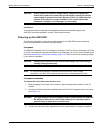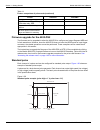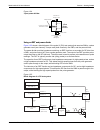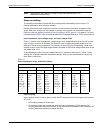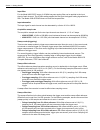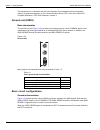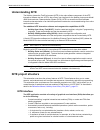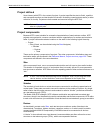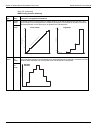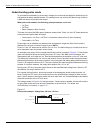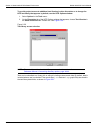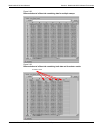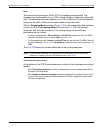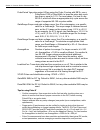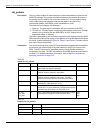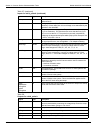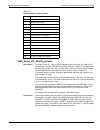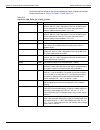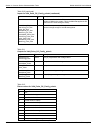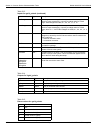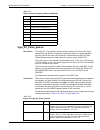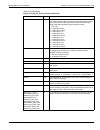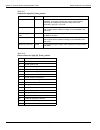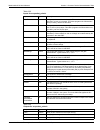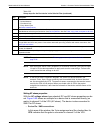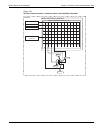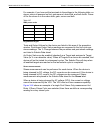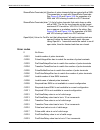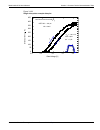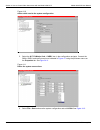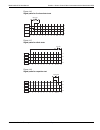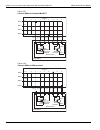- DL manuals
- Keithley
- Test Equipment
- 4200-SCS
- User Manual
Keithley 4200-SCS User Manual
Summary of 4200-SCS
Page 1
User manual 4200-900-01 rev. K / february 2017 *p4200-900-01k* 4200-900-01k www.Tek.Com/keithley model 4200-scs semiconductor characterization system.
Page 3
Model 4200-scs semiconductor characterization system user’s manual kte interactive version 9.1sp2 ©2000-2017, keithley instruments all rights reserved. Any unauthorized reproduction, photocopy, or use of the information herein, in whole or in part, without the prior written approval of keithley inst...
Page 5: Safety Precautions
Safety precautions the following safety precautions should be observed before using this product and any associated instrumentation. Although some instruments and accessories would normally be used with non-hazardous voltages, there are situations where hazardous conditions may be present. This prod...
Page 6
The instrument and accessories must be used in accordance with its specifications and operating instructions, or the safety of the equipment may be impaired. Do not exceed the maximum signal levels of the instruments and accessories, as defined in the specifications and operating information, and as...
Page 7: Table of Contents
Model 4200-scs user’s manual table of contents 4200-900-01 rev. K / february 2017 i section topic page 1 getting started ............................................................................................ 1-1 installation and system connections .................................................
Page 8
Table of contents model 4200-scs user’s manual ii 4200-900-01 rev. K / february 2017 project navigator check boxes ................................................................ 2-21 executing an individual test .................................................................... 2-23 how to displ...
Page 9
Model 4200-scs user’s manual table of contents 4200-900-01 rev. K / february 2017 iii flash-nor tests ................................................................................... 3-130 flash-switch tests ................................................................................. 3-130 r...
Page 10
Table of contents model 4200-scs user’s manual iv 4200-900-01 rev. K / february 2017 custom file arb waveforms (full-arb) ......................................................... 5-8 index .................................................................................................................
Page 11: Getting Started
4200-900-01 rev. K / february 2017 return to section topics 1-1 model 4200-scs user’s manual section 1: getting started in this section: installation and system connections . . . . . . . . . . . . . . . . 1-3 unpacking the model 4200-scs . . . . . . . . . . . . . . . . . . . . . . . . .1-3 inspectio...
Page 12
1-2 return to section topics 4200-900-01 rev. K / february 2017 section 1: getting started model 4200-scs user’s manual standard pulse . . . . . . . . . . . . . . . . . . . . . . . . . . . . . . . . . . . . . . 1-27 segment arb waveform . . . . . . . . . . . . . . . . . . . . . . . . . . . . . . 1-2...
Page 13
4200-900-01 rev. K / february 2017 return to section topics 1-3 model 4200-scs user’s manual section 1: getting started section 1 getting started installation and system connections unpacking the model 4200-scs inspection for damage after unpacking the keithley instruments model 4200 semiconductor c...
Page 14
1-4 return to section topics 4200-900-01 rev. K / february 2017 section 1: getting started model 4200-scs user’s manual environmental considerations shipping and storage environment to avoid possible damage or deterioration, the 4200-scs should be shipped and stored within the following environmenta...
Page 15
4200-900-01 rev. K / february 2017 return to section topics 1-5 model 4200-scs user’s manual section 1: getting started caution a large system (for example, multiple smus, multiple pulse generators, and a scope) draws more power than a small system, causing the internal power supply to generate more...
Page 16
1-6 return to section topics 4200-900-01 rev. K / february 2017 section 1: getting started model 4200-scs user’s manual warning the power cord supplied with the unit contains a separate ground for use with grounded outlets. When proper connections are made, the instrument chassis is connected to pow...
Page 17
4200-900-01 rev. K / february 2017 return to section topics 1-7 model 4200-scs user’s manual section 1: getting started figure 1-2 model 4200-scs keyboard to use an optional mouse, connect a usb mouse into any of the four 4200-scs usb ports. Figure 1-3 keyboard connections connecting gpib instrument...
Page 18
1-8 return to section topics 4200-900-01 rev. K / february 2017 section 1: getting started model 4200-scs user’s manual figure 1-4 gpib instrument connections connecting a probe station a probe station can be controlled through the rs-232 interface connected to the 4200-scs, as shown in figure 1-5 ....
Page 19
4200-900-01 rev. K / february 2017 return to section topics 1-9 model 4200-scs user’s manual section 1: getting started connecting a printer as shown in figure 1-6 , you can connect a printer to one of the v2.0 usb connectors. Figure 1-6 printer connections connecting a lan the two lan connectors on...
Page 20
1-10 return to section topics 4200-900-01 rev. K / february 2017 section 1: getting started model 4200-scs user’s manual model 4200-scs hardware overview dc source-measure unit (smu) this section provides detailed information about several 4200-scs hardware components, and is arranged as follows: • ...
Page 21
4200-900-01 rev. K / february 2017 return to section topics 1-11 model 4200-scs user’s manual section 1: getting started figure 1-8 basic smu source-measure configuration force sense common v-source i-source 4200-smu or 4210-smu 4200-smu or 4210-smu i-measure v i source control i-limit (compliance) ...
Page 22
1-12 return to section topics 4200-900-01 rev. K / february 2017 section 1: getting started model 4200-scs user’s manual smu terminals and connectors the locations and configuration of the 4200-smu and 4210-smu terminals are shown in figure 1-9 . Basic information about these terminals is summarized...
Page 23
4200-900-01 rev. K / february 2017 return to section topics 1-13 model 4200-scs user’s manual section 1: getting started sense terminal the sense terminal is a miniature triaxial connector used to apply the smu sense signal to the dut in a remote sense application when the preamp is not being used. ...
Page 24
1-14 return to section topics 4200-900-01 rev. K / february 2017 section 1: getting started model 4200-scs user’s manual figure 1-10 basic smu/preamp source-measure configuration dc preamp preamp terminals and connectors the locations and configuration of the 4200-pa terminals are shown in figure 1-...
Page 25
4200-900-01 rev. K / february 2017 return to section topics 1-15 model 4200-scs user’s manual section 1: getting started caution the maximum allowed voltages between the preamp signals are: • common to chassis ground: 32 v peak • guard to common: 250 v peak • sense or force to guard: 40 v peak force...
Page 26
1-16 return to section topics 4200-900-01 rev. K / february 2017 section 1: getting started model 4200-scs user’s manual sense terminal the sense terminal is a standard triaxial connector used to apply the preamp sense signal to the dut in a remote sense application. • the center pin is sense • the ...
Page 27
4200-900-01 rev. K / february 2017 return to section topics 1-17 model 4200-scs user’s manual section 1: getting started most common causes of abb not locked are: • mismatched physical cable lengths • mismatched physical cable lengths versus the programmed cable length in keithley interactive test e...
Page 28
1-18 return to section topics 4200-900-01 rev. K / february 2017 section 1: getting started model 4200-scs user’s manual figure 1-13 vector diagram for impedance (z) the simplified model of a dut is a resistor and a capacitor. As shown in figure 1-14 , the 4210-cvu can measure the dut as a series co...
Page 29
4200-900-01 rev. K / february 2017 return to section topics 1-19 model 4200-scs user’s manual section 1: getting started you can also perform a frequency sweep (up or down): • dc bias waveform: the dc bias is set to 0v, but can be set to any valid dc bias level (you specify the number of measurement...
Page 30: Pulse Cards
1-20 return to section topics 4200-900-01 rev. K / february 2017 section 1: getting started model 4200-scs user’s manual force-measure timing bias function timing for the force-measure process for a bias function is shown in figure 1-18 . When the test is started, the following timing sequence takes...
Page 31
4200-900-01 rev. K / february 2017 return to section topics 1-21 model 4200-scs user’s manual section 1: getting started the 4220-pgu is a 2-channel voltage pulse generator. The model 4225-pmu is also a 2-channel voltage pulse generator, but includes integrated simultaneous current and voltage measu...
Page 32
1-22 return to section topics 4200-900-01 rev. K / february 2017 section 1: getting started model 4200-scs user’s manual firmware upgrade for the 4200-pg2 the firmware can be upgraded to allow the 4200-pg2 to configure and output segment arb and full arb waveforms. However, since the 4200-pg2 does n...
Page 33
4200-900-01 rev. K / february 2017 return to section topics 1-23 model 4200-scs user’s manual section 1: getting started segment arb waveform each channel of a pulse card can be configured to output its own unique segment arb ® waveform. A segment arb waveform is composed of user-defined line segmen...
Page 34
1-24 return to section topics 4200-900-01 rev. K / february 2017 section 1: getting started model 4200-scs user’s manual high-endurance output relay (heor): each output channel of a pulse card has a high-speed, solid-state output relay. When this relay is closed, the waveform segment is output. When...
Page 35
4200-900-01 rev. K / february 2017 return to section topics 1-25 model 4200-scs user’s manual section 1: getting started the arb_array function is used to define a full arb waveform. This function includes parameters to specify the number of waveform points ( length ), the time interval ( timeperpt ...
Page 36
1-26 return to section topics 4200-900-01 rev. K / february 2017 section 1: getting started model 4200-scs user’s manual remote bias tee (rbt) and 3-port power divider the 4205-rbt and power divider are used for the keithley instrument’s pulseiv-complete and demo-pulseiv projects. Two rbt adapters a...
Page 37
4200-900-01 rev. K / february 2017 return to section topics 1-27 model 4200-scs user’s manual section 1: getting started figure 1-24 3-port power divider using an rbt and power divider figure 1-25 shows a block diagram of the pulse iv (piv) test system that uses two smus, a pulse generator card (one...
Page 38
1-28 return to section topics 4200-900-01 rev. K / february 2017 section 1: getting started model 4200-scs user’s manual scp2 (oscilloscope) keithley instruments offers two scope cards: 4200-scp2hr and 4200-scp2. However, only one scope card at a time can be used in the 4200-scs system. The scope ca...
Page 39
4200-900-01 rev. K / february 2017 return to section topics 1-29 model 4200-scs user’s manual section 1: getting started note specifications are subject to change; for the latest specifications, visit www.Ztecinstruments.Com. Scope card settings the following information summarizes the most frequent...
Page 40
1-30 return to section topics 4200-900-01 rev. K / february 2017 section 1: getting started model 4200-scs user’s manual input filter for the model 4200-scp2 scope, a 20 mhz low-pass analog filter can be applied to the input signal of each channel. The 20 mhz setting applies the filter, and the bypa...
Page 41
4200-900-01 rev. K / february 2017 return to section topics 1-31 model 4200-scs user’s manual section 1: getting started average type (acquisition) there are four waveform acquisition types that can be set for the scope: normal, average, envelope, or equivalent time: normal : in normal mode, a singl...
Page 42
1-32 return to section topics 4200-900-01 rev. K / february 2017 section 1: getting started model 4200-scs user’s manual the waveforms for a calculation can be input channels (2) and waveforms that are stored in memory as reference channels (4). For more information about ztec, refer to the 4200-scs...
Page 43
4200-900-01 rev. K / february 2017 return to section topics 1-33 model 4200-scs user’s manual section 1: getting started figure 1-27 ground unit ground unit dut connections figure 1-28 shows the connections necessary to use the gndu in conjunction with a smu to make full-kelvin remote sense measurem...
Page 44
1-34 return to section topics 4200-900-01 rev. K / february 2017 section 1: getting started model 4200-scs user’s manual figure 1-29 full-kelvin preamp/ground unit connections ground unit terminals and connectors the locations and configuration of the gndu terminals are shown in figure 1-26 . Basic ...
Page 45
4200-900-01 rev. K / february 2017 return to section topics 1-35 model 4200-scs user’s manual section 1: getting started sense terminal the sense terminal is a standard triaxial connector used to apply the ground unit sense signal to the dut in a remote sense application. • the center pin is sense •...
Page 46: Connecting Duts
1-36 return to section topics 4200-900-01 rev. K / february 2017 section 1: getting started model 4200-scs user’s manual connecting duts test fixtures there are two types of test fixtures for the 4200-scs: • low-voltage fixtures (less than ±20 v) and high-voltage (greater than ±20 v). • high-voltage...
Page 47
4200-900-01 rev. K / february 2017 return to section topics 1-37 model 4200-scs user’s manual section 1: getting started note the 4200-scs will function on all current ranges and up to ±20 v without the interlock being asserted. The maximum voltage on the smu and preamp terminals is not hazardous wh...
Page 48: How to Run A Basic Test
1-38 return to section topics 4200-900-01 rev. K / february 2017 section 1: getting started model 4200-scs user’s manual how to run a basic test boot the system and log in to boot the system and log in: 1. Make sure the power switch is in the o (out) position. The power switch is located on the fron...
Page 49
4200-900-01 rev. K / february 2017 return to section topics 1-39 model 4200-scs user’s manual section 1: getting started figure 1-32 default project directory 1. From the file menu, click open project . 2. Use the browser to select the default project. 3. Click open to open the “default” project. Fr...
Page 50
1-40 return to section topics 4200-900-01 rev. K / february 2017 section 1: getting started model 4200-scs user’s manual figure 1-33 is an example of the kite interface default project with the vds-id test selected. Figure 1-33 kite interface default project shown with vds-id test selected locate an...
Page 51
4200-900-01 rev. K / february 2017 return to section topics 1-41 model 4200-scs user’s manual section 1: getting started test definition the test is defined from the test definition tab shown in figure 1-35 . As shown in the definition tab, the device is connected to three smus and one ground unit (...
Page 52
1-42 return to section topics 4200-900-01 rev. K / february 2017 section 1: getting started model 4200-scs user’s manual figure 1-36 setup for smu3 3. After making any changes to the test definition, click save all on the toolbar to save the settings. Run vds-id test in the project navigator (see fi...
Page 53
4200-900-01 rev. K / february 2017 return to section topics 1-43 model 4200-scs user’s manual section 1: getting started figure 1-37 sample data sheet for vds-id test * to select more than one sheet for selective printing, hold down the ctrl key and then click the tab. ** the data is saved as a micr...
Page 54
1-44 return to section topics 4200-900-01 rev. K / february 2017 section 1: getting started model 4200-scs user’s manual figure 1-38 sample graph for vds-id test in figure 1-38 you can see that the line colors, line patterns, plot symbols, and line widths are different. To learn how to define the gr...
Page 55: Firmware Upgrade
4200-900-01 rev. K / february 2017 return to section topics 1-45 model 4200-scs user’s manual section 1: getting started firmware upgrade when the system software is updated, you should upgrade firmware for each 4200-scs instrument. Before starting the firmware upgrade, make sure the 4200-scs is pow...
Page 56: Accessing The Release Notes
1-46 return to section topics 4200-900-01 rev. K / february 2017 section 1: getting started model 4200-scs user’s manual accessing the release notes you can access the release notes by clicking on the complete reference icon on the 4200-scs desktop (refer to figure 1-42 ), and then clicking the rele...
Page 57
4200-900-01 rev. K / february 2017 return to section topics 2-1 model 4200-scs user’s manual section 2: model 4200-scs software environment in this section: understanding kite . . . . . . . . . . . . . . . . . . . . . . . . . . . . . . . . . . 2-3 kite project structure . . . . . . . . . . . . . . ....
Page 58
2-2 return to section topics 4200-900-01 rev. K / february 2017 section 2: model 4200-scs software environment model 4200-scs user’s manual opening a sheet tab . . . . . . . . . . . . . . . . . . . . . . . . . . . . . . . . . . . . .2-32 understanding and using the data worksheet of a sheet tab . . ...
Page 59: Understanding Kite
4200-900-01 rev. K / february 2017 return to section topics 2-3 model 4200-scs user’s manual section 2: model 4200-scs software environment section 2 model 4200-scs software environment understanding kite the keithley interactive test environment (kite) is the main software component of the kte inte...
Page 60
2-4 return to section topics 4200-900-01 rev. K / february 2017 section 2: model 4200-scs software environment model 4200-scs user’s manual • a sequence of tests for an entire project plan, which may include multiple prober touchdowns for a single semiconductor site (or die): – for one site – for mu...
Page 61
4200-900-01 rev. K / february 2017 return to section topics 2-5 model 4200-scs user’s manual section 2: model 4200-scs software environment kite interface descriptions: 1. Project navigator where a project plan is assembled, edited, displayed, and executed a project plan defines a series of tests, o...
Page 62
2-6 return to section topics 4200-900-01 rev. K / february 2017 section 2: model 4200-scs software environment model 4200-scs user’s manual figure 2-2 project navigator project plan: • defines and sequences all subsites to be tested. • this node allows resequencing of all subsite nodes. • there is o...
Page 63
4200-900-01 rev. K / february 2017 return to section topics 2-7 model 4200-scs user’s manual section 2: model 4200-scs software environment project defined users interact with kite in the context of project. A project specifies the start-to-finish, repetitive and nonrepetitive actions and test locat...
Page 64: Itms Versus Utms
2-8 return to section topics 4200-900-01 rev. K / february 2017 section 2: model 4200-scs software environment model 4200-scs user’s manual tests once the device is in position, kite automatically conducts one or more specified tests for each device on the test structure. Each test generates data an...
Page 65
4200-900-01 rev. K / february 2017 return to section topics 2-9 model 4200-scs user’s manual section 2: model 4200-scs software environment figure 2-3 itms and utms in the project navigator defining an itm an itm is defined by the itm definition tab (displayed by double-clicking the itm name in the ...
Page 66
2-10 return to section topics 4200-900-01 rev. K / february 2017 section 2: model 4200-scs software environment model 4200-scs user’s manual figure 2-4 itm definition tab for details about defining and configuring an itm, refer to the reference manual, configuring the project plan itms, page 6-86 . ...
Page 67
4200-900-01 rev. K / february 2017 return to section topics 2-11 model 4200-scs user’s manual section 2: model 4200-scs software environment an edit box, clicking on a drop-down list, or selecting a check box or option button. The utm gui view simplifies the presentation of the utm test parameters b...
Page 68
2-12 return to section topics 4200-900-01 rev. K / february 2017 section 2: model 4200-scs software environment model 4200-scs user’s manual information about parameter usage may also be in the test notes tab, or in the test device or other graphical illustration area. If a group box has a plus sign...
Page 69: How to Create Your Own Itms
4200-900-01 rev. K / february 2017 return to section topics 2-13 model 4200-scs user’s manual section 2: model 4200-scs software environment how to create your own itms understanding the itm definition tab to define an itm, use the itm definition tab. Display it by double-clicking the itm name in th...
Page 70
2-14 return to section topics 4200-900-01 rev. K / february 2017 section 2: model 4200-scs software environment model 4200-scs user’s manual sweep current sweep increments a series of current values or voltage values at a rate that is determined by the timing and speed settings in the itm definition...
Page 71
4200-900-01 rev. K / february 2017 return to section topics 2-15 model 4200-scs user’s manual section 2: model 4200-scs software environment for forcing-function details, refer to the reference manual, the forcingfunctionname function parameters area, page 6-102 . Understanding dual sweep a smu that...
Page 72
2-16 return to section topics 4200-900-01 rev. K / february 2017 section 2: model 4200-scs software environment model 4200-scs user’s manual understanding pulse mode to avoid device overheating in some tests, voltages or currents can be applied to a device only for brief periods at widely spaced int...
Page 73
4200-900-01 rev. K / february 2017 return to section topics 2-17 model 4200-scs user’s manual section 2: model 4200-scs software environment figure 2-8 pulse mode examples: single and dual sweep how to use the definition tab to configure itm parameters this topic describes parameter configuration of...
Page 74
2-18 return to section topics 4200-900-01 rev. K / february 2017 section 2: model 4200-scs software environment model 4200-scs user’s manual configuring forcing functions for each device terminal with the definition tab for the itm open, do the following for each device terminal: 1. On the instrumen...
Page 75
4200-900-01 rev. K / february 2017 return to section topics 2-19 model 4200-scs user’s manual section 2: model 4200-scs software environment figure 2-10 instrument information, forcing functions, and voltage sweep function parameters 1 do not change these parameters, unless you want to customize the...
Page 76
2-20 return to section topics 4200-900-01 rev. K / february 2017 section 2: model 4200-scs software environment model 4200-scs user’s manual figure 2-12 measuring options 5 if sweeping / stepping voltages if sweeping / stepping currents, replaced with programmed and measured buttons, as in right pan...
Page 77: Basic Test Execution
4200-900-01 rev. K / february 2017 return to section topics 2-21 model 4200-scs user’s manual section 2: model 4200-scs software environment configuring pulse mode with a valid forcing function selected, a smu can be configured to provide pulse output. Figure 2-13 explains how to use the pulse mode....
Page 78
2-22 return to section topics 4200-900-01 rev. K / february 2017 section 2: model 4200-scs software environment model 4200-scs user’s manual tests (itms and utms) • a check mark can be inserted or removed for any test. • inserting a check mark for a test also inserts a check mark for its device plan...
Page 79
4200-900-01 rev. K / february 2017 return to section topics 2-23 model 4200-scs user’s manual section 2: model 4200-scs software environment executing an individual test selecting a test an enabled (check marked) itm or utm is selected by clicking the test in the project navigator (see figure 2-14 )...
Page 80
2-24 return to section topics 4200-900-01 rev. K / february 2017 section 2: model 4200-scs software environment model 4200-scs user’s manual figure 2-14 example project plan how to display and manage test results data file management using file and test-result directories kite application files and ...
Page 81
4200-900-01 rev. K / february 2017 return to section topics 2-25 model 4200-scs user’s manual section 2: model 4200-scs software environment default user director: c:\s4200\kiuser by default, all of the sample projects and standard libraries included with kte interactive are stored in the c:\s4200\k...
Page 82
2-26 return to section topics 4200-900-01 rev. K / february 2017 section 2: model 4200-scs software environment model 4200-scs user’s manual understanding device libraries a device library is comprised of devices stored in folders that are organized by device category. To create a new device categor...
Page 83
4200-900-01 rev. K / february 2017 return to section topics 2-27 model 4200-scs user’s manual section 2: model 4200-scs software environment figure 2-17 device files how to create and add a new device to create a new device, you must create three files: • the keithley device (. Kdv ) file. • the sma...
Page 84
2-28 return to section topics 4200-900-01 rev. K / february 2017 section 2: model 4200-scs software environment model 4200-scs user’s manual figure 2-18 contents of the keithley device file new-mosfet.Kdv table 2-3 describes each line of the new-mosfet.Kdv file that appears in figure 2-18 . Projects...
Page 85
4200-900-01 rev. K / february 2017 return to section topics 2-29 model 4200-scs user’s manual section 2: model 4200-scs software environment figure 2-19 kite project folders for each project, test results files ( .Xls worksheet and .Kgs graph) are stored in a project specific data folder, as illustr...
Page 86
2-30 return to section topics 4200-900-01 rev. K / february 2017 section 2: model 4200-scs software environment model 4200-scs user’s manual to provide project access to additional test libraries in other directories or to change the kite test library that appears by default, use the kite options wi...
Page 87
4200-900-01 rev. K / february 2017 return to section topics 2-31 model 4200-scs user’s manual section 2: model 4200-scs software environment figure 2-21 test library results folder usrlib subdirectory by default, the usrlib subdirectory contains the kult user libraries that are provided with each ve...
Page 88
2-32 return to section topics 4200-900-01 rev. K / february 2017 section 2: model 4200-scs software environment model 4200-scs user’s manual how to manage numeric test results in sheet tab displaying and analyzing data using sheet tab the sheet tab of an itm or utm window is used to record and manip...
Page 89
4200-900-01 rev. K / february 2017 return to section topics 2-33 model 4200-scs user’s manual section 2: model 4200-scs software environment figure 2-22 data worksheet of a sheet tab containing data for multiple sweeps figure 2-23 data worksheet of a sheet tab containing both data and formulator res...
Page 90
2-34 return to section topics 4200-900-01 rev. K / february 2017 section 2: model 4200-scs software environment model 4200-scs user’s manual note the #ref notation in a cell indicates that a valid value could not be calculated by the formulator. This occurs when a formulator function needs multiple ...
Page 91
4200-900-01 rev. K / february 2017 return to section topics 2-35 model 4200-scs user’s manual section 2: model 4200-scs software environment figure 2-24 displaying a formulator equation using the formula box understanding the data-source identifier the itm or utm window tab at the bottom of all shee...
Page 92
2-36 return to section topics 4200-900-01 rev. K / february 2017 section 2: model 4200-scs software environment model 4200-scs user’s manual saving a worksheet saving a sheet tab to the project plan to save the displayed data to the project plan, do one of the following: • click save in the file men...
Page 93
4200-900-01 rev. K / february 2017 return to section topics 2-37 model 4200-scs user’s manual section 2: model 4200-scs software environment note you can specify the maximum number of append executions and worksheets (the maximum value of n ). After the maximum number of append worksheets have been ...
Page 94
2-38 return to section topics 4200-900-01 rev. K / february 2017 section 2: model 4200-scs software environment model 4200-scs user’s manual append executions are not restricted to individual tests. An entire test sequence (device plan or subsite plan) or a project plan may be append executed “n” ti...
Page 95
4200-900-01 rev. K / february 2017 return to section topics 2-39 model 4200-scs user’s manual section 2: model 4200-scs software environment figure 2-29 example of an unconfigured graph tab the vds-id itm is one of the itms that comes installed on your 4200-scs with sample data, including a configur...
Page 96
2-40 return to section topics 4200-900-01 rev. K / february 2017 section 2: model 4200-scs software environment model 4200-scs user’s manual figure 2-30 graph settings menu • menu access method ii : in the tools menu of the kite window, select graph settings. The menu that appears is identical to th...
Page 97
4200-900-01 rev. K / february 2017 return to section topics 2-41 model 4200-scs user’s manual section 2: model 4200-scs software environment • comment : opens the comment window, which allows you to add and format a comment. For more information, refer to the reference manual, adding a comment, page...
Page 98
2-42 return to section topics 4200-900-01 rev. K / february 2017 section 2: model 4200-scs software environment model 4200-scs user’s manual • reset : causes colors, graph size, and graph position to be restored to the defaults. For more information, refer to the reference manual, resetting certain ...
Page 99
4200-900-01 rev. K / february 2017 return to section topics 2-43 model 4200-scs user’s manual section 2: model 4200-scs software environment • column : lists the parameter’s data, calc, or append worksheet column label (a, b, c, and so on). • x, y1, and y2: are the axes of the graph, as follows: – x...
Page 100
2-44 return to section topics 4200-900-01 rev. K / february 2017 section 2: model 4200-scs software environment model 4200-scs user’s manual figure 2-32 configured graph definition window for a vds-id itm 4. Click ok . The graph now displays plots of the selected parameters. In figure 2-33 , the vds...
Page 101: Kite Library Management
4200-900-01 rev. K / february 2017 return to section topics 2-45 model 4200-scs user’s manual section 2: model 4200-scs software environment kite library management submitting devices, itms, and utms to libraries if you create a customized device or test and wish to reuse it in more than one place i...
Page 102
2-46 return to section topics 4200-900-01 rev. K / february 2017 section 2: model 4200-scs software environment model 4200-scs user’s manual figure 2-35 subsite plan window containing the device plan to be submitted 3. If you wish to submit the device plan to a device library directory other than th...
Page 103
4200-900-01 rev. K / february 2017 return to section topics 2-47 model 4200-scs user’s manual section 2: model 4200-scs software environment figure 2-36 selected device and destination folder 6. Do one of the following: • if you wish to submit the selected device or devices with the original names, ...
Page 104
2-48 return to section topics 4200-900-01 rev. K / february 2017 section 2: model 4200-scs software environment model 4200-scs user’s manual submitting tests to a library you may submit one or more itms or utms to any test library if you submit them with names that do not duplicate test names that a...
Page 105
4200-900-01 rev. K / february 2017 return to section topics 2-49 model 4200-scs user’s manual section 2: model 4200-scs software environment figure 2-40 device plan window containing an itm to be submitted 3. If you want to submit the tests to a test library directory other than the default test lib...
Page 106
2-50 return to section topics 4200-900-01 rev. K / february 2017 section 2: model 4200-scs software environment model 4200-scs user’s manual figure 2-41 selected itm and destination folder 6. Do one of the following: • if you wish to submit the selected tests with the original names, click the submi...
Page 107
4200-900-01 rev. K / february 2017 return to section topics 3-1 model 4200-scs user’s manual section 3: common device characterization tests in this section: how to perform an i-v test on my device . . . . . . . . . . . . . . . . . . . . . . . . . . . . .3-4 default project overview . . . . . . . . ...
Page 108
3-2 return to section topics 4200-900-01 rev. K / february 2017 section 3: common device characterization tests model 4200-scs user’s manual using the pulseiv-complete project for the first time . . . . . . . . . . . . . . . . . . . . . . . . .3-35 running autocalscope . . . . . . . . . . . . . . . ...
Page 109
4200-900-01 rev. K / february 2017 return to section topics 3-3 model 4200-scs user’s manual section 3: common device characterization tests introduction . . . . . . . . . . . . . . . . . . . . . . . . . . . . . . . . . . . . . . . . . . . . . . . . . . . . . . . . . . 3-95 theory of operation . . ....
Page 110
3-4 return to section topics 4200-900-01 rev. K / february 2017 section 3: common device characterization tests model 4200-scs user’s manual how to perform an i-v test on my device note it is assumed that the reader of this section already has a basic understanding of the 4200-scs software environme...
Page 111
4200-900-01 rev. K / february 2017 return to section topics 3-5 model 4200-scs user’s manual section 3: common device characterization tests 4- terminal n-mosfet tests by default, the following tests use three source-measure units (smus) and one ground unit (gndu). It is also possible to use four sm...
Page 112
3-6 return to section topics 4200-900-01 rev. K / february 2017 section 3: common device characterization tests model 4200-scs user’s manual three terminal npn bjt tests the following tests require three smus (see figure 3-3 ). Figure 3-3 three terminal npn bjt tests description of three terminal np...
Page 113
4200-900-01 rev. K / february 2017 return to section topics 3-7 model 4200-scs user’s manual section 3: common device characterization tests two wire resistor test by default, the following test uses two smus. It is also possible to use one smu and the gndu (see figure 3-4 ). Figure 3-4 two wire res...
Page 114
3-8 return to section topics 4200-900-01 rev. K / february 2017 section 3: common device characterization tests model 4200-scs user’s manual diode tests by default, these tests use two smus. It is also possible to use one smu on the anode and the gndu on the cathode (see figure 3-5 ). Figure 3-5 dio...
Page 115
4200-900-01 rev. K / february 2017 return to section topics 3-9 model 4200-scs user’s manual section 3: common device characterization tests figure 3-6 project notes tab connections the vast majority of i-v dut connections are made by using mini triax cables (for smu) or full triax-to-triax cables (...
Page 116
3-10 return to section topics 4200-900-01 rev. K / february 2017 section 3: common device characterization tests model 4200-scs user’s manual leveraging the default project caution it is strongly suggested that you do not modify the default project itself, but rather copy the entire project or indiv...
Page 117
4200-900-01 rev. K / february 2017 return to section topics 3-11 model 4200-scs user’s manual section 3: common device characterization tests copying the default project first will preserve the original default project and allow you to add tests, delete tests, and modify tests without affecting the ...
Page 118
3-12 return to section topics 4200-900-01 rev. K / february 2017 section 3: common device characterization tests model 4200-scs user’s manual changing kite startup behavior to stop the default project from opening automatically when starting kite or to change the project that opens when starting kit...
Page 119
4200-900-01 rev. K / february 2017 return to section topics 3-13 model 4200-scs user’s manual section 3: common device characterization tests how to perform a c-v test on my device kite itm configuration kite is the graphical user interface used to configure and run interactive test modules (itms). ...
Page 120
3-14 return to section topics 4200-900-01 rev. K / february 2017 section 3: common device characterization tests model 4200-scs user’s manual itm timing the itm timing window (see figure 3-11 ) is used to set measurement speed and the test mode. The itm timing window is opened by clicking the timing...
Page 121
4200-900-01 rev. K / february 2017 return to section topics 3-15 model 4200-scs user’s manual section 3: common device characterization tests mode there are two test modes for the 4210-cvu: sweeping and sampling. The sweeping test mode applies to any itm in which voltage or frequency varies with tim...
Page 122
3-16 return to section topics 4200-900-01 rev. K / february 2017 section 3: common device characterization tests model 4200-scs user’s manual forcing functions and measure options the forcing functions / measure options (ffmo) window is used to configure the force and measure options for the 4210-cv...
Page 123
4200-900-01 rev. K / february 2017 return to section topics 3-17 model 4200-scs user’s manual section 3: common device characterization tests setting the dc bias conditions the dc bias conditions depend on which forcing function is presently selected. As shown in figure 3-12 , settings include pre-s...
Page 124
3-18 return to section topics 4200-900-01 rev. K / february 2017 section 3: common device characterization tests model 4200-scs user’s manual the column names appear in the data sheet (see the reference manual, figure 15-175 ). A default name (for example, cs_ab) can be changed by typing in a differ...
Page 125
4200-900-01 rev. K / february 2017 return to section topics 3-19 model 4200-scs user’s manual section 3: common device characterization tests figure 3-14 advanced settings for terminal properties a b dut measure aci source acv source dcv simplified test circuit: + - + - + - + - source 0 vdc configur...
Page 126
3-20 return to section topics 4200-900-01 rev. K / february 2017 section 3: common device characterization tests model 4200-scs user’s manual status with status enabled (as shown in figure 3-12 ), the following errors will be reported in the sheet and graph tabs when a measurement fault occurs: • ab...
Page 127
4200-900-01 rev. K / february 2017 return to section topics 3-21 model 4200-scs user’s manual section 3: common device characterization tests cvu itm examples cvu voltage bias figure 3-12 shows an example of a ffmo window with cvu voltage bias selected as the forcing function to measure cp-gp. The s...
Page 128
3-22 return to section topics 4200-900-01 rev. K / february 2017 section 3: common device characterization tests model 4200-scs user’s manual cvu voltage sweep figure 3-17 shows an example of a ffmo window with cvu voltage sweep selected as the forcing function to measure cp-gp. The sweeping test mo...
Page 129
4200-900-01 rev. K / february 2017 return to section topics 3-23 model 4200-scs user’s manual section 3: common device characterization tests figure 3-18 cvu voltage sweep output cvu voltage list sweep figure 3-19 shows an example of a ffmo window with cvu voltage list sweep selected as the forcing ...
Page 130
3-24 return to section topics 4200-900-01 rev. K / february 2017 section 3: common device characterization tests model 4200-scs user’s manual 3. After the built-in system delay and programmed delay, the 4210-cvu makes a measurement. The ac test signal is applied just before the start of the measurem...
Page 131
4200-900-01 rev. K / february 2017 return to section topics 3-25 model 4200-scs user’s manual section 3: common device characterization tests figure 3-21 forcing function: cvu frequency sweep (bias) when this test is run (see figure 3-21 ), the following force-measure sequence occurs: 1. The dc sour...
Page 132
3-26 return to section topics 4200-900-01 rev. K / february 2017 section 3: common device characterization tests model 4200-scs user’s manual cvu frequency sweep (step) figure 3-23 shows an example of a ffmo window with cvu frequency sweep (step) selected as the forcing function to measure cp-gp. Th...
Page 133
4200-900-01 rev. K / february 2017 return to section topics 3-27 model 4200-scs user’s manual section 3: common device characterization tests figure 3-24 cvu frequency sweep (step) output how to perform a pulsed i-v test on my device there are a few ways to perform pulse i-v testing with the 4200-sc...
Page 134
3-28 return to section topics 4200-900-01 rev. K / february 2017 section 3: common device characterization tests model 4200-scs user’s manual note the utms used for legacy pulse iv tests are described in the following paragraphs. These utms control all instrumentation for these applications. The pul...
Page 135
4200-900-01 rev. K / february 2017 return to section topics 3-29 model 4200-scs user’s manual section 3: common device characterization tests during the test. The piv-a package uses bias tees to permit both dc and pulse iv tests without re-cabling and pulses the dut gate while dc biasing the dut dra...
Page 136
3-30 return to section topics 4200-900-01 rev. K / february 2017 section 3: common device characterization tests model 4200-scs user’s manual have been configured for testing leading edge, lower-power cmos devices. These tests, as well as initialization steps for scope auto-calibration and cable com...
Page 137
4200-900-01 rev. K / february 2017 return to section topics 3-31 model 4200-scs user’s manual section 3: common device characterization tests supplied tools the following tools are supplied with the 4200-scs or piv-a package: • #1 phillips screwdriver • torque wrench, 8 in./lb, with 5/16 in. Head in...
Page 138
3-32 return to section topics 4200-900-01 rev. K / february 2017 section 3: common device characterization tests model 4200-scs user’s manual figure 3-27 side view of scope card connections model 8101- piv test fixture the 4200-piv-a includes a test fixture and duts to verify proper piv-a setup and ...
Page 139
4200-900-01 rev. K / february 2017 return to section topics 3-33 model 4200-scs user’s manual section 3: common device characterization tests figure 3-28 model 8101-piv test fixture figure 3-29 model 8101-piv schematic prober interconnect the piv-a package provides both dc and pulse capability to th...
Page 140
3-34 return to section topics 4200-900-01 rev. K / february 2017 section 3: common device characterization tests model 4200-scs user’s manual the cabling from the rbt output is sma, which will directly connect with rf probe manipulators using the dc probe adapter cables described below. Dc prober in...
Page 141
4200-900-01 rev. K / february 2017 return to section topics 3-35 model 4200-scs user’s manual section 3: common device characterization tests figure 3-31 schematic diagram of the prb-c adapter cable these sma to ssmc y adapter cables are appropriate for on-wafer pulse iv testing of nominally dc stru...
Page 142
3-36 return to section topics 4200-900-01 rev. K / february 2017 section 3: common device characterization tests model 4200-scs user’s manual • for rf probes, connect the sma cables from the rbts to the rf probe manipulators, as shown in figure 3-33 . • to use the supplied 8101-piv test fixture (see...
Page 143
4200-900-01 rev. K / february 2017 return to section topics 3-37 model 4200-scs user’s manual section 3: common device characterization tests figure 3-33 pulse iv connections using rf g-s-g probes figure 3-34 pulse iv connections using the 8101-piv test fixture.
Page 144
3-38 return to section topics 4200-900-01 rev. K / february 2017 section 3: common device characterization tests model 4200-scs user’s manual figure 3-35 dut inserted in pulse socket of 8101-piv test fixture using the pulseiv-complete project for the first time to use the pulseiv-complete project: 1...
Page 145
4200-900-01 rev. K / february 2017 return to section topics 3-39 model 4200-scs user’s manual section 3: common device characterization tests figure 3-36 project plan for pulse-iv complete running autocalscope autocalscope should be run before any pulse calibration is performed. For best pulse iv re...
Page 146
3-40 return to section topics 4200-900-01 rev. K / february 2017 section 3: common device characterization tests model 4200-scs user’s manual 4. Click ok on the first dialog box to continue the pulseivcal (see figure 3-37 , left dialog box). 5. The second dialog box requests that the probe pins be r...
Page 147
4200-900-01 rev. K / february 2017 return to section topics 3-41 model 4200-scs user’s manual section 3: common device characterization tests to run vds-id dc itm: 1. Double-click the vds-id itm in the project navigator (see figure 3-36 ). 2. Click the green run button. Three vds-id curves will be g...
Page 148
3-42 return to section topics 4200-900-01 rev. K / february 2017 section 3: common device characterization tests model 4200-scs user’s manual figure 3-40 default definition tab and gui for vds-id-pulse running vds-id-pulse-vs-dc utm the default settings are the same as the vds-id-pulse utm, with the...
Page 149
4200-900-01 rev. K / february 2017 return to section topics 3-43 model 4200-scs user’s manual section 3: common device characterization tests running vgs-id dc itm the default settings sweep the pulses on the gate from 0-2 v in 50 mv steps and set the drain voltage to 1 v (see figure 3-42 ). When ch...
Page 150
3-44 return to section topics 4200-900-01 rev. K / february 2017 section 3: common device characterization tests model 4200-scs user’s manual figure 3-43 default definition and typical graph for vgs-id-pulse running vgs-id-pulse-vs-dc utm instead of using the separate vgs-id itm and vgs-id-pulse utm...
Page 151
4200-900-01 rev. K / february 2017 return to section topics 3-45 model 4200-scs user’s manual section 3: common device characterization tests running scope-shot the scope-shot test is used to verify proper connection and system setup. The waveform shown in figure 3-45 is a typical result; actual res...
Page 152
3-46 return to section topics 4200-900-01 rev. K / february 2017 section 3: common device characterization tests model 4200-scs user’s manual pulseperiod vgs pulse period. When using the pulse iv setup with rbts, use a pulseperiod 1000 x pulsewidth, to keep the pulse duty cycle less than or equal to...
Page 153
4200-900-01 rev. K / february 2017 return to section topics 3-47 model 4200-scs user’s manual section 3: common device characterization tests processing, such as curve fitting, may be required to obtain roughly equivalent results. Comparing dc and pulse results there are two methods for comparing dc...
Page 154
3-48 return to section topics 4200-900-01 rev. K / february 2017 section 3: common device characterization tests model 4200-scs user’s manual figure 3-46 highlighting all entries in vds-id data sheet figure 3-47 data from vds-id pasted into vds-id-pulse calc sheet entries selection cell - click to s...
Page 155
4200-900-01 rev. K / february 2017 return to section topics 3-49 model 4200-scs user’s manual section 3: common device characterization tests figure 3-48 graph definition dialog box and resulting graph that shows the three added curves pulse iv utm descriptions the pulse iv user library contains mod...
Page 156
3-50 return to section topics 4200-900-01 rev. K / february 2017 section 3: common device characterization tests model 4200-scs user’s manual cal_pulseiv description the cal_pulseiv module is used to perform a cable compensation routine for the 4200-piv package. This routine permits the system to co...
Page 157
4200-900-01 rev. K / february 2017 return to section topics 3-51 model 4200-scs user’s manual section 3: common device characterization tests vdsid_pulseiv description the vdsid_pulse sweep is used to perform a pulsed vd-id sweep using the 4200- piv package. This test is similar to a typical dc vd-i...
Page 158
3-52 return to section topics 4200-900-01 rev. K / february 2017 section 3: common device characterization tests model 4200-scs user’s manual vdstep double the sweep step size for the vd sweep, output by the drainsmu (defined below). Pulsewidth double the vgs pulse width (pw). The pw can be 40 ns to...
Page 159
4200-900-01 rev. K / february 2017 return to section topics 3-53 model 4200-scs user’s manual section 3: common device characterization tests vdid_pulse_dc_family_pulseiv description the vdid_pulse_dc_family_pulseiv sweep is used to perform a pulsed vs dc vd-id sweep using the 4200-piv-a package. Th...
Page 160
3-54 return to section topics 4200-900-01 rev. K / february 2017 section 3: common device characterization tests model 4200-scs user’s manual set the appropriate values for the vds-id parameters. Inputs, outputs and returned values are provided in table 3-10 , table 3-11 and table 3-12 . Table 3-10 ...
Page 161
4200-900-01 rev. K / february 2017 return to section topics 3-55 model 4200-scs user’s manual section 3: common device characterization tests gatesmurange int the current measurement range to be used for the smu on the dut gate terminal. Values correspond to the table below. Limited auto means that ...
Page 162
3-56 return to section topics 4200-900-01 rev. K / february 2017 section 3: common device characterization tests model 4200-scs user’s manual drainsmu char * the smu used for the drain. This can be smu1 up to the maximum number of smus in the system. This is the smu that applies the dc bias to the d...
Page 163
4200-900-01 rev. K / february 2017 return to section topics 3-57 model 4200-scs user’s manual section 3: common device characterization tests vgsid_pulseiv description the vgsid_pulse sweep is used to perform a pulsed vg-ig sweep using the 4200- piv package. This test is similar to a typical dc vg-i...
Page 164
3-58 return to section topics 4200-900-01 rev. K / february 2017 section 3: common device characterization tests model 4200-scs user’s manual gaterange double the voltage measure range for the scope channel measuring the gate. Use 0 for scope autoranging, or specify a voltage value for a fixed range...
Page 165
4200-900-01 rev. K / february 2017 return to section topics 3-59 model 4200-scs user’s manual section 3: common device characterization tests vgid_dc_pulse_pulseiv description the vgid_dc _pulse pulseiv sweep is used to perform a pulsed vs dc vg-id sweep using the 4200-piv-a package. This test is si...
Page 166
3-60 return to section topics 4200-900-01 rev. K / february 2017 section 3: common device characterization tests model 4200-scs user’s manual vgstop double the final step value for vg. For dc only sweeps, vgstop must be between -200 v to +200 v dependent on the type of smu and the current requiremen...
Page 167
4200-900-01 rev. K / february 2017 return to section topics 3-61 model 4200-scs user’s manual section 3: common device characterization tests drainsmurange int the current measurement range to be used for the smu on the dut drain terminal. Values correspond to the table below. Limited auto means tha...
Page 168
3-62 return to section topics 4200-900-01 rev. K / february 2017 section 3: common device characterization tests model 4200-scs user’s manual table 3-17 outputs for vgid_dc_pulse_pulseiv output type description draini_dc/pulse double the measured drain current from channel 2 of the 4200-scp2 or the ...
Page 169
4200-900-01 rev. K / february 2017 return to section topics 3-63 model 4200-scs user’s manual section 3: common device characterization tests scopeshot_cal_pulseiv description the scopeshot_cal_pulseiv routine is used to display a single pulse iv scopeshot_pulseiv. This routine is useful to understa...
Page 170
3-64 return to section topics 4200-900-01 rev. K / february 2017 section 3: common device characterization tests model 4200-scs user’s manual scopeshot_pulseiv description the scopeshot_pulseiv routine displays a single pulse iv scopeshot. This routine is useful to understand the basic source and me...
Page 171
4200-900-01 rev. K / february 2017 return to section topics 3-65 model 4200-scs user’s manual section 3: common device characterization tests table 3-22 inputs for scopeshot_pulseiv input type description risetime double the gate pulse transition rise time (s). This can be set from 10 e-9 to 300 e-9...
Page 172: Device
3-66 return to section topics 4200-900-01 rev. K / february 2017 section 3: common device characterization tests model 4200-scs user’s manual vdsid_pulseiv_demo (also see vdsid_pulseiv on page 3-51 ) vgsid_pulseiv_demo (also see vgsid_pulseiv on page 3-57 ) scopeshot_pulseiv_demo (also see scopeshot...
Page 173
4200-900-01 rev. K / february 2017 return to section topics 3-67 model 4200-scs user’s manual section 3: common device characterization tests used. Note that the piv-q package is not compatible with the 4225-pmu or 4225-rpm. See section 16 of the reference manual for information on using the pmu and...
Page 174
3-68 return to section topics 4200-900-01 rev. K / february 2017 section 3: common device characterization tests model 4200-scs user’s manual how to perform reliability (stress-measure) tests on my device connecting devices for stress / measure cycling devices that are stress / measure cycled in par...
Page 175
4200-900-01 rev. K / february 2017 return to section topics 3-69 model 4200-scs user’s manual section 3: common device characterization tests overview of the cycling-related tabs when you double-click the name of a subsite, kite displays the tabs shown in figure 3-50 . Use the subsite setup tab to c...
Page 176
3-70 return to section topics 4200-900-01 rev. K / february 2017 section 3: common device characterization tests model 4200-scs user’s manual configuring the subsite setup tab to set up cyclical testing, configure the subsite setup tab as shown in steps a through e below. Step a: enable cycling figu...
Page 177
4200-900-01 rev. K / february 2017 return to section topics 3-71 model 4200-scs user’s manual section 3: common device characterization tests figure 3-54 specifying timing (linear and log) for stress / measure mode want logarithmic or linear stress log : after first stress cycle all tress times incr...
Page 178
3-72 return to section topics 4200-900-01 rev. K / february 2017 section 3: common device characterization tests model 4200-scs user’s manual figure 3-55 specifying timing (list) step c2: specify number of cycles (cycle mode only) figure 3-56 specifying the number of cycles step d: set periodic test...
Page 179
4200-900-01 rev. K / february 2017 return to section topics 3-73 model 4200-scs user’s manual section 3: common device characterization tests figure 3-57 setting periodic test intervals step e: update and save the subsite setup configuration update the window and save your settings or setting change...
Page 180
3-74 return to section topics 4200-900-01 rev. K / february 2017 section 3: common device characterization tests model 4200-scs user’s manual configuring device stress properties properties for device stressing are set from the device stress properties windows (see figure 3-59 ). This window is open...
Page 181
4200-900-01 rev. K / february 2017 return to section topics 3-75 model 4200-scs user’s manual section 3: common device characterization tests note to copy between sites, refer to clear, copy, paste, and paste to all sites on page 3-84 . Note after setting the device stress properties for all devices...
Page 182
3-76 return to section topics 4200-900-01 rev. K / february 2017 section 3: common device characterization tests model 4200-scs user’s manual note if the gate is connected to channel 1instead of the vpu, the pin assignment must be set to 1 . – the 1 pin assignment, and the unchecked box for vpu indi...
Page 183
4200-900-01 rev. K / february 2017 return to section topics 3-77 model 4200-scs user’s manual section 3: common device characterization tests figure 3-60 ac stress properties settings figure 3-61 vpu common settings window.
Page 184
3-78 return to section topics 4200-900-01 rev. K / february 2017 section 3: common device characterization tests model 4200-scs user’s manual how to perform ac stress for wafer level reliability (wlr) ac, or pulsed, stress is a useful addition to the typical stress-measure tests for investigating bo...
Page 185
4200-900-01 rev. K / february 2017 return to section topics 3-79 model 4200-scs user’s manual section 3: common device characterization tests figure 3-63 ac pulse stress-measure—hardware matrix card simplified schematic 4 200-s m u (1) 4 200-s m u ( 2 ) 4 200-s m u ( 3 ) 4 205-pg2 4200-scs model 707...
Page 186
3-80 return to section topics 4200-900-01 rev. K / february 2017 section 3: common device characterization tests model 4200-scs user’s manual figure 3-64 ac pulse stress-measure—hardware connections table 3-26 key pulse generator parameters—ac stress for wlr parameters range / specification rise / f...
Page 187
4200-900-01 rev. K / february 2017 return to section topics 3-81 model 4200-scs user’s manual section 3: common device characterization tests device stress properties configuration notes the following information is supplemental to the procedure in figure 3-59 to configure device stress properties: ...
Page 188
3-82 return to section topics 4200-900-01 rev. K / february 2017 section 3: common device characterization tests model 4200-scs user’s manual matrix card system : for a system using a matrix card, the pin number assignments for each device must match the actual physical connections to the matrix car...
Page 189
4200-900-01 rev. K / february 2017 return to section topics 3-83 model 4200-scs user’s manual section 3: common device characterization tests for example, if you have set the terminals to the settings in the following table, on stress, source is powered on first, gate second, drain third, and bulk f...
Page 190
3-84 return to section topics 4200-900-01 rev. K / february 2017 section 3: common device characterization tests model 4200-scs user’s manual figure 3-66 example of “first stress only” measurement device selection the device stress properties window corresponds to the selected device in the subsite ...
Page 191
4200-900-01 rev. K / february 2017 return to section topics 3-85 model 4200-scs user’s manual section 3: common device characterization tests use copy and paste as follows: 1. On the correct device stress properties window, click copy to copy the properties into the buffer. 2. If pasting to a differ...
Page 192
3-86 return to section topics 4200-900-01 rev. K / february 2017 section 3: common device characterization tests model 4200-scs user’s manual note to effectively transmit the higher frequency components of the typical pulse (segment arb or standard), a high bandwidth switch matrix should be used (fo...
Page 193
4200-900-01 rev. K / february 2017 return to section topics 3-87 model 4200-scs user’s manual section 3: common device characterization tests figure 3-68 segment stressing: stress phase example segment stress / measure mode configuration the segment stress / measure mode is configured from the subsi...
Page 194
3-88 return to section topics 4200-900-01 rev. K / february 2017 section 3: common device characterization tests model 4200-scs user’s manual 1. Select enable cycles . 2. Select the segment stress / measure mode . 3. Select and configure stress / measure cycle times: if needed, specify a stress / me...
Page 195
4200-900-01 rev. K / february 2017 return to section topics 3-89 model 4200-scs user’s manual section 3: common device characterization tests configure device stress properties to configure the device stress properties for the segment / stress measure mode (see figure 3-71): figure 3-71 segment stre...
Page 196
3-90 return to section topics 4200-900-01 rev. K / february 2017 section 3: common device characterization tests model 4200-scs user’s manual note a setting of 0 indicates no connection to the dut (pg2-1 channel not used). 5. Smu settings : • a dc bias voltage and current limit is set for each smu b...
Page 197
4200-900-01 rev. K / february 2017 return to section topics 3-91 model 4200-scs user’s manual section 3: common device characterization tests executing subsite cycling with the subsite plan in the project navigator selected and enabled, subsite cycling is started by clicking the run test/plan and cy...
Page 198
3-92 return to section topics 4200-900-01 rev. K / february 2017 section 3: common device characterization tests model 4200-scs user’s manual figure 3-73 subsite data sheet: cycle mode stress / measure mode data sheet figure 3-74 shows an example data sheet for a subsite plan that has one device. Sp...
Page 199
4200-900-01 rev. K / february 2017 return to section topics 3-93 model 4200-scs user’s manual section 3: common device characterization tests % change = abs[(post-stress rdg: pre-stress rdg) / pre-stress rdg x 100] for the example in figure 3-74 , the following shows how % change idoff for cycle 2 i...
Page 200
3-94 return to section topics 4200-900-01 rev. K / february 2017 section 3: common device characterization tests model 4200-scs user’s manual figure 3-74 subsite data sheet: stress / measure mode settings window the settings window displays information about the subsite cycling setup. The settings w...
Page 201
4200-900-01 rev. K / february 2017 return to section topics 3-95 model 4200-scs user’s manual section 3: common device characterization tests figure 3-75 subsite data: settings window for cycle mode subsite cycling setup.
Page 202
3-96 return to section topics 4200-900-01 rev. K / february 2017 section 3: common device characterization tests model 4200-scs user’s manual figure 3-76 subsite data: settings window for stress / measure mode subsite cycling graphs graphs for subsite cycling are located in the subsite graph tab of ...
Page 203
4200-900-01 rev. K / february 2017 return to section topics 3-97 model 4200-scs user’s manual section 3: common device characterization tests figure 3-77 subsite graph tab: cycle mode stress/measure mode the graphs for the stress / measure mode plot degradation (in %) versus the stress times. Each d...
Page 204
3-98 return to section topics 4200-900-01 rev. K / february 2017 section 3: common device characterization tests model 4200-scs user’s manual figure 3-78 subsite graph tab: stress / measure mode configuration sequence for subsite cycling there are four project plans that use subsite cycling. These i...
Page 205
4200-900-01 rev. K / february 2017 return to section topics 3-99 model 4200-scs user’s manual section 3: common device characterization tests 4. Select the output values to be exported to the subsite data sheet for interstressing monitoring. • to select output values, click the output values button ...
Page 206
3-100 return to section topics 4200-900-01 rev. K / february 2017 section 3: common device characterization tests model 4200-scs user’s manual how to perform a flash memory test on my device introduction there are several projects included with the 4200-scs flash package that facilitate testing of f...
Page 207
4200-900-01 rev. K / february 2017 return to section topics 3-101 model 4200-scs user’s manual section 3: common device characterization tests figure 3-80 cross section of a floating gate transistor in both the erased and programmed states figure 3-81 graph of shifted voltage threshold, v t , due to...
Page 208
3-102 return to section topics 4200-900-01 rev. K / february 2017 section 3: common device characterization tests model 4200-scs user’s manual figure 3-82 shows examples of tunneling to move charge to and from the fg. • the electric field and the preferred direction of electron flow are indicated by...
Page 209
4200-900-01 rev. K / february 2017 return to section topics 3-103 model 4200-scs user’s manual section 3: common device characterization tests the flash projects support two methods for performing the switching between the pulse and measure phases of the typical flash memory test. The first is the t...
Page 210
3-104 return to section topics 4200-900-01 rev. K / february 2017 section 3: common device characterization tests model 4200-scs user’s manual figure 3-84 block diagram of an example flash test setup using a switch matrix figure 3-85 block diagram of a flash test setup without using a switch matrix ...
Page 211
4200-900-01 rev. K / february 2017 return to section topics 3-105 model 4200-scs user’s manual section 3: common device characterization tests the pulse waveforms are a program pulse (see figure 3-86 ), an erase pulse (see figure 3-87 ), or a waveform made up of both program and erase pulses (see fi...
Page 212
3-106 return to section topics 4200-900-01 rev. K / february 2017 section 3: common device characterization tests model 4200-scs user’s manual figure 3-88 program + erase pulse waveforms for a floating gate dut, with separate pulse waveforms for the dut gate, drain, source, and bulk. The block diagr...
Page 213
4200-900-01 rev. K / february 2017 return to section topics 3-107 model 4200-scs user’s manual section 3: common device characterization tests the endurance test is performed a set number of program and erase cycles (see figure 3-88 ), while periodically measuring v t for both the programmed and era...
Page 214
3-108 return to section topics 4200-900-01 rev. K / february 2017 section 3: common device characterization tests model 4200-scs user’s manual disturbed cell testing – the outputs for the pg2s are turned off and their output relays are opened. Smu1 and smu2 are then used to perform a dc vg-vd sweep ...
Page 215
4200-900-01 rev. K / february 2017 return to section topics 3-109 model 4200-scs user’s manual section 3: common device characterization tests pulse waveforms for nvm testing a pulse card has several attributes that support nvm testing. To perform the multi-level pulse waveforms for the typical prog...
Page 216
3-110 return to section topics 4200-900-01 rev. K / february 2017 section 3: common device characterization tests model 4200-scs user’s manual – hold down the shift key while using the cursor arrow keys to highlight all the cells in the segment arb ® waveform. – press ctrl-c to copy. C. Place the en...
Page 217
4200-900-01 rev. K / february 2017 return to section topics 3-111 model 4200-scs user’s manual section 3: common device characterization tests table 3-28 segment arb parameter values for example waveforms note heor – the solid state relay (ssr) on the output of each pulse channel, which provides a h...
Page 218
3-112 return to section topics 4200-900-01 rev. K / february 2017 section 3: common device characterization tests model 4200-scs user’s manual figure 3-103 defines the parameters for the dual pulse program and erase pulse waveform. Each parameter in these figures has a corresponding array, where eac...
Page 219
4200-900-01 rev. K / february 2017 return to section topics 3-113 model 4200-scs user’s manual section 3: common device characterization tests 5. Enter the number of smus being used as dc bias terminals, which is useful when dut terminals require a dc bias to address a particular device. • for a dir...
Page 220
3-114 return to section topics 4200-900-01 rev. K / february 2017 section 3: common device characterization tests model 4200-scs user’s manual figure 3-93 flash-nand project definition tab, including arrows for the 6 input arrays figure 3-94 flash-nand pulsevoltages array entry and prepulsedelays en...
Page 221
4200-900-01 rev. K / february 2017 return to section topics 3-115 model 4200-scs user’s manual section 3: common device characterization tests flash connections the flash package includes all the necessary cables and adapters required for the test connections. Also included is an 8 in-lb torque wren...
Page 222
3-116 return to section topics 4200-900-01 rev. K / february 2017 section 3: common device characterization tests model 4200-scs user’s manual figure 3-95 flash connections – program/erase and endurance testing using direct connection to a single, stand-alone 4-terminal device figure 3-96 shows the ...
Page 223
4200-900-01 rev. K / february 2017 return to section topics 3-117 model 4200-scs user’s manual section 3: common device characterization tests figure 3-96 shows connections to an array test structure, where one of the four smu+pg2 channels was split to provide a total of five test signals to provide...
Page 224
3-118 return to section topics 4200-900-01 rev. K / february 2017 section 3: common device characterization tests model 4200-scs user’s manual figure 3-97 flash switch connections – characterization, endurance or disturb testing figure 3-98 supplied items for 4200-scs flash package note: the trigger...
Page 225
4200-900-01 rev. K / february 2017 return to section topics 3-119 model 4200-scs user’s manual section 3: common device characterization tests table 3-29 interconnect parts for 4200-scs flash package table 3-30 tools supplied with the 4200-scs flash package note use the supplied torque wrench to tig...
Page 226
3-120 return to section topics 4200-900-01 rev. K / february 2017 section 3: common device characterization tests model 4200-scs user’s manual direct connection to single dut cabling instructions for direct connect to single dut are below. Refer to figure 3-95 for the following procedure. Note in al...
Page 227
4200-900-01 rev. K / february 2017 return to section topics 3-121 model 4200-scs user’s manual section 3: common device characterization tests 15. Route bnc cable from smu3 to the dut terminal source connection. Connect triax-to- bnc adapter, if necessary. Connect cable to probe manipulator. 16. Tak...
Page 228
3-122 return to section topics 4200-900-01 rev. K / february 2017 section 3: common device characterization tests model 4200-scs user’s manual 9. Route triax from smu4 to the dut array bl1 connection. Connect cable to probe manipulator. 10. Take an sma tee and connect one sma-to-bnc adapter to one o...
Page 229
4200-900-01 rev. K / february 2017 return to section topics 3-123 model 4200-scs user’s manual section 3: common device characterization tests 4. Connect this assembly to the right-most pg2 card, that is, the pg2 card in the lowest numbered slot. First connect one of the sma cables to trigger out an...
Page 230
3-124 return to section topics 4200-900-01 rev. K / february 2017 section 3: common device characterization tests model 4200-scs user’s manual memory projects the memory projects folder covers a variety of non-volatile memory testing. There are tests for floating gate memory, phase change memory, an...
Page 231
4200-900-01 rev. K / february 2017 return to section topics 3-125 model 4200-scs user’s manual section 3: common device characterization tests program and erase state dependencies on pulse parameters. There are three different waveform types available: • program erase • fast program • erase the prog...
Page 232
3-126 return to section topics 4200-900-01 rev. K / february 2017 section 3: common device characterization tests model 4200-scs user’s manual the difference between the flash-nand and flash-nor are the typical pulse widths and levels specific to the dut type. The flash-switch is a generic example o...
Page 233
4200-900-01 rev. K / february 2017 return to section topics 3-127 model 4200-scs user’s manual section 3: common device characterization tests figure 3-102 parameters for program or erase utms (using single_pulse_flash module) figure 3-103 parameters for fast program-erase pulse waveform (using doub...
Page 234
3-128 return to section topics 4200-900-01 rev. K / february 2017 section 3: common device characterization tests model 4200-scs user’s manual erase test – this test uses the partially pre-defined waveform shown in figure 3-102 to erase a flash memory device. Figure 3-105 shows the definition tab. F...
Page 235
4200-900-01 rev. K / february 2017 return to section topics 3-129 model 4200-scs user’s manual section 3: common device characterization tests setupdc test – the definition tab for this test is shown in figure 3-107 . This test isolates the vpu outputs from the dut, allowing the smus to perform a dc...
Page 236
3-130 return to section topics 4200-900-01 rev. K / february 2017 section 3: common device characterization tests model 4200-scs user’s manual figure 3-108 flash-nand project – vt-maxgm definition tab program-8 test – this test uses segment arb waveforms to program an 8- terminal flash memory device...
Page 237
4200-900-01 rev. K / february 2017 return to section topics 3-131 model 4200-scs user’s manual section 3: common device characterization tests figure 3-109 flash-switch project conpin-pulse or conpin-dc test – this test is used to connect pulse or smus to the dut. Figure 3-110 shows the definition t...
Page 238
3-132 return to section topics 4200-900-01 rev. K / february 2017 section 3: common device characterization tests model 4200-scs user’s manual figure 3-110 conpin-pulse test definition tab figure 3-111 conpin-pulse test gui definition dialog.
Page 239
4200-900-01 rev. K / february 2017 return to section topics 3-133 model 4200-scs user’s manual section 3: common device characterization tests running any flash project for the first time 1. Connect up the 4200-scs flash package, using the flash connections instructions for one of the following conf...
Page 240
3-134 return to section topics 4200-900-01 rev. K / february 2017 section 3: common device characterization tests model 4200-scs user’s manual c. Use oscilloscope to determine appropriate pulsevoltage values for the desired v g and v d , making sure to use the 1 m Ω input setting on the oscilloscope...
Page 241
4200-900-01 rev. K / february 2017 return to section topics 3-135 model 4200-scs user’s manual section 3: common device characterization tests a) pulsevoltages: use a positive value for a waveform similar to figure 3-102 . If a negative pulse is required, use a negative voltage value. To put a pulse...
Page 242
3-136 return to section topics 4200-900-01 rev. K / february 2017 section 3: common device characterization tests model 4200-scs user’s manual note channel count refers to the number of pulse+smu channels with a direct connect setup. A setup with four channels of each pulse and smu is in figure 3-95...
Page 243
4200-900-01 rev. K / february 2017 return to section topics 3-137 model 4200-scs user’s manual section 3: common device characterization tests note the sma tees on each of the top three smus that incorporate both a pulse channel and a smu signal into a single cable to a dut terminal. Supplying the s...
Page 244
3-138 return to section topics 4200-900-01 rev. K / february 2017 section 3: common device characterization tests model 4200-scs user’s manual running the conpin-pulse or conpin-dc utm (switch projects only) this test routes the desired pulse or smu signals to the dut by closing switches on a switch...
Page 245
4200-900-01 rev. K / february 2017 return to section topics 3-139 model 4200-scs user’s manual section 3: common device characterization tests described above, but adds support for an external keithley switch matrix. Example results for the endurance tests are shown in figure 3-113 and figure 3-90 ....
Page 246
3-140 return to section topics 4200-900-01 rev. K / february 2017 section 3: common device characterization tests model 4200-scs user’s manual figure 3-113 flashendurance-nand project – subsite plan tab figure 3-114 flashendurance-nand project – device stress properties.
Page 247
4200-900-01 rev. K / february 2017 return to section topics 3-141 model 4200-scs user’s manual section 3: common device characterization tests figure 3-115 flashendurance-nand project – subsite graph tab program test – the definition tab for this test is shown in figure 3-116 . This test uses a part...
Page 248
3-142 return to section topics 4200-900-01 rev. K / february 2017 section 3: common device characterization tests model 4200-scs user’s manual figure 3-116 flashendurance-nand project – program definition tab setupdc-program test – the definition tab for this test is shown in figure 3-117 . This tes...
Page 249
4200-900-01 rev. K / february 2017 return to section topics 3-143 model 4200-scs user’s manual section 3: common device characterization tests figure 3-117 flashendurance-nand project – setupdc definition tab vt-maxgm-program test – this test is used to perform a dc voltage sweep on the gate of the ...
Page 250
3-144 return to section topics 4200-900-01 rev. K / february 2017 section 3: common device characterization tests model 4200-scs user’s manual figure 3-118 flashendurance-nand project – vt-maxgm-program definition tab figure 3-119 flashendurance-nand project – vt-maxgm-program graph tab.
Page 251
4200-900-01 rev. K / february 2017 return to section topics 3-145 model 4200-scs user’s manual section 3: common device characterization tests erase test – this test uses segment arb ® waveforms to program a flash memory device. The default definition tab for this test is shown in figure 3-120 . Fig...
Page 252
3-146 return to section topics 4200-900-01 rev. K / february 2017 section 3: common device characterization tests model 4200-scs user’s manual vpu channels will not be inadvertently connected to a device terminal when the smu testing is performed. Figure 3-121 flashendurance-switch project running a...
Page 253
4200-900-01 rev. K / february 2017 return to section topics 3-147 model 4200-scs user’s manual section 3: common device characterization tests 1. If system connections have not been made, follow the instruction in running any flash project for the first time . 2. Start kite by double-clicking the ki...
Page 254
3-148 return to section topics 4200-900-01 rev. K / february 2017 section 3: common device characterization tests model 4200-scs user’s manual the following link to procedures for these utm and itm tests: running the program or erase utm running the fast-program-erase utm running the setupdc utm run...
Page 255
4200-900-01 rev. K / february 2017 return to section topics 3-149 model 4200-scs user’s manual section 3: common device characterization tests 8. Before running the test for the first time, it is recommended to try out the project on a scrap device: a) ensure that the project navigator is showing th...
Page 256
3-150 return to section topics 4200-900-01 rev. K / february 2017 section 3: common device characterization tests model 4200-scs user’s manual the segment arb waveform files (flash-nand-vg.Ksf and flash-nand-vd.Ksf) used for stressing are loaded into the device stress properties window shown in figu...
Page 257
4200-900-01 rev. K / february 2017 return to section topics 3-151 model 4200-scs user’s manual section 3: common device characterization tests explanation of flash utm parameters numpulseterminals(int) the number of pulse terminals, or pulse channels, to use for the test. The number of pulse termina...
Page 258
3-152 return to section topics 4200-900-01 rev. K / february 2017 section 3: common device characterization tests model 4200-scs user’s manual prepulse2delays(double) array of time values used as a delay before the second pulse is output. This delay happens after the postpulse1delays. Valid values r...
Page 259
4200-900-01 rev. K / february 2017 return to section topics 3-153 model 4200-scs user’s manual section 3: common device characterization tests sharedpulseterminals(int) number of pulse channels that are paired with a smu. This parameter is used with sharedpulseterminals. See figure 3-89 and figure 3...
Page 260
3-154 return to section topics 4200-900-01 rev. K / february 2017 section 3: common device characterization tests model 4200-scs user’s manual troubleshooting check the error codes for additional information. No pulse output if pulses are not being output, please check the following: 1. Ensure prope...
Page 261
4200-900-01 rev. K / february 2017 return to section topics 3-155 model 4200-scs user’s manual section 3: common device characterization tests voltage levels do not match expected values if the voltage at the dut terminal is not the expected level, please check the following: 1. The pulse channel is...
Page 262
3-156 return to section topics 4200-900-01 rev. K / february 2017 section 3: common device characterization tests model 4200-scs user’s manual how to perform a charge trapping test note the chargetrapping project uses the 4205-pg2 pulse generator card and 4200-scp2 scope card. The 4225-pmu can also ...
Page 263
4200-900-01 rev. K / february 2017 return to section topics 3-157 model 4200-scs user’s manual section 3: common device characterization tests charge trapping procedure 1. Perform cable correction (open and through, if necessary), with calibration substrate. Open and through correction measurements ...
Page 264
3-158 return to section topics 4200-900-01 rev. K / february 2017 section 3: common device characterization tests model 4200-scs user’s manual figure 3-126 slow single pulse—hardware connection figure 3-127 example slow single pulse waveform graph m odel 4 200-scs instrument slots 4 205 pg2 4 200 sc...
Page 265
4200-900-01 rev. K / february 2017 return to section topics 3-159 model 4200-scs user’s manual section 3: common device characterization tests figure 3-128 single slow pulse example data plot 0.0 0 50 100 150 200 250 300 350 400 450 1nm chem ox/3.5 nm hfsixoy nfet w/l = 10/1 m m vd = 40mv pw drain c...
Page 266
This page left blank intentionally. 3-160 return to section topics 4200-900-01 rev. K / february 2017 section 3: common device characterization testsmodel 4200-scs user’s manual.
Page 267
4200-900-01 rev. K / february 2017 return to section topics 4-1 model 4200-scs user’s manual section 4: how to control other instruments with the model 4200-scs in this section: how to control external equipment . . . . . . . . . . . . . . . . . . 4-2 controlling external equipment overview . . . . ...
Page 268
4-2 return to section topics 4200-900-01 rev. K / february 2017 section 4: how to control other instruments with the model 4200-scs model 4200-scs user manual section 4 how to control other instruments how to control external equipment to complete the tutorials in this section and obtain data that f...
Page 269
4200-900-01 rev. K / february 2017 return to section topics 4-3 model 4200-scs user manual section 4: how to control other instruments with the model 4200-scs figure 4-1 system configuration with external instruments user modules are used to access these communication interfaces and control external...
Page 270
4-4 return to section topics 4200-900-01 rev. K / february 2017 section 4: how to control other instruments with the model 4200-scs model 4200-scs user manual figure 4-2 illustrates the relationships between user libraries, user modules, utms, kite, and kult. Figure 4-2 relationships between kult an...
Page 271
4200-900-01 rev. K / february 2017 return to section topics 4-5 model 4200-scs user manual section 4: how to control other instruments with the model 4200-scs keithley configuration utility (kcon) you do not need to perform system configuration operations if you use only internal instruments — facto...
Page 272
4-6 return to section topics 4200-900-01 rev. K / february 2017 section 4: how to control other instruments with the model 4200-scs model 4200-scs user manual figure 4-3 keithley configuration utility overview figures 4-4 , 4-5 , and 4-6 describe the menu options of the kcon utility graphical user i...
Page 273
4200-900-01 rev. K / february 2017 return to section topics 4-7 model 4200-scs user manual section 4: how to control other instruments with the model 4200-scs figure 4-5 kcon utility tools menu figure 4-6 kcon utility help menu how to control a switch matrix this tutorial demonstrates how to use a s...
Page 274
4-8 return to section topics 4200-900-01 rev. K / february 2017 section 4: how to control other instruments with the model 4200-scs model 4200-scs user manual the switch matrix is controlled by the 4200-scs using the gpib bus. Use a 7007 gpib cable to connect the 707 switching matrix to the 4200-scs...
Page 275
4200-900-01 rev. K / february 2017 return to section topics 4-9 model 4200-scs user manual section 4: how to control other instruments with the model 4200-scs kcon setup after connecting the system as indicated in figure 4-7 , run the kcon utility to add the switch matrix and test fixture to the sys...
Page 276
4-10 return to section topics 4200-900-01 rev. K / february 2017 section 4: how to control other instruments with the model 4200-scs model 4200-scs user manual figure 4-10 add a switch card to the system configuration 5. Select the ki 7174 matrix card - card1 item in the configuration navigator. Con...
Page 277
4200-900-01 rev. K / february 2017 return to section topics 4-11 model 4200-scs user manual section 4: how to control other instruments with the model 4200-scs figure 4-12 save the system configuration open kite and the ivswitch project to open kite and the ivswitch project: 1. On the desktop, doubl...
Page 278
4-12 return to section topics 4200-900-01 rev. K / february 2017 section 4: how to control other instruments with the model 4200-scs model 4200-scs user manual running test sequences note for detailed information about test and sequence execution, refer to the reference manual, run execution of indi...
Page 279
4200-900-01 rev. K / february 2017 return to section topics 4-13 model 4200-scs user manual section 4: how to control other instruments with the model 4200-scs figure 4-16 signal paths for 2-wireresistor tests figure 4-17 signal paths for diode tests figure 4-18 signal paths for capacitor test 1 2 3...
Page 280
4-14 return to section topics 4200-900-01 rev. K / february 2017 section 4: how to control other instruments with the model 4200-scs model 4200-scs user manual the connect test in the project navigator, double-click connect under the 4terminal-n-fet device to open the test. The test is shown in figu...
Page 281
4200-900-01 rev. K / february 2017 return to section topics 4-15 model 4200-scs user manual section 4: how to control other instruments with the model 4200-scs figure 4-20 connect parameters for 4terminal-n-fet device note if a pin parameter is made. How to control a probe station this tutorial demo...
Page 282
4-16 return to section topics 4200-900-01 rev. K / february 2017 section 4: how to control other instruments with the model 4200-scs model 4200-scs user manual figure 4-21 sample wafer organization prober control overview a probe station, like any other external instrument, is controlled by the 4200...
Page 283
4200-900-01 rev. K / february 2017 return to section topics 4-17 model 4200-scs user manual section 4: how to control other instruments with the model 4200-scs note contact keithley instruments for the most up to date list of supported probe stations. Sophisticated prober control software, available...
Page 284
4-18 return to section topics 4200-900-01 rev. K / february 2017 section 4: how to control other instruments with the model 4200-scs model 4200-scs user manual test system connections a typical test system for this tutorial is shown in figure 4-22 . As shown, the 4200-scs and probe station are conne...
Page 285
4200-900-01 rev. K / february 2017 return to section topics 4-19 model 4200-scs user manual section 4: how to control other instruments with the model 4200-scs kcon setup for this tutorial, the following external equipment must be added to the system configuration: • switch matrix • matrix card • pr...
Page 286
4-20 return to section topics 4200-900-01 rev. K / february 2017 section 4: how to control other instruments with the model 4200-scs model 4200-scs user manual figure 4-25 adding a probe station 5. Connect the instrument terminals and probe station pins to the switch matrix by selecting the ki 7174 ...
Page 287
4200-900-01 rev. K / february 2017 return to section topics 4-21 model 4200-scs user manual section 4: how to control other instruments with the model 4200-scs probe station configuration before kite can begin controlling a probe station, the probe station must be properly configured. The probe stat...
Page 288
4-22 return to section topics 4200-900-01 rev. K / february 2017 section 4: how to control other instruments with the model 4200-scs model 4200-scs user manual open the project plan window in the project navigator, double-click probesubsites to open the project plan window. For this tutorial, five s...
Page 289
4200-900-01 rev. K / february 2017 return to section topics 4-23 model 4200-scs user manual section 4: how to control other instruments with the model 4200-scs figure 4-30 prober-init table 4-5 probesubsites test descriptions probesubsites project test description initializationsteps prober-init ini...
Page 290
4-24 return to section topics 4200-900-01 rev. K / february 2017 section 4: how to control other instruments with the model 4200-scs model 4200-scs user manual figure 4-31 connect smus to n-channel mosfet figure 4-32 connect smus to npn transistor smu1 gate source d rain bul k n-channel mosfet 1 2 3...
Page 291
4200-900-01 rev. K / february 2017 return to section topics 4-25 model 4200-scs user manual section 4: how to control other instruments with the model 4200-scs figure 4-33 prober-separate figure 4-34 prober-prompt test and dialog window running the test sequence to test the five wafer sites: 1. Manu...
Page 292
4-26 return to section topics 4200-900-01 rev. K / february 2017 section 4: how to control other instruments with the model 4200-scs model 4200-scs user manual the test sequence is shown in figure 4-35 . After the prober is initialized by the prober-init command, the tests for subsite 1 and subsite ...
Page 293
4200-900-01 rev. K / february 2017 return to section topics 4-27 model 4200-scs user manual section 4: how to control other instruments with the model 4200-scs figure 4-36 site navigator the title bar at the top of the kite panel indicates which test is presently being displayed. In figure 4-37 , te...
Page 294
4-28 return to section topics 4200-900-01 rev. K / february 2017 section 4: how to control other instruments with the model 4200-scs model 4200-scs user manual test system connections a typical test system for this application is shown in figure 4-38 . As shown, the model 4200-scs, hp model 8110a/81...
Page 295
4200-900-01 rev. K / february 2017 return to section topics 4-29 model 4200-scs user manual section 4: how to control other instruments with the model 4200-scs to set up kcon: 1. Start kcon. Double-click the kcon icon or use the start menu, start > programs > keithley > kcon . 2. Add the hewlett pac...
Page 296
4-30 return to section topics 4200-900-01 rev. K / february 2017 section 4: how to control other instruments with the model 4200-scs model 4200-scs user manual figure 4-42 configuring the switch matrix 6. Add a manual probe station to the system configuration using the kcon tools menu as illustrated...
Page 297
4200-900-01 rev. K / february 2017 return to section topics 4-31 model 4200-scs user manual section 4: how to control other instruments with the model 4200-scs figure 4-44 connecting the switch matrix 8. Save the configuration using the kcon file menu, as illustrated in figure 4-45 . Figure 4-45 sav...
Page 298
4-32 return to section topics 4200-900-01 rev. K / february 2017 section 4: how to control other instruments with the model 4200-scs model 4200-scs user manual description of tests first connect test the first test, connect, is a utm that connects the device to the four smus. In the project navigato...
Page 299
4200-900-01 rev. K / february 2017 return to section topics 4-33 model 4200-scs user manual section 4: how to control other instruments with the model 4200-scs second connect test this connect utm connects the device to the pgu and the gndu. In the project navigator, double-click the second connect ...
Page 300
4-34 return to section topics 4200-900-01 rev. K / february 2017 section 4: how to control other instruments with the model 4200-scs model 4200-scs user manual pgu1-setup test in the project navigator, double-click pgu1-setup to open the test. The complete parameter listing for the test is shown in ...
Page 301
4200-900-01 rev. K / february 2017 return to section topics 4-35 model 4200-scs user manual section 4: how to control other instruments with the model 4200-scs running the test sequence to run the test sequence, select (click) the 4terminal-n-fet device in the project navigator, and then click the g...
Page 302
4-36 return to section topics 4200-900-01 rev. K / february 2017 section 4: how to control other instruments with the model 4200-scs model 4200-scs user manual figure 4-55 id-vg graphs 3. Scale settings : to effectively compare the two graphs, they must both have the same scale settings. Figure 4-56...
Page 303
4200-900-01 rev. K / february 2017 return to section topics 4-37 model 4200-scs user manual section 4: how to control other instruments with the model 4200-scs 4. In the calc spreadsheet, click cell a1 to select it, and then press ctrl + v . This pastes the copied columns into the calc spreadsheet. ...
Page 304
4-38 return to section topics 4200-900-01 rev. K / february 2017 section 4: how to control other instruments with the model 4200-scs model 4200-scs user manual connections connection details for the model 590 cv analyzer are provided in the reference manual, appendix c, using a keithley instruments ...
Page 305
4200-900-01 rev. K / february 2017 return to section topics 4-39 model 4200-scs user manual section 4: how to control other instruments with the model 4200-scs figure 4-60 setting the model 590 gpib address 4. Save the configuration using the kcon file menu as illustrated in figure 4-61 . Figure 4-6...
Page 306
4-40 return to section topics 4200-900-01 rev. K / february 2017 section 4: how to control other instruments with the model 4200-scs model 4200-scs user manual 3. With the project defined as shown in figure 4-63a , click the ok button at the bottom of the window. The project name will appear in the ...
Page 307
4200-900-01 rev. K / february 2017 return to section topics 4-41 model 4200-scs user manual section 4: how to control other instruments with the model 4200-scs figure 4-65 add a new subsite plan add a device plan to add a device plan: 1. A device plan is a collection of tests to be performed on a pa...
Page 308
4-42 return to section topics 4200-900-01 rev. K / february 2017 section 4: how to control other instruments with the model 4200-scs model 4200-scs user manual add a utm to add the cvsweep utm to the new project by copying it from the default test library ( c:\s4200\kiuser\tests ): 1. In the project...
Page 309
4200-900-01 rev. K / february 2017 return to section topics 4-43 model 4200-scs user manual section 4: how to control other instruments with the model 4200-scs modifying the cvsweep utm the default cvsweep parameters will sweep the voltage from -4 v to +6 v. If these parameters are acceptable, proce...
Page 310
4-44 return to section topics 4200-900-01 rev. K / february 2017 section 4: how to control other instruments with the model 4200-scs model 4200-scs user manual what if my equipment is not listed in kcon a typical test setup often involves several instruments, performing sourcing, measuring, or auxil...
Page 311: How to Generate Basic Pulses
4200-900-01 rev. K / february 2017 return to section topics 5-1 model 4200-scs user’s manual section 5: how to generate basic pulses in this section: keithley pulse application (kpulse) . . . . . . . . . . . . . . . . . 5-2 kpulse: getting started . . . . . . . . . . . . . . . . . . . . . . . . . . ...
Page 312
5-2 return to section topics 4200-900-01 rev. K / february 2017 section 5: how to generate basic pulses model 4200-scs user’s manual section 5 how to generate basic pulseskeithley pulse application (kpulse) kpulse: getting started keithley pulse application (kpulse) is a graphical user interface (gu...
Page 313
4200-900-01 rev. K / february 2017 return to section topics 5-3 model 4200-scs user’s manual section 5: how to generate basic pulses kpulse setup and help the following menus are at the top-left corner of kpulse: file use this menu to load/save kpulse setups and exit kpulse. By default, setup files ...
Page 314
5-4 return to section topics 4200-900-01 rev. K / february 2017 section 5: how to generate basic pulses model 4200-scs user’s manual standard pulse waveforms standard pulse waveforms are configured and controlled from the pulse card tabs in the gui. Figure 5-3 explains how to use the gui for standar...
Page 315
4200-900-01 rev. K / february 2017 return to section topics 5-5 model 4200-scs user’s manual section 5: how to generate basic pulses figure 5-3 standard pulse operation 1 ) clic k the p ulse card tab . 2 ) select p u l s e to con f i g ure the standard p ulse w a v e f or m typ e . 3 ) enable c h an...
Page 316
5-6 return to section topics 4200-900-01 rev. K / february 2017 section 5: how to generate basic pulses model 4200-scs user’s manual segment arb waveforms segment arb ® waveforms are configured and controlled from the pg2 tabs in the gui. Figure 5- 4 explains how to use the gui for standard pulse ou...
Page 317
4200-900-01 rev. K / february 2017 return to section topics 5-7 model 4200-scs user’s manual section 5: how to generate basic pulses figure 5-4 segment arb operation note the output trigger levels are not shown in the waveform previewers. 1 ) clic k the tab f or the p ulse card to be con f i g ured ...
Page 318
5-8 return to section topics 4200-900-01 rev. K / february 2017 section 5: how to generate basic pulses model 4200-scs user’s manual exporting segment arb waveform files after configuring a segment arb ® waveforms in kpulse, it can be saved as a .Ksf file. Sarb .Ksf files should be exported into the...
Page 319
4200-900-01 rev. K / february 2017 return to section topics 5-9 model 4200-scs user’s manual section 5: how to generate basic pulses to create custom file arb waveforms (full-arb): a. Select and configure waveforms: • after selecting an available waveform type, configuring its settings, and naming i...
Page 320
5-10 return to section topics 4200-900-01 rev. K / february 2017 section 5: how to generate basic pulses model 4200-scs user’s manual 4) configure the settings for the selected waveform type. 5) click preview to update the preview of the waveform. 6) type in a name for the waveform. You cannot use a...
Page 321
4200-900-01 rev. K / february 2017 return to section topics 5-11 model 4200-scs user’s manual section 5: how to generate basic pulses • changing the waveform sequence - the waveform sequence for each channel can he changed. After clicking (selecting) a waveform in the sequencer, click move up or mov...
Page 322
5-12 return to section topics 4200-900-01 rev. K / february 2017 section 5: how to generate basic pulses model 4200-scs user’s manual • trigger source - software , external , or internal bus . With external enabled, select the trigger source: initial falling , initial rising , per pulse falling , or...
Page 323
4200-900-01 rev. K / february 2017 return to section topics 5-13 model 4200-scs user’s manual section 5: how to generate basic pulses figure 5-10 sine waveform (default settings) square waveform an example of a square waveform, using the default settings, is shown in figure 5-11 . The waveform for t...
Page 324
5-14 return to section topics 4200-900-01 rev. K / february 2017 section 5: how to generate basic pulses model 4200-scs user’s manual figure 5-12 triangle waveform (default settings) custom waveform an example of a custom waveform is shown in figure 5-13 . The waveform for this example is named cust...
Page 325
4200-900-01 rev. K / february 2017 return to section topics 5-15 model 4200-scs user’s manual section 5: how to generate basic pulses figure 5-14 creating a .Txt or .Csv file for a custom waveform 3. The custom waveform in figure 5-13 is a simple 6-point waveform made up of these voltage values: 0 v...
Page 326
5-16 return to section topics 4200-900-01 rev. K / february 2017 section 5: how to generate basic pulses model 4200-scs user’s manual after changing one or more settings, click preview to display the waveform. Clicking ok places the waveform in the scratch pad. Figure 5-16 noise waveform (default se...
Page 327
4200-900-01 rev. K / february 2017 return to section topics 5-17 model 4200-scs user’s manual section 5: how to generate basic pulses figure 5-18 ramp waveform (default settings) sequences waveform an example of a sequences waveform is shown in figure 5-19 . The waveform for this example is named se...
Page 328
5-18 return to section topics 4200-900-01 rev. K / february 2017 section 5: how to generate basic pulses model 4200-scs user’s manual.
Page 329
4200-900-01 rev. K / february 2017 index-1 index model 4200-scs user’s manual symbols “connect” parameters for “4terminal-n-fet” device ..... 4-15 “cvsweep” utm .................................................. 4-43 “probesubsites” test descriptions ........................ 4-23 numerics 4- termina...
Page 330
Index-2 4200-900-01 rev. K / february 2017 model 4200-scs user’s manual index default project overview .......................................3-4 default test library folders ...................................4-42 default user directory .........................................2-25 define new proje...
Page 331
4200-900-01 rev. K / february 2017 index-3 index model 4200-scs user’s manual configuring for each device terminal 2-18 kite interface overview ....................................... 2-4 kite itm configuration ....................................... 3-13 kite library management .......................
Page 332
Index-4 4200-900-01 rev. K / february 2017 model 4200-scs user’s manual index ground unit connections .................1-32 ground unit dut connections .........1-33 ground unit terminals and connectors 1-34 chassis ground ...............................1-35 common terminal ............................
Page 333
4200-900-01 rev. K / february 2017 index-5 index model 4200-scs user’s manual w what if my equipment is not listed in kcon ...... 4-44 what is the piv-a pulseiv package ................... 3-29.
Page 334
Index-6 4200-900-01 rev. K / february 2017 model 4200-scs user’s manual index.
Page 335
S peci f ic a tions a re subject to ch a n g e w ithout notice. A ll keithley tr a de ma r k s a nd tr a de n am es a re the property o f keithley instru m ents. A ll other tr a de ma r k s a nd tr a de n am es a re the property o f their respective co m p a nies. Keithley instru m ents corpor a te ...