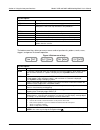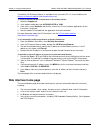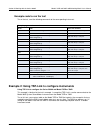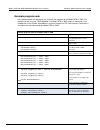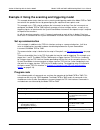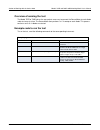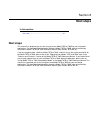- DL manuals
- Keithley
- Matrix Switcher
- 707B
- User Manual
Keithley 707B User Manual
Summary of 707B
Page 1
Www.Keithley.Com models 707b and 708b switching matrix user’s manual 707b-900-01 rev. B / june 2013 p707b90001b* 707b-900-01 a t ektr onix company a g re a t e r m e a s u re o f co n fi d e n c e.
Page 2
Switching matrix user's manual © 2013, keithley instruments, inc. Cleveland, ohio, u.S.A. All rights reserved. Any unauthorized reproduction, photocopy, or use of the information herein, in whole or in part, without the prior written approval of keithley instruments, inc. Is strictly prohibited. Tsp...
Page 4: Safety Precautions
Safety precautions the following safety precautions should be observed before using this product and any associated instrumentation. Although some instruments and accessories would normally be used with nonhazardous voltages, there are situations where hazardous conditions may be present. This produ...
Page 5
Impaired. Do not exceed the maximum signal levels of the instruments and accessories, as defined in the specifications and operating information, and as shown on the instrument or test fixture panels, or switching card. When fuses are used in a product, replace with the same type and rating for cont...
Page 6: Table Of Contents
Introduction ............................................................................................................... 1-1 introduction to this manual ................................................................................................... 1-1 models 707b and 708b applications ........
Page 7
Table of contents models 707b and 708b 199bswitching matrix user's manual working with the model 4200-scs .......................................................................... 4-1 introduction .........................................................................................................
Page 8
Models 707b and 708b 199bswitching matrix user's manual table of contents troubleshooting faqs ............................................................................................. 7-1 about this section ...........................................................................................
Page 10: Introduction to This Manual
In this section: introduction to this manual ....................................................... 1-1 models 707b and 708b applications ........................................ 1-1 cd-rom contents .................................................................... 1-2 introduction to this manual...
Page 11: Cd-Rom Contents
Section 1: introduction models 707b and 708b 199bswitching matrix user's manual 1-2 707b-900-01 rev. B / june 2013 cd-rom contents there are several cd-roms that are included with your instrument, which contain the following items: • the test script builder software and the model 707b or 708b tsb ad...
Page 12: Introduction
In this section: introduction .............................................................................. 2-1 model 707b front panel ............................................................ 2-2 model 708b front panel ............................................................ 2-2 keys and na...
Page 13: Model 707B Front Panel
Section 2: using the front-panel interface models 707b and 708b 199bswitching matrix user's manual 2-2 707b-900-01 rev. B / june 2013 model 707b front panel the front panel of the model 707b is shown below. Figure 1: model 707b front panel model 708b front panel the front panel of the model 708b is ...
Page 14: Keys And Navigation Wheel
Models 707b and 708b 199bswitching matrix user's manual section 2: using the front-panel interface 707b-900-01 rev. B / june 2013 2-3 keys and navigation wheel the keys and navigation wheel on the front panel allow you to turn on, set up, and operate the instrument from the front panel. The power sw...
Page 15
Section 2: using the front-panel interface models 707b and 708b 199bswitching matrix user's manual 2-4 707b-900-01 rev. B / june 2013 key descriptions key description open all opens all closed channels. Step if a scan list has been defined, press step to step through the list. Each press is one scan...
Page 16: Display
Models 707b and 708b 199bswitching matrix user's manual section 2: using the front-panel interface 707b-900-01 rev. B / june 2013 2-5 lan status light the models 707b and 708b has three status lights on the front panel . The 1588 status light indicates 1588 operation. If this light is off, the 1588...
Page 17
Section 2: using the front-panel interface models 707b and 708b 199bswitching matrix user's manual 2-6 707b-900-01 rev. B / june 2013 specifying a channel the channels on the cards that you can use with the model 707b or 708b are referred to by a channel specifier. You will use the specifier to iden...
Page 18
Models 707b and 708b 199bswitching matrix user's manual section 2: using the front-panel interface 707b-900-01 rev. B / june 2013 2-7 hot switching can dry-weld reed relays, causing them to always be on. Hot switching is recommended only when external protection is provided. You can perform operatio...
Page 19
Section 2: using the front-panel interface models 707b and 708b 199bswitching matrix user's manual 2-8 707b-900-01 rev. B / june 2013 figure 6: model 707b crosspoint display the crosspoint display has a list of slots on the right. To the left of the slot list are lights that show you an overview of ...
Page 20
Models 707b and 708b 199bswitching matrix user's manual section 2: using the front-panel interface 707b-900-01 rev. B / june 2013 2-9 exercise: select crosspoint on slot 2, row c, column 3 to select the crosspoint that is on slot 2, at row c and column 3 1. When you are displaying slot 2, press the ...
Page 21: Channel Patterns
Section 2: using the front-panel interface models 707b and 708b 199bswitching matrix user's manual 2-10 707b-900-01 rev. B / june 2013 channel patterns you can use channel patterns as a convenient way to refer to a group of switching channels with a single alphanumeric name. When you perform close o...
Page 22
Models 707b and 708b 199bswitching matrix user's manual section 2: using the front-panel interface 707b-900-01 rev. B / june 2013 2-11 performing close and open operations on channel patterns careless channel pattern operation could create an electric shock hazard that could result in severe injury ...
Page 23
Section 2: using the front-panel interface models 707b and 708b 199bswitching matrix user's manual 2-12 707b-900-01 rev. B / june 2013 exercise: create a row label for row d using the front panel to create a row label for row d using the front panel: 1. If a pattern name is currently displayed on th...
Page 24: Introduction
In this section: introduction .............................................................................. 3-1 connecting to the instrument web interface ............................. 3-1 web interface home page ........................................................ 3-2 log in to the instrument ...
Page 25: Web Interface Home Page
Section 3: using the web interface models 707b and 708b 199bswitching matrix user's manual 3-2 707b-900-01 rev. B / june 2013 the keithley lxi discovery browser is available on the instrument cd. It is also available on the keithley instruments website ( http://www.Keithley.Com ). To locate the keit...
Page 26: Log In to The Instrument
Models 707b and 708b 199bswitching matrix user's manual section 3: using the web interface 707b-900-01 rev. B / june 2013 3-3 log in to the instrument the web interface has both interactive and read-only pages. These pages are always listed in the navigation panel on the left side of the web interfa...
Page 27
Section 3: using the web interface models 707b and 708b 199bswitching matrix user's manual 3-4 707b-900-01 rev. B / june 2013 figure 11: web interface cards page open and close channels from the card pages you can open and close channels from the card pages in several ways. The simplest method is to...
Page 28
Models 707b and 708b 199bswitching matrix user's manual section 3: using the web interface 707b-900-01 rev. B / june 2013 3-5 to specify the type of close, select a channel action type from the box in the upper right before closing a channel. The options are: • channel close: close the selected chan...
Page 29
Section 3: using the web interface models 707b and 708b 199bswitching matrix user's manual 3-6 707b-900-01 rev. B / june 2013 4. You must log into the instrument to work with the channels. See log in to the instrument (on page 3-3). After logging in, you can access the channel controls. To close cha...
Page 30
Models 707b and 708b 199bswitching matrix user's manual section 3: using the web interface 707b-900-01 rev. B / june 2013 3-7 exercise: create channel pattern "test1pattern" using the snapshot feature to create a channel pattern "test1pattern" from the web interface using the snapshot feature: 1. Fr...
Page 31: Scan Builder Page
Section 3: using the web interface models 707b and 708b 199bswitching matrix user's manual 3-8 707b-900-01 rev. B / june 2013 exercise: close channels in "test1pattern" from the web interface to close channels in channel pattern "test1pattern" from the web interface: 1. Click pattern (above the chan...
Page 32
Models 707b and 708b 199bswitching matrix user's manual section 3: using the web interface 707b-900-01 rev. B / june 2013 3-9 create a scan list before you can run a scan, you must create a scan list. A scan list is a set of steps that runs in order during a scan. Each step contains a channel, chann...
Page 33
Section 3: using the web interface models 707b and 708b 199bswitching matrix user's manual 3-10 707b-900-01 rev. B / june 2013 clear the scan list from the web interface clearing the scan list deletes all channels and channel patterns from the scan list. To clear the scan list from the web interface...
Page 34: Tsb Embedded
Models 707b and 708b 199bswitching matrix user's manual section 3: using the web interface 707b-900-01 rev. B / june 2013 3-11 tsb embedded tsb embedded is a web application that includes a command-line interface that you can use to issue commands and interact with the instrument. Tsb embedded also ...
Page 35
Section 3: using the web interface models 707b and 708b 199bswitching matrix user's manual 3-12 707b-900-01 rev. B / june 2013 figure 22: select tsb embedded 2. You must log in to the instrument to use tsb embedded. After logging in, you can access the options on the tsb embedded page. 3. To create ...
Page 36
Models 707b and 708b 199bswitching matrix user's manual section 3: using the web interface 707b-900-01 rev. B / june 2013 3-13 channel.Setlabelrow("1a01", "smu1") channel.Setlabelrow("1b01", "smu2") channel.Setlabelrow("1c01", "gndu") channel.Setlabelrow("1g01", "cvuh") channel.Setlabelrow("1h01", "...
Page 37
Section 3: using the web interface models 707b and 708b 199bswitching matrix user's manual 3-14 707b-900-01 rev. B / june 2013 script management options existing scripts are listed in the user scripts box on the left side of tsb embedded. To run a script, click the name of the script and then click ...
Page 38
Models 707b and 708b 199bswitching matrix user's manual section 3: using the web interface 707b-900-01 rev. B / june 2013 3-15 more information about commands that can be used to control the instrument can be found in the models 707b and 708b reference manual..
Page 40: Introduction
In this section: introduction .............................................................................. 4-1 equipment required to run the example ................................... 4-1 configure model 707b or 708b for model 4200-scs ............... 4-1 add model 707b or 708b to model 4200-scs ...
Page 41
Section 4: working with the model 4200-scs models 707b and 708b 199bswitching matrix user's manual 4-2 707b-900-01 rev. B / june 2013 figure 27: front panel ddc enable menu 5. Press enter. 6. Cycle power to the instrument. When ddc mode is enabled (70xa-version or 70xb-version), the model 707b or 70...
Page 42: Next Steps
Models 707b and 708b 199bswitching matrix user's manual section 4: working with the model 4200-scs 707b-900-01 rev. B / june 2013 4-3 next steps see the model 4200-scs reference manual, "appendix b: using switch matrices," "key concepts" section, which includes: • switch matrix connection scheme set...
Page 44
In this section: about the series 2600a examples ........................................... 5-1 equipment required to run the examples ................................. 5-2 connect the equipment ............................................................ 5-2 logical block diagram of test connectio...
Page 45: Connect The Equipment
Section 5: working with the series 2600a models 707b and 708b 199bswitching matrix user's manual 5-2 707b-900-01 rev. B / june 2013 example 3 shows you how to use the tsp-link interface and interactive triggering with series 2600a and model 707b or 708b instruments. This example: • can be run using ...
Page 46
Models 707b and 708b 199bswitching matrix user's manual section 5: working with the series 2600a 707b-900-01 rev. B / june 2013 5-3 figure 28: connections to switching module logical block diagram of test connections the following figure shows the logical block diagram of the test connections..
Page 47
Section 5: working with the series 2600a models 707b and 708b 199bswitching matrix user's manual 5-4 707b-900-01 rev. B / june 2013 figure 29: logical block diagram of test connections example 1: control with separate interfaces controlling series 2600a and model 707b or 708b instruments using separ...
Page 48
Models 707b and 708b 199bswitching matrix user's manual section 5: working with the series 2600a 707b-900-01 rev. B / june 2013 5-5 send the following commands to configure the model 707b or 708b. Example program code for the model 707b or 708b code notes and comments reset errorqueue.Clear() reset ...
Page 49
Section 5: working with the series 2600a models 707b and 708b 199bswitching matrix user's manual 5-6 707b-900-01 rev. B / june 2013 example code to run the test to run the test, send the following commands to the corresponding instrument. Example program code to run the test model code notes and com...
Page 50
Models 707b and 708b 199bswitching matrix user's manual section 5: working with the series 2600a 707b-900-01 rev. B / june 2013 5-7 set up communication the communication setup is illustrated in the diagram below. Gpib is used as an example, but this application can be run using any of the supported...
Page 51
Section 5: working with the series 2600a models 707b and 708b 199bswitching matrix user's manual 5-8 707b-900-01 rev. B / june 2013 example program code the example code to configure the model 707b or 708b and system sourcemeter instrument shown below is identical to the code used in example 1. Howe...
Page 52
Models 707b and 708b 199bswitching matrix user's manual section 5: working with the series 2600a 707b-900-01 rev. B / june 2013 5-9 example code to run the test to run the test, send the following commands to the model 707b or 708b. Example program code to run the test code notes and comments node[2...
Page 53
Section 5: working with the series 2600a models 707b and 708b 199bswitching matrix user's manual 5-10 707b-900-01 rev. B / june 2013 example 3: configure using tsp-link and interactive triggers this example uses a tsp script to configure and run the test. The script includes two separate functions f...
Page 54
Models 707b and 708b 199bswitching matrix user's manual section 5: working with the series 2600a 707b-900-01 rev. B / june 2013 5-11 example program code in the following table, all commands are sent from the computer to the model 707b or 708b. This example can be run using tsb embedded. The model 7...
Page 55
Section 5: working with the series 2600a models 707b and 708b 199bswitching matrix user's manual 5-12 707b-900-01 rev. B / june 2013 node[2].Smua.Source.Func = node[2].Smua.Output_dcamps node[2].Smua.Source.Rangei = 0.01 set source function to current source. Set source current range to 10 ma. Node[...
Page 56
Models 707b and 708b 199bswitching matrix user's manual section 5: working with the series 2600a 707b-900-01 rev. B / june 2013 5-13 for i = 1, table.Getn(xpttable) do if i > 1 then triggered = tsplink.Trigger[2].Wait(3) if triggered == true then channel.Exclusiveclose(xpttable[i]) tsplink.Trigger[1...
Page 57
Section 5: working with the series 2600a models 707b and 708b 199bswitching matrix user's manual 5-14 707b-900-01 rev. B / june 2013 example 4: using the scanning and triggering model this example demonstrates how to use the scanning and triggering model of the model 707b or 708b to maximize the spe...
Page 58
Models 707b and 708b 199bswitching matrix user's manual section 5: working with the series 2600a 707b-900-01 rev. B / june 2013 5-15 muxchannels[1] = "1001, 1202" muxchannels[2] = "1003, 1204" muxchannels[3] = "1005, 1206" muxchannels[4] = "1007, 1208" muxchannels[5] = "1009, 1210" muxchannels[6] = ...
Page 59
Section 5: working with the series 2600a models 707b and 708b 199bswitching matrix user's manual 5-16 707b-900-01 rev. B / june 2013 node[2].Smua.Trigger.Measure.V(node[2].Smua.Nvbuffer 1) node[2].Smua.Trigger.Measure.Action = node[2].Smua.Enable configure sweep voltage measurements. Enable voltage ...
Page 60
Models 707b and 708b 199bswitching matrix user's manual section 5: working with the series 2600a 707b-900-01 rev. B / june 2013 5-17 program code to run the test the example program code stores the program in the instrument for later use. To run the program, send the following commands to the model ...
Page 61
Section 5: working with the series 2600a models 707b and 708b 199bswitching matrix user's manual 5-18 707b-900-01 rev. B / june 2013 the following table shows a revised example of the rundiodetest function in example 4. Function rundiodetest() this function sequences the crosspoint closures and trig...
Page 62: Connect The Equipment
In this section: about the series 2400 examples ............................................. 6-1 equipment required to run the examples ................................. 6-1 connect the equipment ............................................................ 6-1 logical block diagram of test connecti...
Page 63
Section 6: working with the series 2400 models 707b and 708b 199bswitching matrix user's manual 6-2 707b-900-01 rev. B / june 2013 this drawing shows connections to the model 7072 8x12 switch card. However, you can make similar connections to the other switch cards listed for this example. Logical b...
Page 64
Models 707b and 708b 199bswitching matrix user's manual section 6: working with the series 2400 707b-900-01 rev. B / june 2013 6-3 example 1: individual commands for switch-measure in this example, individual commands are sent to the model 707b or 708b and sourcemeter instrument to perform switch cl...
Page 65: Synchronization
Section 6: working with the series 2400 models 707b and 708b 199bswitching matrix user's manual 6-4 707b-900-01 rev. B / june 2013 to run the test, send the following commands to the corresponding instrument. After each :read? Query to the model 2400, you must retrieve the instrument's response. If ...
Page 66
Models 707b and 708b 199bswitching matrix user's manual section 6: working with the series 2400 707b-900-01 rev. B / june 2013 6-5 send the following commands to configure the model 2400 sourcemeter instrument. Example program code for the model 2400 sourcemeter instrument code notes and comments *r...
Page 67
Section 6: working with the series 2400 models 707b and 708b 199bswitching matrix user's manual 6-6 707b-900-01 rev. B / june 2013 example program code for the model 707b or 708b the following code loads a script on the 70xb that contains two functions that: • set up the table of crosspoints to clos...
Page 68
Models 707b and 708b 199bswitching matrix user's manual section 6: working with the series 2400 707b-900-01 rev. B / june 2013 6-7 function run70xforscan(ctable) for i = 1, table.Getn(ctable) do if i > 1 then triggered = digio.Trigger[2].Wait(3) if triggered == true then channel.Exclusiveclose(ctabl...
Page 69
Section 6: working with the series 2400 models 707b and 708b 199bswitching matrix user's manual 6-8 707b-900-01 rev. B / june 2013 overview of running the test the model 707b or 708b closes the crosspoints necessary to connect the sourcemeter to each diode under test one-at-a-time. The sourcemeter t...
Page 70: About This Section
In this section: about this section ..................................................................... 7-1 need different line frequency or voltage ................................... 7-1 model 4200-scs does not recognize switch matrix ................. 7-1 "a" model software does not run on "b" ...
Page 71
Section 7: troubleshooting faqs models 707b and 708b 199bswitching matrix user's manual 7-2 707b-900-01 rev. B / june 2013 you can select one of two options when enabling model 707a or 708a ddc compatibility mode: • 70xa-version: this option most closely matches model 707a or 708a operation. Use thi...
Page 72
Models 707b and 708b 199bswitching matrix user's manual section 7: troubleshooting faqs 707b-900-01 rev. B / june 2013 7-3 matrix ready and external trigger lines does this model have matrix ready and external trigger lines? Yes, these signals appear on the digital i/o connector. For information on ...
Page 73
Section 7: troubleshooting faqs models 707b and 708b 199bswitching matrix user's manual 7-4 707b-900-01 rev. B / june 2013 if you are using the manual configuration method over a corporate network, verify that you have entered the ip address, gateway, and subnet mask provided by your network adminis...
Page 74
Models 707b and 708b 199bswitching matrix user's manual section 7: troubleshooting faqs 707b-900-01 rev. B / june 2013 7-5 save the present state of the instrument how do i save the present state of the instrument? Use the create config script option (or the command createconfigscript). See the mode...
Page 76: Next Steps
In this section: next steps ................................................................................ 8-1 next steps this manual has prepared you to start using your new model 707b or 708b for your real-world applications. For more detailed information about the model 707b or 708b, refer to t...
Page 78: Index
2 2400 • 6-1 2600 • 5-1 4 4 • 4-1 7 707b-708b quick start guide • 1-2 a abort script • 3-14 applications • 1-1 c cd-rom contents • 1-2 channel designations • 2-6 patterns • 2-10 channel patterns • 2-10 configuration config key • 2-3 connection web interface • 3-1 crosspoint • 2-7 d delete script • 3...
Page 79
Index models 707b and 708b 199bswitching matrix user's manual index-2 707b-900-01 rev. B / june 2013 labview driver • 7-5 line frequency • 7-1 save present state • 7-5 voltage • 7-1 web page • 3-1, 3-2, 7-4 tsb embedded • 3-11 script, create with • 3-11 w web interface • 3-1 accessing • 3-1 browser ...
Page 80
Specifications are subject to change without notice. All keithley trademarks and trade names are the property of keithley instruments, inc. All other trademarks and trade names are the property of their respective companies. Keithley instruments, inc. Corporate headquarters • 28775 aurora road • cle...