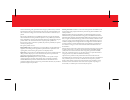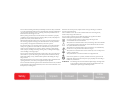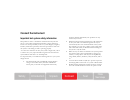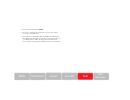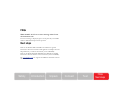Summary of 707B
Page 1
Models 707b and 708b quick start guide.
Page 2
Observe the following safety precautions before using this product and any associated instrumentation. Although some instruments and accessories would normally be used with non-hazardous voltages, there are situations where hazardous conditions may be present. This product is intended for use by qua...
Page 3
Safety unpack connect faqs next steps introduction test do not connect switching cards directly to unlimited power circuits. They are intended to be used with impedance-limited sources. Never connect switching cards directly to ac mains. When connecting sources to switching cards, install protective...
Page 4
Caution this heading in the user documentation explains hazards that could damage the instrument. Such damage may invalidate the warranty. Instrumentation and accessories shall not be connected to humans. Before performing any maintenance, disconnect the line cord and all test cables. To maintain pr...
Page 5
Safety unpack connect faqs next steps introduction test introduction to the model 707b or 708b semiconductor switching matrix the models 707b and 708b provide outstanding low-current matrix capability and let you control up to 576 matrix crosspoints in real time. Their large matrix format makes them...
Page 6
Unpack and inspect the instrument to unpack and inspect the instrument: 1. Inspect the box for damage. 2. Open the top of the box. 3. Model 707b only: remove the bag that contains the documentation, accessories, and cd-roms. 4. Remove the packaging insert..
Page 7
Safety unpack connect faqs next steps introduction test 5. Model 707b only: remove the fixed rack mounting hardware from the box. The parts are next to the instrument in separate packaging. 6. Carefully lift the instrument out of the box. Model 707b rack-mounting hardware model 707b instrument 7. In...
Page 8
You should have received: model 707b or 708b switching matrix 1. Model 707b only: fixed rack-mounting hardware 2. Safety standard information 3. Product related cd-roms 4. Model 707b or 708b quick start guide 5. Power line cord 6. Ethernet cable 7. Tsp link cable 8. Rack mount hardware (707b and 708...
Page 9
Safety unpack connect faqs next steps introduction test connect the instrument important test system safety information this product is sold as a stand-alone instrument that may become part of a system that could contain hazardous voltages and energy sources. It is the responsibility of the test sys...
Page 10
Protected even if one insulation layer fails. Refer to iec 61010-1 for specific requirements. Make sure all connections are behind a locked cabinet door or other barrier. This protects the system operator from accidentally removing a connection by hand and exposing hazardous voltages. Use high-relia...
Page 11
Safety unpack connect faqs next steps introduction test install and connect a switching card a switching card can be installed by the user; however external connections to the switching module must be performed by qualified service personnel. Equipment needed: model 707b or 708b semiconductor switch...
Page 12
3. Disconnect the power line cord and any other cables connected to the rear panel. 4. Remove the slot cover plate from the desired mainframe slot (note that slot 1 does not have a cover plate). Retain the plate and screws for future use. Slot 1 slot covers model 707b rear panel 5. Align the card ed...
Page 13
Safety unpack connect faqs next steps introduction test 7. On each side of the module, there is a mounting screw. Use the flat-bladed screwdriver to tighten these two screws to secure the module to the mainframe. Do not overtighten. Mounting screws model 707b rear panel note that all signal wiring t...
Page 14
Operating the instrument on an incorrect line voltage may cause damage to the instrument, possibly voiding the warranty. Warning the power cord supplied with the model 707b or 708b contains a separate ground wire for use with grounded outlets. When proper connections are made, instrument chassis is ...
Page 16
Test the instrument to test the instrument for basic operation: 1. On the front cover of the instrument, press the slot key. You should see the word "main:" and the model number, description, and the firmware revision for the instrument. 2. Turn the navigation wheel to display the firmware version i...
Page 17
Safety unpack connect faqs next steps introduction test 6. To open the channel, press open . 7. These steps confirm basic functionality of your system. Please turn your system off now. The examples in the models 707b and 708b user's manual have been designed to demonstrate increasing levels of funct...
Page 19
Safety unpack connect faqs next steps introduction test faqs what should i do if i see an error message when i turn the instrument on? If an error message is displayed, press a front panel key. The model 707b or 708b will attempt normal operation. Next steps refer to the models 707b and 708b user's ...
Page 20
Specifications are subject to change without notice. All keithley trademarks and trade names are the property of keithley instruments, inc. All other trademarks and trade names are the property of their respective companies. A g r e a t e r m e a s u r e o f c o n f i d e n c e keithley instruments,...