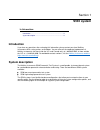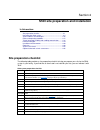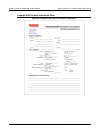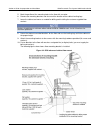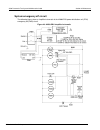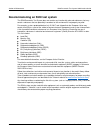- DL manuals
- Keithley
- Test Equipment
- S530
- Administrative Manual
Keithley S530 Administrative Manual - Site Preparation Checklist
In this section:
Site preparation checklist ......................................................... 2-1
Unpacking the S530 system..................................................... 2-2
System cabinet size and weight ............................................. 2-16
Power and operating conditions ............................................. 2-17
Triaxial connector handling and avoiding contamination ........ 2-18
Lockout and tagout ................................................................. 2-19
Installation and connections ................................................... 2-20
Floor plan ............................................................................... 2-20
System securement ............................................................... 2-23
Optional advanced seismic securement ................................. 2-25
Site preparation checklist
The following table provides a site preparation checklist to help you prepare your site for the S530
system in your facility. If you find that an item listed is not valid for your site, you can indicate it with
"N/A."
S530 system preparation checklist
Site
Item
Is it necessary to have lifting equipment?
Is the flooring adequate and able to support the weight of the system while moving from receiving
to the final destination (see
(on page 2-20) for specifications)?
Are all of the corridors and hallways large enough to allow clearance for the system?
Are stairways adequate for moving the system through?
Are elevators needed to move the system? Can they support the size and weight of the system?
Are the doorways wide enough for the system?
If you are using a Keithley Instruments probe card adapter, you must supply a vacuum connection
(50.80 cm Hg / 20 in.).
Floor plan Item
Did you complete the system layout (see
(on page 2-20) for specifications)?
Does your layout show all of the locations for all of the equipment?
Does your system layout show the locations of all doors and aisles?
Does your layout allow for the proper clearance of the system for the front, rear, and the
keyboard/monitor arm?
Is there enough space for personnel safety, comfort, and freedom of movement?
Did you take future expansions into consideration?
Is there sufficient space for any supplies or manuals?
Section 2
S530 site preparation and installation
Summary of S530
Page 1
Www.Tek.Com/keithley s530 parametric test system administrative guide s530-924-01 rev. D / september 2017 *ps530-924-01d* s530-924-01d a tektronix company.
Page 2
Parametric test system administrative guide © 2017, keithley instruments cleveland, ohio, u.S.A. All rights reserved. Any unauthorized reproduction, photocopy, or use of the information herein, in whole or in part, without the prior written approval of keithley instruments is strictly prohibited. Th...
Page 3: Safety Precautions
Safety precautions the following safety precautions should be observed before using this product and any associated instrumentation. Although some instruments and accessories would normally be used with nonhazardous voltages, there are situations where hazardous conditions may be present. This produ...
Page 4
For safety, instruments and accessories must be used in accordance with the operating instructions. If the instruments or accessories are used in a manner not specified in the operating instructions, the protection provided by the equipment may be impaired. Do not exceed the maximum signal levels of...
Page 5: Table of Contents
S530 system ............................................................................................................... 1-1 introduction .......................................................................................................................... 1-1 system description ................
Page 6
Table of contents s530 parametric test system administrative guide prober safety ........................................................................................................................ 3-8 network information .............................................................................
Page 7: Introduction
In this section: introduction .............................................................................. 1-1 system description ................................................................... 1-1 introduction if you have any questions after reviewing this information, please contact your loc...
Page 8
Section 1: s530 system s530 parametric test system administrative guide 1-2 s530-924-01 rev. D / september 2017 s530 system configuration options dc source-measure units (smu) 2 to 8 maximum maximum number of smus depends on other items in the system rack 2410 high-voltage smu 6-slot switching matri...
Page 9
S530 parametric test system administrative guide section 1: s530 system s530-924-01 rev. D / september 2017 1-3 optional accessories optional items and accessories that may accompany the s530 system: cables to connect to the test fixture or the probe card adapter 9139a-pca (probe card adapter) advan...
Page 10: Site Preparation Checklist
In this section: site preparation checklist ......................................................... 2-1 unpacking the s530 system..................................................... 2-2 system cabinet size and weight ............................................. 2-16 power and operating condition...
Page 11: Unpacking The S530 System
Section 2: s530 site preparation and installation s530 parametric test system administrative guide 2-2 s530-924-01 rev. D / september 2017 s530 system preparation checklist site item electrical power item is adequate and proper electrical power available (see line power requirements (on page 2-17) f...
Page 12
S530 parametric test system administrative guide section 2: s530 site preparation and installation s530-924-01 rev. D / september 2017 2-3 unpacking system components inspect the shock sensor on the outside of the shipping box (see the following figure). If the shock sensor indicates a shock conditi...
Page 13
Section 2: s530 site preparation and installation s530 parametric test system administrative guide 2-4 s530-924-01 rev. D / september 2017 to unpack the system components: 1. Remove the crate clamps from the crate using a standard screwdriver. Figure 5: removing the crate clamps 2. Open the front of...
Page 14
S530 parametric test system administrative guide section 2: s530 site preparation and installation s530-924-01 rev. D / september 2017 2-5 figure 6: opening the front of the crate 4. Attach the ramp using the two bolts that are attached to the bottom front of the crate. Figure 7: front of the crate ...
Page 15
Section 2: s530 site preparation and installation s530 parametric test system administrative guide 2-6 s530-924-01 rev. D / september 2017 5. Remove the padding from the front of the s530 system cabinet. Figure 8: removing the padding.
Page 16
S530 parametric test system administrative guide section 2: s530 site preparation and installation s530-924-01 rev. D / september 2017 2-7 6. Remove the crate clamps and slide the outer box cover off the crate. Figure 9: sliding the outer box off the crate 7. Make sure that you retract the leveling ...
Page 17
Section 2: s530 site preparation and installation s530 parametric test system administrative guide 2-8 s530-924-01 rev. D / september 2017 8. Remove the four bolts from the bottom of the crate that are attached to the bottom of the s530 system cabinet using a 19 mm socket head on a socket wrench. Fi...
Page 18
S530 parametric test system administrative guide section 2: s530 site preparation and installation s530-924-01 rev. D / september 2017 2-9 10. Unlock the two wheels (casters) that are on the front of the s530 system cabinet by moving the locks up. Figure 14: system caster brakes 11. With two people,...
Page 19
Section 2: s530 site preparation and installation s530 parametric test system administrative guide 2-10 s530-924-01 rev. D / september 2017 12. Remove the tape from the packing material using scissors, taking care not to scratch the s530 system cabinet. Figure 16: cutting the wrap off the system 13....
Page 20
S530 parametric test system administrative guide section 2: s530 site preparation and installation s530-924-01 rev. D / september 2017 2-11 the accessories box contains a computer monitor, keyboard, and mouse. It also includes required installation hardware, usb extension cables, cable support arm, ...
Page 21
Section 2: s530 site preparation and installation s530 parametric test system administrative guide 2-12 s530-924-01 rev. D / september 2017 figure 20: s530 keyboard tray and arm accessory figure 21: cable support arm.
Page 22
S530 parametric test system administrative guide section 2: s530 site preparation and installation s530-924-01 rev. D / september 2017 2-13 chuck cables for optional probe card adapter a set of chuck cables is included with the optional pca-9139a probe card adapter. Model numbers of cables vary base...
Page 23
Section 2: s530 site preparation and installation s530 parametric test system administrative guide 2-14 s530-924-01 rev. D / september 2017 example s530 system installation form figure 22: example s530 system installation form page 1.
Page 24
S530 parametric test system administrative guide section 2: s530 site preparation and installation s530-924-01 rev. D / september 2017 2-15 figure 23: example s530 system installation form page 2.
Page 25
Section 2: s530 site preparation and installation s530 parametric test system administrative guide 2-16 s530-924-01 rev. D / september 2017 figure 24: example s530 system installation form page 3 system cabinet size and weight the size and weight specifications for the system cabinet are listed in t...
Page 26
S530 parametric test system administrative guide section 2: s530 site preparation and installation s530-924-01 rev. D / september 2017 2-17 power and operating conditions the following topics contain information about power and operating environment conditions. Supplied power cables keithley instrum...
Page 27
Section 2: s530 site preparation and installation s530 parametric test system administrative guide 2-18 s530-924-01 rev. D / september 2017 system power dissipation the total power dissipated by the s530 depends on the type and number of instruments in the test system. The power distribution unit (p...
Page 28: Lockout and Tagout
S530 parametric test system administrative guide section 2: s530 site preparation and installation s530-924-01 rev. D / september 2017 2-19 lockout and tagout for maximum safety while power is applied, always perform a lockout and tagout procedure. Remove power from the entire test system and discha...
Page 29: Floor Plan
Section 2: s530 site preparation and installation s530 parametric test system administrative guide 2-20 s530-924-01 rev. D / september 2017 4. Verify that all power has been removed and discharged from the system cabinet by switching the main power switch (on the front door of the cabinet) to the on...
Page 30
S530 parametric test system administrative guide section 2: s530 site preparation and installation s530-924-01 rev. D / september 2017 2-21 figure 28: s530 floor plan, top view.
Page 31
Section 2: s530 site preparation and installation s530 parametric test system administrative guide 2-22 s530-924-01 rev. D / september 2017 figure 29: s530 weight distribution and center of gravity.
Page 32: System Securement
S530 parametric test system administrative guide section 2: s530 site preparation and installation s530-924-01 rev. D / september 2017 2-23 system securement securement is required for the s530 system cabinet. You must bolt the system to the floor for safety purposes and to ensure the cabinet will n...
Page 33
Section 2: s530 site preparation and installation s530 parametric test system administrative guide 2-24 s530-924-01 rev. D / september 2017 the following figure shows the restraint brackets and bolt installation dimensions for the system cabinet. Figure 31: s530 system securement dimensions the foll...
Page 34
S530 parametric test system administrative guide section 2: s530 site preparation and installation s530-924-01 rev. D / september 2017 2-25 optional advanced seismic securement if you ordered a system with the advanced seismic fastening option, follow these mounting instructions. To install advanced...
Page 35
Section 2: s530 site preparation and installation s530 parametric test system administrative guide 2-26 s530-924-01 rev. D / september 2017 5. Mark the position of the mounting holes to the floor with a marker. 6. Remove the mounting brackets and also mark the location of the cabinet leveling legs. ...
Page 36: Introduction
In this section: introduction .............................................................................. 3-1 initial equipment startup ........................................................... 3-2 system startup ......................................................................... 3-2 befo...
Page 37: Initial Equipment Startup
Section 3: equipment startup s530 parametric test system administrative guide 3-2 s530-924-01 rev. D / september 2017 initial equipment startup to begin equipment startup: 1. Check that all line cords for the system cabinet are connected to ac power. 2. Make sure that the circuit breaker on the powe...
Page 38: Start The Kte Software
S530 parametric test system administrative guide section 3: equipment startup s530-924-01 rev. D / september 2017 3-3 for more information about the acs software setup procedures, refer to the automated characterization suite (acs) reference manual (part number acs-901-01). For more information abou...
Page 39: Start The Acs Software
Section 3: equipment startup s530 parametric test system administrative guide 3-4 s530-924-01 rev. D / september 2017 ic process log messages the run_ic.Pl script sends any output messages from the ic process to the $kilog/ic__yyyymmdd_hhmm.Log file, where: is the qmo number of the tester. Yyyymmdd_...
Page 40: Shut Down Using Kte
S530 parametric test system administrative guide section 3: equipment startup s530-924-01 rev. D / september 2017 3-5 shut down using kte to shut down using the keithley test environment (kte) software: 1. Close all kte programs. 2. In the linux ® terminal, type the following command: $kibin/shutdow...
Page 41
Section 3: equipment startup s530 parametric test system administrative guide 3-6 s530-924-01 rev. D / september 2017 recovering from an emergency shut down to recover after an emergency shut down: 1. Verify that the hazardous condition or emergency situation is no longer present. 2. Rotate the emer...
Page 42: Safety Interlocks
S530 parametric test system administrative guide section 3: equipment startup s530-924-01 rev. D / september 2017 3-7 safety interlocks failure to make sure that the safety interlock and safety shields and guards are properly installed and arranged as indicated will put personnel in severe danger. S...
Page 43: Prober Safety
Section 3: equipment startup s530 parametric test system administrative guide 3-8 s530-924-01 rev. D / september 2017 prober safety hazardous voltages may be present on the probe card adapter, even after you disengage the interlock. Cables can retain charges after the interlock is disengaged, exposi...
Page 44: Hardware Replacement
In this section: hardware replacement ............................................................. 4-1 handling and cleaning precautions .......................................... 4-1 electrical hazard tasks ............................................................. 4-2 heavy instrument removal ...
Page 45: Electrical Hazard Tasks
Section 4: maintenance s530 parametric test system administrative guide 4-2 s530-924-01 rev. D / september 2017 if necessary, make solder repairs on a circuit board using lead-free solder. Remove the solder from the work areas when the repair is complete. Use pure water and clean cotton swabs or a c...
Page 46
S530 parametric test system administrative guide section 4: maintenance s530-924-01 rev. D / september 2017 4-3 types of electrical hazard tasks live circuit type description 1 equipment is fully de-energized. 2 equipment is energized. Energized circuits are covered or insulated. Note 41: type 2 wor...
Page 47
Section 4: maintenance s530 parametric test system administrative guide 4-4 s530-924-01 rev. D / september 2017 to remove system power before performing maintenance or replacement of components: follow precautions for removing hazardous voltage from the probe or other types of test fixtures before h...
Page 48
S530 parametric test system administrative guide section 4: maintenance s530-924-01 rev. D / september 2017 4-5 hazardous voltages may be present on the probe card adapter, even after you disengage the interlock. Cables can retain charges after the interlock is disengaged, exposing you to live volta...
Page 49
Section 4: maintenance s530 parametric test system administrative guide 4-6 s530-924-01 rev. D / september 2017 power distribution and emergency off the following figure contains a simplified example layout of various components in the s530 system (the lo patch panel and the interlock are shown for ...
Page 50
S530 parametric test system administrative guide section 4: maintenance s530-924-01 rev. D / september 2017 4-7 power distribution unit connections and power distribution basics the 42000-pdu consists of: 24 v dc output to emergency off (emo) circuits and cabinet fans with power 24 v dc output throu...
Page 51
Section 4: maintenance s530 parametric test system administrative guide 4-8 s530-924-01 rev. D / september 2017 42000-pdu connection descriptions connection description to pdu box db-25 cable connector connector providing control of the pdu box. Connect the pdu box to the emo box with the supplied d...
Page 52
S530 parametric test system administrative guide section 4: maintenance s530-924-01 rev. D / september 2017 4-9 system emergency off circuit the following figure shows a simplified schematic of the 42000-pdu power distribution unit (pdu) emergency off (emo) circuit. Figure 43: 42000-pdu simplified s...
Page 53: Data Hub License
Section 4: maintenance s530 parametric test system administrative guide 4-10 s530-924-01 rev. D / september 2017 data hub license the data hub license allows the keithley test environment (kte) software to communicate with a prober. This license is installed on all systems when they are shipped. If ...
Page 54: Lo Patch Panel
S530 parametric test system administrative guide section 4: maintenance s530-924-01 rev. D / september 2017 4-11 5. At the prompt, enter 1 and press enter to select the dmh (datahub) option. 6. Follow the remaining prompts, and press enter after each response you type. 7. Once the installation has c...
Page 55
Section 4: maintenance s530 parametric test system administrative guide 4-12 s530-924-01 rev. D / september 2017 decommissioning an s530 test system the s530 parametric test system does not contain any intentionally released substances, but may contain substances that are potentially hazardous to th...
Page 56: Introduction
In this section: introduction .............................................................................. 5-1 switching .................................................................................. 5-1 sourcing and measuring .......................................................... 5-2 opti...
Page 57: Switching
Section 5: instrument specifications and documentation s530 parametric test system administrative guide 5-2 s530-924-01 rev. D / september 2017 switching the following components provide the switching capabilities of the s530. Model 707b switch matrix mainframe the 707b semiconductor switch matrix m...
Page 58: Sourcing and Measuring
S530 parametric test system administrative guide section 5: instrument specifications and documentation s530-924-01 rev. D / september 2017 5-3 sourcing and measuring the following instruments provide s530 source-measure capabilities model 2636b system sourcemeter instrument the 2636b dual-channel s...
Page 59: Typical Matrix Connections
Section 5: instrument specifications and documentation s530 parametric test system administrative guide 5-4 s530-924-01 rev. D / september 2017 for systems purchased before september 2015, a 2010 dmm is included instead of the dmm7510. The 2010 dmm is only connected to the force side of the matrix, ...
Page 60
S530 parametric test system administrative guide section 5: instrument specifications and documentation s530-924-01 rev. D / september 2017 5-5 figure 48: s530 standard 4-wire low-current.
Page 61
Section 5: instrument specifications and documentation s530 parametric test system administrative guide 5-6 s530-924-01 rev. D / september 2017 s530 low-current using dmm7510 figure 49: s530 low-current using model dmm7510
Page 62
S530 parametric test system administrative guide section 5: instrument specifications and documentation s530-924-01 rev. D / september 2017 5-7 s530 high-voltage system using dmm7510 figure 50: s530 high-voltage system using model dmm7510
Page 63
Section 5: instrument specifications and documentation s530 parametric test system administrative guide 5-8 s530-924-01 rev. D / september 2017 s530 low-current using 4220-pgu pulse generator card figure 51: s530 low-current using model 4220-pgu pulse generator card.
Page 64
S530 parametric test system administrative guide section 5: instrument specifications and documentation s530-924-01 rev. D / september 2017 5-9 s530 high-voltage system using 4220-pgu pulse card figure 52: s530 high-voltage system using model 4220-pgu pulse generator card.
Page 65
Section 5: instrument specifications and documentation s530 parametric test system administrative guide 5-10 s530-924-01 rev. D / september 2017 s530 low-current using 4200-scp2hr scope card figure 53: s530 low-current using model 4200-scp2hr scope card.
Page 66
S530 parametric test system administrative guide section 5: instrument specifications and documentation s530-924-01 rev. D / september 2017 5-11 s530 high-voltage system using 4200-scp2hr scope card figure 54: s530 high-voltage system using model 4200-scp2hr scope card.
Page 67
Section 5: instrument specifications and documentation s530 parametric test system administrative guide 5-12 s530-924-01 rev. D / september 2017 s530 kte communications diagrams the s530 kte system uses both ethernet and gpib to communicate with and control the instruments. The diagrams shown in the...
Page 68
S530 parametric test system administrative guide section 5: instrument specifications and documentation s530-924-01 rev. D / september 2017 5-13 figure 56: s530 kte communications diagram 3.
Page 69
Section 5: instrument specifications and documentation s530 parametric test system administrative guide 5-14 s530-924-01 rev. D / september 2017 s530 acs communications diagrams the following figure shows three and four 2636a/b source-measure units. However, the system only requires one 2636a/b (you...
Page 70
Specifications are subject to change without notice. All keithley trademarks and trade names are the property of keithley instruments. All other trademarks and trade names are the property of their respective companies. Keithley instruments corporate headquarters • 28775 aurora road • cleveland, ohi...