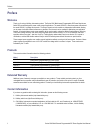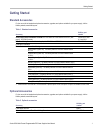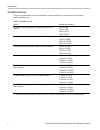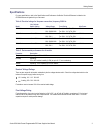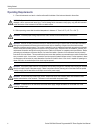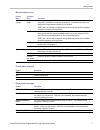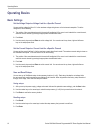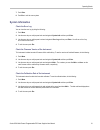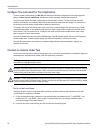- DL manuals
- Keithley
- Power Supply
- Series 2200
- User Manual
Keithley Series 2200 User Manual
Summary of Series 2200
Page 1
Www.Keithley.Com e c n e d i f n o c f o e r u s a e m r e t a e r g a series 2200 multichannel programmable dc power supplies user manual 2220s-900-01 rev. A / june 2012.
Page 3
Multichannel programmable dc power supplies user manual © 2012, keithley instruments, inc. Cleveland, ohio, u.S.A. All rights reserved. Any unauthorized reproduction, photocopy, or use the information herein, in whole or in part, without the prior written approval of keithley instruments, inc. Is st...
Page 5: Safety Precautions
11/07 safety precautions the following safety precautions should be observed before using this product and any associated instrumentation. Although some instruments and accessories would normally be used with nonhazardous voltages, there are situations where hazardous conditions may be present. This...
Page 6
11/07 do not exceed the maximum signal levels of the instruments and accessories, as defined in the specifications and operating information, and as shown on the instrument or test fixture panels, or switching card. When fuses are used in a product, replace with the same type and rating for continue...
Page 7: Table Of Contents
Table of contents table of contents preface ................................................................................................................................. Ii welcome.......................................................................................................................
Page 8: Preface
Preface preface welcome thank you for using a keithley instruments product. The series 2200 multichannel programmable dc power supplies are flexible dc sources designed to power a wide range of applications. The model 2230-30-1 offers three power channels and the model 2220-30-1 provides two channel...
Page 9: Cd-Rom Contents
Preface cd-rom contents a cd-rom is shipped with each series 2200 order. The series 2200 product information cd-rom contains: user manual: includes a description of connections, operation information, and maintenance information. Users looking for basic operating information and an in-depth descript...
Page 10
Preface iv series 2200 multi-channel programmable dc power supplies user manual.
Page 11: Getting Started
Getting started getting started standard accessories for the current list of standard and optional accessories, upgrades, and options available for your power supply, visit the keithley website, www.Keithley.Com. Table 1: standard accessories accessory keithley part number series 2200 product inform...
Page 12: Available Services
Getting started available services for the current list of available services and accessories, upgrades, and options for your instrument, visit the keithley website, www.Keithley.Com. Table 3: available services service keithley part numbers 1 1-year factory warranty extended to 1 additional year fr...
Page 13: Specifications
Getting started specifications for more specifications, refer to the specifications and performance verification technical reference included on the cd-rom that was shipped with your instrument. Table 4: electrical ratings for the power connection, frequency 50/60 hz model line selector switch setti...
Page 14: Operating Requirements
Getting started operating requirements 1. Place the instrument on a bench or similar surface with the bottom of the instrument closest to the surface. Warning. Do not stand the instrument on its rear-panel. This position is unstable and the instrument might tip over and be damaged or fall on someone...
Page 15: Front-Panel Features
Getting started front-panel features controls and display elements are shown in the following illustrations and tables. Figure 1: front-panel of the model 2230-30-1, which has three output channels. 1. Display 2. Top row: voltage readings or settings for each channel. Bottom row: current readings or...
Page 16
Getting started function button descriptions (cont.) button description saves the present settings to a specified setup memory location (1 to 30). Select the memory location with the multipurpose knob, the up or down arrow keys, or the numeric keypad. The power supply saves the settings after you pu...
Page 17
Getting started menu descriptions (cont.) primary menu secondary menu description >output recall sets the power output on/off state after power up. “on” restores the state to that which was in use before the power was last turned off. “off” disables this function and configures the output channel to...
Page 18
Getting started displayed error messages (cont.) symbol description invalid operation a save operation may have been attempted while the instrument was in tracking, series, or parallel mode. A tracking, parallel, or series setup cannot be saved in setup memory. A recall operation may have been attem...
Page 19: Rear-Panel Features
Getting started rear-panel features figure 2: rear-panel of the 2230-30-1. 1. Cooling vents 2. Factory test port caution. Unauthorized use of the factory test port could damage this product. 3. Usb device port 4. 110 v/220 v power connector 5. 15-pin connector. Includes remote sense and earth ground...
Page 20
Getting started 7. 110 v/220 v selector switch 10 series 2200 multi-channel programmable dc power supplies user manual.
Page 21: Front-Panel Operation
Getting started front-panel operation within a few seconds after powering on, the power supply shows the actual voltage for each channel on the top line of the display and the actual current for each channel on the bottom line of the display. You can enable or disable the output of the power supply ...
Page 22: Installing The System
Getting started connect to an external computer with usb 1. Load visa on your computer. You can download ni visa from the national instruments website at www.Ni.Com. 2. Connect the instrument to the computer with a usb cable. The computer will then recognize the power supply as a usb device. If nati...
Page 23
Getting started 3. Connect the power cord that was provided with the instrument to the power connector on the rear-panel. Connect the power cord plug to a properly grounded electrical outlet. 4. Push the power button on the front-panel. To power off the instrument, push the front-panel power button....
Page 24
Getting started 6. Push the front-panel on/off button to turn on the outputs. The off messages on the display should be replaced by current readings and the cv indicators should turn on. The upper line of the display should show the actual output voltage. 7. Check that the front-panel voltmeter prop...
Page 25: Cleaning
Getting started cleaning inspect the power supply as often as operating conditions require. To clean the exterior surface, perform the following steps: 1. Remove loose dust on the outside of the power supply with a lint-free cloth. Use care to avoid scratching the display. 2. Use a soft cloth dampen...
Page 26: Operating Basics
Operating basics operating basics basic settings set the voltage output or voltage limit for a specific channel you may set the voltage limit from 0 v to the maximum voltage rating shown on the instrument nameplate. To set the voltage limit, do the following: 1. The position of the cursor determines...
Page 27: Menu Operations
Operating basics menu operations restore default setup you can restore the factory default setting by doing the following: 1. Remove all leads from the output connectors. 2. Turn on the instrument. 3. Push menu. 4. Push enter to select default set. 5. Push the down arrow key to select yes. 6. Push e...
Page 28
Operating basics use tracking when tracking is turned on, channel 1 and channel 2 respond together to any adjustments in voltage. A constant ratio will be maintained between the voltage setting on the two channels. The ratio is determined by the voltage settings present on channel 1 and channel 2 wh...
Page 29: User Settings
Operating basics note. All measurements are at the terminals. If the wires used to connect the channels together are too small, too long, or improperly tightened, accuracy of measurements will be adversely affected. 1. Wire the outputs in parallel. (see page 24, wiring in parallel.) 2. Push menu and...
Page 30
Operating basics to enable or disable this control, 1. Push menu. 2. Use the arrow keys to select >user settings. 3. Push enter. 4. Use the arrow keys to select save last. 5. Push enter. 6. Use the arrow keys to select on or off. 7. Push enter. 8. Push esc to exit the menu system. Note. The default ...
Page 31: System Information
Operating basics 7. Push enter. 8. Push esc to exit the menu system. System information check the error log you can view the error log by doing the following: 1. Push menu. 2. Use the arrow keys or multipurpose knob and navigate to system info and then push enter. 3. Use the arrow keys or multipurpo...
Page 32
Operating basics configure the instrument for your application the menu system includes settings, like max volt, that determine the maximum voltage output of the power supply and settings, like save last and output recall, that determine how the instrument initializes itself at power-up. This power ...
Page 33
Operating basics set up to use remote sense use remote sensing to regulate the output voltage at the device under test. This feature lets you compensate for the voltage drop in the leads between the power supply front-end terminals and the device-under-test. To set the remote sensing mode: 1. Remove...
Page 34
Operating basics wiring in parallel by wiring channel 1 and channel 2 in parallel, you can use your power supply to provide up to 3 a to a device under test. The following figure shows how to wire the outputs for parallel operation. (see figure 4.) your instrument can also be configured to read the ...
Page 35: Index
Index index symbols and numbers 110 v/220 v selector switch, 10 15-pin connector, 9 a accessories optional, 1 standard, 1, 2 b bipolar wiring, 18 button channel select, 6 i-set, 5 menu, 6 on/off, 6 recall, 6 save, 6 v-set, 5 c channel select button, 6 channels combining, 18 combining in parallel, 18...
Page 36
Index standard accessories, 1, 2 t troubleshooting, 13 u usb device port, 9 v v-set button, 5 voltage constant, 22 display, 5 limit adjustment, 16 setting maximum, 17 26 series 2200 multi-channel programmable dc power supplies user manual.
Page 38
12/06 specifications are subject to change without notice. All keithley trademarks and trade names are the property of keithley instruments, inc. All other trademarks and trade names are the property of their respective companies. A g r e a t e r m e a s u r e o f c o n f i d e n c e keithley instru...