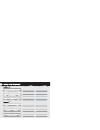Summary of Minelab X-Terra
Page 2
Turn on (pg. 20) choose a discrimination pattern (pg. 32, 33) adjust sensitivity (pg. 45) and volume (pg. 47) choose a noise cancel* channel (pg. 49) adjust ground balance* (pg. 52) begin detecting! (pg. 24) these quick start instructions allow you to begin detecting straight away and fi nd important...
Page 3
The world leader in metal sensing technology from our origins in 1985, minelab have specialised in advanced electronics technologies. Our competitive advantage was created almost immediately with a highly competent and innovative research and development team, inspired by the genius of mr. Bruce can...
Page 4
3 metal detecting is a fascinating and rewarding activity enjoyed by people all over the world. By getting to know your x-terra you can become one of the many who fi nd valuable coins, relics and jewellery on a regular basis. The x-terra is a high-precision instrument incorporating minelab’s latest s...
Page 5
2 3 4 6 8 9 10 11 12 13 14 back cover vflex technology assembling your x-terra connecting the coil shaft assembly armrest assembly connecting the control box coil cable assembly inserting batteries ready for use quick start reference detecting basics holding the detector sweeping the coil introducin...
Page 6
Power supply audio transmit lcd receive keypad primary micro (in control box) digital signal processing (dsp) codec signal conversion the x-terra detectors are minelab’s fi rst products to incorporate vflex technology. Vflex uses state of the art digital and mixed-signal components to enhance standar...
Page 7
6 7 rubber washers (2) plastic wing nut plastic bolt armrest screw armrest strap velcro tabs (2) before assembling your x-terra please check that the package includes these parts: coil skidplate (fi tted to coil) control box armrest stand lower shaft middle shaft upper shaft warranty card instruction...
Page 8
9 8 plug the two rubber washers into the holes on either side of the lower shaft yoke. Slide the yoke into the yoke bracket on top of the coil. Ensure that the spring loaded pin in the lower shaft is underneath. Insert the plastic bolt through the yoke and the yoke bracket. Fasten with the plastic w...
Page 9
10 11 place the armrest onto the top of the upper shaft, lining up the central hole in the armrest with a hole in the aluminium shaft. Position the armrest to suit your arm length. (holding the detector, pg. 15) insert the screw up through the stand, upper shaft and armrest. Tighten the screw, being...
Page 10
13 wind the coil cable around the lower and middle shaft enough times to take up the slack. Use the velcro tabs to keep the coil cable in place against the shaft. It is recommended that one tab is used on the lower shaft close to the coil and the other tab on the middle shaft before the cable reache...
Page 11
15 congratulations! You have successfully assembled your x-terra. It is now ready for detecting! 14 thread your arm through the armrest and strap. Grasp the handle of the detector and rest your forearm in the armrest. Your elbow should sit just above the top of the armrest. Lightly tighten the velcr...
Page 12
17 shaft is the correct length shaft is too short the correct position of armrest and length of shaft should allow you to swing the coil in front of your body without any uncomfortable stretching or stooping. To adjust the length of the shafts, undo the twistlocks, compress the spring pins of the sh...
Page 13
18 19 power turns the detector on/off . Accesses and scrolls through detecting settings. This button has two functions. Assists in locating the exact position of a target prior to recovery ( pinpoint ). Exits menu settings, and returns to detection ( detect ). Adjusts settings and scrolls to the left...
Page 14
20 there are many metallic objects inside the house (e.G. Nails in the fl oor, reinforcing in the walls) that will result in overloading the detector’s electronics. There may also be interference from tv sets and other household appliances. In this environment the detector may give erratic performanc...
Page 15
22 pass the coil across the objects, one at a time, and observe the lcd and the detector’s sounds as it detects each object. Note: if you are getting signals from a clear patch of ground, there may be unknown buried metal objects. Before attempting to pinpoint or recover real targets it is important...
Page 16
24 25 25 1 2 1 icon to indicate the targets depth from the coil, approx. 0-2” (0-5cm) ferrous nail all metal pattern the all metal pattern turns off every discrimination segment, allowing all metals including ferrous targets to be detected. Audio a detected ferrous target will give a low tone audio r...
Page 17
27 the x-terra has a number of diff erent icons that have been designed to best represent and identify the metal objects in the ground. Target id buried metal objects are referred to as targets. As the coil is passed over a target, it detects its conductivity and displays this as a number. Target ide...
Page 18
28 1 2 rejected segments appear as black, accepted segments disappear altogether (allowing signals from metal objects). The combinations of accepted and rejected segments are referred to as patterns. Desired and undesired targets may appear anywhere along the discrimination scale, e.G. Desired ferro...
Page 19
30 31 the combinations of accepted and rejected segments are referred to as patterns. The x-terra has preset discrimination patterns that have been customised to detect general desired targets such as coins and jewellery. The x-terra 30 has an all metal pattern and 1 preset pattern. The x-terra 50 h...
Page 20
1 2 1 2 1 2 1 2 1 2 1 2 1 2 1 2 3 1 2 2 3 4 on the x-terra 30 patterns toggles between the all metal pattern (am) and pattern 1. The all metal pattern cannot be edited. 1 2 3 4 5 al 1 2 1 2 32 33 on the x-terra 50 patterns toggles between pattern 1 and pattern 2. The x-terra 50 also has an all metal...
Page 21
34 35 1 2 1 2 3 4 5 al during normal detection, the x-terra operates with discrimination patterns. When a target signal is heard, it is an advantage to identify the target’s exact position. This is determined by using pinpoint . Enabling pinpoint instructs the x-terra to temporarily disengage discri...
Page 22
36 37 a trowel, knife or small spade are good tools for recovering targets. Once a target has been located, clear the surface of loose material and check again for a signal. If there is no signal then the target is amongst the surface material. In this case, search the surface material until the tar...
Page 23
38 39 1 2 target id target signals contain both ferrous and conductivity information. This is digitally processed and results in a number being displayed that distinguishes between diff erent types of metal. Target id numbers range from -4 to 44 on the x-terra 30 and -9 to 45 on the x-terra 50. Negat...
Page 24
40 41 headphones are not included with the x-terra (accessory headphones, pg. 66) menu the x-terra has a list of settings (sensitivity, volume, noise cancel* and ground balance*) that can be adjusted to customise it for your own personal preferences. (note: ground balance cannot be accessed via the ...
Page 25
42 43 1 2 1 2 1 2 target id discriminated (rejected) segment depth detected (accepted) segment detection the target id, discrimination segments and depth automatically translate detected signals. The last detected target id stays on the display until another is detected. If the detector passes over ...
Page 26
44 45 1 2 1 2 the x-terra detectors are highly sensitive and therefore have a wide sensitivity adjustment range. It is important to set the correct sensitivity level for your detecting conditions. Sensitivity is the detector’s level of response to a target and its environment. Real targets are inter...
Page 27
46 47 1 2 1 2 volume is the level of sound the detector gives when a target is detected. The volume control limits the potential loudness of target signals. The x-terra has proportional target signal volume. The sound produced by a distant target starts softly. As you get closer, the volume level in...
Page 28
48 49 1 2 1 2 1 3 4 5 al 1 3 4 5 al 1 3 4 5 al menu scale segments will fl ash for 3 seconds while calibrating the channel x2 there is no loss in depth or sensitivity if the noise cancel channel is changed. The detector may become noisy or erratic due to electrical interference from powerlines, elect...
Page 29
50 ground balancing the detector reduces false detections and enables good targets to be displayed and heard correctly. Ground balance settings aff ect both normal discrimination detection and pinpoint operation. If there is diffi culty ground balancing in an area with the x-terra 50, try reducing sens...
Page 30
53 high 1 3 4 5 al 1 3 4 5 al 1 3 4 5 al 4” (10 cm) using the detector in all metal, fi nd a clear area of ground without any targets. Hold the coil parallel and 4” (10 cm) above the ground. Select ground balance *. A constant hum known as the ground balance tone will sound when the coil is held stea...
Page 31
1 2 3 4 5 al the detector’s preset discrimination patterns can be edited to create custom patterns. Method 1 - to reject a specifi c target id using an actual target in detection, a discrimination segment will fl ash, indicating its position on the discrimination scale and the target’s id number will ...
Page 32
1 2 3 4 5 al 1 2 3 4 5 al 1 2 press and hold press once 56 custom patterns are saved when the x-terra is switched off . To erase custom patterns and return to preset patterns: turn the detector off . While pressing and holding patterns , turn the detector back on, by pressing power once. During the st...
Page 33
58 59 start up sequence when the detector is turned on, there is a short three note tune during its start up sequence. Positive acknowledgement the detector emits a short beep for every accepted key press. Negative acknowledgement the detector emits a low double beep to indicate an invalid keypress....
Page 34
60 1 2 3 4 5 al 1 2 3 4 5 al 1 1 1 2 3 4 5 al 1 2 3 4 5 al coil unplugged the coil has been disconnected from the detector. Coil error the coil is not communicating with the control box. Coil incompatible the coil is communicating with the control box but the detector is not recognising it. 1 1 1 2 ...
Page 35
62 63 62 1.5 v alkaline 1.2 v nimh/nicad 63 the x-terra is capable of using diff erent types of aa batteries: 1.5 v alkaline 1.5 v carbon 1.5 v lithium (non-rechargeable) 1.2 v nimh (rechargeable) 1.2 v nicad (rechargeable) the adjacent graph is a representation of how both types of batteries may dis...
Page 36
64 65 the x-terra is a high quality electronic instrument, fi nely engineered and packaged in a durable housing. Taking proper care of your x-terra is common sense. Do not use rechargeable lithium ion batteries as their voltage is too high. Non rechargeable lithium batteries may be used. The x-terra’...
Page 37
66 67 connecting headphones always use headphones with a ¼“ jack. Open the rubber headphone cover located on the left hand side of the control box. Plug the headphone jack into the socket. When the detector is turned on, the headphones icon will appear on the lcd to indicate that the headphones are ...
Page 38
68 69 skid plate a skid plate comes as standard with the detector. If it wears out from excessive sweeping along the ground, accessory skidplates are available for purchase. Environmental cover protects the control box from environmental conditions such as rain and dirt. Accessory coils come in diff ...
Page 39
70 71 x-terra 50 2 (standard 7.5 khz, high 18.75 khz) 2 + all metal 18 3 15 steps of 3 (-9, -6, -3, 3, 6, 9, 12, 15, 18, 21, 24, 27, 30, 33, 36, 39, 42, 45) enhanced 5 1-20 3 (-1, 0, 1) manual (0-20) 0-20 4 8 + power 70 dulux navy 50282 transmission technology coil visual display audio search mode d...
Page 40
72 50 30 72.