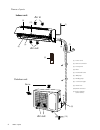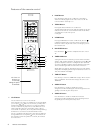- DL manuals
- Kelvinator
- Air Conditioner
- KSV25HRD
- User Manual
Kelvinator KSV25HRD User Manual
Summary of KSV25HRD
Page 1
1 1 contents safety inverter split room air conditioner user manual ksv25hrd, ksv35hrd, ksv52hrd, ksv70hrd, ksv80hrd refrigerant r410a.
Page 2
2 contents congratulations and thank you for choosing our inverter split- type room air conditioner. We are sure you will find your new air conditioner a pleasure to use. Before you use the air conditioner, we recommend that you read through the entire user manual, which provides the description of ...
Page 3
3 safety safety precautions inside this manual you will find many helpful hints on how to use and maintain your air conditioner properly. Just a little preventive care on your part can save you a great deal of time and money over the life of your air conditioner. You'll find many answers to common p...
Page 4
4 name of parts indoor unit (3) (2) (1) (4) (5) (6) (7) (8) (9) (10) (1) power cord (2) remote controller (3) front panel (4) filter (5) horizontal louver (6) wall pipe (7) binding tape (8) connection pipe (9) drain hose (10) drain connector (11) indoor display (when active) outdoor unit air in air ...
Page 5
5 quickstart guide quickstart guide 2 1 3 4 6 7 5 8 9 general operation 1. Once power is connected, press the on/off button (1) and the air conditioner will start to run. Note: when the power is connected the main louver will close automatically 2. Press the mode button (2) to select the desired run...
Page 6
6 using the remote control location of the remote control • keep the remote control where its signal can reach the receiver of the indoor unit. (a maximum distance of 8m is allowed). • when you select the timer operation, the remote control automatically transmits a signal to the indoor unit at the ...
Page 7
7 remote control features features of the remote control 2 1 3 4 5 1 on/off button press this button, the unit will be turned on, press it once more, the unit will be turned off. Sleep function will be cancelled while the unit is switched off. 2 mode button by pressing this button, auto, cool,dry, f...
Page 8
8 remote control features features of the remote control 2 light button press this button while the air conditioner is operating to switch the indicating lights of the indoor unit on or off. The normal condition at start up is on. 3 turbo button pressing this button while the air conditioner is oper...
Page 9
9 remote control features in heat mode (1) when the initial temperature is set at 16°c, the air conditioner will continue to run at this setting. (2) when the initial temperature is set at between 17°c-20°c, after sleep function is selected, the set temperature will decrease 1°c at the end of the fi...
Page 10
10 changing batteries / emergency operation emergency operation changing batteries and notices 1 push the back cover of wireless remote control. (as shown in fig 1.) 2 take out the old batteries. 3 insert two new aaa1.5v dry batteries, and pay attention to the polarity. (as shown in fig 2.) 4 attach...
Page 11
11 care and cleaning care and cleaning replace the air filter replace the filters in the direction of the arrowhead. Check before use 1 be sure that nothing obstructs the air outlet and inlet. 2 check if the batteries of remote control are installed. 3 check if the installation of the outdoor unit i...
Page 12
12 operation tips operation tips cooling operation principle air conditioners absorb heat from the room and transmit it to the outdoor unit, so that the room temperature is decreased. The cooling capacity will increase or decrease according to the outdoor ambient temperature. Antifreezing function i...
Page 13
13 troubleshooting problem cause water leakage of outdoor unit • during cooling operation, water condensates around the pipes and connection joints. • during defrosting operation, thawed water flows out. • during heating operation, water on the heat exchanger drips out. Noise from indoor unit • the ...
Page 14
14 checklist installation checklist tips & information important • if your appliance is damaged due to improper installation your warranty may be void. • proper installation requires the use of a licensed installer. • you must keep full details of the installer including the license number and provi...
Page 15
15 warranty this document sets out the terms and conditions of the product warranties for electrolux appliances. It is an important document. Please keep it with your proof of purchase documents in a safe place for future reference should you require service for your appliance. 1. In this warranty: ...
Page 16
Australia phone: 1300 363 640 fax: 1800 350 067 email: customercare@electrolux.Com.Au web: kelvinator.Com.Au new zealand phone: 0800 436 245 fax: 0800 225 088 email: customercare@electrolux.Co.Nz web: kelvinator.Co.Nz for more information on all kelvinator appliances, or for dimension and installati...