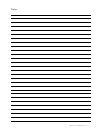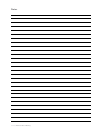- DL manuals
- Kelvinator
- Air Conditioner
- KSV26CRE
- User Manual
Kelvinator KSV26CRE User Manual
Summary of KSV26CRE
Page 1
Inverter split system room air conditioner user manual ksv26cre, ksv26hre, ksv35cre, ksv35hre, ksv53hre, ksv62hre, ksv70cre, ksv70hre, ksv80hre refrigerant r32.
Page 2
2 contents kelvinator air conditioning congratulations and thank you for choosing our inverter split system room air conditioner. We are sure you will find your new air conditioner a pleasure to use. Before you use the air conditioner, we recommend that you read through the entire user manual, which...
Page 3
Warning do not use means to accelerate the defrosting process or to clean, other than those recommended by the manufacturer. Do not store the appliance in a room with continuously operating ignition sources (for example open flames, an operating electric heater or an operating gas appliance with a c...
Page 4
4 important safety instructions kelvinator air conditioning prior to operation 1 contact an installation specialist for installation. 2 plug in the power plug properly. 3 do not use a damaged or non-standard power cord. 4 do not share the same outlet with other appliances. 5 do not use an extension ...
Page 5
Kelvinator air conditioning product description 5 indoor unit outdoor unit product description 1. Front panel 2. Digital display 3. Air filter (behind the dust filter) 4. Pre-dust filter 5. Horizontal louvres 6. Vertical louvres 7. Manual control button 8. Remote control 9. Remote control holder 10....
Page 6
6 indoor display unit kelvinator air conditioning indoor display unit • when the remote control sends out a signal, the symbol will blink for about 1 second on the display of the remote control. Caution • the air conditioner will not operate if curtains, doors or other materials block the signals fr...
Page 7
Kelvinator air conditioning using the remote control 7 6 x-fan function press the x-fan button to activate the x-fan function. After the unit is turned off, the indoor fan will continue to operate for 10 minutes to remove all moisture from the indoor unit and prevent bacteria and mildew from growing...
Page 8
8 using the remote control kelvinator air conditioning 8 timer on/off display displays when the timer on/off function is activated. 9 fan speed display displays the selected fan speed in the following sequence: low medium high and auto. In auto speed, only the symbol is displayed. 10 swing display d...
Page 9
Kelvinator air conditioning using the remote control 9 1 ensure the unit is plugged in and power is available. 2 be sure the batteries are inserted correctly in the remote control (the lights on the remote control will be on). 3 set the time with the control buttons and confirm by pressing the clock...
Page 10
10 operating the air conditioner kelvinator air conditioning when you select the fan operating mode the air conditioner will recirculate the indoor air. 1 on/off button press this button to turn the air conditioner on. The temperature indicator on the indoor unit display lights up. 2 mode button pre...
Page 11
Kelvinator air conditioning operating the air conditioner 11 1 2 before you start operating the air conditioner, set the clock on the remote control using the following instructions. The clock panel on the remote control will display the time regardless of whether the air conditioner is in operation...
Page 12
12 operating the air conditioner kelvinator air conditioning timer-off operation (timer stop operation) this function is recommended when you want the unit to be turned off automatically (e.G. Bedtime). The air conditioner will automatically stop operating at the set time. Example: it is 6:00 pm and...
Page 13
Kelvinator air conditioning operating the air conditioner 13 press eco button in cool or heat (if applicable) mode, the air conditioner will automatically increase (in cool mode) or decrease (in heat mode) 1ºc per hour for 2 hours. The set temperature will be steady for the next 5 hours then the uni...
Page 14
14 operating the air conditioner kelvinator air conditioning range up and down airflow to adjust the horizontal (left/right) airflow direction manually • always perform these adjustments while the unit is turned off as fingers coming into contact with the fan may be injured. • adjust the vertical lo...
Page 15
Kelvinator air conditioning operating the air conditioner 15 operating temperature ranges indoor side db/wb°c outdoor side db/wb°c maximum cooling 32/23 43/26 minimum cooling 21/15 21/- maximum heating 27/- 24/18 minimum heating 20/- -7/-8 the operating temperature range (outdoor temperature) for co...
Page 16
16 maintenance kelvinator air conditioning a clogged air filter reduces the cooling efficiency of this unit. Please clean the filter every month or more often if necessary. 1 lift the front panel of the indoor unit until it stops with full support of the bracket. Panel bracket 2 hold the dust filter...
Page 17
Kelvinator air conditioning cleaning the air filters 17 general maintenance if the air conditioner is not going to be used for a long period of time: • operate in fan only mode for 3~4 hours to allow the unit to completely dry out. • switch off the unit and pull out the power plug. • remove the batt...
Page 18
18 operating tips kelvinator air conditioning noises coming from the air conditioner • you may hear a low hissing sound when the compressor is running or has just stopped running. This is the sound of the refrigerant flowing or coming to a stop. • you also may hear a low “squeak” sound when the comp...
Page 19
Kelvinator air conditioning troubleshooting 19 • fuse blows frequently or circuit breaker often trips. • water or other liquid is splashed into the unit. • water is leaking from the unit. • there is a harsh sound during operation. • strong odours are emitted during operation. • power cord and power ...
Page 20
20 troubleshooting kelvinator air conditioning troubleshooting problem cause the unit does not operate the unit does not operate if it is turned on immediately after it is turned off. This is to protect the unit compressor. Please wait for about 3 minutes before turning the unit on again. Odours are...
Page 21
Kelvinator air conditioning notes 21 problem cause the unit does not operate the unit does not operate if it is turned on immediately after it is turned off. This is to protect the unit compressor. Please wait for about 3 minutes before turning the unit on again. Odours are emitted some odours may b...
Page 22
22 notes kelvinator air conditioning notes.
Page 23
Kelvinator air conditioning warranty 23 this document sets out the terms and conditions of the product warranties for electrolux appliances. It is an important document. Please keep it with your proof of purchase documents in a safe place for future reference should you require service for your appl...
Page 24
© 2013 electrolux home products pty ltd abn 51 004 762 341 kman_kairinv2_um_dec13 if you’d like further information about kelvinator appliances, please visit your retailer, phone or email our customer care team or visit our website. Telephone: 1300 363 640 fax: 1800 350 067 email: customercare@elect...