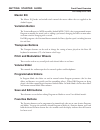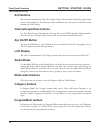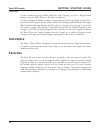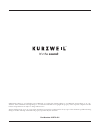This guide will help you hook up the forte se to your sound system and midi system, give you a quick overview, and show you how to start playing music with the forte se. A full manual for the forte se can be obtained in electronic format from www.Kurzweil.Com. Specifications forte se is kurzweil’s l...
Before you start… 2 getting started guide before you start… don’t connect anything until you make sure the forte se is properly and safely situated. If your forte se keyboard has been out in the cold, give it time to warm up to room temperature before starting it, since condensation may have formed ...
The rear panel using the forte se 3 getting started guide 7. Make sure your sound system is at a safe volume level. Also make sure that the forte se master volume slider (on the far left side of the front panel) is all the way down. Using the forte se 1. Power up the forte se using the power switch ...
The rear panel the ac power jack 4 getting started guide the ac power jack please refer to “setting up the forte se” on page 2. The usb ports use the usb ports to connect the forte se to a computer/tablet in order to do the following: • use the forte se as a midi controller to play software instrume...
The rear panel the pedal jacks 5 getting started guide for other midi connection scenarios, please refer to the forte se musicians guide. The pedal jacks use the three pedal jacks to connect controller pedals to the forte se. Switch pedals 1/4 inch tip-sleeve (mono) plug or, 1/4 inch tip-ring-sleeve...
The rear panel the pedal jacks 6 getting started guide the sw1 (sustain) and sw2 jacks use the pedal jacks to connect switch pedals. A switch pedal is a physical controller typically used to control two-state (i.E., “on / off”) parameters, such as sustain, sostenuto, soft and mute zone. Note : do no...
The rear panel the pedal jacks 7 getting started guide connecting a dual switch pedal you can connect a dual switch pedal with a single stereo plug, such as the kurzweil kfp-2s, into the sw1 pedal and sw2 pedal jacks. Both sw1 and sw2 can support a dual pedal each allowing up to 4 pedals to be utili...
Connecting to your audio system the audio (left/mono and right) jacks 8 getting started guide the audio (left/mono and right) jacks please refer to “connecting to your audio system” below. The headphones jack use the headphones jack located on the left rear panel of the instrument to listen to the f...
Connecting to a computer the headphones jack 9 getting started guide forte se connected to a mixer, powered speakers and headphones audio out connecting to a computer to connect the forte se to a computer/tablet, simply connect the forte se using the provided or compatible cable. If you wish to use ...
Front panel overview the headphones jack 10 getting started guide front panel overview all the controls for forte se, both musical and navigational, are on its front panel . 1 multi-function switches 11 channel/layer/zone select buttons 2 master eq 12 arpeggiator on/off button 3 variation button 13 ...
Front panel overview the headphones jack 11 getting started guide master eq the master eq knobs and on/off switch control the master effects that are applied to the audio outputs. Variation button the variation button is a midi controller (default midi cc#29) that is programmed in most programs to m...
Front panel overview the headphones jack 12 getting started guide soft buttons these buttons immediately below the display change their functions depending upon which screen is being displayed. The functions of the soft buttons on each screen are described in the bottom row of the display. Channel/l...
Forte se sounds selecting programs and multis 13 getting started guide user button enabling the user button allows you to access saved user-defined sounds with the program/ multi buttons. Previous/next buttons use the previous and next buttons to scroll through the list of values for the currently s...
Forte se sounds controllers 14 getting started guide to select another program or multi within the same category, just press a program/multi button, or use the alpha wheel, or next/previous buttons. To select a program or multi in another category but not in the other bank (factory/user), press the ...
Modes program mode 15 getting started guide modes the forte se has six main modes; program mode, program edit, multi mode, multi edit, global mode and storage mode. Program mode the forte se always powers up in program mode, and this is where single sounds can be played straight from the keyboard, o...
Modes program edit mode 16 getting started guide splits and layers programs can be split into multis, so that keys in one region of the keyboard play a different program than another region. Programs can also be layered into multis, so that more than one program can be played by striking one key. Pr...
Modes storage mode 17 getting started guide info the info page displays the currently installed operating system and object versions. Use this page to check if your forte se is up to date with the most recent software and sounds posted at kurzweil.Com. System reset in the unlikely event that somethi...
©2015 young chang co., ltd. All rights reserved. Kurzweil® is a product line of young chang co., ltd. Kurzweil®, young chang®, v. A. S. T.®, and forte® se are trademarks of young chang co., ltd. All other trademarks and copyrights are property of their respective companies. Product features and spec...