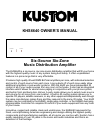Kustom KHS-6640 Owner's Manual
Six-Source Six-Zone
Music Distribution Amplifier
KHS6640 OWNERS MANUAL
SIX-ZONE AMPLIFICATION SYSTEM
MODEL KHS6640
ON
POWER
STANDBY
The KHS6640 is a six source, six zone music distribution amplifier that will fill your home
with the highest quality music of any system being built today. It offers unparalleled
features in a price range that is very affordable.
It features high quality 40 watt RMS Bi-Polar amplifiers per zone, with individual selection
and control of each source from each zone. Line outputs off of each zone easily allow
additional amplifiers or sub-woofer systems. With the 6640 you have independent IR
control of all of your audio sources from any room in the house. It also has an integrated
interface which allows for whole house paging in conjunction with your phone system,
and built-in front and back door chimes. A party mode allows you to select music source
and volume for all zones from one location.
A built-in IR routing system allows you to
operate CD players, satellite receivers, or any other equipment independently even though
the same manufacturer makes them and they respond to the same IR codes. Your 6640
system may be controlled by the KHS6S, single gang controller, or the KHS6D dual gang,
programmable Controller for complete IR control of your audio equipment from any room
of your house.
Innovative, rugged and reliable, sleek and unobtrusive, the KHS6640 represents the
finest, uncompromising American engineering and design utilizing the highest quality
components and manufacturing available, all at a price you can live with. Kustom has a
quality reputation of over 30 years in the music and audio industries and this is an
extension of that heritage.