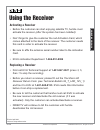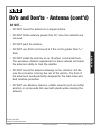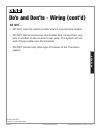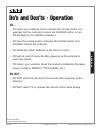- DL manuals
- KVH Industries
- Satellite TV System
- TracVision A5
- Shop Manual
KVH Industries TracVision A5 Shop Manual
Summary of TracVision A5
Page 2
Installation 54-0239 rev. A tracvision a5 shop manual © 2004 kvh industries, inc., all rights reserved. • providesexcellentsatellitetvreceptionwhiledrivingalongthe openroad. • antennatracksthedirectv101wsatellite,whichislocatedin thesouthernsky. • systemincludesanintegrateddirectvreceiver(withpictur...
Page 3
Installation 54-0239 tracvision a5 shop manual © 2004 kvh industries, inc., all rights reserved. • twopeoplearerequiredtolifttheantenna.Donottrytoinstallthe antennabyyourself. • removetheshippingrestraintsfromunderneath,asshowninthe photosabove.Donotfliptheantennaupsidedown. • nevertilttheantennagre...
Page 4
Installation 54-0239 tracvision a5 shop manual © 2004 kvh industries, inc., all rights reserved. • positiontheroofrackcrossbars35 1 / 2 "apart,measuredcenter-to- center. • atleast1"clearanceisrequiredbetweentheundersideofthe antennaandtheroof.Toraisetheantennahigher,usethe spacerssuppliedinthekitpac...
Page 5
Installation 54-0239 tracvision a5 shop manual © 2004 kvh industries, inc., all rights reserved. • kvh’sroof-mountkitisdesignedonlyforflatmetalroofsupto 3 / 16 "thick. • installajacknutinalleight 7 / 16 "mountingholes.Ensurethejack nutsaresecurelyattachedtotheroof. • atleast1"clearanceisrequiredbetw...
Page 6
Installation 54-0239 tracvision a5 shop manual © 2004 kvh industries, inc., all rights reserved. • kvh’shummerkitisdesignedonlyforstandard2"-thickhummer roofrackcrossbars. • positiontheroofrackcrossbars39 1 / 2 "apart,measuredcenter-to- center. • cuteachcrossbar’srubberstripintothreepiecesasshown ab...
Page 7
Augat tool installation 54-0239 tracvision a5 shop manual © 2004 kvh industries, inc., all rights reserved. • ifyoumustcuttheantennacable,terminatethecablewiththe suppliedsnap-n-seal ® f-connector.Low-qualityconnectorswill degradesystemperformance. • alwaysuseanaugattool(kvhp/n19-0242) toattachf-con...
Page 8: Before You Start:
Installation 54-0239 tracvision a5 shop manual © 2004 kvh industries, inc., all rights reserved. Before you start: • beforeconnectingthepowercable,removethekeyfromthe ignitionandremovethenegativeleadfromthevehiclebattery. Connecting the receiver power cable’s red (positive) wire: • connecttheredwire...
Page 9
Installation 54-0239 tracvision a5 shop manual © 2004 kvh industries, inc., all rights reserved. Do not connect the receiver directly to the vehicle’s battery without following these additional steps: • installaprotectivefuse(6amps)within18"ofthebattery. • installarelay,switchedfromtheignition,betwe...
Page 10
Installation 54-0239 tracvision a5 shop manual © 2004 kvh industries, inc., all rights reserved. 9 youaffixedtheantennaserialnumberlabeltothered activationcard. 9 youverifiedtheroofrackcrossbarsaresecurelyfastened tothevehicleandaresturdyenoughfortheantenna. 9 youremovedtheantenna’sshippingrestraint...
Page 11: Please Note!
Please note! Ifthetracvisionsystemwasleftonwhenthevehiclewaslastturned off,tracvisionwillautomaticallyturnonwhenyoustartupthe vehicle.Do not do anything!Wait30-60secondsforthe programguidetoloadandyouarereadytowatchtv–ifthe programguidedoesn’tload,checkforblockageasnotedinstep7. 1. Turnonthecar. 2. ...
Page 12: Note:
54-0239 tracvision a5 shop manual © 2004 kvh industries, inc., all rights reserved. 6. Ifmessage1doesnotappearafter30seconds, presstheremotecontrol’ssatbutton.Then pressthepowerbutton.Thereceiverbeeps twice.Donotmovethevehiclefor20seconds. (a singlebeepindicatesthatthesystemis turnedoff.) 7. Ifmessa...
Page 13: Activating A Receiver
54-0239 tracvision a5 shop manual © 2004 kvh industries, inc., all rights reserved. Activating a receiver • beforethecustomercanstartenjoyingsatellitetv,he/shemust activatethereceiver (afterthesystemhasbeeninstalled). • don’tforgettogivethecustomertheredactivationcard,which comesattachedtothebackoft...
Page 14
54-0239 tracvision a5 shop manual © 2004 kvh industries, inc., all rights reserved. • don’tforgettogivethecustomertheactivationcard!The customermustcallkvhat1-866-551-8004 toactivate. • makesurethecustomerunderstandshowtousetheremote controlandhowtoturnonandoperatethetracvisiona5.Refer tothe quickst...
Page 15: Do...
54-0239 tracvision a5 shop manual © 2004 kvh industries, inc., all rights reserved. Do... • doremoveallwireshippingrestraintsfromunderneaththe antenna. • dogetanotherperson’shelptolifttheantenna. • doinstallallthreetorxscrewsateachmountingbracket. • doapplythreadlocker(loctite425)tothethreadsofthe m...
Page 16: Do Not...
54-0239 tracvision a5 shop manual © 2004 kvh industries, inc., all rights reserved. Do not... • do notmounttheantennatoaslopedsurface. • do nottilttheantennagreaterthan45°oncetherestraintsare removed. • do not painttheantenna. • do notusekvh’sroof-mountkitiftheroofisgreaterthan 3 / 16 " thick. • do ...
Page 17: Do...
54-0239 tracvision a5 shop manual © 2004 kvh industries, inc., all rights reserved. Do... • doinstallthereceiverinadry,well-ventilatedareaawayfromany heatsources. • doallowatleast2inchesofemptyspacearoundthereceiverfor ventilation. • doplacetherfconverteratleast3feetawayfromthereceiver. • dosetupthe...
Page 18: Do...
54-0239 tracvision a5 shop manual © 2004 kvh industries, inc., all rights reserved. Do... • doterminatetheantennacablewiththesuppliedsnap-n-seal f-connector. • douseanaugattooltoinstallf-connectors. • dochecktheintegrityofthef-connectors.Resistancemeasured betweencenterconductorandshieldshouldindica...
Page 19: Do Not...
54-0239 tracvision a5 shop manual © 2004 kvh industries, inc., all rights reserved. Do not... • do notroutetheantennacablewhereitmaybecomechafed. • do notdisconnectthetwoshortcablesthatconnectfromone jacktoanotheronthereceiver’srearpanel.Thesystemwillnot workifthesecablesaredisconnected. • do notcon...
Page 20: Do...
54-0239 tracvision a5 shop manual © 2004 kvh industries, inc., all rights reserved. Do... • doremovethekeyfromtheignitionandremovethenegative leadfromthevehicle’sbatterybefore connectingthereceiver powercable. • doconnectthereceiverpowercable’sred(positive)wireto +12vdcswitched(accessory)power. • do...
Page 21: Do...
54-0239 tracvision a5 shop manual © 2004 kvh industries, inc., all rights reserved. Do... • doteachyourcustomerhowtooperatetheremotecontrol. For example,tellthecustomertopressthehughesbuttontoturn thebacklightonfornighttimeoperation. • dogivetheremotecontrol,manuals,quickstartguide,and activationcar...
Page 22: Do...
54-0239 tracvision a5 shop manual © 2004 kvh industries, inc., all rights reserved. Do... • docallkvhtechnicalsupportat1-401-847-3327 (press3,5, then1toskiptherecording) ore-mailattechs@kvh.Com ifyou needassistancewheninstallingorservicingthetracvisiona5. • doobtainanrmanumberfromkvhtechnicalsupport...
Page 23
54-0239 tracvision a5 shop manual © 2004 kvh industries, inc., all rights reserved. • for complete troubleshooting information, refer to section 10 of the tracvision a5 user’s guide and the flowcharts on the following pages. Troubleshooting effective april 2004 subject to change without notice troub...
Page 24
54-0239 tracvision a5 shop manual © 2004 kvh industries, inc., all rights reserved. The following pages provide step-by-step flowcharts for troubleshooting the problems noted below: • picturefreezeframesorpixels • receiverlocksupafterguidedownloadcompletes • receiverturningon/offwithoutuseraction • ...
Page 25
Tracvision a5 troubleshooting flowchart symptom: picture freeze frames or pixels freeze frames or pixels check for blockage (trees, rain, dew, etc.) blockage found? Problem solved? Fittings ok? Problem solved? Clear blockage check fittings on antenna cable (rg6) correct fitting problem yes yes no no...
Page 26
Tracvision a5 troubleshooting flowchart symptom: receiver locks up after guide download compl etes remove power from the receiver for 10 seconds, by either turning off the receiver front panel switch or turning off the vehicle guide loads and video is displayed? Call kvh yes no restore power to the ...
Page 27
Tracvision a5 troubleshooting flowchart symptom: receiver turning on/off without user action receiver is turning on and off without user action is power supply to the receiver consistently between 9 and 16 vdc? No yes check power connections and the in-line fuse problem found? Yes no call kvh correc...
Page 28
Tracvision a5 troubleshooting flowchart symptom: program guide doesn't load and/or only odd transponders are ok program guide doesn't load and/or only odd transponders are ok is the receiver set to "stacked lnb"? No yes check for third party splitters, amps, etc. Problem found? Yes no done guide doe...
Page 29
Tracvision a5 troubleshooting flowchart symptom: remote control works intermittently or no t at all remote control works intermittently or not at all problem solved? Done yes no problem solved? Yes no make sure the receiver is turned on (you heard two beeps upon power-up) problem solved? Done yes do...
Page 30
Problem found? Tracvision a5 troubleshooting flowchart symptom: no picture and no directv banner no picture & no directv banner displayed on monitor turn on the monitors and/or reconnect cables are monitors on, and are audio/video cables connected ok? Problem solved? Is the correct video setting sel...
Page 31
Tracvision a5 troubleshooting flowchart symptom: no picture but directv banner displayed no picture but directv banner displayed at signal quality menu, is signal level above 50 for transponders 19 & 22? Is an error message displayed on the monitor? Is it raining; is there dew on the dome? No yes no...
Page 32
Tracvision a5 troubleshooting flowchart symptom: antenna is noisy antenna is making a "whirring" sound yes check for blockage no antenna is vibrating excessively, thumping, clicking, or making a grinding noise is the vehicle stationary or moving? While you hear the noise, is the antenna searching or...