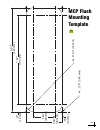- DL manuals
- KVH Industries
- TV Antenna
- TracVision M7
- Installation Manual
KVH Industries TracVision M7 Installation Manual
Summary of TracVision M7
Page 1
Installation guide tracvision ® m7 master control panel configuration tapered baseplate version.
Page 2: Tracvision
Tracvision ® m7 installation guide tapered baseplate version - master control panel (mcp) configuration 1 kvh, tracvision, and the unique light-colored dome with dark contrasting baseplate are registered trademarks of kvh industries, inc. All other trademarks are property of their respective compani...
Page 3: Inspect Parts and Get Tools
3 before you begin, make sure you have everything you need to complete the installation. A. Unpack the box and ensure it contains everything shown on the kitpack contents list. Save the packaging for future use. B. Carefully examine all of the supplied parts to ensure nothing was damaged in shipment...
Page 4
4 consider the following antenna installation guidelines: • minimize blockage. The antenna requires a clear view of the sky to receive satellite tv (see figure 4). The fewer obstructions, the better the system will perform. • make sure the mounting surface is wide enough to accommodate the antenna’s...
Page 5
5 consider the following belowdecks equipment installation guidelines. Switchplate • select a switchplate mounting location in a dry, well-ventilated area belowdecks away from any heat sources or salt spray. • be sure to leave enough room at the switchplate’s rear panel for connecting the cables and...
Page 6: Prepare The Belowdecks Sites
6 once you have identified suitable mounting sites for the switchplate and mcp, follow these steps to prepare the sites for installation. Switchplate a. Using the switchplate mounting template provided at the end of this manual, mark and cut out a hole in the mounting surface to accommodate the swit...
Page 7: Prepare The Antenna Site
7 once you have identified a suitable antenna mounting site, according to the guidelines provided on page 4, follow these steps to drill the mounting holes and cable access hole to prepare the site for installation. A. Unfold the antenna mounting template (supplied in the customer welcome kit) and p...
Page 8: Wire The Antenna
8 follow these steps to connect the data, power, and rf cables to the antenna. A. First determine the number of rf coax cables you need to connect to the antenna for your particular installation (see figure 12). (see figure 13 to determine the type of cable required.) note: to support future configu...
Page 9: Mount The Antenna
9 follow the steps below to mount the antenna. A. Remove the six #10-32 phillips screws securing the radome to the baseplate (see figure 15). Carefully lift the radome straight up until clear of the antenna assembly and set it aside in a safe place. If you keep the radome topside, secure it with a l...
Page 10: Continued
10 e. Apply a thin layer of the supplied anti-seize lubricant to the threads of the four 1/2"-13 mounting bolts (see figure 18). F. Using a 3/4" socket, secure the antenna to the mounting surface using four 1/2"-13 bolts, lock washers, and flat washers from below (see figure 18). Tighten all four bo...
Page 11
11 follow the steps below to remove the shipping restraints from the antenna. A. Remove the foam block that is wedged beneath the antenna’s reflector (see figure 19). Save this restraint for future use; the customer will need to reinstall it if he/she needs to relocate or reship the antenna. B. Usin...
Page 12: Wire The Switchplate
12 follow these steps to connect the switchplate to the antenna. A. First dress the data and power cables from the antenna. Strip back the insulation of each wire approximately 1/4" (6 mm) and gently twist each wire to ensure a good electrical connection. B. Connect the data cable from the antenna t...
Page 13: Wire The McP and Receivers
13 if you are installing a circular system, or a linear system for sky mexico, follow these steps to connect the switchplate to the mcp and the antenna to the receiver(s). A. Connect the main control cable (db9-male to db9-male) from the “maintenance” port on the front or back of the switchplate to ...
Page 14: Continued
14 if you are installing a linear system (with the exception of sky mexico), follow these steps to connect the switchplate to the mcp and the antenna to the receiver(s). A. Connect the main control cable (db9-male to db9-male) from the “maintenance” port on the front or back of the switchplate to th...
Page 15: Connect Power
15 follow these steps to connect power. The switchplate supplies power to both the antenna and the mcp. A. Before you begin, disconnect vessel power. B. Route a set of power wires from the switchplate’s power output terminals to the mcp (for cable specifications, see figure 2 on page 3). Connect the...
Page 16: Mount The Switchplate & McP
16 in step 4, you prepared the mounting sites for the switchplate and mcp. Now follow these steps to mount them. Switchplate note: as an alternative, the switchplate includes two additional mounting holes for installing within an electrical panel. If you chose this option, simply use two of the #6 s...
Page 17: Turn On The System
17 follow these steps to turn on the tracvision system. A. Ensure the antenna has a clear, unobstructed view of the sky so it can receive satellite signals. B. Apply power to the satellite tv receiver(s) and tv(s). C. Set the switchplate’s power switch to the “on” position to apply power to the trac...
Page 18: Choose An Operating Mode
18 if you are installing a circular system, choose the appropriate operating mode for your customer’s satellite tv service provider and satellite preferences (see figure 32). You will select this mode in the next step. Directv dual-sat: select this mode if you wish to receive programming from the 10...
Page 19: Select Satellites
19 follow these steps and refer to the flowchart in figure 34 to set up the system for a directv mode (see step 14 on page 17 for a description of each mode). A. At “set up satellite(s),” press the yes button on the mcp’s front panel. B. At “circular or linear?,” press cir. C. At “service=directv,” ...
Page 20: Select Satellites
20 follow these steps and refer to the flowchart in figure 35 to set up the system for a dish network mode (see step 14 on page 17 for a description of each mode). A. At “set up satellite(s),” press the yes button on the mcp’s front panel. B. At “circular or linear?,” press cir. C. At “service=direc...
Page 21: Select Satellites
21 follow these steps and refer to the flowchart in figure 36 to set up the system for bell tv (formerly expressvu). The antenna will track bell tv’s 91 and 82 satellites. A. At “set up satellite(s),” press the yes button on the mcp’s front panel. B. At “circular or linear?,” press cir. C. At “servi...
Page 22: Select Satellites
22 follow these steps and refer to the flowchart in figure 37 to set up the system for a custom pair of satellites from the antenna’s library. A. At “set up satellite(s),” press the yes button on the mcp’s front panel. B. At “circular or linear,” press cir. C. At “service=directv,” press next until ...
Page 23: Select Satellites
23 follow these steps and refer to the flowchart in figure 38 to set up the system for one of the following european trisat groups: a. At “set up satellite(s),” press the yes button on the mcp’s front panel. B. At “circular or linear?,” press lin. C. At “trisat mode?,” press yes. D. At “install euro...
Page 24: Select Satellites
24 follow these steps and refer to the flowchart in figure 39 to set up the system for a custom pair of satellites from the antenna’s library. A. At “set up satellite(s),” press the yes button on the mcp’s front panel. B. At “circular or linear,” press lin. C. At “trisat mode?,” press no. D. At “ins...
Page 25: Set The Lnb Skew Angle
25 follow these steps to set the antenna’s linear lnb to the skew angle you noted earlier. A. Turn off and unplug the receiver(s) and disconnect antenna power at the switchplate. B. Remove the antenna’s radome, if you reinstalled it earlier in step 8. C. Locate the lnb on the back of the antenna’s r...
Page 26: Run A Check Switch Test
26 if you set up the system for dish network or bell tv (formerly expressvu), follow these steps to run the receiver’s check switch test as required. Primary receiver follow these steps to run a check switch test on the primary receiver, which is connected to the antenna’s “rf1” cable. This receiver...
Page 27: Continued
27 additional receiver(s) if you connected multiple receivers, follow these steps to run a check switch test on each additional receiver (one at a time), unless it is a preconfigured dish receiver. When you are done, reconnect the receivers as before. A. Temporarily disconnect the primary receiver f...
Page 28: Educate The Customer
28 before you leave the vessel, test the system to verify the antenna works properly. Then give the customer welcome kit to the customer and be sure the customer understands the following: • the receiver(s) must be activated before it can decode satellite tv signals. Refer to figure 43 for activatio...
Page 29: Wiring 3+ Receivers
29 if you need to connect three or more receivers, or you set up the system for dish network’s 129 satellite (one or more receivers), install an active (powered) multiswitch or master receiver selector between the grounding block and the receivers, as shown in figure 45. Note: if you need to connect...
Page 30: Wiring 3+ Receivers
30 to connect three or more receivers to a system configured for sky mexico, follow these steps to install an eagle aspen 501481 multiswitch (kvh part #19-0573) between the grounding block and the receivers, as shown in figure 46. 1. Connect an rf cable from the “rf1” connector on the grounding bloc...
Page 31: Satellite Library
31 the tracvision antenna can track a variety of dvb-compatible and dss (directv) satellites. Most popular satellites are programmed in the antenna’s library (see the tables below). Satellite library b north america circular lnb required * directv hd not supported. Asia linear lnb required latin ame...
Page 32: Position Grids
32 if the vessel is located in europe or north america, you may use the appropriate grid and table below to determine your approximate latitude and longitude. Position grids c circular and sky mexico europe grid # latitude longitude 1 2 3 4 5 6 7 8 9 10 11 12 13 14 15 16 17 18 19 20 125° w 110° w 90...
Page 33: Basic System Wiring Diagram
33 this wiring diagram shows a basic circular or sky mexico system configuration. Basic system wiring diagram d satellite in out to tv tv ant/cable in audio video s-video phone jack r l secondary receiver - optional primary receiver (controls satellite selection) satellite in out to tv tv ant/cable ...
Page 34: Basic System Wiring Diagram
34 this wiring diagram shows a basic linear system configuration. Basic system wiring diagram d linear systems satellite in out to tv tv ant/cable in audio video s-video phone jack r l satellite in out to tv tv ant/cable in audio video s-video phone jack r l fourth receiver - optional satellite in r...
Page 35: Switchplate
35 3.82" (97 mm) .32" (8 mm) 2.36" (60 mm) .16" (4 mm) 3.19" (81 mm) 2.05" (52 mm) p anel cutout 3 / 32 " (2.25 mm) switchplate mounting template.
Page 36: McP Flush
37 8.87" (225 mm) 7.62" (194 mm) .63" (16 mm) 3.08" (78 mm) 1.83" (46 mm) .63" (16 mm) 4x .136" (3.45 mm) 4x r .63" (16 mm) mcp flush mounting template.
Page 37
Www.Kvh.Com kvh industries, inc. World headquarters middletown, ri u.S.A. Tel: +1 401 847 3327 fax: +1 401 849 0045 e-mail: info@kvh.Com kvh industries a/s emea headquarters kokkedal, denmark tel: +45 45 160 180 fax: +45 45 160 181 e-mail: info@emea.Kvh.Com kvh industries pte ltd. Asia-pacific headq...