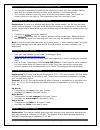La Crosse S88907 User Manual
La Crosse Technology, Ltd. www.lacrossetechnology.com/support
Page 1
S88907 FAQS
The links below will work in most PDF viewers and link to the topic area by clicking the link.
We recommend Adobe Reader version 10 or greater available at:
http://get.adobe.com/reader
CONTENTS
S88907 FAQS ........................................................................................................................ 1
AC Power ............................................................................................................................... 2
Batteries ................................................................................................................................ 2
Weather Station Factory Restart .................................................................................. 2
Quick Connect ..................................................................................................................... 3
Remote Temperature Sensor .......................................................................................... 3
Compatible Remote sensors ............................................................................................. 3
Remote Temperature Signal Strength ............................................................................ 3
Dashes show for Remote Temperature ........................................................................... 3
Power Requirements .......................................................................................................... 3
Inaccurate Remote Temperature Reading ...................................................................... 3
Intermittent Remote Temperature .................................................................................. 4
Remote Temperature is stuck or HH.H, LL.L .................................................................. 4
Remote sensor drains batteries quickly .......................................................................... 4
Remote Humidity goes to dashes when temperature is cold. ..................................... 5
Remote sensor fell. The sensor no longer works .......................................................... 5
Temperature/Humidity Trend Arrows .............................................................................. 5
MIN/MAX Temperature readings ...................................................................................... 5
Heat Index/Dew Point ........................................................................................................ 6
Mounting/Positioning Remote sensor .............................................................................. 6
Position Weather Station ................................................................................................... 7
Distance/Resistance/Interference .................................................................................... 7
Temperature Alerts ........................................................................................................ 8
Weather Station .................................................................................................................. 8
Power Requirements .......................................................................................................... 8
12-Hour or 24-Hour time format ..................................................................................... 8
Fahrenheit/Celsius .............................................................................................................. 9
Backlight ............................................................................................................................... 9
Dashes, HH.H, LL.L or stuck Indoor Temperature/Humidity ....................................... 9
Inaccurate Indoor Temperature Reading ........................................................................ 9
Set Time Alarm.................................................................................................................... 9
Activate/Deactivate time alarm ........................................................................................ 9
Snooze Alarm .....................................................................................................................10
No WWVB Tower Icon .......................................................................................................10
Time is off by hours ...........................................................................................................10