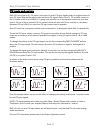- DL manuals
- LAB:ONE
- Recording Equipment
- ReQ·131
- Instruction Manual
LAB:ONE ReQ·131 Instruction Manual
Summary of ReQ·131
Page 1
Req·131 instruction manual v1.2 requalizer 31 iso band graphic equalizer rack extension for reason instruction manual.
Page 2
Page 2 req·131 instruction manual v1.2 contents page subject 3: thank you, acknowledgements & dedications 4: introduction 5 - 8: a brief guide to the req·131 9 - 13: working with the req·131 14 - 15: selecting the signal path and db ranges 16: hear eq mode and how it works 17: cv inputs and controls...
Page 3
Page 3 req·131 instruction manual v1.2 thank you thank you very much for expressing your confidence in our products by purchasing one of our equalizers, the req·131. This 2-channel high-quality equalizer was designed with our experience of both filtering capabilities in the digital realm as well as ...
Page 4
Page 4 req·131 instruction manual v1.2 introduction the req·131 31 iso band graphic equalizer is a dedicated rack unit, built as a rack extension for the propellerhead reason environment. This device has a maximum of what would be 2u space in the real world. Being a rack extension (re), this gives y...
Page 5
Page 5 req·131 instruction manual v1.2 a brief guide of the req·131 the req·131 is based on most hardware 31-iso band equalizer units. The front panel (folded & unfolded views) fold-unfold [1] – to allow the re to be maximized or minimized bypass switch [2] – to determine signal flow (bypass effect,...
Page 6
Page 6 req·131 instruction manual v1.2 the frequency bands are set so they can manipulate the specific frequencies they are set to. They can be used to attenuate the set frequency between minimum and maximum db range, set by the signal path and db mode dropdown. The bandwidth (known as ‘q’ in equali...
Page 7
Page 7 req·131 instruction manual v1.2 the back panel (folded & unfolded views) fold-unfold [1] – to allow the re to be maximized or minimized tape strip [7] – used to identify the re. Double click to edit cv inputs, cv inverts & cv bi-polar / uni-polar modes [17] are used to affect each of the 31 f...
Page 8
Page 8 req·131 instruction manual v1.2 how to connect audio to connect the req·131 you can use reason’s own auto-connection system, and the req·131 will decide the best way to auto-wire; if you have a mono-output device (subtractor, for example), and you wish to add a req·131 to it, the req·131 will...
Page 9
Page 9 req·131 instruction manual v1.2 working with the req·131 the req·131 is designed to be a flexible device, allowing it to be used however you see best fit. Only typical applications will be listed in this manual. Experiment with setups to your own way of working, use these as a guide, but not ...
Page 10
Page 10 req·131 instruction manual v1.2 b) using the req·131 as a send effect (mix / audio channel setup). In setup (b), this would use the req·131 as a send effect. This means that whatever control you adjust on the req·131, it will affect the sound coming from the master section at a set amount, d...
Page 11
Page 11 req·131 instruction manual v1.2 c) using the req·131 as an insert to a side-chain (mix / audio channel setup) above you will see two alternative setups using the req·131 as part of a side-chain effect signal path. The method on the left utilises the audio channel insert sockets, to send sign...
Page 12
Page 12 req·131 instruction manual v1.2 d) using the req·131 to process mid and side signals in series in setup (d), this approach uses 2 req·131’s in series (one after the other), as an insert chain. The difference between this setup and prior setups is that the mode is set for each req·131 to proc...
Page 13
Page 13 req·131 instruction manual v1.2 using the led meters with the req·131 the input and output leds can be used to assess initial audio signal levels, and processed final output levels. The best way to use the meters is as follows; 1) set the output of the sound module (synth / sampler / insert ...
Page 14
Page 14 req·131 instruction manual v1.2 selecting the signal path and db ranges req·131 has a built in dropdown menu listing which is dedicated to signal path choices with db range choices. The options available are: there are a total of 15 options available, 3 signal paths and 5 db ranges. This giv...
Page 15
Page 15 req·131 instruction manual v1.2 this means with req·131 you can process on the middle or side, rather than just stereo-linked equalisation. This allows you, amongst other things, to eq centre panned signal portions differently from portions that are wide in stereo. For example, with mid-side...
Page 16
Page 16 req·131 instruction manual v1.2 hear eq and how it works req·131 has the option to listen to the affect of the eq itself, via the hear eq button, without the original content. This can be beneficial to help identify if certain instruments or sounds should be brought forward or sent to the ba...
Page 17
Page 17 req·131 instruction manual v1.2 cv inputs and controls req·131 has a total of 31 cv inputs, trim knobs (to scale cv input signals) and two toggle buttons for each cv input (bi-polar/uni-polar mode, and invert cv signal). Each of the 31 cv sockets connect to the 31 faders on the front of req·...
Page 18
Page 18 req·131 instruction manual v1.2 how to save and load presets req·131 comes with a collection of basic presets as a ‘starting’ point. Depending on your application may depend on how you wish to use the req·131. Listed within the presets are some general application setups which may help guide...
Page 19
Page 19 req·131 instruction manual v1.2 how to ‘latch’ your own midi via remote overriding reason allows the user to re-define certain controls via midi devices by using the remote override configuration. This means that a control on the req·131 can be mapped by any midi controller you have connecte...
Page 20
Page 20 req·131 instruction manual v1.2 once you are happy with the control being set, you can click ‘ok’ to continue with the new setting, or ‘cancel’ to abort the mapping. Also note that if you accept this mapping, the control (if already linked to another) will be fixed to the new mapping. Any pr...
Page 21
Page 21 req·131 instruction manual v1.2 appendix 1: instrument frequency ranges to understand eq and its intricacies you need hands-on experience, but through practice and use of the req·131 you will start to become accustomed to certain ‘ranges’ of the frequency spectrum. Also, every sound that you...
Page 22
Page 22 req·131 instruction manual v1.2 the vocal this is a difficult one, as it depends on the microphone that was used to record the vocal. Apply either cut or boost around 300hz. Apply a very small boost around 6khz to add some clarity. 100-250hz ~ adds 'up-frontness' 250-800hz ~ muddiness area 1...
Page 23
Page 23 req·131 instruction manual v1.2 appendix 2: eq tables below is a general guide to what specific frequencies may do to your sounds / mix. 50 hz 1. Increase to add more fullness to lowest frequency instruments like foot, toms, and the bass. 2. Reduce to decrease the "boom" of the bass and will...
Page 24
Page 24 req·131 instruction manual v1.2 1. Increase to add attack on low frequency drums (more metallic sound). 2. Increase to add attack to percussion instruments. 3. Increase on dull singer. 4. Increase for more "finger sound" on acoustic bass. 5. Reduce to decrease "s" sound on singers. 6. Increa...
Page 25
Page 25 req·131 instruction manual v1.2 lab:one recordings. License agreement you should carefully read all of the following terms and conditions before using this product. Installing and using the product indicates your acceptance of these terms and conditions. If you do not agree with them, you sh...
Page 26
Page 26 req·131 instruction manual v1.2 8. U.S. Government restricted rights. If you are a government agency, you acknowledge that the product was developed at private expense and that the computer software component is provided to you subject to restricted rights. The rights of the government regar...
Page 27
Page 27 req·131 instruction manual v1.2 www.Lab-one-recordings.Co.Uk © 2012 - 2013.