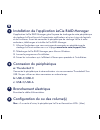- DL manuals
- LaCie
- Storage
- 2big Dock Thunderbolt 3
- Quick install manual
LaCie 2big Dock Thunderbolt 3 Quick install manual
Summary of 2big Dock Thunderbolt 3
Page 2
Www.Lacie.Com/support/lrm www.Lacie.Com/support/lrm lacie raid manager manages the storage for your lacie storage device and provides important software and firmware updates and notifications. Download and install lacie raid manager before connecting the lacie storage device to your computer. 1. On ...
Page 3
2 connect your device connect your device to your computer using thunderbolt 3 or usb. Do not use both connections at the same time. Thunderbolt 3 a.
Page 4
Usb-c/usb-c b usb-c/usb-a c.
Page 5
3 power connection connect the power cable..
Page 6
4 configure volume(s) mac mac: your lacie device comes factory formatted in hfs+ (mac) format. The dual disks in your lacie device have been configured to optimize performance (raid 0 mode), but you can instead configure them for data protection (raid 1 mode). Use the lacie raid manager software to ...
Page 7
Fr 1 installation de l’application lacie raid manager l’application lacie raid manager gère l’espace de stockage de votre périphérique de stockage lacie et fournit d’importantes notifications et mises à jour de logiciels et de firmwares. Avant de connecter le périphérique de stockage lacie à votre o...
Page 8
Les deux disques dont est constitué votre périphérique lacie ont été configurés de manière à atteindre un niveau de performances optimal (mode raid 0). Vous pouvez néanmoins les configurer de façon à assurer la protection des données (mode raid 1). Définissez le mode raid de votre périphérique à l’a...
Page 9
It 1 installazione di lacie raid manager lacie raid manager gestisce l’archiviazione del dispositivo di archiviazione lacie e fornisce importanti aggiornamenti e notifiche per software e firmware. Scaricare e installare lacie raid manager prima di collegare il dispositivo di archiviazione lacie al c...
Page 10
Il doppio slot per dischi fissi del dispositivo lacie è stato configurato per ottimizzare le prestazioni (modello raid 0), ma è possibile configurarlo per la protezione dei dati (modello raid 1). Utilizzare il software lacie raid manager per impostare la modalità raid del dispositivo. Windows: il di...
Page 11
1. Öffnen sie auf dem computer, mit dem sie das lacie-speichergerät verbinden werden, www.Lacie.Com/support/lrm . 2. Laden sie lacie raid manager für mac oder windows herunter. 3. Starten sie das installationsprogramm. 4. Folgen sie den bildschirmanweisungen, um die installation abzuschließen. 2 ger...
Page 12
Die 2big dock thunderbolt 3 ist mit windows-pcs kompatibel. Wenn sie das gerät an einem thunderbolt 3-anschluss anschließen möchten, muss der computer die folgenden voraussetzungen erfüllen: • betriebssystem: windows 10 oder höher • windows-pc, der thunderbolt 3 unterstützt hinweis: verwenden sie da...
Page 13
2 conexión del dispositivo a: thunderbolt 3 conecte su dispositivo al ordenador mediante thunderbolt 3 o usb. No utilice ambas conexiones al mismo tiempo. B: usb-c/usb-c c: usb-c/usb-a 3 conexión de alimentación conecte el cable de alimentación. 4 4 configuración de los volúmenes mac: su dispositivo...
Page 14
Nota: asegúrese de utilizar el cable thunderbolt 3 incluido con su dispositivo. Si la unidad 2big dock no se monta o si el ordenador no la detecta cuando la conecta con el puerto thunderbolt 3, acceda al sitio web www.Lacie.Com/ support/2bigdocktbt3 y descargue e instale el controlador de thunderbol...
Page 15
2 uw apparaat aansluiten a: thunderbolt 3 sluit uw apparaat aan op uw computer met behulp van thunderbolt 3 of usb. Gebruik niet gelijktijdig beide aansluitingen. B: usb-c/usb-c c: usb-c/usb-a 3 stroomaansluiting sluit het netsnoer aan. 4 volume(s) configureren mac: uw lacie-apparaat is in de fabrie...
Page 16
Opmerking: zorg ervoor dat u de thunderbolt 3-kabel gebruikt die is meegeleverd bij uw apparaat. Als de 2big dock niet wordt geactiveerd of gedetecteerd op uw computer wanneer u de schijf aansluit met thunderbolt 3, ga dan naar www.Lacie.Com/ support/2bigdocktbt3 en download en installeer de 2big do...
Page 17
2 ligar o dispositivo a: thunderbolt 3 ligue o dispositivo ao computador através de thunderbolt 3 ou usb. Não use as duas ligações ao mesmo tempo. B: usb-c/usb-c c: usb-c/usb-a 3 ligação à alimentação ligue o cabo de alimentação. 4 configurar volume(s) mac: o seu dispositivo lacie é fornecido de fáb...
Page 18
Nota: certifique-se de que utiliza o cabo thunderbolt 3 fornecido com o dispositivo. Se o 2big dock não ficar montado ou não for detetato no computador ao ligar a unidade ao thunderbolt 3, aceda a www.Lacie.Com/support/2bigdocktbt3 e transfira e instale o controlador 2big dock thunderbolt 3 para win...
Page 19
Подключите устройство к компьютеру с помощью thunderbolt 3 или usb. Не используйте оба соединения одновременно. B: usb-c/usb-c c: usb-c/usb-a 3 Подключение к источнику питания Подключите кабель питания. 4 Сконфигурируйте том (-а) mac: Устройство lacie отформатировано на заводе в формате hfs+ (mac). ...
Page 20
Если 2big dock не установлено или не обнаружено на компьютере во время подключения накопителя с помощью thunderbolt 3, перейдите на страницу www.Lacie.Com/support/2bigdocktbt3 , загрузите и установите драйвер 2big dock thunderbolt 3 для windows. Если остались проблемы связи между устройством и ПК по...
Page 21
B: usb-c/usb-c c: usb-c/usb-a 3 sambungan daya sambungkan kabel daya. 4 atur volume mac: perangkat lacie anda diformat di pabrik dengan format hfs+ (mac). Cakram ganda pada perangkat lacie anda telah dikonfigurasi untuk mengoptimalkan kinerja (mode raid 0), tetapi anda juga bisa mengaturnya untuk pe...
Page 22: Zh_Cn
Jika anda masih mengalami masalah konektivitas antara perangkat dan pc windows anda, hubungi produsen komputer anda untuk pembaruan bios, firmware thunderbolt 3, atau driver thunderbolt 3. Untuk informasi tambahan, bacalah petunjuk pengguna: www.Lacie.Com/2big-dock-guide . Untuk belajar lebih lanjut...
Page 23: 电源连接
3 电源连接 连接电源线。 4 配置卷 mac: 您的 lacie 设备的出厂格式为 hfs+ (mac) 格式。您的 lacie 设备中的双 磁盘已配置为优化性能(raid 0 模式),但您也可以将它们配置为数据保护(raid 1 模式)。使用 lacie raid manager 软件为您的设备设置 raid 模式。 windows: 您的 lacie 设备的出厂格式为 hfs+,这是一种 mac 格式。在格式化硬盘 之前,您必须使用 lacie raid manager 软件删除当前的 raid 卷,并创建新卷。创 建新卷之后,请查看您的用户手册中的分区和格式化部分: www.Lacie...
Page 24: Zh_Tw
Zh_tw 1 安裝 lacie raid manager lacie raid manager 管理 lacie 儲存裝置的儲存空間並提供重要軟體和韌 體更新和通知。在將 lacie 儲存裝置連接到電腦前,請下載並安裝 lacie raid manager。 1. 在將會連接至 lacie 儲存裝置的電腦上,前往 www.Lacie.Com/support/lrm 。 2. 下載 mac 或 windows 版 lacie raid manager。 3. 啟動安裝程式。 4. 請按照螢幕上的指示來完成安裝。 2 連接您的裝置 a: thunderbolt 3 使用 thunderbolt ...
Page 25
Lacie raid manager 軟體刪除目前的 raid 磁碟區並在格式化磁碟之前建立新的 磁碟區。建立新的磁碟區後,請參見使用者手冊中的分割和格式化部分: www.Lacie.Com/2big-dock-guide 。 2big dock thunderbolt 3 與 windows pc 相容。若您選擇使用 thunderbolt 3 連 接埠連接裝置,則電腦必須符合下列需求: • 作業系統:windows 10 或更高版本 • 支援 thunderbolt 3 的 windows pc 備註: 確保使用裝置隨附的 thunderbolt 3 電纜。 若 2big dock 沒有掛...
Page 26: デバイスの接続
2 デバイスの接続 a: thunderbolt 3 thunderbolt 3 または usb を使用して、デバイスをコンピュータに接続しま す。thunderbolt 3 と usb の両方を同時に接続しないでください。 b: usb-c/usb-c c: usb-c/usb-a 3 電源接続 電源ケーブルを接続します。 4 ボリュームの構成 mac: lacie デバイスは、出荷時に hfs+ (mac) 形式でフォーマットされています。lacie デバイスのデュアル ディスクは、パフォーマンスが最適化されるように構成されていま す (raid 0 モード) が、データ保護用に構成するこ...
Page 27
Thunderbolt 3 でドライブを接続しても 2big dock がマウントされない場合やお使い のコンピュータで検出されない場合は、www.Lacie.Com/support/2bigdocktbt3 で 2big dock thunderbolt 3 driver for windows をダウンロードしてインストールしてく ださい。 それでもデバイスと windows pc との間に接続の問題が発生する場合は、コンピュー タのメーカーの bios、thunderbolt 3 ファームウェア、thunderbolt 3 ドライバのアップ デートについても確認してください。詳細について...
Page 28
100817553 www.Lacie.Com www.Lacie.Com/register www.Lacie.Com/warranty www.Lacie.Com/support/2bigdocktbt3 www.Lacie.Com/2big-dock-guide.