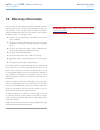LaCie 301490 User Manual
LaCie
rugged
SAFE
• D
esign
by
n
eil
P
oulton
Table of Contents
User Manual
page 1
Table of Contents
1. Introduction .................................................................................................................. 5
1.1. ShockProtectionFeatures................................................................................................................. 6
1.2. HeatDissipationFeatures................................................................................................................. 6
1.3. BoxContent.................................................................................................................................... 7
1.4. MinimumSystemRequirements......................................................................................................... 8
1.5. ViewsoftheDrive............................................................................................................................ 9
1.5.1. Top/FrontView...................................................................................................................... 9
1.5.2. DriveModeLEDBehavior....................................................................................................... 9
1.5.3. RearView.............................................................................................................................. 9
1.6. CablesandConnectors.................................................................................................................. 10
1.6.1. USBCablesandConnectors................................................................................................. 10
1.6.2. FireWireConnections........................................................................................................... 10
2. Before Installing Your LaCie Rugged Safe ................................................................... 11
2.1. HowtoUsetheFingerprintSensor................................................................................................... 11
2.2. BeingAnAdministrator................................................................................................................... 12
2.3. AboutAuthorizedUsersandRights.................................................................................................. 12
3. Connecting Your LaCie Rugged Safe .......................................................................... 13
3.1. ConnectingtheInterfaceCable....................................................................................................... 14
3.1.1. Connectivity:InstallingLaCieSafeManager........................................................................... 14
3.1.2. Connectivity:Ports................................................................................................................ 14
3.2. ConnectingMultipleDevices........................................................................................................... 15
3.3. ConnectingtheOptionalPower-SharingCable(USB)....................................................................... 16
3.4. InstallandRunLaCieSafeManagerSoftware................................................................................... 17
3.4.1. WindowsUsers.................................................................................................................... 17
3.4.2. MacUsers........................................................................................................................... 18
3.5. DisconnectingYourHardDrive....................................................................................................... 19
3.6. SwitchingInterfaces........................................................................................................................ 19
4. Setting Up Your LaCie Rugged Safe ............................................................................ 20
4.1. Step1:RegisteringtheFirstUser..................................................................................................... 21
4.2. Step2:RegisteringtheFirstUser’sFingerprint.................................................................................. 22
5. Using Your LaCie Rugged Safe ................................................................................... 24
5.1. UnlockingandLockingYourRuggedSafe........................................................................................ 25
5.1.1. UnlockingtheDrivewithLaCieSafeManagerInstalled............................................................ 25
5.1.2. UnlockingtheDrivewithoutLaCieSafeManagerInstalled....................................................... 26
5.1.3. LockingtheDrive................................................................................................................. 27
5.2. ManageYourRuggedSafe............................................................................................................. 28
5.2.1. AccessingtheRuggedSafeAdministrationPage...................................................................... 28
5.2.2. AdministrationPage.............................................................................................................. 30
5.2.4. GrantingAdministrationRights(Administratoronly)................................................................. 31
5.2.5. RemovingUsers(Administratoronly)...................................................................................... 31
5.2.6. ReinitializetheDrive(Administratoronly)................................................................................ 31
5.3. LaCieSafeManagerLaunchPreferences.......................................................................................... 32
6. Formatting Your LaCie Rugged Safe ........................................................................... 33
6.1. OnePartitionfortheRuggedSafe................................................................................................... 33
6.2. FormattingYourLaCieRuggedSafe................................................................................................ 34
6.2.1. WindowsXPUsers................................................................................................................ 34