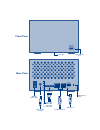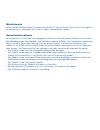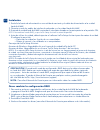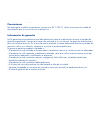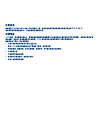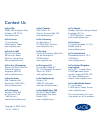- DL manuals
- LaCie
- Storage
- hard disk MAX
- Quick Install Manual
LaCie hard disk MAX Quick Install Manual
Summary of hard disk MAX
Page 3: Box Content
Protect your investment – register for free technical support at www.Lacie.Com/register box content lacie hard disk max, design by neil poulton with two disks for raid capability usb 2.0 cable firewire 800 (9-to-9 pin) cable firewire 400 to 800 (6 pin to 9 pin) adapter cable esata cable external pow...
Page 4: Front View
Usb 2.0 port firewire 800 ports power supply connection off/on power switch upper drive status led lower drive status led raid selection switch usb expansion port front led front view rear view esata port esata.
Page 5: Setup
Setup 1. Plug the power supply into an electrical outlet and connect the power cable to the hard disk max. 2. Connect one of the interface cables to your computer and to the hard disk max. 3. Turn on the hard disk max by moving the power switch on the back to the on position. Note: do not change the...
Page 6
1. Unmount or safely remove the hard disk max volumes from your computer and turn off the hard disk max. Make sure the disks are cool before touching them. 2. Insert a small, flat-blade screwdriver into the groove on the raid selection switch and move the screwdriver up or down to select a different...
Page 7: Precautions
Manufacturer’s declaration for ce certification we, lacie, solemnly declare that this product conforms to the follow- ing european standards: class b en60950, en55022, en55024 with reference to the following conditions: 73/23/eec low voltage directive; 89/336/eec emc directive lacie hard disk max te...
Page 8
Fr installation 1. Branchez le bloc d’alimentation sur une prise électrique et le cordon d’alimentation sur le hard disk max. 2. Branchez un des câbles d’interface sur votre ordinateur et sur le hard disk max. 3. Mettez le hard disk max sous tension en plaçant l’interrupteur situé au dos sur la posi...
Page 9: Lacie Desktop Hard Disk
Fr lacie desktop hard disk guide d’installation rapide remarque : veuillez suivre les étapes de configuration dans l’ordre donné afin de garantir le montage correct du volume sur votre ordinateur. 1 . Branchez une extrémité du cordon d’alimentation sur un régulateur de tension mis à la terre ou sur ...
Page 10
It setup 1. Collegare l'alimentatore alla presa elettrica, quindi collegare il cavo di alimentazione all'unità disco fisso max. 2. Connettere uno dei cavi di interfaccia al computer e all'unità disco fisso max. 3. Accendere l'unità disco fisso max spostando l'interruttore di accensione in posizione ...
Page 11: Lacie Desktop Hard Disk
It lacie desktop hard disk guida d'installazione rapida nota: per installare correttamente il volume sul computer, è indispensabile seguire le istruzioni di installazione nell'ordine indicato. 1 . Collegare il cavo di alimentazione a un dispositivo di protezione contro i sovraccarichi di corrente o ...
Page 12
De einrichtung 1. Schließen sie das netzteil an eine steckdose an, und verbinden sie das stromversorgungskabel mit der hard disk max. 2. Verbinden sie die hard disk max über eines der schnittstellenkabel mit dem computer. 3. Schalten sie die hard disk max ein, indem sie den netzschalter an der rücks...
Page 13: Lacie Desktop Hard Disk
De lacie desktop hard disk installationsanleitung hinweis: führen sie die schritte zur einrichtung in der angegebenen reihenfolge aus, damit das volumen korrekt auf dem computer gemountet wird. 1 . Schließen sie das netzkabel an einen geerdeten Überspannungsschutz bzw. An eine geerdete steckdose und...
Page 14
Es instalación 1. Enchufe la fuente de alimentación a una salida de corriente y el cable de alimentación a la unidad hard disk max. 2. Conecte uno de los cables de interfaz al ordenador y a la unidad hard disk max. 3. Encienda la unidad hard disk max moviendo el interruptor ubicado en la parte poste...
Page 15: Lacie Desktop Hard Disk
Es lacie desktop hard disk guía de instalación rápida nota: siga los pasos de instalación en el orden dispuesto para asegurarse de que el volumen aparezca correctamente en el ordenador. 1 . Conecte la fuente de alimentación a un protector contra sobrecargas de tensión o a una toma de corriente conec...
Page 16
Nl installatie 1. Sluit de voeding aan op een stopcontact en sluit het netsnoer aan op de hard disk max. 2. Sluit een van de interfacekabels aan op uw computer en de hard disk max. 3. Zet de hard disk max aan door de stroomschakelaar aan de achterzijde op de aan-stand te zetten. Opmerking: wijzig de...
Page 17: Lacie Desktop Hard Disk
Nl lacie desktop hard disk beknopte installatiehandleiding opmerking: volg de set-upstappen in de beschreven volgorde om ervoor te zorgen dat het volume op de juiste wijze op uw computer wordt geactiveerd. 1. Sluit het netsnoer aan op een geaarde spanningsbeveiliging of wandcontactdoos en op uw laci...
Page 18
Pt instalação 1. Ligue a fonte de alimentação a uma tomada eléctrica e ligue o cabo de alimentação ao hard disk max. 2. Ligue um dos cabos de interface ao computador e ao hard disk max. 3. Ligue o hard disk max deslocando o interruptor de alimentação, localizado no parte posterior do mesmo, para a p...
Page 19: Lacie Desktop Hard Disk
Pt lacie desktop hard disk guia de instalação rápida nota: siga o procedimento de instalação de acordo com a ordem apresentada, para assegurar que o volume fica correctamente disponível no seu computador. 1 . Ligue a fonte de alimentação a um protector contra oscilações de tensão ou tomada de parede...
Page 20
Sv installation 1. Anslut strömförsörjningskabeln till ett eluttag och till hårdddisken max. 2. Anslut en av gränssnittskablarna till datorn och till hårddisken max. 3. Starta hårddisken max genom att ställa in strömbrytarknappen på baksidan på läget on. Observera! Ändra inte raid-läget eftersom lac...
Page 21: Lacie Desktop Hard Disk
Sv lacie desktop hard disk snabbinstallationsguide obs! Följ stegen i anvisningarna i den ordning de anges så att volymen installeras korrekt på datorn. 1 . Anslut strömkabeln till ett jordat överspänningsskydd eller vägguttag och till lacie hard disk. 2. Anslut hi-speed usb 2.0-kabeln till datorn o...
Page 22
Da installation 1. Sæt strømforsyningens stik i en elektrisk stikkontakt og tilslut strømkablet til hardisken max. 2. Tilslut et af interface-kablerne til din computer og til hardisken max. 3. Tænd for harddisken max ved at indstille strømkontakten på bagsiden til positionen on (til). BemÆrk: skift ...
Page 23: Lacie Desktop Hard Disk
Da lacie desktop hard disk lynvejledning til installation bemærk: følg installationstrinene i den angivne rækkefølge for at sikre, at enheden installeres korrekt på computeren. 1 . Slut strømforsyningen til en jordet overspændingsbeskytter eller stikkontakt og herefter til din lacie hard disk. 2. Sl...
Page 24
Fi asennus 1. Kytke virtalähde sähköpistorasiaan ja kytke virtajohto hard disk max -kiintolevyyn. 2. Kytke jokin liitäntäkaapeleista tietokoneeseen ja hard disk max -kiintolevyyn. 3. Käynnistä hard disk max kääntämällä takana oleva virtakytkin on-asentoon. Huom. Älä vaihda raid-tasoa, koska lacie se...
Page 25: Lacie Desktop Hard Disk
Fi lacie desktop hard disk pika-asennusopas huomio: suorita asennusvaiheet ohjeiden mukaisessa järjestyksessä, jotta kiintolevy liitetään tietokoneeseen oikein. 1 . Kytke virtajohto maadoitettuun ylijännitesuojaan tai pistorasiaan ja lacie hard disk -asemaan. 2. Kytke hi-speed usb 2.0 -kaapeli tieto...
Page 26
Pl konfiguracja 1. Podłącz zasilacz do gniazdka elektrycznego, a następnie podłącz przewód zasilający do dysku hard disk max. 2. Podłącz jeden z przewodów połączeniowych do komputera i do dysku hard disk max. 3. Włącz dysk hard disk max, przestawiając przełącznik zasilania z tyłu obudowy w pozycję o...
Page 27: Lacie Desktop Hard Disk
Pl lacie desktop hard disk skrócona instrukcja instalacji uwaga: aby zamontować prawidłowo wolumen w komputerze, wykonaj poniższe czynności w podanej kolejności. 1. Podłącz przewód zasilania do uziemionej listwy z ochroną przeciwnapięciową lub do gniazda ściennego oraz do dysku twardego lacie hard d...
Page 28
Ru Установка 1. Подключите источник питания к розетке, а кабель питания — к жесткому диску max. 2. Подключите один из кабелей интерфейса к компьютеру и жесткому диску max. 3. Переведите переключатель на задней панели жесткого диска max в положение on («ВКЛ.»), чтобы включить его. ПРИМЕЧАНИЕ. Не изме...
Page 29: Lacie Desktop Hard Disk
Ru lacie desktop hard disk Краткое руководство по установке Примечание. Чтобы правильно подключить жесткий диск к компьютеру, выполняйте установку в следующем порядке. 1. Подключите один конец шнура питания к заземленному сетевому фильтру или розетке, а второй — к жесткому диску lacie hard disk. 2. ...
Page 30
El Εγκατάσταση 1. Συνδέστε το τροφοδοτικό σε μια ηλεκτρική παροχή και συνδέστε το καλώδιο τροφοδοσίας στη μονάδα max. 2. Συνδέστε ένα από τα καλώδια διασύνδεσης στον υπολογιστή σας και στη μονάδα max. 3. Ενεργοποιήστε τη μονάδα max θέτοντας το διακόπτη τροφοδοσίας στο πίσω μέρος στη θέση on. ΣΗΜΕΙΩΣ...
Page 31: Lacie Desktop Hard Disk
El lacie desktop hard disk Συνοπτικό εγχειρίδιο εγκατάστασης Σημείωση: Παρακαλούμε ακολουθήστε τα βήματα ρύθμισης με τη σειρά με την οποία δίνονται, ώστε να διασφαλίσετε ότι η μονάδα εμφανίζεται σωστά στον υπολογιστή σας. 1. Συνδέστε το τροφοδοτικό σε έναν γειωμένο σταθεροποιητή τάσης ή επιτοίχια πα...
Page 32
Ja セットアップ 1. 電源装置を ac コンセントに差し込み、電源ケーブルを hard disk max に接続します。 2. インタフェース ケーブル 1 本をコンピュータおよび hard disk max に接続します。 3. 電源のスイッチを「オン」の位置にすることにより、hard disk max の電源を入れます。 注記: lacie setup assistant が使用できなくなるため、raid モードを変更しないでください。 4. ハード ディスクをご使用になる前に、ハード ディスクのフォーマットを行うため、 lacie setup assistant ソフトウェアを起動す...
Page 33: Lacie Desktop Hard Disk
Jp lacie desktop hard disk クイック インストール ガイド 注記: ボリュームがコンピュータに正しくマウントされるように、セットアップ手順はその順番どおりに行ってください。 1. アースを取ったサージ プロテクタまたは壁のコンセントおよび lacie hard disk に電源を接続します。 2. Hi-speed usb 2.0 ケーブルをコンピュータとドライブに接続します。 3. 手順 1 と 2 が完了すると、ドライブに電源が入り、デスクトップ (mac) または [マイ コンピュータ] (windows) にマウントされ ます。 ユーザー マニュアルと lac...
Page 34
ڦऺ໙ऐ.
Page 36
37 ໕ᆳ 1. ႖ဴલၿᆳ႖ૺᇮቼାધ႖ဴᇛၦ๓ၕ hard disk maxછጁఁఋ 2. ၨሽኲၦ༺ᇛၦ๓თዻᇖዧሽဉhard disk maxછጁఁఋ 3. Hard disk max ౪ᄠၰ௴႖ဴ༺၁ᆳ on ၁ᆳചྤ႖ဴၕᇣཊགྷ ᅒધ" raid කตઠዻඓ lacie setup assistantຫဧዾ༘࿖ཀఁఋ 4. ೡၦ๐ຫဧዻૺ႖ lacie setup assistant ይቼ်࿌ཇጌዻೡၦ๐ዅ൵ጄ ጁఁఋ ၦቛጄఋၗၵ࿕ၦ༘ጌఁఋ • ຫဧၴዶဠಋೡೡၦ๐ᆊ႕ጷጁఁఋ • ໕ဉ၉ኍ൘ኊຫဧၴೡၦ๐...
Page 37
Ko http://www.Lacie.Com/ko/support/.
Page 38
Tr kurulum 1. Güç kaynağını bir elektrik prizine, güç kablosunu da sabit disk max’a takın. 2. Arabirim kablolarından birini bilgisayarınıza ve sabit disk max’a bağlayın. 3. Arka taraftaki güç düğmesini on (açık) konumuna getirerek sabit disk max’ı açın. Not: lacie setup assistant artık kullanılamaya...
Page 39: Lacie Desktop Hard Disk
Tr lacie desktop hard disk hızlı kurulum kılavuzu not: birimin bilgisayarınıza doğru bağlandığından emin olmak için lütfen kurulum adımlarının sırasını takip edin. 1. Güç kablosunu topraklı bir voltaj regülatörüne veya duvar prizine ve lacie hard disk’e bağlayın. 2. Yüksek hızlı usb 2.0 kablosunu bi...
Page 40
Http://www.Lacie.Com/ar/support/.
Page 41
. Max raid raid http://www.Lacie.Com/support/ lacie . Raid raid max max raid . Max ar.
Page 44
Copyright © 2009, lacie 712734 090415 lacie usa 22985 nw evergreen pkwy hillsboro, or 97124 sales@lacie.Com lacie france 17, rue ampère 91349 massy cedex sales.Fr@lacie.Com lacie asia (hk) 25/f winsan tower 98 thomson road wanchai, hong-kong sales.Asia@lacie.Com lacie asia (singapore) centennial tow...