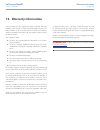Lacinema playhd table of contents user manual page 1 table of contents 1. Introduction................................................................................................................. 6 1.1. Computerminimumsystemrequirements...............................................................
Lacinema playhd table of contents user manual page 2 7.1.4. Medialibrary................................................................................................................. 34 7.2. Settings:audio/video.........................................................................................
Lacinema playhd foreword user manual page 3 copyrights copyright © 2010 lacie. All rights re- served.Nopartofthispublicationmaybe reproduced,storedinaretrievalsystem,or transmitted in any form or by any means, electronic, mechanical, photocopying, re- cordingorotherwise,withoutthepriorwrit- tenconse...
Lacinema playhd foreword user manual page 4 this symbol on the product oronitspackagingindicates thatthisproductmustnotbe disposed of with your other household waste. Instead, it is your responsibility to dispose of your waste equipment by handing it over to a designedcollectionpointfortherecycling ...
Lacinema playhd foreword user manual page 5 operating environment temperatures ✦ do not expose the lacinema playhd to temperatures out- side the range of 5° c to 30° c (41° f to 86° f). As high endaudio/videoappliance,thelacinemaplayhdhasbeen designed with an efficient ventilation system. Allow 5 cm...
Lacinema playhd introduction user manual page 6 1. Introduction congratulations on the purchase of your new lacinema playhd! Simplyconnectthelacinemaplayhdtoyourtvandusethein- cludedremoteforeasynavigation.Theintuitiveplayhdmenusare called spaces andtheygiveyoueasyaccesstowatchhighdefinition movies,...
Lacinema playhd introduction user manual page 7 1.1. Computer minimum system requirements ✦ latestversionof: • windowsxp ® ,windowsvista ® ,orwindows7 ® or • mac ® osx10.5or10.6 ✦ usbinterfaceport ✦ internet connection (for downloading lacinema playhd firm- wareupdates).
Lacinema playhd introduction user manual page 8 video codecs ✦ mpeg-1 ✦ mpeg-2/hd ✦ mpeg4 ✦ divx/hd ✦ xvid ✦ h.264hd ✦ wmv9hd ✦ vc-1 ✦ avchd ✦ real video video file types (containers) ✦ avi ✦ mp4 ✦ mkv ✦ wmv ✦ mpg ✦ dat ✦ m2v ✦ mov ✦ mpeg ✦ vob ✦ asf ✦ ts ✦ rmvb ✦ m1v ✦ flv ✦ m2ts ✦ dvr-ms ✦ iso* ✦ ...
Lacinema playhd introduction user manual page 9 1.3. Box content yourlacinemaplayhdpackagecontainstheitemslistedbelow: 1. Lacinemaplayhd 2. Remotecontrol 3. 2xaaabatteries 4. Hdmicable 5. Usbcable 6. Externalpowersupply 7. Quickinstallguide 8. Lacie utilities cd-rom (with the user manual and media i...
Lacinema playhd introduction user manual page 10 1.5. Supported subtitles thelacinemaplayhdsupportsthefollowingsubtitleformats,listed byfontcode: ✦ westerneurope(iso) ✦ centraleurope(iso,windows-1250) ✦ greek(iso,windows-1253) ✦ cyrillic(windows-1251) ✦ cyrillic(koi8-r) ✦ traditionalchinese(big5) ✦ ...
Lacinema playhd introduction user manual page 11 1.7. Cables and connectors 1.7.1. A/v (audio/video) cables audio/videocablessupportedbythelacinemaplayhd: 1. Hdmi (high-definition multimedia interface - included with theboxcontents)–theoptimalaudio/videoconnectionfrom thelacinemaplayhdtocompatiblete...
Lacinema playhd using the remote control user manual page 12 2. Using the remote control 2.1. Battery installation please install the included aaa batteries before using the remote control. To install the batteries: 1. Removethebatterycompartmentcover. 2. Loadthebatteriesontothebatterycompartment.Po...
Lacinema playhd using the remote control user manual page 13 ok 2.2. Remote control key index theincludedremotecontrolallowsyoutosetupandusethelacinema playhdwhileitisconnectedtoyourtv. Button 1. Power 2. Previous 3. Stop 4. Play/pause 5. Back(previousscreen) 6. Up 7. Left/rewind 8. Info 9. Volume 1...
Lacinema playhd using the remote control user manual page 14 ok 2.2.1. Important button details 1. Return: gobacktothepreviousmenu. 2. Ok: confirmaselection. 3. Settingsbutton: displaytheavailablesettingsoractionsinthe differentmediaspaces.Duringplayback,thisbuttonwillbring upacontextualmenutoadjust...
Lacinema playhd setting up: transferring files user manual page 15 3. Setting up: transferring files thischapterexplainshowtotransferfilestothelacinemaplayhd fromyourcomputerviausb.Learnhowtoplayfilesstoredona usbdiskdriveorflashdriveinsection 6. Playing files located on a usb hard drive . Theusbcon...
Lacinema playhd setting up: transferring files user manual page 16 3.1. Step 1: connect the power supply 1. Plugoneendofthepoweradaptercordintothebackofthe lacinemaplayhdandtheotherendintoanactivepoweroutlet ( fig. 12 ). 2. Movetothenextstep, 3.2. Step 2: connect the usb cable . Caution: onlyusethea...
Lacinema playhd setting up: transferring files user manual page 17 3.2. Step 2: connect the usb cable 1. Makesurethepowercableisconnectedasdescribedinsection 3.1. Step 1: connect the power supply . 2. Connectoneendoftheusbcabletoyourcomputer( fig. 13 ) andtheotherendtotheusbportontherearofthelacinem...
Lacinema playhd setting up: transferring files user manual page 18 3.3. Step 3: unmounting your drive thelacinemaplayhdbehaveslikeanexternalusbdevicewhenit isconnectedtoyourcomputerviausb.Laciehighlyrecommends thatyouunmounttheplayhddiskdrivevolumebeforeunplugging theusbcable. Windows xp from the sy...
Lacinema playhd setting up: connecting to tv user manual page 19 4. Setting up: tv connection thischapterexplainshowtoconnectyourlacinemaplayhdtoyour televisioninordertobrowseandplayfiles.Oncetheconnectionis established,gotosection 5. Playing multimedia files forinformation onplayingfiles.Setupconsi...
Lacinema playhd setting up: connecting to tv user manual page 20 4.1.1. Hdmi (high definition) connection 1. Connectoneendofthehdmicabletoyourtelevision’shdmi port( fig. 20 ). 2. Connecttheotherendofthehdmicabletothecorresponding portonthelacinemaplayhd( fig. 20 ). 3. Gotothenextstep, 4.2. Step 3: c...
Lacinema playhd setting up: connecting to tv user manual page 21 4.1.3. Coaxial audio connection youmayusethecoaxialaudioconnection(cablenotincluded)to pass surround sound formats to a digital receiver/pre-amplifier. Pleasenotethatyouwillrequireanrcatypeconnectorfortheco- axialconnection(notincluded...
Lacinema playhd setting up: connecting to tv user manual page 22 4.2. Step 3: connect the power supply important info: ifyourpowersupplycableisalreadycon- nected,turnonyourtvandskipto 4.3. Step 4: complete the instal- lation wizard . 1. Plugoneendofthepoweradaptercordintothebackoflacin- emaplayhdand...
Lacinema playhd setting up: connecting to tv user manual page 23 4.3. Step 4: complete the installation wizard thefirsttimeyouturnonthelacinemaplayhd,aninstallationwiz- ardappearstohelpyouconfigurethebasicsettings.Thewizardwill onlyappearthefirsttimeyouturnonthelacinemaplayhdorafter aresettofactoryd...
Lacinema playhd playing multimedia files user manual page 24 5. Playing multimedia files this chapter explains how to use the lacinema playhd interface and play files from its hard disk. For information on playing files fromexternalsources,refertosection 6. Playing files located on a usb hard drive ...
Lacinema playhd playing multimedia files user manual page 25 5.1.1. Movie space options while a movie is playing, you can adjust several playback pa- rameters.Pressthe setup buttontodisplayorexittheon-screen menu.Usethe left and right buttonstonavigatetoasetting andclick toenterthesettingmenu.Toconf...
Lacinema playhd playing multimedia files user manual page 26 play mode choosehowtoplaybackamovie: ✦ normalplayback ✦ repeatonewillplaybackthesamefileuntilitisstopped. ✦ repeatallwillplayallthemoviefilesinthesamefolder.The movie files are played back according to their order in the folder. Video sett...
Lacinema playhd playing multimedia files user manual page 27 5.2. Photos space navigatetothephotospaceusingthe left and right buttons ( fig. 38 ).Thenusethe up and down buttonstobrowsewithin thephotospace. Thephotospacewilldisplayallsupportedphotofilesthatareacces- sibletothelacinemaplayhd( 1.2. Sup...
Lacinema playhd playing multimedia files user manual page 28 timing selectthetransitiontimebetweenphotosduringaslideshow( fig. 41 ). Transition choosethetransitioneffectbetweenphotosduringaslideshow( fig. 42 ). Repeat selecttheplaybackmode( fig. 43 ): ✦ normal ✦ shuffle ✦ repeatone-thecurrentphotowi...
Lacinema playhd playing multimedia files user manual page 29 select music ( fig. 44 ) playmusicwhilewatchingaslideshow.Youwillhavetheoptionto godirectlytothemusicspacetoselectthetrackthatfitsbestwith yourslideshow. Photo settings ( fig. 45 ) modifythedisplay: ✦ brightness ✦ contrast ✦ saturation ✦ h...
Lacinema playhd playing multimedia files user manual page 30 5.3. Music space navigatetothemusicspaceusingthe left and right buttons ( fig. 46 ).Usethe up and down buttonstobrowsewithinthe musicspace. Themusicspacewilldisplayallofthesupportedmusicfilesthatare accessibletothelacinemaplayhd.Onlyfilesr...
Lacinema playhd playing files located on usb hard drive user manual page 31 6. Playing files located on a usb hard drive thelacinemaplayhdcanplaymultimediafilesstoredonexternal usbdrives.Simplypluganexternalusbharddiskorflashdriveinto thefrontusb2.0port( fig. 49 and fig. 50 )andnavigatetothefiles us...
Lacinema playhd playing files located on usb hard drive user manual page 32 4. Usetheremotecontroltonavigatetooneofthemediaspaces ( movies , photos ,or music ).Fileslocatedontheexternalusb harddrivecanbeaccessedunder usb1 ( fig. 51 ). 6.2. Compatibility inadditiontoharddisks,youcanconnectcardreaders...
Lacinema playhd settings menu user manual page 33 7. Settings menu the setupspace willhelpyouconfigureandcustomizeyourlacin- emaplayhd.Accessthe setupspace bynavigatingtothegearicon ontheplayhdmenu( fig. 53 ). Scrollthroughthesetupmenuusingthe up and down but- tons( fig. 53 ).Youcanselect general , ...
Lacinema playhd settings menu user manual page 34 7.1.2. Subtitle format youmaychangethedefaultsubtitleformat( fig. 56 ).See 1.5. Sup- ported subtitles formoreinformationonsupportedsubtitleformats. 7.1.3. Screen saver thelacinemaplayhdhasascreensaverforinactiveperiods.Se- lectthetimeofinactivitythat...
Lacinema playhd settings menu user manual page 35 7.2. Settings: audio/video fig. 59 ✦ adjustsettingsforvideoresolutionandaspectratio ✦ changethehdmiandcoaxialaudiooutputsettings ✦ viewmoviesattheirnativerate 7.2.1. Resolution chooseadisplayresolutiontomatchyourtelevision( fig. 60 -the defaultis hdm...
Lacinema playhd settings menu user manual page 36 fig.62 fig.63 7.2.3. Hdmi audio selecttheaudiosignaloutputviahdmi( fig. 62 ): ✦ decode -bestsuitedwhenconnectingthehdmicabletoyour television. Surround formats will be mixed down for stereo output. ✦ passthrough -bestsuitedwhenconnectingthehdmicable ...
Lacinema playhd settings menu user manual page 37 7.3. Settings: system fig. 64 ✦ reviewandupdatethelacinemaplayhdfirmware ✦ reformattheinternalharddisk ✦ resetthelacinemaplayhdtofactorysettings 7.3.1. Version viewthefirmwareversionofyourlacinemaplayhd( fig. 65 ). 7.3.2. Firmware update laciehighlyr...
Lacinema playhd settings menu user manual page 38 9. Thelacinemaplayhdshouldfindthefirmwareupdateonyour usbflashdriveorkey( fig. 67 ).Clickoktoproceedwiththe update. 10.Awindowpromptwillaskyoutokeepthelacinemaplayhd poweredonduringtheupdate.Youmaydamagetheplayhd ifyouturnthepowerofforunplugtheusbfla...
Lacinema playhd reformatting the lacinema playhd user manual page 39 8. Reformatting the lacinema playhd hard disk yourlacinemaplayhdispreformattedandoptimizedforntfs.It isreadytoreceivemediacontentfromawindowscomputerstraight outofthebox.Youmayreformatthelacinemaplayhdonacom- puter( 8.1. Reformatti...
Lacinema playhd reformatting the lacinema playhd user manual page 40 8.1. Reformatting: windows 8.1.1. Formatting for windows xp thestepslistedbelowwillhelpyouformatandpartitionyourlacin- emaplayhddiskdriveusingwindowsxp.Pleasesee 8.1.2. Format- ting for windows vista/7 or 8.2. Reformatting: mac use...
Lacinema playhd reformatting the lacinema playhd user manual page 41 9. Specifythepartitionsize.Bydefault,thepartitionoccupiesthe entirevolume( fig. 72 ).Clicknext. 10.Assignadriveletterormountpath( fig. 73 ).Clicknext. 11.Selectthefileformatforthedisk(fat32willonlyappearasan optionifthepartitionis3...
Lacinema playhd reformatting the lacinema playhd user manual page 42 12.Awindowappearslistingyourchoices.Ifallseemswell,click finishtobegintheformatprocess( fig. 75 ).Tomakeachange, selectback. 13.Windowsdiskmanagementwillformatandpartitionthedisk accordingtoyoursettings( fig. 76 ),andyourdrivewilla...
Lacinema playhd reformatting the lacinema playhd user manual page 43 8.1.2. Formatting for windows vista/7 master boot record or guid partition table? Masterbootrecord(mbr)partitioninghasbeentheharddrive standardformanyyears.Itsupportsamaximumoffourprimary partitionswithasizelimitof2tbperpartition.D...
Lacinema playhd reformatting the lacinema playhd user manual page 44 3. The new simple volume wizard will appear. To continue choosenext.( fig. 80 ) 4. Thiswizardallowsyoutocreatevolumes,alsoknownasparti- tions.Youcanchoosetocreateasinglepartitionormany.Type thesizeofthepartitionyouwanttocreateinmeg...
Lacinema playhd reformatting the lacinema playhd user manual page 45 5. Assignadriveletteroracceptthedefault.( fig. 82 )selectnext. 6. Choosethefilesystemformatforthepartition.Ifthepartition sizeis32gborless,thechoiceswillincludentfsandfat32. Oncetheformatisselected,youmaycheckperform a quick format...
Lacinema playhd reformatting the lacinema playhd user manual page 46 technical note: windowsvistasp1/sp2andwindows7offer theexfatfilesystem,whichisnotlimitedtopartitionslessthan32gb ( fig. 83 ).Usedprimarilywithusbflashdrives,theexfatfilesystem overcomesmanyofthelimitationsoffat32.Inadditiontowindow...
Lacinema playhd reformatting the lacinema playhd user manual page 47 8.2. Reformatting: mac users important info for mac users: while the playhd will workwiththemacoshfs+(non-journaled)diskformat,itoffers improvedperformancewhenformattedinntfs.Ifyourmacintosh computerincludesthird-partyapplicationso...
Lacinema playhd reformatting the lacinema playhd user manual page 48 6. From the volume scheme: menu, choose the number of partitions for the disk drive using the pull-down menu ( fig. 88 (6a)-macosxgivesyoutheoptionofdividingthe driveintoamaximum16partitions).Youcanadjustthesizeof eachpartitionusin...
Lacinema playhd reformatting the lacinema playhd user manual page 49 8.3. Reformatting: the lacinema playhd tv menu thelacinemaplayhdinternalharddiskmaybeformattedusingthe menu.Choosingthismethodwillreformatthediskinntfs. Caution: following these steps will erase all media files from thelacinemaplay...
Lacinema playhd reformatting the lacinema playhd user manual page 50 fig.94 fig.95 5. Pleasedonotunplugthepowertoyourlacinemaplayhddur- ingtheformat( fig. 94 ). 6. Youwillreceiveawindowpromptannouncingthattheformat isfinished( fig. 95 ).Clickrestarttoreinitializethelacinema playhd. 7. See 3. Setting...
Lacinema playhd technical information user manual page 51 9. Technical information 9.1. Hd file format compatibility the lacinema playhd is fully compatible with the high definition formatsbelow: ✦ avchd ✦ h.264(mpeg-4p10) ✦ mpeg-2hd ✦ mpeg-4.2 ✦ wmv9 ✦ vc-1 ✦ xvid 9.2. Optimizing data transfers dat...
Lacinema playhd troubleshooting user manual page 52 10. Troubleshooting ifyourlacinemaplayhddoesnotworkproperly,pleasereferto thetroubleshootingtabletofindasolution.Youmayalsovisitthe playhdproductpageonthelaciewebsiteforrecentinformation concerningthedevice: www.Lacie.Com . If you need further assi...
Lacinema playhd troubleshooting user manual page 53 10.1. Troubleshooting the television/stereo connection problem question answer thetvdoesnotrec- ognizetheconnected disk. Haveyouproperlysetthevideo outparametersinthe settings menu? Clicktheinfobuttonontheplayhdremotecontroltochangefromhdmi (defaul...
Lacinema playhd troubleshooting user manual page 54 10.2. Usb connection (mac users) problem question answer thedriveisnot recognizedbythe computer. Doesaniconforthedriveappear onthedesktop? Unlessyouhavesetthefinderpreferencenottoshowexternaldisksonthe desktop,aniconforthelaciedrivewillbevisible.If...
Lacinema playhd troubleshooting user manual page 55 10.3. Usb connection (windows users) problem question answer thedriveisnot recognizedbythe computer. Hasthedrivebeenformatted? Makesurethatthedrivehasbeenformattedproperly.Pleasesee 8. Refor- matting the lacinema playhd hard disk . Doesyouroperatin...
Lacinema playhd contacting customer support user manual page 56 before you contact technical support 1. Readtheusermanualandreviewsection 10. Troubleshooting . 2. Trytoisolatetheproblem.Ifpossible,makethedrivetheonly externaldeviceonyourcomputerortv. 3. Makesurethatallofthecablesarecorrectlyandfirml...
Lacinema playhd contacting customer support user manual page 57 11.1. Lacie technical support contacts lacieasia http://www.Lacie.Com/cn/contact/ lacieaustralia http://www.Lacie.Com/au/contact/ laciebelgium http://www.Lacie.Com/be/contact/ (dutch) http://www.Lacie.Com/befr/contact/ (french) laciebra...
Lacinema playhd warranty information user manual page 58 laciewarrantsyourdriveagainstanydefectinmaterialandwork- manship,undernormaluse,fortheperioddesignatedonyourwar- rantycertificate.Intheeventthisproductisfoundtobedefective withinthewarrantyperiod,laciewill,atitsoption,repairorreplace thedefect...