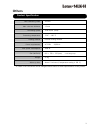Summary of Lotus-14LK-H
Page 2
1 preface thank you very much for purchasing our 【 】. This instruction manual (booklet) includes details for safe use of this product. Please read this booklet thoroughly and correctly use the machine. Also, store this booklet properly for immediate use when necessary while using the product. ■ pref...
Page 3
2 precautions before use this document classified and explains hazards and damages created when the displayed symbols are neglected and the product is used improperly, to prevent danger on customers or others and property damage in advance. Warning when this sign is neglected and the product is hand...
Page 4
3 install this product in the following places. Horizontal and stable places slanted or unstable use can have bad impact such as supply of paper. Also, there is a concern for an unexpected accident. Places where exclusive power outlet can be secured do not use this product with power sources other t...
Page 5
4 warning do not use in abnormal state such as smoke or strange odor and sound. They are causes of electric shock and fire. Immediately turn the power switch off and remove power plug from the outlet before contacting the seller or our company. Do not repair the product on your own as it is dangerou...
Page 6
5 warning power plug must be removed from the outlet when the product is not used for long time. Regularly remove power plug from the outlet to clean the root and gap of electrode. If power plug is left as inserted in the outlet for long time, dusts can adhere to electrode of power plug, which can c...
Page 7
6 characteristics of product lotus-14lk-h is a pack-type laminator that supports up to a3 size. It can be used for wide range of uses from black-and-white photocopy to menu. Also, stable outcomes and high quality laminate processing can be secured during continuous use for long time. Major character...
Page 8
7 name of each part rear side of main body front side of main body this is a vent hole of the fan used to cool the body vent hole top cover body cover insertion operation panel up-down lever of top roller direction board fix ing hook power cord fuse direction board on the back power switch be carefu...
Page 9
8 the panel includes various setting buttons and lcd. Operation panel processing speed is displayed using a number between 1~6. The higher the number, the faster the roller rotates displays temperature setting displays laminate speed waiting lamp preheating function current temperature display memor...
Page 10
9 set the speed of laminate process. Speed can be set in 6 steps using 【1】~【6】 buttons. Press 【stop】 button to stop rotation of the roller. If 【reverse】 button is pressed during rotation of the roller, the roller rotates in reverse direction while the button is being pressed. ※ since the roller is d...
Page 11
10 『current temperature』 button temperature display switch button 『memory』 button when 【current temperature】 button is pressed, current surface temperature of the roller is displayed. 【measure】 is displayed while the button is being pressed. 【current temperature】 button is pressed in hot setting 【℃/...
Page 12
11 before laminate processing there are two types of laminate film, 「roll type」 and 「pack type」. This product uses 「pack type」 laminate film. ※ 「roll type」 laminate film cannot be used. Composition and thickness of laminate film general film composition of film thickness of film turbo film (long sid...
Page 13
12 size of laminate film includes standard sizes and special order sizes cut into different sizes. Size and type of laminate film size of laminate film (affiliated standard products) card size (55mm x 85mm ~ 100mm x 146mm) ~ a3 size (303mm x 426mm) there are two types of 「ab board」 size according to...
Page 14
13 different laminators have different materials (papers) that can be laminated. This product can also laminate 「photographs」 and 「colored printouts」 with the help of heating structure in the internal rollers, but there are materials (inappropriate) for laminate. Things written using crayons (there ...
Page 15
14 correct method of use this product can use laminate films with size of card ※ ~ a3. (refer to p13) if an inappropriate film is used, laminate may not be clearly done or the laminator can be broken. Refer to details below when using this product to use appropriate laminate film. ※ be careful about...
Page 16
15 when inserting laminate film with paper into the laminator, incorrect handling can cause poor laminate or failure of the laminator. Refer to details below for correct insertion. Correctly insert laminate film the contact side of the film must be inserted first. Direction of film insertion tempera...
Page 17
16 during laminate process, correct temperature and speed setting can improve the degree of completion for the processed material. Point laminate film that passes through heat rollers becomes soft by heat, and unnecessarily high heat on the film can make the film get caught by the roller. → entangle...
Page 18
17 laminate processing refer to the following sequence during laminate processing. When punctuating the laminate processing work with this product, preheat function can be used to shorten time required to reach setting temperature for the next use. Punctuated processing (standby function) laminate p...
Page 19
18 when completing laminate processing, the laminate roller can be broken or damaged by turning power off immediately. Use 【cold】 function to decrease temperature of the laminate roller and finish the work before turning power off. When completing laminate processing the machine can be immediately t...
Page 20
19 repair and inspection this product is composed of 10 rollers, and we recommend regular cleaning of rollers depending on the frequency of use. Simple cleaning work can help maintain processing performance and degree of completion. Regular cleaning of roller cleaning work can be effective when perf...
Page 21
20 be careful about the following matters when transporting or storing this product. Movement and storage of laminator precautions for movement precautions for storage ① confirm that roller temperature is low and power is turned off. ② lift the lever and turn the power off. ③ remove power plug from ...
Page 22
21 troubleshooting for failures the following must be kept in mind while using this product. Insert outlet plug and check power switch this product is used with ac 230v makes sure that the outlet plug is correctly connected. Check whether power switch on the rear side is turned on. If power cord is ...
Page 23
22 check temperature and speed setting refer to p15 of this document to check correct setting of laminate temperature and speed. If temperature and speed are inappropriate, processing may not be done cleanly as shown below. Did you insert a paper too thick? Thickness of paper that can be process by ...
Page 24
23 others max. Laminating width 350 mm max. Substrate thickness 1.5 mm laminating speed 3430 m/min (fixed) processing temperature 170℃ ~ 190 ℃ heating method external heating method power requirements ac 230v 50/60 hz max. Power consumption 1800 w size (w×d×h) 645 × 760 × 322 (mm) ※ including bumps ...