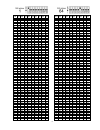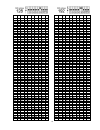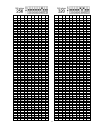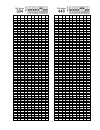- DL manuals
- Lampo
- Projector
- IP65
- User Manual
Lampo IP65 User Manual
Summary of IP65
Page 1
S s s e e e n n n t t t r r r y y y 1 1 1 5 5 5 0 0 0 w w w c c c d d d m m m i i i p p p 6 6 6 5 5 5 c c c o o o l l l o o o u u u r r r c c c h h h a a a n n n g g g e e e r r r user’ s manual release 1.0 this manual must be considered an integral part of the projector.
Page 2
1 before connecting and using the projector, it is important to read carefully all the instructions in this manual. Qualified personnel only, in compliance with all the security laws, can do the installation, the maintenance and the utilisation of this projector. Before connecting the projector, mak...
Page 3
2 dimensions & weight weight: 9kg installation in compliance with the rule uni 10819 – lighting pollutions technical data - aluminium body and reinforced techno polymer cover - short-arc cdm-sa/t 150w (base g12) lamp - magnetic ballast with power factor correction (1.2a max @ 230vac with lamp on) - ...
Page 4
3 storage the projector, in its original packing, must be kept in covered, dry areas with a temperature between –10°c and +50°c. Attention, the projector will be damaged during the unpacking. Admissible environmental conditions the projector was engineered and produced to function in outdoor areas w...
Page 5
4 remove the lid unscrew the 6 screws and remove the plastic cover. Unscrew the 3 screws and remove the aluminium cover. Unscrew the 2 screws and remove the motor module. Turn upside-down the motor module. Fuse = f5a connect the wires, see the tables and the drawing. Re- insert the motor module and ...
Page 6
5 example of connection example 1: the dmx signal is generated by a dmx controller, the signal cable goes in and out from each projector up to the last one. The projectors will execute the same scenes if the dmx addresses are the same (factory set is 1) or they can be driven one by one if the dmx ad...
Page 7
6 standard dmx controllers have only one signal out-put. If more than 32 projectors are used it is necessary to have a signal splitter, that will duplicate the signal in 2 or more lines. If the signal cable is very long, it is necessary to install a signal amplifier on the dmx line (at least every 3...
Page 8
7 the sequences and the colours has to be the same on each projector, do not change the sequences the in and out signal cables must be connected directly to the terminal block inside the projector. User’s interface the led lighted indicates the presence of dmx signal. The led flashing indicates the ...
Page 9
8 dmx specifications of projector how to operate in “mode 1” the colour will change from the white to the ending colour, the projector uses one dmx channel, from 0 to 255. How to operate in “mode 2” the colour will change to use 3 dmx channels, ideal if you want a rainbow effect with manual console:...
Page 10
9 dmx dip1 dip2 dip3 dip4 dip5 dip6 dip7 dip8 dip9 dmx dip1 dip2 dip3 dip4 dip5 dip6 dip7 dip8 dip9 off off off off off off off off off 64 off off off off off off on off off 1 on off off off off off off off off 65 on off off off off off on off off 2 off on off off off off off off off 66 off on off o...
Page 11
10 dmx dip1 dip2 dip3 dip4 dip5 dip6 dip7 dip8 dip9 dmx dip1 dip2 dip3 dip4 dip5 dip6 dip7 dip8 dip9 128 off off off off off off off on off 192 off off off off off off on on off 129 on off off off off off off on off 193 on off off off off off on on off 130 off on off off off off off on off 194 off o...
Page 12
11 dmx dip1 dip2 dip3 dip4 dip5 dip6 dip7 dip8 dip9 dmx dip1 dip2 dip3 dip4 dip5 dip6 dip7 dip8 dip9 256 off off off off off off off off on 320 off off off off off off on off on 257 on off off off off off off off on 321 on off off off off off on off on 258 off on off off off off off off on 322 off o...
Page 13
12 dmx dip1 dip2 dip3 dip4 dip5 dip6 dip7 dip8 dip9 dmx dip1 dip2 dip3 dip4 dip5 dip6 dip7 dip8 dip9 384 off off off off off off off on on 448 off off off off off off on on on 385 on off off off off off off on on 449 on off off off off off on on on 386 off on off off off off off on on 450 off on off...
Page 14
13 stand alone mode (colour sequences) for the stand alone mode (stand alone/master), the dip-switch 12 has to be on the on position. When the projector is switched on, it will execute the functions set on the dip-switches. If the projector has to execute colour sequences, the dip-switches 4 has to ...
Page 15
14 colour holding time setting setting the dip-switches 8, 9, 10, 11, it is possible to choose the colour holding time (from 1 second to 8 hours). Dip 8 dip 9 dip 10 dip 11 seconds off off off off 1 on off off off 5 off on off off 10 on on off off 20 off off on off 30 dip 8 dip 9 dip 10 dip 11 minut...
Page 16
15 one fixed colour selection the dip-switches assign the fixed colour, see the table, dip-switches 4 and 12 in on position. Dip 5 dip 6 dip 7 dip 8 dip 9 dip 10 dip 11 colour values dip 5 dip 6 dip 7 dip 8 dip 9 dip 10 dip 11 colour values off off off off off off off white 0 off off off off off off...
Page 17
16 lamp replacement unscrew the 6 screws and remove the plastic cover. Unscrew the 3 screws and remove the aluminium cover. Unscrew the 2 screws and remove the reflector. Lift the reflector. Wearing adequate protective gloves, remove the bulb. Insert a new bulb in the socket re- insert the reflector...
Page 18
17 declared lamp life is 6000 hours. We suggest to change the lamp before expiring time. Discharge lamps contain substances that can pollute the ambience. Dispose of using the appropriate refuges (toxic). Spare parts when ordering spare parts for the projector remember to mention the model and seria...