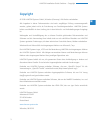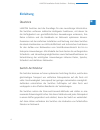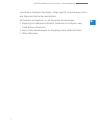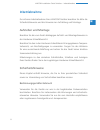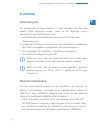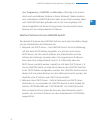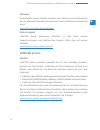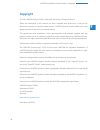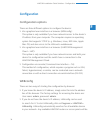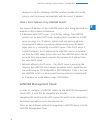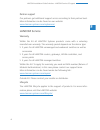- DL manuals
- Lancom
- Switch
- GS-2326+
- Installation Manual
Lancom GS-2326+ Installation Manual
Summary of GS-2326+
Page 1
Lancom switches installation guide.
Page 2
3 lancom installation guide switches – copyright de copyright © 2018 lancom systems gmbh, würselen (germany). Alle rechte vorbehalten. Alle angaben in dieser dokumentation sind nach sorgfältiger prüfung zusammengestellt worden, gelten jedoch nicht als zusicherung von produkteigenschaften. Lancom sys...
Page 3
4 lancom installation guide switches – einleitung de einleitung Überblick lancom switches sind die grundlage für eine zuverlässige infrastruktur. Die switches umfassen zahlreiche intelligente funktionen, mit denen sie die verfügbarkeit von geschäftskritischen anwendungen verbessern, ihre daten schüt...
Page 4
5 lancom installation guide switches – einleitung de netzwerkmanagement lancom switches unterstützen die konfiguration über eine web-basierte oberfläche oder cli (command line interface) über ssh oder telnet. Eine ausnahme sind websmart switches, deren konfiguration nur über die web-basierte oberflä...
Page 5
6 lancom installation guide switches – netzwerkplanung de netzwerkplanung einführung in das switching ein switch ermöglicht das zeitgleiche Übertragen von zahlreichen daten- paketen, er kann daher netzwerke effektiver als andere geräte in einzelne bereiche aufteilen. Switches haben sich so zu einer ...
Page 6
7 lancom installation guide switches – netzwerkplanung de verschiedene netzwerk-topologien. Einige typische anwendungen sind in den folgenden abschnitten beschrieben. Die switches ermöglichen u.A. Die folgenden anwendungen: a kopplung von mehreren entfernten standorten in enterprise- oder small-busi...
Page 7
8 lancom installation guide switches – inbetriebnahme de inbetriebnahme zur sicheren inbetriebnahme ihres lancom gerätes beachten sie bitte die sicherheitshinweise und die hinweise zur aufstellung und montage. Aufstellen und montage beachten sie die vom gerät abhängigen aufstell- und montagehinweise...
Page 8
9 lancom installation guide switches – inbetriebnahme de allgemeine sicherheitsvorschriften dieses gerät wird mit elektrizität betrieben. Beachten sie genauestens die in der dokumentation vorgeschriebenen sicherheitsanforderungen an die anzulegenden spannungen. Nehmen sie ausschließlich unbeschädigt...
Page 9
10 lancom installation guide switches – installation de installation aufstellungsort der switch kann in einem üblichen 19”-rack montiert oder auf einer ebenen fläche aufgestellt werden. Stellen sie die folgenden voraus- setzungen für den aufstellungsort sicher: a in der nähe der anzuschließenden ger...
Page 10
11 lancom installation guide switches – installation de a schutz vor störenden radio-frequenzen a spannungsschutz a trennung von kabeln zur stromversorgung und datenverkabelung a sichere verbindungen mit unbeschädigten kabeln, steckern und abschirmungen lieferumfang und benötigtes zubehör bitte prüf...
Page 11
12 lancom installation guide switches – installation de montage und anschluss des lancom switches die installation des lancom switches erfolgt in folgenden schritten: a montage – montieren sie das gerät in einem freien 19”-einschub in einem entsprechenden serverschrank. Nutzen sie dazu die mitgelie-...
Page 12
13 lancom installation guide switches – installation de a mit spannung versorgen – versorgen sie das gerät über das kaltgerätekabel und/oder eine externe spannungsversorgung (modellabhängig) mit spannung. A betriebsbereit? – nach einem kurzen selbsttest des gerätes leuchtet die power- bzw. System-le...
Page 13
14 lancom installation guide switches – konfiguration de konfiguration konfigurationsmöglichkeiten zur konfiguration des gerätes stehen unterschiedliche wege zur auswahl: a grafische benutzeroberfläche über einen browser (webconfig): diese konfigurationsmöglichkeit können sie nur über eine netz - we...
Page 14
15 lancom installation guide switches – konfiguration de über programme > lancom > lanconfig. Lanconfig sucht autom- atisch nach erreichbaren geräten in ihrem netzwerk. Neben anderen evtl. Vorhandenen lancom routern oder access points werden dabei auch lancom switches gefunden und in der liste angez...
Page 15
16 lancom installation guide switches – konfiguration de lancom management cloud zur konfiguration eines lancom switches über die lancom management cloud (lmc) muss dieser zunächst in die lmc aufgenommen werden. 4 für die aufnahme des switches in die lmc muss der switch einen zugang zum internet bes...
Page 16
17 lancom installation guide switches – konfiguration de Öffnen sie die ansicht geräte in der lancom management cloud und betätigen die schaltfläche neues gerät hinzufügen. Im folgenden fenster geben sie die seriennummer und die cloud pin des switches an. Anschließend bestätigen sie die eingabe über...
Page 17
18 lancom installation guide switches – konfiguration de aufnahme in die lmc über aktivierungscode Über diese methode können sie in nur wenigen schritten ein oder mehrere lancom switches gleichzeitig, aus lanconfig heraus, in die lancom management cloud aufnehmen. 4 beachten sie, dass nur lancom swi...
Page 18
19 lancom installation guide switches – konfiguration de erstellen sie einen aktivierungscode, indem sie dem dialog folgen. Mit diesem aktivierungscode können sie den lancom switch später in dieses projekt aufnehmen. Über die schaltfläche aktivierungscodes können sie in der ansicht geräte jederzeit ...
Page 19
20 lancom installation guide switches – konfiguration de command line interface über tcp/ip wenn ihnen die ip-adresse des managed switches bekannt ist (siehe auch abschnitt webconfig) und er von ihrem rechner aus über das netzwerk erreichbar ist, können sie das command line interface über das netzwe...
Page 20
21 lancom installation guide switches – lancom service & support de lancom service & support mit ihrem lancom produkt haben sie sich für höchste zuverlässigkeit entschieden. Sollte es dennoch zu einem problem kommen, sind sie bei uns bestens aufgehoben! Für alle fälle fassen wir hier die wichtigsten...
Page 21
22 lancom installation guide switches – lancom service & support de firmware grundsätzlich stehen aktuelle versionen der firmware sowie dokumenta- tion für alle switch-produkte kostenlos auf unserer website zum download bereit: www.Lancom-systems.De/downloads/ partner-support lancom partner bekommen...
Page 22
23 lancom installation guide switches – lancom service & support de lifecycle für den support aller lancom produkte gelten die regelungen des lancom lifecycles: www.Lancom-systems.De/lifecycle/ extras für ihre individuellen anforderungen lancom systems bietet je nach bedarf viele individuelle zusatz...
Page 23
24 lancom installation guide switches– copyright en copyright © 2018 lancom systems gmbh, wuerselen (germany). All rights reserved. While the information in this manual has been compiled with great care, it may not be deemed an assurance of product characteristics. Lancom systems shall be liable onl...
Page 24
25 lancom installation guide switches– introduction en introduction overview lancom switches are the foundation for a reliable infrastructure. These switches deliver multiple intelligent features for improving the availability of your critical business applications, protecting your data, and optimiz...
Page 25
26 lancom installation guide switches– introduction en a built-in network management agent that allows it to be managed in-band using snmp or rmon (groups 1, 2, 3, 9) protocols. For out-band management particular devices offer a rj45 console port connector on the front panel, other devices offer a s...
Page 26
27 lancom installation guide switches– network planning en network planning introduction to switching a switch allows simultaneous transmission of multiple packets, it can partition a network more efficiently than bridges or routers. Therefore, the switch has been recognized as one of the most impor...
Page 27
28 lancom installation guide switches– network planning en among others, the switches are suitable for the following applications: a remote site application is used in enterprise or smb a peer-to-peer application is used in two remote offices a office network.
Page 28
29 lancom installation guide switches– installation en installation for safe and secure installation of your lancom device, please observe the safety instructions and the instructions for positioning and mounting. Positioning and mounting please observe the instructions for the positioning and mount...
Page 29
30 lancom installation guide switches– installation en general safety this device is powered by electricity. Adhere strictly to the safety require- ments outlined in the documentation with regard to the voltages to be applied. Never operate damaged components. Turn a device on only if the housing is...
Page 30
31 lancom installation guide switches– initial setup en initial setup selecting a site the switch can be mounted in a standard 19-inch equipment rack or on a flat surface. Be sure to follow the guidelines below when choosing a location. A position the switch near the devices you want to link and nea...
Page 31
32 lancom installation guide switches– initial setup en category 5e or 6 with maximum length of 100 meters is recommended for 1000base-t a protection from radio frequency interference emissions a electrical surge suppression a separation of electrical wires and data – based network wiring a safe con...
Page 32
33 lancom installation guide switches– initial setup en 4 ensure that the device has sufficient ventilation to prevent damage from excessive heat build-up. A lan connection – connect the network devices to the ports of the lancom switch by means of a suitable twisted-pair cable (tp cable). The conne...
Page 33
34 lancom installation guide switches– configuration en configuration configuration options there are three different options to configure the device: a via a graphical user interface in a browser (webconfig): this option is only available if you have network access to the device’s ip address from y...
Page 34
35 lancom installation guide switches– configuration en displayed in the list, including lancom switches. Double-click on this entry to start the browser automatically with the correct ip address. What is the ip address of my lancom switch? The current ip address of the lancom switch after being swi...
Page 35
36 lancom installation guide switches– configuration en a integration into the lancom management cloud by serial number and cloud pin a integration into the lancom management cloud by activation code integration into the lmc by serial number and cloud pin if you have purchased a lancom switch that w...
Page 36
37 lancom installation guide switches– configuration en a lancom switch will try to contact the lmc automatically for 24 hours after a reboot to conclude the pairing. 4 cloud pin for integrating switches into the lancom management cloud (public) is available for switches that have been supplied with...
Page 37
38 lancom installation guide switches– configuration en create an activation code by following the instructions in the dialog. This activation code allows you to integrate the lancom switch into this project at a later time. The activation code button displays all of the activation codes for this pr...
Page 38
39 lancom installation guide switches– configuration en command line interface via network if you know the ip address of the managed switch (see section above) and the device is accessible from your computer via the network, you can use the command line interface via the network. A to do this, start...
Page 39
40 lancom installation guide switches– lancom service & support en lancom service & support you have chosen a lancom product with highest reliability. If you still encounter a problem, you are in best hands! The most important informa- tion regarding our service and support is summarized below, just...
Page 40
41 lancom installation guide switches– lancom service & support en partner support our partners get additional support access according to their partner level. More information can be found on our website: www.Lancom-systems.Com/mylancom/ lancom service warranty within the eu all lancom systems prod...
Page 41
42 lancom installation guide switches– lancom service & support en options for your individual requirements lancom offers individually tailored value-added services according to your needs. Little money provides best protection for your investment. Warranty extensions for additional safeguarding for...